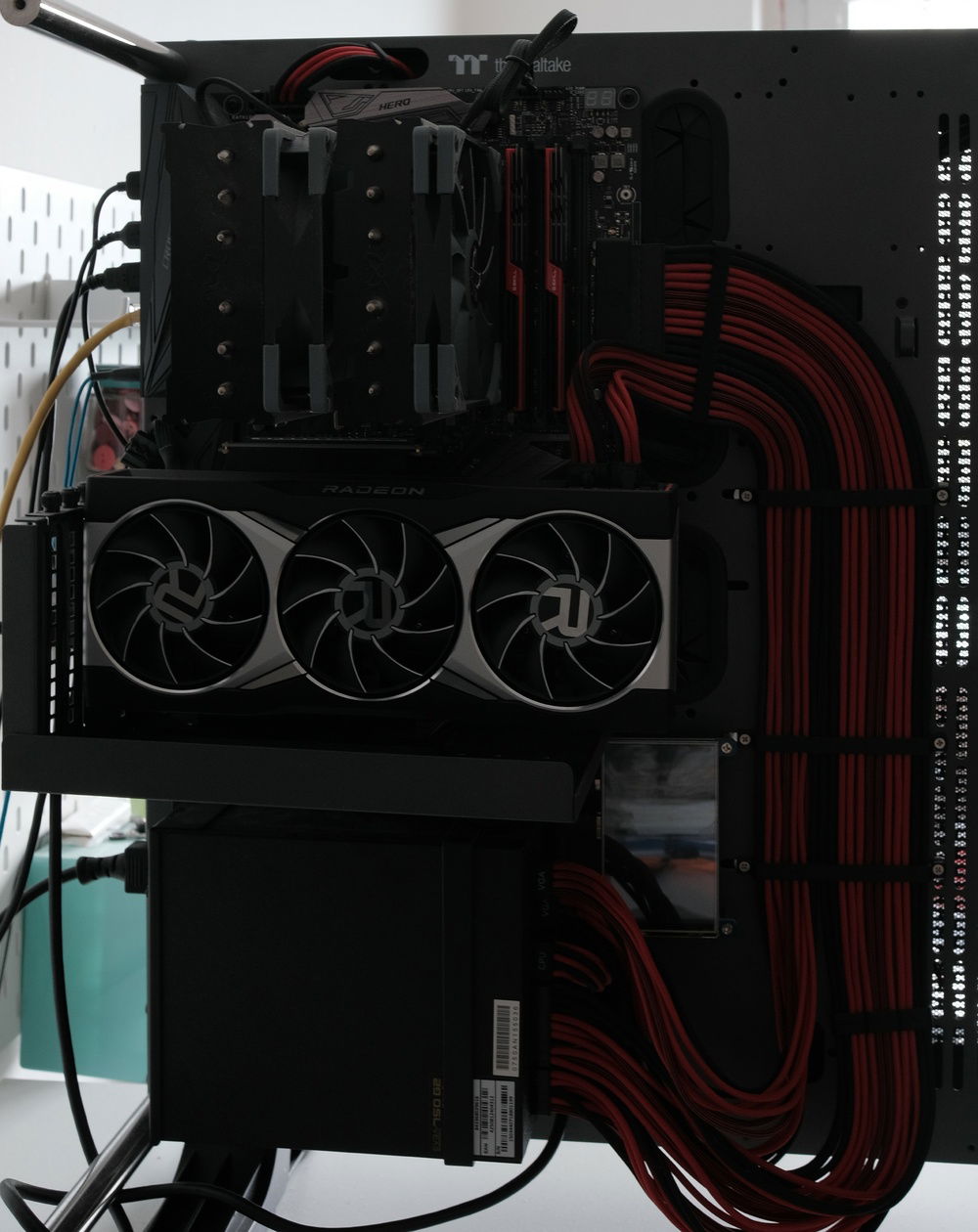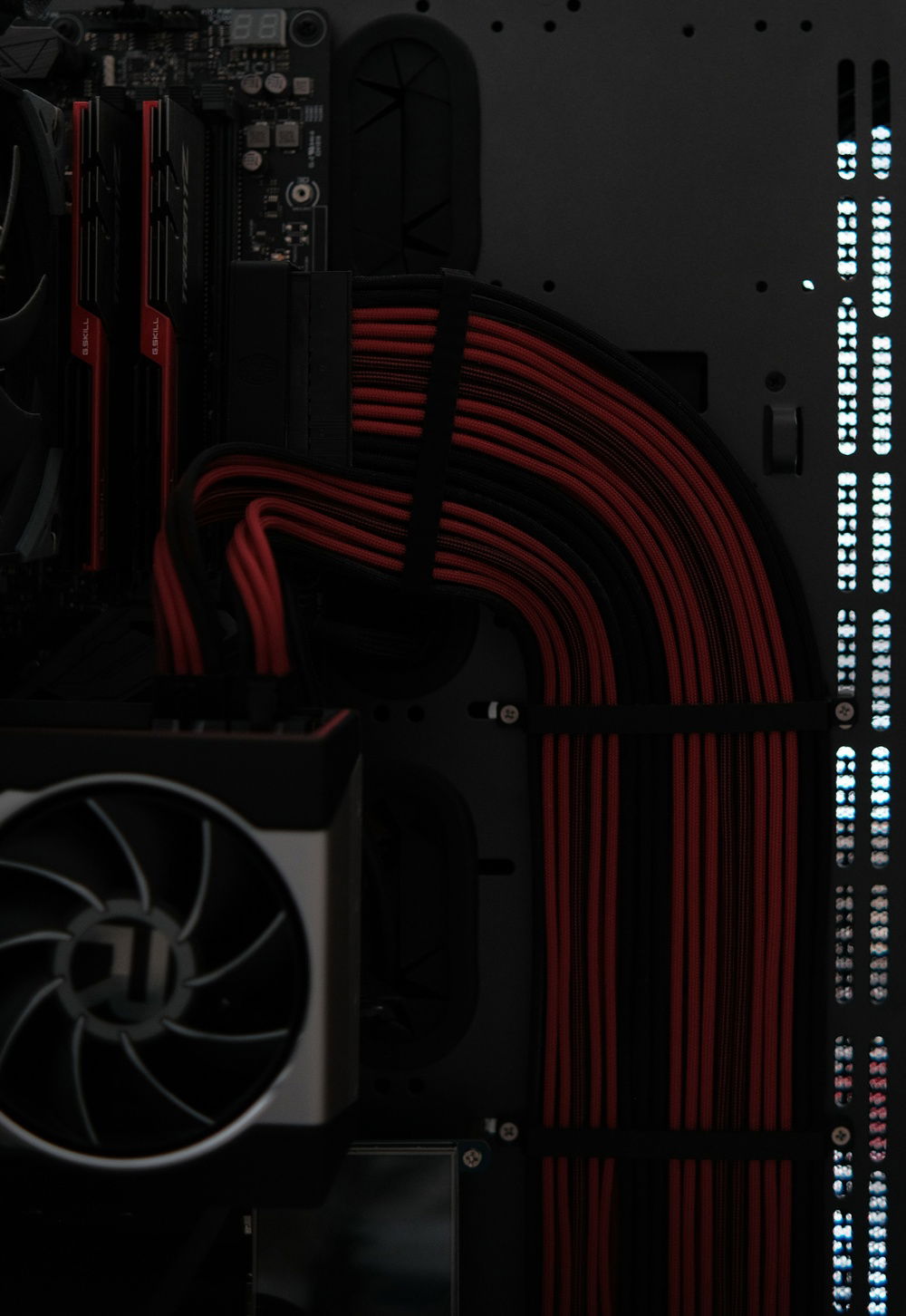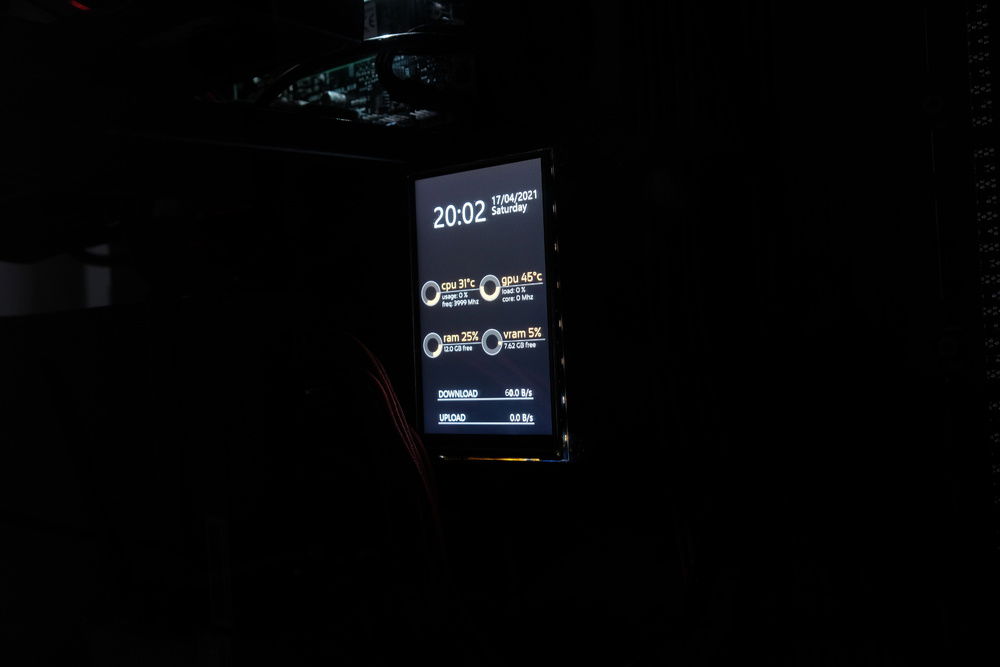Open AIR build
This is probably my 10th build (I have built my first pc almost 20 years ago) which I built two weeks ago. It all started by just buying a new nvme storage to my old rig and ended by changing cpu, mb, ram, case, fans and cooler :D
The goal was to have the best possible airflow for my CPU a GPU with lowest noise. I read and saw many reviews of my potential new pc case but every had some drawbacks to me. I like different layouts than most people, that was another "problem". I also don't like fancy rgb things![Emoji]() I ended with two candidates Cooler Master MasterCase SL600M and Thermaltake Core P5. I choosed Thermaltake over CM because it was cheaper (~100 bucks less), affords more build apprroaches, it is better for eventual watercooling and the price included a pci-e riser.
I ended with two candidates Cooler Master MasterCase SL600M and Thermaltake Core P5. I choosed Thermaltake over CM because it was cheaper (~100 bucks less), affords more build apprroaches, it is better for eventual watercooling and the price included a pci-e riser.
Issues I found during installation
Installation manual is in A5 format? It is really small so sometimes was difficult to find what screw to use. And not everything is desribed easily, at least for less experienced people.
The case build quality is well overall but the back panel could be from thicker material to avoid "deflection". Also one hole for screw on the pannel doesn't align perfectly so more power is needed to fit it.
Another issue I had was installation the GPU horizontally. I did it as a last step and found very small space to put it to pci-e holder because of CPU cooler constraint.
Last thing to mentition is that inside the case you have less options for cable management (in comparision with my old Fractal Design Define S), to me not big deal.
Noise
It is almost inaudiable, but I had to choose the cooling components properly. You can slightly hear the moving air from front fans. Current setting:
Front fans
I want to eliminate any possible hot spots of hot air and help to cool other components like ram, mb, ... I choosed Noctua 200m fans at first because it is Noctua. They were quite, but their disadvantage is how they disperse air into the environment. The Silverstone 1800mm Air penetrator makes something like wind tunnel so the air is moving with higher pressure towards the cpu and gpu cooler. The difference is amazing and with lower price (almost 2x). CPU is cooler by ~3°C with Silverstone against Noctua at ~680rpm and at full speed ~1100rpm its ~6°C.
Another benefit is that they fit better to this case (size constraint).
LCD panel
It is Waveshare 4" IPS panel with HDMI port, used as second monitor in Windows 10. To display info about system I use Rainmeter app with modified CircuitousTwo skin.
The goal was to have the best possible airflow for my CPU a GPU with lowest noise. I read and saw many reviews of my potential new pc case but every had some drawbacks to me. I like different layouts than most people, that was another "problem". I also don't like fancy rgb things
Issues I found during installation
Installation manual is in A5 format? It is really small so sometimes was difficult to find what screw to use. And not everything is desribed easily, at least for less experienced people.
The case build quality is well overall but the back panel could be from thicker material to avoid "deflection". Also one hole for screw on the pannel doesn't align perfectly so more power is needed to fit it.
Another issue I had was installation the GPU horizontally. I did it as a last step and found very small space to put it to pci-e holder because of CPU cooler constraint.
Last thing to mentition is that inside the case you have less options for cable management (in comparision with my old Fractal Design Define S), to me not big deal.
Noise
It is almost inaudiable, but I had to choose the cooling components properly. You can slightly hear the moving air from front fans. Current setting:
- GPU fans are set to constant ~800rpm (even in games) and core is undervolted to 2000Mhz@1125mV
- CPU cooler fans are set to constant ~890rpm
- front fans are set to constant ~680rpm
Front fans
I want to eliminate any possible hot spots of hot air and help to cool other components like ram, mb, ... I choosed Noctua 200m fans at first because it is Noctua. They were quite, but their disadvantage is how they disperse air into the environment. The Silverstone 1800mm Air penetrator makes something like wind tunnel so the air is moving with higher pressure towards the cpu and gpu cooler. The difference is amazing and with lower price (almost 2x). CPU is cooler by ~3°C with Silverstone against Noctua at ~680rpm and at full speed ~1100rpm its ~6°C.
Another benefit is that they fit better to this case (size constraint).
LCD panel
It is Waveshare 4" IPS panel with HDMI port, used as second monitor in Windows 10. To display info about system I use Rainmeter app with modified CircuitousTwo skin.
Color(s): Black Red
RGB Lighting? No
Theme: none
Cooling: Air Cooling
Size: ATX
Type: General Build
Hardware
CPU
$ 278.99
Motherboard
$ 218.60
Memory
Storage
$ 116.99
Storage
PSU
$ 179.98
Case
Case Fan
$ 57.16
Monitor
$ 229.99
Keyboard
Mouse
$ 265.51
Approved by: