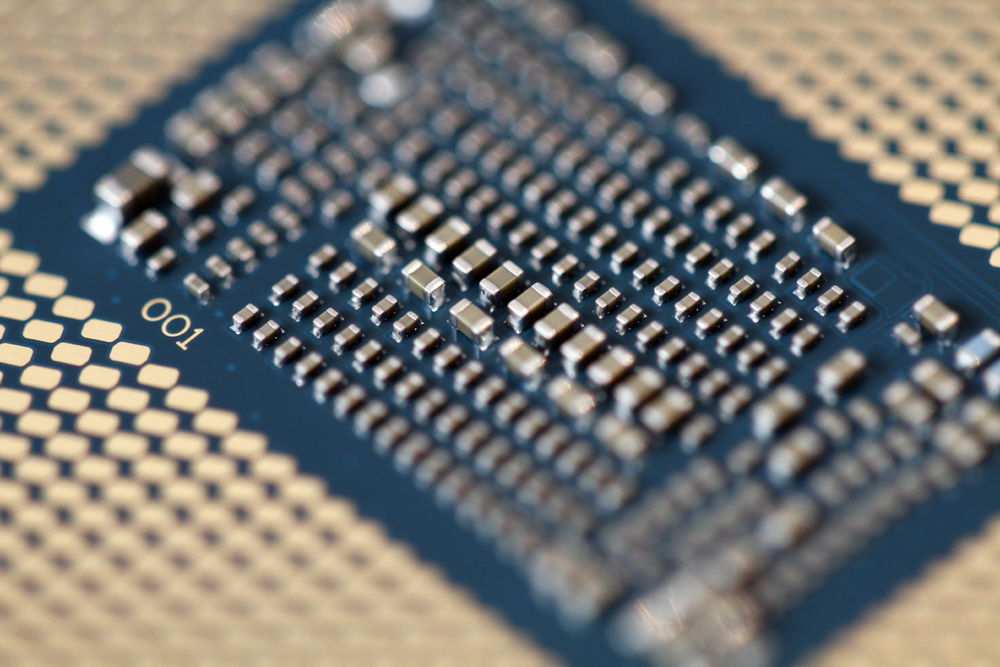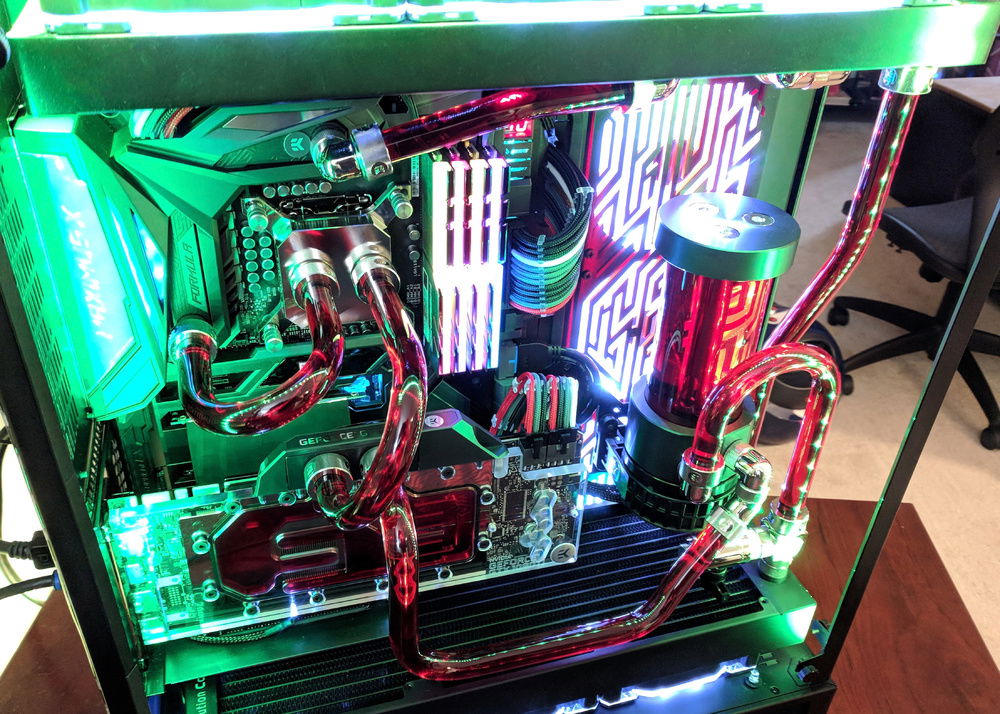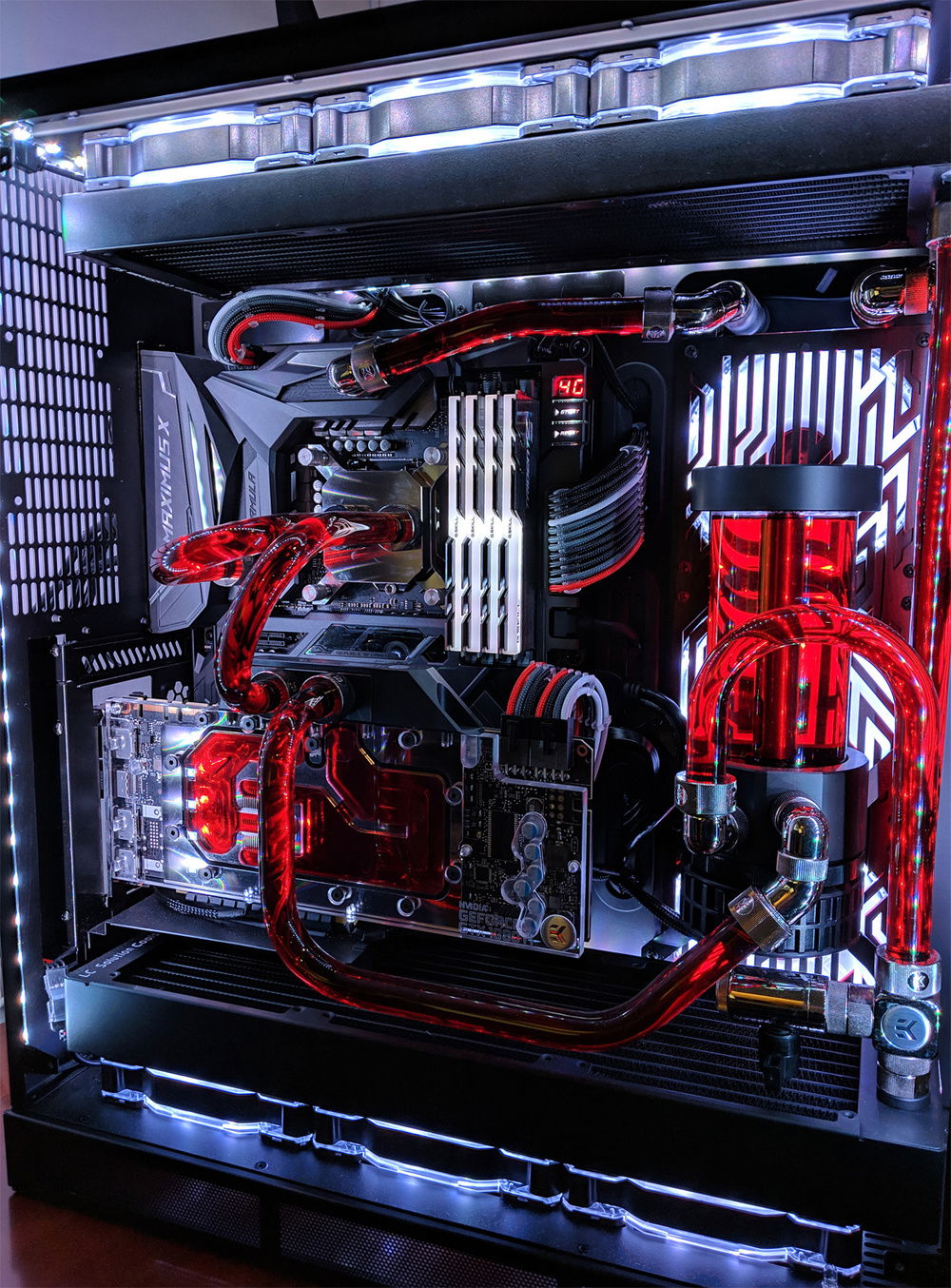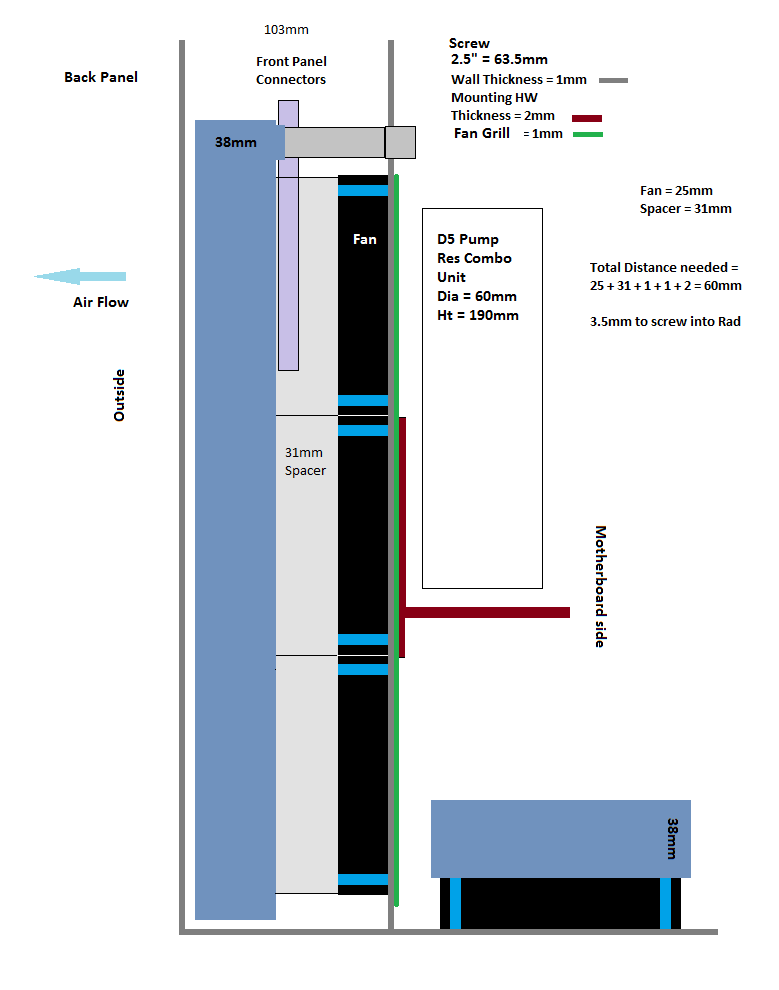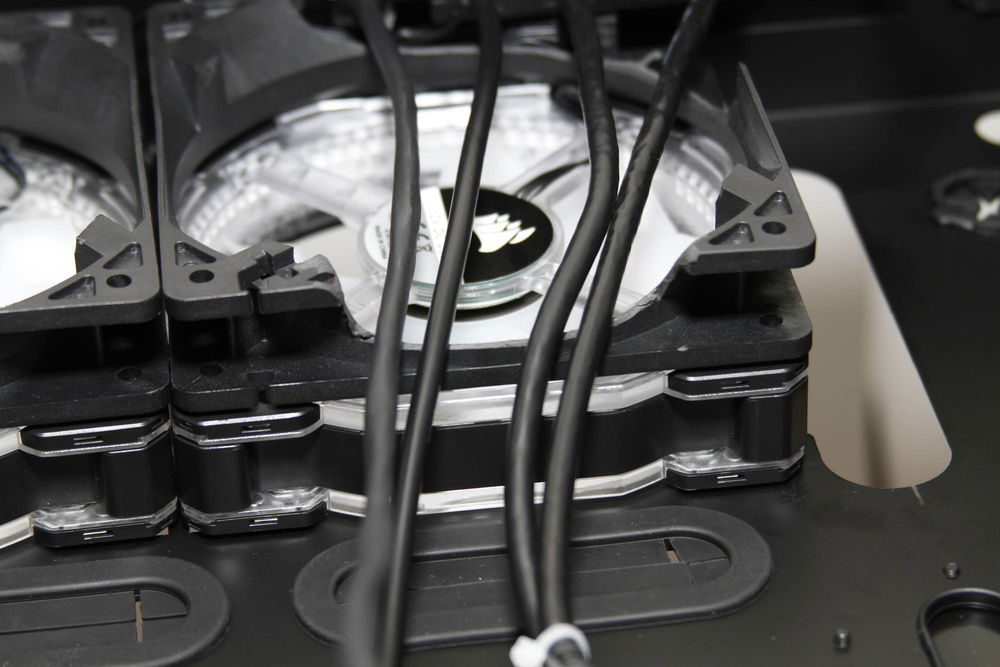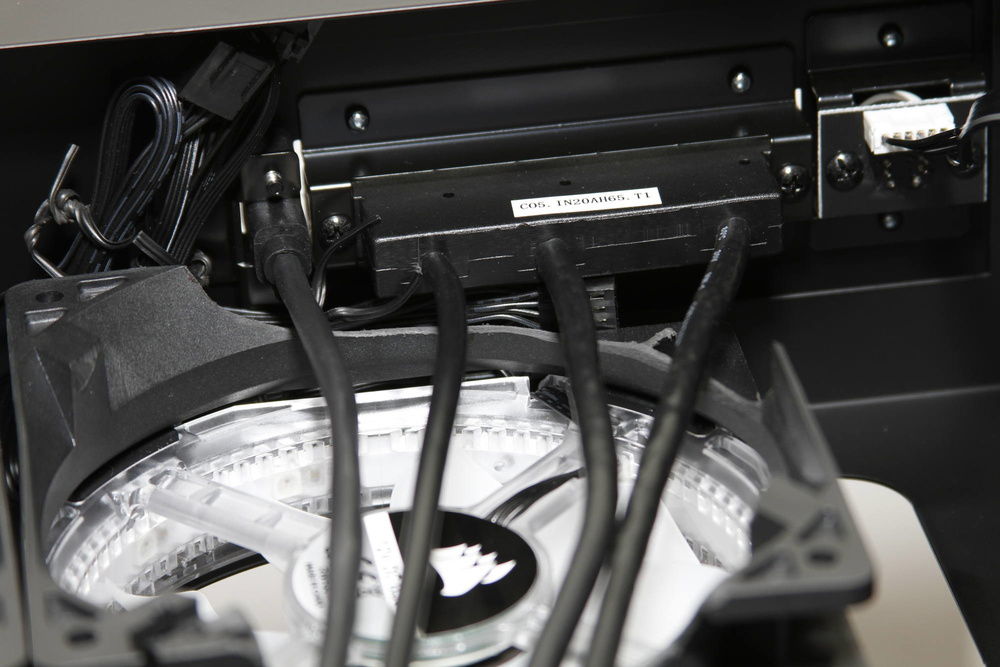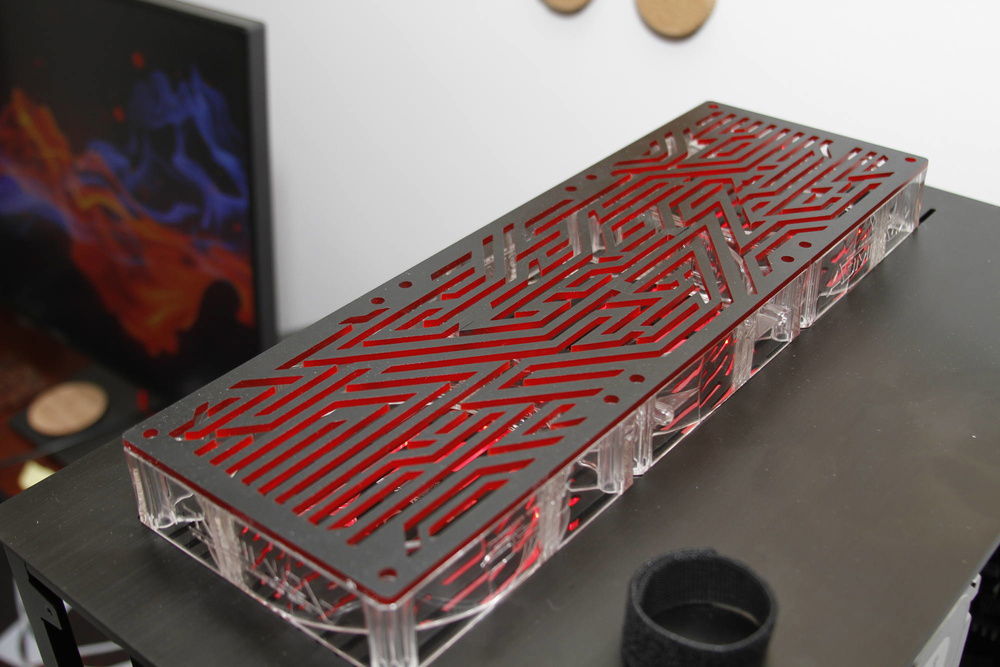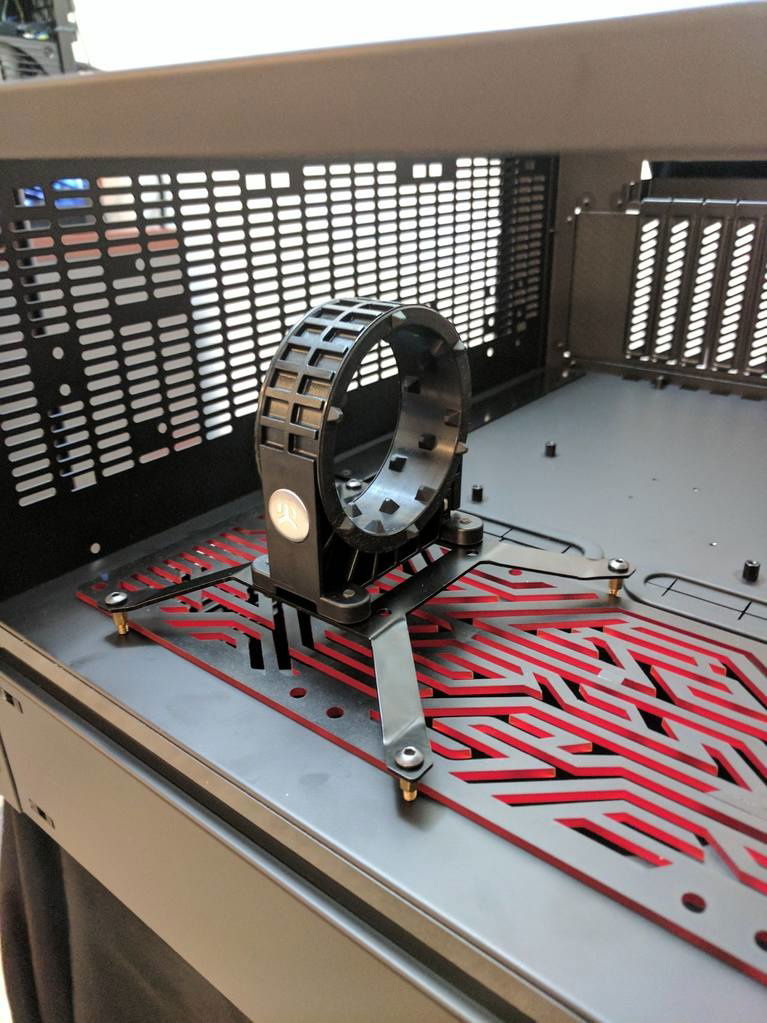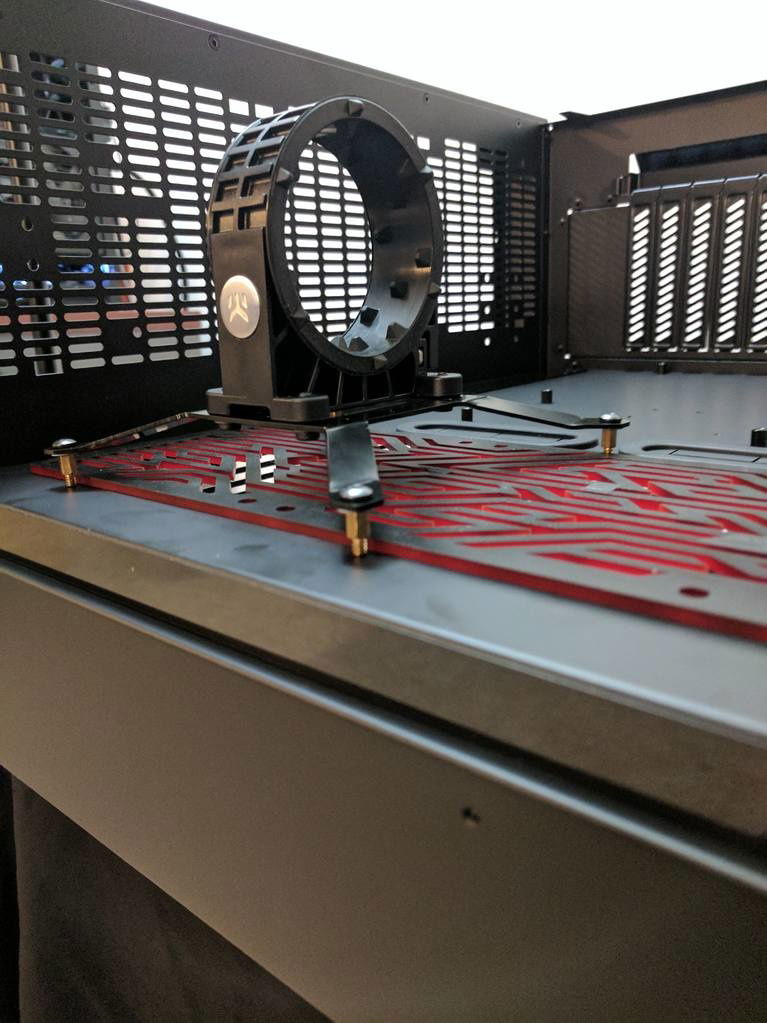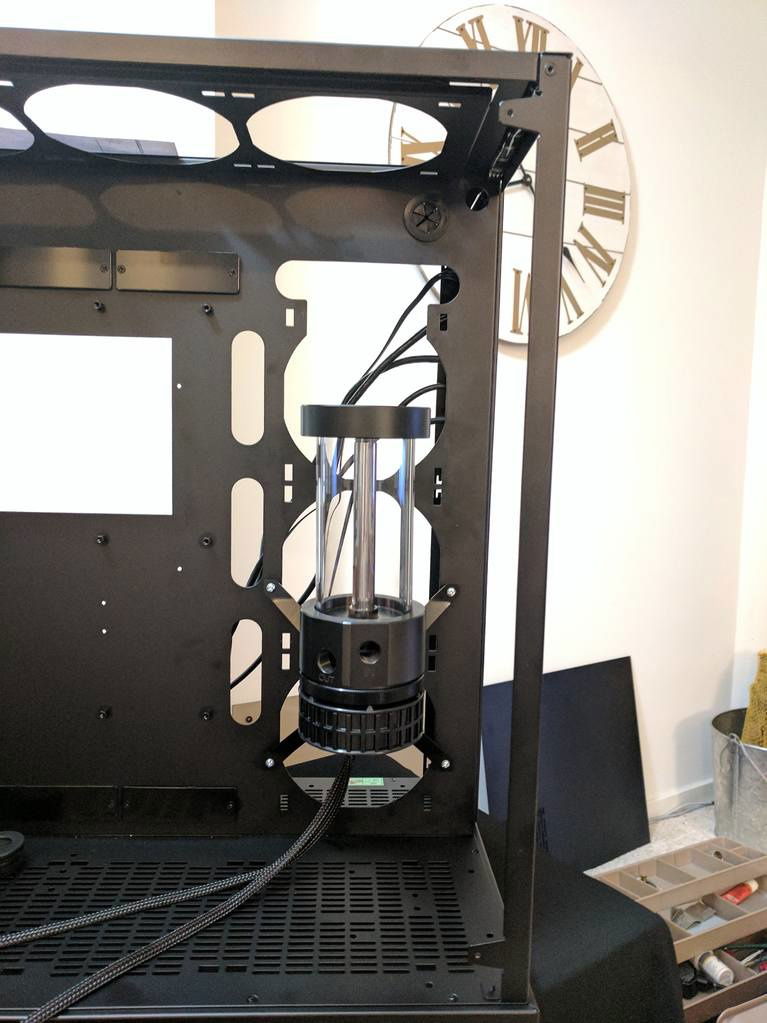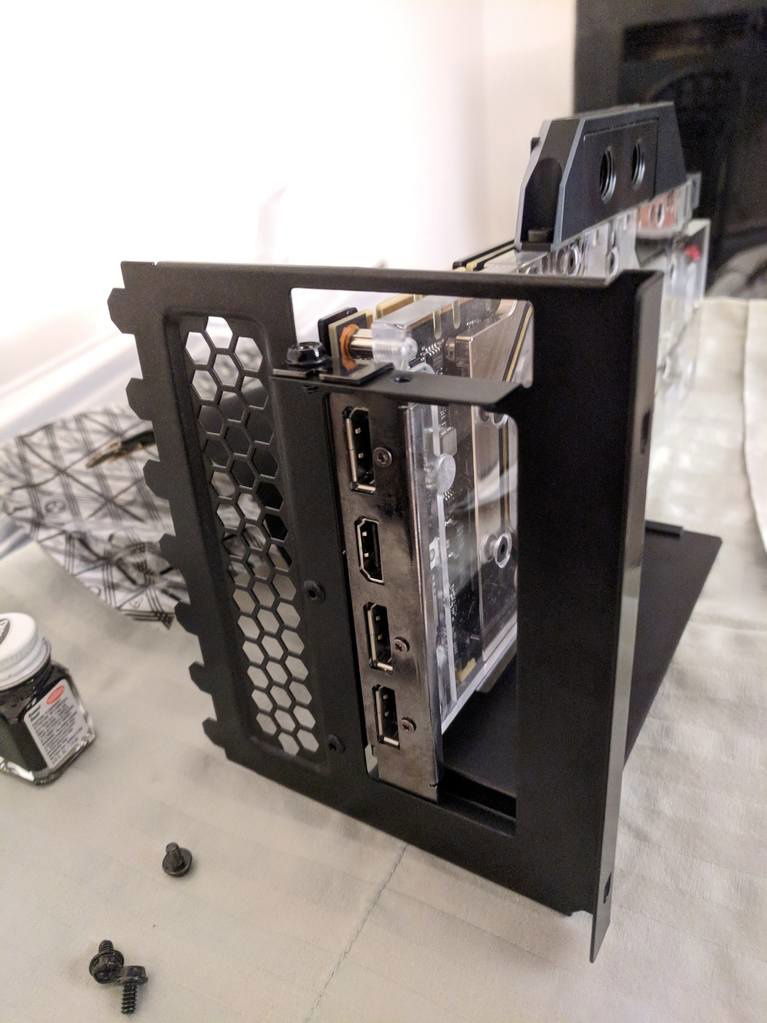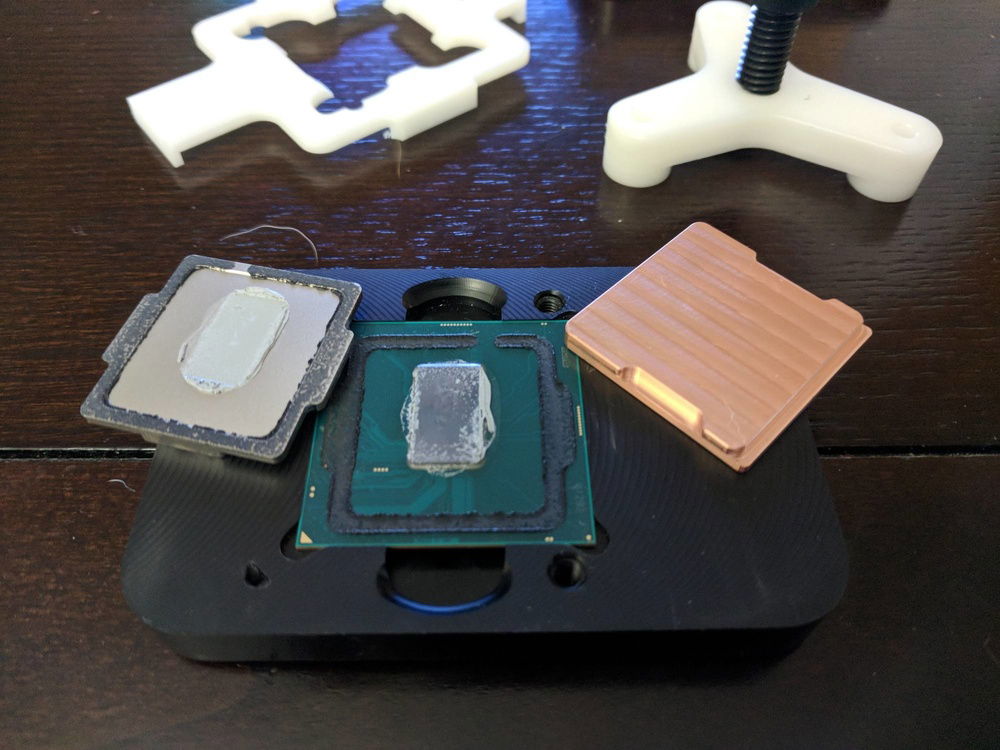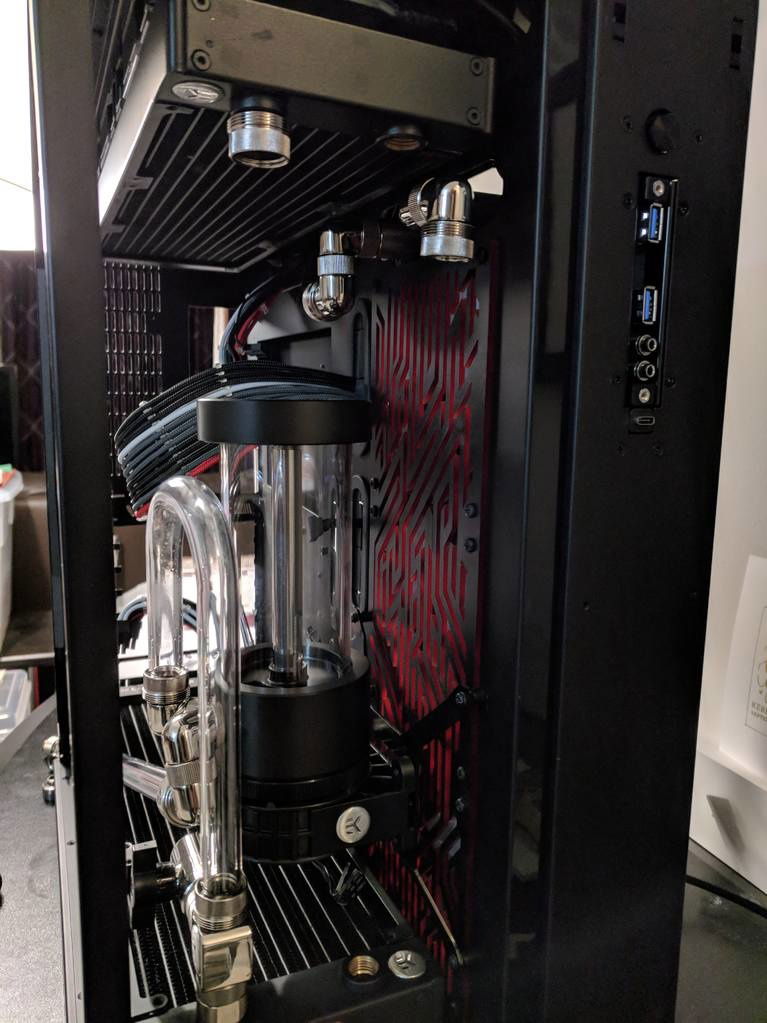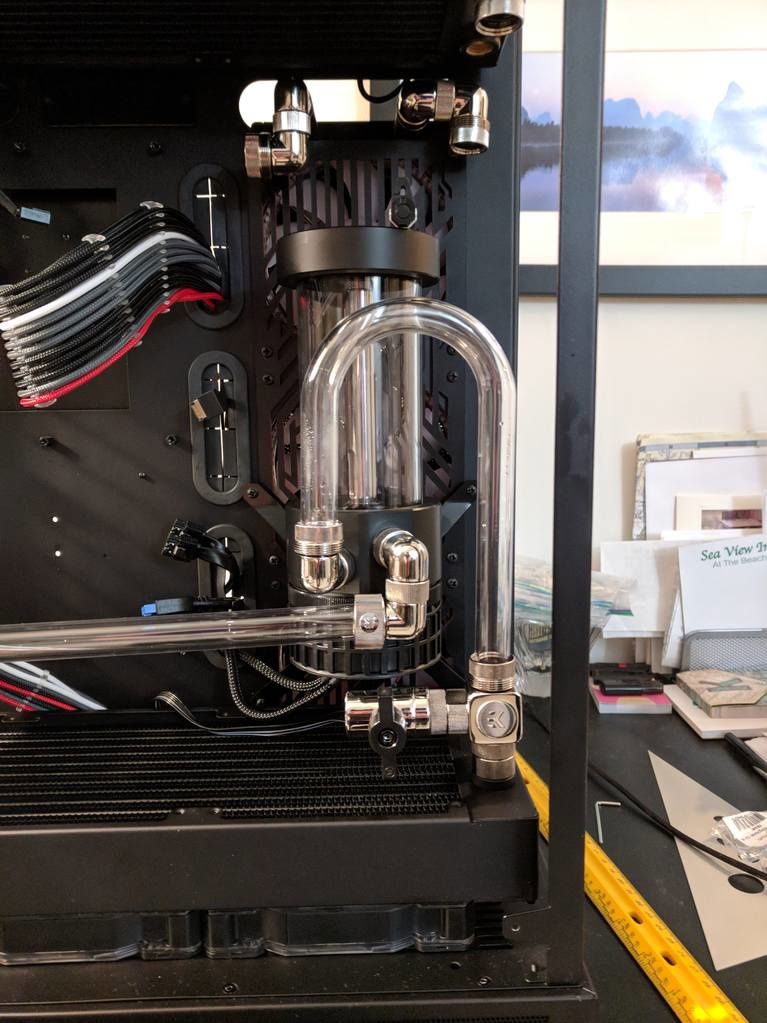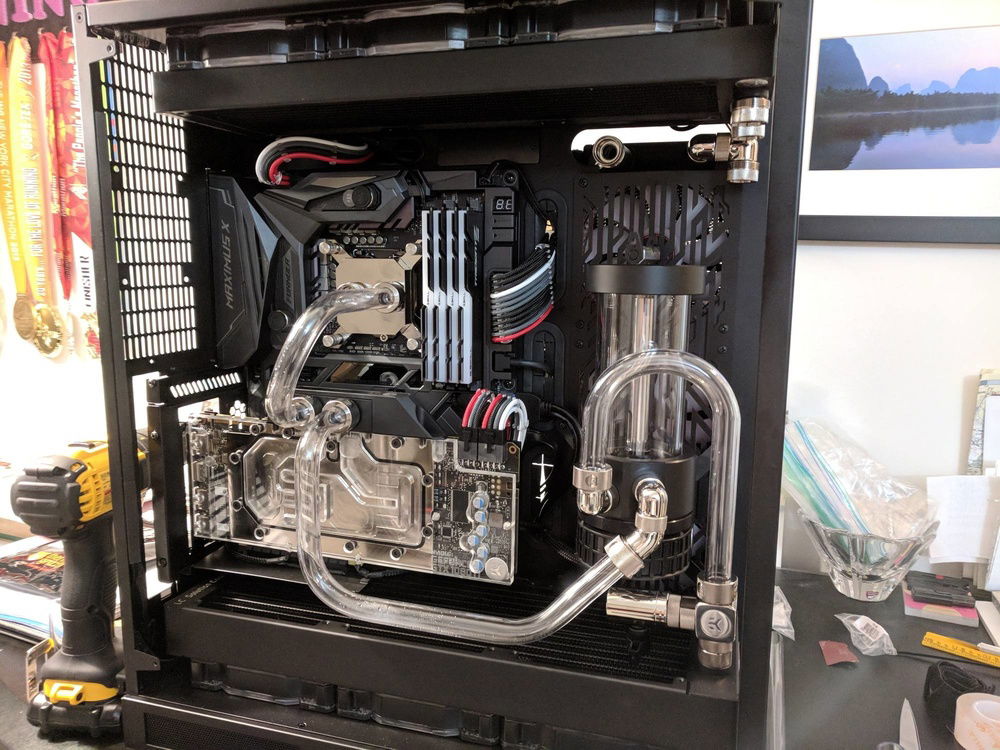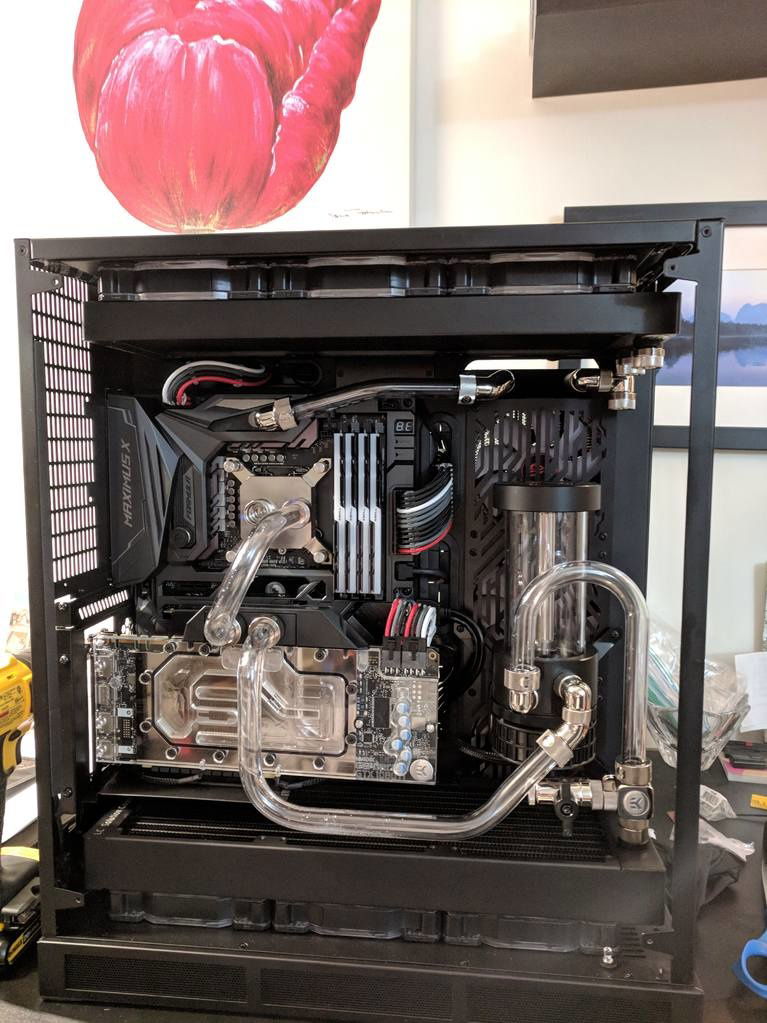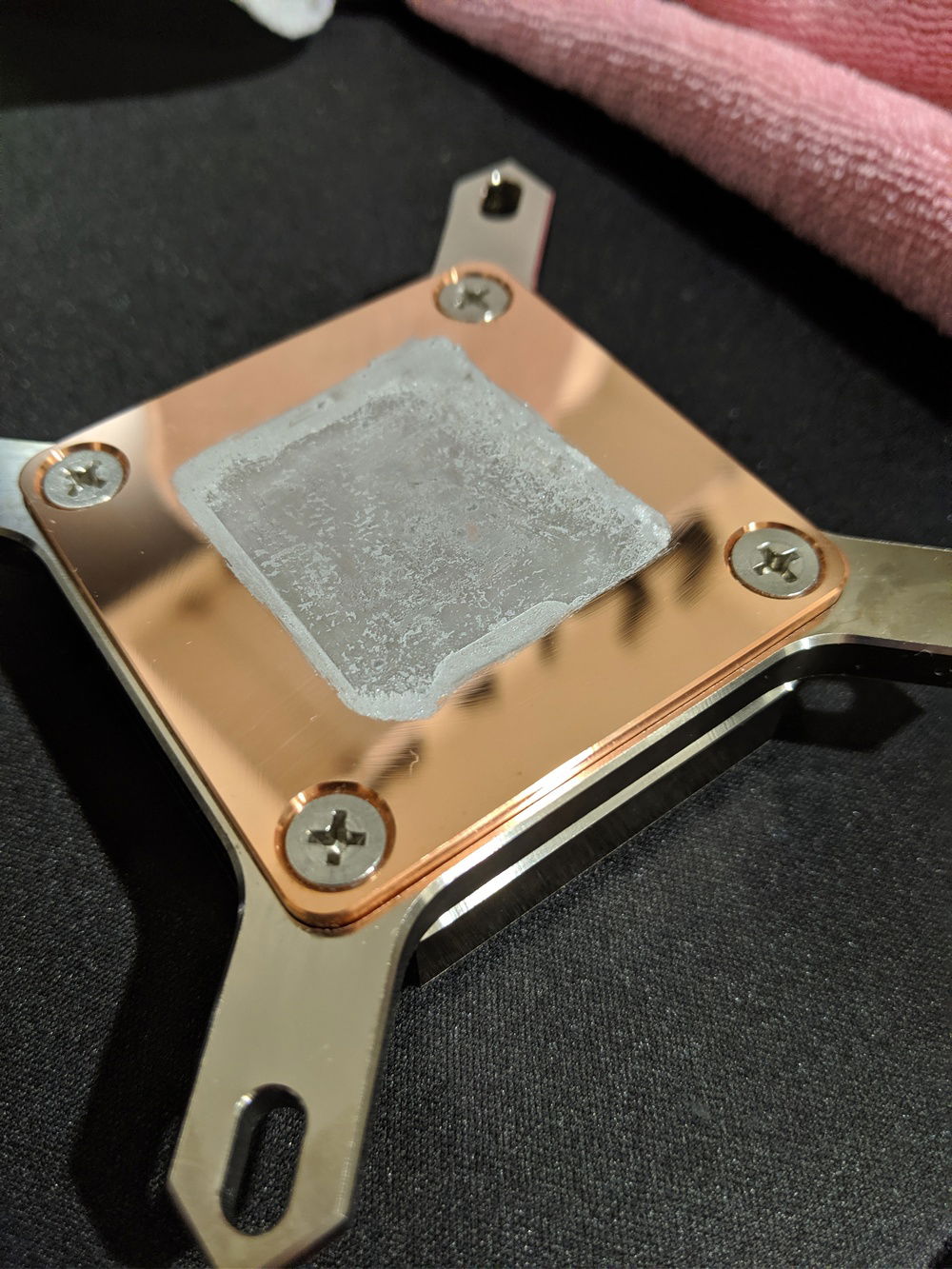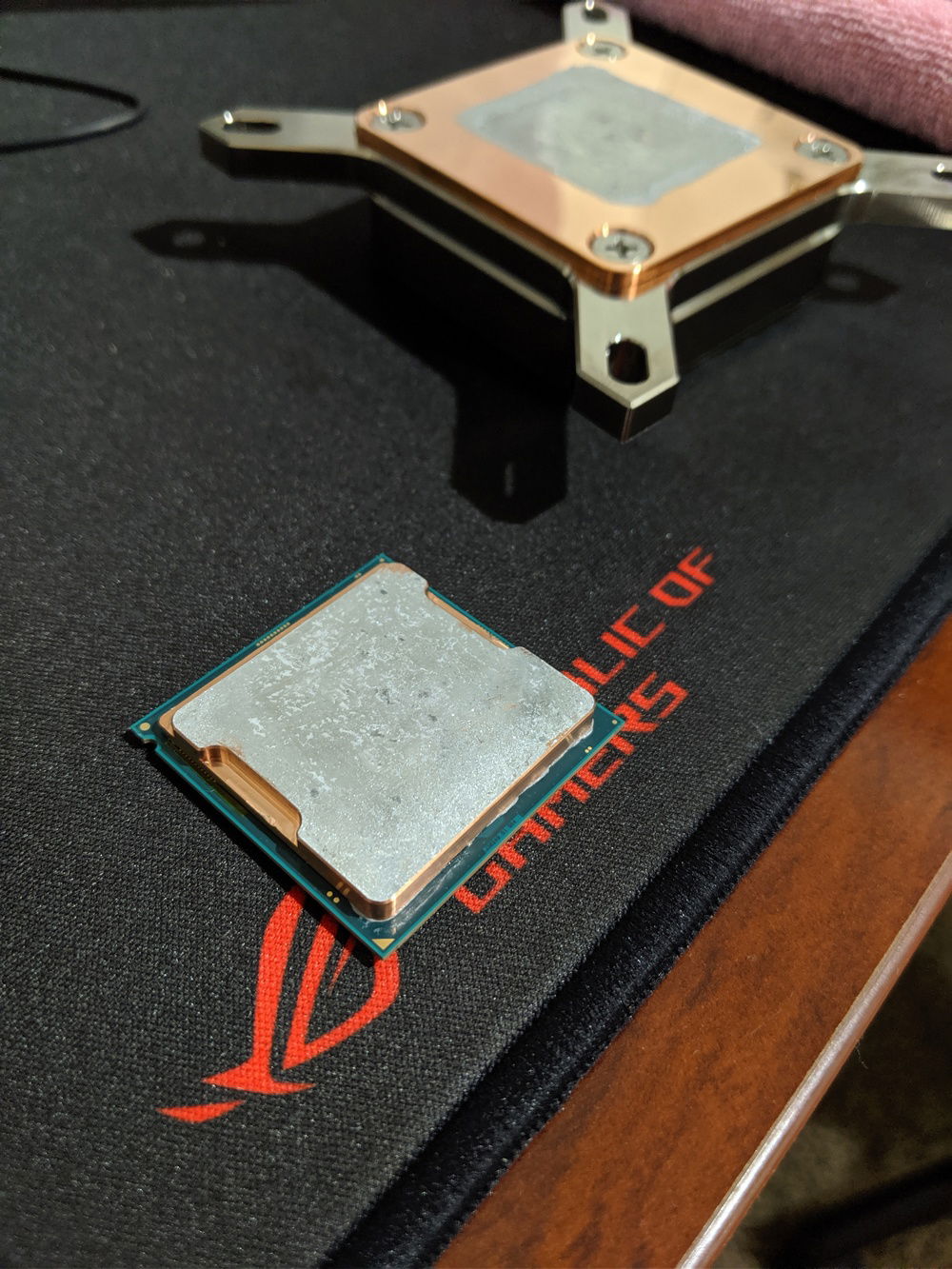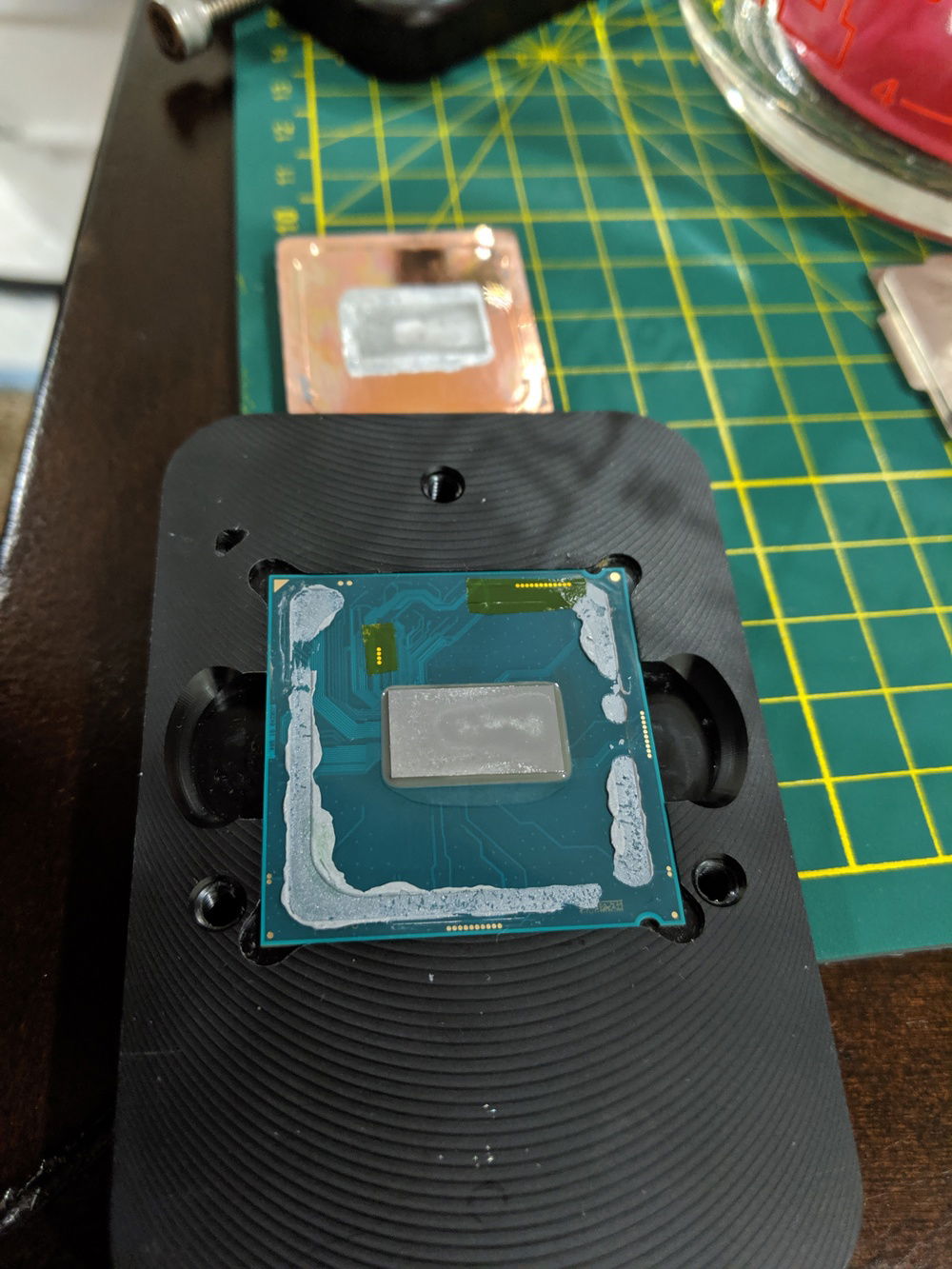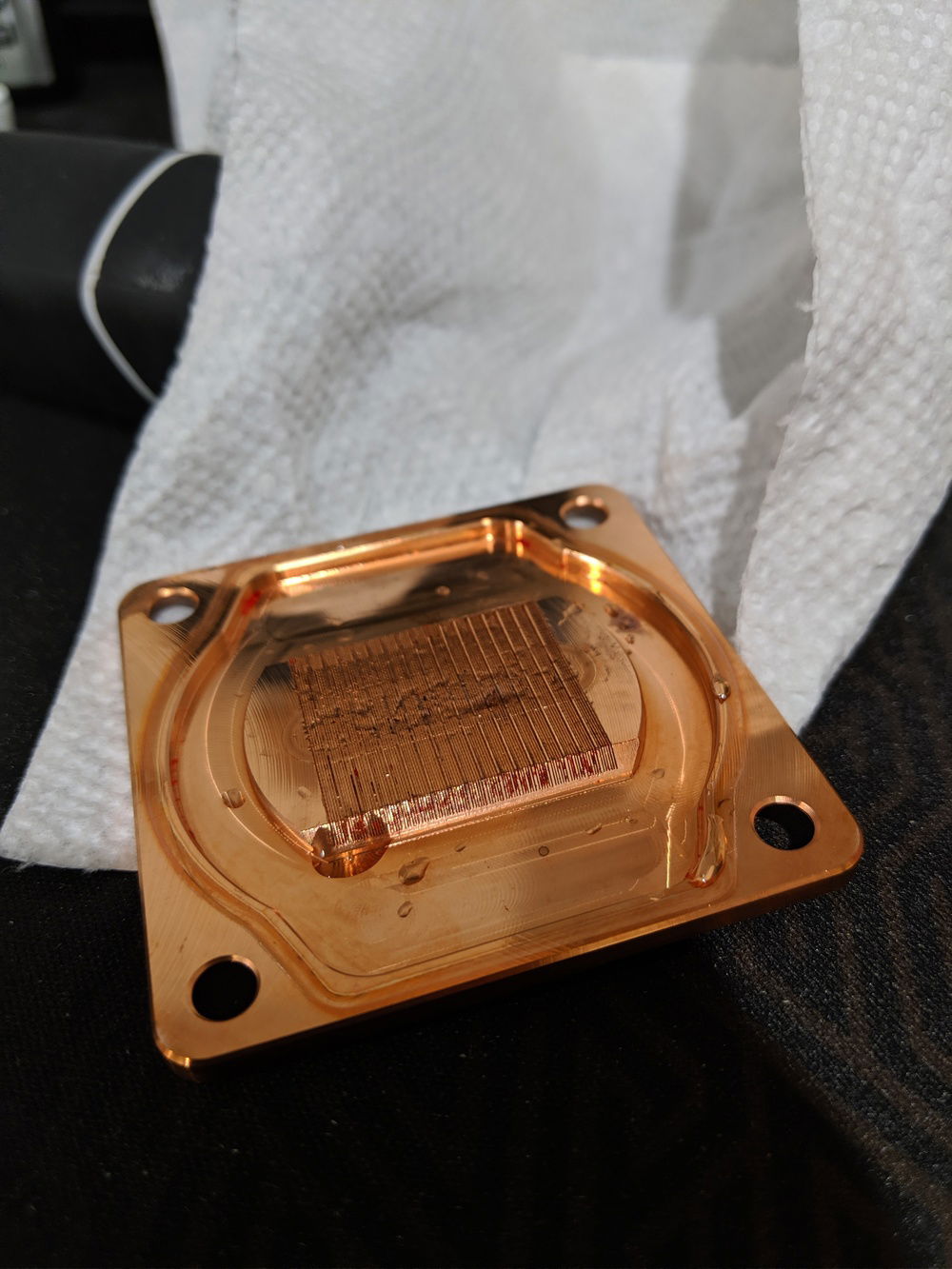Cerberus - 8700K GTX 1080Ti
My build has undergone a lot of evolutions but this is its current form. I had to get creative to get 3 360 rads in the case, and mount the GPU vertically. I know it is overkill, but I figured why not?
Here is my complete component list:
-2 X EK Coolstream PE 360mm radiators
-1 X EK Coolstream SE 360mm radiator
-Optimus Watercooling CPU Block
-EK 1080ti FE waterblock
-EK D5 combo unit glass
-EK fittings
-EK PETG tubing
Case: Lian-Li PC-O11WGX ROG Edition
Motherboard: ASUS Z370 Maximus X Formula
CPU: 8700K Coffee Lake - (Delided) O/C to 5 GHz
RAM: G.Skill TridentZ RGB Series 32GB (4 x 8GB) DDR4-3600
GPU: 1080ti FE
Monitor: Asus PG279Q ROG Swift 27.0"
SSD: Samsung 850 Pro 1 TB
If you have any questions, please let me know and I'll do my best to answer. Also, if you have any suggestions please let me know as well.
Thanks!
-Jason
Here is my complete component list:
-2 X EK Coolstream PE 360mm radiators
-1 X EK Coolstream SE 360mm radiator
-Optimus Watercooling CPU Block
-EK 1080ti FE waterblock
-EK D5 combo unit glass
-EK fittings
-EK PETG tubing
Case: Lian-Li PC-O11WGX ROG Edition
Motherboard: ASUS Z370 Maximus X Formula
CPU: 8700K Coffee Lake - (Delided) O/C to 5 GHz
RAM: G.Skill TridentZ RGB Series 32GB (4 x 8GB) DDR4-3600
GPU: 1080ti FE
Monitor: Asus PG279Q ROG Swift 27.0"
SSD: Samsung 850 Pro 1 TB
If you have any questions, please let me know and I'll do my best to answer. Also, if you have any suggestions please let me know as well.
Thanks!
-Jason
Color(s): Black Red White
RGB Lighting? Yes
Theme: Brand
Cooling: Custom Liquid Cooling
Size: ATX
Type: General Build
Contests
This build participated in 1 contest.
| Rank | Contest | Date |
|---|---|---|
| #126 | The builds.gg 10K Challenge | ended |
Build Updates
A bunch more pictures added of the actual build.
Rebuilt systems and redid a few bends
Final pictures loaded.
Hardware
CPU
$ 193.00
Motherboard
$ 998.86
Memory
$ 338.68
Graphics
$ 1,446.00
PSU
$ 197.00
Cooling
$ 209.06
Cooling
$ 209.06
Cooling
$ 50.00
Cooling
Cooling
$ 119.99
Cooling
Cooling
$ 12.99
CableMod
Approved by: