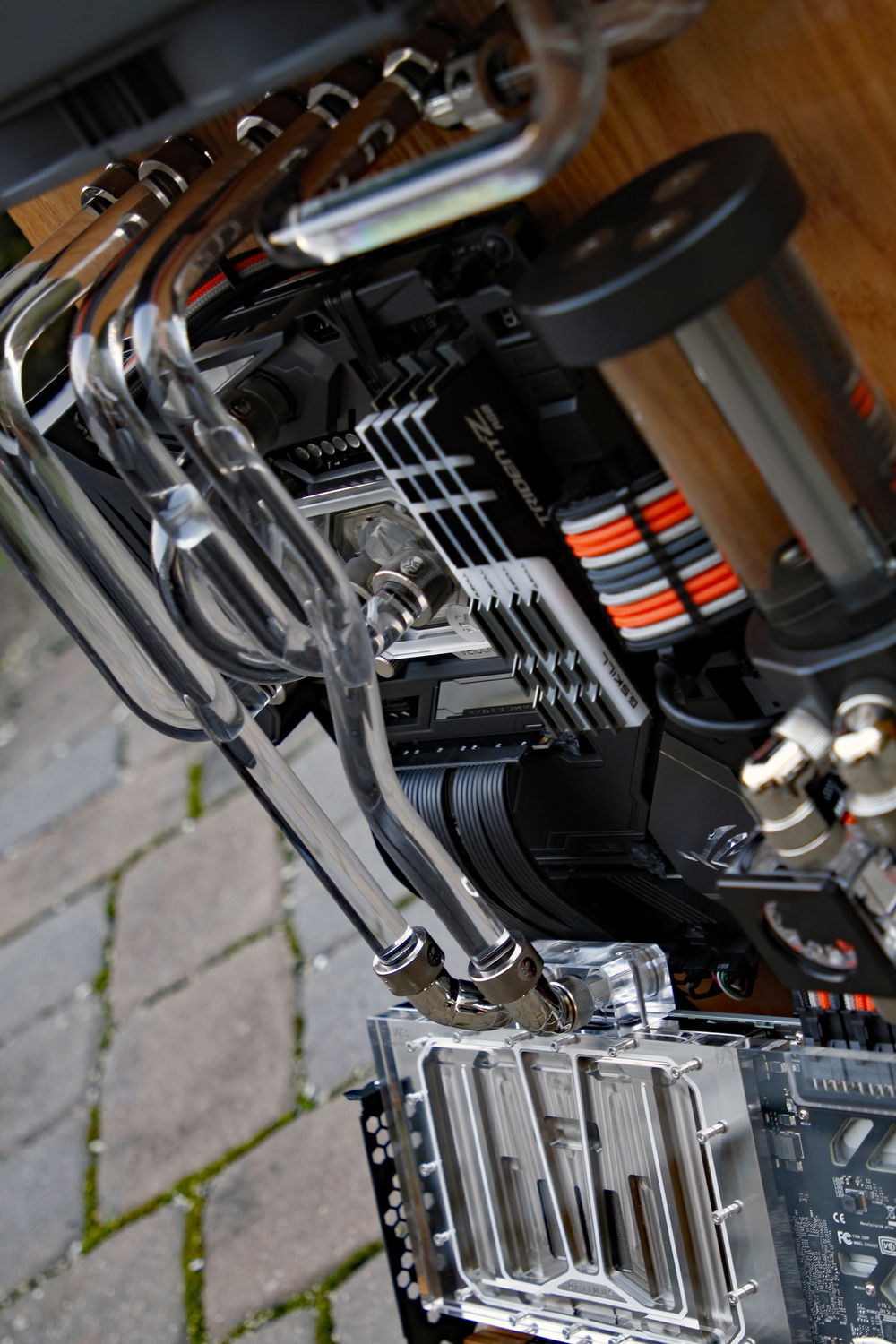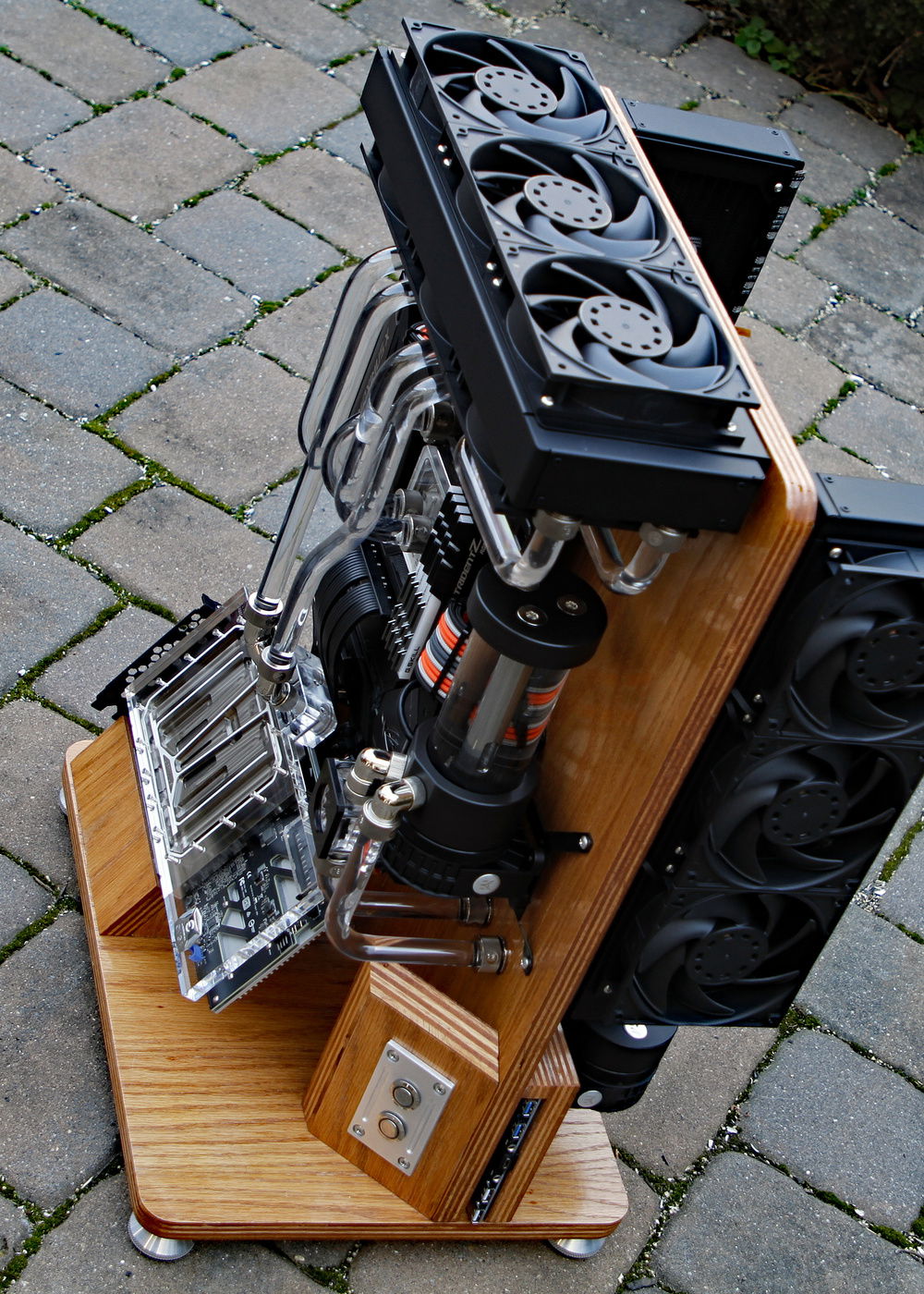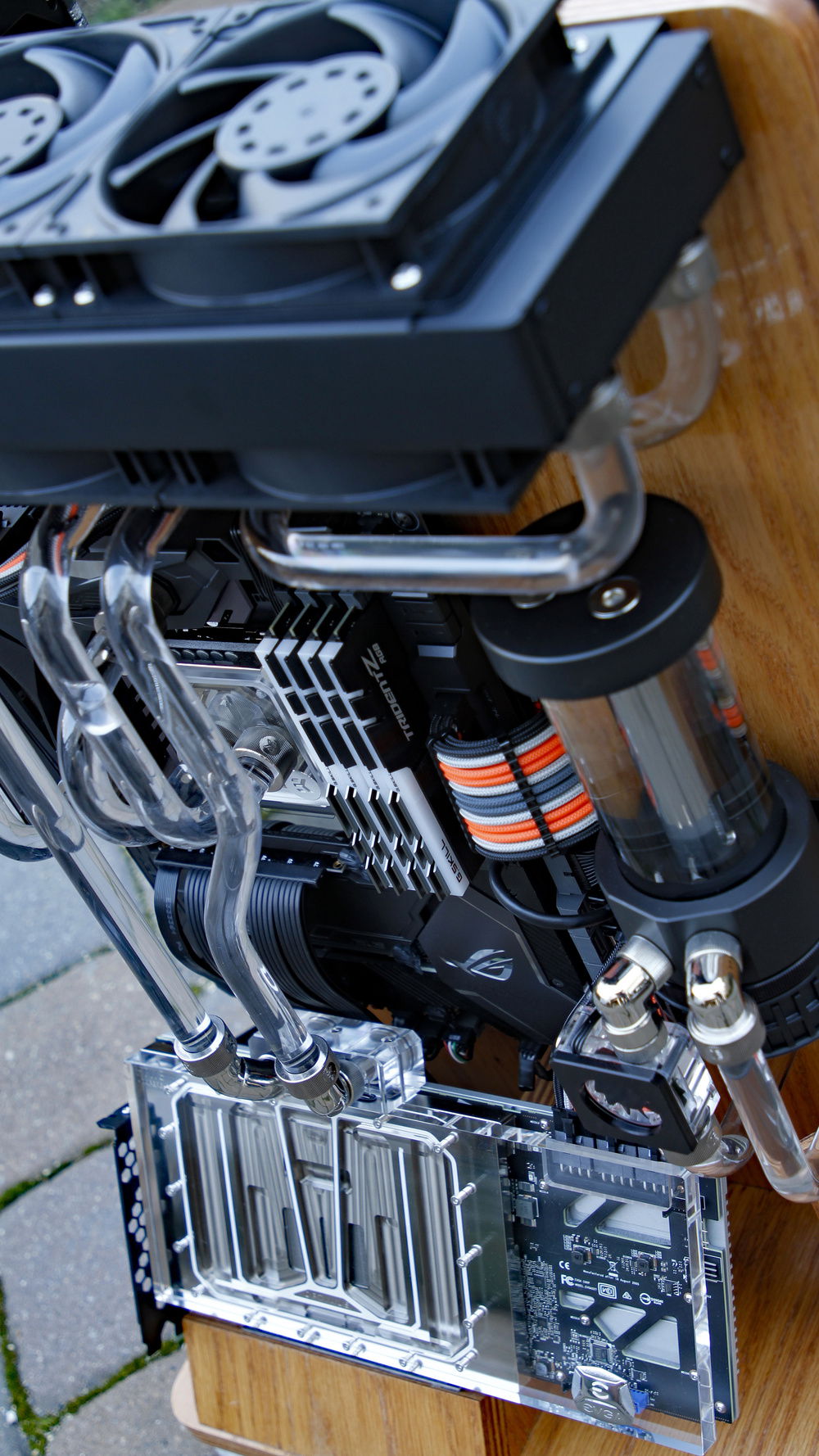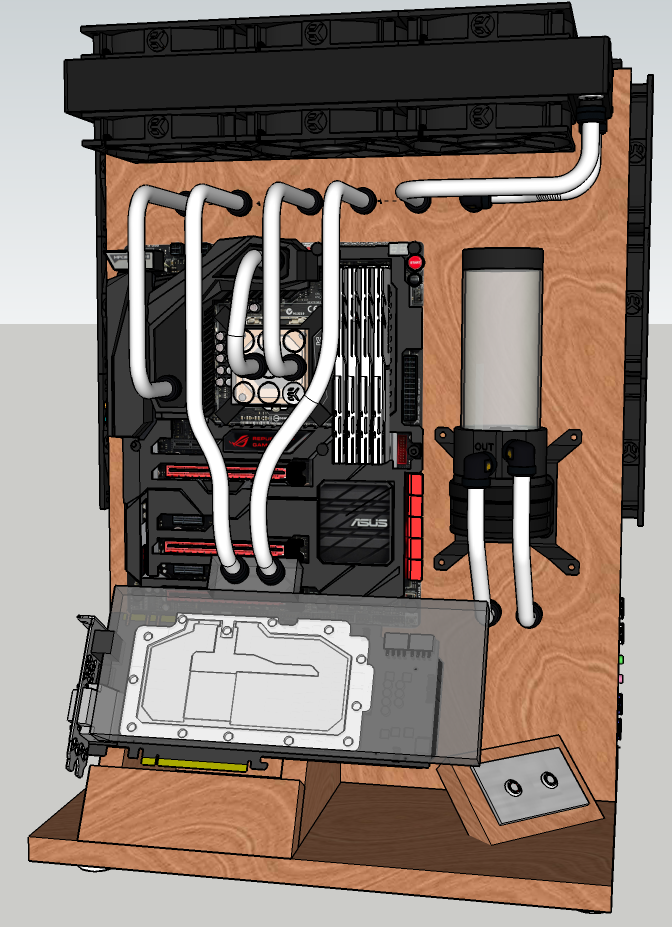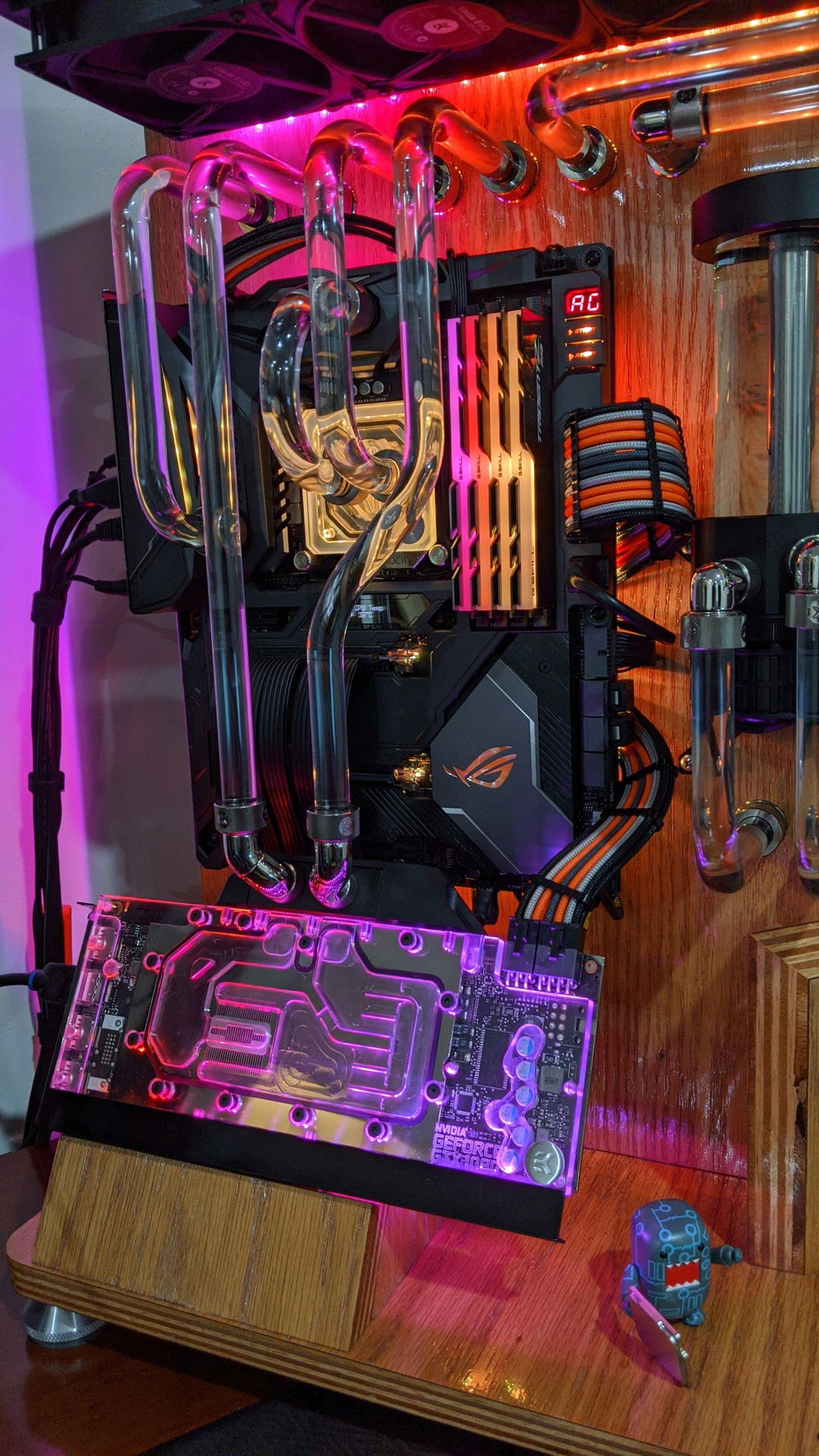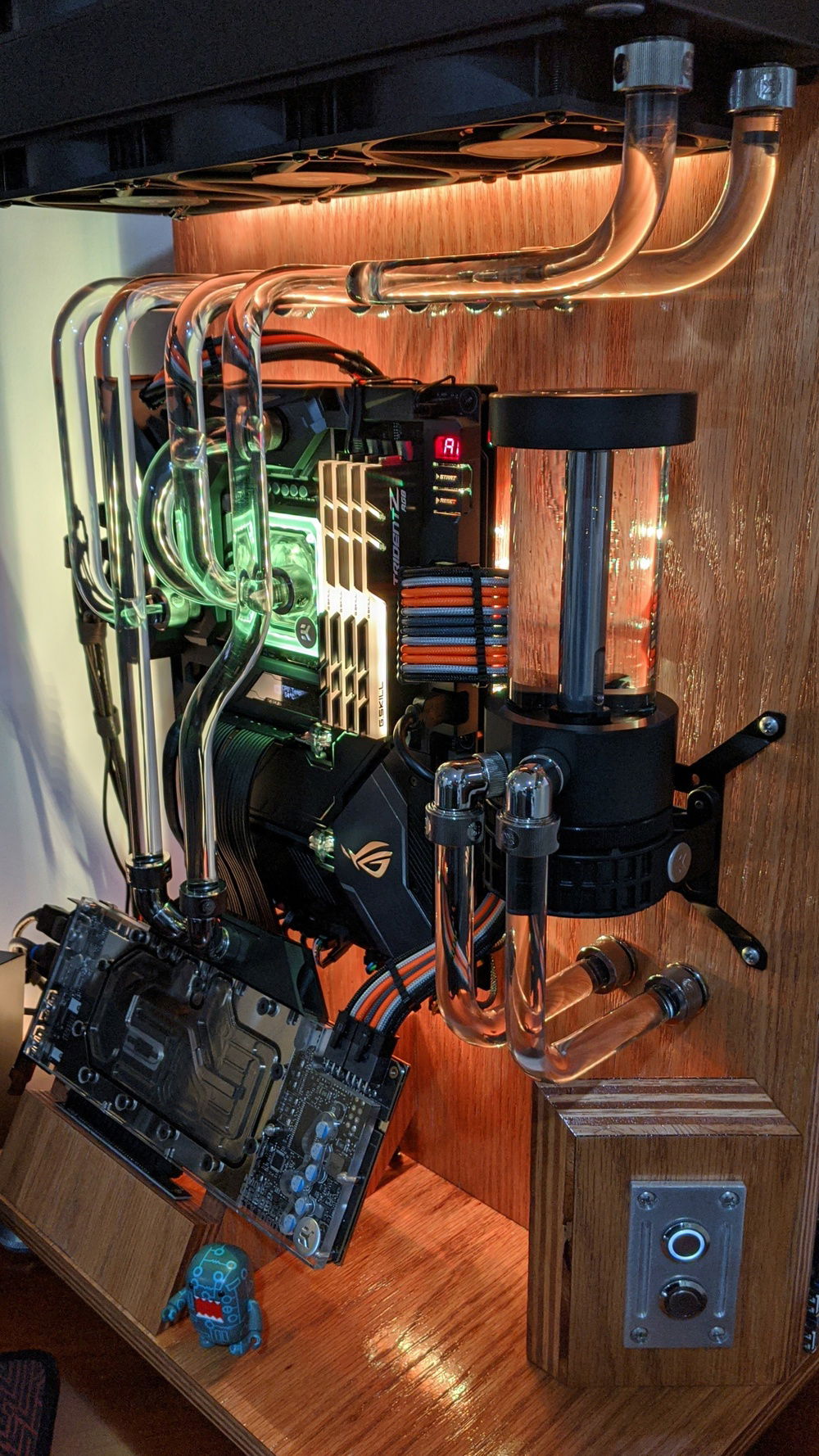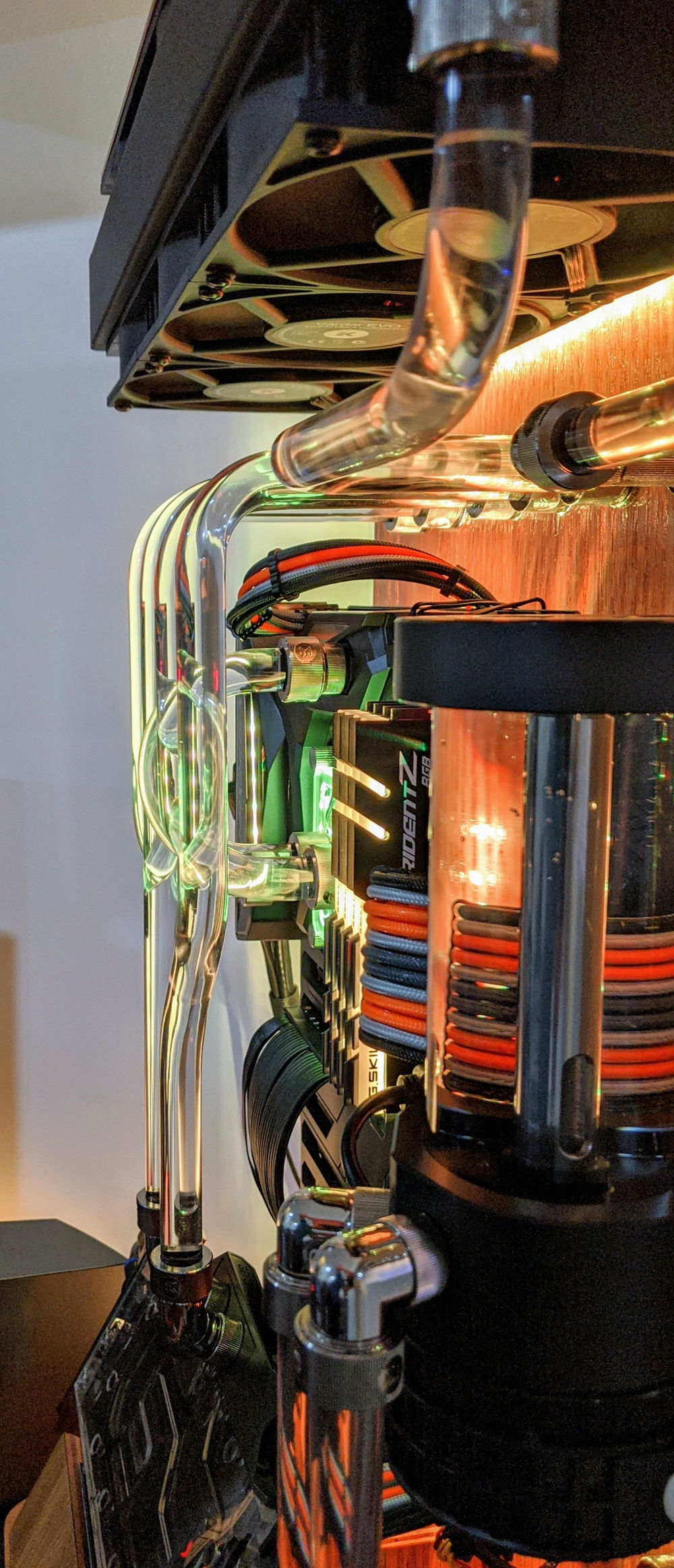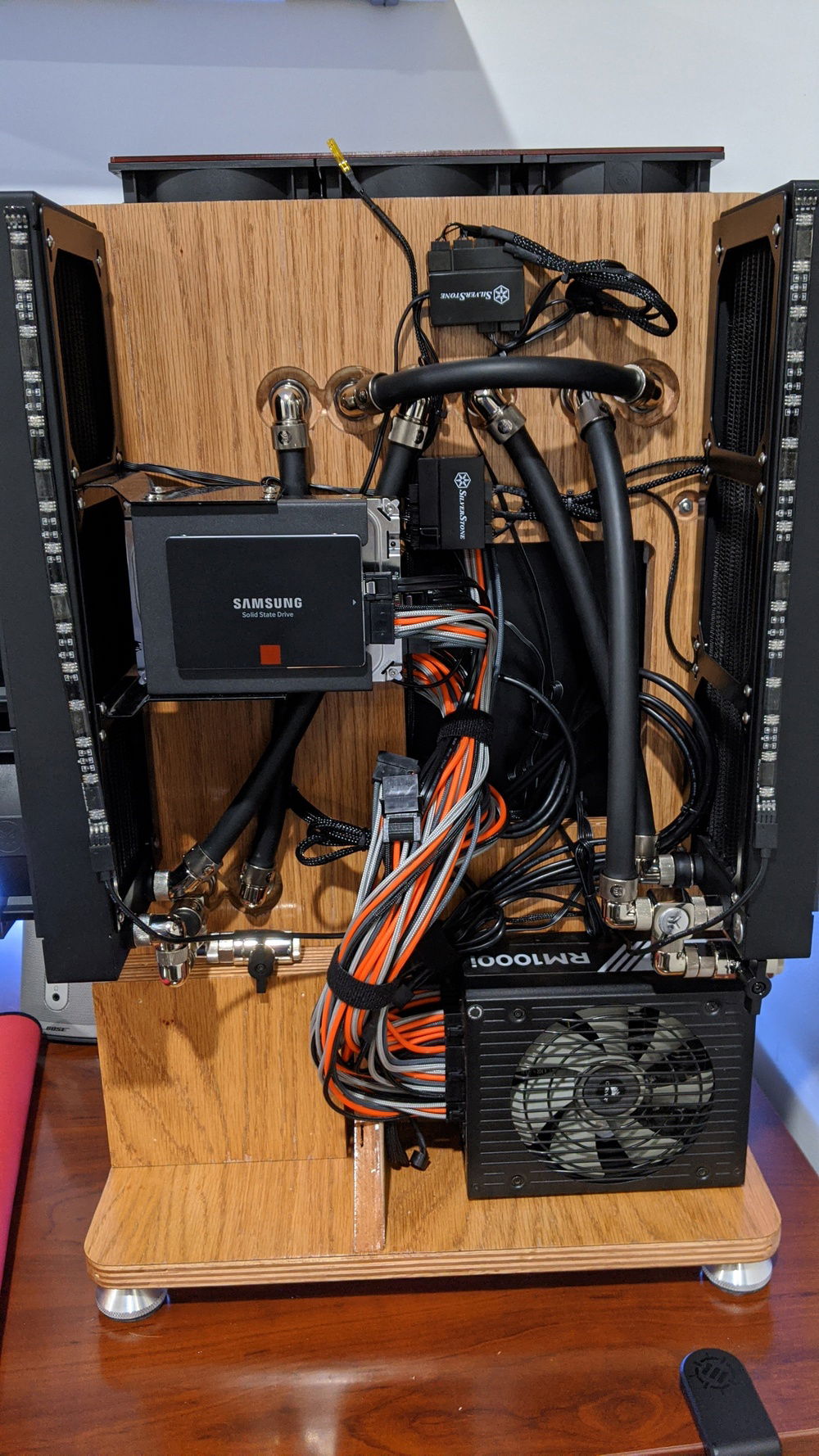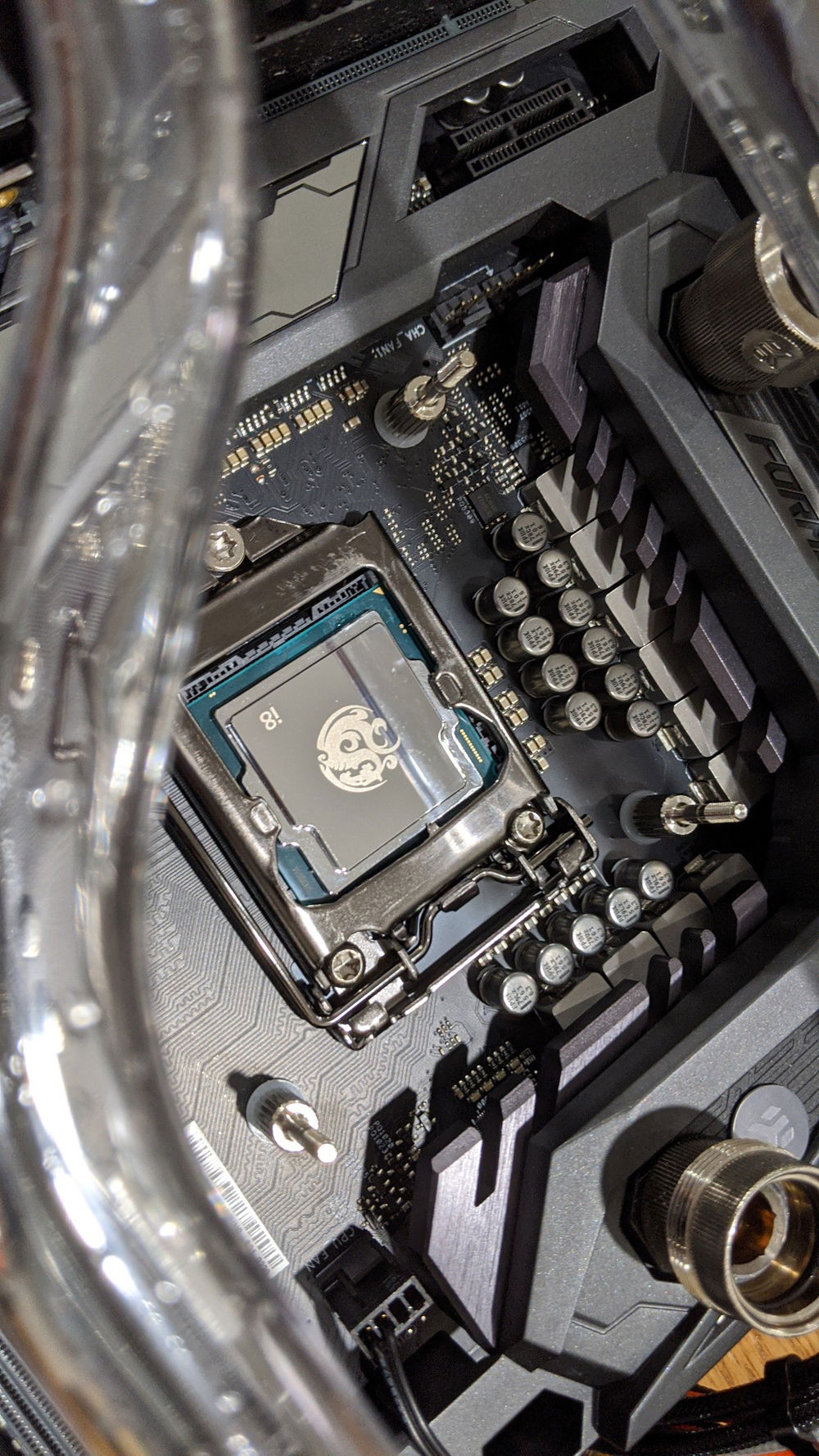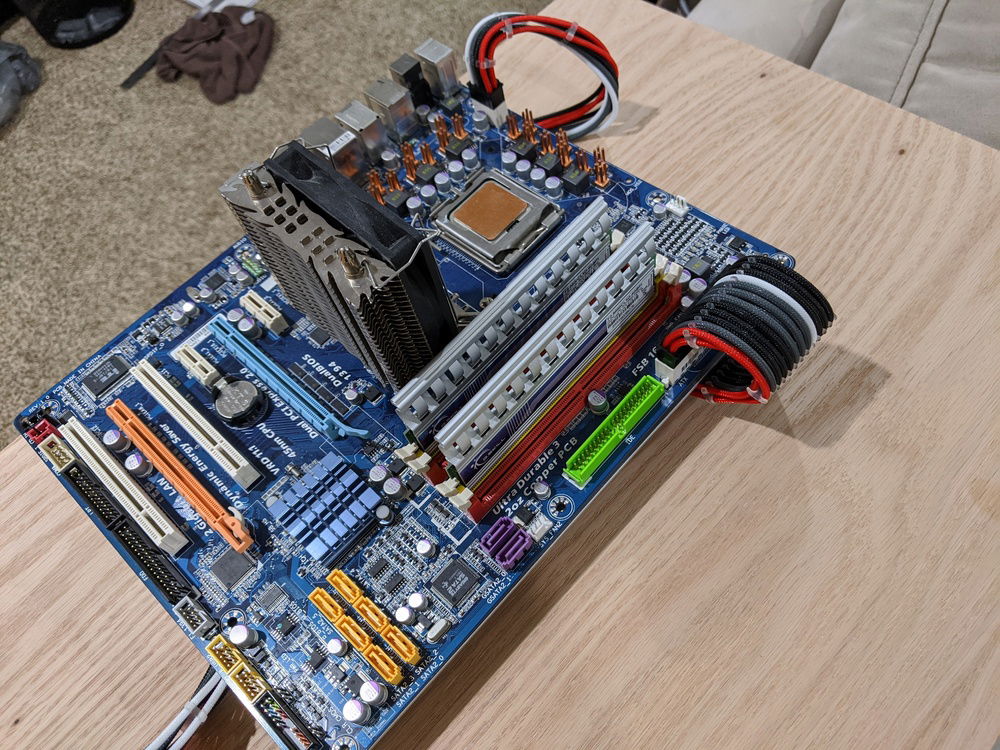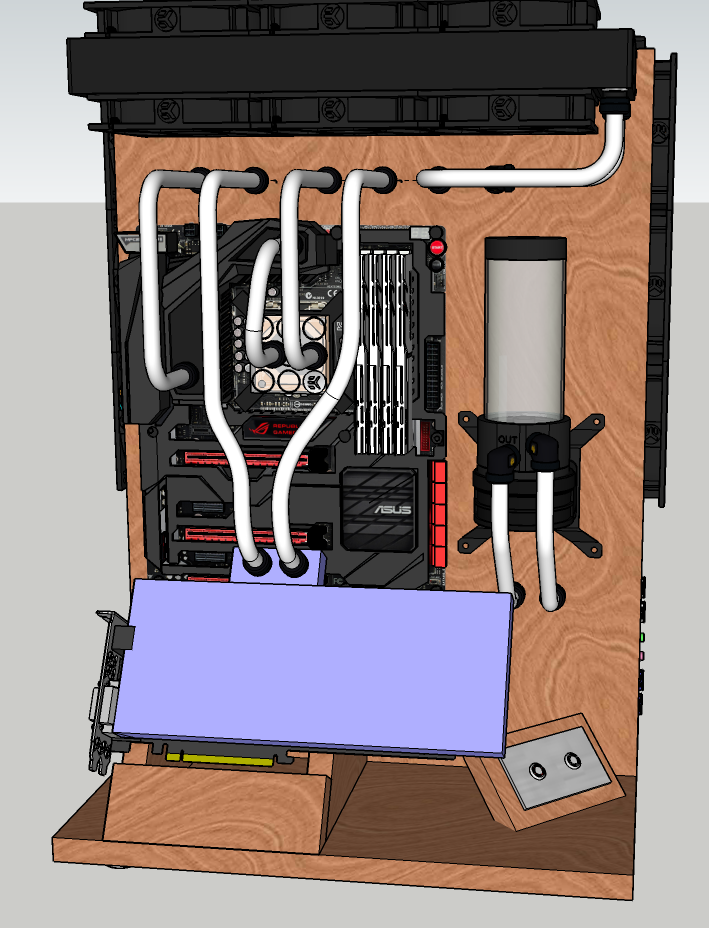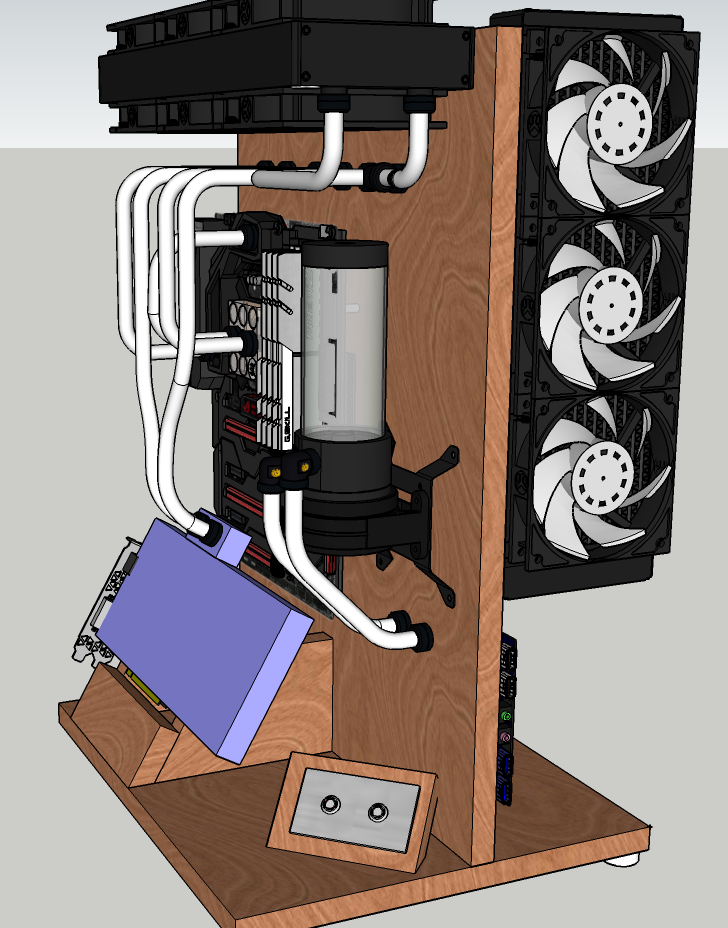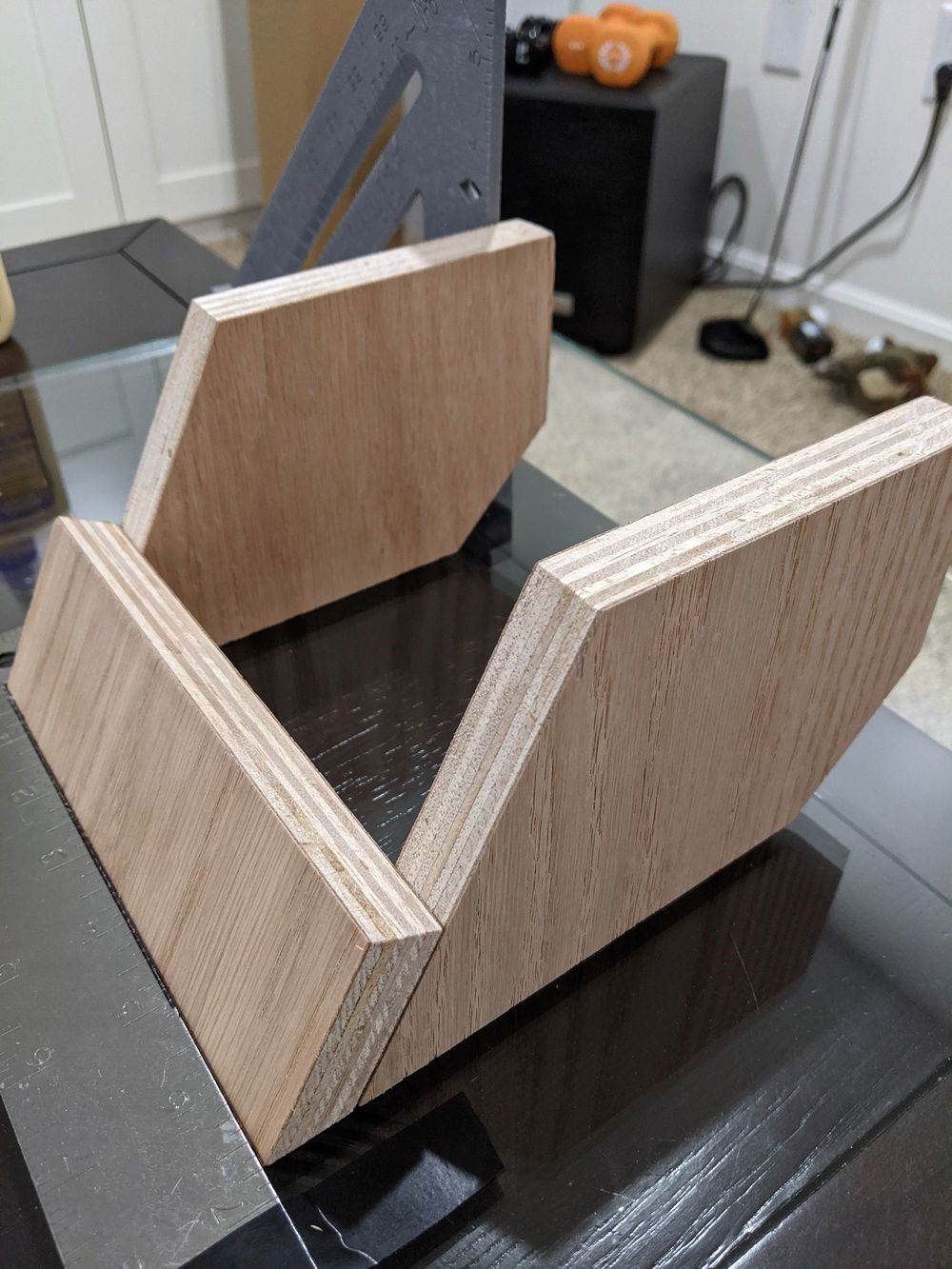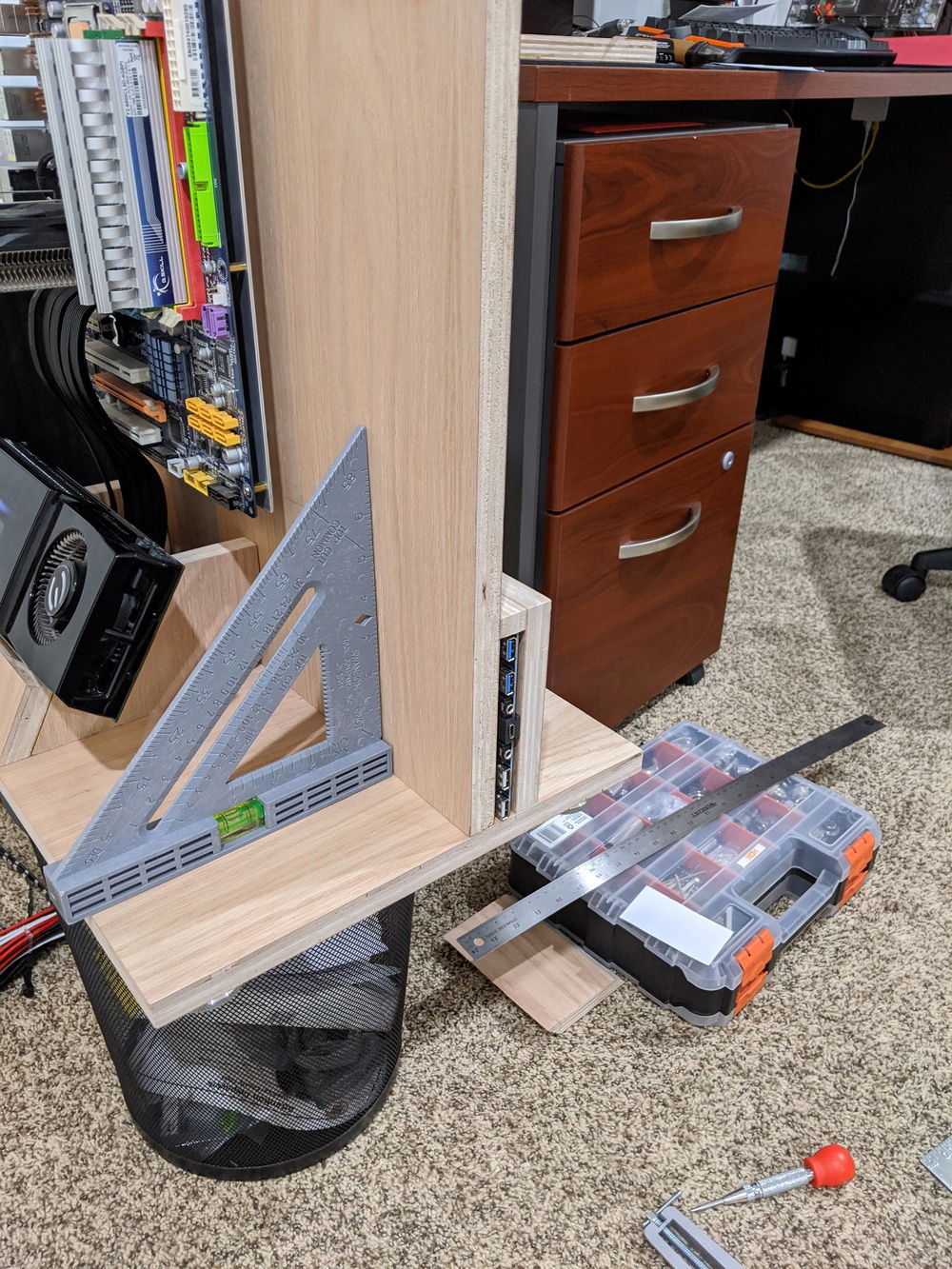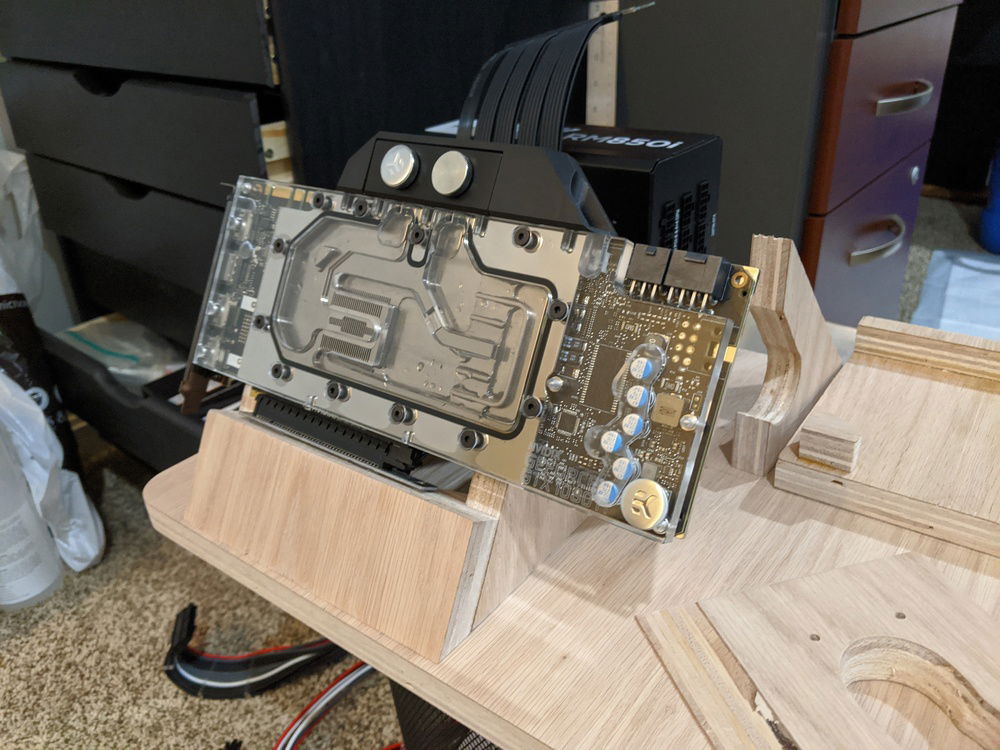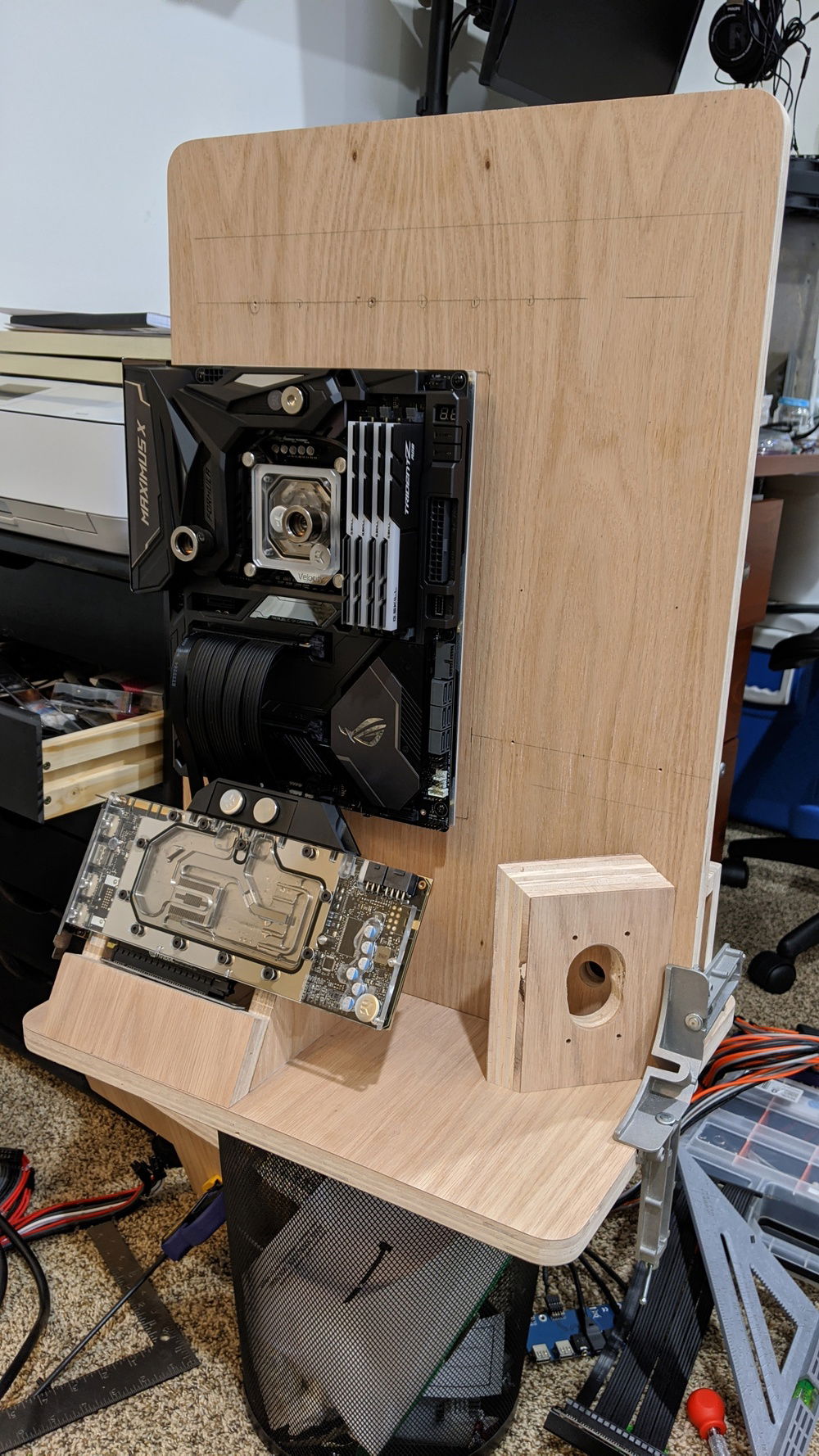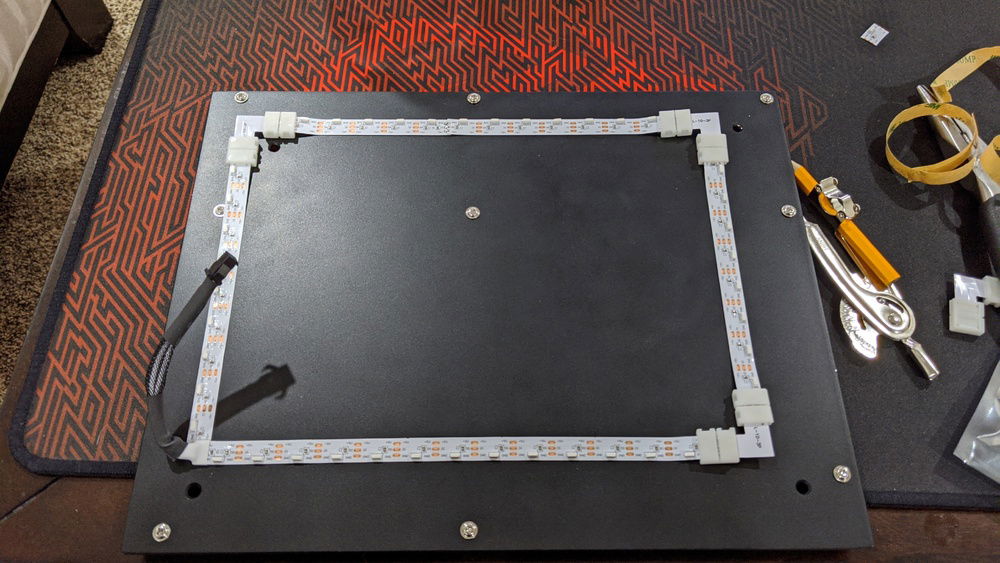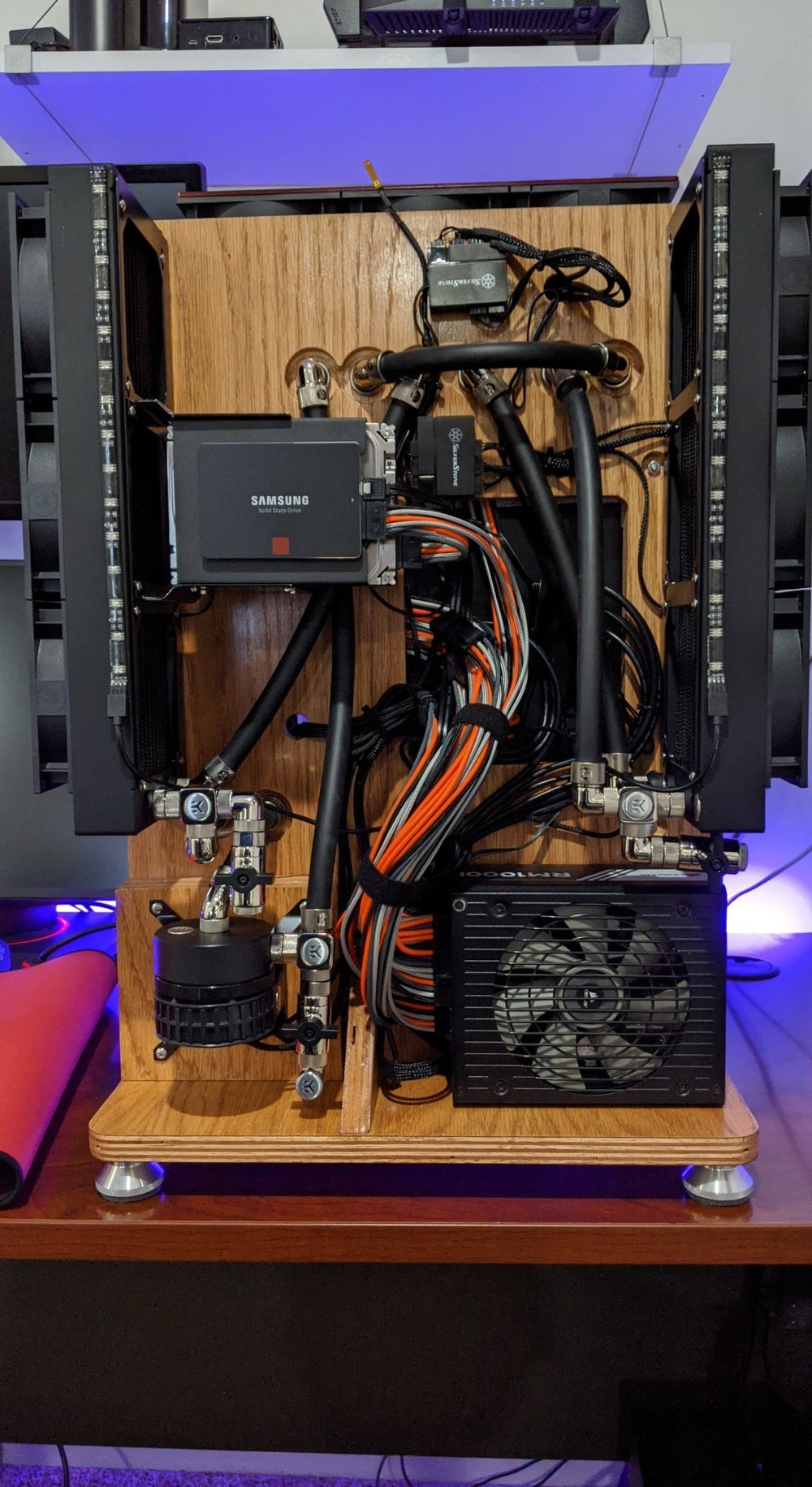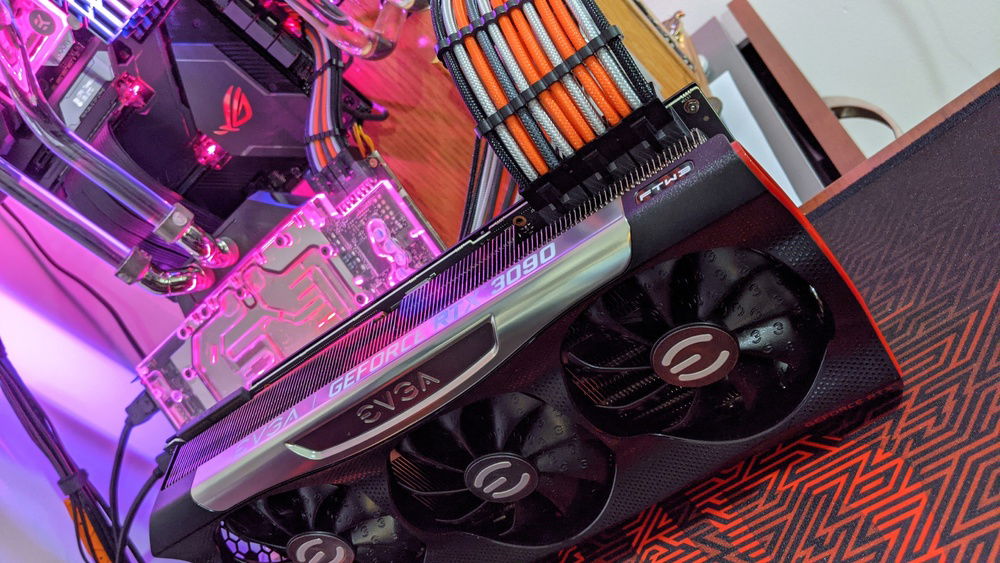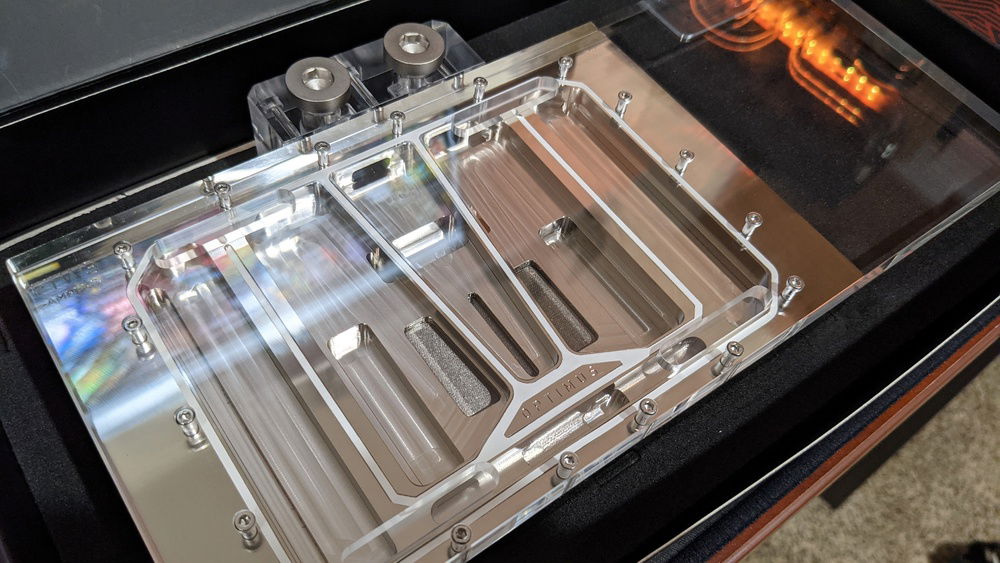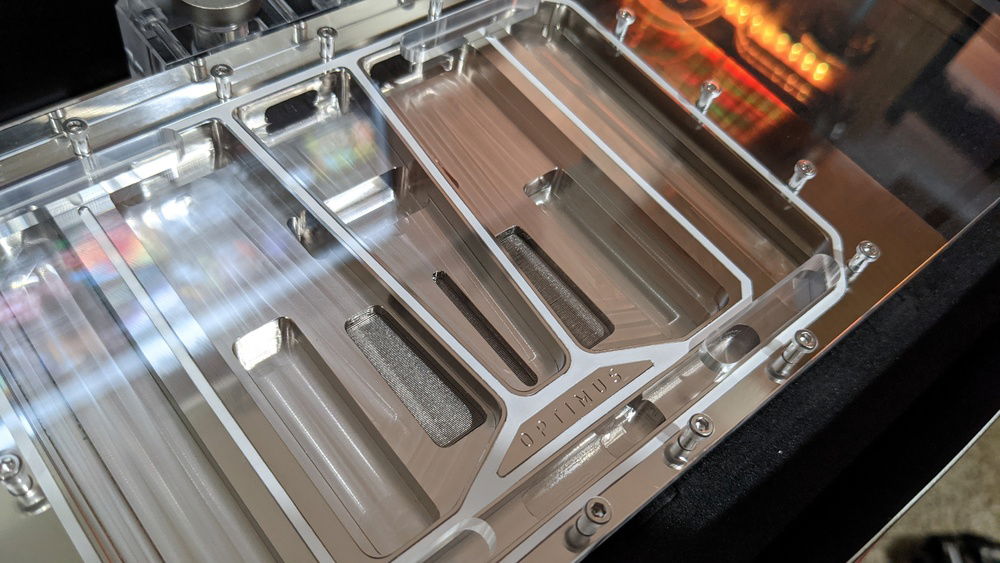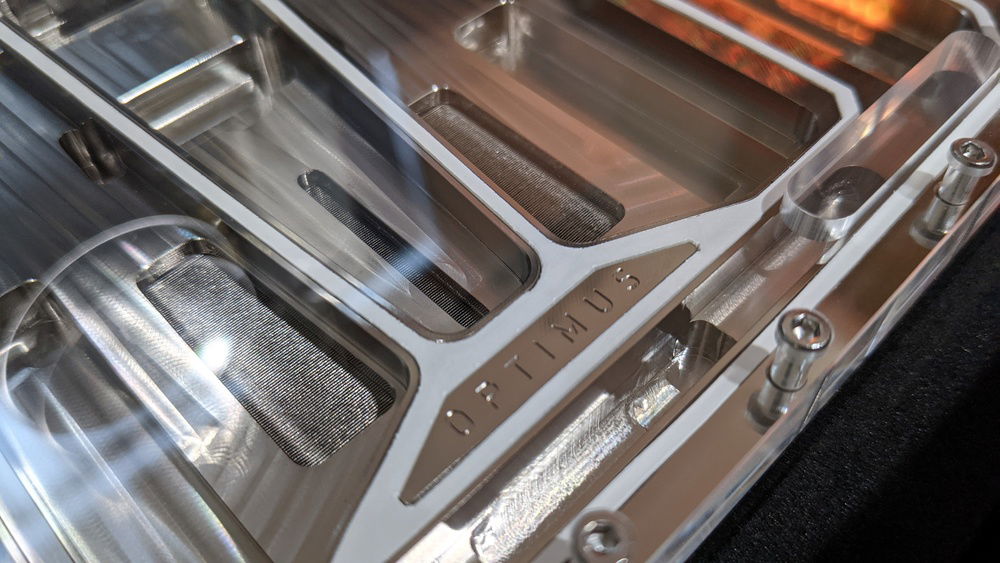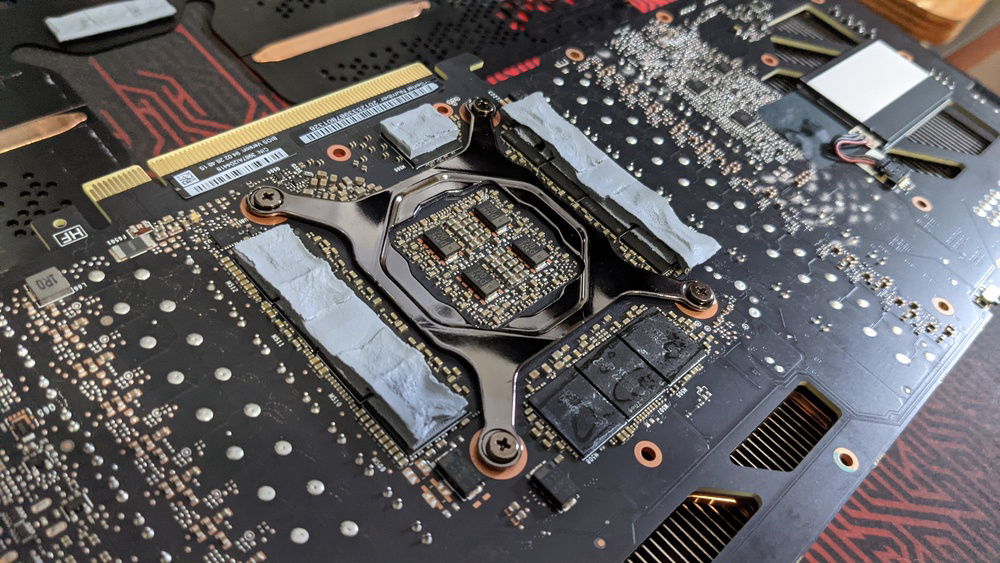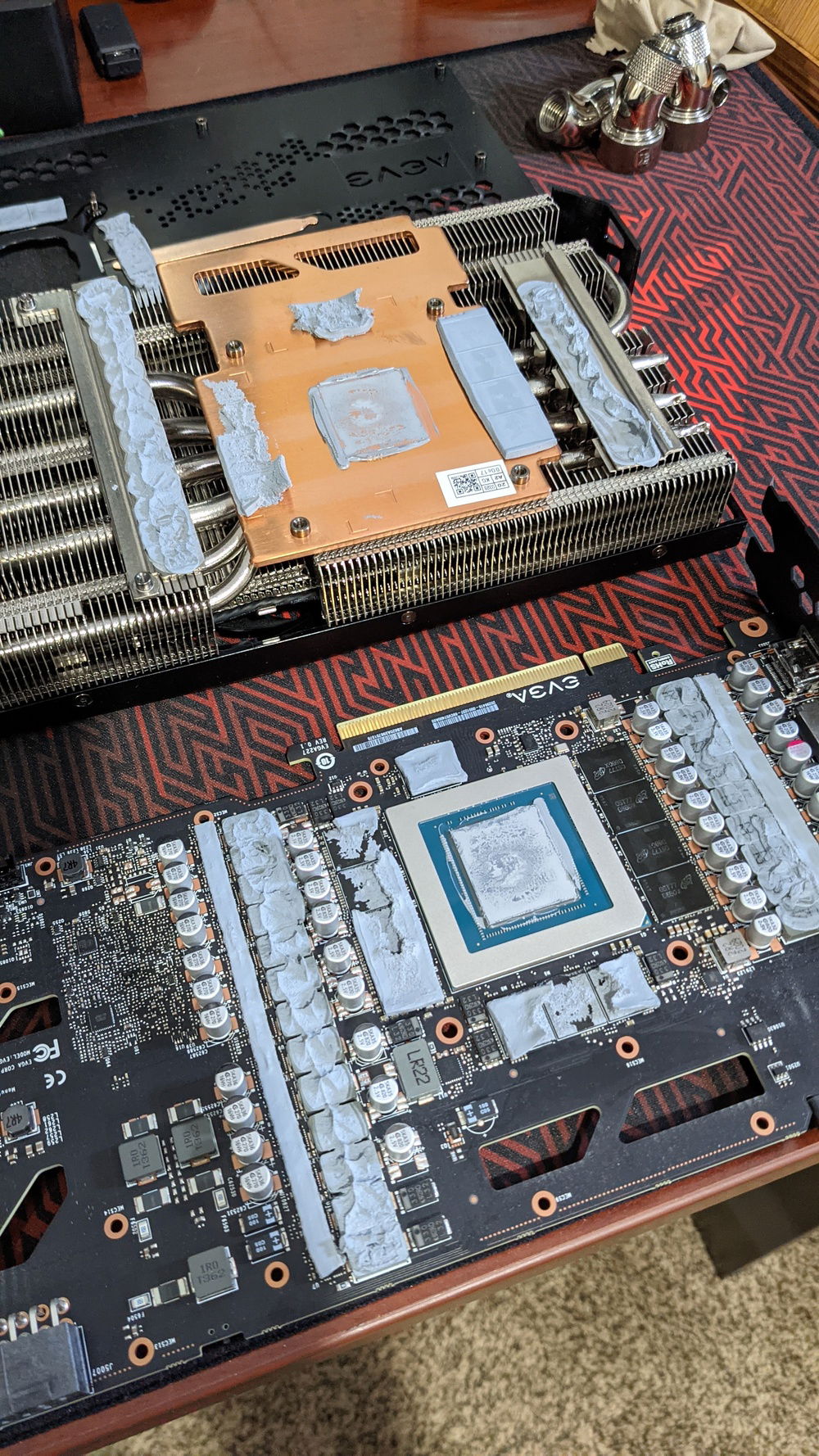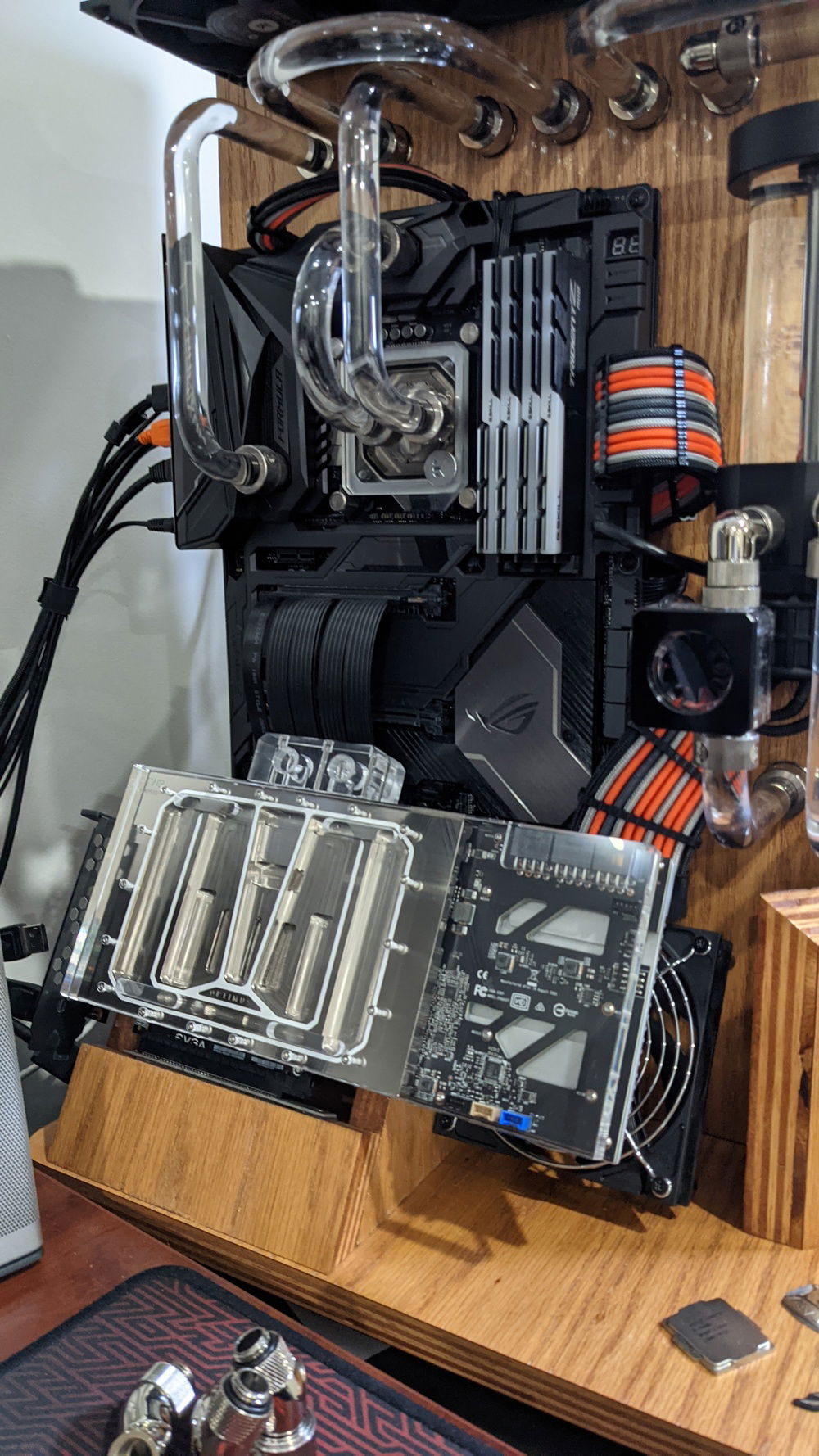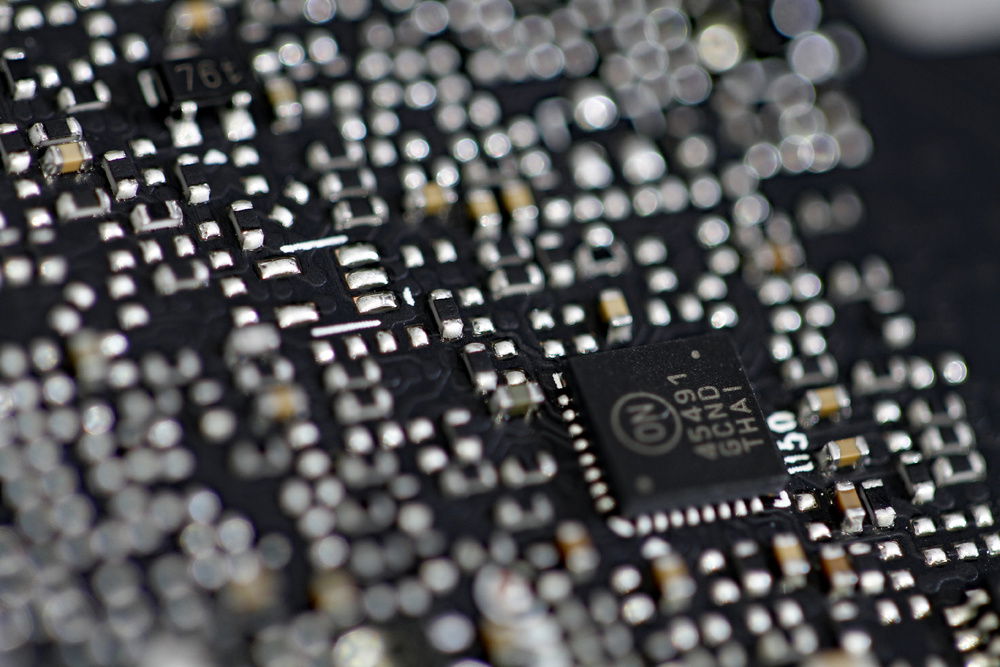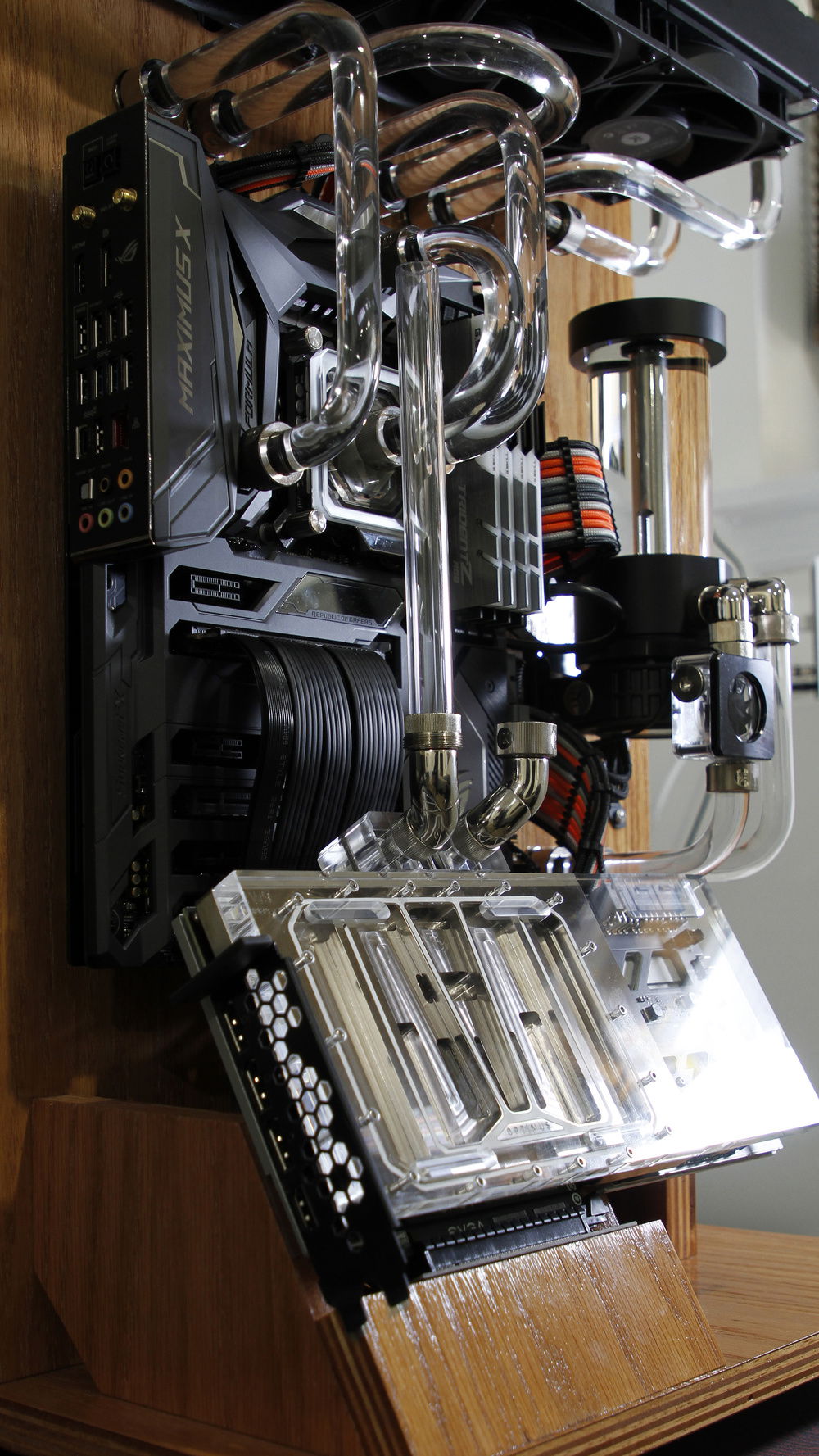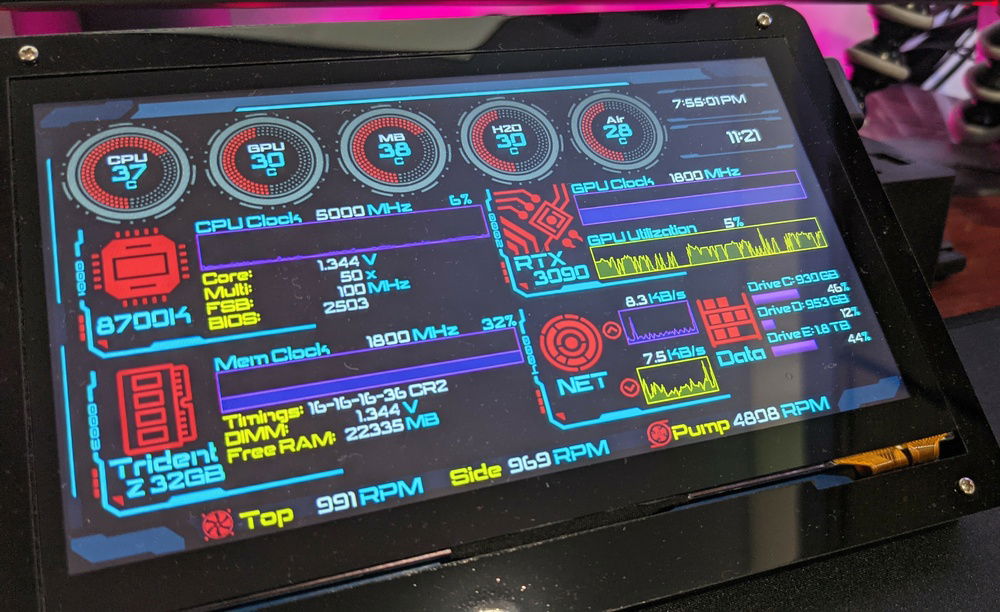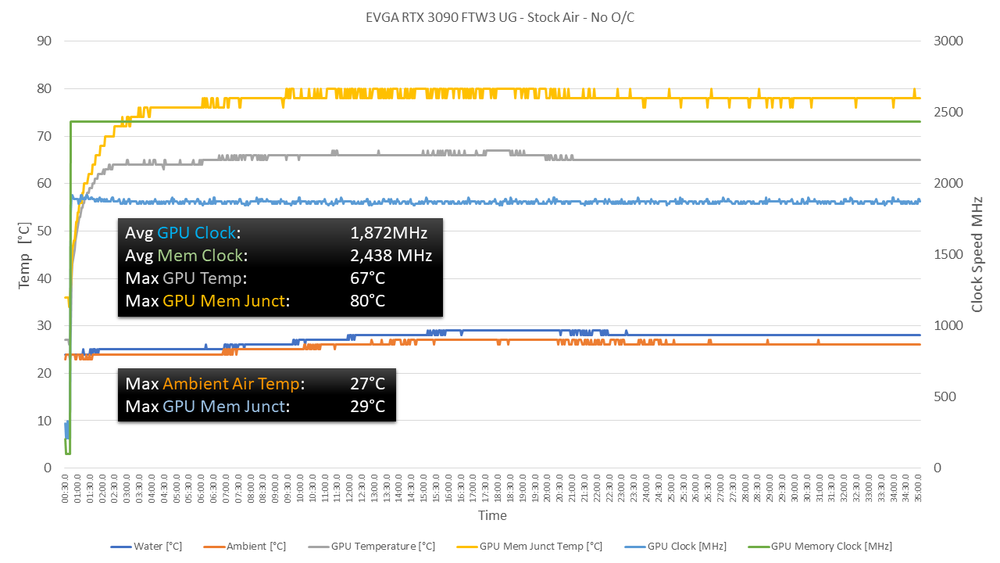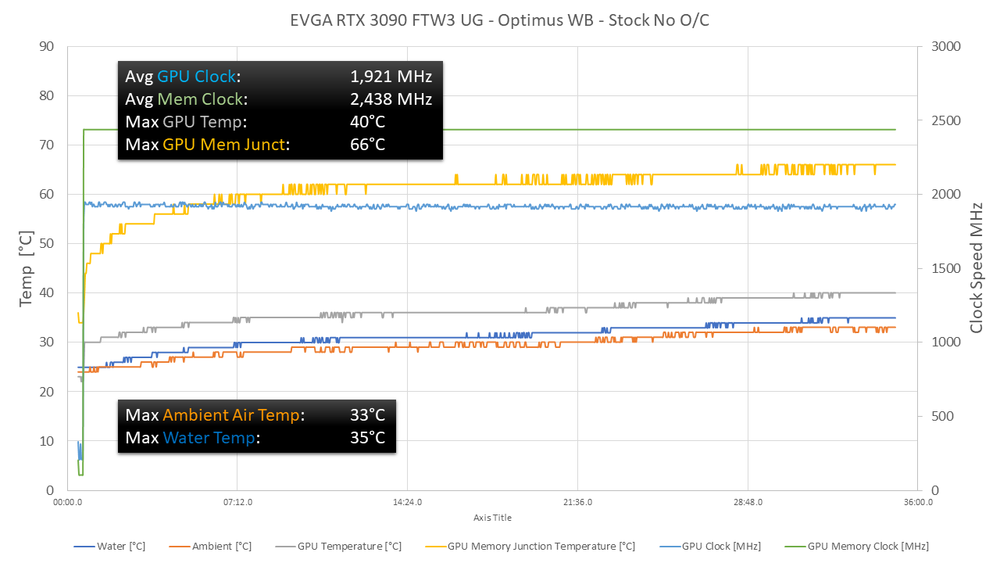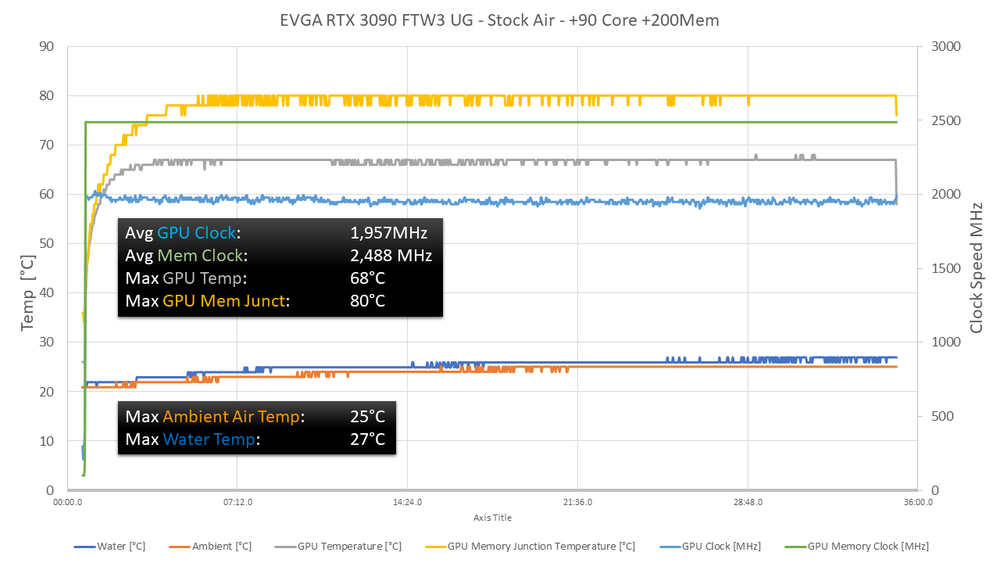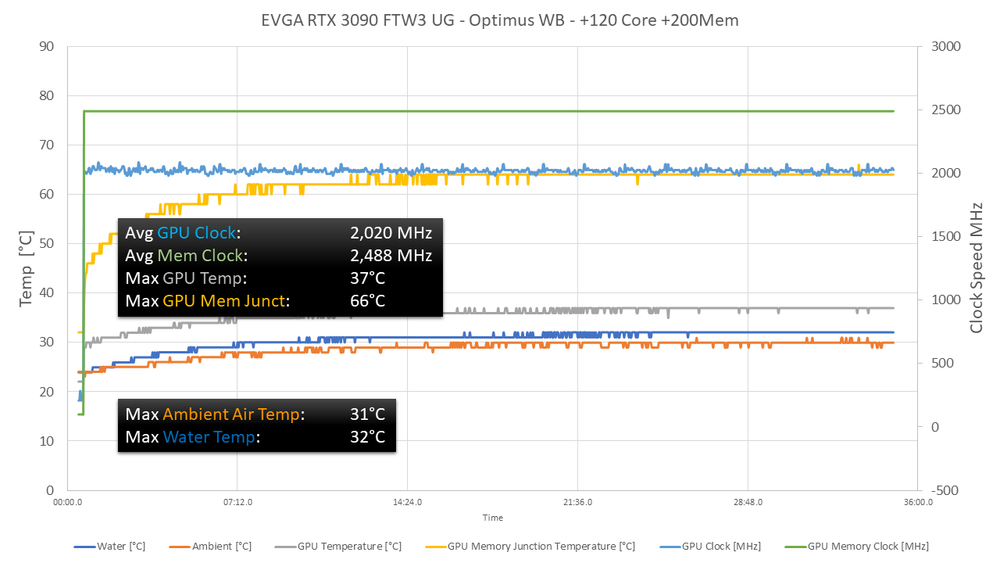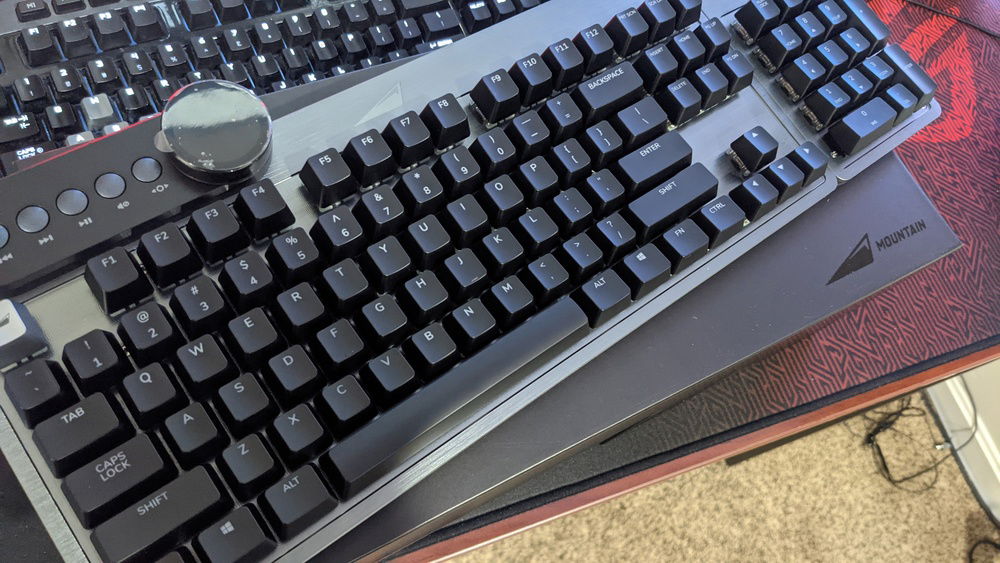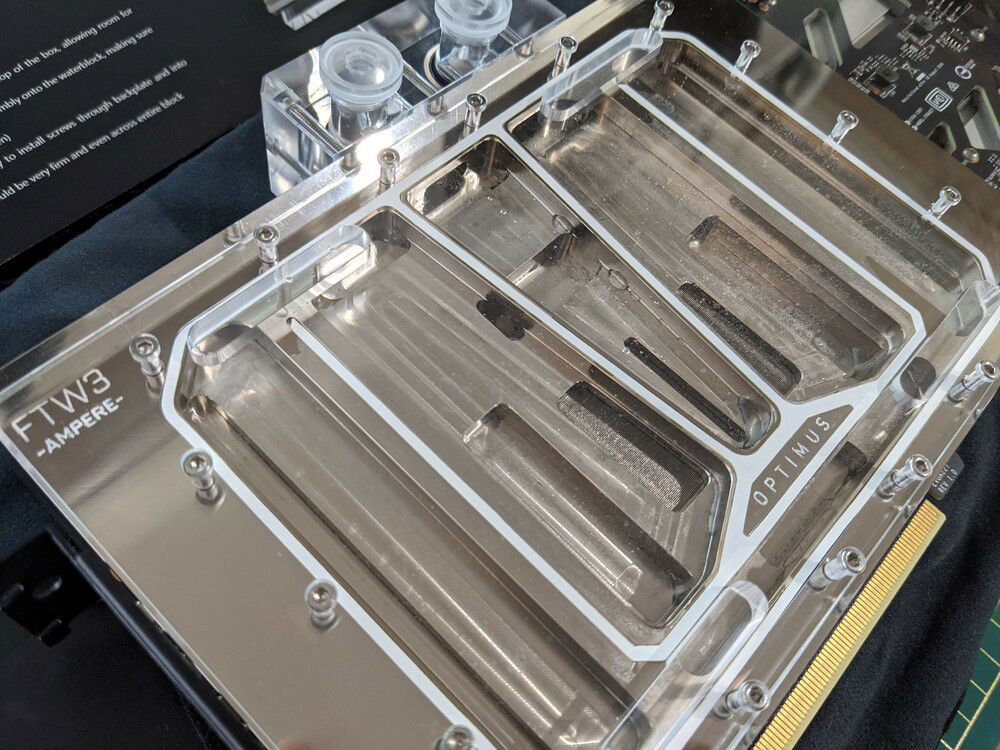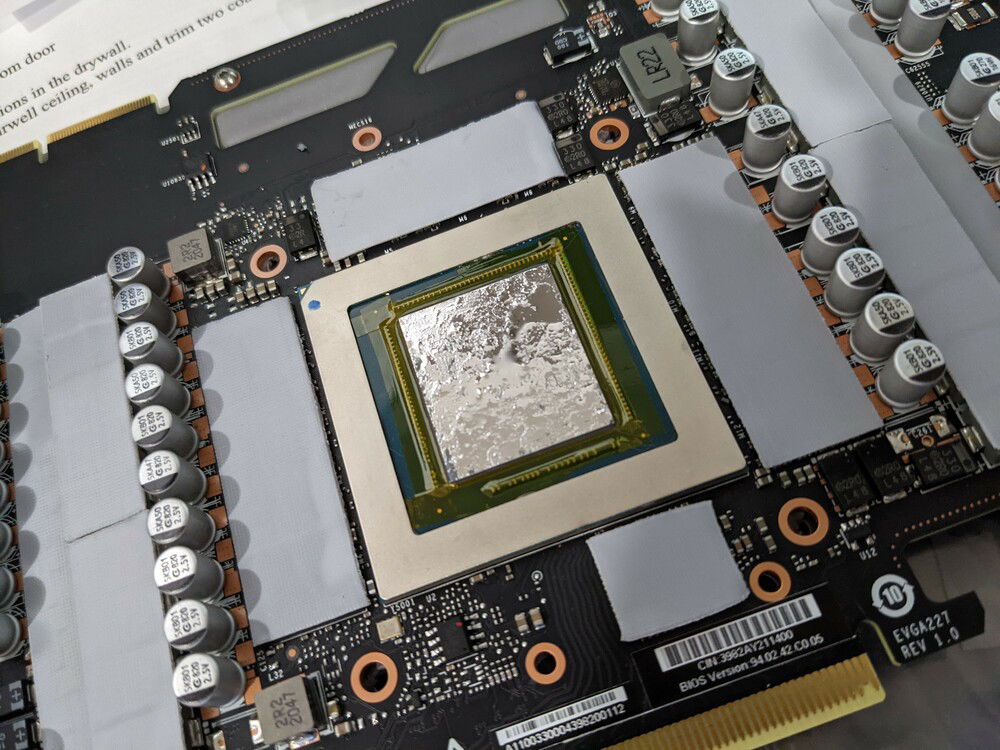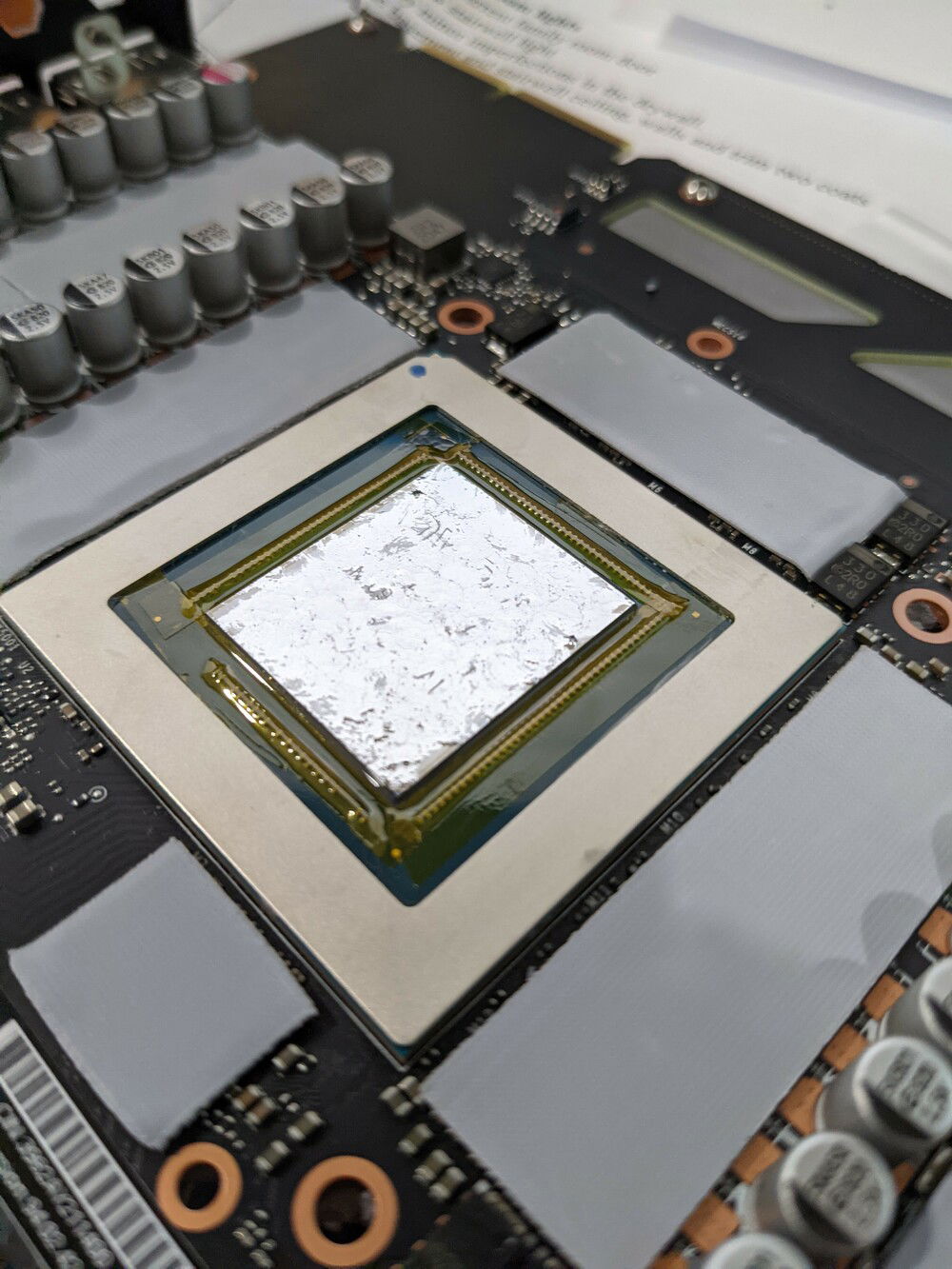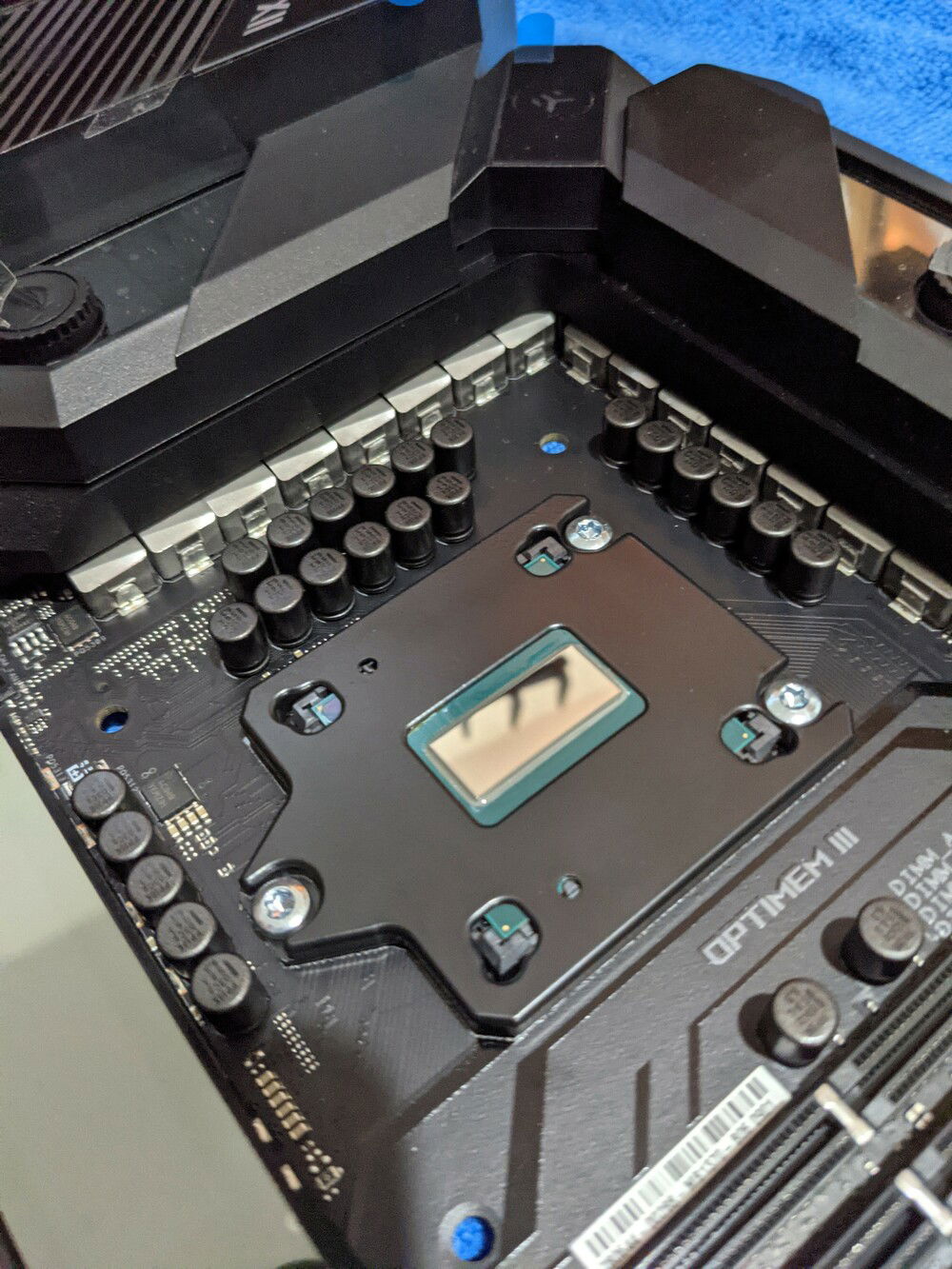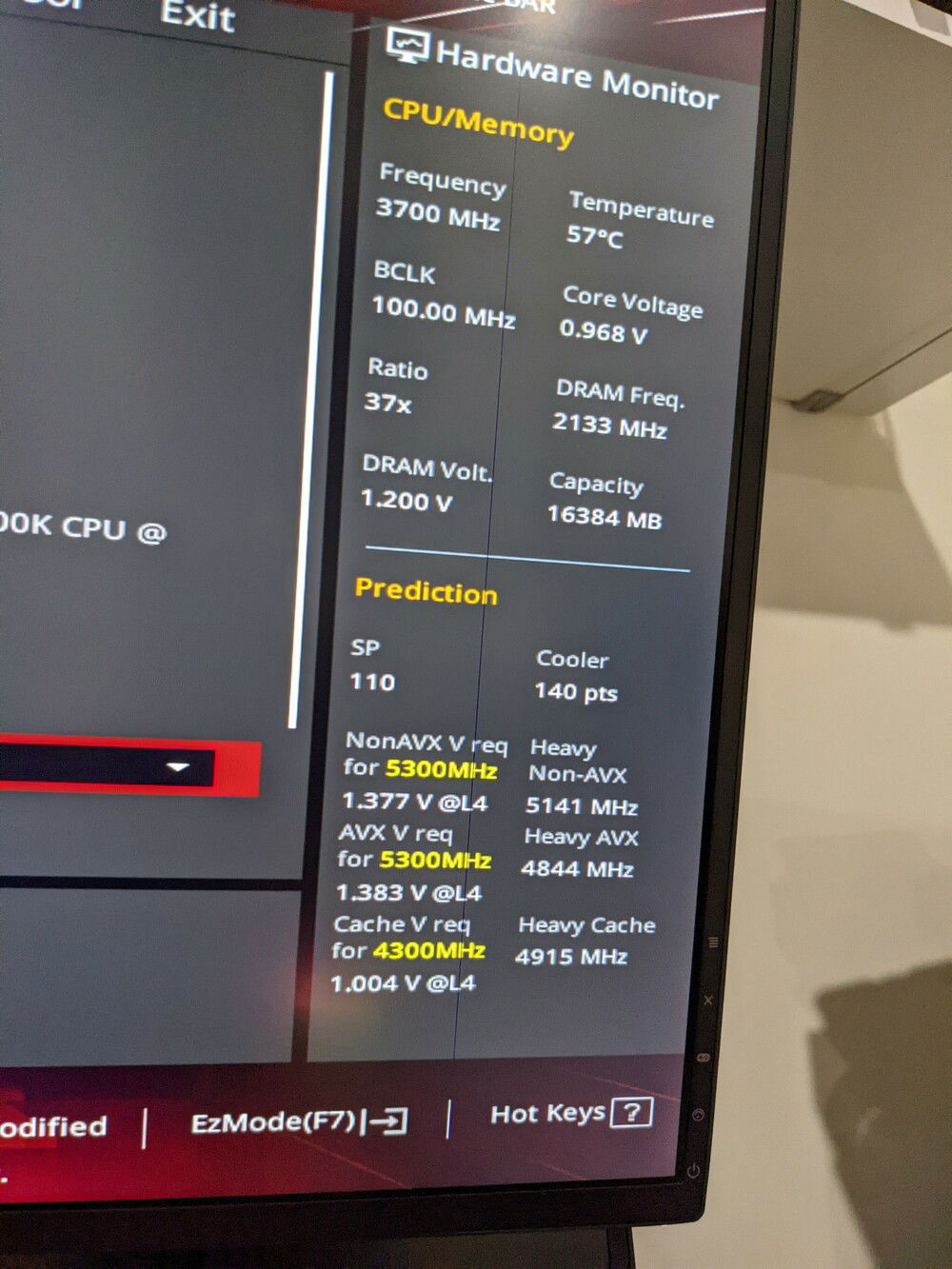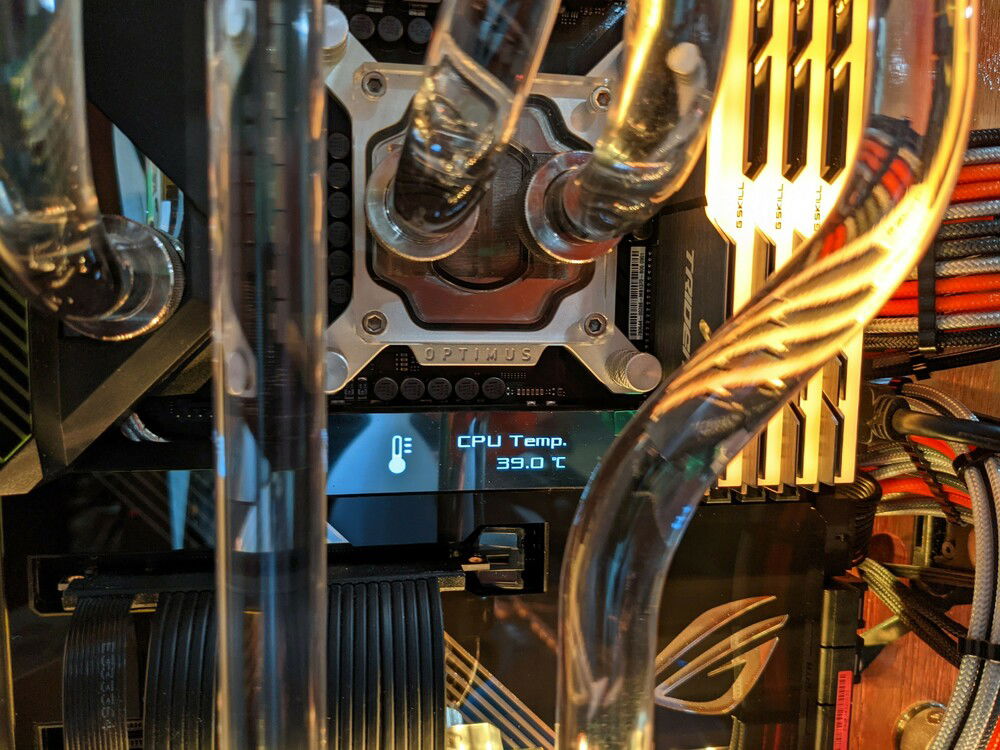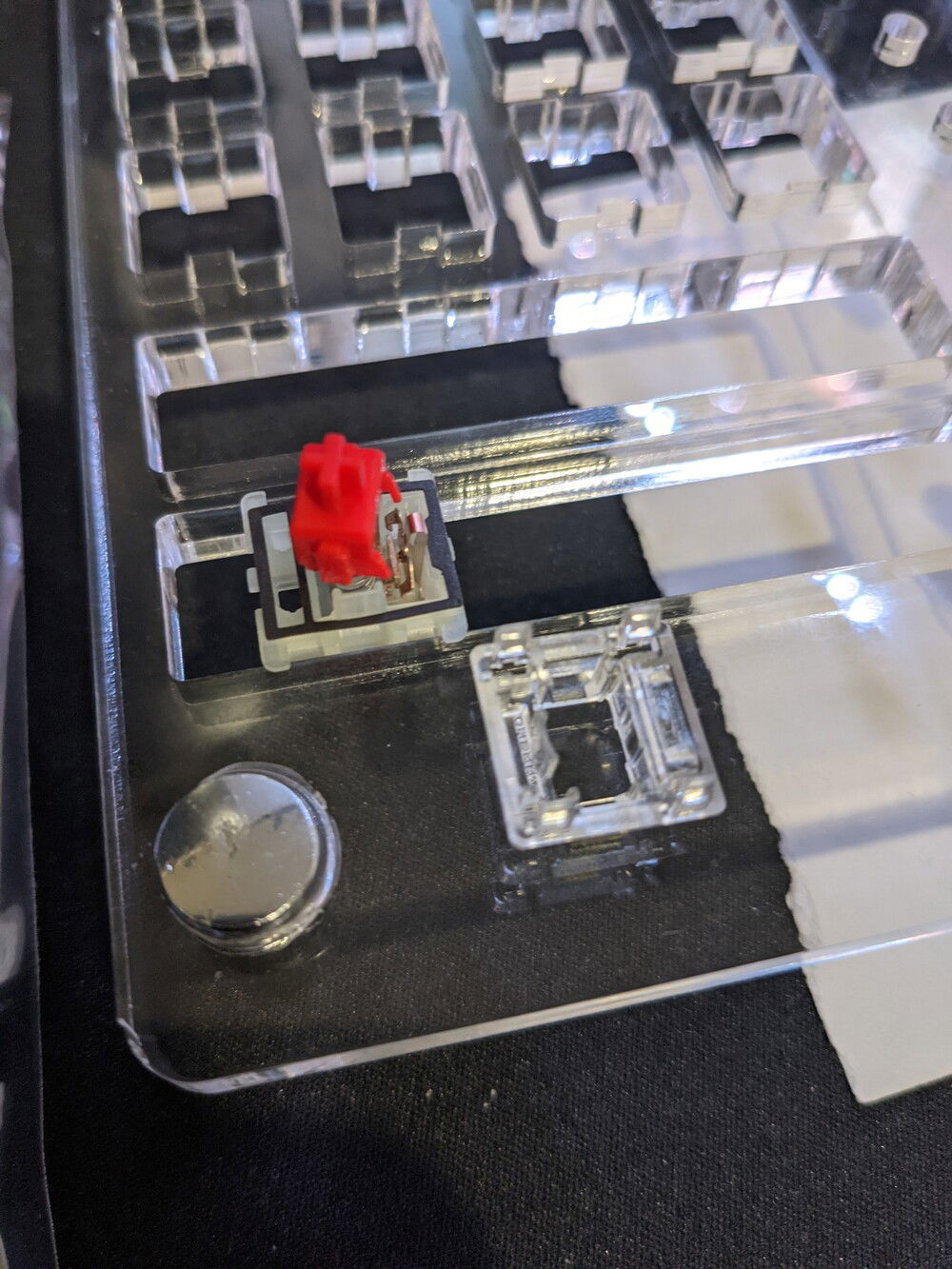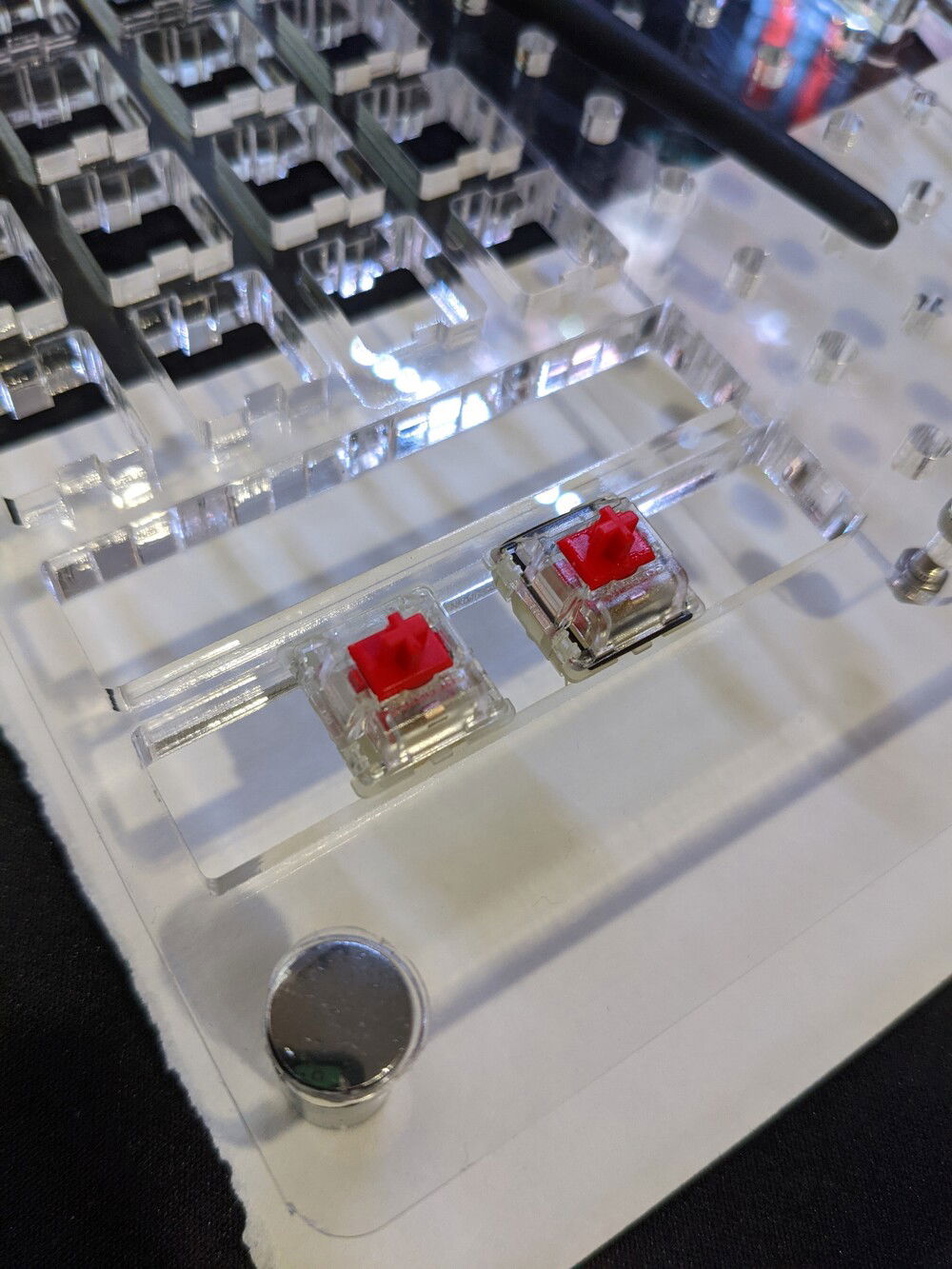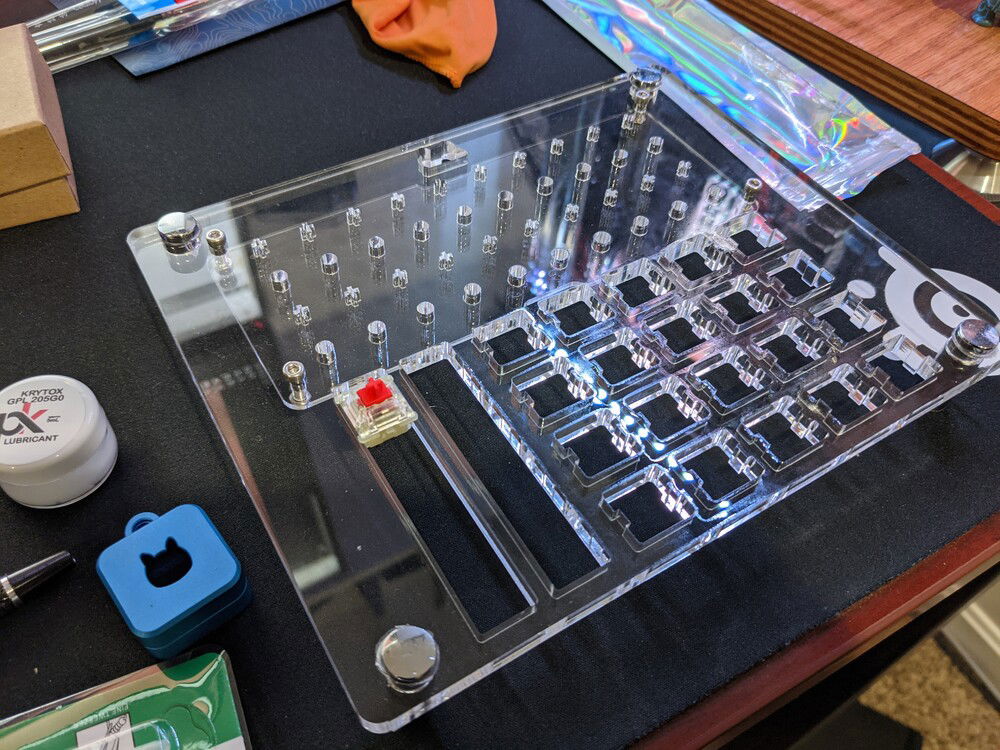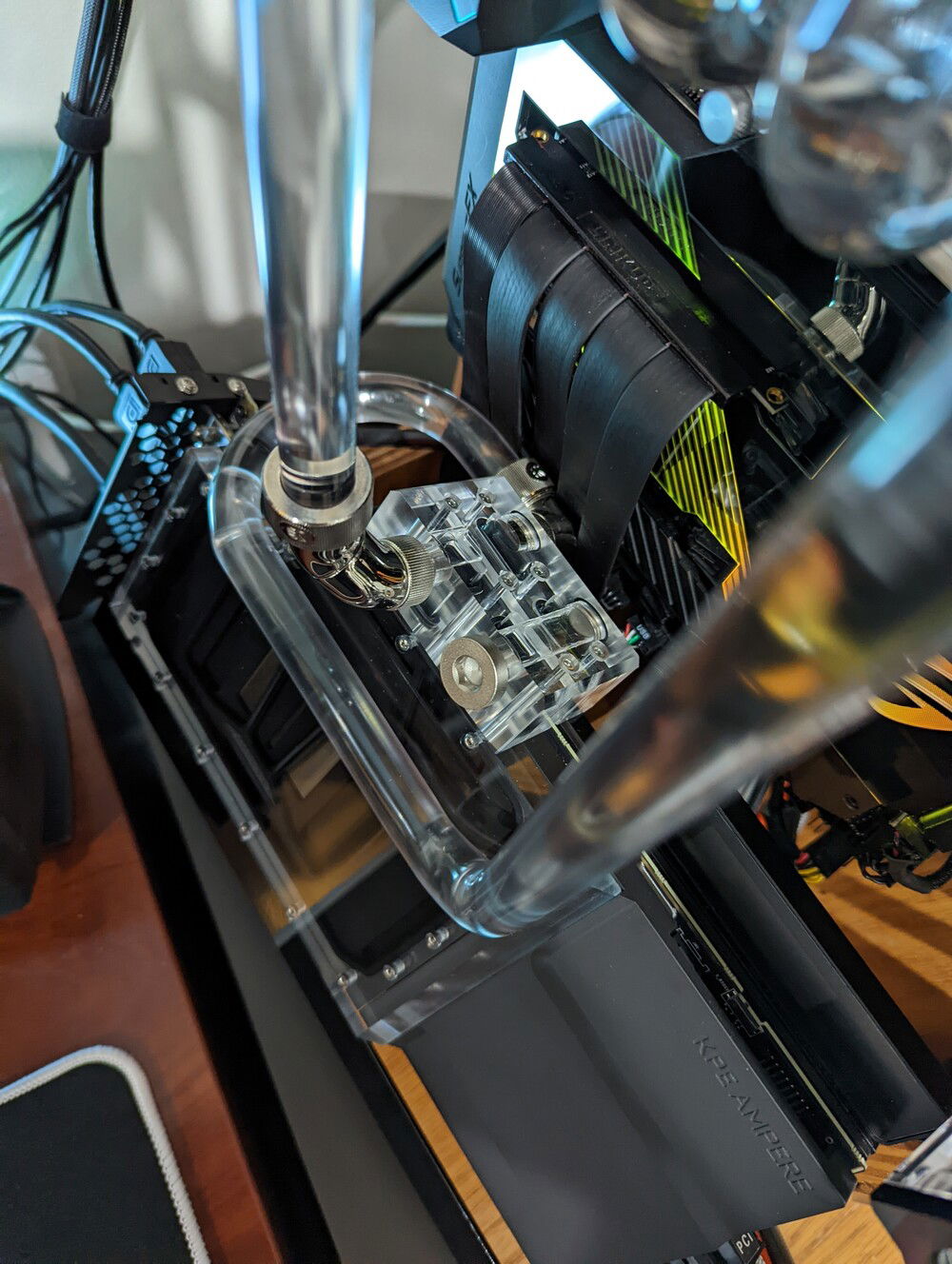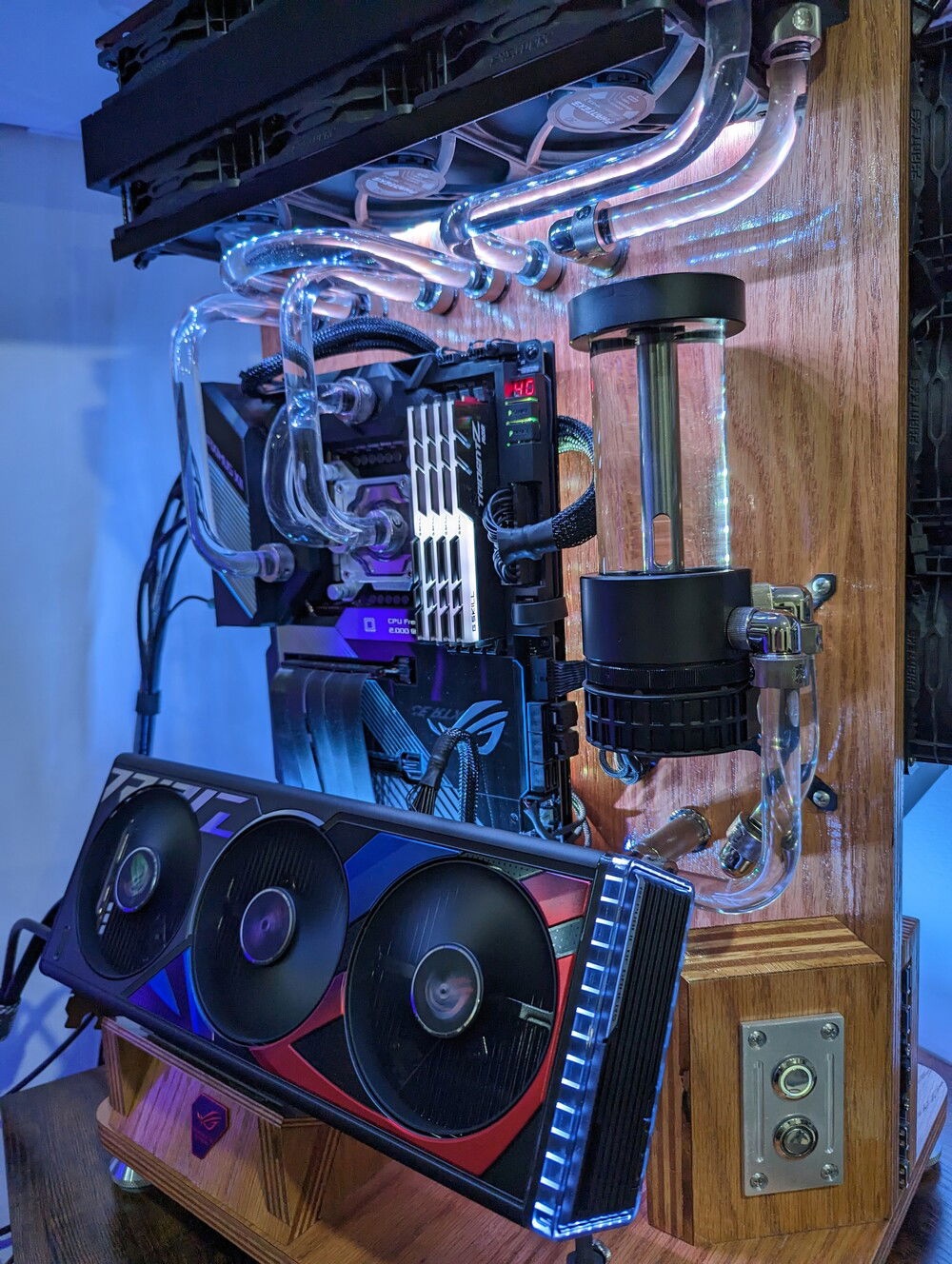Oak Pillar - Custom Built Case
Hello,
Thank you for taking a look at my build. I hope that you enjoy your time here.
I have been making updates to this build for over a year now and I think I am done for a while, unless of course I win the lotto.
My latest update was the EVGA RTX 3090 FTW3 Ultra Gaming. This is an amazing card and recently, as a holiday gift, my wife got me the Optimus Water Cooling Absolute water block for the GPU.
I couldn't find a case that met all of my requirements, so I decided to build one. It is an open air case, as you can see, that allows me to have 3x 360mm radiator, 2 x D5 pumps, and lots of room for maintenance and draining. I didn't have a lot of wood working skills, so I tried to keep things simple, but I think overall it came out really well.
Thank you to my wife for her support and encouragement.
Thank you and let me know what you think!
Thank you for taking a look at my build. I hope that you enjoy your time here.
I have been making updates to this build for over a year now and I think I am done for a while, unless of course I win the lotto.
My latest update was the EVGA RTX 3090 FTW3 Ultra Gaming. This is an amazing card and recently, as a holiday gift, my wife got me the Optimus Water Cooling Absolute water block for the GPU.
I couldn't find a case that met all of my requirements, so I decided to build one. It is an open air case, as you can see, that allows me to have 3x 360mm radiator, 2 x D5 pumps, and lots of room for maintenance and draining. I didn't have a lot of wood working skills, so I tried to keep things simple, but I think overall it came out really well.
Thank you to my wife for her support and encouragement.
Thank you and let me know what you think!
Color(s): Brown
RGB Lighting? Yes
Theme: Case Mod
Cooling: Custom Liquid Cooling
Size: ATX
Type: General Build
Contests
This build participated in 5 contests.
| Rank | Contest | Date |
|---|---|---|
| #2 | Build of the Month - July 2021 | ended |
| #5 | Build of the Month - March 2021 | ended |
| #11 | EK 10K Challenge | ended |
| #30 | Build of the Month - November 2020 | ended |
| #125 | Build of the Month - October 2020 | ended |
Build Updates
First post for the upcoming build.
Kind of stuck...
Toughest part finished?
Do I need to "ground" my motherboard on my wooden PC?
Getting close...
Installing new motherboard...
Finally finished
3090 is Under Water!
Ok...I think I'm done....at least for now...
RTX 3090 on the way!
Continuing to make tweaks to the build...
Hardware
CPU
$ 193.00
Motherboard
$ 998.86
Memory
$ 338.68
Graphics
$ 1,645.00
Storage
$ 189.81
Storage
$ 74.85
Case Fan
Cooling
$ 627.18
Cooling
$ 36.10
Cooling
$ 197.98
Cooling
$ 85.00
Cooling
CableMod
$ 124.00
Approved by: