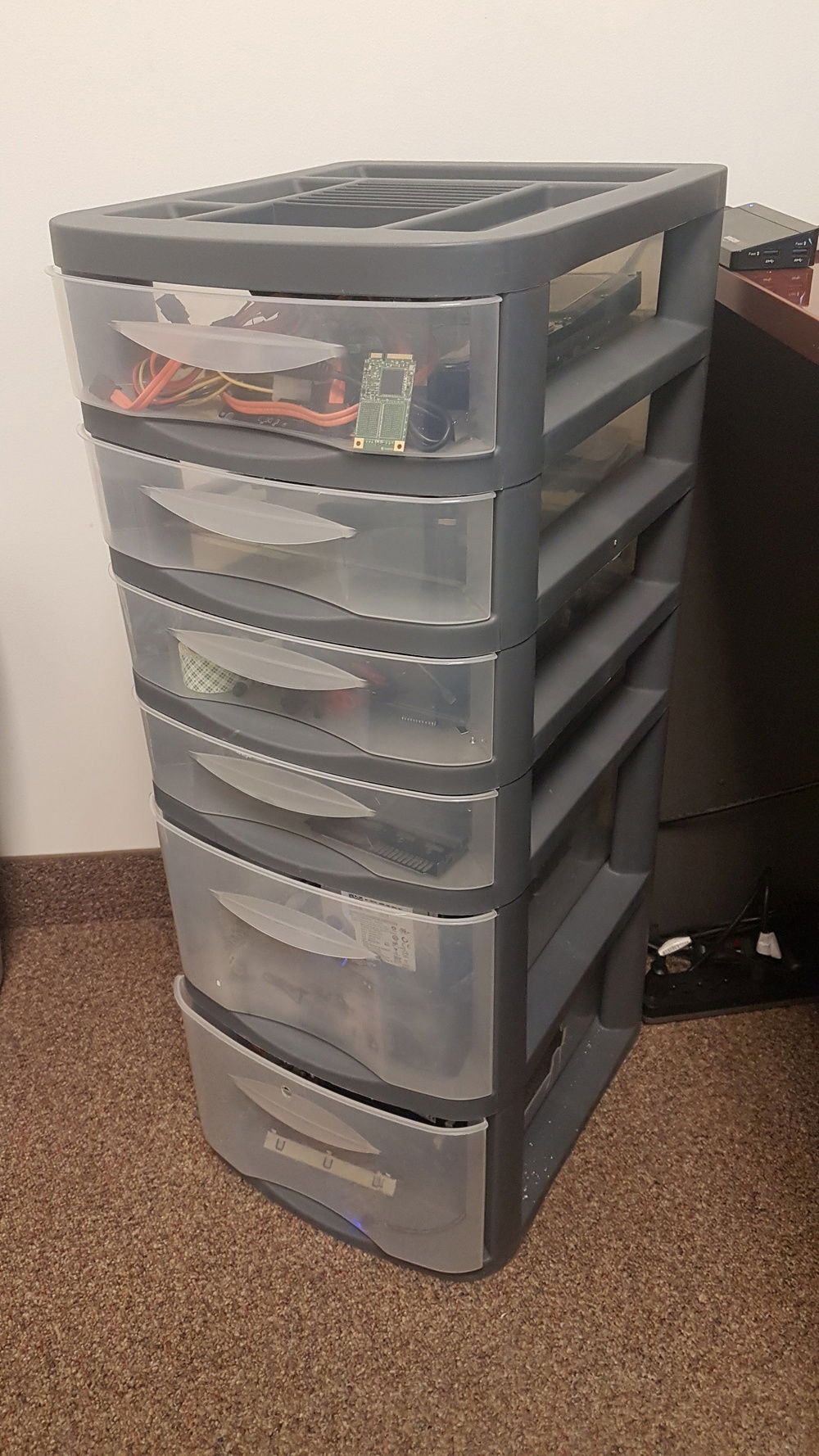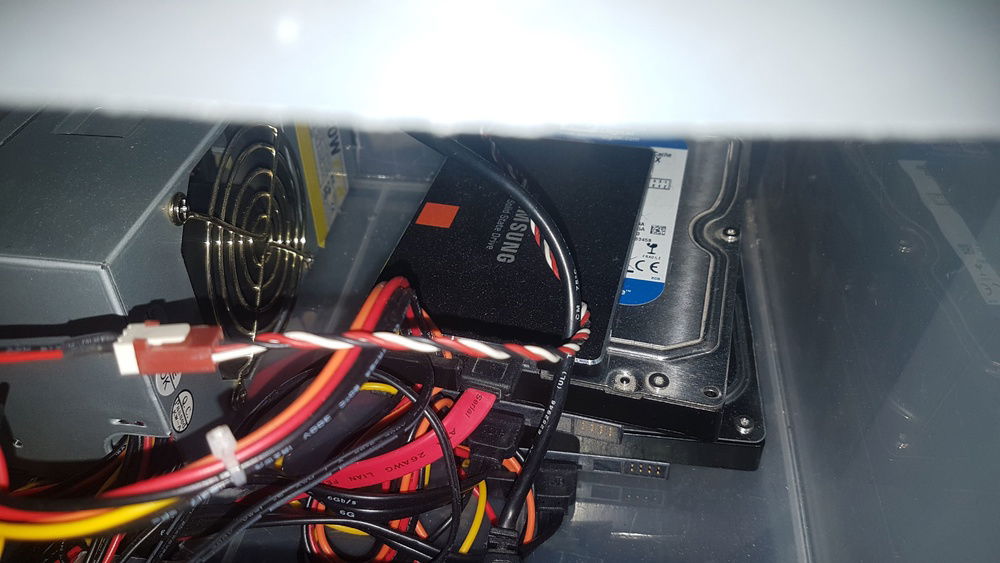Scrappy Jr. (Read Details)
What happens when your boss hands you an old Optiplex with a 3rd gen i3? You throw it away and build a file server with any random hardware you can find lying around.
This build started as a Dell Optiplex 790 (Slim Model) that just didn't have enough space for how many drives I planned on stuffing in her in order to make a small file server of sorts. I found this "pristine opportunity" plastic drawer in the back and decided to give it a purpose. I took the garbage that was in it out and started chopping away with some rudimentary tools. A note to my future self is don't try and cut Polypropylene with anything that isn't a dremel. It's brittle and will just snap under any amount of pressure behind a normal blade.
I used a marker to line up the motherboard mounts and drilled some undersized holes than tapped them using the threads on the motherboard screws. I didn't use stand-offs because whats the point of going jank if you only do one part right, so I found some weirdly long screws in our jar-of-spares to hold the motherboard down.
The computer's PSU was shot, so I grabbed one out of the ol' bin and found a shiny 320w slim PSU that'll work well enough. I blew a hole in the bottom of the 2nd drawer to feed cables down to the MB and left the rest of the spaghetti to dangle freely in the way of the HDD's. I chopped a hole in the back to give access to the power plug port/voltage switch and attempted to square off a hole for a 120mm fan to cool the literal stack of HDD's. As mentioned before, PP is garbage to work with so I managed a solid 2 mounting screws on the left side and left it at that.
I taped off the underside of each HDD with some totally-electrically-isolating scotch tape and just stacked them one on top of the other. I filled up the bleeding-edge 3 SATA port motherboard with a boot SSD and 2 storage drives. Succumbing to my desire to see bigger numbers in my storage pool with no regard for reliability or performance, I attempted to add 2 more drives with a USB 3.0 Dual Bay HDD dock but storage spaces refused to add more than drives over USB to the pool so I had to resort to only one.
Now I get bored at the office sometimes and wanna do some gaming so, let me tell you, this puppy can do some gaming*. I strapped a high quality, 2nd hand, free, GTX 750 Ti in it and powered it with a SATA to PCI adapter for maximum throughput. I tried overclocking her, but she just didn't want to take any additional Hz of any sort. My power delivery to this card is definitely iron clad, so it must mean the card is full throttle from the manufacture.
I drilled a hole and kept tapping it wider and wider so the power button from the original case would just snap in place. The computer would complain during POST and pause if the front USB/Audio header wasn't plugged into the MB so I crammed that in the bottom drawer too.
At this point, I plugged it into good ol' 110v mains and and the motherboard wouldn't post. I tore it all apart and noticed some bent pins on the motherboard. Using the finesse of a 25 year old garbage truck, I mangled the pins enough for them to make contact with the correct CPU pads. I did manage to break one pin and unfortunately for me, loosing that pin also lost me the 2nd half of my RAM slots. Now 8 GB is max for this rig.
At this point it just came down to pretending to clean up the wiring, filling up the extra drawers with garbage that was on my desk, and use it until it quits. I added a USB 3.0 hub so I don't have to reach under my desk every time i want to use a USB drive Also, my keyboard and mouse couldn't reach, so this hit 2 stones with one bird. Performance with the i5 2400 and a 840 Pro is usable for office work (watching Youtube for 8 hours) and holds up to minor graphic work (photoshopping stupid images or editing crappy meme videos in premier).
All in all, here is what my specs ended up with, and no I'm not benchmarking this fine specimen of enginerding:
Case - Modified Unbranded Drawer, Luscious Plastic Edition
CPU - i5 2400
Motherboard - Dell 0D28YY
Ram - 8GB HyperX DDR3 1600Mhz
GPU - Gigabyte GTX 750Ti
PSU - IDK, some apparently 80+Gold rated 350w I found in a bin
SSD - 120GB 840 Pro
HDD's - 3 things we had lying around totalling in a mind blowing 3.62TB
Monitors - 1 standard issue Dell E2011H (1600x900 @60hz), and 1 washed out Samsung S24D300 (1920x1080 @60hz)
Mouse - Standard Dell Laser
Keyboard - Standard Dell, Chicklet Key Edition
Decorative Mask - Hand-assembled paper Psycho from Borderlands
Total Build Cost: $0 To me. Had this garbage lying around. My boss did pay me for 8 slow hours of work though.
*Gaming performance limited to 1080p 30FPS in most titles at lowest possible settings. If graphical anomalies or poor frame rates occur, consider lowering to 720p lowest possible settings for a chance at a playable experience.
This build started as a Dell Optiplex 790 (Slim Model) that just didn't have enough space for how many drives I planned on stuffing in her in order to make a small file server of sorts. I found this "pristine opportunity" plastic drawer in the back and decided to give it a purpose. I took the garbage that was in it out and started chopping away with some rudimentary tools. A note to my future self is don't try and cut Polypropylene with anything that isn't a dremel. It's brittle and will just snap under any amount of pressure behind a normal blade.
I used a marker to line up the motherboard mounts and drilled some undersized holes than tapped them using the threads on the motherboard screws. I didn't use stand-offs because whats the point of going jank if you only do one part right, so I found some weirdly long screws in our jar-of-spares to hold the motherboard down.
The computer's PSU was shot, so I grabbed one out of the ol' bin and found a shiny 320w slim PSU that'll work well enough. I blew a hole in the bottom of the 2nd drawer to feed cables down to the MB and left the rest of the spaghetti to dangle freely in the way of the HDD's. I chopped a hole in the back to give access to the power plug port/voltage switch and attempted to square off a hole for a 120mm fan to cool the literal stack of HDD's. As mentioned before, PP is garbage to work with so I managed a solid 2 mounting screws on the left side and left it at that.
I taped off the underside of each HDD with some totally-electrically-isolating scotch tape and just stacked them one on top of the other. I filled up the bleeding-edge 3 SATA port motherboard with a boot SSD and 2 storage drives. Succumbing to my desire to see bigger numbers in my storage pool with no regard for reliability or performance, I attempted to add 2 more drives with a USB 3.0 Dual Bay HDD dock but storage spaces refused to add more than drives over USB to the pool so I had to resort to only one.
Now I get bored at the office sometimes and wanna do some gaming so, let me tell you, this puppy can do some gaming*. I strapped a high quality, 2nd hand, free, GTX 750 Ti in it and powered it with a SATA to PCI adapter for maximum throughput. I tried overclocking her, but she just didn't want to take any additional Hz of any sort. My power delivery to this card is definitely iron clad, so it must mean the card is full throttle from the manufacture.
I drilled a hole and kept tapping it wider and wider so the power button from the original case would just snap in place. The computer would complain during POST and pause if the front USB/Audio header wasn't plugged into the MB so I crammed that in the bottom drawer too.
At this point, I plugged it into good ol' 110v mains and and the motherboard wouldn't post. I tore it all apart and noticed some bent pins on the motherboard. Using the finesse of a 25 year old garbage truck, I mangled the pins enough for them to make contact with the correct CPU pads. I did manage to break one pin and unfortunately for me, loosing that pin also lost me the 2nd half of my RAM slots. Now 8 GB is max for this rig.
At this point it just came down to pretending to clean up the wiring, filling up the extra drawers with garbage that was on my desk, and use it until it quits. I added a USB 3.0 hub so I don't have to reach under my desk every time i want to use a USB drive Also, my keyboard and mouse couldn't reach, so this hit 2 stones with one bird. Performance with the i5 2400 and a 840 Pro is usable for office work (watching Youtube for 8 hours) and holds up to minor graphic work (photoshopping stupid images or editing crappy meme videos in premier).
All in all, here is what my specs ended up with, and no I'm not benchmarking this fine specimen of enginerding:
Case - Modified Unbranded Drawer, Luscious Plastic Edition
CPU - i5 2400
Motherboard - Dell 0D28YY
Ram - 8GB HyperX DDR3 1600Mhz
GPU - Gigabyte GTX 750Ti
PSU - IDK, some apparently 80+Gold rated 350w I found in a bin
SSD - 120GB 840 Pro
HDD's - 3 things we had lying around totalling in a mind blowing 3.62TB
Monitors - 1 standard issue Dell E2011H (1600x900 @60hz), and 1 washed out Samsung S24D300 (1920x1080 @60hz)
Mouse - Standard Dell Laser
Keyboard - Standard Dell, Chicklet Key Edition
Decorative Mask - Hand-assembled paper Psycho from Borderlands
Total Build Cost: $0 To me. Had this garbage lying around. My boss did pay me for 8 slow hours of work though.
*Gaming performance limited to 1080p 30FPS in most titles at lowest possible settings. If graphical anomalies or poor frame rates occur, consider lowering to 720p lowest possible settings for a chance at a playable experience.
Color(s): Gray
RGB Lighting? No
Theme: Desk / Table
Cooling: Air Cooling
Size: Mini-ITX
Type: General Build
Contests
This build participated in 1 contest.
| Rank | Contest | Date |
|---|---|---|
| #2866 | The builds.gg 10K Challenge | ended |
Hardware
CPU
$ 23.99
Memory
Graphics
PSU
$ 74.00
Approved by: