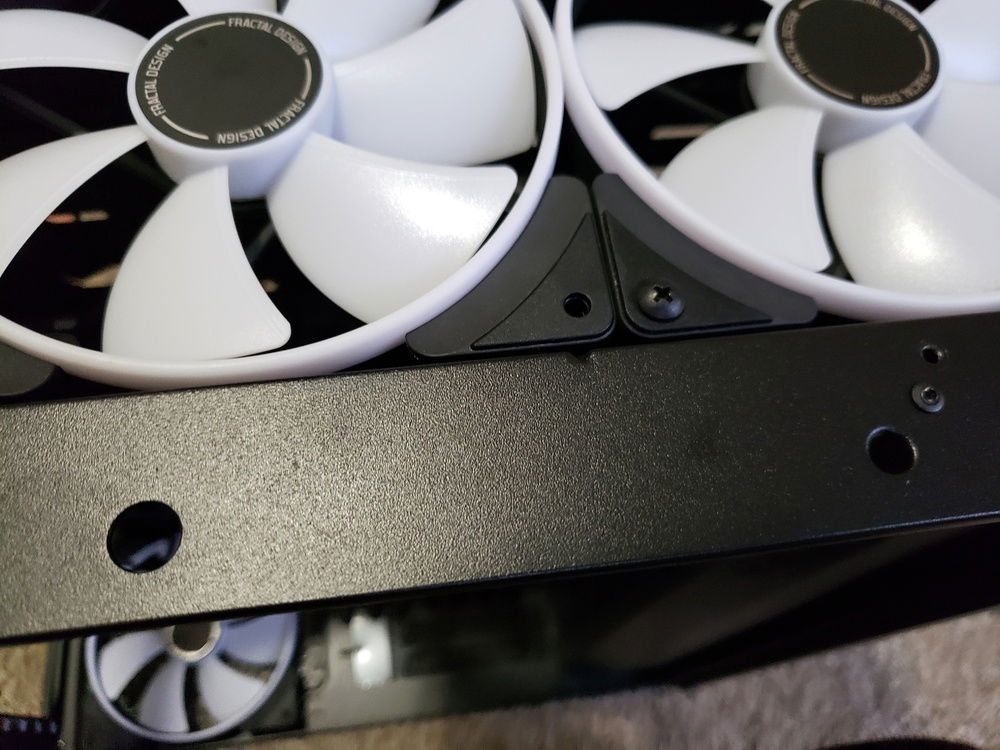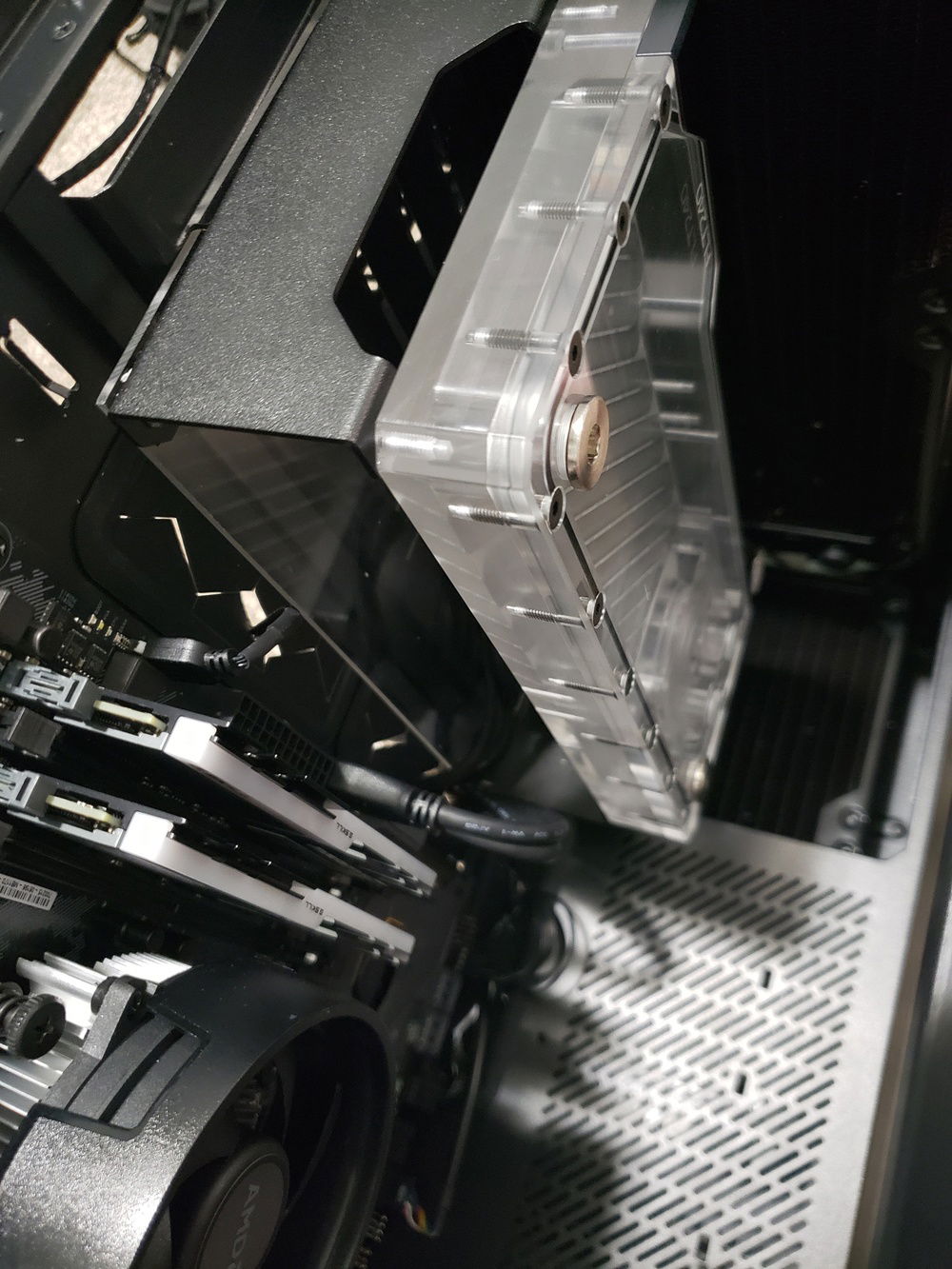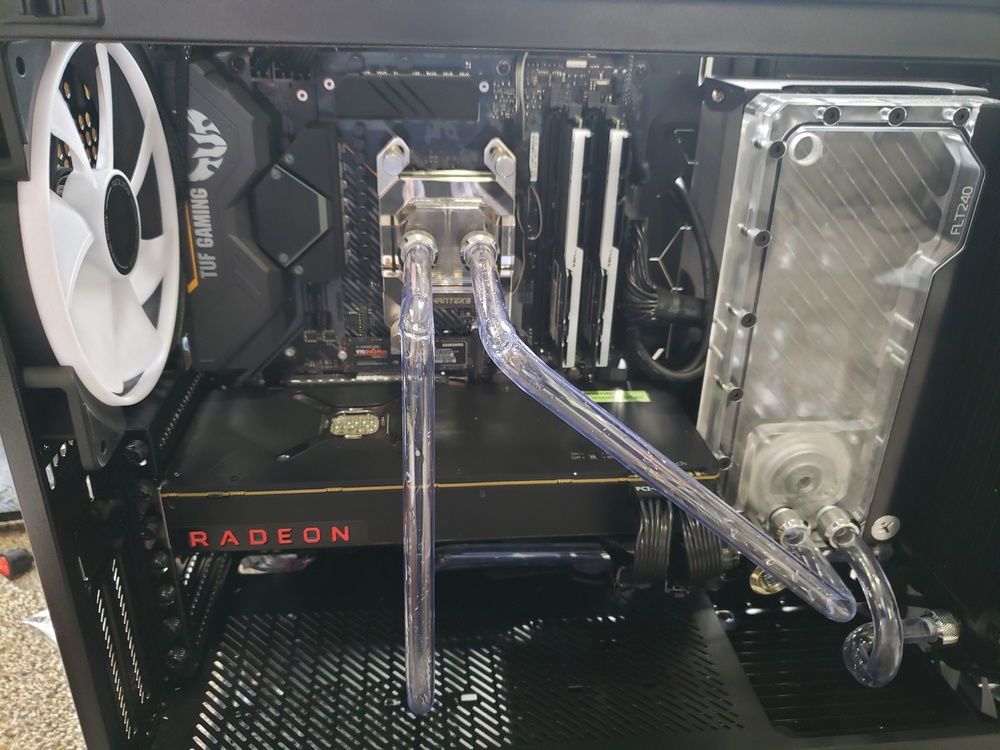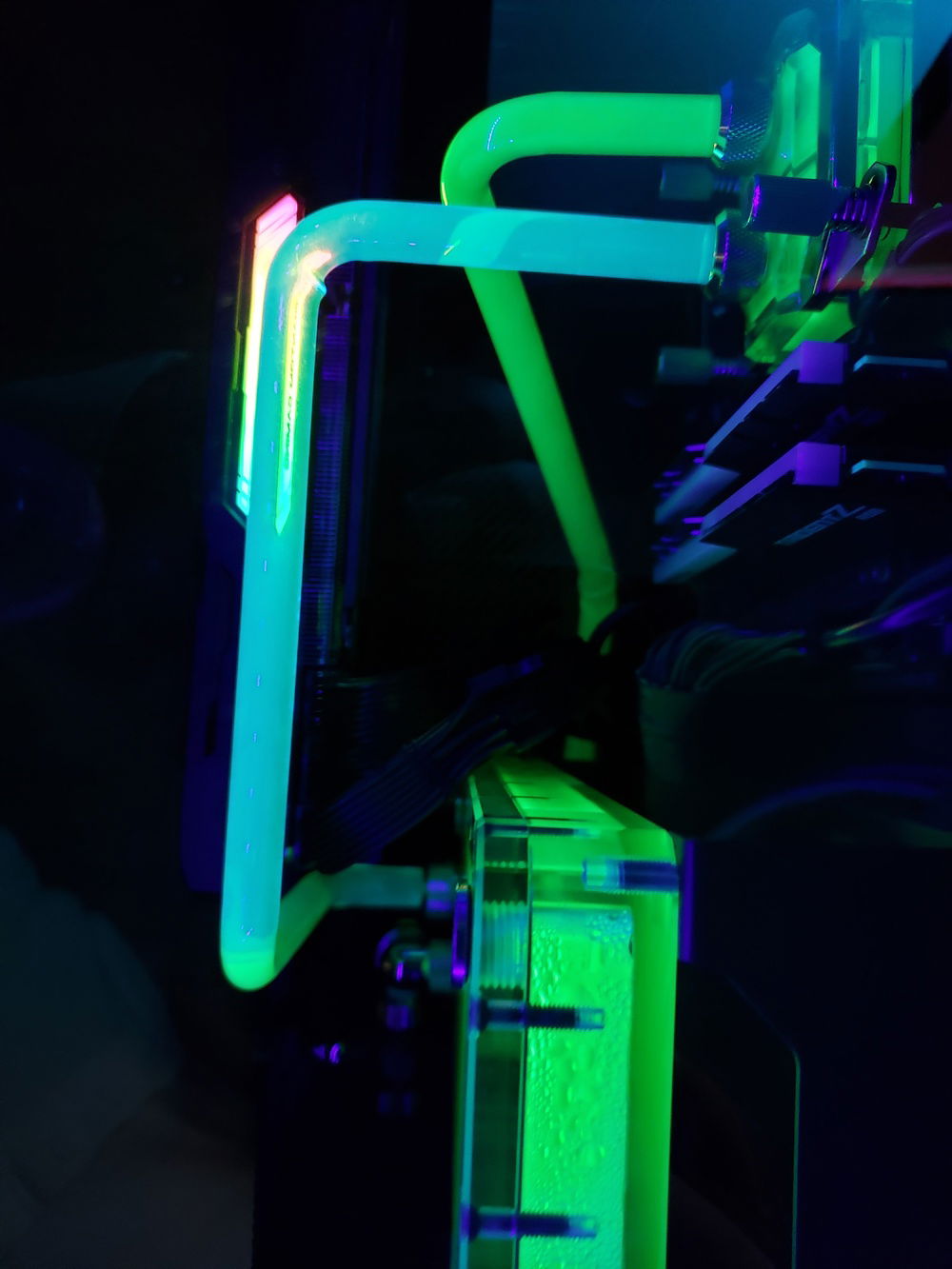Paralellogram
This is my first open-loop system so i was really nervous the first night after bending and fitting all of my pipes. i unplugged it when i went to bed in case it leaked. This is replacing TheDarkness as my gaming rig. I was sad to leave the small form factor build behind for a full size tower but since this was my first attempt at hardline tubes and i was starting with Acrylic i figured i could use the leeway. also, i've always loved the look of the S2 vision. The light show feels like a club while i'm video editing.
Challenges:
Originally this build started with an Asus Tuf wifi Plus board. which led me to no end of trouble. it booted up with a 3200g without problem so i loaded up software and started putting components together. after updating the bios so it would take a ryzen 5000 series cpu i bent my first set of hard line tubes for a day and a half and powered it on. and nothing. after a frantic hour of troubleshooting i found that the TUF board, which i had gotten as an openbox should've been in a junk box. it didn't detect a gpu in the pcie slot no matter what i did, verified with 3 known-good gpus. so i set it up for a return to newegg, and went down to microcenter where i got the aorus elite board instead. Really i should thank that TUF board because i was at microcenter that day when the truck pulled in with ASROCK 6800XTs. i got one for 800 which appears to be the new tariff-normal pricing. Microcenter is the best.
I really wanted a 280 rad and i didn't want to loose one of the 140 mm intake fans on front but of course the manual recommends it because the rad sticks up too far to just mount normally on the top 2 fan mounts. and i couldn't set it into the bottom 2 because i've already installed a 240 rad which i'll add to the loop later when i'm also watercooling my GPU. so i took out the round top screws that the fans came with and alternated some flat tops with the radiator's extended screws so i could mount the rad offset a little from the normal mounts. its using 2 screws in the bottom of the top fan and 2 in the bottom of the second fan.
The FLT 240 res doesn't mount to a 280 radiator, so i fabricated a mount using an acrylic plate with holes drilled into it. the radiator has 2 screws in the plate and 2 screws that span the plate and wall mount, and the plate has 2 more screws into the wall mount. seems solid enough so far.
The ASRock 6800XT required a vertical mount because its too long to fit in with the reservoir. fortunately bykski is making a waterblock now, so the 2.5" slot cooler isn't being choked anymore
other thoughts: I originally used acrylic tube because it was UV reactive. but turns out it really is as difficult to work with as everyone says so now its all traded out for PETG, which unfortunately is not UV reactive. I've got a UV LED strip installed next to the RGB strip that comes standard with the case and i have the lights set to pulse so all of the RGB turns off and only the UV is on to try and make the fluid pop. it worked great with UV reactive primochill ice, i rinsed it out and i'm currently using clear liquid, I'm going to try out some mayhems fluid next time.
After i cut a hole in the PSU shroud i had to bend the tubes from the gpu and cpu to connect to the basement rad. so i matched the angles with the main pipe and decided to name it parallelogram. I moved the drain under the shroud. It is accessible from the back when the glass is removed. It still doesn't drain the whole loop easily because my order is pump to gpu to lower rad to cpu to side rad to reservoir.
Challenges:
Originally this build started with an Asus Tuf wifi Plus board. which led me to no end of trouble. it booted up with a 3200g without problem so i loaded up software and started putting components together. after updating the bios so it would take a ryzen 5000 series cpu i bent my first set of hard line tubes for a day and a half and powered it on. and nothing. after a frantic hour of troubleshooting i found that the TUF board, which i had gotten as an openbox should've been in a junk box. it didn't detect a gpu in the pcie slot no matter what i did, verified with 3 known-good gpus. so i set it up for a return to newegg, and went down to microcenter where i got the aorus elite board instead. Really i should thank that TUF board because i was at microcenter that day when the truck pulled in with ASROCK 6800XTs. i got one for 800 which appears to be the new tariff-normal pricing. Microcenter is the best.
I really wanted a 280 rad and i didn't want to loose one of the 140 mm intake fans on front but of course the manual recommends it because the rad sticks up too far to just mount normally on the top 2 fan mounts. and i couldn't set it into the bottom 2 because i've already installed a 240 rad which i'll add to the loop later when i'm also watercooling my GPU. so i took out the round top screws that the fans came with and alternated some flat tops with the radiator's extended screws so i could mount the rad offset a little from the normal mounts. its using 2 screws in the bottom of the top fan and 2 in the bottom of the second fan.
The FLT 240 res doesn't mount to a 280 radiator, so i fabricated a mount using an acrylic plate with holes drilled into it. the radiator has 2 screws in the plate and 2 screws that span the plate and wall mount, and the plate has 2 more screws into the wall mount. seems solid enough so far.
The ASRock 6800XT required a vertical mount because its too long to fit in with the reservoir. fortunately bykski is making a waterblock now, so the 2.5" slot cooler isn't being choked anymore
other thoughts: I originally used acrylic tube because it was UV reactive. but turns out it really is as difficult to work with as everyone says so now its all traded out for PETG, which unfortunately is not UV reactive. I've got a UV LED strip installed next to the RGB strip that comes standard with the case and i have the lights set to pulse so all of the RGB turns off and only the UV is on to try and make the fluid pop. it worked great with UV reactive primochill ice, i rinsed it out and i'm currently using clear liquid, I'm going to try out some mayhems fluid next time.
After i cut a hole in the PSU shroud i had to bend the tubes from the gpu and cpu to connect to the basement rad. so i matched the angles with the main pipe and decided to name it parallelogram. I moved the drain under the shroud. It is accessible from the back when the glass is removed. It still doesn't drain the whole loop easily because my order is pump to gpu to lower rad to cpu to side rad to reservoir.
Color(s): Black Green Yellow
RGB Lighting? Yes
Theme: none
Cooling: Custom Liquid Cooling
Size: ATX
Type: General Build
Hardware
CPU
$ 248.00
Motherboard
$ 345.12
Memory
$ 264.99
Graphics
$ 800.00
Case
$ 332.34
Case Fan
$ 39.98
Cooling
$ 46.99
Cooling
$ 85.98
Cooling
$ 72.99
Cooling
$ 74.99
Cooling
$ 210.00
EKWB - EK-Quantum Kinetic FLT 240 D5 PWM D-RGB - Plexi
Type: Pump/Reservoir Combo
Size (WxHxD): 240 mm
Cooling
$ 80.00
CableMod
$ 30.00
Estimated total value of this build:
$ 3,304.53
Approved by: