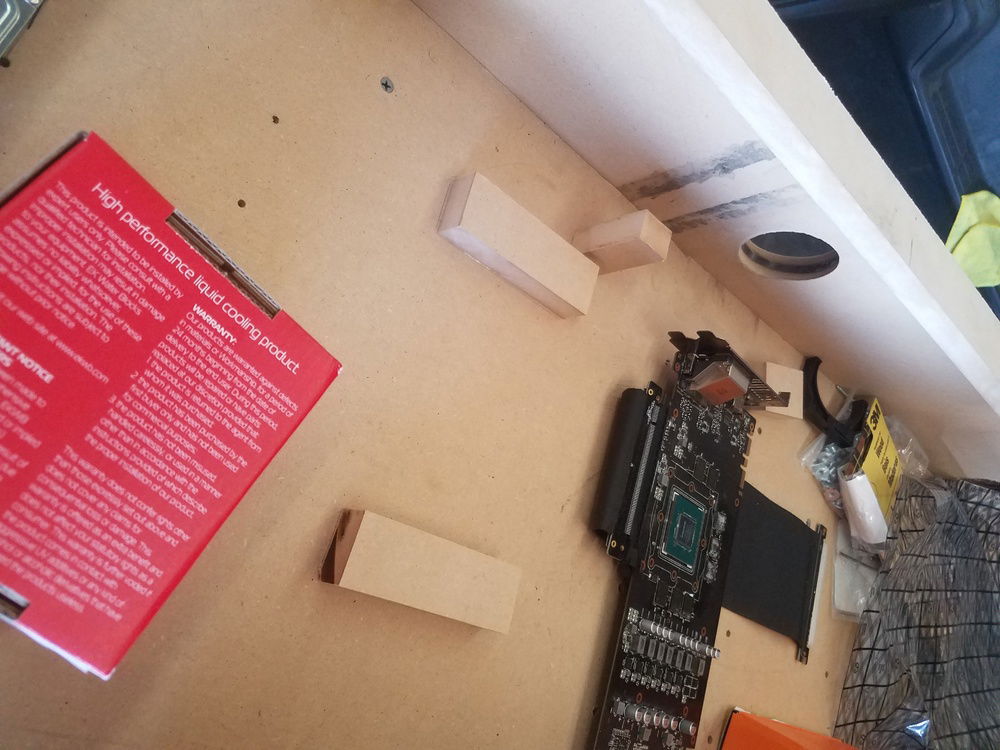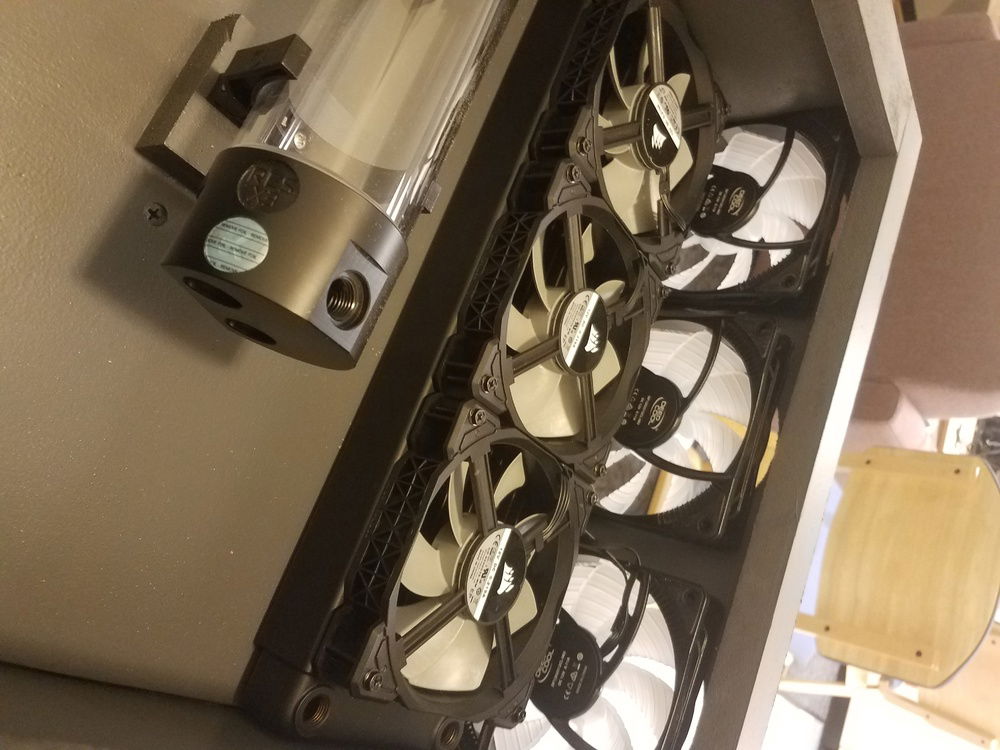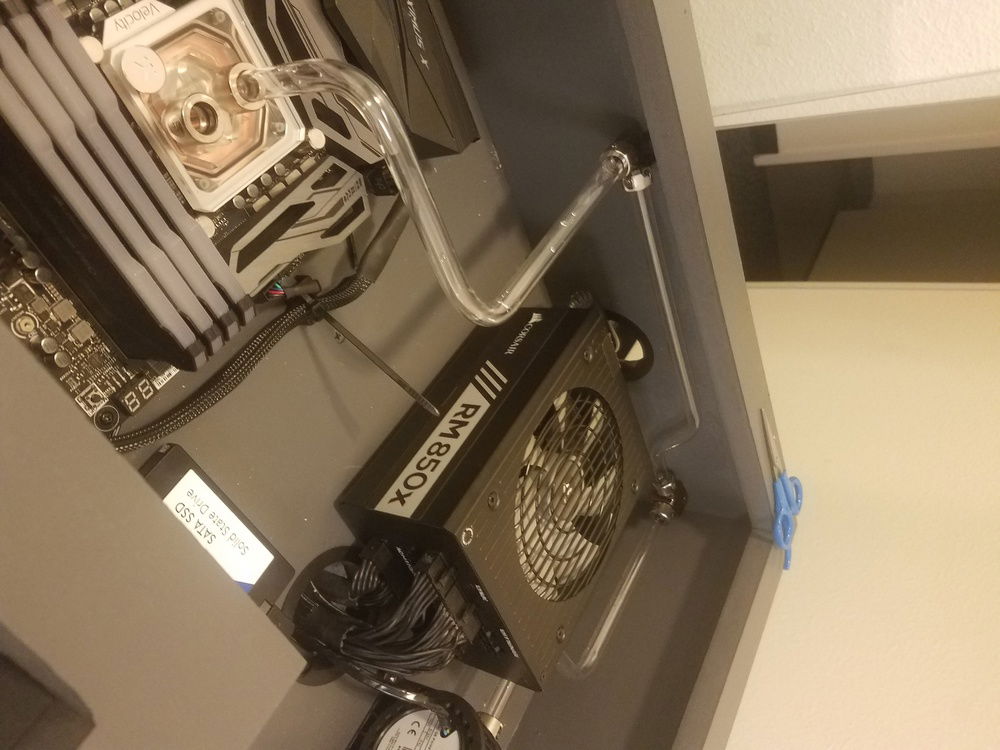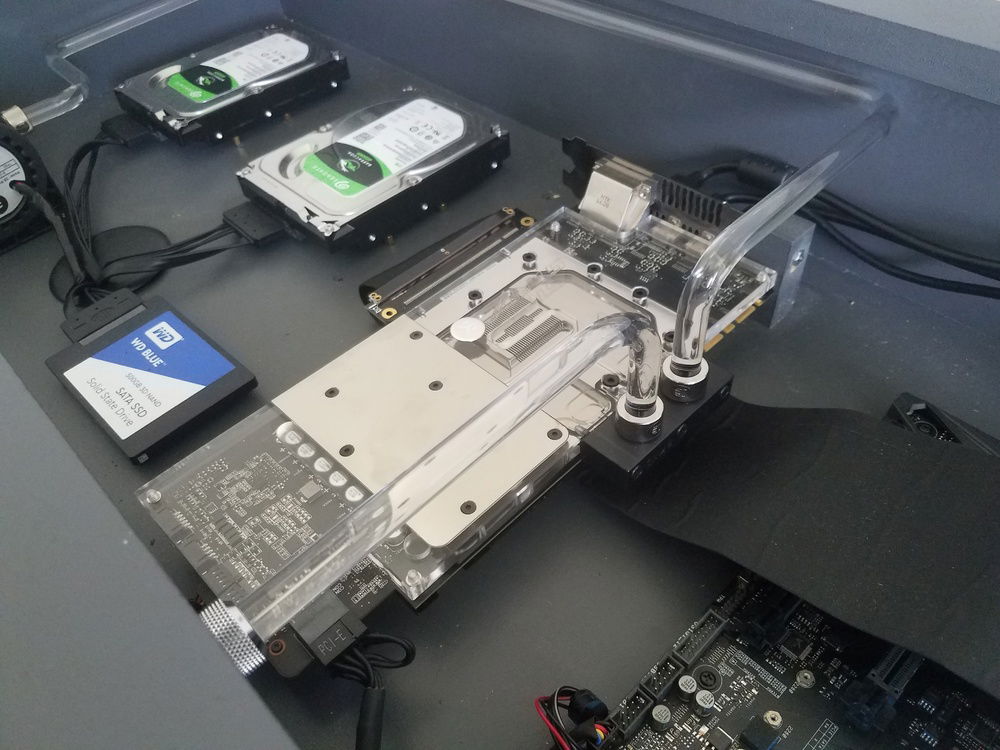Desk PC
Over the course of about a month, I've managed to build from scratch a completely custom desk PC Inspired by Linus Tech Tips. Taking the hardware from my old build, I plan to upgrade things in the future, with a budget (Not including the hardware of the old build) of up to $1000 for supplies, new drives, accessories and the two custom loops built in.
My previous build consist of the current M.2 Sata and SeaGate 2TB Hard drive, with the listed Mobo, Ram, CPU, GPU and PSU. For the desk, I went with another drive and two more WD SSD's for RAID 0 Configurations for whatever games ill have, while important docs will go on the M.2 Given Raid 0 isn't reliable for longevity.
Construction took place every weekend, as I live in San Diego but go to school in LA. For 4 weeks (Weekends) I worked with my father and some friends to build the desk. I have pictures to show the progress, and i'm happy with the end result despite the many flaws. Each weekend saw slightly more progress, which involved measuring out where the hardware would go and drilling non stop for fan holes and mounting points of all the hardware. For cables, I decided to run them under the desk with the clean looking desk-cable pass through covers to manage the look. After i had everything drilled out we got to painting, and once the build was painted I bought it up to school to install hardware.
Each Liquid Cooling Loop consists of an EKWB Revo D5 pump with an EK-RES X3 250. This was the first time I've done a completely custom liquid cooling loop, which also means my first time bending hard tube, which was horribly more difficult than I thought but eventually got the hang of. Each loop has a T-Split with a Ball valve installed through the desk as a place to fill and drain out the back. The desk is simply tilted on the front to fill and bleed the loop which puts the ball valve at the top of the loop, and can be drained whenever in its current standing position. The radiators are XSPC EX360 Rads with Corsair ML120 Maglev fans, with one rad for the GPU and one for the CPU. The case fans from my old build are DeepCool CF120 RGB Fans which act as the Chassis fans for the desk. The entire left side draws in air while the right pushes out, allowing for plenty of airflow through the desk with 12 total fans.
Peripherals are nothing special, with a standard (*Ahem* Cheap) RGB Mechanical keyboard and Mouse. I've got a VioTek 27" Curved 1440p 144hz monitor, and use my old LG 1080p as a secondary. Some little touches for the desk involved a USB Hub on the front and a surge protector mounted underneath on the back for convenience. I've run an RGB strip around the perimeter of desk, with every RGB component controlled by AuraSync. Cable management was a breeze with some cable ties that drill into the bottom of the desk and allow zip ties to run through them.
The final product is yet to come, as I have the GPU loop to finish once my RMA is processed (They sent a waterblock for the 1080ti) and the CPU loop should be done in the very near future once more hard tube arrives. Also, don't mind the look of the PCI Extention cable, I used what i had to get things running for now but I've ordered a cable that actually fits. In total, the desk sits around $3000 and 6 weeks (Mostly only weekends) of labor. Ill be sure to post updates as I finish up this build.
Let me know what you guys think, I tried my best not to rush anything but got impatient once I had the build up at school and started installing hardware. I know there are some mistakes and/or flaws which I can possibly fix sometime in the future. I do plan to cover the intake fans with filters, just keep that in mind when looking at pics. My biggest concern is with cables, as I could have done something for a cleaner look on the inside but ran out of options at the time of building. I do plan to upgrade hardware in the future, most notably the GPU, but what I had from before is enough for now.
Check out my Old Build with the genome case if youre interested.
My previous build consist of the current M.2 Sata and SeaGate 2TB Hard drive, with the listed Mobo, Ram, CPU, GPU and PSU. For the desk, I went with another drive and two more WD SSD's for RAID 0 Configurations for whatever games ill have, while important docs will go on the M.2 Given Raid 0 isn't reliable for longevity.
Construction took place every weekend, as I live in San Diego but go to school in LA. For 4 weeks (Weekends) I worked with my father and some friends to build the desk. I have pictures to show the progress, and i'm happy with the end result despite the many flaws. Each weekend saw slightly more progress, which involved measuring out where the hardware would go and drilling non stop for fan holes and mounting points of all the hardware. For cables, I decided to run them under the desk with the clean looking desk-cable pass through covers to manage the look. After i had everything drilled out we got to painting, and once the build was painted I bought it up to school to install hardware.
Each Liquid Cooling Loop consists of an EKWB Revo D5 pump with an EK-RES X3 250. This was the first time I've done a completely custom liquid cooling loop, which also means my first time bending hard tube, which was horribly more difficult than I thought but eventually got the hang of. Each loop has a T-Split with a Ball valve installed through the desk as a place to fill and drain out the back. The desk is simply tilted on the front to fill and bleed the loop which puts the ball valve at the top of the loop, and can be drained whenever in its current standing position. The radiators are XSPC EX360 Rads with Corsair ML120 Maglev fans, with one rad for the GPU and one for the CPU. The case fans from my old build are DeepCool CF120 RGB Fans which act as the Chassis fans for the desk. The entire left side draws in air while the right pushes out, allowing for plenty of airflow through the desk with 12 total fans.
Peripherals are nothing special, with a standard (*Ahem* Cheap) RGB Mechanical keyboard and Mouse. I've got a VioTek 27" Curved 1440p 144hz monitor, and use my old LG 1080p as a secondary. Some little touches for the desk involved a USB Hub on the front and a surge protector mounted underneath on the back for convenience. I've run an RGB strip around the perimeter of desk, with every RGB component controlled by AuraSync. Cable management was a breeze with some cable ties that drill into the bottom of the desk and allow zip ties to run through them.
The final product is yet to come, as I have the GPU loop to finish once my RMA is processed (They sent a waterblock for the 1080ti) and the CPU loop should be done in the very near future once more hard tube arrives. Also, don't mind the look of the PCI Extention cable, I used what i had to get things running for now but I've ordered a cable that actually fits. In total, the desk sits around $3000 and 6 weeks (Mostly only weekends) of labor. Ill be sure to post updates as I finish up this build.
Let me know what you guys think, I tried my best not to rush anything but got impatient once I had the build up at school and started installing hardware. I know there are some mistakes and/or flaws which I can possibly fix sometime in the future. I do plan to cover the intake fans with filters, just keep that in mind when looking at pics. My biggest concern is with cables, as I could have done something for a cleaner look on the inside but ran out of options at the time of building. I do plan to upgrade hardware in the future, most notably the GPU, but what I had from before is enough for now.
Check out my Old Build with the genome case if youre interested.
Color(s): Black Gray
RGB Lighting? Yes
Theme: Desk / Table
Cooling: Custom Liquid Cooling
Size: ATX
Type: General Build
Contests
This build participated in 1 contest.
| Rank | Contest | Date |
|---|---|---|
| #170 | The builds.gg 10K Challenge | ended |
Build Updates
Finished Product
Hardware Upgrade
Actually Finished
Hardware
CPU
$ 193.00
Motherboard
$ 199.99
Memory
$ 185.99
Storage
$ 84.00
Storage
$ 84.00
Storage
$ 249.00
Storage
$ 249.00
PSU
$ 197.00
Case Fan
$ 63.00
Cooling
$ 66.41
Cooling
$ 193.41
Cooling
$ 89.99
Cooling
$ 226.21
Approved by: