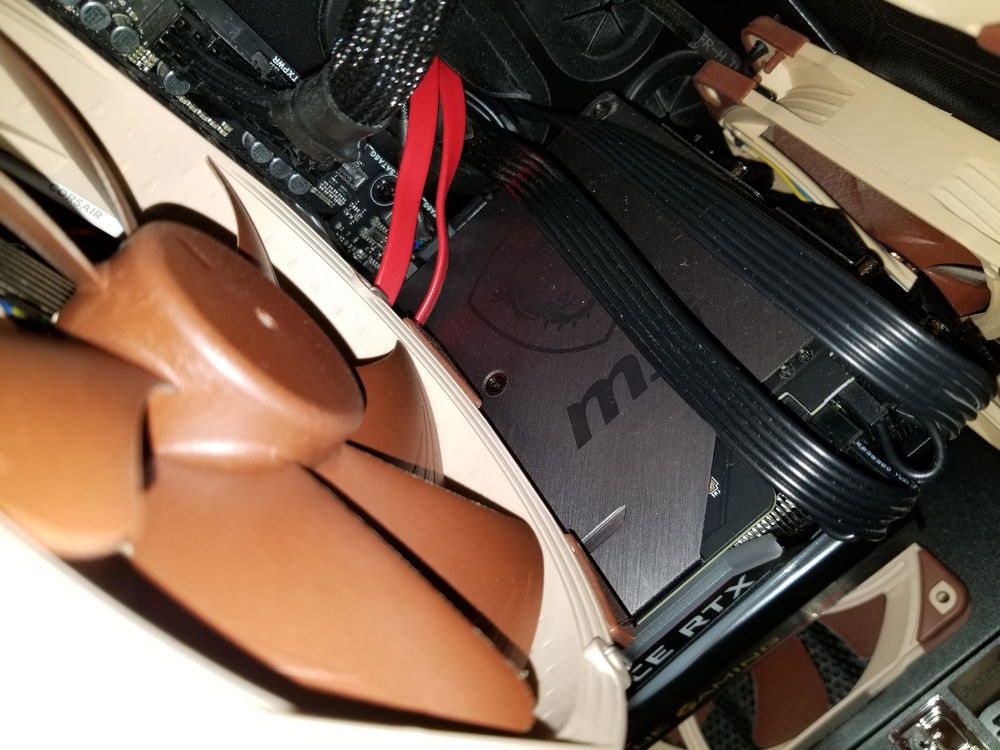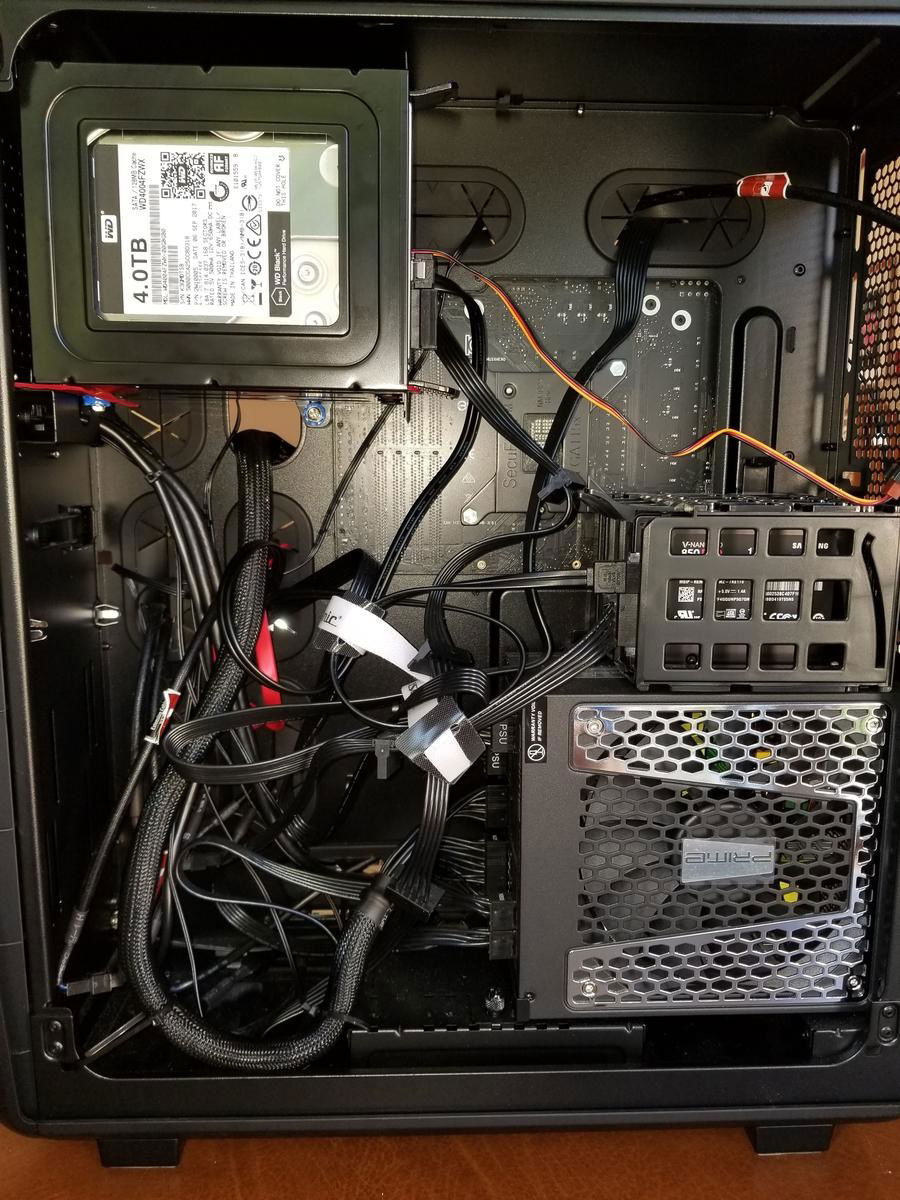Big Box
I built this in January 2018. The only thing I've changed so far is the video card, upgrading from my GTX 1070 to a RTX 2080. I may add more RAM, but it isn't really a necessity for me.
I've messed with my fans a few times, and settled with my current configuration: 4 Noctua 140mm PMW intake fans (2 front, 2 bottom), 3 Corsair 140mm exhaust fans (1 rear, 2 top). It stays incredibly cool, and I have the exhaust fans set to a lower speed, about half the RPM, of the intake fans, in an attempt to create more positive pressure. It's probably overkill, but it's quiet enough for me, and very cool inside. The NH-D15 CPU cooler is fantastic, but huge, but this case has so much room and it's a joy to work in, since I can fit my hands in it without getting them cut up.
I also have a Scythe Ita Kaze HDD cooler attached to my HDD, since it's in the other side of my case and there's no active cooling in there, and without it, the HDD is hotter than I'd like. With the HDD cooler, it stays between 35-40°C, and I can't even hear that fan.
I plan on keeping this case for many more builds, it's a big black box, but it's great!
I don't have any RGB in my case. I'm not against it, but I don't really care if I have it or not. The way my desk is made, I'm only able to put my monitor and keyboard, etc., on the right side of the desk, with room left on the left side of the desk to put my PC (on the desk top ;). So the way I have it all arranged, the transparent panel on the case's left side faces to my left, facing a wall...and so RGB would be wasted in it, anyway.
Update, March 2019:
I added another 16 GB of RAM. I had some problems installing it at first--motherboard was giving 'no RAM' or 'RAM problem' errors--but somehow I got it to work; I just moved my already present RAM to the other channel DIMMs, and put the new RAM in the channel I'd been using, and for some reason that worked. It's exactly the same brand, make, model, timings, voltage, etc., the only difference is the heat spreaders on the new RAM are black (the older ones are white), and the version is 5.32 (the older ones are 5.39). The version I think refers to whether it's Samsung or Hynix, A or B die, etc. So these are both Hynix, just a different process, I guess. Anyway, it all works now, and I have 32 GB RAM total. It's really overkill for my uses, I know, but I'm sort of future-proofed, and if I want, I can make a RAM disk. I was thinking of using Samsung's RAM caching (RAPID mode), but after reading a few things about it and its deficiencies, that doesn't seem like a great idea. I hope it wasn't a total waste.
---A few benchmarks:
Timespy benchmark results
Firestrike benchmark results
I've messed with my fans a few times, and settled with my current configuration: 4 Noctua 140mm PMW intake fans (2 front, 2 bottom), 3 Corsair 140mm exhaust fans (1 rear, 2 top). It stays incredibly cool, and I have the exhaust fans set to a lower speed, about half the RPM, of the intake fans, in an attempt to create more positive pressure. It's probably overkill, but it's quiet enough for me, and very cool inside. The NH-D15 CPU cooler is fantastic, but huge, but this case has so much room and it's a joy to work in, since I can fit my hands in it without getting them cut up.
I also have a Scythe Ita Kaze HDD cooler attached to my HDD, since it's in the other side of my case and there's no active cooling in there, and without it, the HDD is hotter than I'd like. With the HDD cooler, it stays between 35-40°C, and I can't even hear that fan.
I plan on keeping this case for many more builds, it's a big black box, but it's great!
I don't have any RGB in my case. I'm not against it, but I don't really care if I have it or not. The way my desk is made, I'm only able to put my monitor and keyboard, etc., on the right side of the desk, with room left on the left side of the desk to put my PC (on the desk top ;). So the way I have it all arranged, the transparent panel on the case's left side faces to my left, facing a wall...and so RGB would be wasted in it, anyway.
Update, March 2019:
I added another 16 GB of RAM. I had some problems installing it at first--motherboard was giving 'no RAM' or 'RAM problem' errors--but somehow I got it to work; I just moved my already present RAM to the other channel DIMMs, and put the new RAM in the channel I'd been using, and for some reason that worked. It's exactly the same brand, make, model, timings, voltage, etc., the only difference is the heat spreaders on the new RAM are black (the older ones are white), and the version is 5.32 (the older ones are 5.39). The version I think refers to whether it's Samsung or Hynix, A or B die, etc. So these are both Hynix, just a different process, I guess. Anyway, it all works now, and I have 32 GB RAM total. It's really overkill for my uses, I know, but I'm sort of future-proofed, and if I want, I can make a RAM disk. I was thinking of using Samsung's RAM caching (RAPID mode), but after reading a few things about it and its deficiencies, that doesn't seem like a great idea. I hope it wasn't a total waste.
---A few benchmarks:
Timespy benchmark results
Firestrike benchmark results
Color(s): Black
RGB Lighting? No
Theme: none
Cooling: Air Cooling
Size: ATX
Type: General Build
Contests
This build participated in 1 contest.
| Rank | Contest | Date |
|---|---|---|
| #1837 | The builds.gg 10K Challenge | ended |
Build Updates
Added 16 GB more RAM (now 32 GB total)
Hardware
CPU
$ 193.00
Motherboard
$ 199.99
Memory
$ 36.99
Memory
$ 36.99
Graphics
$ 809.99
Graphics
$ 389.22
Storage
$ 149.00
Case
$ 140.68
Case Fan
$ 150.62
Case Fan
$ 150.62
Case Fan
$ 150.62
Case Fan
$ 24.95
Case Fan
$ 24.95
Case Fan
$ 24.95
Case Fan
$ 24.95
Case Fan
$ 24.95
Cooling
$ 129.95
Cooling
$ 100.00
Accessories
$ 179.95
Accessories
$ 46.31
Accessories
$ 59.99
Accessories
$ 54.97
Accessories
$ 129.99
Keyboard
$ 129.98
Mouse
$ 84.90
Estimated total value of this build:
$ 3,402.97
Approved by: