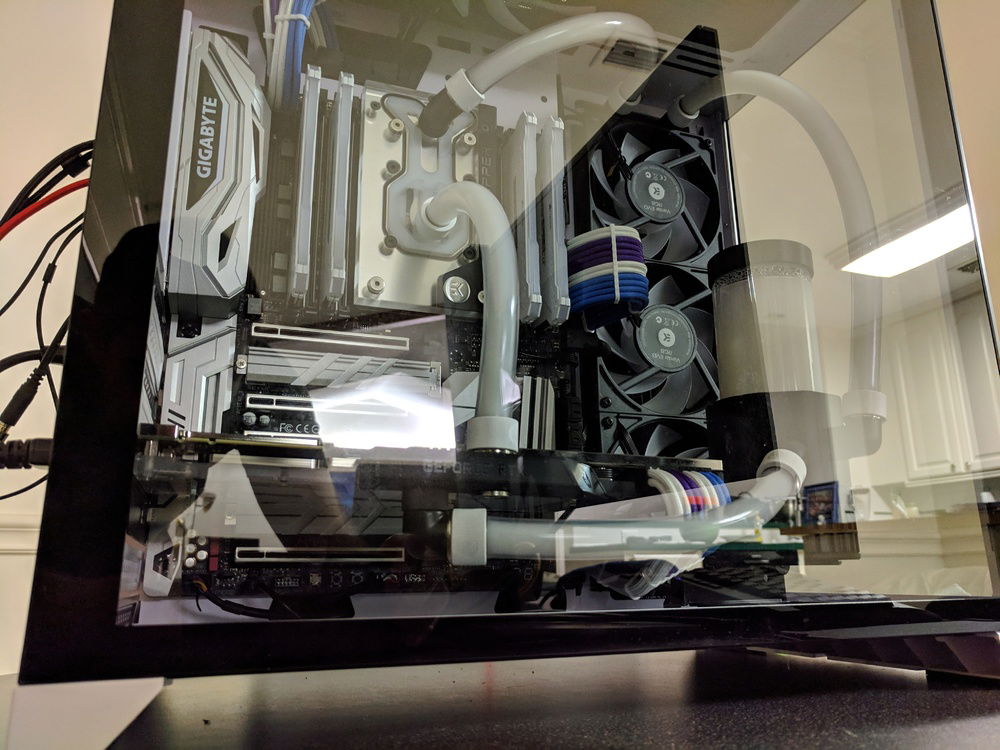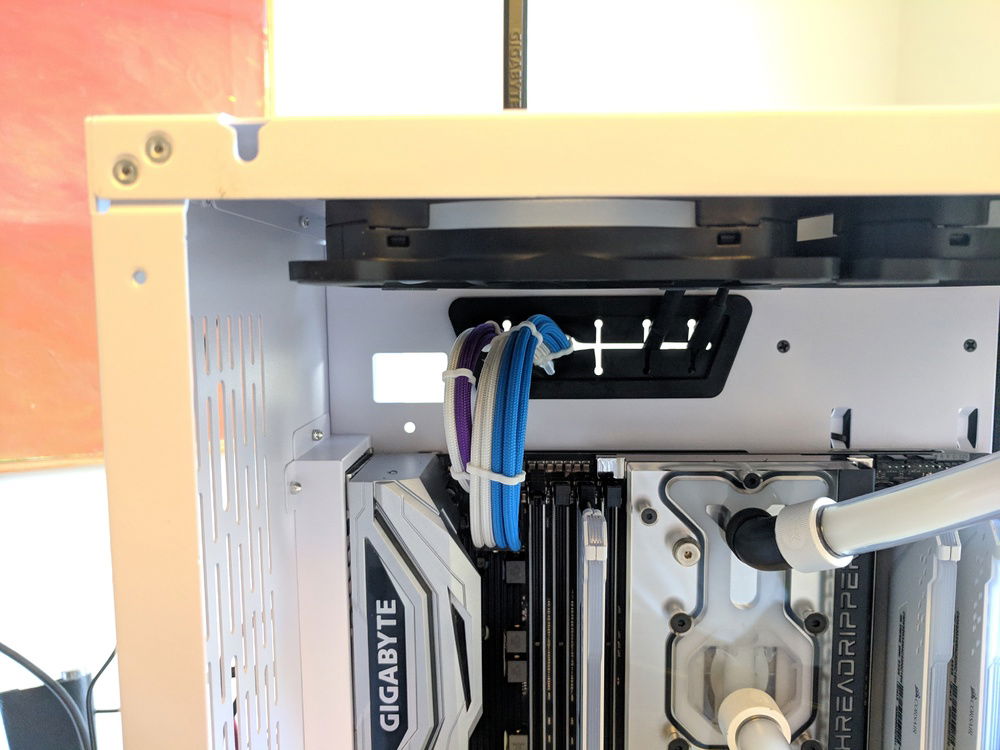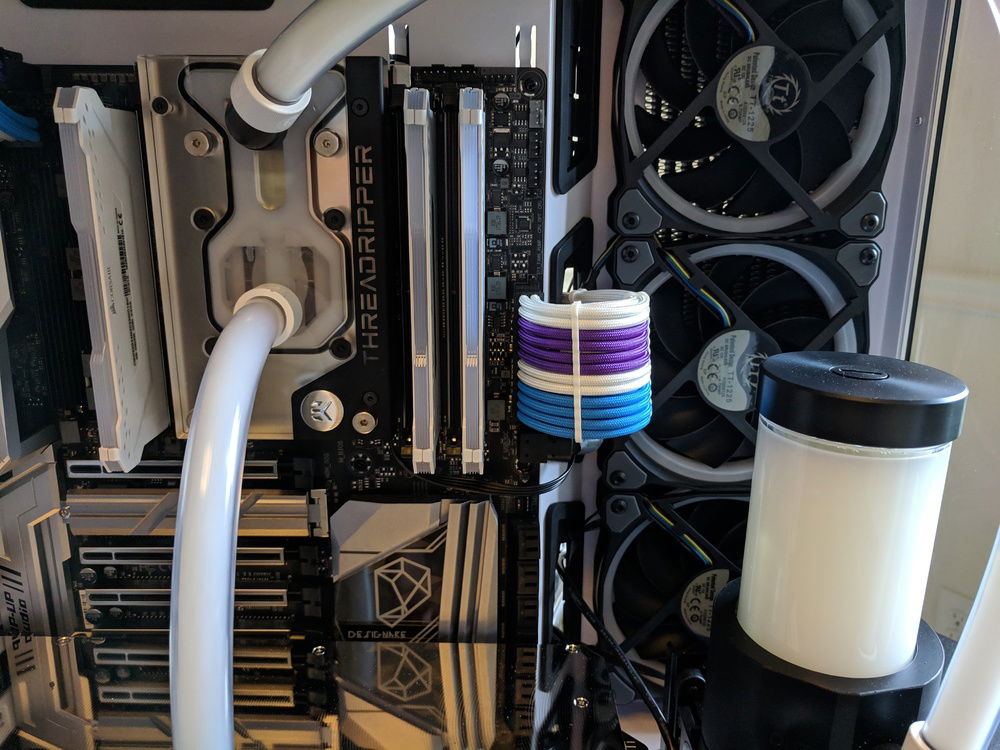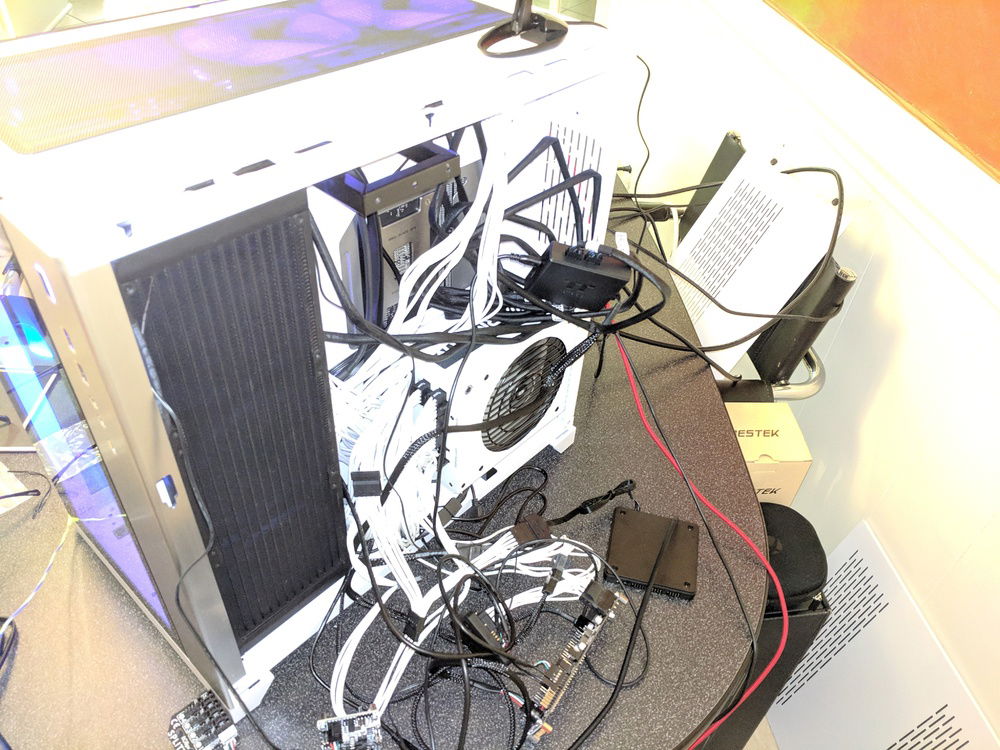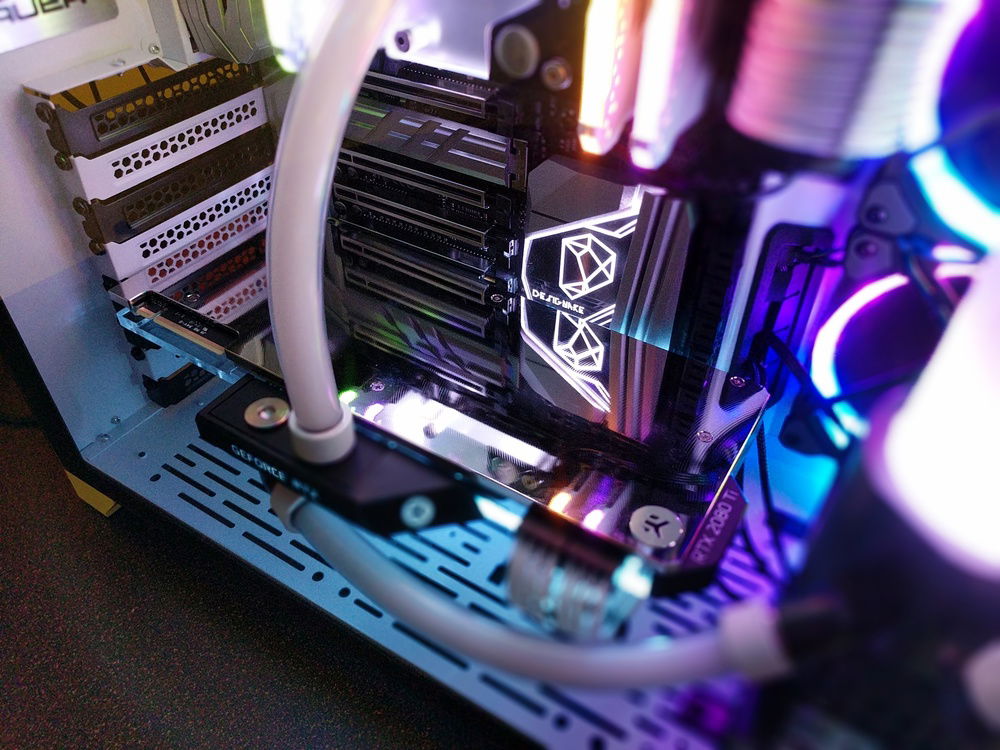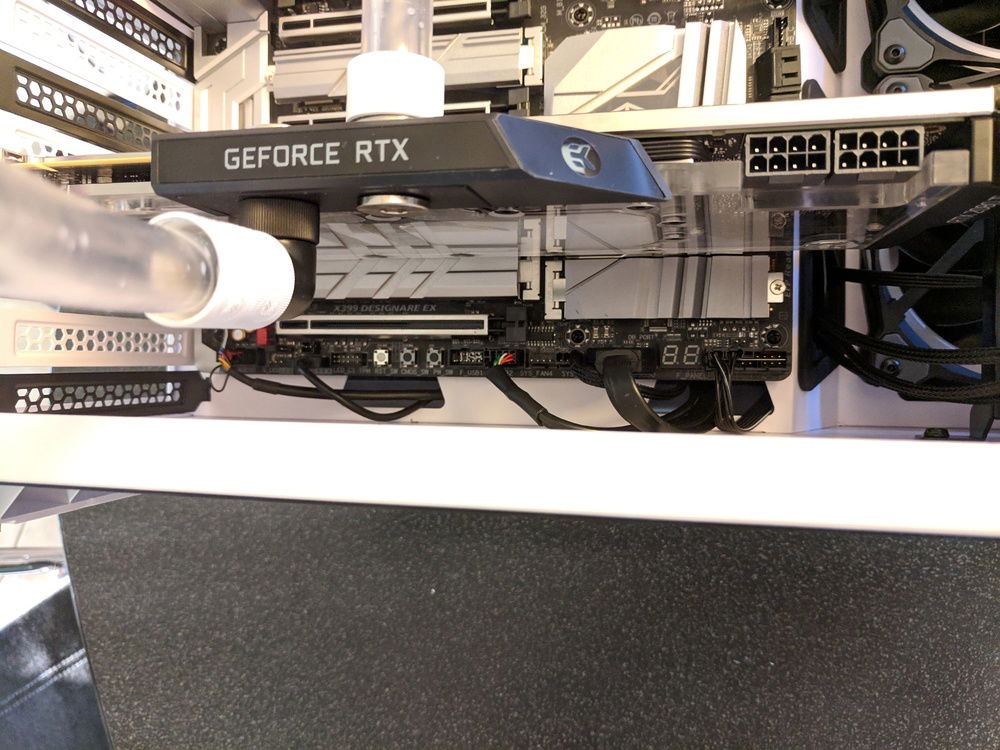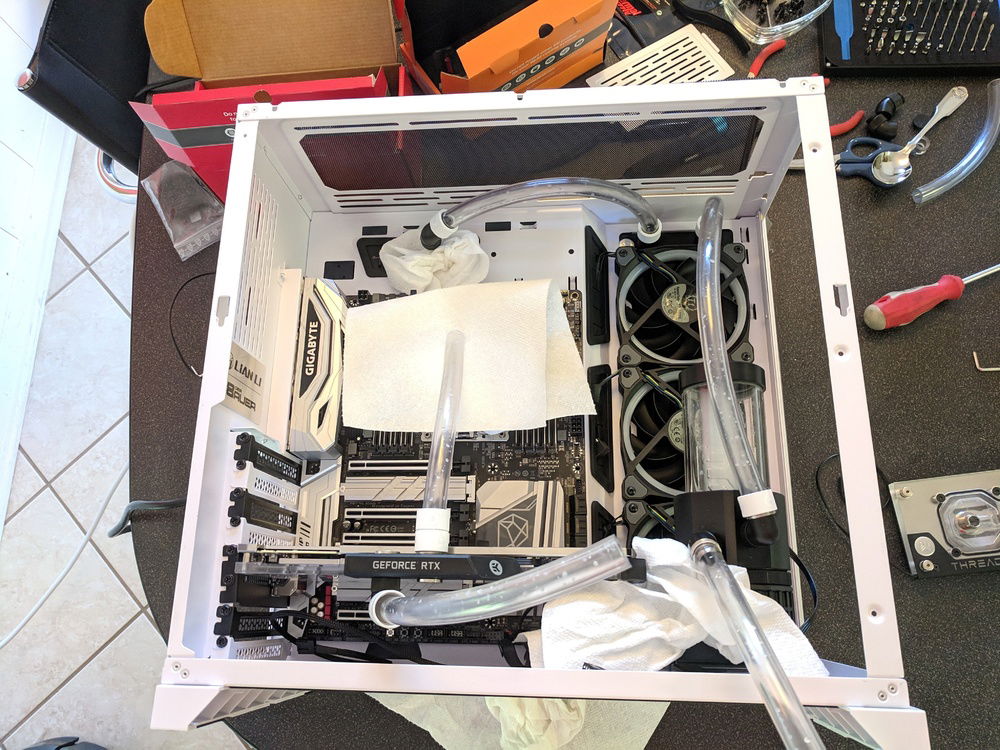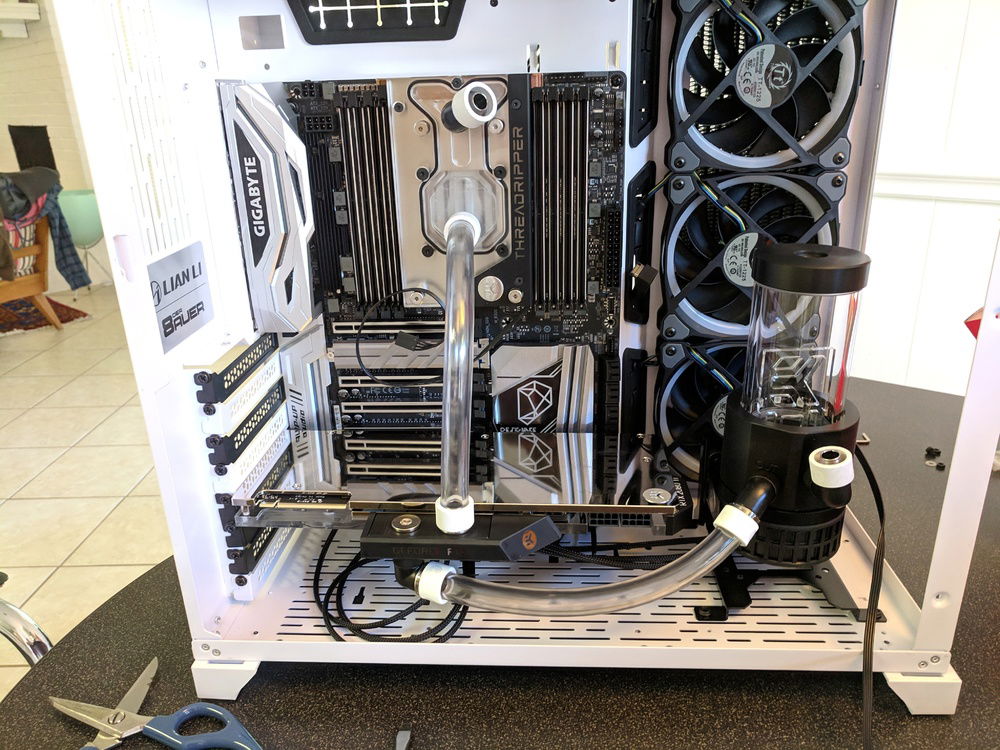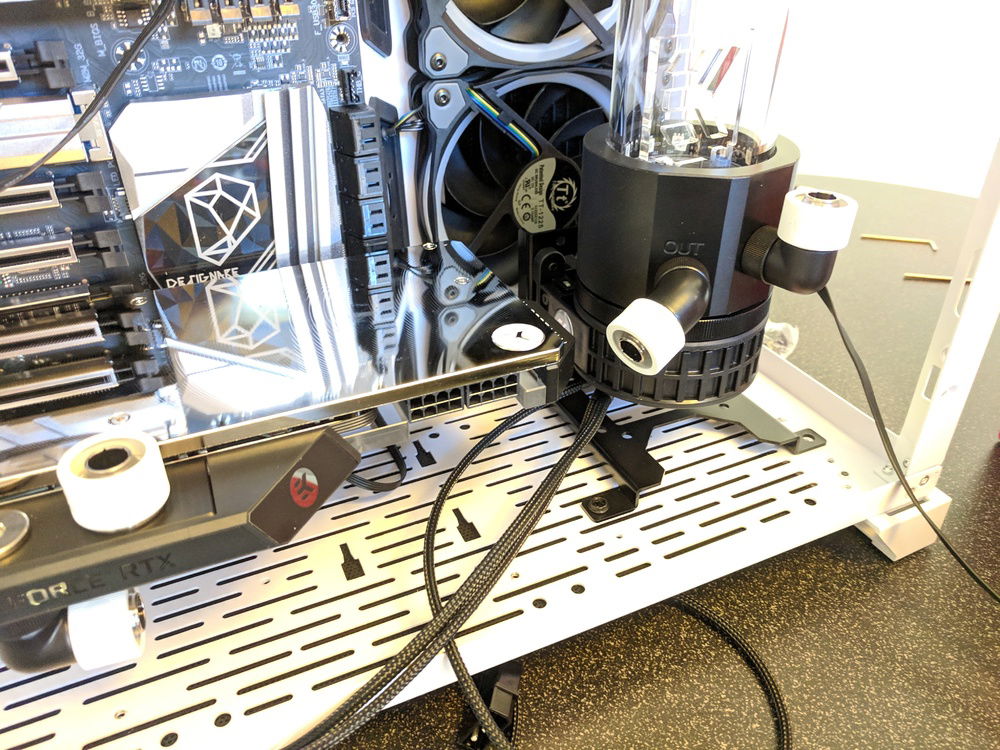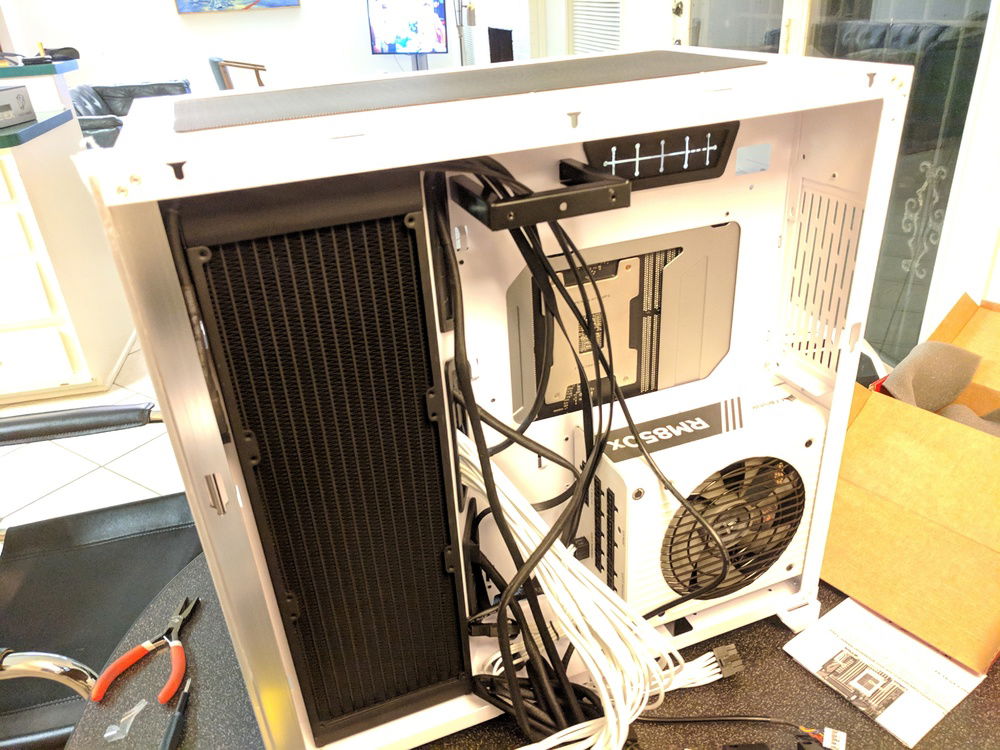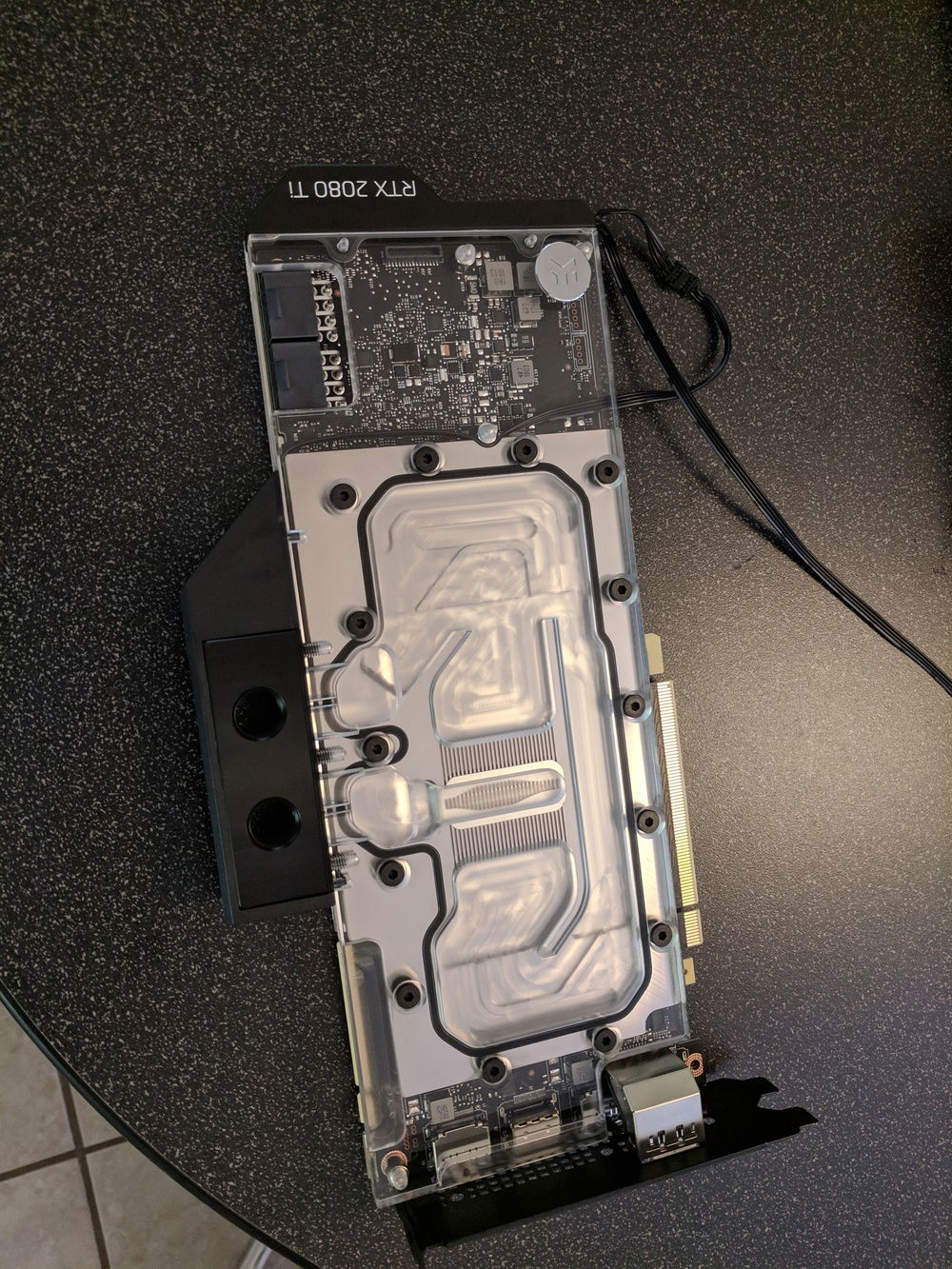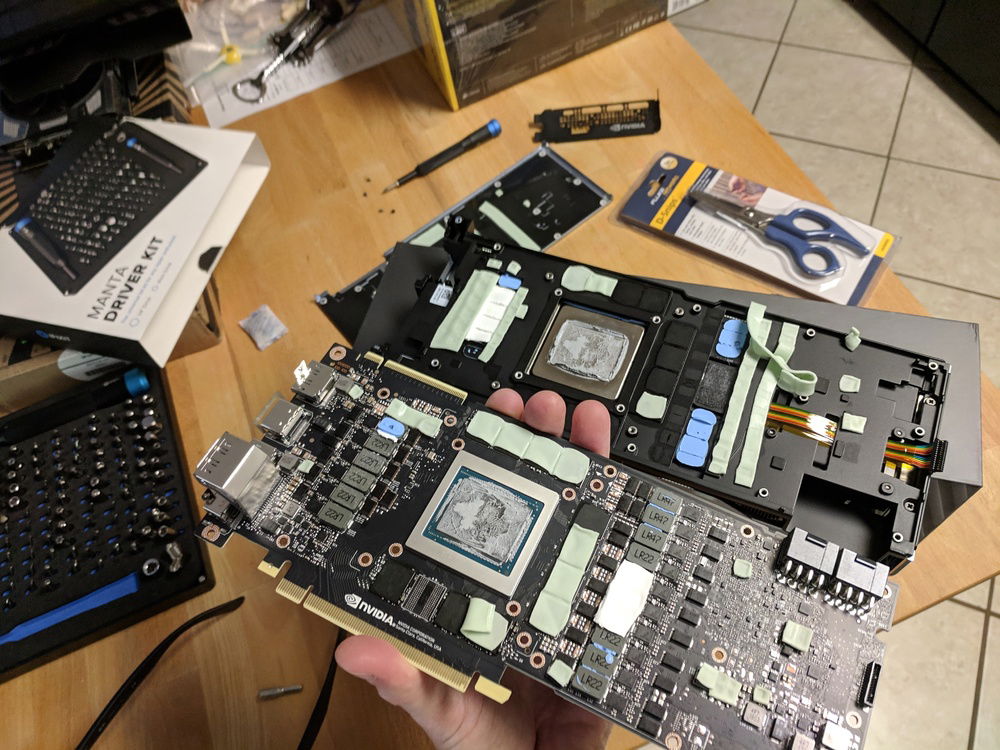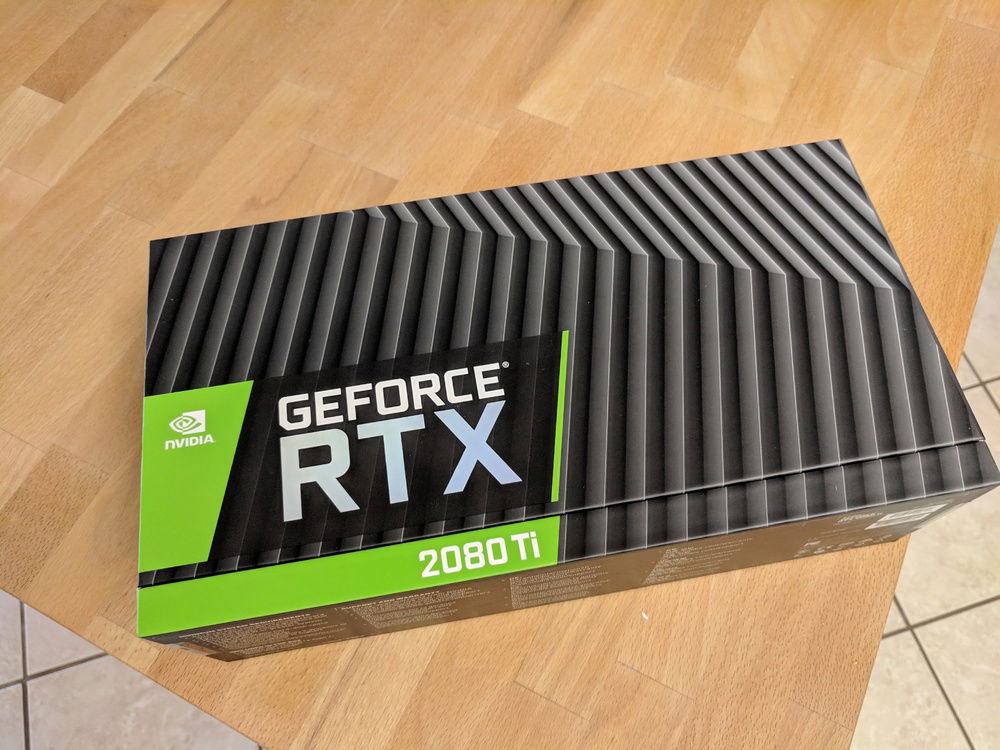Mr. Freeze
First time custom loop build. Did AMD way back in the day (Thunderbird / Athlon) and thought I'd try it out again for my new gaming machine. Most the parts are chosen for their looks.
There were not a lot of X399 motherboards to choose from at the time. The Gigabyte DESIGNARE EX fit my look. While searching for cases I fell in love with the Lian Li PC-O11 Dynamic layout. The all glass front and side mounted radiator was a different and intriguing setup.
The top 2 fans are exhaust and the radiator are intake (pull only). The attached temp graphs show the difference in top fan orientation. The red line shows exhaust while green line shows intake. The exhaust seemed to work much better. It might be possible to swap the fan orientation of the radiator but I haven't tried that yet.
What I like:
* It looks pretty cool. I like the way everything lights up and reflects off off the white surfaces.
* Everything fits together well. The radiator is a tight fit but works.
* Single 360 radiator seems to be enough cooling. CPU stays under 66c and GPU under 52c during CPU and GPU stress test after 15 minutes load with fans at 100%. The idle temps with fans all low are about 34c for both CPU and GPU.
What I don't:
* Something other than X399 / Threadripper? The performance _feels_ worse than my old 7700K. Boot is slower and the system doesn't feel as snappy despite high benchmarks. Possible I need some tweaking and tuning.
* Corsair premium cables are super stiff and hard to work with. There are extra cables in some pins and makes it awkward to fit the combs.
* Any overclock seems to perform much worse than leaving it stock. Overclocking seems to disable any boost clocks and locks the base clock in place.
* I should have added a way to drain the coolant. The initial coolant flush was a pain. But it was manageable. By sucking as much as I could out of the reservoir, closing it all back up, laying case on its side, then disconnecting the GPU to reservoir hose after the coolant drained out. This allowed me to attach another hose to the disconnected fitting and drain both into a large bowl.
Other thoughts:
* Expensive! My most costly desktop build to date.
* Controlling RGB is awkward. I need 3 applications to set everything up (RGB Fusion, Thermaltake TT, and Corsair iCUE). I wish this was more open so there could be better 3rd party applications existing.
* The Thermaltake TT software spins the fans up and down based on CPU usage. There doesn't seem to be any hysteresis in the fan software. This makes the fans spin up and down often with every little CPU spike. I'm looking at swapping the fans out and use a Auqacomputer Auqaero for fan control instead.
Benchmarks:
* UserBenchmark
* Time Spy: 14469
* PCMark 10: 6344
* Cinebench: 3409
Update January 2019
I've swapped out the Thermaltake Riing Plus fans and controller for some EK Vardar 120 RGB, a Aquacomputer Aquaero 6 LT controller, and a Aquacomputer farbwerk RGB controller. This setup is a bit pricier. But I like the look of the EK fans a lot better and the Aquaero controller for controlling it all is amazing. The software is much better than Thermaltake.
The Aquaero has 4 fans headers. I've got a 3-way PWM splitter for the 3 fans on the radiator going to channel 1, the pump going to channel 2, then channels 3 and 4 are the two top exhaust fans. The fan curves are based on the exhaust temperature probe which is over and exhaust fan held in place by the filter. The radiator fans have a temperature probe zip-tied to the top radiator fan.
I've also changed out the PSU cables for some custom Ensourced. The Ensourced are much better than the Corsair premium cable set. Much more flexible and keep a nice bend better than the Corsair ones.
The later added pictures near the end show the new fans and cables.
There were not a lot of X399 motherboards to choose from at the time. The Gigabyte DESIGNARE EX fit my look. While searching for cases I fell in love with the Lian Li PC-O11 Dynamic layout. The all glass front and side mounted radiator was a different and intriguing setup.
The top 2 fans are exhaust and the radiator are intake (pull only). The attached temp graphs show the difference in top fan orientation. The red line shows exhaust while green line shows intake. The exhaust seemed to work much better. It might be possible to swap the fan orientation of the radiator but I haven't tried that yet.
What I like:
* It looks pretty cool. I like the way everything lights up and reflects off off the white surfaces.
* Everything fits together well. The radiator is a tight fit but works.
* Single 360 radiator seems to be enough cooling. CPU stays under 66c and GPU under 52c during CPU and GPU stress test after 15 minutes load with fans at 100%. The idle temps with fans all low are about 34c for both CPU and GPU.
What I don't:
* Something other than X399 / Threadripper? The performance _feels_ worse than my old 7700K. Boot is slower and the system doesn't feel as snappy despite high benchmarks. Possible I need some tweaking and tuning.
* Corsair premium cables are super stiff and hard to work with. There are extra cables in some pins and makes it awkward to fit the combs.
* Any overclock seems to perform much worse than leaving it stock. Overclocking seems to disable any boost clocks and locks the base clock in place.
* I should have added a way to drain the coolant. The initial coolant flush was a pain. But it was manageable. By sucking as much as I could out of the reservoir, closing it all back up, laying case on its side, then disconnecting the GPU to reservoir hose after the coolant drained out. This allowed me to attach another hose to the disconnected fitting and drain both into a large bowl.
Other thoughts:
* Expensive! My most costly desktop build to date.
* Controlling RGB is awkward. I need 3 applications to set everything up (RGB Fusion, Thermaltake TT, and Corsair iCUE). I wish this was more open so there could be better 3rd party applications existing.
* The Thermaltake TT software spins the fans up and down based on CPU usage. There doesn't seem to be any hysteresis in the fan software. This makes the fans spin up and down often with every little CPU spike. I'm looking at swapping the fans out and use a Auqacomputer Auqaero for fan control instead.
Benchmarks:
* UserBenchmark
* Time Spy: 14469
* PCMark 10: 6344
* Cinebench: 3409
Update January 2019
I've swapped out the Thermaltake Riing Plus fans and controller for some EK Vardar 120 RGB, a Aquacomputer Aquaero 6 LT controller, and a Aquacomputer farbwerk RGB controller. This setup is a bit pricier. But I like the look of the EK fans a lot better and the Aquaero controller for controlling it all is amazing. The software is much better than Thermaltake.
The Aquaero has 4 fans headers. I've got a 3-way PWM splitter for the 3 fans on the radiator going to channel 1, the pump going to channel 2, then channels 3 and 4 are the two top exhaust fans. The fan curves are based on the exhaust temperature probe which is over and exhaust fan held in place by the filter. The radiator fans have a temperature probe zip-tied to the top radiator fan.
I've also changed out the PSU cables for some custom Ensourced. The Ensourced are much better than the Corsair premium cable set. Much more flexible and keep a nice bend better than the Corsair ones.
The later added pictures near the end show the new fans and cables.
Color(s): Blue Pink Purple White
RGB Lighting? Yes
Theme: Color
Cooling: Custom Liquid Cooling
Size: ATX
Type: General Build
Hardware
CPU
$ 1,100.00
Motherboard
$ 468.00
Memory
$ 185.99
Graphics
$ 859.99
Storage
$ 89.40
PSU
$ 309.00
Case
$ 160.56
Case Fan
$ 57.99
Cooling
$ 50.00
Cooling
Cooling
$ 193.41
Cooling
$ 219.00
Accessories
$ 211.50
Approved by: