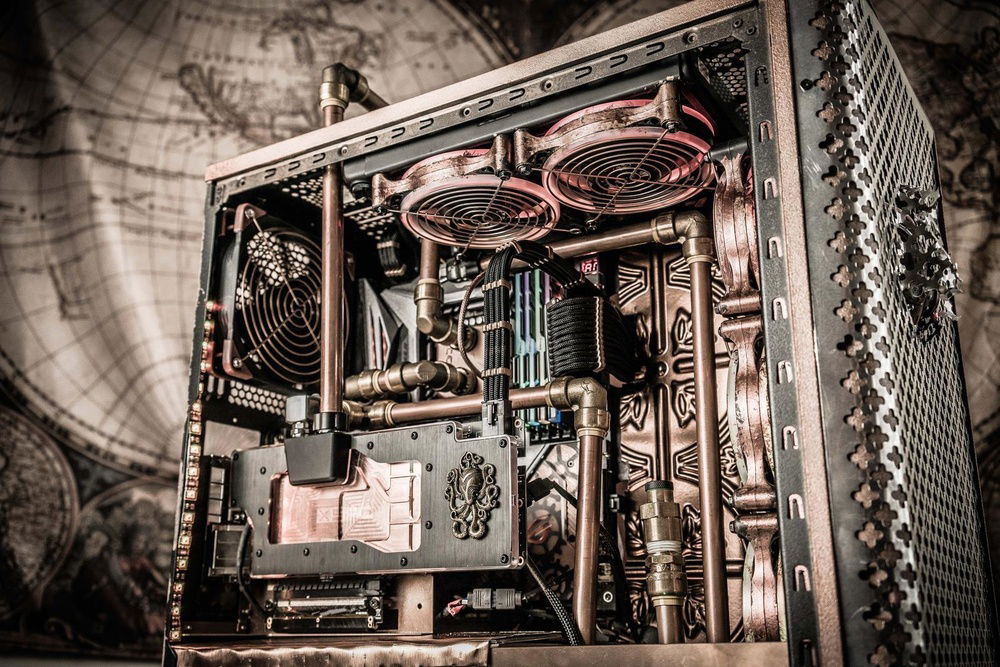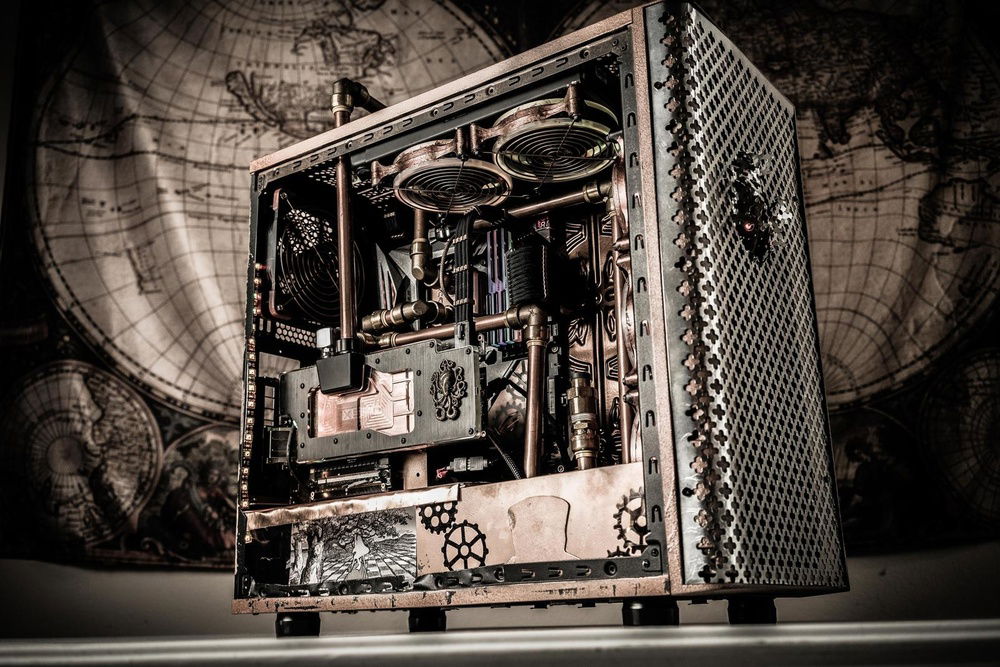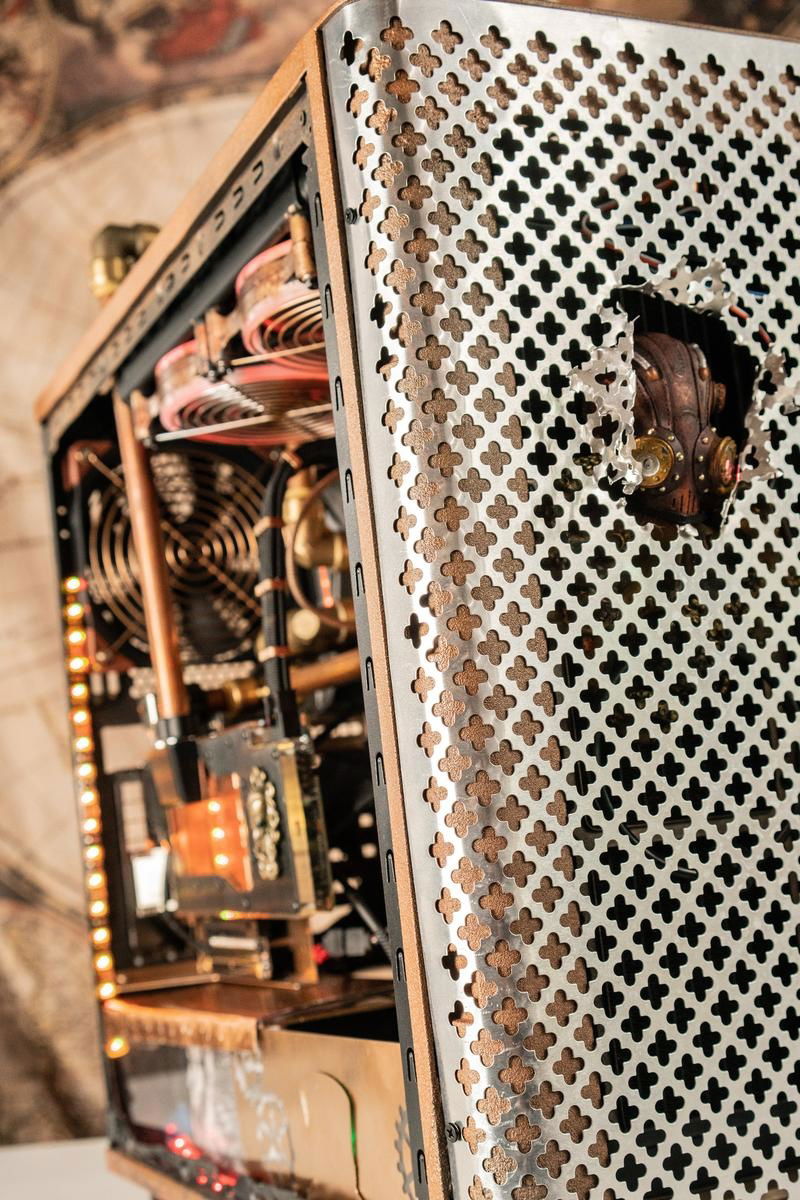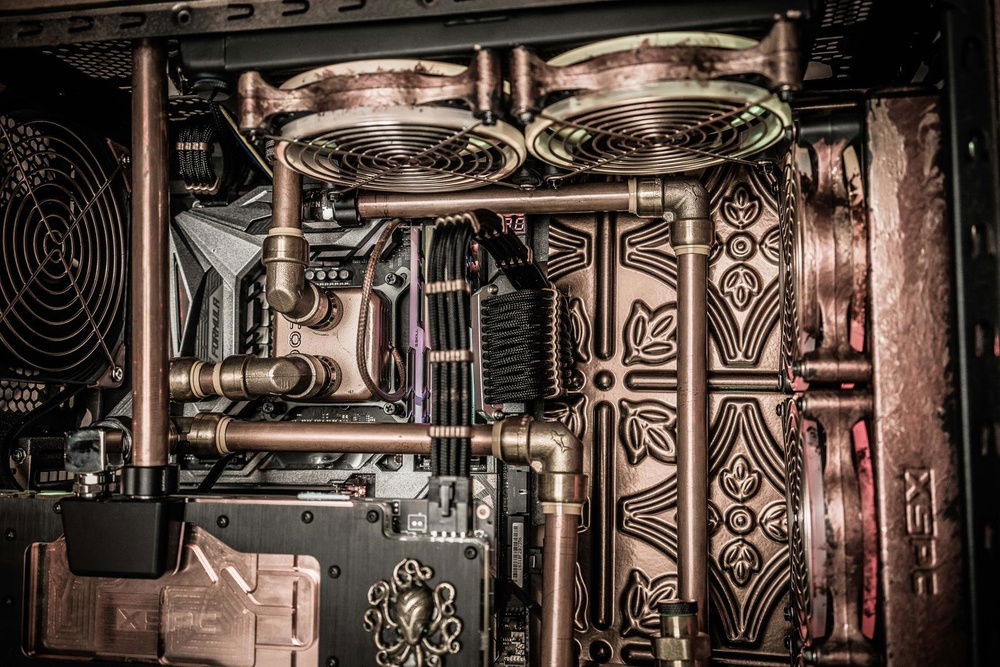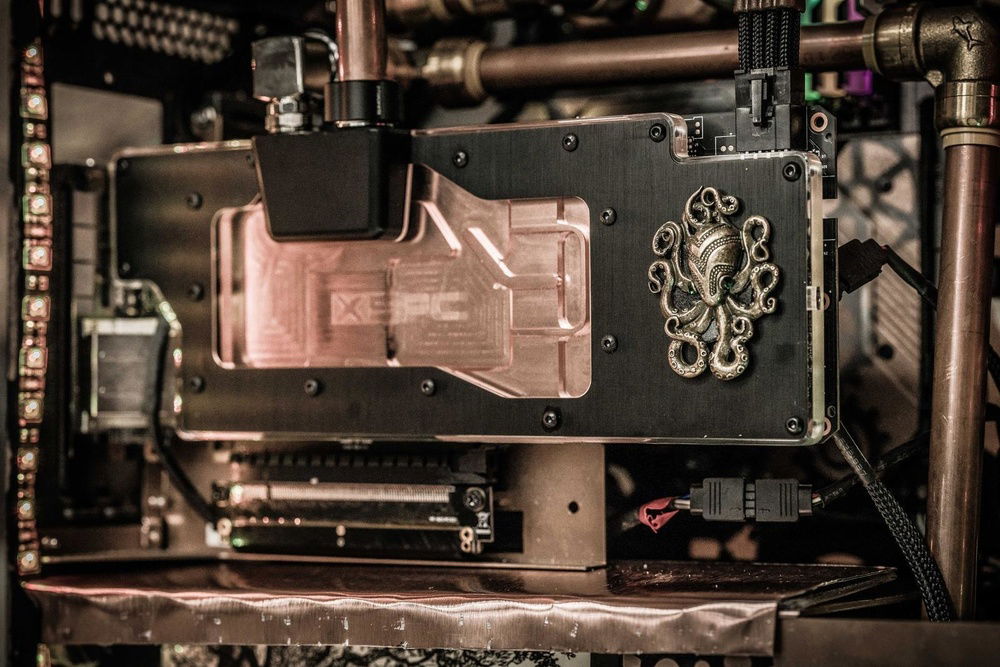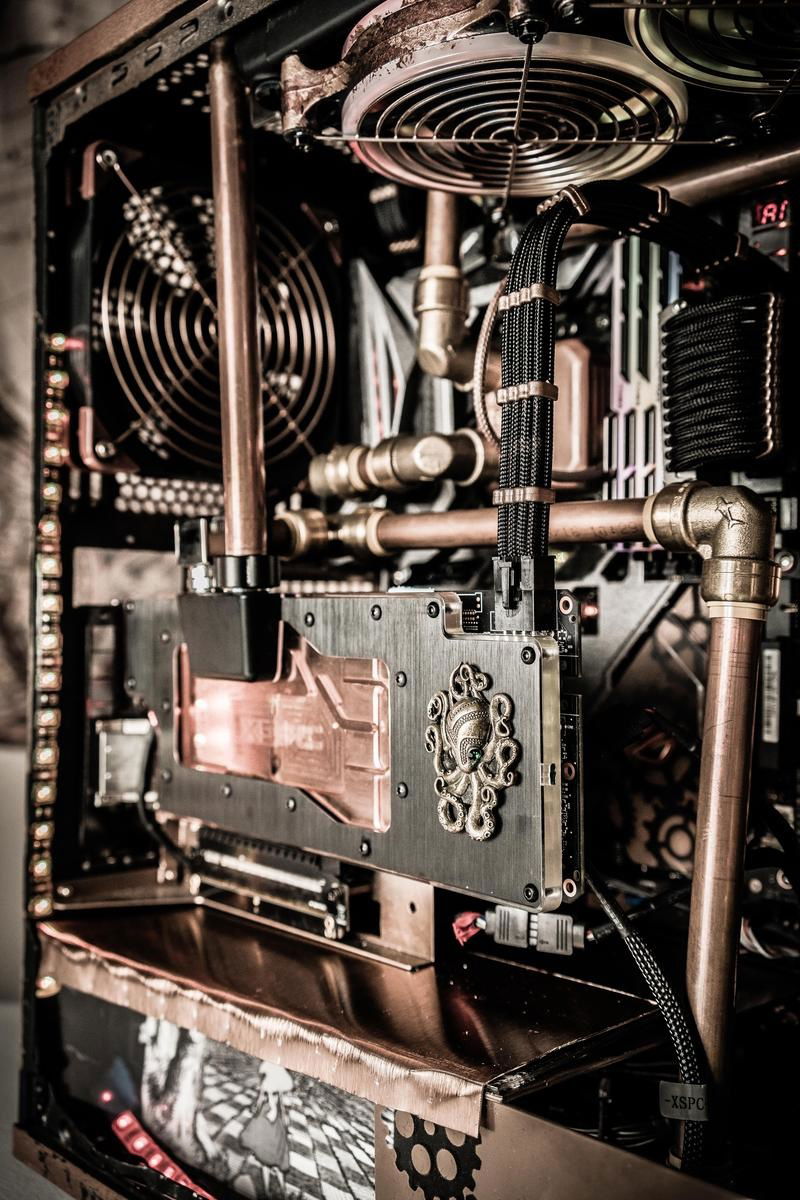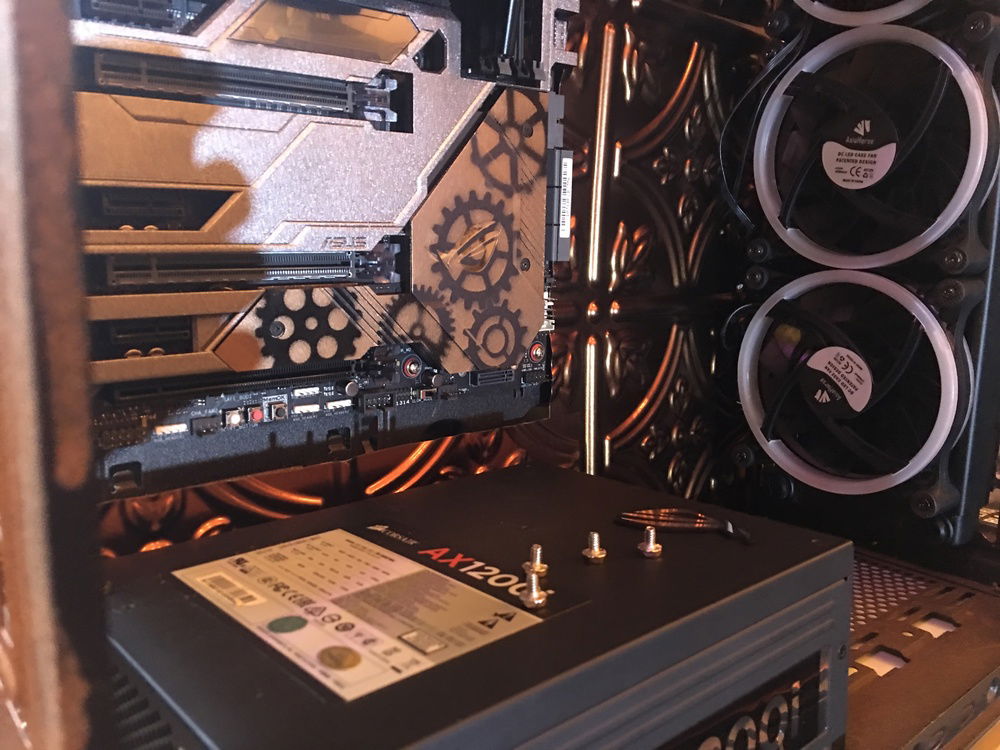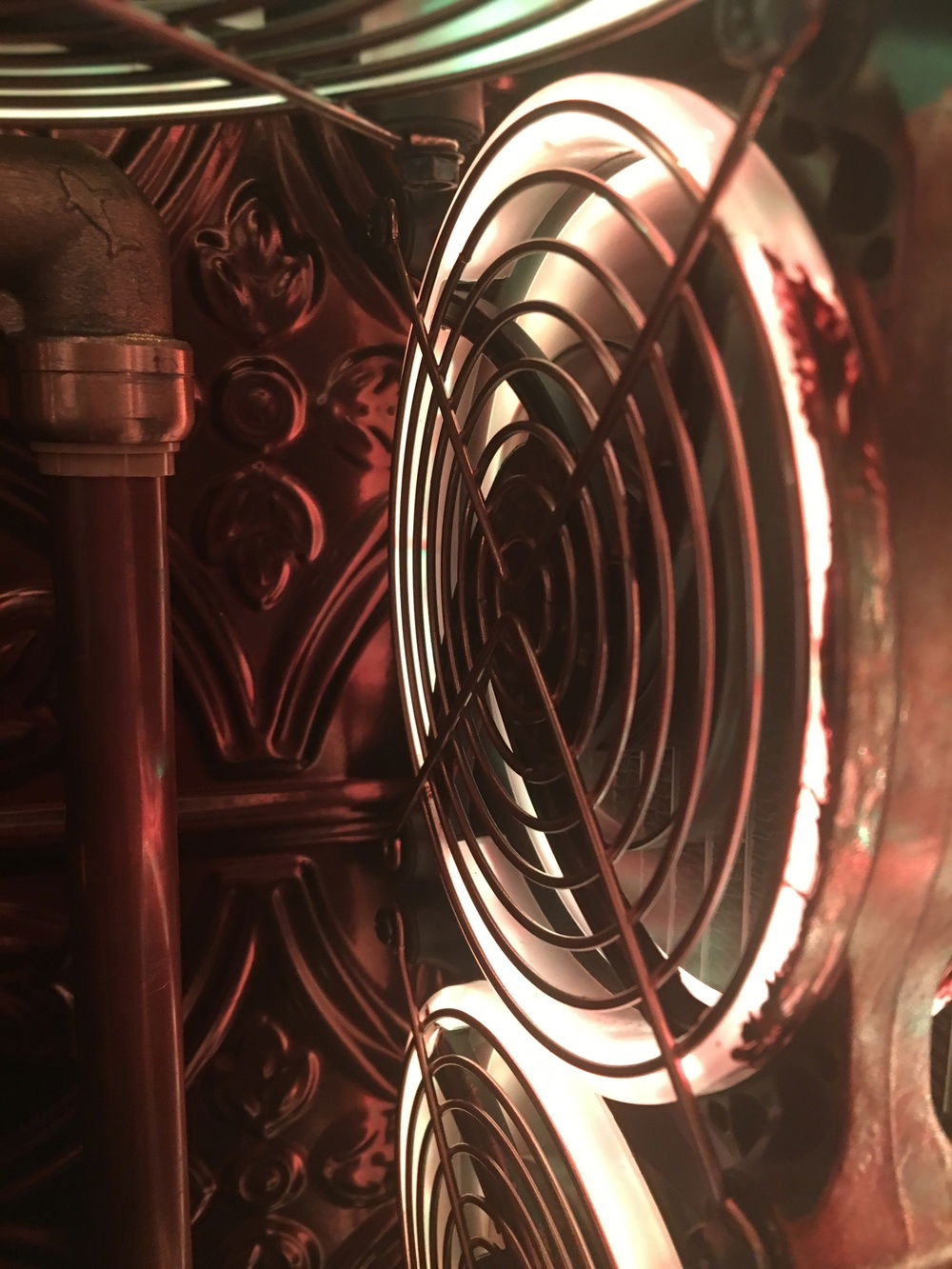Steampunk by Quadriplegic
Preface
Because of my disability (quadriplegic), there have been some additional issues when trying to communicate my ideas to the actual hands putting the computer together. Luckily, I have been able to have some very good people assist me, get frustrated with me, but in the end get the job done. I began this build over a year ago with the assumption I could have it completed within a few months. A year later and after several RMA resolutions and a very tricky timing bios issue is finally my daily driver. Many of the components were taken from a computer purchased by the Department of Veterans Affairs for my use along with some of my own purchases.
https://youtu.be/eVJrhC5S-0M vid of build
https://pcpartpicker.com/b/Vh29TW orig PC Partpicker
My social media channels:
https://twitter.com/quadcapable
https://www.twitch.tv/quadcapable/
https://www.facebook.com/Quadcapable
https://www.youtube.com/c/quadcapable
https://www.instagram.com/quadcapable/
#wheelfriendly
@quadcapable
Design
I want to incorporate Alice in Wonderland and Steampunk into the build and thought the best way to do that was to use one half-inch copper tubing along with the push to connect fittings by Sharkbite. I also painted the case to make it look more antiqued and added a decorative backdrop inside the case to bring the exterior and interior together. The lighting effect is meant to incorporate an Edison bulb glow to the interior.
CPU
I chose the I7-8700 K based on my personal workload. I typically use my computer as a workstation for video editing (minimally) and a lot of streaming and gaming. My stream has offset to a different computer for rendering, etc. I have managed to overclock the CPU on all six cores to 5. 2 GHz stable at 30°
Motherboard
At first, I had chosen the Asus Hero, but after having to RMA that board I upgraded to the Formula X. this board was also an RMA as apparently my first 8700 K was shorting out my motherboards. After a couple of months of Postal Service back and forth. I had a CPU and motherboard that really like each other and managed to POST and load Windows.
Memory
From all of the forms, I have read this particular combination of CPU and motherboard work well with 3200 MHz RAM. I chose the RGB Trident Z because of the lighting effect along with the great reviews of that particular RAM. There were some timing issues initially and I had to disable fast booting power to synchronize everything for startup.
Storage
Samsung 960 Evo 250 MB for the operating system and any programs I run daily. Initially, I will have a second m.2, but for now, I am backing up to a secondary SSD which only shows signs of lag when rendering large videos.
GPU
The 1080 from MSI came with the build from Department of VA, so I transferred to this case. It manages to run every game I have at 144 MHz refresh rate FPS. Unfortunately, with the prices of GPU’s. I will have to wait on the 1080 TI so that I can update this graphics card. But I am very happy with the 1080 Aero OC 8 GB from MSI. I overclocked with MSI Afterburner 2075 MHz 11200 euros for the memory at 32°C. 1043mV
Case
I chose the case because of its rigidity and that it can be gutted relatively easily and allow for more customization.
PSU
Fully modular with a great control panel enough power to launch a rocket ship. 1200 W may be overkill for this particular build. The PSU was also from the Department of VA computer. I think that the HX or AX 650 and up from Corsair would be just fine.
Watercooling
I recommend water cooling hands-down over any other type of cooling readily available to the average consumer. I chose a rather difficult way of and permitting cooling, but if you were to use flexible tubing. You would be able to get by with a lot less of an expense. AIO coolers are a simple but effective way to meet most cooling demands. The Kraken G 12 helps with incorporating your GPU for cooling without breaking the bank. If you are considering a loop for your build. I advised to keep it very simple and you will find you may end up with something like I have.
My temperatures for the CPU under-load the PC never goes over 50°C and at 29°C idle. Previously using air cooling temperatures Were around 65°C idle, and around 79° while gaming. I also de-lidded the CPU so that also assisted with the lower temps. My 1080 always ran over 80° no matter what settings were applied. With the watercooling, it stays at 30°C with overclocking and under stress.
Pics by: https://jeffjenkinsphotography.com
Because of my disability (quadriplegic), there have been some additional issues when trying to communicate my ideas to the actual hands putting the computer together. Luckily, I have been able to have some very good people assist me, get frustrated with me, but in the end get the job done. I began this build over a year ago with the assumption I could have it completed within a few months. A year later and after several RMA resolutions and a very tricky timing bios issue is finally my daily driver. Many of the components were taken from a computer purchased by the Department of Veterans Affairs for my use along with some of my own purchases.
https://youtu.be/eVJrhC5S-0M vid of build
https://pcpartpicker.com/b/Vh29TW orig PC Partpicker
My social media channels:
https://twitter.com/quadcapable
https://www.twitch.tv/quadcapable/
https://www.facebook.com/Quadcapable
https://www.youtube.com/c/quadcapable
https://www.instagram.com/quadcapable/
#wheelfriendly
@quadcapable
Design
I want to incorporate Alice in Wonderland and Steampunk into the build and thought the best way to do that was to use one half-inch copper tubing along with the push to connect fittings by Sharkbite. I also painted the case to make it look more antiqued and added a decorative backdrop inside the case to bring the exterior and interior together. The lighting effect is meant to incorporate an Edison bulb glow to the interior.
CPU
I chose the I7-8700 K based on my personal workload. I typically use my computer as a workstation for video editing (minimally) and a lot of streaming and gaming. My stream has offset to a different computer for rendering, etc. I have managed to overclock the CPU on all six cores to 5. 2 GHz stable at 30°
Motherboard
At first, I had chosen the Asus Hero, but after having to RMA that board I upgraded to the Formula X. this board was also an RMA as apparently my first 8700 K was shorting out my motherboards. After a couple of months of Postal Service back and forth. I had a CPU and motherboard that really like each other and managed to POST and load Windows.
Memory
From all of the forms, I have read this particular combination of CPU and motherboard work well with 3200 MHz RAM. I chose the RGB Trident Z because of the lighting effect along with the great reviews of that particular RAM. There were some timing issues initially and I had to disable fast booting power to synchronize everything for startup.
Storage
Samsung 960 Evo 250 MB for the operating system and any programs I run daily. Initially, I will have a second m.2, but for now, I am backing up to a secondary SSD which only shows signs of lag when rendering large videos.
GPU
The 1080 from MSI came with the build from Department of VA, so I transferred to this case. It manages to run every game I have at 144 MHz refresh rate FPS. Unfortunately, with the prices of GPU’s. I will have to wait on the 1080 TI so that I can update this graphics card. But I am very happy with the 1080 Aero OC 8 GB from MSI. I overclocked with MSI Afterburner 2075 MHz 11200 euros for the memory at 32°C. 1043mV
Case
I chose the case because of its rigidity and that it can be gutted relatively easily and allow for more customization.
PSU
Fully modular with a great control panel enough power to launch a rocket ship. 1200 W may be overkill for this particular build. The PSU was also from the Department of VA computer. I think that the HX or AX 650 and up from Corsair would be just fine.
Watercooling
I recommend water cooling hands-down over any other type of cooling readily available to the average consumer. I chose a rather difficult way of and permitting cooling, but if you were to use flexible tubing. You would be able to get by with a lot less of an expense. AIO coolers are a simple but effective way to meet most cooling demands. The Kraken G 12 helps with incorporating your GPU for cooling without breaking the bank. If you are considering a loop for your build. I advised to keep it very simple and you will find you may end up with something like I have.
My temperatures for the CPU under-load the PC never goes over 50°C and at 29°C idle. Previously using air cooling temperatures Were around 65°C idle, and around 79° while gaming. I also de-lidded the CPU so that also assisted with the lower temps. My 1080 always ran over 80° no matter what settings were applied. With the watercooling, it stays at 30°C with overclocking and under stress.
Pics by: https://jeffjenkinsphotography.com
Color(s): Gold Yellow
RGB Lighting? Yes
Theme: Steampunk
Cooling: Custom Liquid Cooling
Size: ATX
Type: General Build
Contests
This build participated in 1 contest.
| Rank | Contest | Date |
|---|---|---|
| #114 | The builds.gg 10K Challenge | ended |
Hardware
CPU
$ 193.00
Motherboard
$ 998.86
Memory
$ 68.00
Graphics
$ 299.00
Case
$ 149.99
Estimated total value of this build:
$ 2,057.59
Approved by: