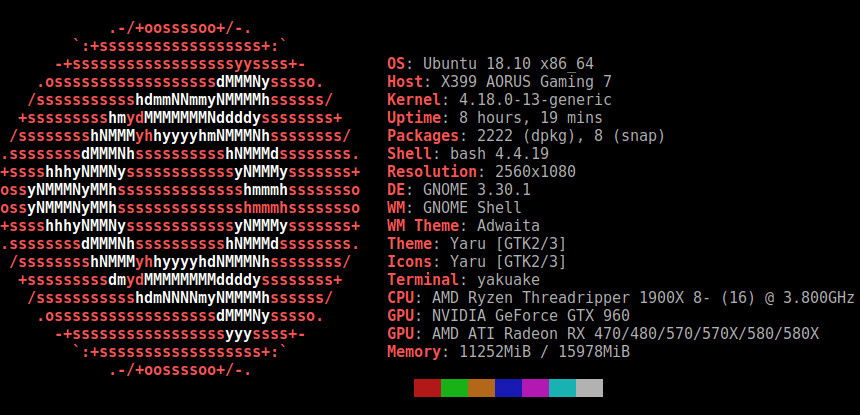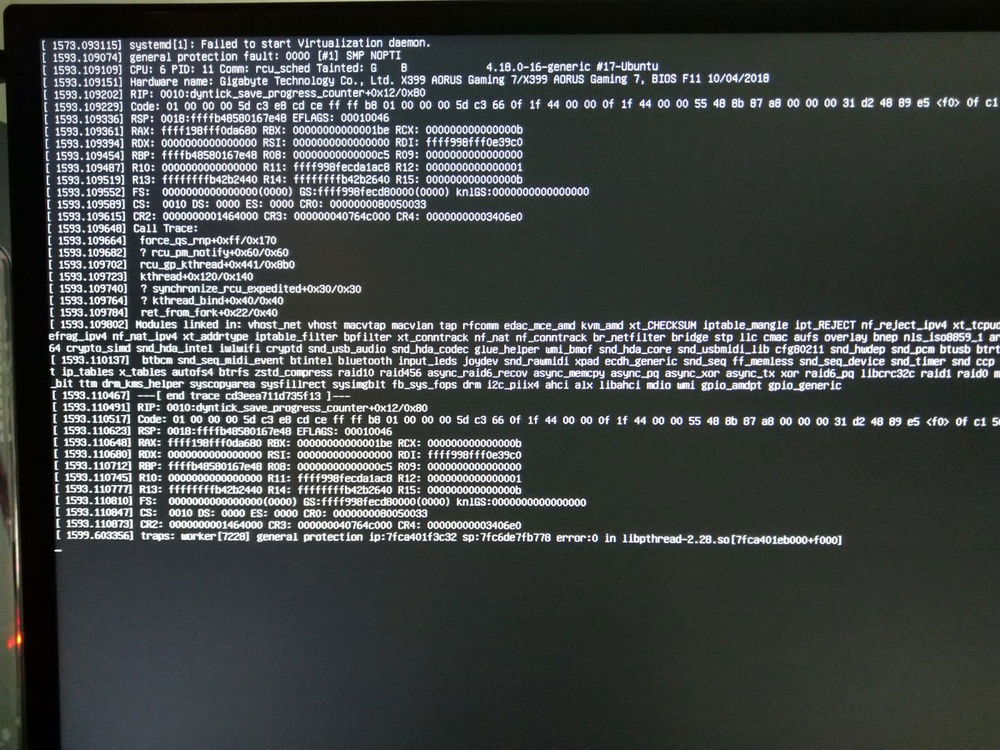Ubuntu Workstation & VM Gaming Machine
A Build for Work and Play
Hello world! This is Ken and I work full-time in the IT industry. For my work and my hobby, I test a lot of computer technologies such as IoTs, deep learning, kernel building, networking, containers and virtual environments. I am also a huge gamer who plays a variety of games including AAA titles and indie games. For the build of my daily driver, I will need a Linux environment for working and a Windows environment for gaming.
You can see all the components in the list below, I especially choose those components for high core count, a lot of RAM slots and most importantly, the PCI-E lanes provided by Threadripper! I am currently running a Ubuntu host machine with a virtualised Windows guest. [s]The GTX960 I got from my old computer[/s]A newly purchased Vega 64 is now being passed through to the guess VM, thus I can enjoy gaming with native Windows experience while running Ubuntu for my daily works.
One thing you may notice is that the RAM I got (16GB) for VM is not that much, and you are right. I am going to add 1 - 3 sticks of ECC DDR4 memory to the party! [s]But considering not be able to buy ECC RAM in Hong Kong it would be better off to spend less on memory unless it is necessary to add more. For the past 2 months, it seems like Newegg now ships to Hong Kong which they sells ECC DDR4 modules, I am quite looking forward to buy those for upgrades! [/s]
For the storage solution, I was designing this rig with the use of Unraid in mind and therefore I got my ICY Dock 5 bay 5.25" HDD tray for easy hotswap in case any of the drive dies / adding more drives to the system. Currently, I am not running Unraid and not having any software / hardware RAID for the drives because there is just not enough drives... However, I may add more drives and build up a Btrfs / XFS software RAID with SSD cache for hot data.
* Update: 20 Mar *
+ Added Vega 64 to replace GTX960 (Brought from 2nd hand market for $330 USD, what a bargun!)
- Removed GTX960 (Press F to pay respect...)
As Vega 64 need to use PCI-E for pass-through, I need to switch my VM to use q35 chip set. If you would like to know more, go to Level1Tech forum to see more! "Increasing VFIO VGA Performance - L1Tech"
* Update: 27 Mar *
+ Added Crucial 16GB DDR4 2666 ECC (CT16G4WFD8266)
- Removed 2 x 8GB Vengeance LPX
Tested compatibility so far seems OK, also overclocked the RAM to 3000Mhz and it works like a charm!
To Be Continued...
Color(s): Black
RGB Lighting? Yes
Theme: Technology
Cooling: Air Cooling
Size: E-ATX
Type: General Build
Build Updates
Graphics card upgrade!
ECC Upgrade!
Hardware
CPU
$ 240.00
Motherboard
$ 1,289.00
Graphics
$ 588.86
Storage
$ 139.99
Storage
Storage
$ 109.99
Storage
$ 109.99
Case
Cooling
$ 109.95
Accessories
$ 69.99
Accessories
$ 489.99
Accessories
$ 67.99
Accessories
$ 149.52
Accessories
$ 14.99
Approved by: