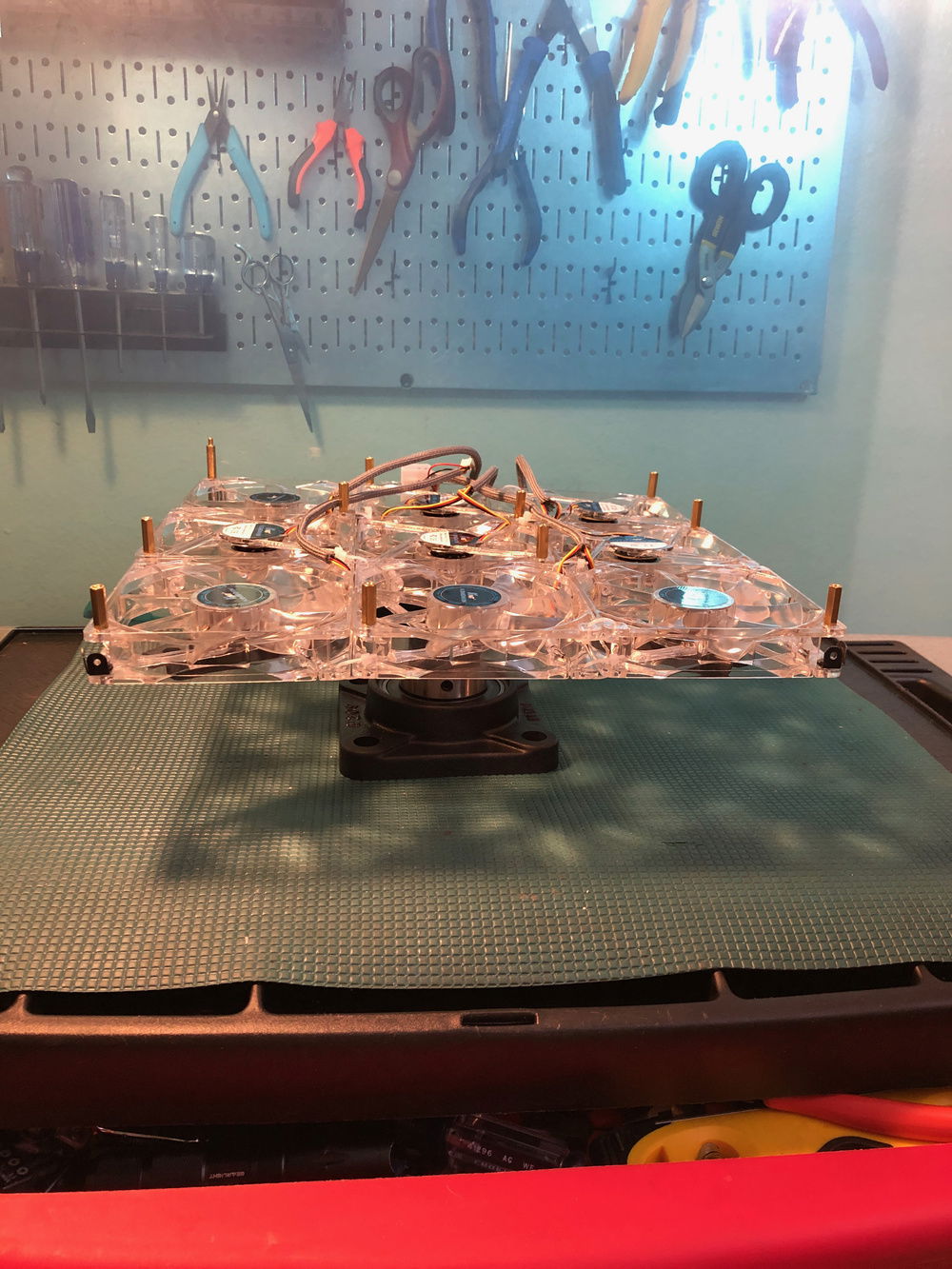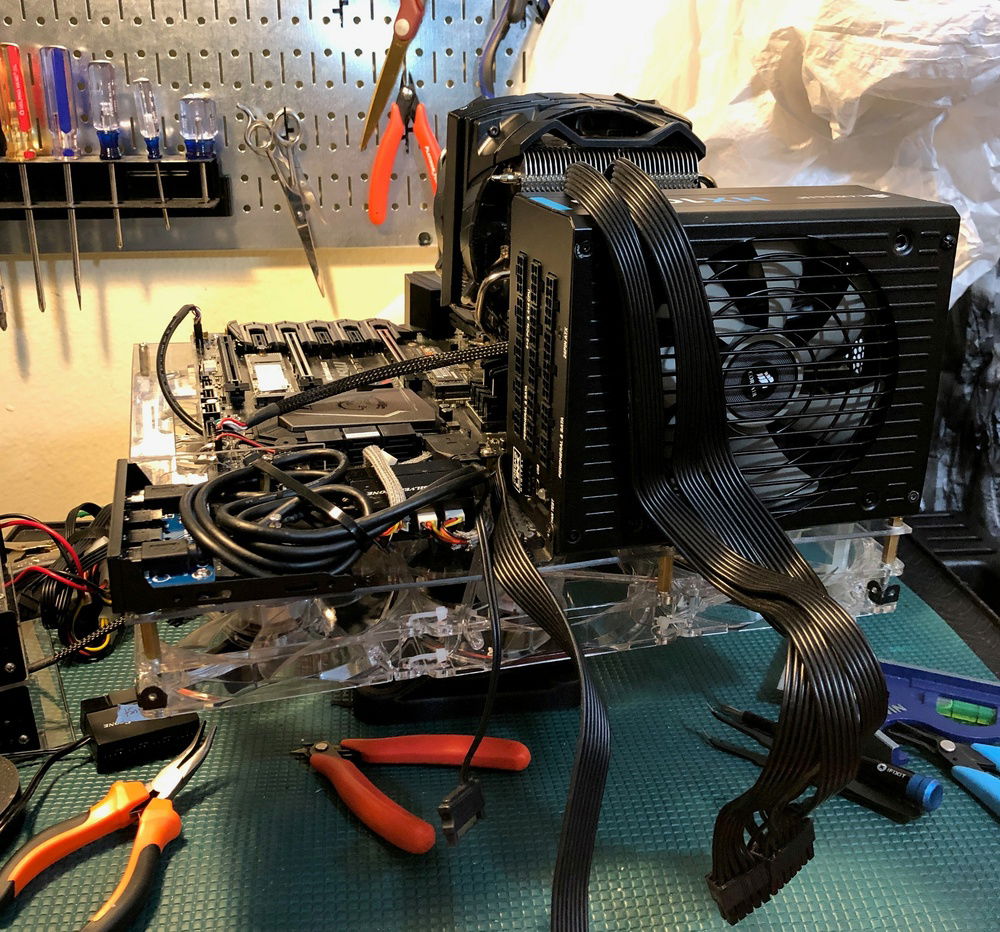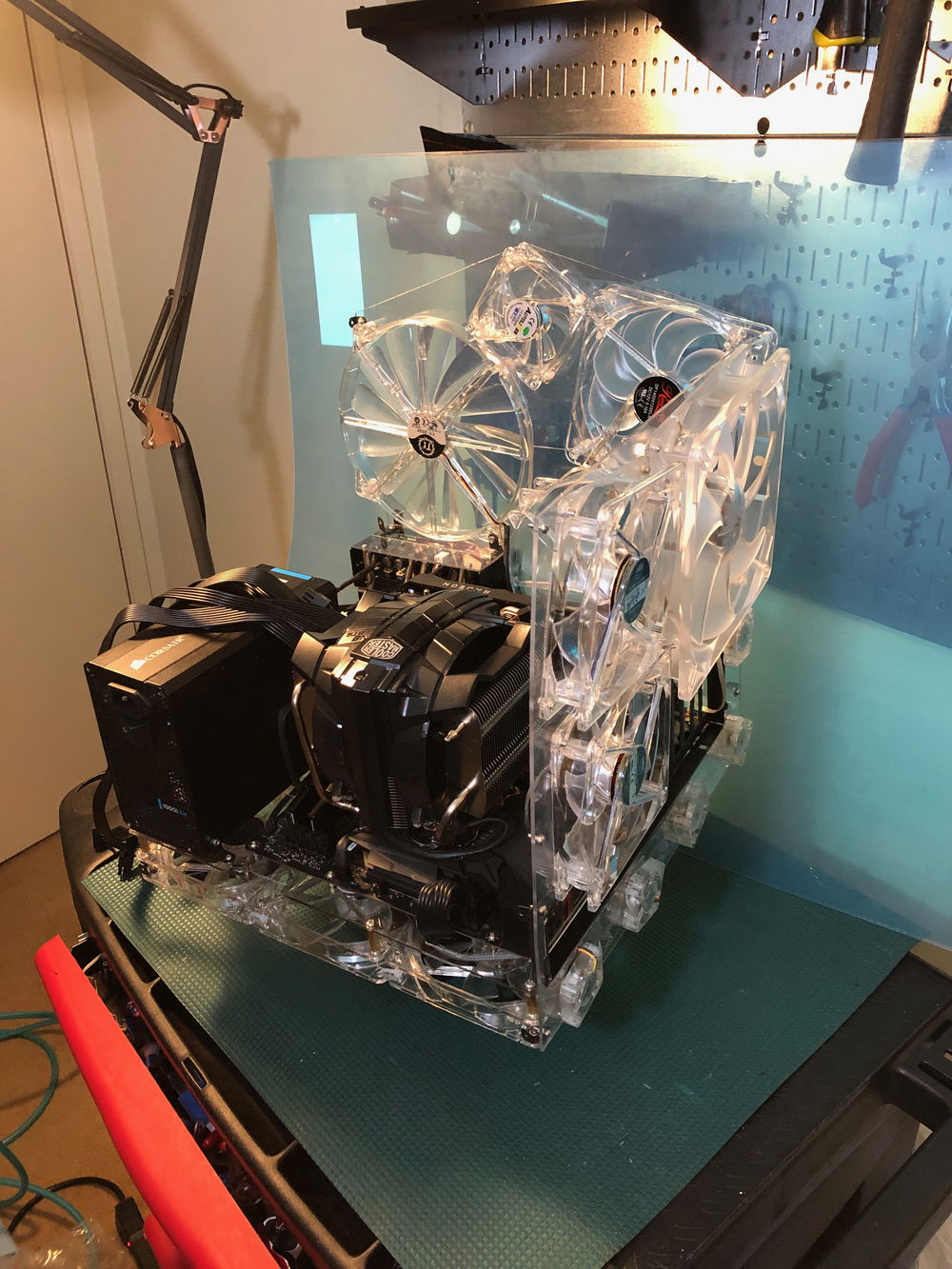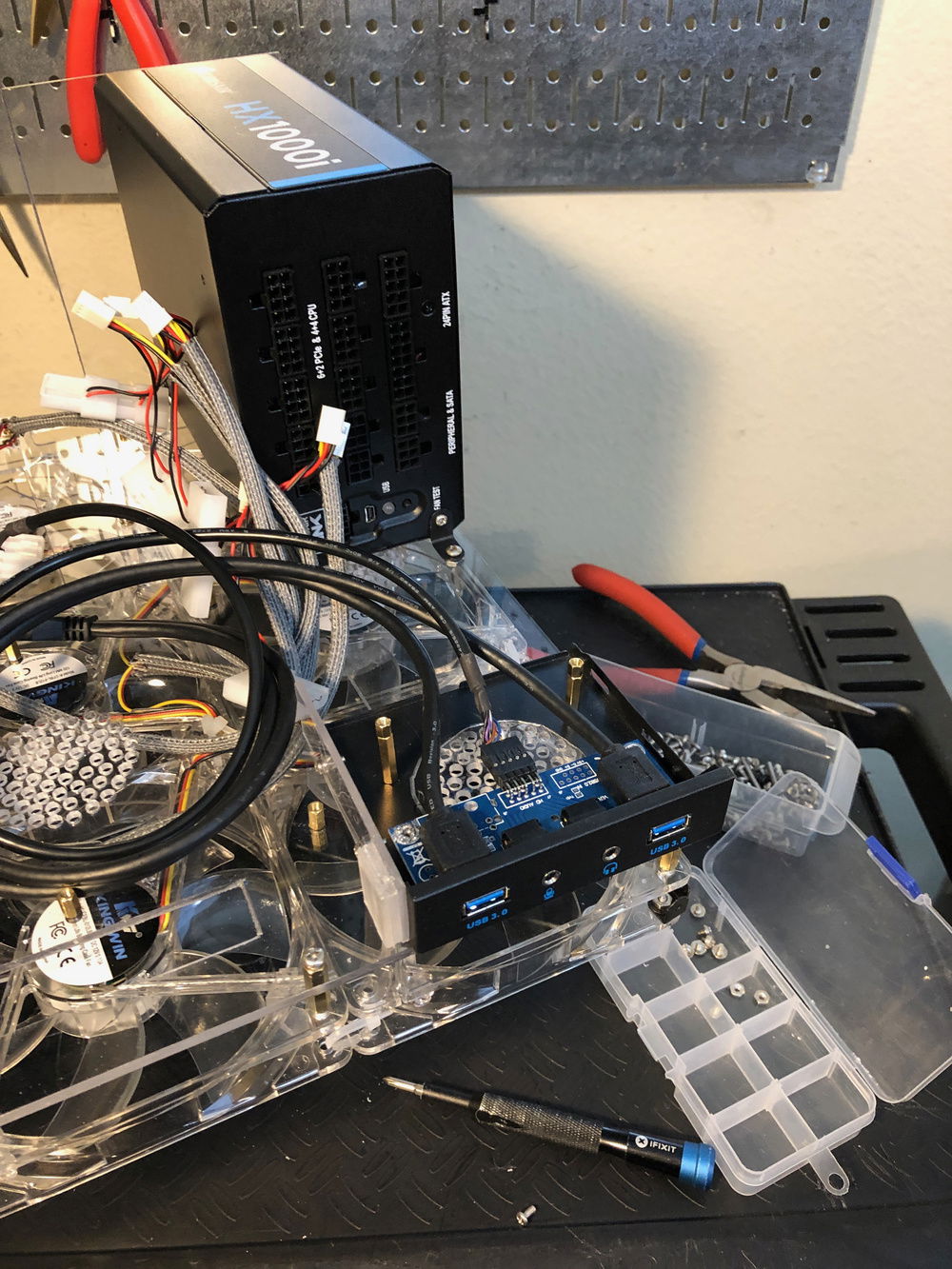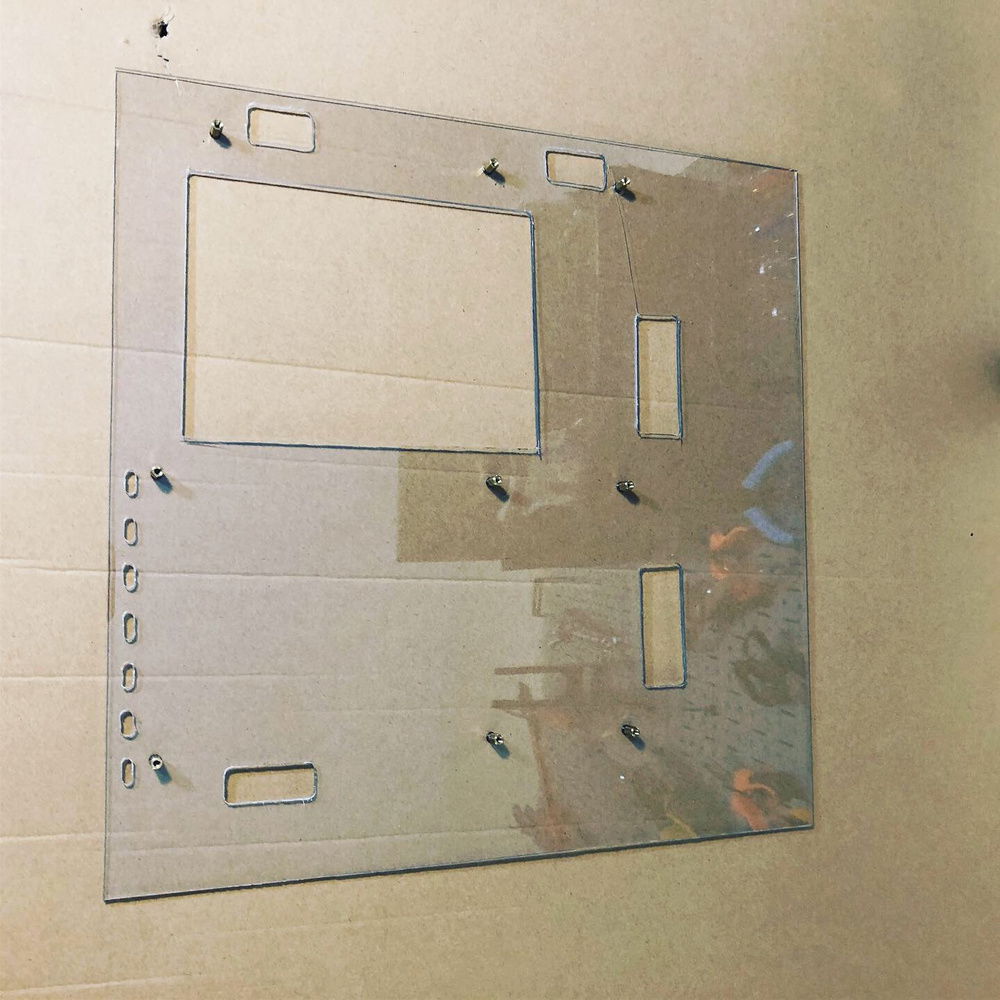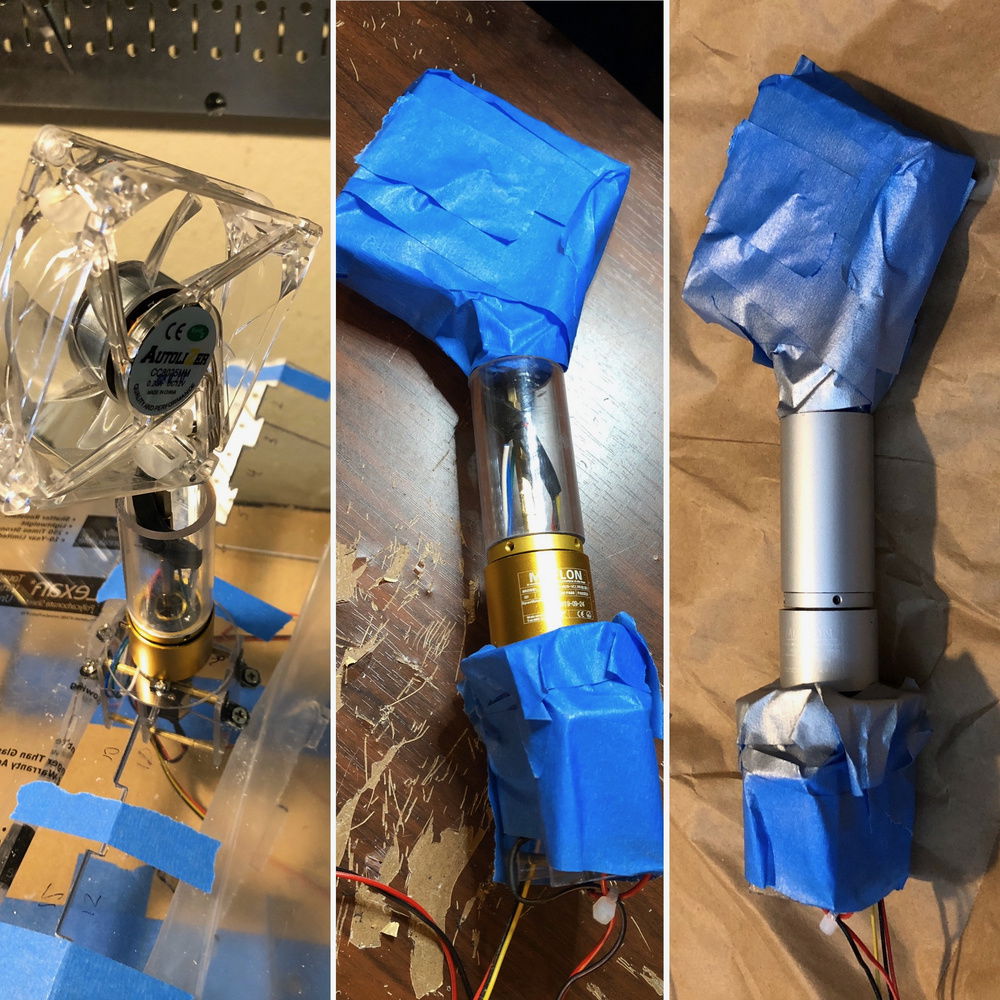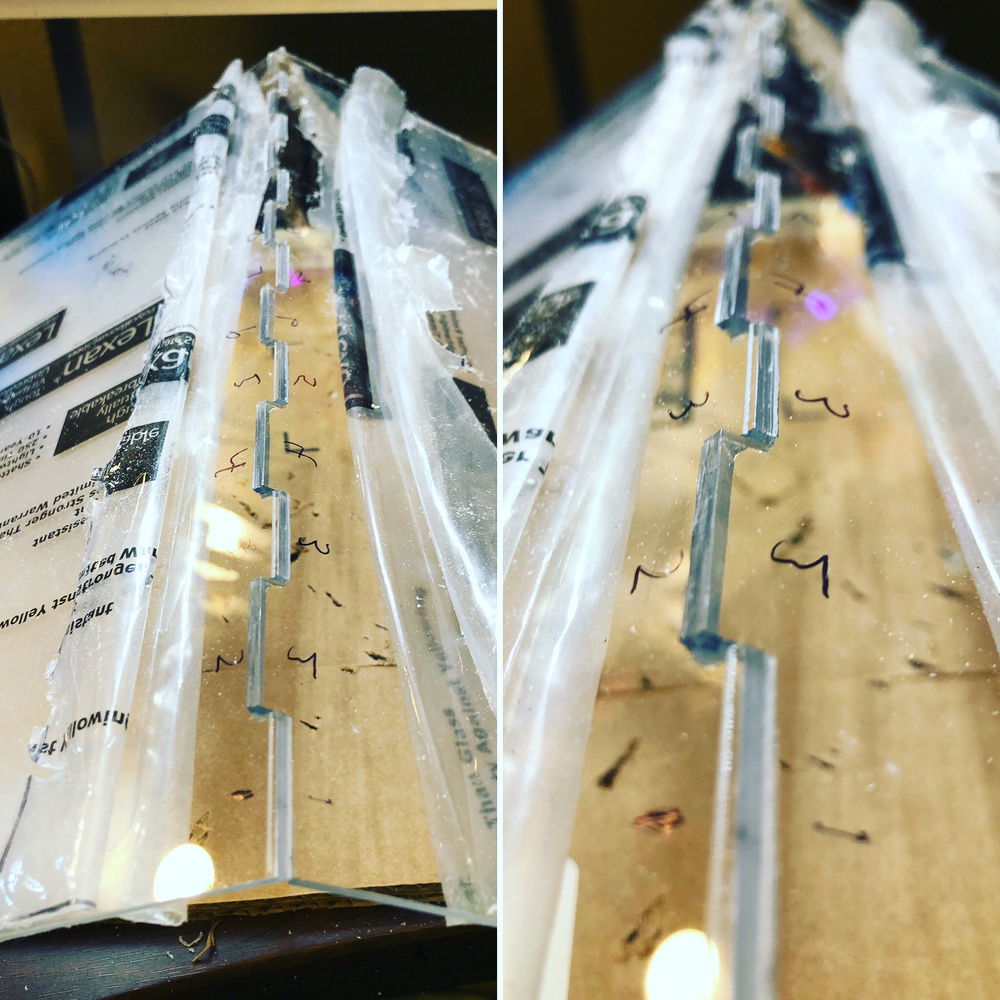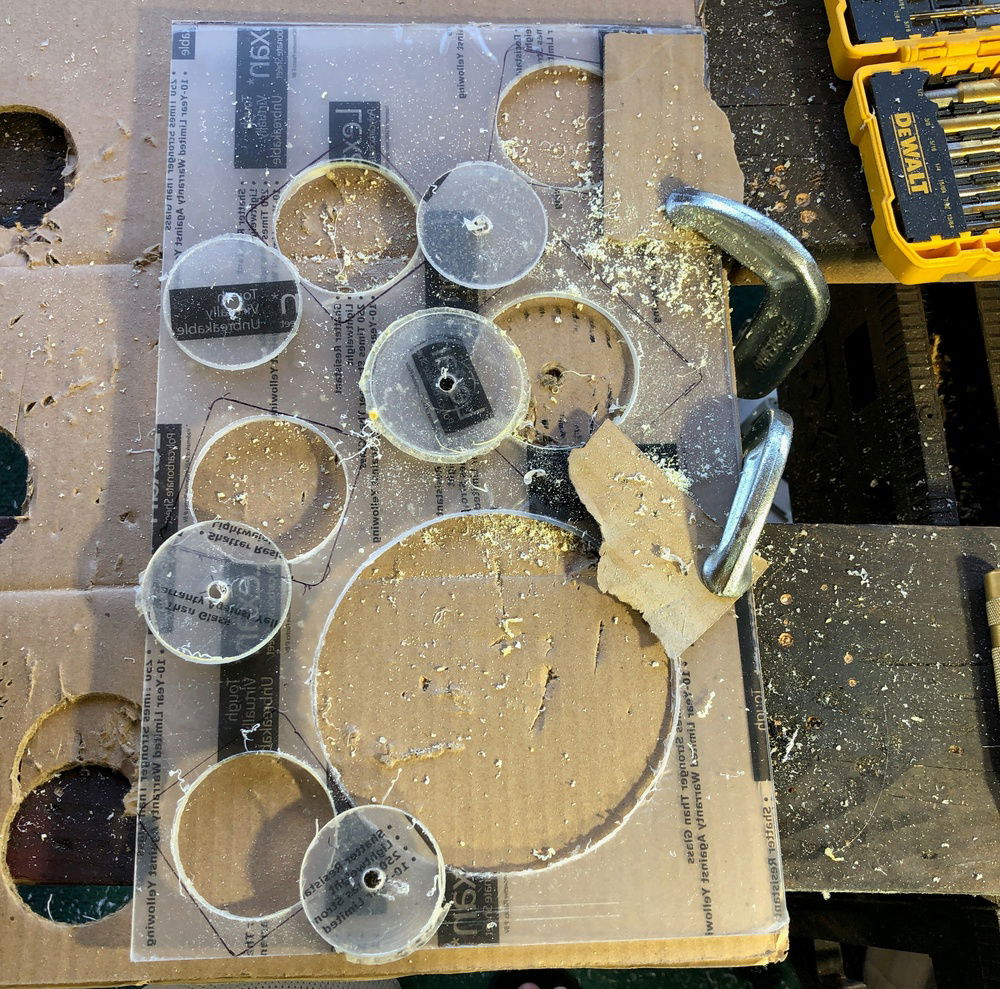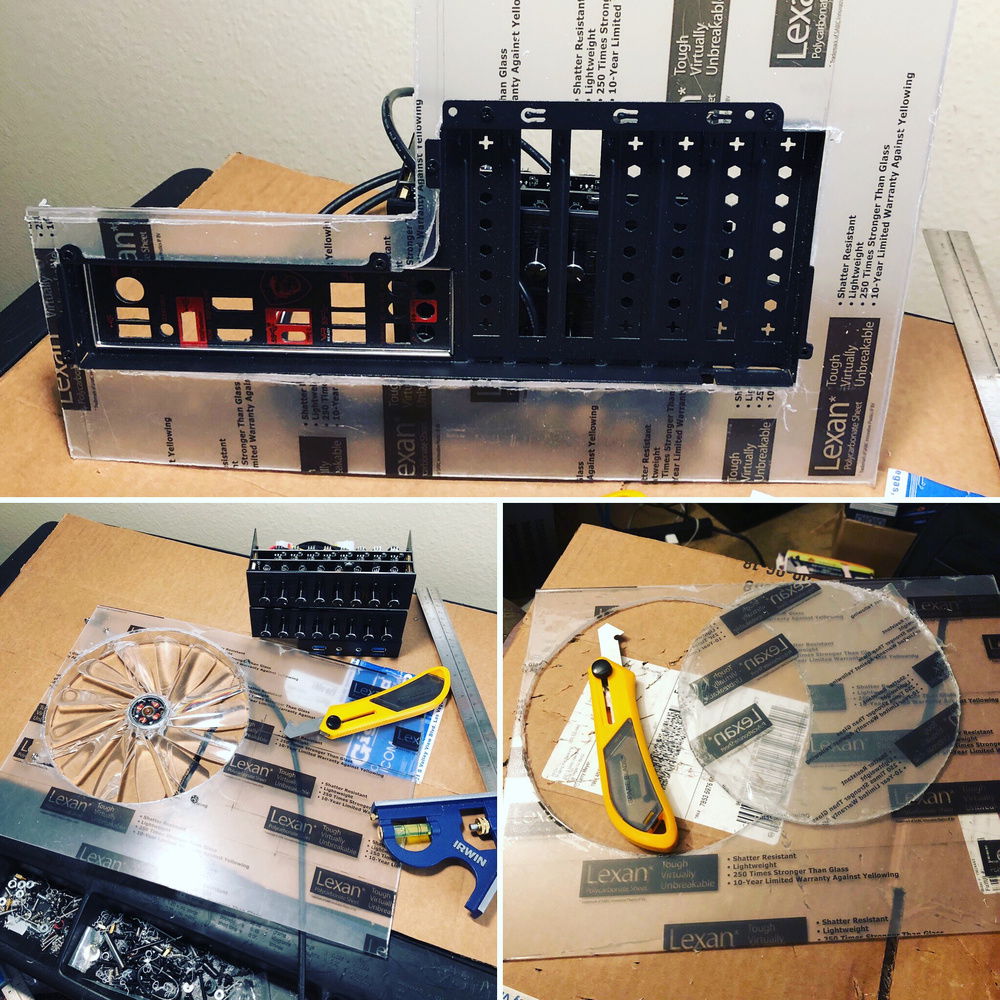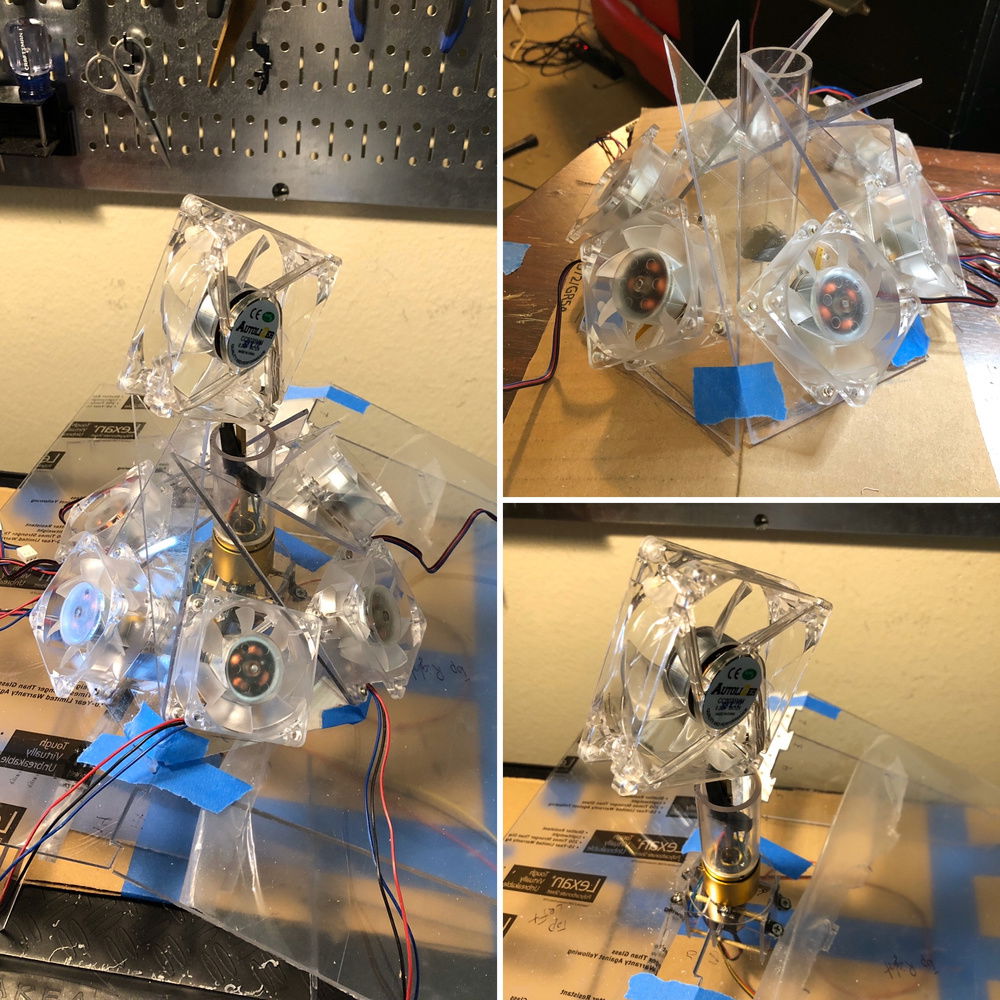Case Fan PC
The Case Fan PC is built in a case made of 55 case fans and hand cut Lexan polycarbonate. It is an i7-8700k / RX5700XT gaming horse, and it has a rotating stand made of an industrial bearing, part of an old VESA mount, and some cast iron plumbing fixtures. The top red fan is rotated using a DC motor through a hollow bore slip ring. I had to add an on/off switch to the rear I/O though, because the little motor gears sound like a cricket on steroids when its running, I would have mixed up the LED colors more, but only blue LED fans are cheap and available in bulk.
It can be loud as a vacuum cleaner or inaudible thanks to the the two 8 channel Lamptron fan controllers, with 2-5 fans per channel. The airflow is bottom/front to top/back by intake and exhaust fan orientation. The temps on the motherboard are awesome, since it has the bottom intake fans constantly blowing air on its backside and all the airflow up top. The CPU and GPU are far more dependent on their own cooling systems, so there isn't a huge advantage for them. You can definitely dial it in for a quiet, best possible solution, though.
I hand cut the Lexan with plexiglass cutting knife, drilled countless hole, reworked more than I could count. Cable management was a bear, with about a hundred of them coming from every direction in a clear case. I did the best I could with the silver cable sleeving.
I didn't do this to create a great cooling environment, however. I started it because it was ridiculous and funny to me, and then I started getting into the fan arrangements and cutting the lexan frame pieces. The fans are 40, 60, 80, 92, 120, 140, 180, and 200 mm. There is a pattern on the sides going from small to large, starting on the right side and ending with the 200mm fans on the front where the controller buttons are. Within the pattern, no fan is at 90 degrees with any of its adjacent fans (as close to 14 degrees as possible), creating a tumbling squares pattern as you rotate it on its stand.
If you want to see a build log of sorts, it's on Instagram at #casefanpc
It can be loud as a vacuum cleaner or inaudible thanks to the the two 8 channel Lamptron fan controllers, with 2-5 fans per channel. The airflow is bottom/front to top/back by intake and exhaust fan orientation. The temps on the motherboard are awesome, since it has the bottom intake fans constantly blowing air on its backside and all the airflow up top. The CPU and GPU are far more dependent on their own cooling systems, so there isn't a huge advantage for them. You can definitely dial it in for a quiet, best possible solution, though.
I hand cut the Lexan with plexiglass cutting knife, drilled countless hole, reworked more than I could count. Cable management was a bear, with about a hundred of them coming from every direction in a clear case. I did the best I could with the silver cable sleeving.
I didn't do this to create a great cooling environment, however. I started it because it was ridiculous and funny to me, and then I started getting into the fan arrangements and cutting the lexan frame pieces. The fans are 40, 60, 80, 92, 120, 140, 180, and 200 mm. There is a pattern on the sides going from small to large, starting on the right side and ending with the 200mm fans on the front where the controller buttons are. Within the pattern, no fan is at 90 degrees with any of its adjacent fans (as close to 14 degrees as possible), creating a tumbling squares pattern as you rotate it on its stand.
If you want to see a build log of sorts, it's on Instagram at #casefanpc
Color(s): Blue
RGB Lighting? Yes
Theme: Art
Cooling: Air Cooling
Size: ATX
Type: General Build
Hardware
CPU
$ 196.64
Memory
$ 210.00
Case Fan
$ 19.99
Cooling
$ 99.99
Accessories
$ 139.00
Estimated total value of this build:
$ 2,134.62
Approved by: