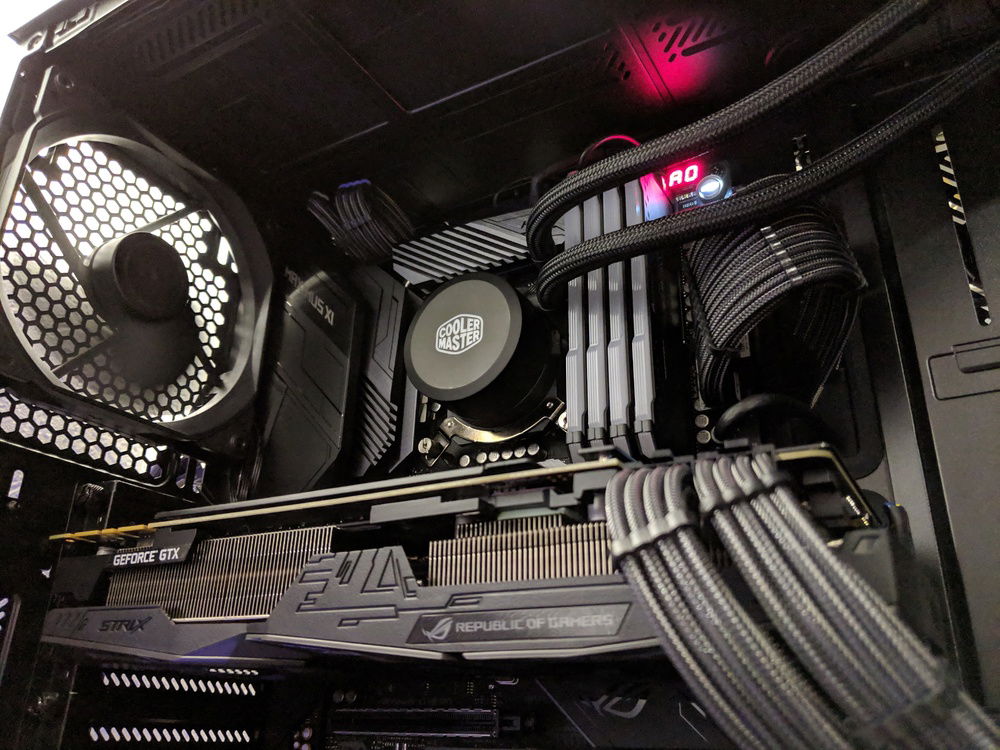Black Carbon
About 1 year ago I dipped my toe into PC building for the first time. I ended up with a Ryzen 5 system with a GTX 1060 6 GB. That build served me well for 1080p 60 hz gaming. While I was very happy with my first build I was doing it on a budget. After switching jobs and going up in income considerably I decided I'll upgrade my complete setup and go for the best parts I could afford. So after a couple of months of saving up I was finally able to complete it in the last week of January.
A week later I replaced the stock Cooler Master fans that came with the AIO since they sounded like helicopters above 1000 rpm. The Noctua Chromax fans tied in perfectly with my all black build and are completely silent.
This rig's purpose is mainly to game on with some light video editing on the side.
Update februari 2019: succesful delid on my 8700k lead to 20 or so degrees reduction in temps at 4.8 GHz @ 1.2V and now can reach 5.1 GHz at 1.375V with max temps of 83 degrees.
Update april 2019: Desk upgrade to a wood tabletop + ikea drawers. For this upgrade I bought an Alex drawer unit and a Karlby countertop. I already had the Alex storage unit on the right. The Karlby is the 186 cm version. I was initially going to just place it on top of the Alex units and leave it at that. However during the assembly I tried to move the desk and almost had the countertop fall off so I decided I was going to attach it to the Alex units. For this I went out and bought L shaped metal brackets with 2 screws each, I got 4 of them and used them to hold the back side of the Karlby to the units. To attach the front I wanted it to be invisible so I ended up drilling through the Alex units and used 2 screws through into the countertop. The result was a very secure desk which I could move by just pulling or pushing on the top. I then realized that the whole thing weighs a ton and it wasn't as easy to move but that's alright as I can now grab the desk to adjust my chair. Pretty happy with how the desk turned out. Cable management was much easier than I expected. All I used was a couple of cable clips on the bottom of the desk and a few velcro straps to keep wires together. All my power strips are inside the right Alex unit which also has a cable cutout on the back of it to make it all very easy. Inside I haven't even tied cables together since they're not visible anyway and that way it's easy to pull out or add new things to the desk.
Update may 2019: Swapped the front case fans to Noctua Chromax 140mms. Apparantly it made a huge difference in terms of air available to the GPU. Temps dropped 7-10 degrees without touching the fan curve of the gpu. After tweaking that I ended up with a 5 degree drop compared to the Fractal fans but the gpu fans spin up to 40% max at a max temp of 65 degrees. The loudest thing in the build at the moment is the bit of coil whine from the gpu. Suffice it to say the computer is almost completely silent.
A week later I replaced the stock Cooler Master fans that came with the AIO since they sounded like helicopters above 1000 rpm. The Noctua Chromax fans tied in perfectly with my all black build and are completely silent.
This rig's purpose is mainly to game on with some light video editing on the side.
Update februari 2019: succesful delid on my 8700k lead to 20 or so degrees reduction in temps at 4.8 GHz @ 1.2V and now can reach 5.1 GHz at 1.375V with max temps of 83 degrees.
Update april 2019: Desk upgrade to a wood tabletop + ikea drawers. For this upgrade I bought an Alex drawer unit and a Karlby countertop. I already had the Alex storage unit on the right. The Karlby is the 186 cm version. I was initially going to just place it on top of the Alex units and leave it at that. However during the assembly I tried to move the desk and almost had the countertop fall off so I decided I was going to attach it to the Alex units. For this I went out and bought L shaped metal brackets with 2 screws each, I got 4 of them and used them to hold the back side of the Karlby to the units. To attach the front I wanted it to be invisible so I ended up drilling through the Alex units and used 2 screws through into the countertop. The result was a very secure desk which I could move by just pulling or pushing on the top. I then realized that the whole thing weighs a ton and it wasn't as easy to move but that's alright as I can now grab the desk to adjust my chair. Pretty happy with how the desk turned out. Cable management was much easier than I expected. All I used was a couple of cable clips on the bottom of the desk and a few velcro straps to keep wires together. All my power strips are inside the right Alex unit which also has a cable cutout on the back of it to make it all very easy. Inside I haven't even tied cables together since they're not visible anyway and that way it's easy to pull out or add new things to the desk.
Update may 2019: Swapped the front case fans to Noctua Chromax 140mms. Apparantly it made a huge difference in terms of air available to the GPU. Temps dropped 7-10 degrees without touching the fan curve of the gpu. After tweaking that I ended up with a 5 degree drop compared to the Fractal fans but the gpu fans spin up to 40% max at a max temp of 65 degrees. The loudest thing in the build at the moment is the bit of coil whine from the gpu. Suffice it to say the computer is almost completely silent.
Color(s): Black
RGB Lighting? No
Theme: Color
Cooling: AIO Cooling
Size: ATX
Type: General Build
Contests
This build participated in 2 contests.
| Rank | Contest | Date |
|---|---|---|
| #88 | The builds.gg Stock Cooling Showdown - AIO Cooling Division | ended |
| #886 | The builds.gg 10K Challenge | ended |
Hardware
CPU
$ 193.00
Motherboard
$ 405.63
Memory
$ 185.99
Graphics
$ 435.00
PSU
$ 197.00
Case
$ 124.60
Case Fan
$ 26.95
Cooling
$ 216.00
CableMod
Keyboard
$ 220.99
Mouse
$ 94.99
Approved by: