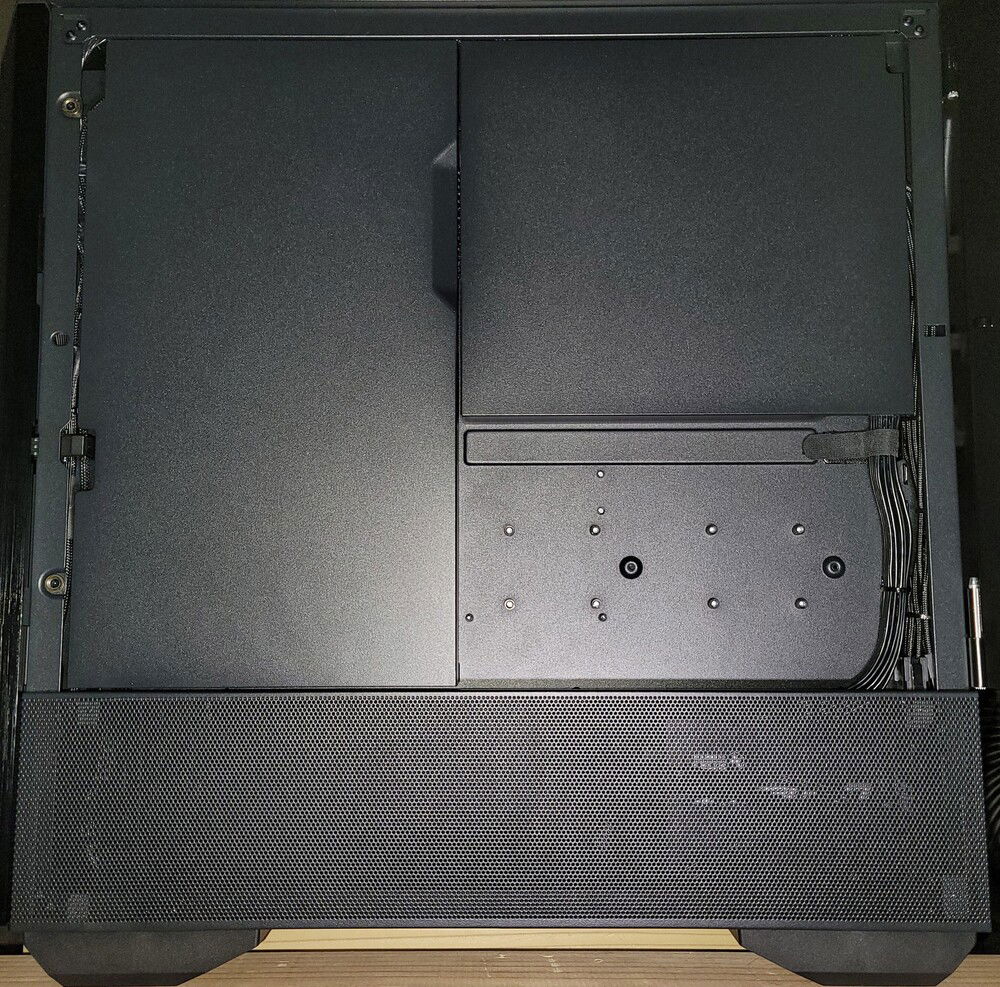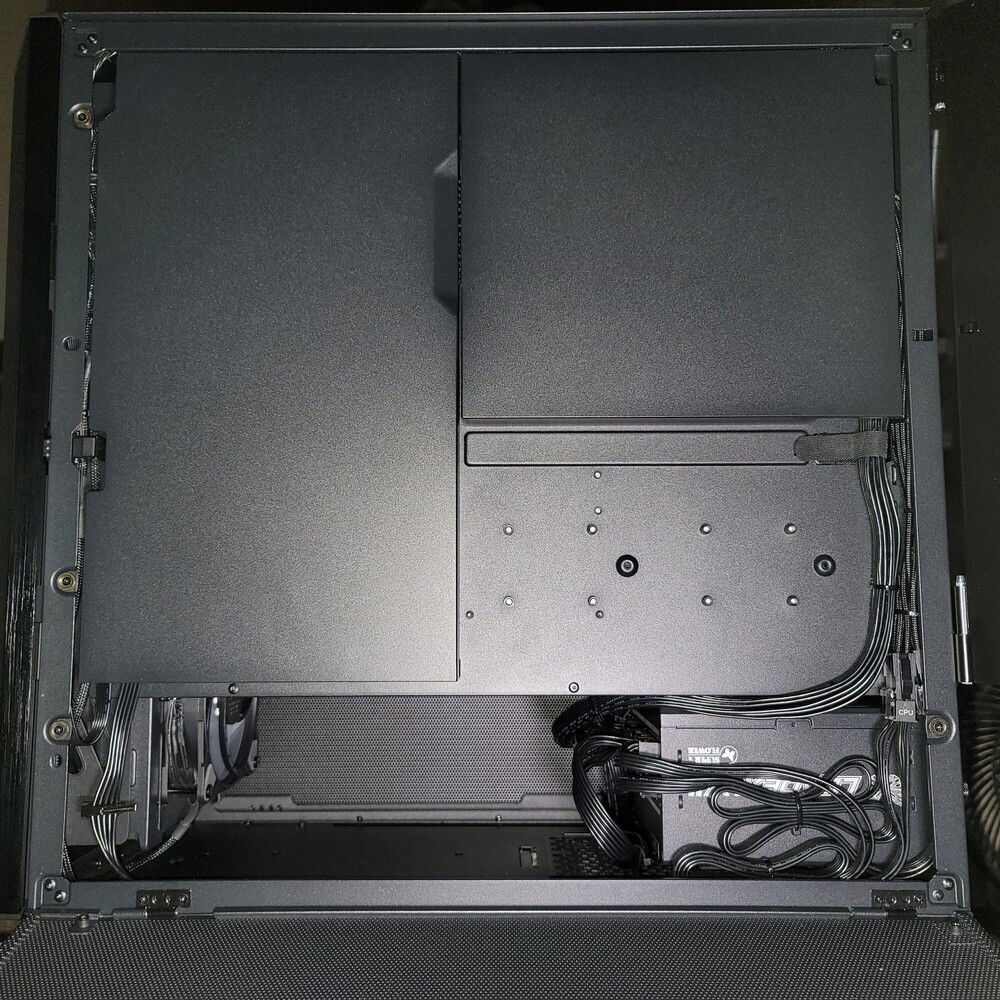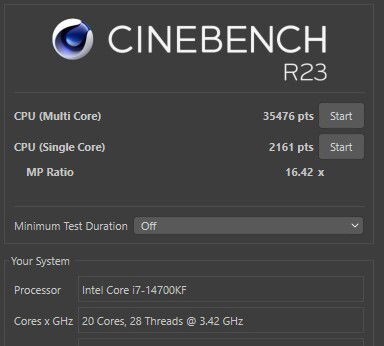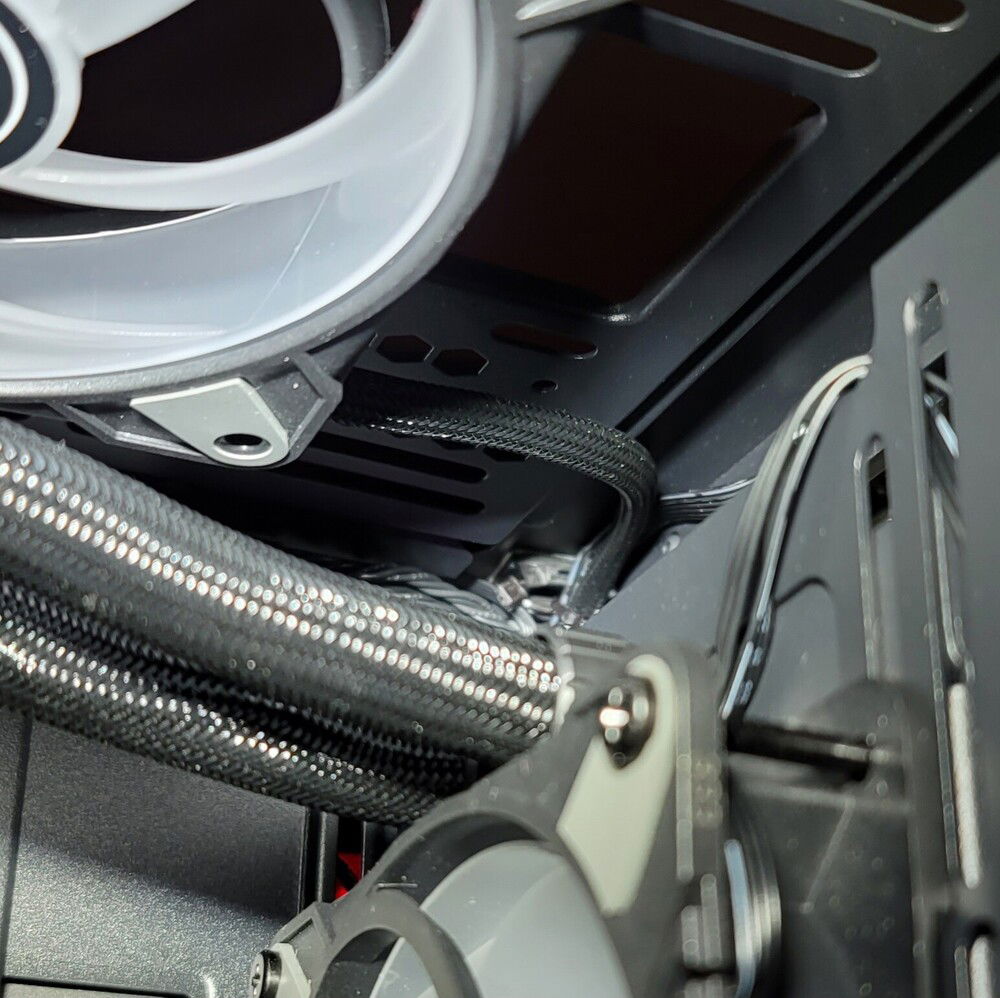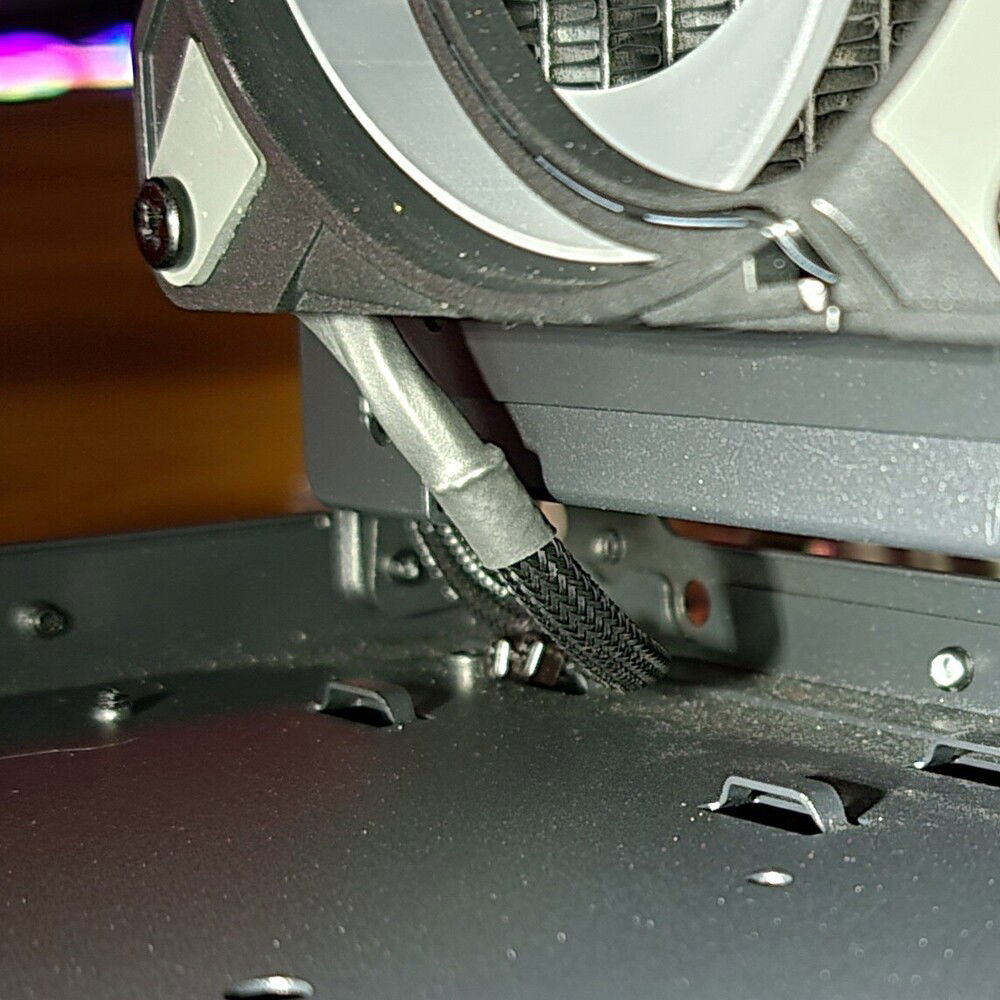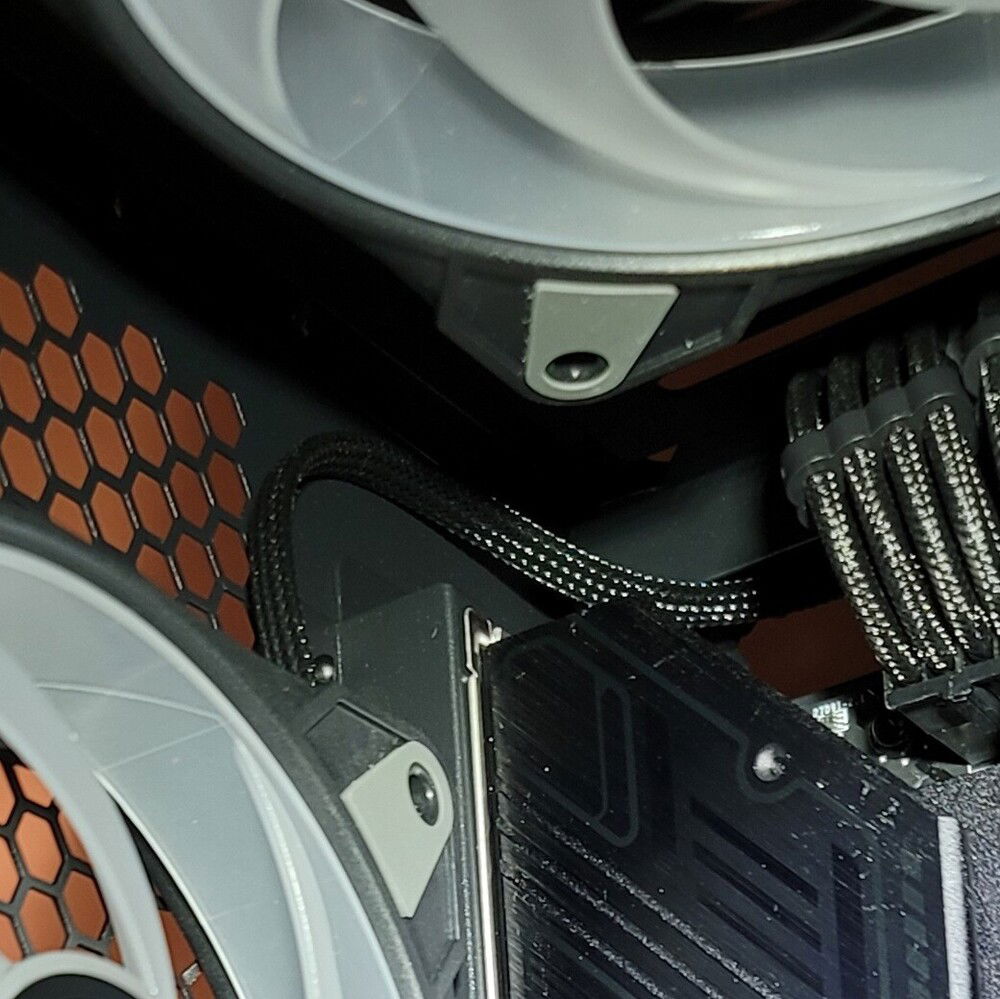Arctic Luma
This system is to be, primarily, a gaming rig, and to use as temporary when one of our systems is down for maintenance or upgrades. I designed this system with noise, and thermal performance in mind. I wanted it to run cool and quiet, and I wanted it to be capable of keeping a 14th Gen. chip under control.
I purchased an Lian Li Lancool III chassis last year, and I have been looking for an excuse to finally build in it. The build went very smoothly, and it was a pretty straightforward build. In order to keep it as clean as possible, I customized the length of most of the fan/argb cabling, sheathed them, and connected them to an Thermalright argb fan hub behind the motherboard tray.
The Thermalright hub is connected to the motherboard, and lighting/fan speed is controlled by a combination of BIOS (custom fan curves), Mystic Light (pump head, fans, gpu), and iCUE (memory).
During initial bench-marking, the CPU drew 280 watts (multi-core Cinebench), and the maximum recorded temperature during that test was 71 C. The fans make a pleasant 'whoosh' when at full speed and the noise level is not above a quiet whisper. Idle, the system is nearly totally silent and the idle temps are around 31 C.
This was a pretty simple build, and I am pleased with the overall performance and aesthetic. We did, of course, update the BIOS to the latest version in hopes of warding off any degradation of the CPU. I also manually configured PL1 / PL2 down to 253 watts (after the BIOS update 253 was default, prior, it was 4096). I always manually configure memory speed, voltage, timings and command rate, in the BIOS, and this machine was no exception. The OS loaded right up, and we began testing.
After two days of bench-marking, the maximum recorded temp for the CPU was 71 C, and the performance was exactly where it should be for an i7 14700KF CPU. The GPU performed admirably, yielding frame rates that are very comparable to an RTX 3080 TI we compared it with. The GPU is quiet (no coil whine, or high frequency sound from the fans), and the GPU temps were between 68-71C under load. GPU idle temp is 29-31C.
Overall, we like how it turned out, and we hope you like it too!
Have FUN, be CREATIVE, and, BUILD ON!![Emoji]()
I purchased an Lian Li Lancool III chassis last year, and I have been looking for an excuse to finally build in it. The build went very smoothly, and it was a pretty straightforward build. In order to keep it as clean as possible, I customized the length of most of the fan/argb cabling, sheathed them, and connected them to an Thermalright argb fan hub behind the motherboard tray.
The Thermalright hub is connected to the motherboard, and lighting/fan speed is controlled by a combination of BIOS (custom fan curves), Mystic Light (pump head, fans, gpu), and iCUE (memory).
During initial bench-marking, the CPU drew 280 watts (multi-core Cinebench), and the maximum recorded temperature during that test was 71 C. The fans make a pleasant 'whoosh' when at full speed and the noise level is not above a quiet whisper. Idle, the system is nearly totally silent and the idle temps are around 31 C.
This was a pretty simple build, and I am pleased with the overall performance and aesthetic. We did, of course, update the BIOS to the latest version in hopes of warding off any degradation of the CPU. I also manually configured PL1 / PL2 down to 253 watts (after the BIOS update 253 was default, prior, it was 4096). I always manually configure memory speed, voltage, timings and command rate, in the BIOS, and this machine was no exception. The OS loaded right up, and we began testing.
After two days of bench-marking, the maximum recorded temp for the CPU was 71 C, and the performance was exactly where it should be for an i7 14700KF CPU. The GPU performed admirably, yielding frame rates that are very comparable to an RTX 3080 TI we compared it with. The GPU is quiet (no coil whine, or high frequency sound from the fans), and the GPU temps were between 68-71C under load. GPU idle temp is 29-31C.
Overall, we like how it turned out, and we hope you like it too!
Have FUN, be CREATIVE, and, BUILD ON!
Color(s): Blue Purple
RGB Lighting? Yes
Theme: none
Cooling: AIO Cooling
Size: ATX
Type: General Build
Hardware
CPU
$ 366.61
Motherboard
$ 209.99
Memory
$ 985.37
Graphics
$ 799.22
PSU
$ 209.99
Case
$ 295.00
Case Fan
$ 439.90
Cooling
$ 119.00
CableMod
$ 49.90
Accessories
$ 16.99
Estimated total value of this build:
$ 3,983.59
Approved by: