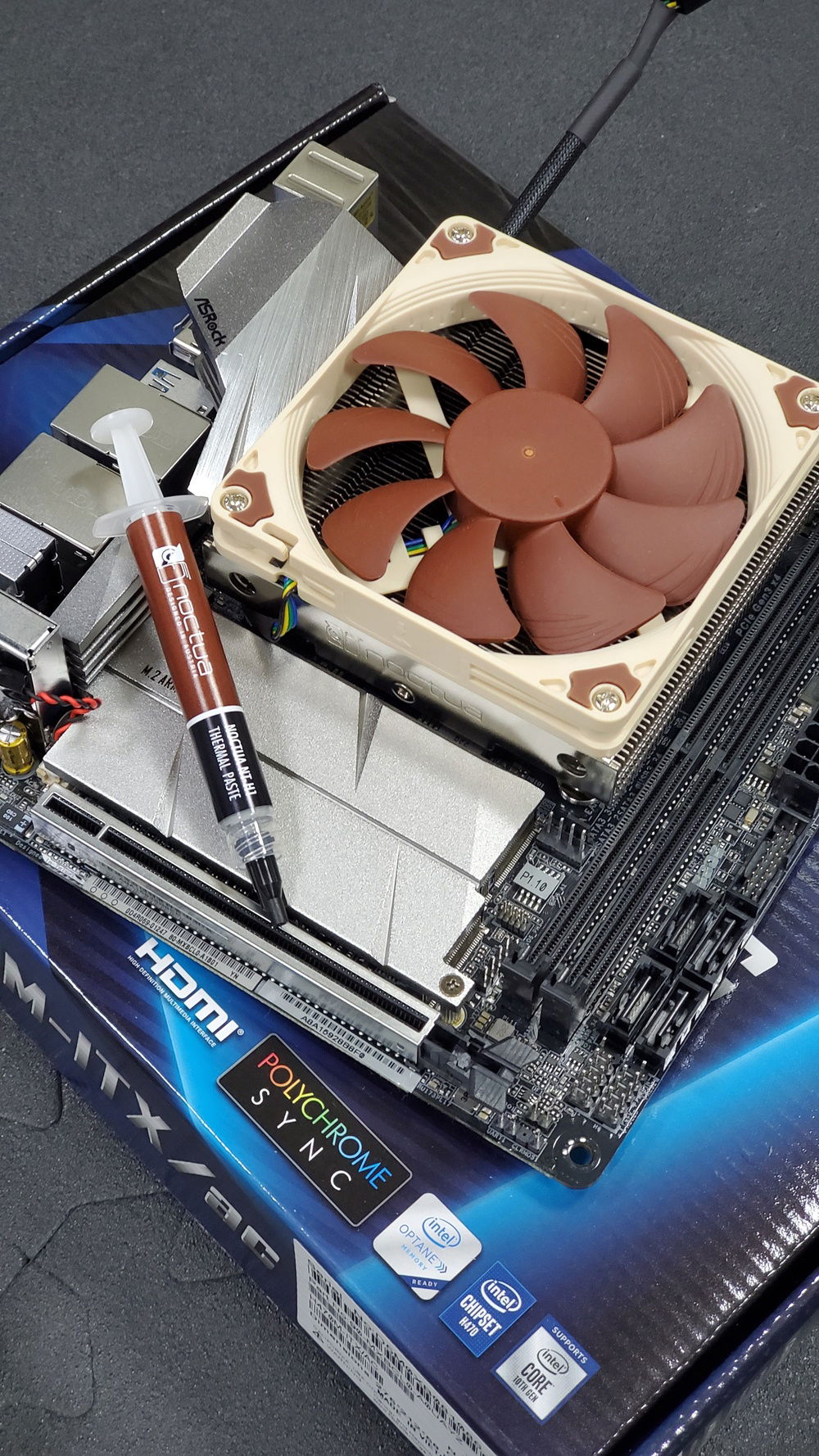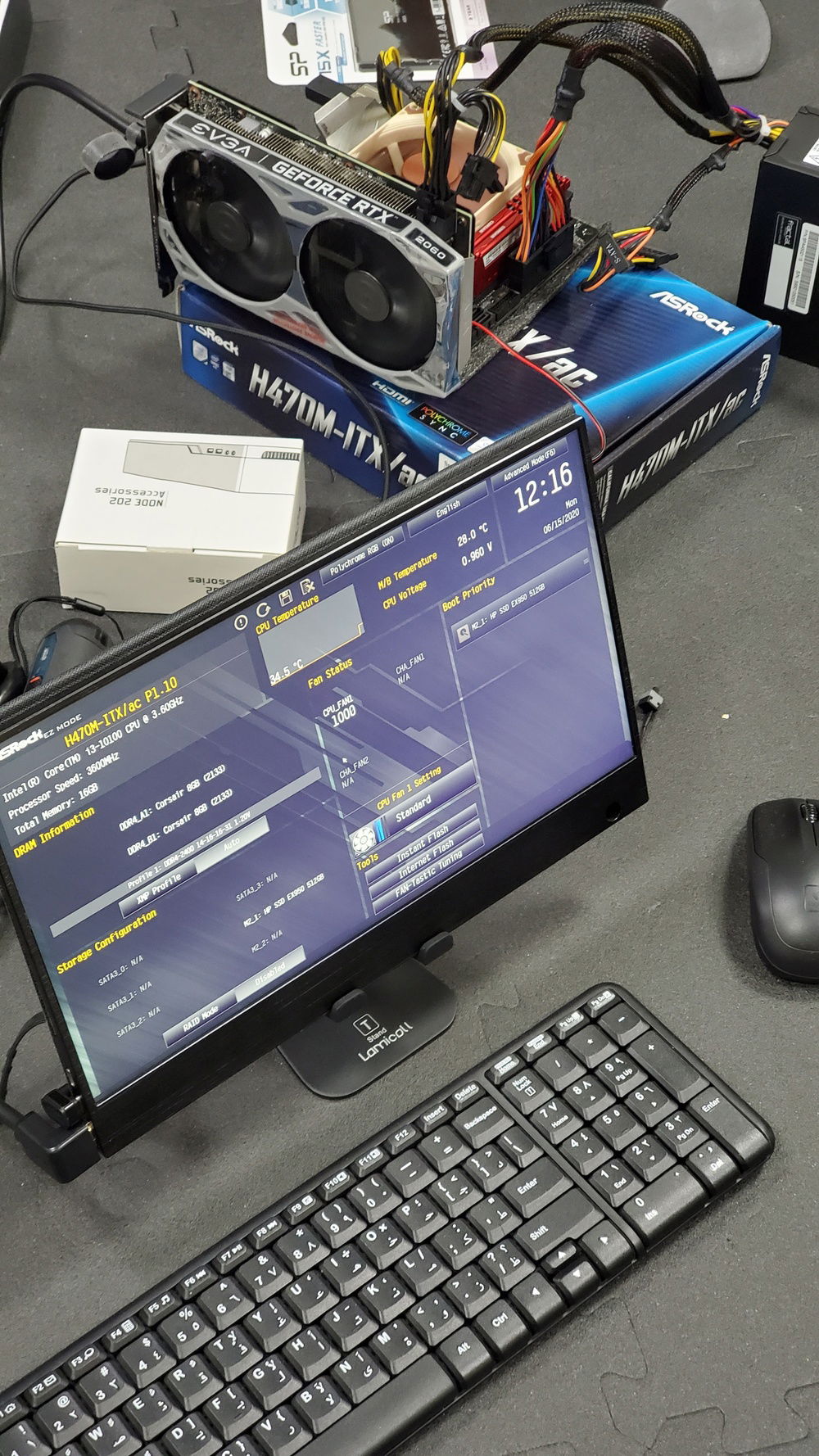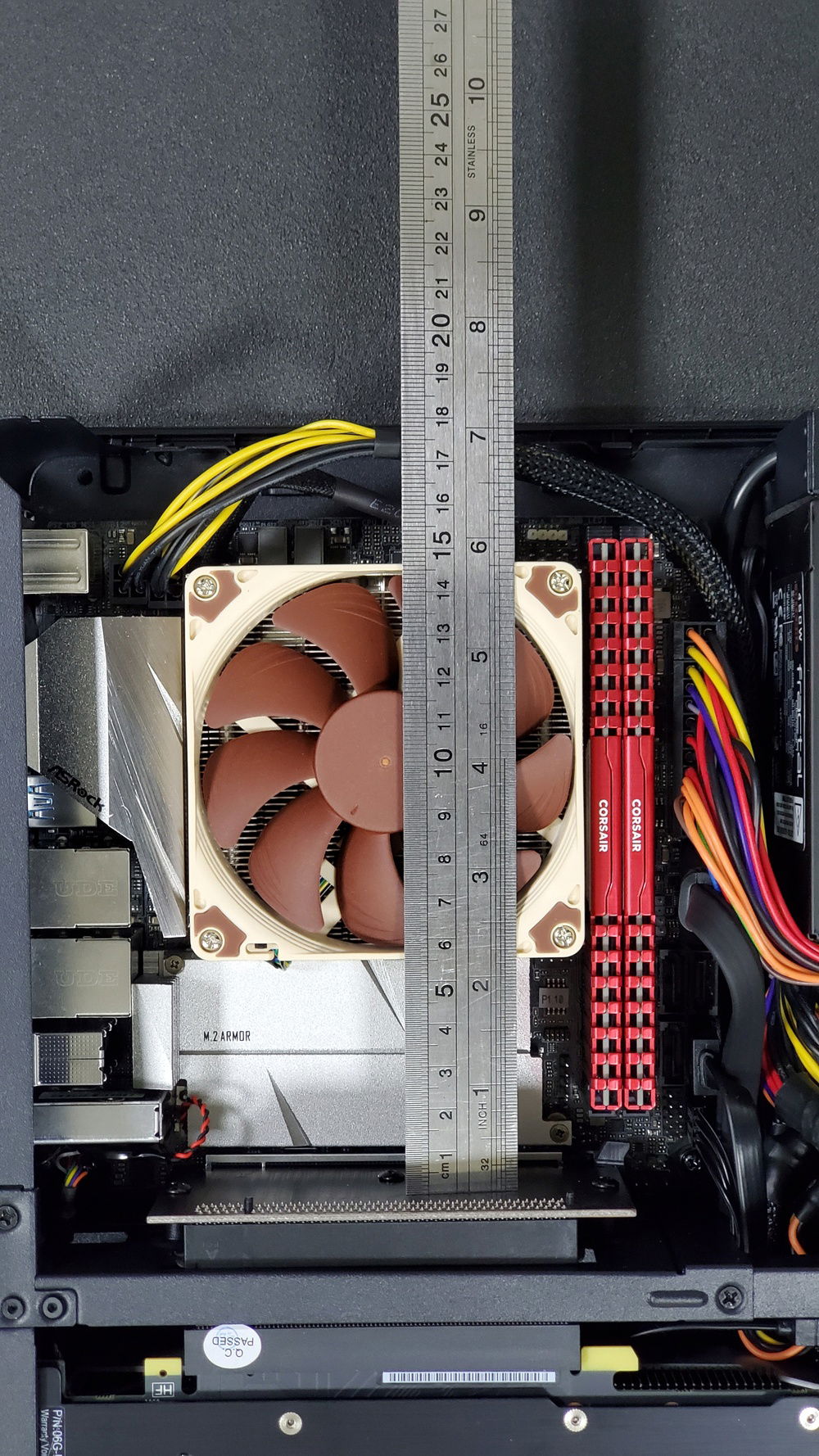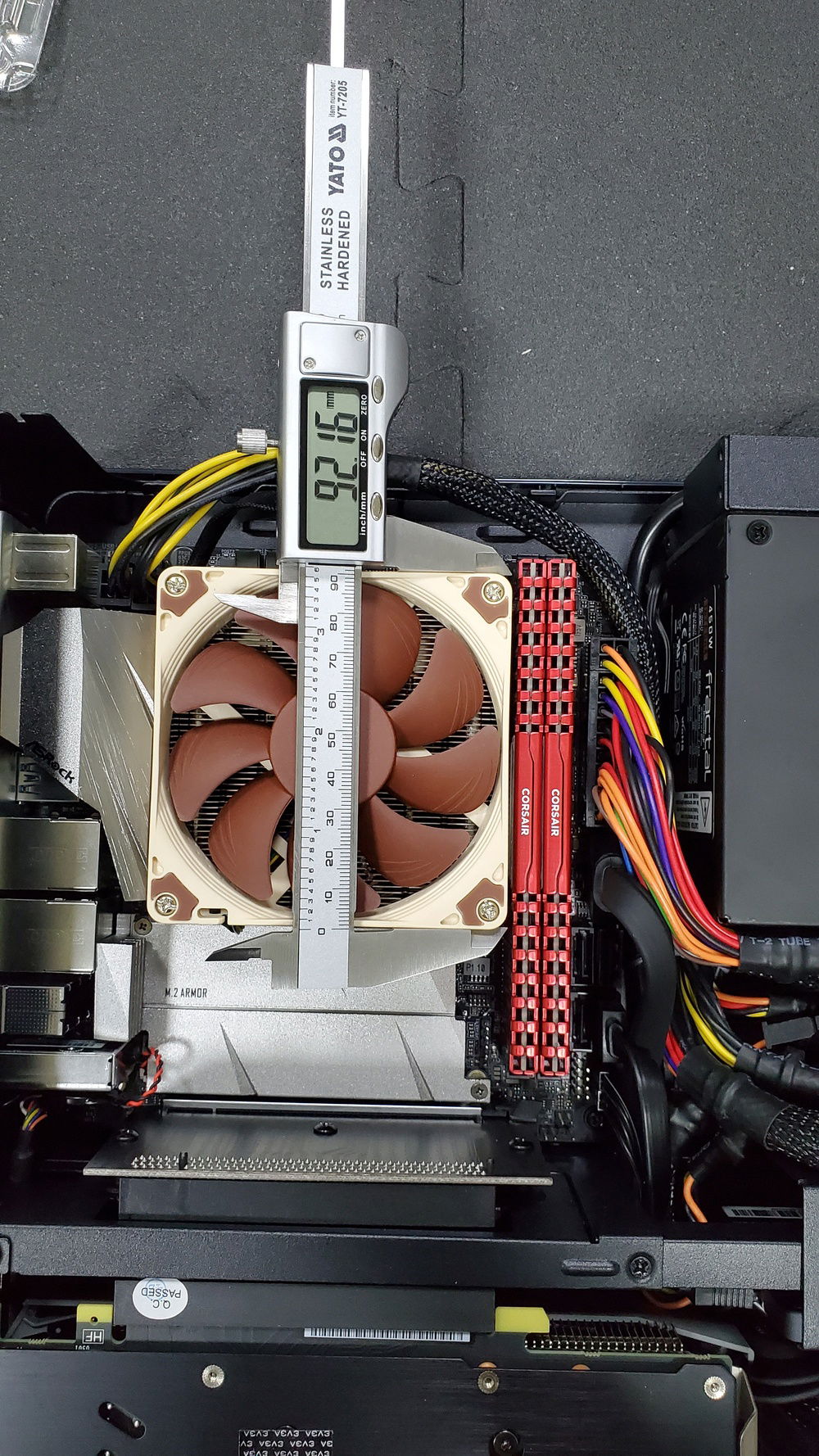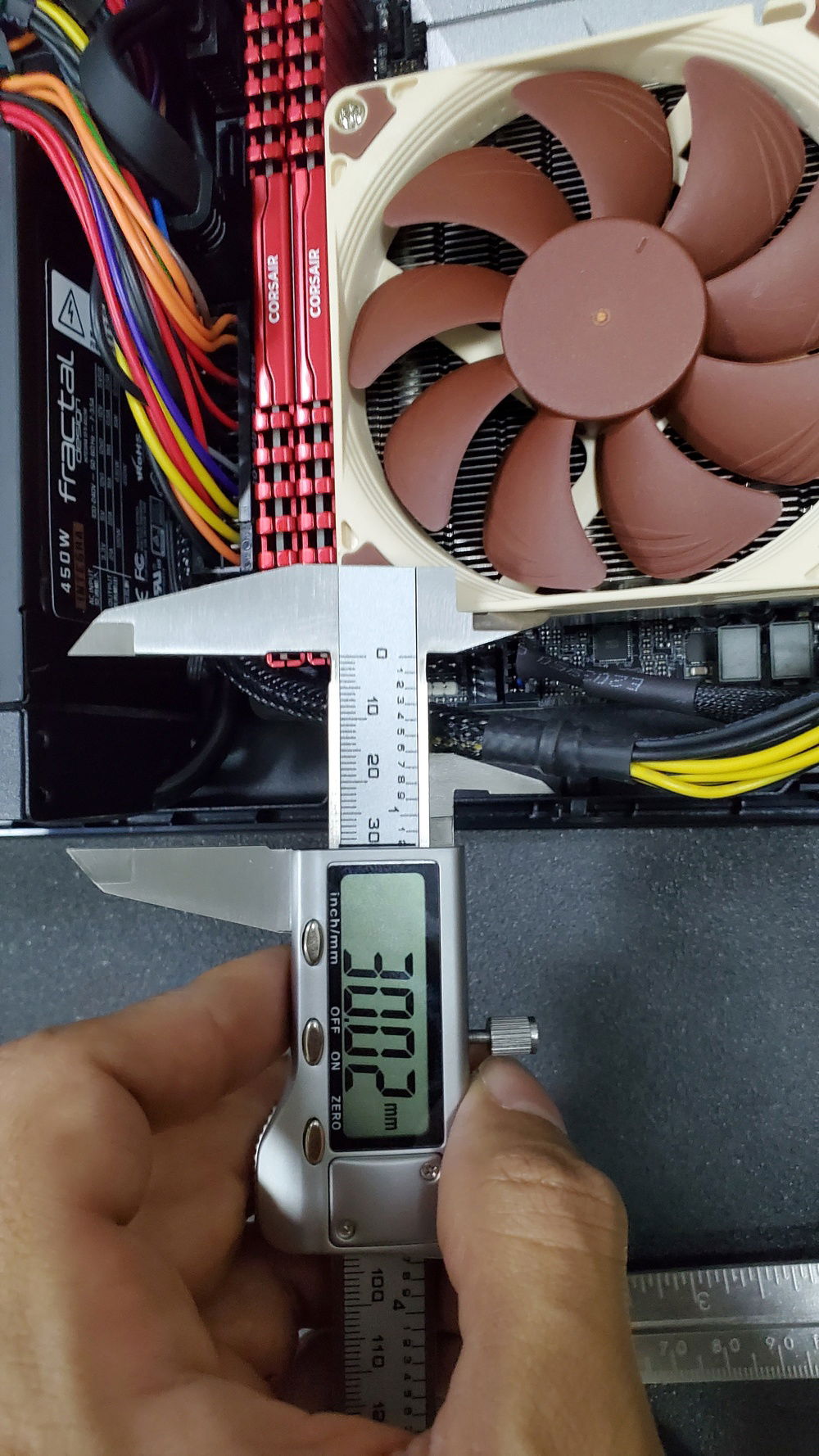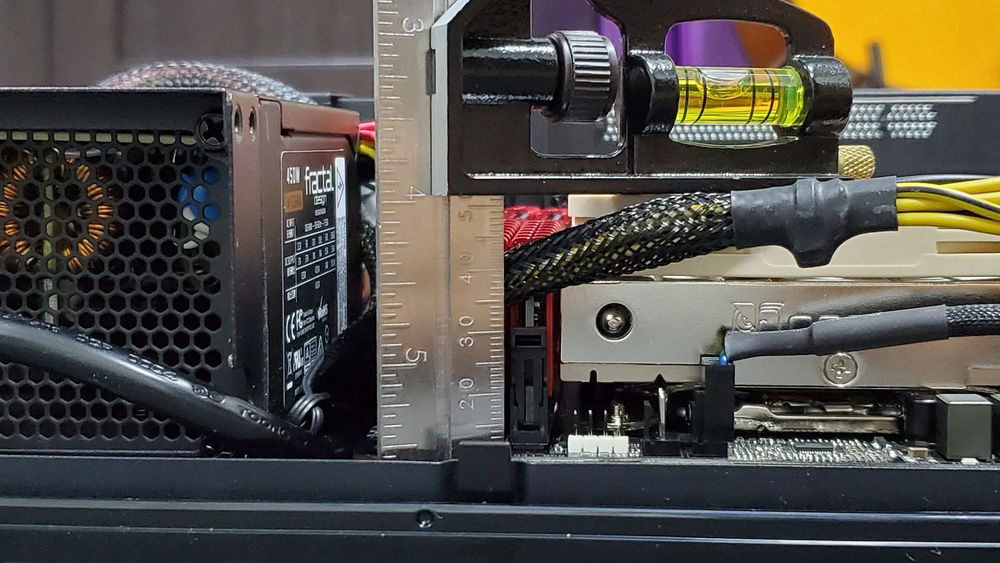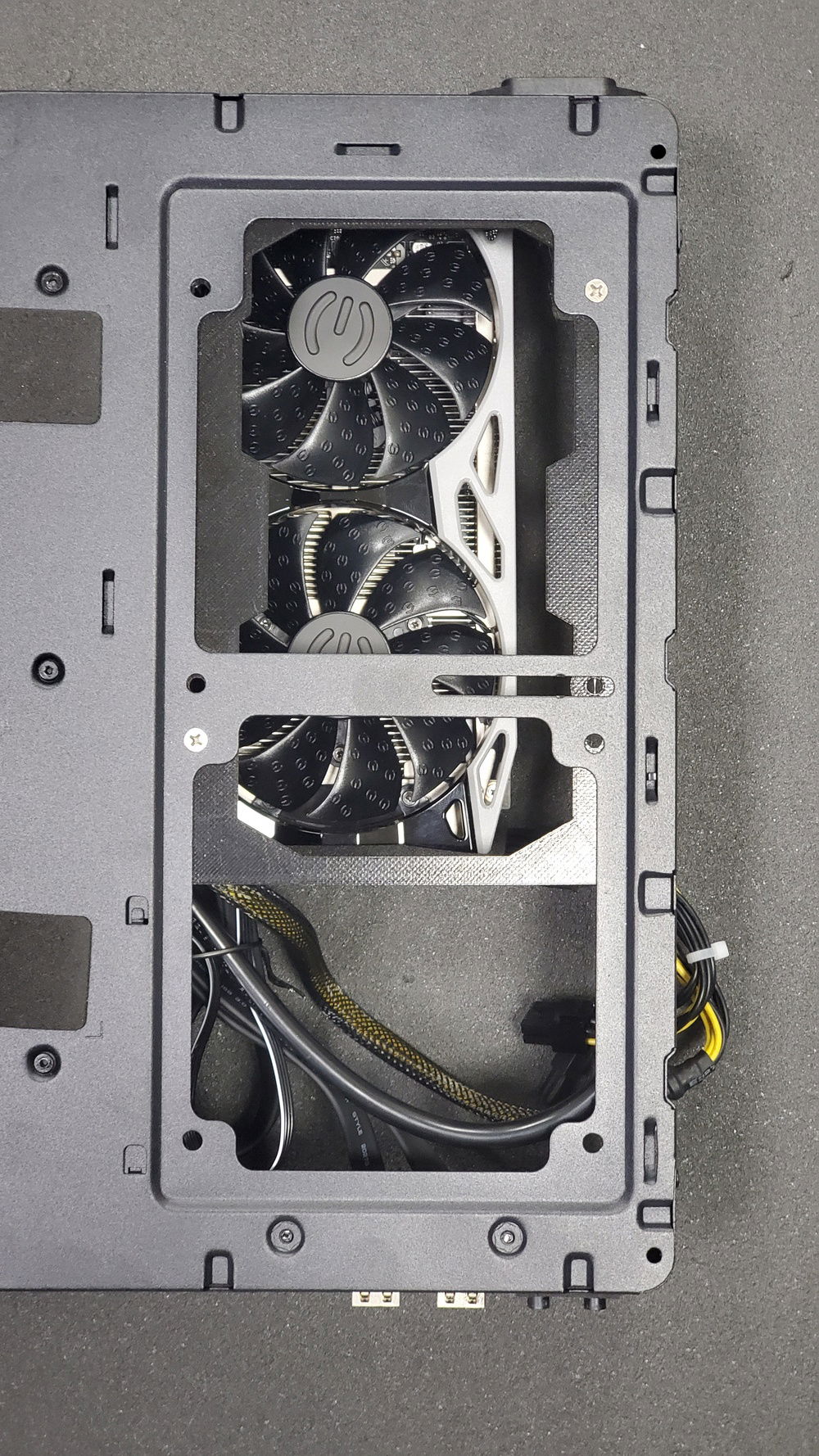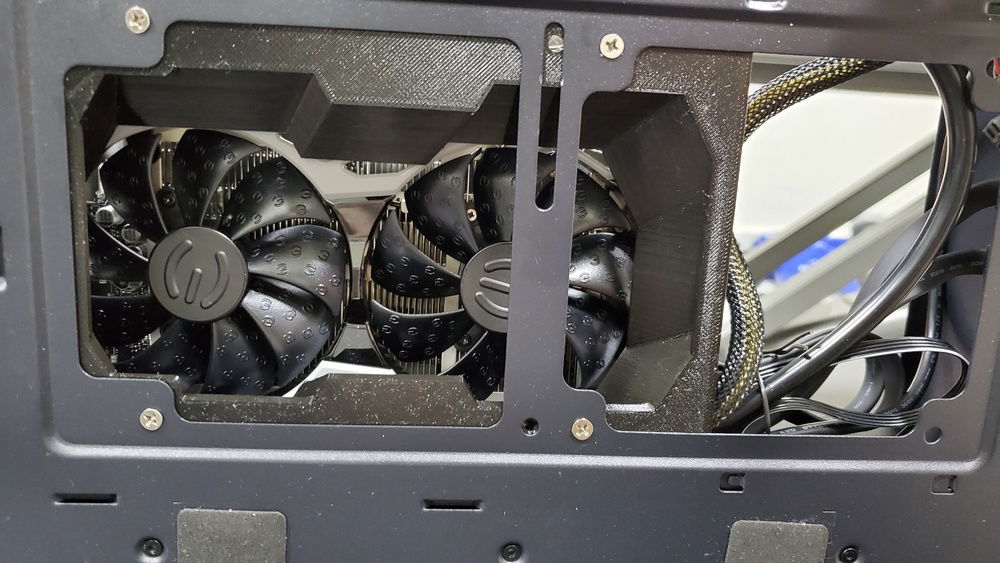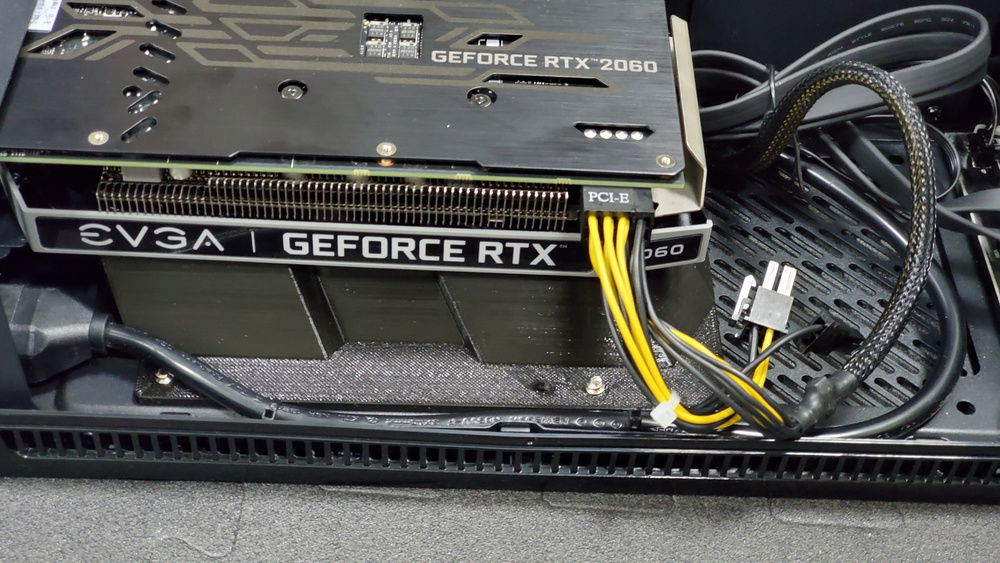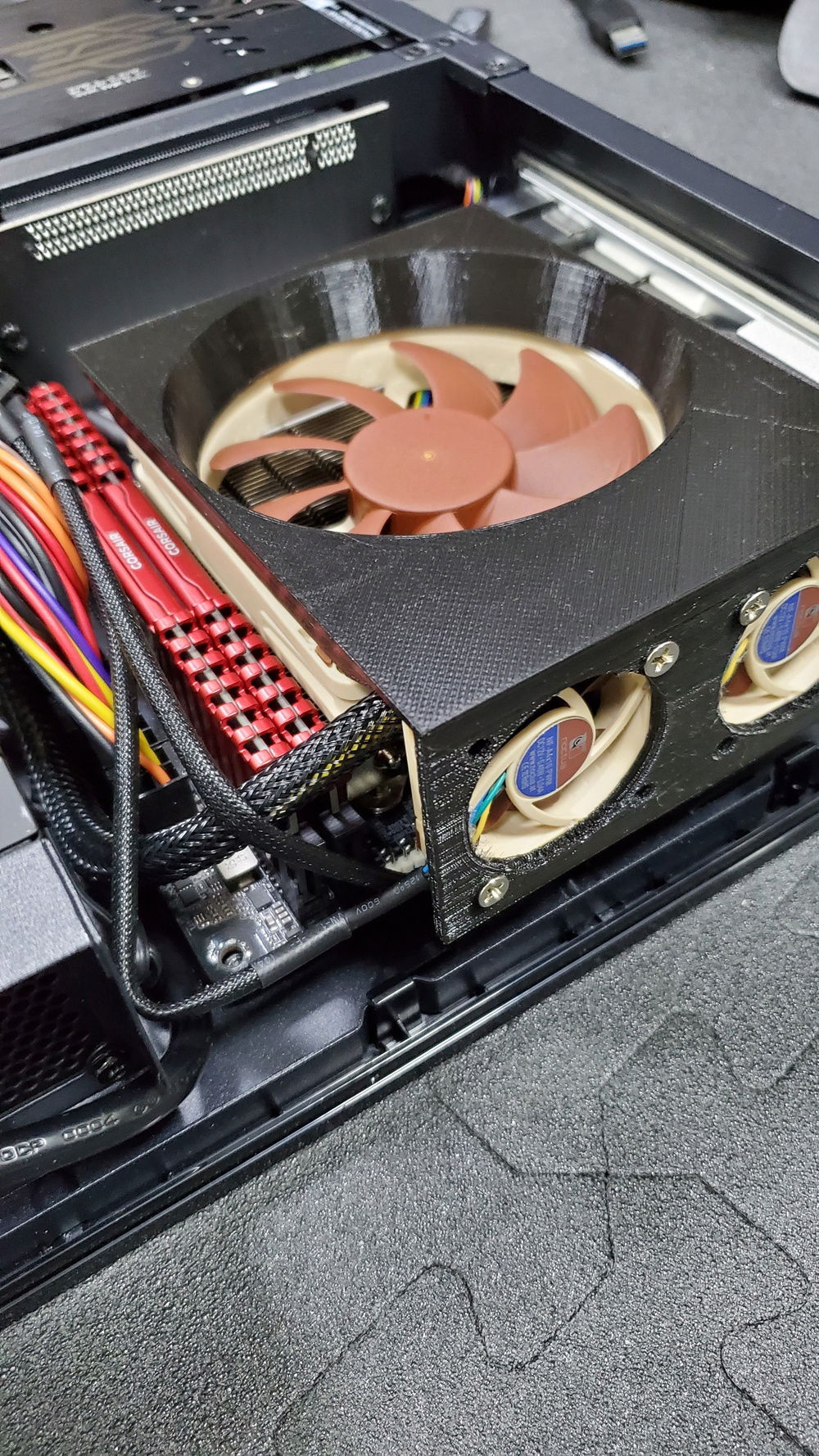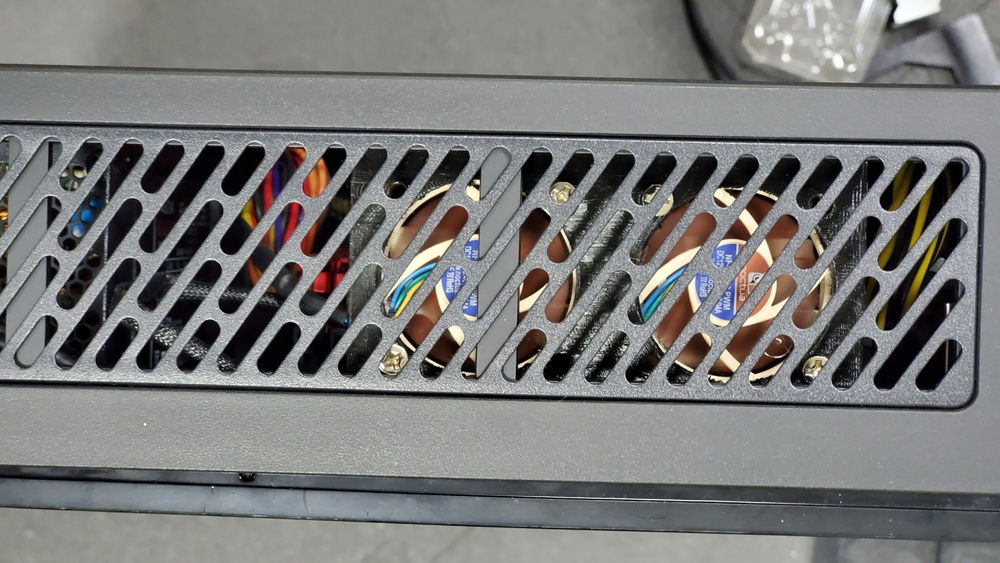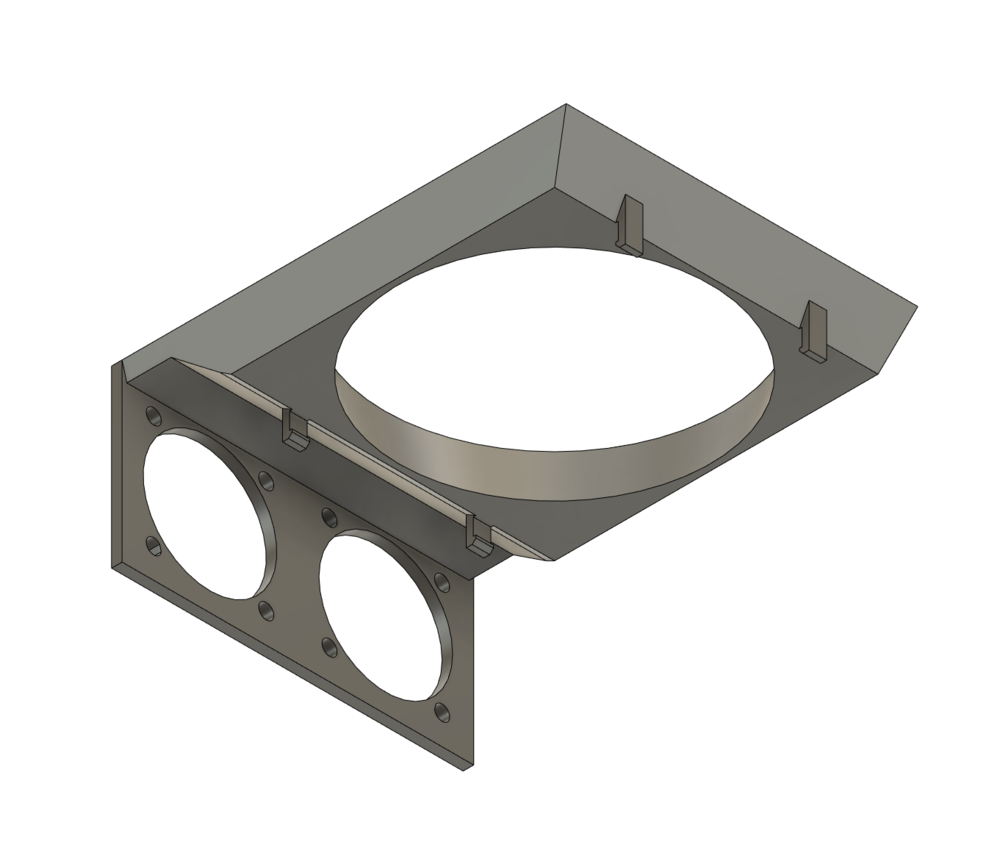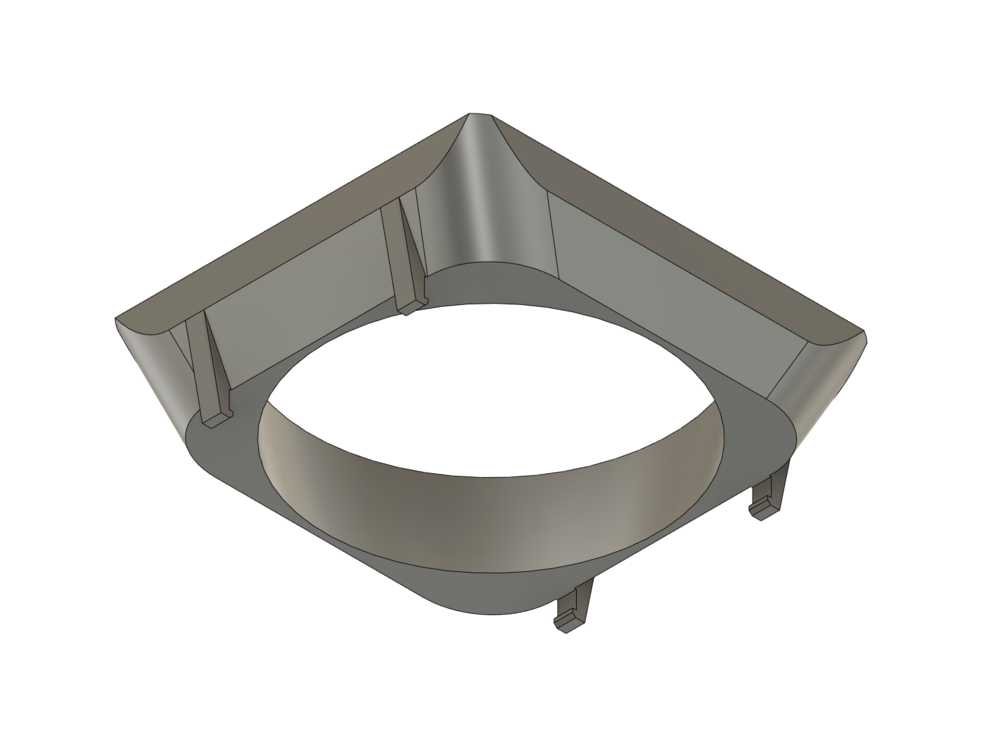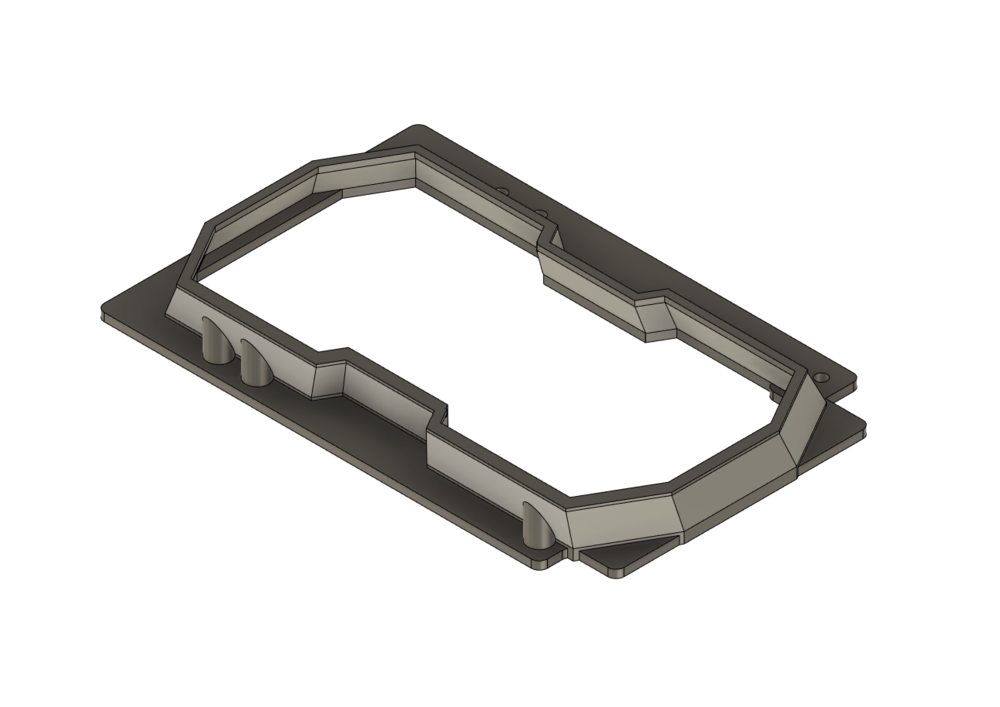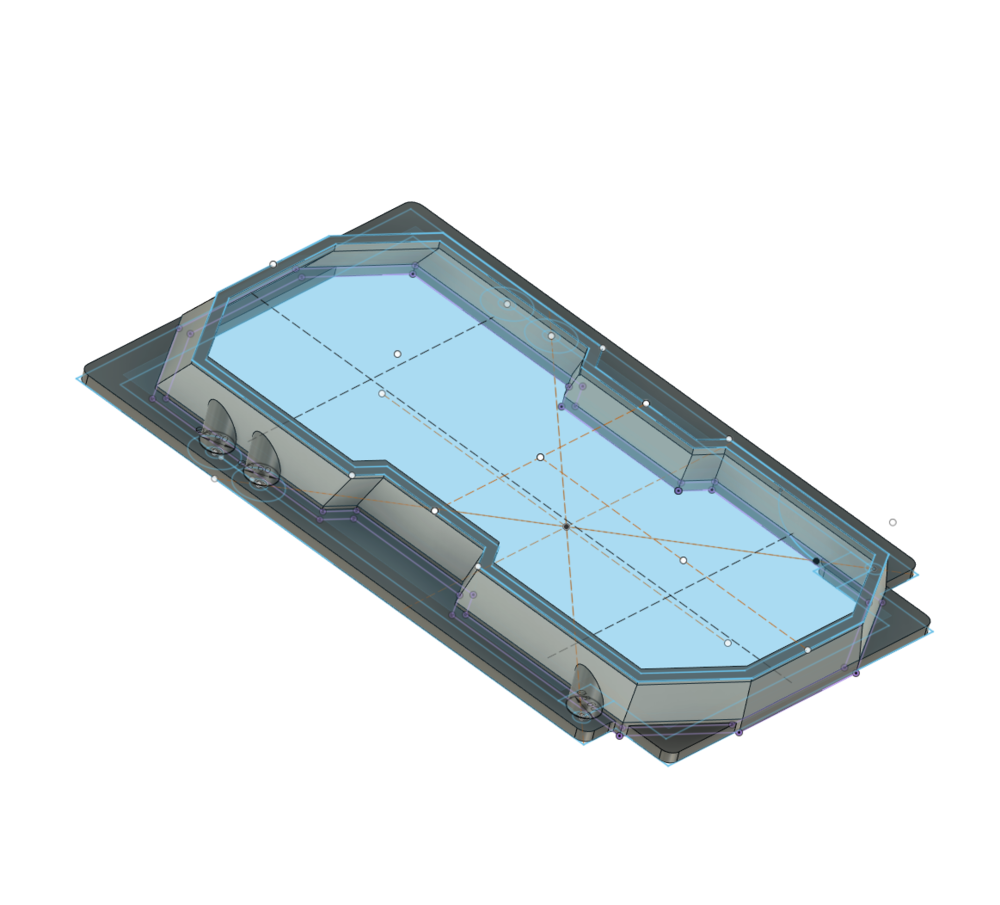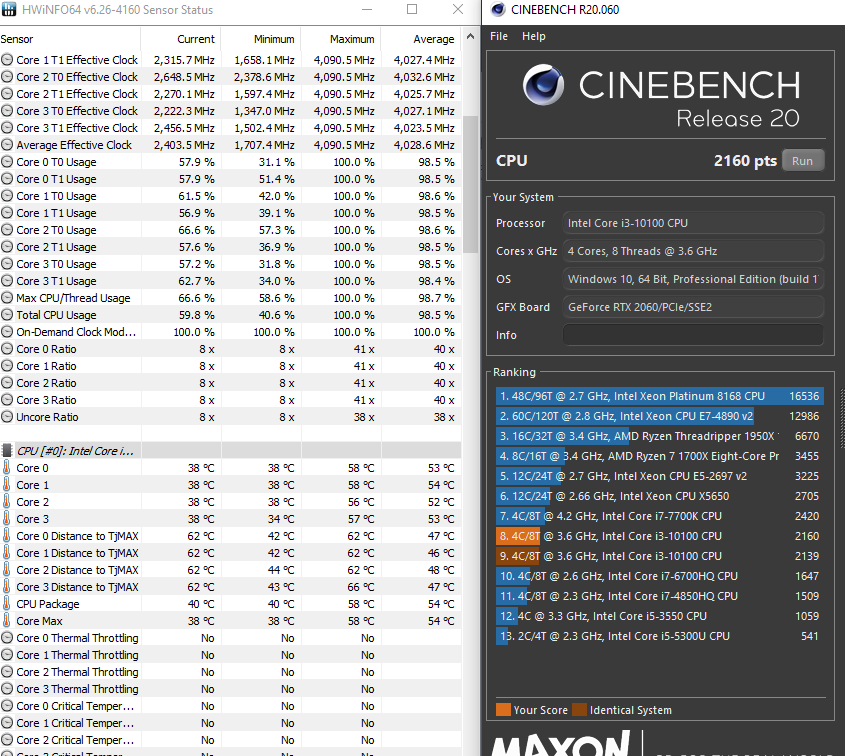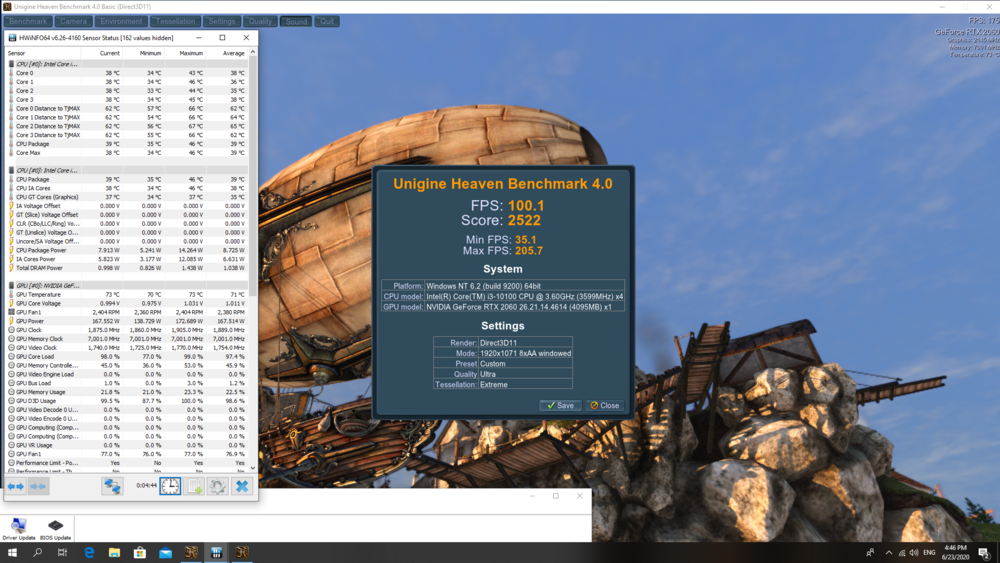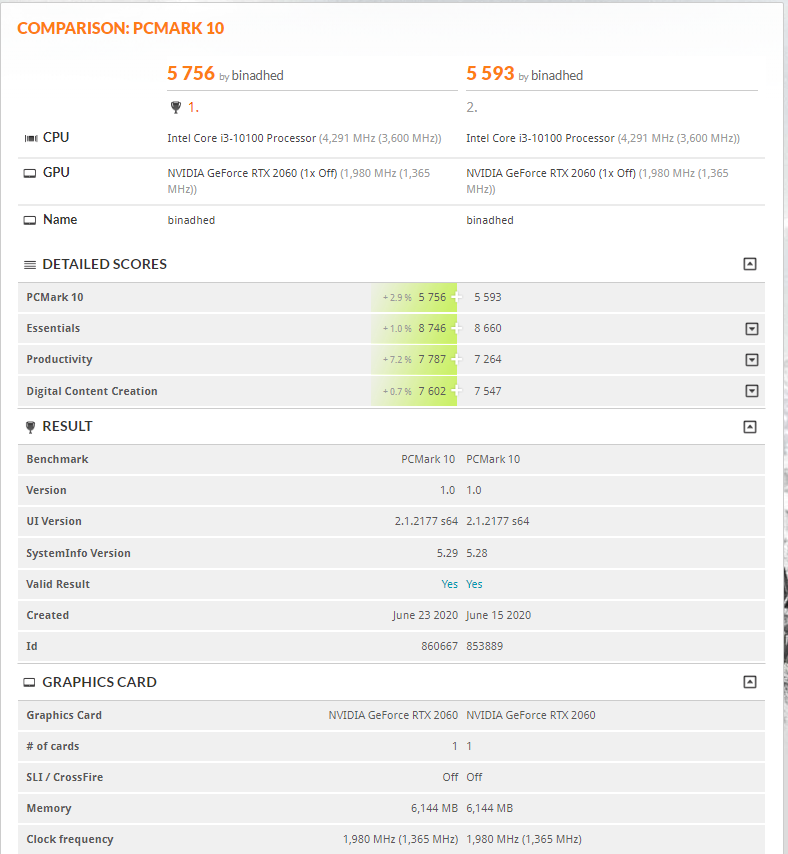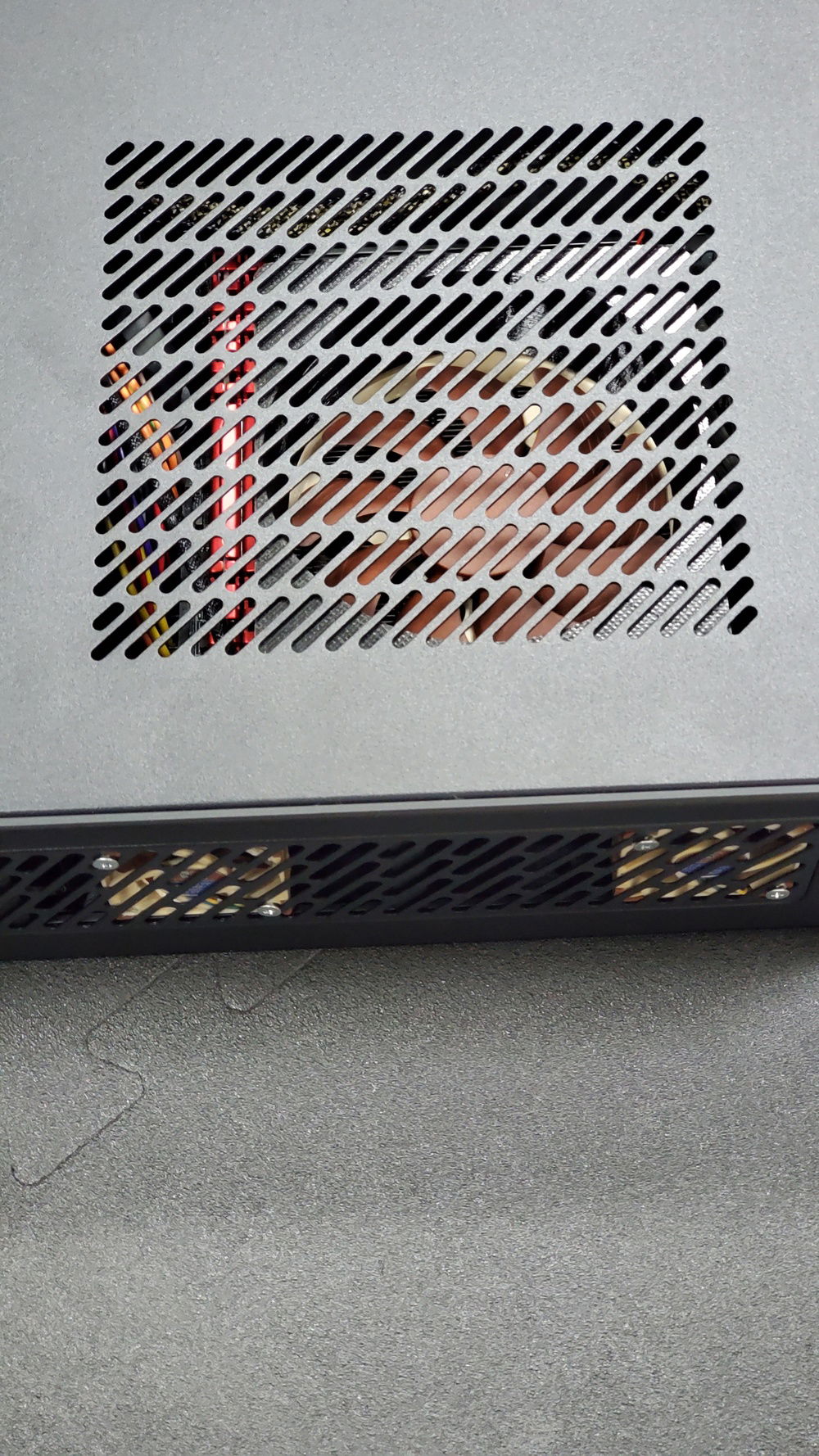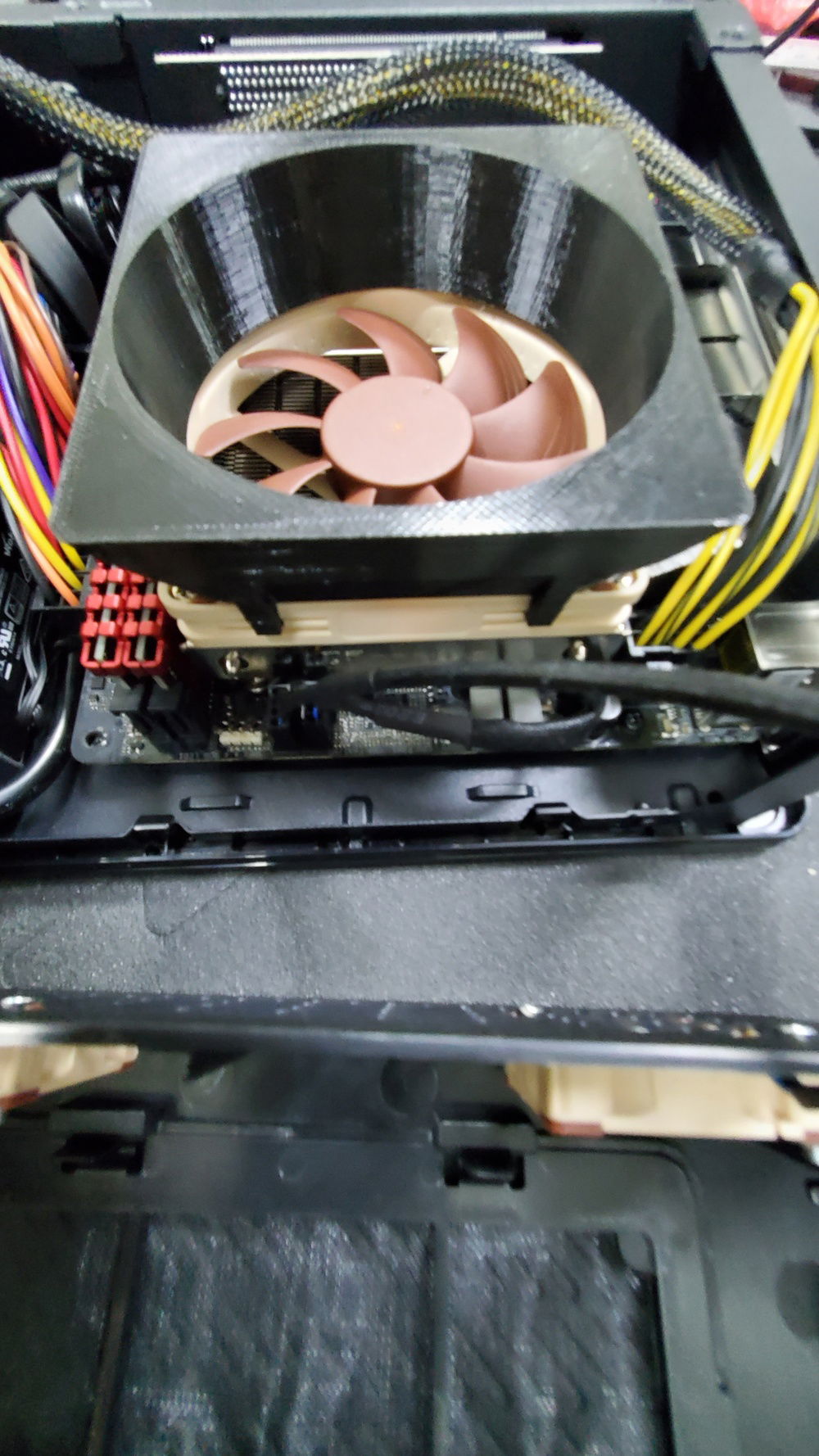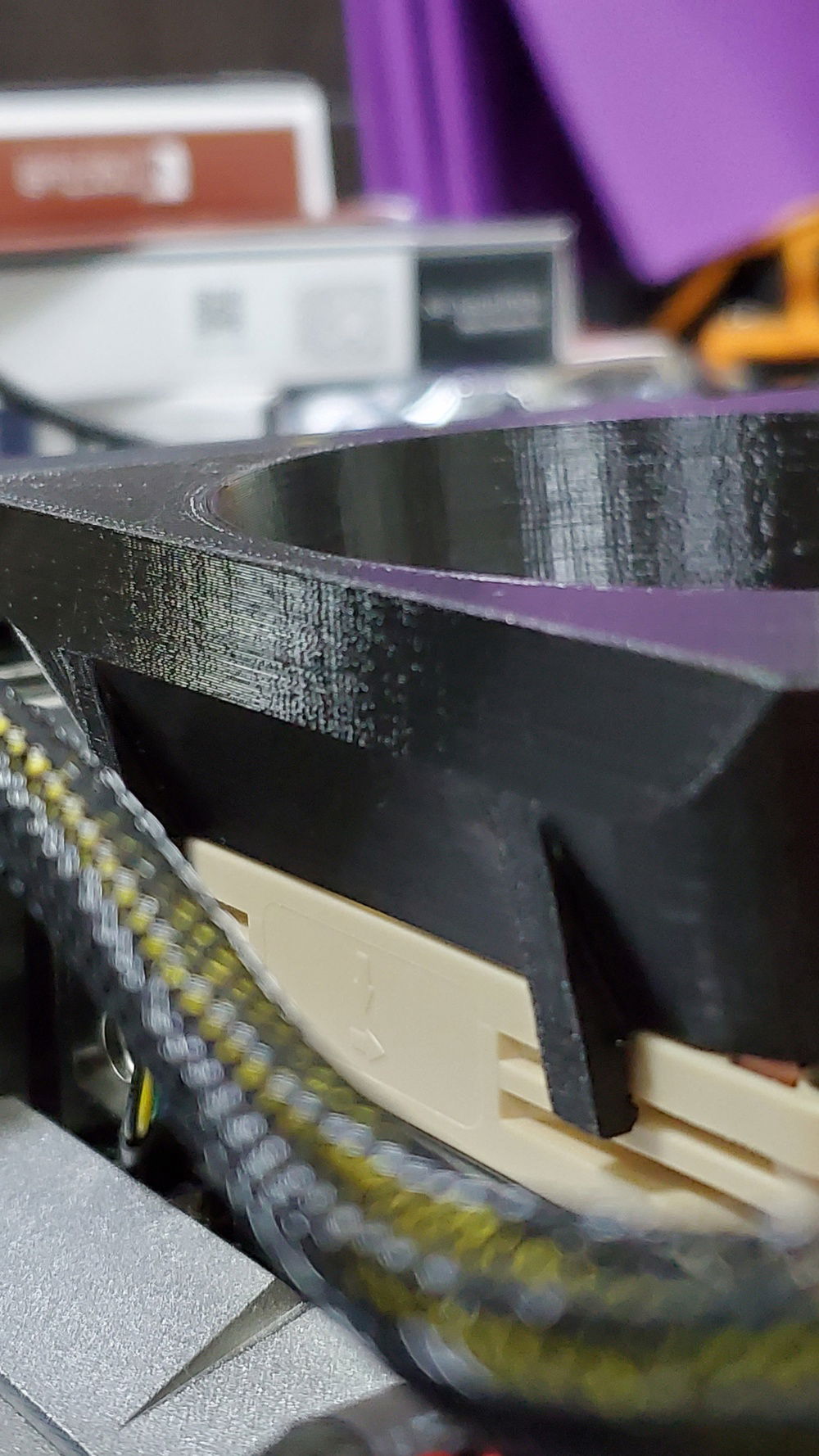Most Recent Build
Best Build
Air-Flow Optimized Node 202 (N202AF)
Build Story:
This is a build I had in mind for a very long time, I wanted to make an efficiently cooled Node 202, This is at the moment the 3rd Node 202 build, and I have previously built in an RVZ02 and a Dr.Zaber Sentry 2.0 and some other SFF/M-Itx cases. but the Node 202's design has something about it that keeps making me go back to it.
So this specific build is for a client who trusts my building skills as well as having his and my thoughts align when it came to the size of the build he wanted as well as the specs for such a build, as this is going to be tucked away in a cramped space so yes.. space was a factor in going with the Mini-ITX, the budget, and parts availability as well.
Budget:
5000 AED / 1360 USD was the cap for this build.
Requirements:
The client was focusing on performance at the 1080p level as that was the max resolution of the monitor he is currently using and has no plans in the future to upgrade to 1440p or 4k, but this build is well suited for 1440p if that ever happens.
Parts Choice & Availability:
In my country, Mini-ITX PSUs, Cases, Motherboards are almost non-existent and thus the only way to get the parts was to buy from Newegg and since life is at a halt when we started thinking about the build, I had to wait for sometime before we found the parts we agreed on.
I personally wanted to go with the i3-10100 for the main reason that it offers i7-7700 and 7700K kind of performance, looking at some videos online benchmarking both against the i3-10100 and they traded blows here and there and so I was impressed, for the price, the performance is great, and for 1080p this is more than enough as well as knowing from watching LTT and GN that 10th gen IHS is closer to the die and cooling is much better and putting that into perspective, this IS an SFF build, and it will be cramped in a tiny place with not much airflow hence the choice of this processor.
The RTX 2060 KO was the next best thing, performance for the value is amazing, especially after trying out the ducts and controlling the airflow and adding some OC.
The rest is pretty much obvious and does not need further explanation, just remember that this build was bound by 1.Space 2.Parts availability 3. Cooling.
Concept:
So as you already went through the above, 1080p gaming, mostly light gaming, creating and editing music. but the issue with the Node 202 is a heat magnet, my first ever build when I was still learning about HTPCs, I slammed a GTX 980 and it kept thermal throttling and ended up selling it and swapping for a 1050 Ti that outperformed the previous in the same location and orientation it was sitting in. before selling, I tried adding an exhaust fan on the other end of the GPU chamber which did not help with anything.
Fast forward few years later, 20-30 PC builds later, some custom jobs on my personal Node to water-cool it externally (for the sake of learning) and a good amount of PC building knowledge and so many hours of research, and still learning every day from the best over here on builds.gg and other places as well. I understood that airflow should be directed properly in any build, and especially SFF segment.
And the Node 202 without good airflow can run so hot with even low-end cards / CPUs. I suggested to my client that I will keep the Node 202 for a while longer and get a chance at working around airflow to lower down temps, I didn't want any client to face thermal throttling when gaming for long sessions and so the work began on finding the best combination of fans/ducts ideas from the internet + some of my own to get the temps tamed.
The Build:
Obviously I was not the first person to 3D print ducts for the Node 202 so I took my inspiration from others who already did.
The first was this Dual Duct for a large GPU
But then I found this which I based my design of, I did not know how to remix an STL file as it was very messy in Fusion 360 to redo and do the loft so I took my own measurements and did some sketching to get what I ended up with for the 2060 KO.
For the CPU though I did not like any of the 3D designs I've seen so I tried going at it on my own, I did end up with a good design but 2 issues were of concern, the dust filter tabs were hitting the duct I designed so it needed a redesign anyways as well as the mounting of the 40mm fans and the way the print was oriented I knew that in the long-term it might break and I don't want that to happen to my client so at this moment I am redesigning and will do test the new design setup which will have the duct for the CPU on its own and the 2x 40mm exhaust fans mounted directly on the grill to exhaust air.
Current Progress - will update soon:
Refer to the specs at the top to follow up with this part.
After putting everything together I ran 3D Benchmark tests (Time Spy + 4k / FireStrike + Extreme ) as well as Heaven benchmark for 30 minutes for this test at 1080p Full Screen with extreme settings and started benchmarking after 30 minutes for each different setup.
FS = FireStrike Score - Avg GPU Temp - Avg CPU Temp
FSE = FireStrike Extreme - Avg GPU Temp - Avg CPU Temp
TS = TimeSpy - Avg GPU Temp - Avg CPU Temp
TS4 = TimeSpy 4k - Avg GPU Temp - Avg CPU Temp
HB = Heaven Benchmark Score - GPU Temp at 30 minutes mark
FM = Cold start - 1080p Benchmark run - reported GPU temp at end of run
Outside of the case before assembly:
room temp not controlled 100%
FS = 16413 - 59c - 51c
FSE = 8920 - 57c - 44c
TS = 7071 - 61c - 52c
TSE = 3278 - 59c - 50c
Without mods:
All tests from here onwards are in 25c controlled temp room.
FS = 16484 - 67c - 49c (1st run)
FSE = 8760 - 71c - 49c
TS = 6990 - 71c - 54c
TSE = 3238 - 71c - 53c
HB = 2449 - 85c
FM = 7405 - 80c
With GPU Duct:
FS = 16469 - 59c - 51c
FSE = 8892 - 61c - 50c
TS = 7051 - 64c - 58c
TSE = 3275 -63c - 56c
HB = 2524 - 73c
FM = 7463 - 65c
With GPU Duct & V1 CPU Duct + 2 Noctua 40mm as Exhuast:
This v1 CPU Duct had the case kind of open since there was some interference
FS = Missing
FSE = 8896 - 62c - 47c
TS = 7056 - 65c - 53c
TSE = 3271 - 64c - 52c
HB = 2551 - 71c
FM = 7444 - 63c
GPU Duct + Exhaust Fans only (Mounted on side grill):
FS = 16382 - 62c - 53c
FSE = 8911 - 59c - 48c (1st run)
TS = 7058 - 63c - 55c
TSE = 3265 - 63c - 55c
HB = 2545 - 70c
FM = Missing
GPU Duct + CPU Duct V2 + 2x 40mm Exhaust with 5.35mm duct/spacers:
FS = 16416 - 61c - 49c
FSE = 8886 - 62c - 46c
TS = 7077 - 63 - 51c
TSE = 3276 - 62c - 49c
For this test, I decided to take the average temps of CPU and GPU + Max & Min, since GPU was hovering to a max of 74c but going down to 69c depending on the scene on display, so I let the loop go on for 30 minutes and then I reset the stats before the benchmark, I didn't stop exactly at the end of the benchmark but the difference can be neglected by looking at the average.
HB = 2522 - GPU Min 70c, Max, 73, Avg. 71c
CPU Min 34c, Max 46c, Avg. 39c
FM = 7461 - 65c
3D Mark - Stress Tests with no baseline, so these findings are after adding the mods.
FS = 98% - GPU avg 70c
FSE = 98.2% - GPU avg 70c
TS = 98.6% - GPU avg 70c
TSE = 98.1% - GPU avg 69c
Other benchmarks
PCMark 10 without mods
= 5593
PCMark 10 with GPU Duct, CPU Duct v2, 2x 40mm Exhaust with 5.35mm duct/spacers
= 5756
Cinebench Performance with Mods:
Multi = Cold start 2160 Points, CPU Max 58c, Min 38c, Avg. 54c
Idle Temps
GPU avg 35c
CPU avg 27c
My Findings:
I am rewriting my findings in this build after looking at the gathered data.
The Node 202 case is one of the best benchmarks for budget Mini-ITX cases, especially considering the prices involved in small form factor builds. but it is indeed calling out for better airflow management.
One aid was to use the duct to direct the cold air towards the GPU intake fans, without the ducts the GPU will keep using the recycled hot air inside the chamber that has to an efficient way of exiting, the ducts acted as a positive pressure that was created by having the GPU fans pulling in air through the duct, have the cold air go through the GPUs heatsink and since it has no way of going back towards the fans from within the chamber itself, it is expelled by the remaining free opening in the GPU intake grill.
After some testing, it seemed like some of the hot air expelled by the GPU goes through the small opening inside the case where cables pass from CPU/PSU side to the GPU side and raise the CPU chamber, and thus I started designing a new duct for the CPU, went through two or three iterations of mixing the 40mm fans in and out and came up with probably the best out of all scenarios I tried keeping in mind I don't want to get hit hard by diminishing returns.
A duct that doesn't cover the whole CPU intake grill, and two 40mm fans that are placed around 5.35mm away from the grill to have some space to push air out since that wasn't happening effectively when they were slammed against the side grill.
Without the mods, the GPU temps reach a stable 85c (probably due to limits on the GPU) after 30 minutes of stress testing in Heaven Benchmark but after managing airflow, temps of GPU dropped to 71c, around 20% less than previous, and CPU stays chill at 39c average. and an average increase in score of about 3% just by optimizing airflow.
I hope this build will encourage more people to dive into SFF, thank you for reading up to this point, and I wish you all a good day!
3D Files
1. CPU Duct used in build - Click Here!
===============
Check out my other builds.
Brq Zero: Volt
Brq Zero: Snowflake
Brq Zero: Spark
The Gentlemans' Gaming Desk
Color(s): Black
RGB Lighting? No
Theme: Case Mod
Cooling: Air Cooling
Size: Mini-ITX
Type: General Build
Build Updates
Added link to 3D file for the CPU Duct
Uploaded some screenshots for 3D designs
40mm fan orientation and distance from grill facts
Updated the build with temp info and findings
Added new pictures
Build concluded - added mesh CPU duct version
Hardware
Motherboard
$ 196.80
Memory
$ 138.58
Graphics
$ 289.99
Storage
$ 129.99
PSU
Case
$ 178.00
Case Fan
$ 31.90
Cooling
$ 49.95
Approved by: