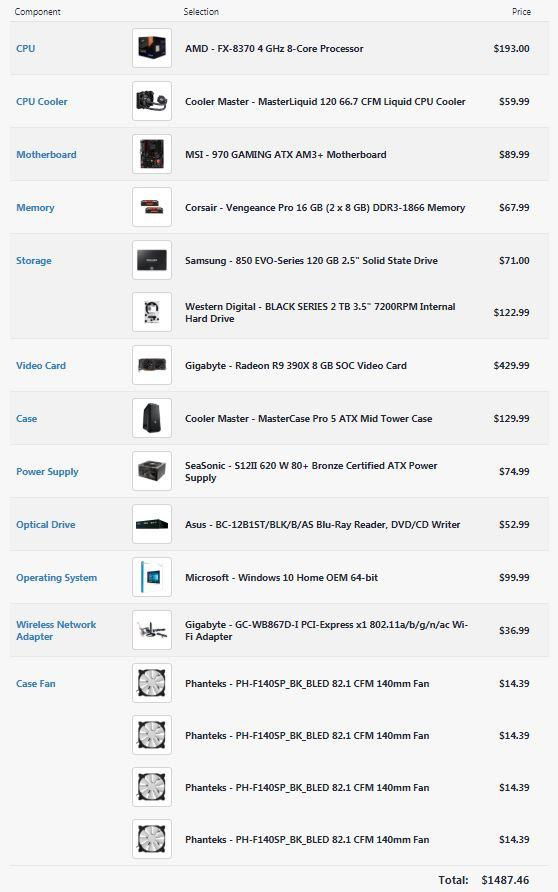Most Recent Build
The Atomic Pillar (First Build)
This is my first computer build, which was completed in the summer of 2016. The purpose of this computer is mainly gaming, 3D modeling, and a ton of college work at a somewhat reasonable price. The college work consist of "normal" engineering homework to more advance simulations and of course the aforementioned 3D modeling. At the time of building this computer it cost roughly $1500. A full price breakdown and total can be found in the images above. I am sure if anyone is looking at this in the near future, most of the prices will be nonexistent on the part list due to them being replaced by their predecessors.
I never did meddle with overclocking the FX-8370 CPU due to it already being an extremely hot running CPU to begin with. No joke, with this computer running in my room for an hour or more under load, the ambient temperature of the room would rise at least 10°F… Hence the name, The Atomic Pillar. The maximum temperature I hit on my CPU under stock-clock was 67°C with an ambient room temperature of 25°C. This maximum temperature of 67°C was reached after nine straight hours of running an AIDA64 Extreme CPU stress test. This stresses the CPU at 100% until the test is manually stopped or the CPU thermal throttles.
The maximum temperature reached by the Gigabyte Radeon R9 390X 8 GB SOC was also achieved after running an AIDA64 stress test, but this stress test was only ran for three hours. The GPU stress test on AIDA64 works in the same manner as the CPU stress test. It utilizes 100% of the GPU for the duration of the stress test, or until the GPU thermal throttles. This is honestly more to blame for my computer running so hot than the FX-8370 CPU. This GPU comes with a stock overclock and this causes the card to run extremely hot.
I had absolutely zero issues with this build when it was still mine, and it performed exactly the way I expected. I sold it to my cousin in September of 2018, and he uses it to game and stream. As far as I know, he has had zero issues as well. Leave your thoughts and any concerns you may have in the comment section below!
Monitor: MSI - Optix G27C2
Keyboard: Corsair - K55 RGB
Mouse: Corsair - Glaive RGB
Headset: Corsair - Void Pro Wireless
Speakers: Logitech - Z333
The Atomic Pillar (First Build)
builds.gg Link: https://builds.gg/builds/the-atomic-pillar-first-build-7640
PCPartPicker Link: https://pcpartpicker.com/b/fY29TW
The Pocket Rocket (Second Build)
builds.gg Link: https://builds.gg/builds/the-pocket-rocket-second-build-7643
PCPartPicker Link: https://pcpartpicker.com/b/pCKBD3
I never did meddle with overclocking the FX-8370 CPU due to it already being an extremely hot running CPU to begin with. No joke, with this computer running in my room for an hour or more under load, the ambient temperature of the room would rise at least 10°F… Hence the name, The Atomic Pillar. The maximum temperature I hit on my CPU under stock-clock was 67°C with an ambient room temperature of 25°C. This maximum temperature of 67°C was reached after nine straight hours of running an AIDA64 Extreme CPU stress test. This stresses the CPU at 100% until the test is manually stopped or the CPU thermal throttles.
The maximum temperature reached by the Gigabyte Radeon R9 390X 8 GB SOC was also achieved after running an AIDA64 stress test, but this stress test was only ran for three hours. The GPU stress test on AIDA64 works in the same manner as the CPU stress test. It utilizes 100% of the GPU for the duration of the stress test, or until the GPU thermal throttles. This is honestly more to blame for my computer running so hot than the FX-8370 CPU. This GPU comes with a stock overclock and this causes the card to run extremely hot.
I had absolutely zero issues with this build when it was still mine, and it performed exactly the way I expected. I sold it to my cousin in September of 2018, and he uses it to game and stream. As far as I know, he has had zero issues as well. Leave your thoughts and any concerns you may have in the comment section below!
Monitor: MSI - Optix G27C2
Keyboard: Corsair - K55 RGB
Mouse: Corsair - Glaive RGB
Headset: Corsair - Void Pro Wireless
Speakers: Logitech - Z333
The Atomic Pillar (First Build)
builds.gg Link: https://builds.gg/builds/the-atomic-pillar-first-build-7640
PCPartPicker Link: https://pcpartpicker.com/b/fY29TW
The Pocket Rocket (Second Build)
builds.gg Link: https://builds.gg/builds/the-pocket-rocket-second-build-7643
PCPartPicker Link: https://pcpartpicker.com/b/pCKBD3
Color(s): Black Blue Red
RGB Lighting? No
Theme: none
Cooling: AIO Cooling
Size: ATX
Type: General Build
Hardware
Motherboard
Storage
$ 140.00
PSU
Case
Case Fan
$ 22.99
Cooling
Accessories
$ 70.99
Monitor
$ 301.44
Mouse
$ 94.99
Approved by: