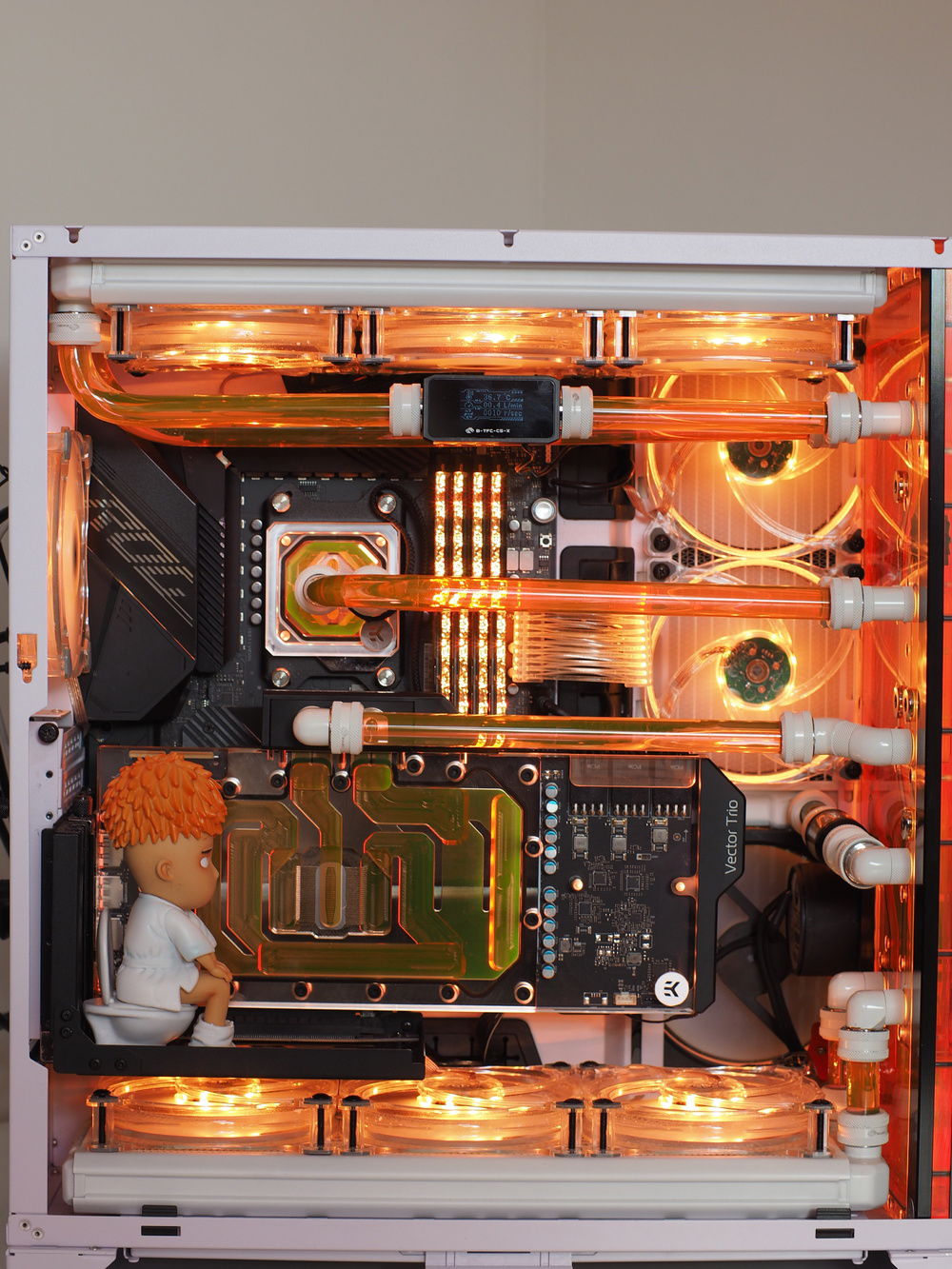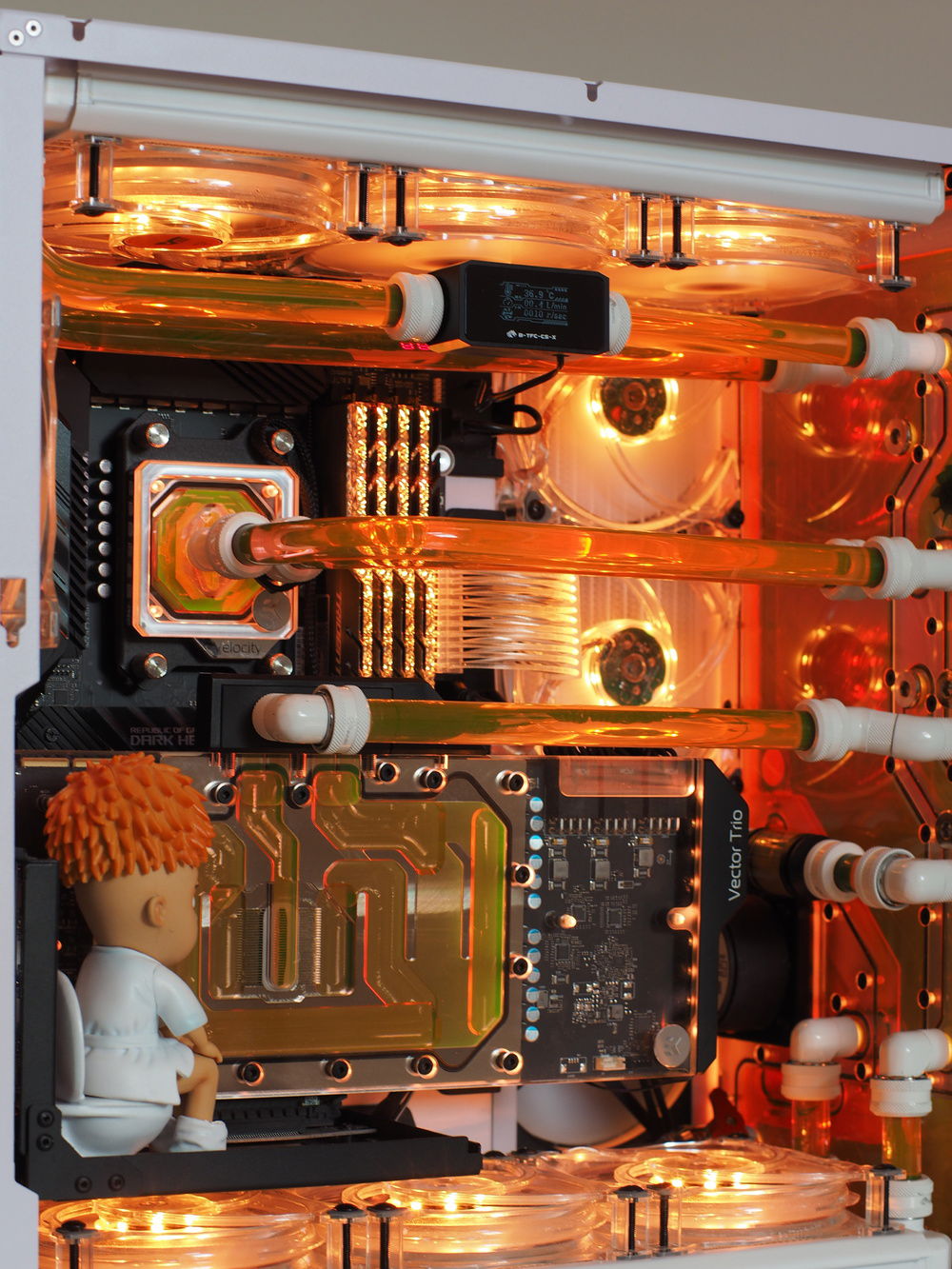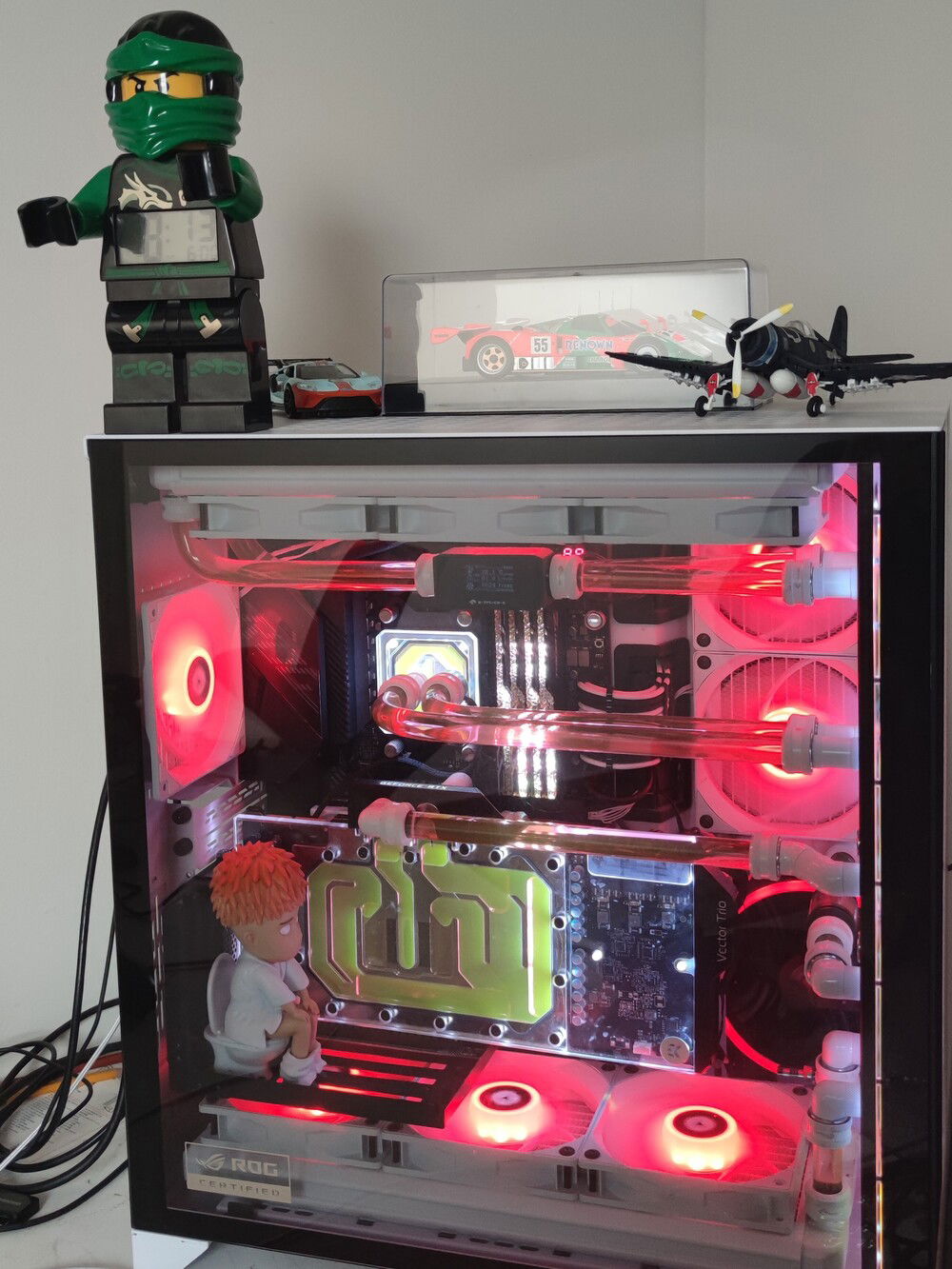Saitama's home
For many years I have wanted to do a custom loop build. It is because I like how they look and best case they are more silent and run cooler than equivalent air-cooled systems. Last December 2020 I started building it after studying many instructive YouTube movies, mostly from JayzTwoCents.
It was not easy to get the required parts. In April the last components arrived so after 4 months I was able to finish the build.
Here are some considerations I have made during the choice of components of build.
I did my last build in an ITX case. I did not like the restrictions that come with the small case so I wanted a bigger case this time, hence the choice for the Lian Li O11 XL.
I wanted lots of radiator space, assuming that I can run the radiator fans at a low speed for silence. The HW Labs GTS 360 seemed like a good choice as this radiator performs very well with running low speed fans. Initially I planned to install 3 GTS 360 radiators, but installing it on the side panel seemed to be a problem as the pump of the distro-plate is in the way. I decided to install a 240mm there, later I learned that it is possible to install a GTS 360 on the side, but you have to install it with the fans in the compartment. With 55mm there is just enough clearance. I already swapped one of the GTS 360's for a GTS 240 so decided to keep that and use the extra space to install a 140 mm case fan for more airflow. In the end I think this was a good decision as it helps to keep the temperature of the GPU memory junction low.
Fittings can be quite costly, I have used the Bykski, they come cheap and I haven’t had any problems with them. I really like the flow/temperature meter of the same brand that I installed.
Same goes for fans, as the GTS 360 performs very well with low air flow, they don’t need expensive fans. The ones I have used are $35 per three and get the job done.
For storage I wanted 2x Samsung 980 pro in RAID 0. It took me a while to have that configured on the Asus motherboard, but in the end it worked. This is my first Asus motherboard, it takes a while to get used to the BIOS interface.
I wanted to run automotive coolant because it is much cheaper than PC coolant and does not need to be replaced as frequently. From what I have read, automotive coolant, because of the glycol it contains, can give problems with PETG. I have used acrylic tubes instead of PETG because it is less reactive to glycol.
By default the memory speed is set at 2133 MHZ regardless of the actual speed of your memory modules. I found out that it can be quite difficult to get them at the rated speed, 3600 MHZ in my case, if you have 4 banks filled. It worked only after applying the latest firmware update for my motherboard. After setting the correct speed, the memory timings can be optimized. CPU-Z is a very helpful tool for finding out the timing details your memory is capable of.
It was not easy to get the required parts. In April the last components arrived so after 4 months I was able to finish the build.
Here are some considerations I have made during the choice of components of build.
I did my last build in an ITX case. I did not like the restrictions that come with the small case so I wanted a bigger case this time, hence the choice for the Lian Li O11 XL.
I wanted lots of radiator space, assuming that I can run the radiator fans at a low speed for silence. The HW Labs GTS 360 seemed like a good choice as this radiator performs very well with running low speed fans. Initially I planned to install 3 GTS 360 radiators, but installing it on the side panel seemed to be a problem as the pump of the distro-plate is in the way. I decided to install a 240mm there, later I learned that it is possible to install a GTS 360 on the side, but you have to install it with the fans in the compartment. With 55mm there is just enough clearance. I already swapped one of the GTS 360's for a GTS 240 so decided to keep that and use the extra space to install a 140 mm case fan for more airflow. In the end I think this was a good decision as it helps to keep the temperature of the GPU memory junction low.
Fittings can be quite costly, I have used the Bykski, they come cheap and I haven’t had any problems with them. I really like the flow/temperature meter of the same brand that I installed.
Same goes for fans, as the GTS 360 performs very well with low air flow, they don’t need expensive fans. The ones I have used are $35 per three and get the job done.
For storage I wanted 2x Samsung 980 pro in RAID 0. It took me a while to have that configured on the Asus motherboard, but in the end it worked. This is my first Asus motherboard, it takes a while to get used to the BIOS interface.
I wanted to run automotive coolant because it is much cheaper than PC coolant and does not need to be replaced as frequently. From what I have read, automotive coolant, because of the glycol it contains, can give problems with PETG. I have used acrylic tubes instead of PETG because it is less reactive to glycol.
By default the memory speed is set at 2133 MHZ regardless of the actual speed of your memory modules. I found out that it can be quite difficult to get them at the rated speed, 3600 MHZ in my case, if you have 4 banks filled. It worked only after applying the latest firmware update for my motherboard. After setting the correct speed, the memory timings can be optimized. CPU-Z is a very helpful tool for finding out the timing details your memory is capable of.
Color(s): Black Orange White
RGB Lighting? Yes
Theme: Anime
Cooling: Custom Liquid Cooling
Size: XL-ATX
Type: General Build
Contests
This build participated in 2 contests.
| Rank | Contest | Date |
|---|---|---|
| #100 | Build of the Month - April 2021 | ended |
| #379 | EK 10K Challenge | ended |
Build Updates
Update after 3 years
Hardware
CPU
$ 900.00
Motherboard
$ 592.39
Memory
$ 264.99
Graphics
$ 1,830.98
Cooling
$ 485.60
Cooling
Cooling
Cooling
$ 60.00
Cooling
$ 182.18
Monitor
$ 1,344.99
Mouse
$ 44.00
Approved by: