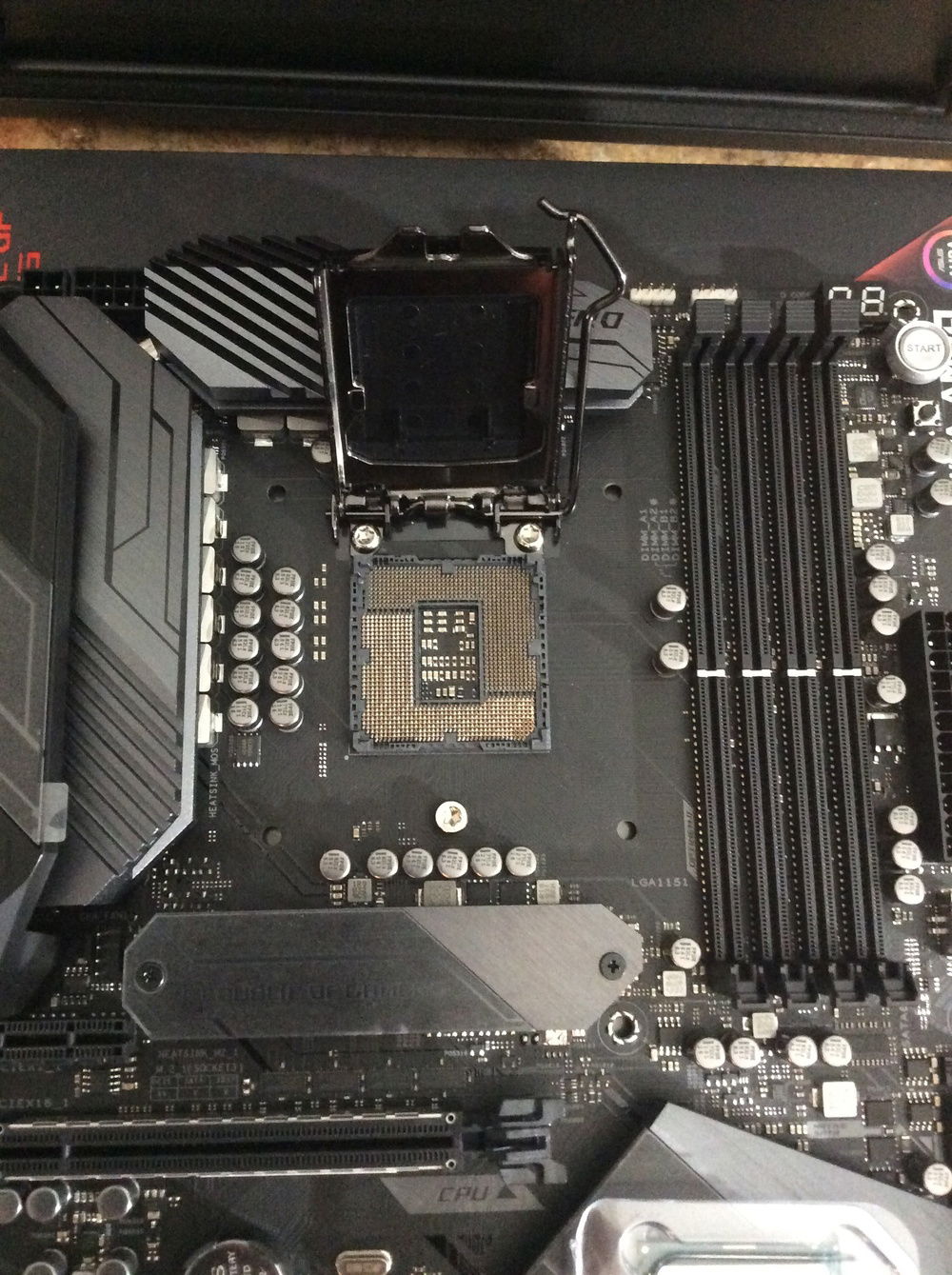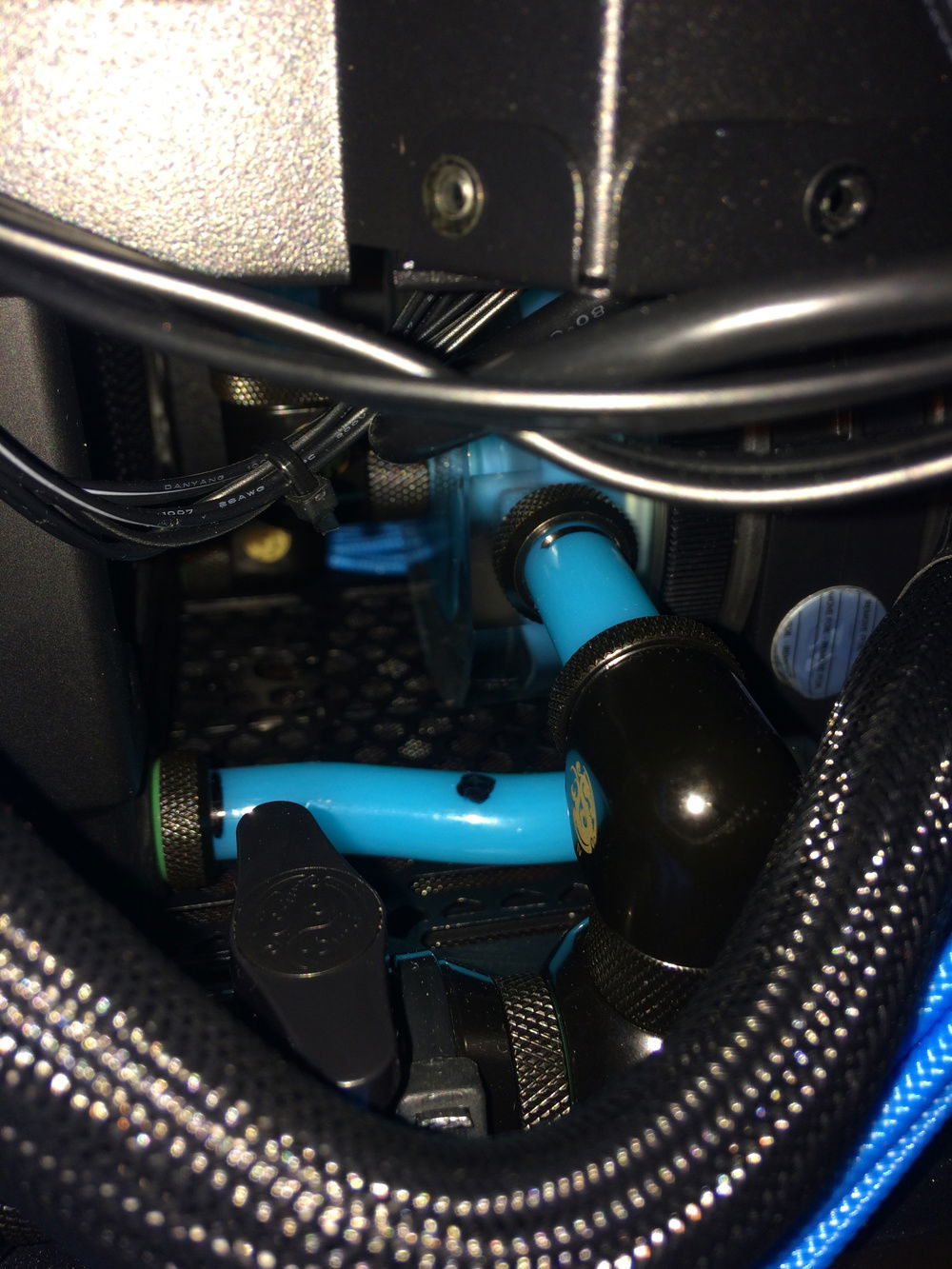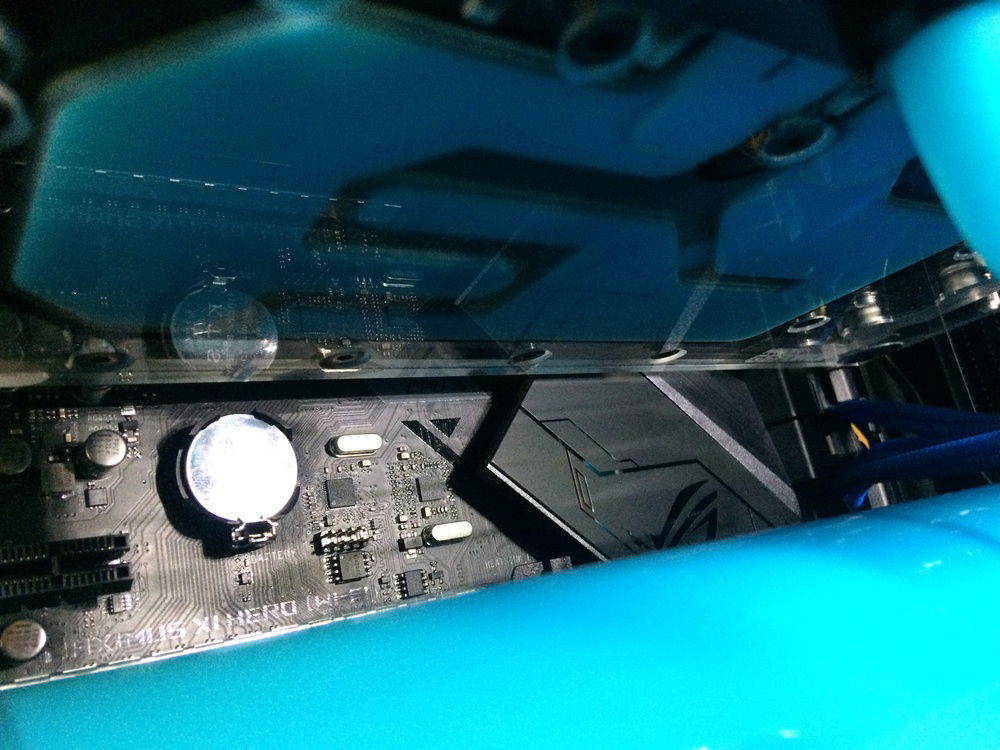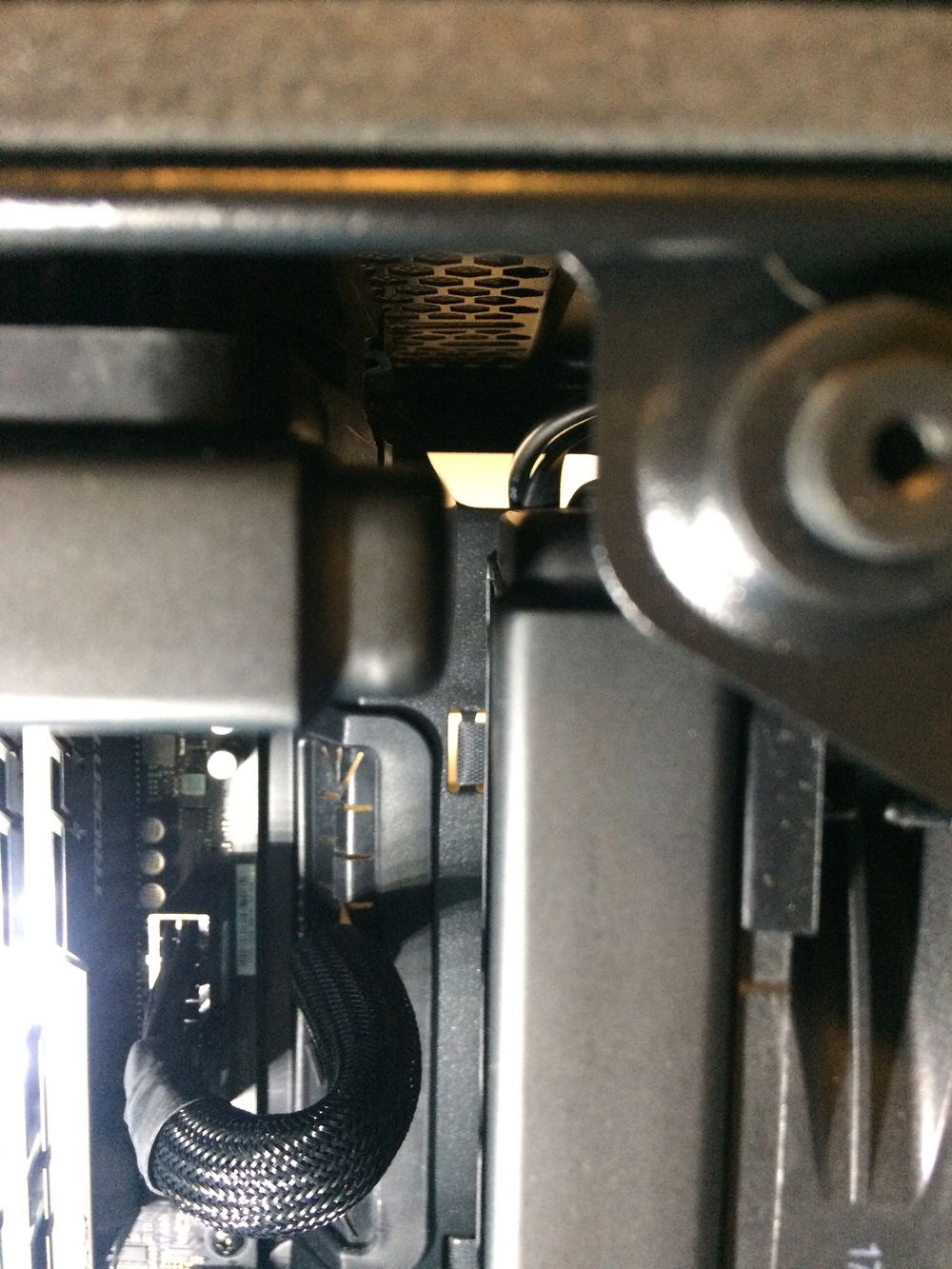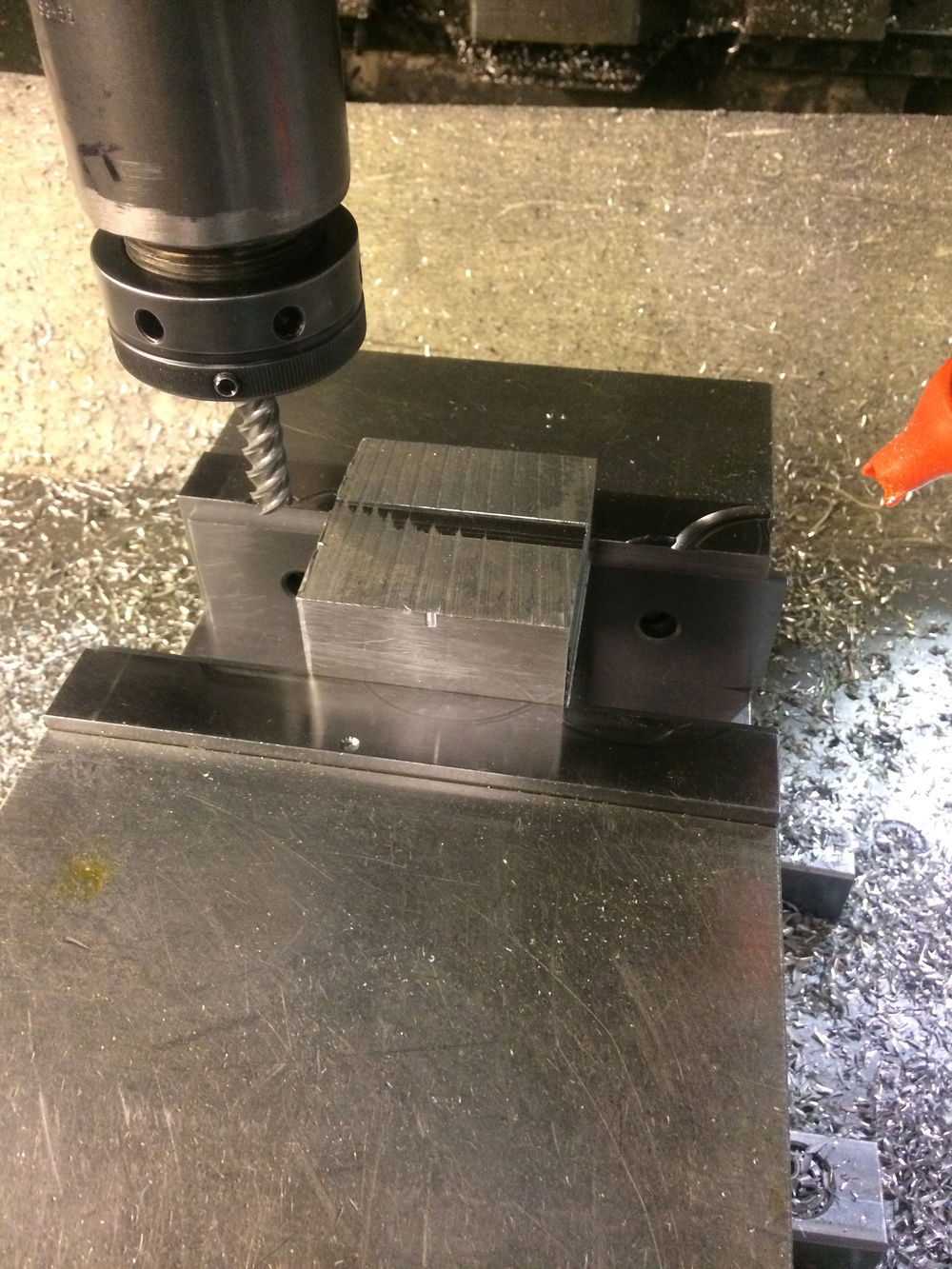i9 Consumer Version
Build was originally posted Jan 5, 2019 here: PCPartPicker
I will start by saying this is my second build. I am upgrading from an i5 3570K system that I built in 2012. It was starting to make more and more noise with the HDD's buzzing and fan bearings failing. I wanted an updated, silent workstation. I went through about 5 configurations before I settled on this parts list. I mainly use my computer for frequent light gaming, occasional heavy gaming, and 3D modeling for work.
The bulk of the computer parts were ordered on Black Friday, with 2 additional orders in December. I wanted all the components before Christmas so I could finish building it and maybe actually use it during my holidays. The whole process took longer than expected, and my first boot ended up being on new years eve. So naturally I was benchmarking through the night into the new year.
The longest part of the build was definitely the water cooling loop.
Water cooling Experience
I was on the fence about water cooling for months. After lots of research I decided it was the better option. If I was going to be making a new system I wanted to go all out. The choice of this config went down to noise. I wanted the quietest system possible. I bought the biggest rads I could fit and the quietest fans I could find.
I originally was going to use Hardware Labs GTS radiators since they seem to be the best. I knew going in I was going to have conflict with the ram and case. To fit the 240 rad up top, I was going to need to trim the case to make it fit. I was literally about to trim my case, and in a last ditch effort I was doing some more research, when I found the XSPC TX radiators. They are thinner (20.5mm), narrower (standard width, as GTS rads are wider than usual), and have near same thermal capacities as the HWL GTS series.
Running a 360 up front and 240 on the top, everything fit fairly good. The top rad butts up against the I/O cover, but not asserting pressure so i'm not worried. The thin top rad also clears the G.Skill Trident Z RGB RAM.
Fitting the pump in the basement was a challenge. The EK pump did not fit under the shroud without bulging it up over 1/8 inch. I had to remove material from the top and bottom of the pump mount for it to fit with zero clearance. I filed out slots and drilled holes to make the pump and res fit straight and in line with each other.
The toughest connection was the pump outlet to the front rad. In the small distance I had to include my drain valve. I was originally going to join it all together with only fittings. It took me 2 tries to line it all up before I realized it was close to impossible to create a fixed solid link between 2 parts. I added in 2 short runs to connect it all together, with the drain going straight out the bottom of the case (had to cut a hole).
I went with a Barrowch digital flow and temp meter in the loop so I could check vitals with a quick glance. I do like the products quality, but my temp meter display is dimmer than my flow meter.
Configuration and Temps
Front fans are intake and exhaust on the top. At idle fan speed is about 750. They are very quiet, but still audible when sitting next to them. I still have testing to do but I want to set up a proper fan curve where the fans are barely spinning when idle, and ramp up when needed.
I had the CPU overclocked on an all-core 5.0ghz at 1.315v but was having stability issues. I am brand new to overclocking and need to keep testing to figure it all out. But for now I just want to enjoy my PC so I set everything back to auto.
The GPU is running at +135 on the graphics and +300 on the memory. I found these settings online and its been stable so far. I would like to see how far I can push it, but again that's for another day.
All my fans are hooked up to a Corsair Commander PRO. I control the fan rpm's using the iCUE software and have no major complaints. I also have a temp sensor and my water flow meter plugged into the PRO as well.
Conclusion
In the end I am very pleased with this system. It performs great and remains relatively quiet while doing so. I thought I wanted to stay away from tons of RGB but I am actually becoming quite fond of it. In the future I might add an LED strip in the front to illuminate the GPU and water res better since this glass is quite dark.
I will start by saying this is my second build. I am upgrading from an i5 3570K system that I built in 2012. It was starting to make more and more noise with the HDD's buzzing and fan bearings failing. I wanted an updated, silent workstation. I went through about 5 configurations before I settled on this parts list. I mainly use my computer for frequent light gaming, occasional heavy gaming, and 3D modeling for work.
The bulk of the computer parts were ordered on Black Friday, with 2 additional orders in December. I wanted all the components before Christmas so I could finish building it and maybe actually use it during my holidays. The whole process took longer than expected, and my first boot ended up being on new years eve. So naturally I was benchmarking through the night into the new year.
The longest part of the build was definitely the water cooling loop.
Water cooling Experience
I was on the fence about water cooling for months. After lots of research I decided it was the better option. If I was going to be making a new system I wanted to go all out. The choice of this config went down to noise. I wanted the quietest system possible. I bought the biggest rads I could fit and the quietest fans I could find.
I originally was going to use Hardware Labs GTS radiators since they seem to be the best. I knew going in I was going to have conflict with the ram and case. To fit the 240 rad up top, I was going to need to trim the case to make it fit. I was literally about to trim my case, and in a last ditch effort I was doing some more research, when I found the XSPC TX radiators. They are thinner (20.5mm), narrower (standard width, as GTS rads are wider than usual), and have near same thermal capacities as the HWL GTS series.
Running a 360 up front and 240 on the top, everything fit fairly good. The top rad butts up against the I/O cover, but not asserting pressure so i'm not worried. The thin top rad also clears the G.Skill Trident Z RGB RAM.
Fitting the pump in the basement was a challenge. The EK pump did not fit under the shroud without bulging it up over 1/8 inch. I had to remove material from the top and bottom of the pump mount for it to fit with zero clearance. I filed out slots and drilled holes to make the pump and res fit straight and in line with each other.
The toughest connection was the pump outlet to the front rad. In the small distance I had to include my drain valve. I was originally going to join it all together with only fittings. It took me 2 tries to line it all up before I realized it was close to impossible to create a fixed solid link between 2 parts. I added in 2 short runs to connect it all together, with the drain going straight out the bottom of the case (had to cut a hole).
I went with a Barrowch digital flow and temp meter in the loop so I could check vitals with a quick glance. I do like the products quality, but my temp meter display is dimmer than my flow meter.
Configuration and Temps
Front fans are intake and exhaust on the top. At idle fan speed is about 750. They are very quiet, but still audible when sitting next to them. I still have testing to do but I want to set up a proper fan curve where the fans are barely spinning when idle, and ramp up when needed.
I had the CPU overclocked on an all-core 5.0ghz at 1.315v but was having stability issues. I am brand new to overclocking and need to keep testing to figure it all out. But for now I just want to enjoy my PC so I set everything back to auto.
The GPU is running at +135 on the graphics and +300 on the memory. I found these settings online and its been stable so far. I would like to see how far I can push it, but again that's for another day.
All my fans are hooked up to a Corsair Commander PRO. I control the fan rpm's using the iCUE software and have no major complaints. I also have a temp sensor and my water flow meter plugged into the PRO as well.
Conclusion
In the end I am very pleased with this system. It performs great and remains relatively quiet while doing so. I thought I wanted to stay away from tons of RGB but I am actually becoming quite fond of it. In the future I might add an LED strip in the front to illuminate the GPU and water res better since this glass is quite dark.
Color(s): Black Blue
RGB Lighting? Yes
Theme: Color
Cooling: Custom Liquid Cooling
Size: ATX
Type: General Build
Contests
This build participated in 1 contest.
| Rank | Contest | Date |
|---|---|---|
| #118 | The builds.gg 10K Challenge | ended |
Build Updates
GPU Upgrade
Hardware
CPU
$ 449.00
Motherboard
$ 405.63
Memory
$ 338.68
Case
$ 112.06
Case Fan
$ 29.95
Cooling
$ 82.00
Cooling
$ 70.00
Cooling
$ 135.99
Cooling
$ 101.99
CableMod
Accessories
Keyboard
$ 132.00
Mouse
Approved by: