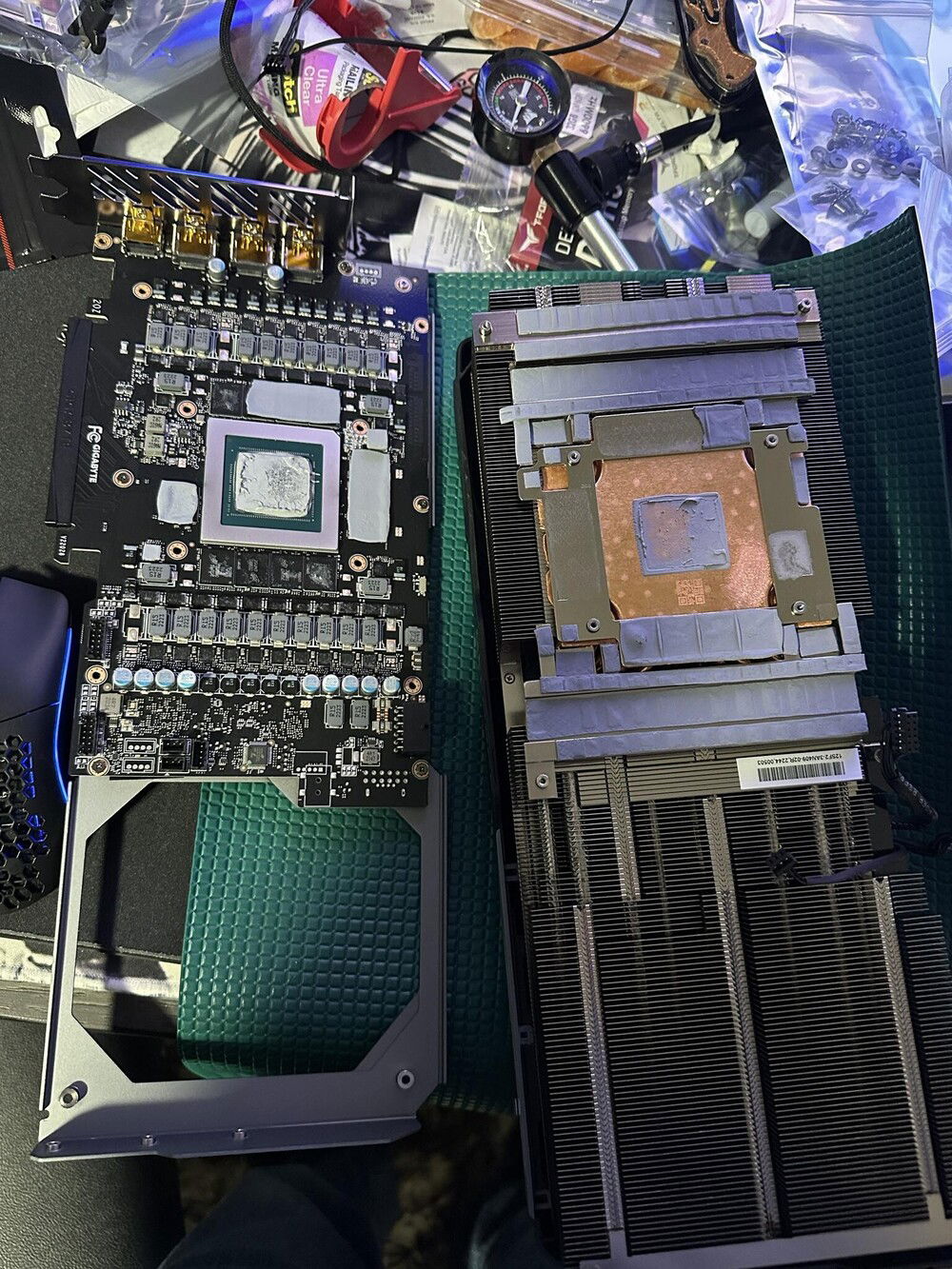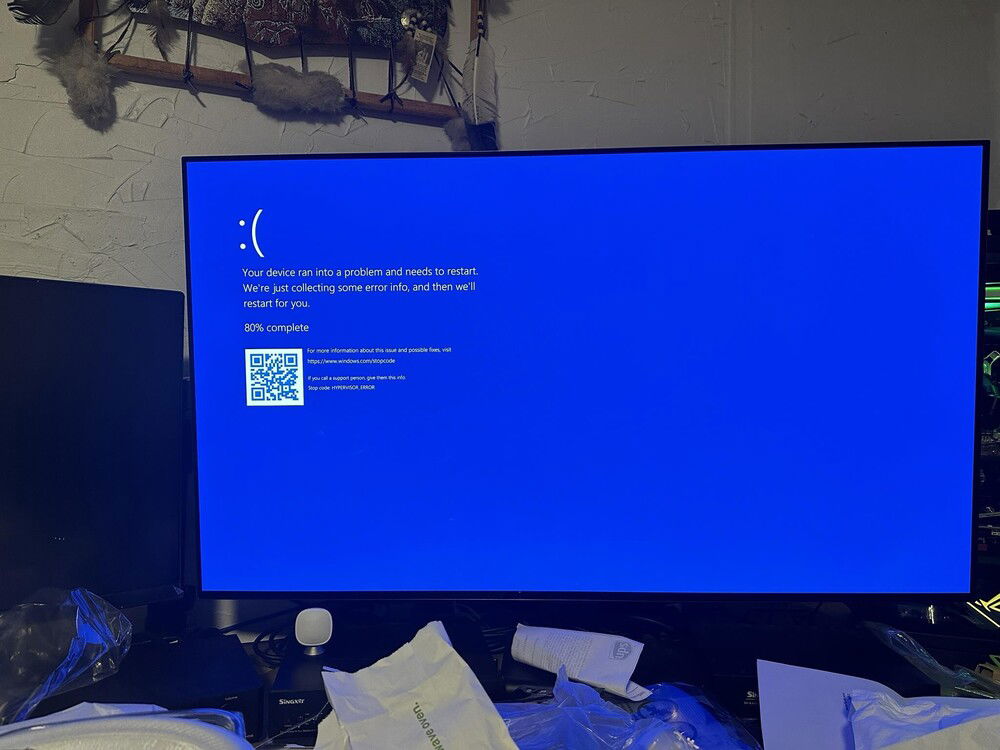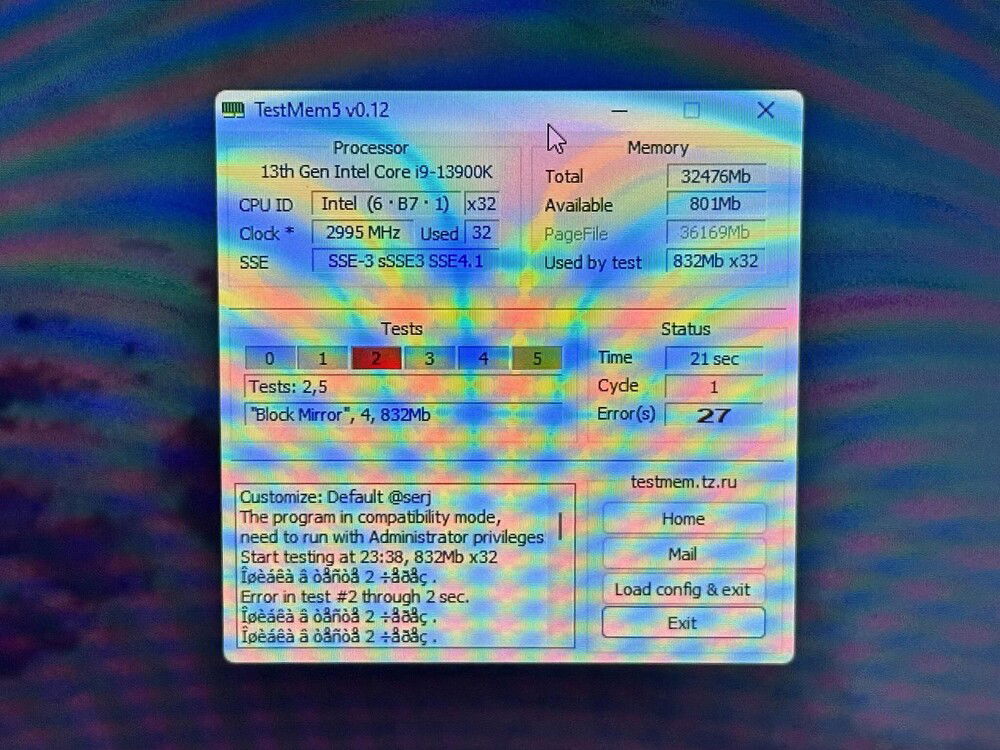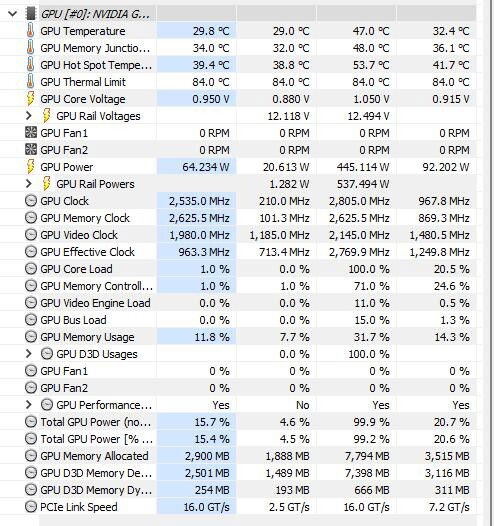EVA 13900K - 4090 Watercooled
Specs: 13900K, 32GB 7600MHZ RAM, Gigabyte Gaming OC 4090, Asus Z690 Hero EVA, Asus Thor 1000W EVA, EK-Quantum Kinetic FLT 240 D5, Asus ROG Strix Helios, Lian Li SL-INF fans, Artic P12 fans, ZMT tubing, EK STC 10/16 fittings, EK 45 & 90-degree rotary fittings, Corsair ball valve, Bitspower fill/drain plug, distilled water, Fasgear PCI-e 5.0 4x8pin extension, FormulaMod sleeved extensions (green & purple), LinkUp PCIe 4.0 x16 riser, Bykski GPU and EK Magnitude CPU waterblocks.
Summary:
This was a fun but labor-intensive build.
Builld Notes/log:
It started well, with the CPU waterblock fitting on easily, and fans and rads went on with no issue.
The first challenge was the waterblock GPU installation; there were no visual guides for disassembling Gigabyte's stock cooler, the Gaming-OC 4090. Only written guides from EK and Phanteks for their waterblocks, which lacked useful pictures. Googling around didn't yield results, so I eventually figured it out by disconnecting the fan cables; doing so after removing the first initial screws was enough to detach the GPU from its giant cooler. Afterward, I removed the remaining visible screws, which caused the Gigabyte backplate to detach.
On that note, I noticed Gigabyte had many stock thermal pads, but Bykski's install photo shows to use far fewer thermal pads on their waterblock. My temps seem okay, but my memory is a little warmer than I'd like. It could be a limitation of 2x 360mm on my build, or the GPU should have more thermal pads installed despite Bykski's recommendations.
Lian Li SL-INF Fans:
The Lian Li fan controller resulted in me needing to connect another SATA cable to my PSU since the pump and Asus case used SATA, with the case needing two SATA, which left one remaining. Still, the Lian Li SL-INF fan controller requires two SATA power connections. Not a big deal, but I had to remove two screws to eject the PSU, plug up the additional SATA cable, route out the back, and finally to the fan controller. About 10-15 minutes of work, but still, something to mention.
Asus ROG Strix Helios & Thor PSU complaints:
Asus' Thor PSU has a large grill on the EVA edition; it looks nice but is terrible IMO for watercooling. Trying to do a leak test was a nightmare since water could fall right into the PSU; I'm not too fond of the Lian Li o11 case lineup since they're so common/overdone, but it's insane how much more practical the PSU on the back is for watercooling rather than in the front bottom.
Additionally, the PSU had a small thermal pad land inside, two screws, and some EPDM (ZMT) that I had trimmed and somehow fell in. I had to take the cover off the PSU twice to remove things that fell in because it's extremely easy, in this case, for things to fall into the bottom and end up in the PSU.
IMO Asus should have thought of a better way to prevent things from falling into the PSU if they wanted it right under the motherboard/GPU, or perhaps change the grill on the PSU to be less open (smaller gap, please).
Also, the decision to use red-sleeved cables for the EVA build since NERV red is fine, but why are they so short? It's not like I'm bitching about it not being long enough for a competitors case; it's literally Asus' EVA-themed Helios case, yet the CPU cords could NOT reach the top unless I wanted it to be completely visible and not routed to the back of the case like 99.99% of builds with this case tend to be. As a result, I had to purchase extensions since I did not want to wait months for cablemod customs, but I might go that route in the future if I run into issues with these FormulaMod and Fasgear extensions.
Motherboard Gripes:
One issue with my motherboard was error 55, which is memory not installed. I kept reseating the memory, only to realize that Asus did not send me a board with bios compatible with 13th gen Intel CPUs; they shipped it with the OG bios version. I thought this was strange since my sister's Asus Z690-Pro shipped with recent bios that worked out of the box with the 13th gen, but it is what it is. The Bios flashback took about 8 minutes, and then I could post.
Sadly this motherboard cannot handle 7600Mhz memory; with XMP on, it is quite unstable; I had to lower it to 7200Mhz to get it stable. If I had purchased 7200Mhz TeamGroup memory, to begin with, it would've saved me about $70. At least it's stable now, but this is my fault for not going with a 2-slot mobo tbh.
CPU Waterblock Gripes:
EK makes it very irritating to install their CPU Magnitude waterblock as it's hexagon screws, I hate these screws; often, when I'd try to tighter their tool would make my sore fingers hurt more. I wish EK used philips screws on this block; additionally, it was overpriced at $220. Optimus was sold out at performance-pcs, and three weeks went by on my order from Optimus' website, so I had to cancel it since I needed my computer for work. They are now restocked at Performance-pcs for LGA 1700 Optimus foundation blocks. Oh well.
GPU waterblock Gripes:
Bykski should be ashamed of themselves for having such poor instructions (literally a single picture); I understand if you pay $120-$140 for it on aliexpress/ebay not having solid instructions, but if I buy from their US store on their website or amazon at $200, then I should be getting some decent instructions since EK and Phanteks are $250-$275, not that significant of a price difference. Barrow also seems cheaper lately than Bykski (at least on Amazon) but is a different waterblock this time.
Also, I've read from other posts on r/watercooling that Barrow 4090 blocks outperform Bykski, but I suspect it's due to Bykski advising users not to put many thermal pads on the block, while Barrow's install picture on eBay shows 8+ thermal pads, similar to EK & Phanteks.
Gigabyte 4090 Gaming OC gripes:
It's ******** that opening the card voids the warranty since EVGA did not do things that way, but it is what it is. On the bright side, there was only one sticker that I assume is for knowing if the card was opened, and I made sure to place it back on the screw it was on so if I ever had to reassemble it and claim warranty, I can.
I would have preferred an Asus 4090 Tuf OC, but it's been consistently sold out; while the MSI Trio X and Gigabyte Gaming OC 4090s have often been restocking at Newegg, NowInStock shows the sheer amount of times they get restocked daily/weekly it's very frequent.
Praise:
This community is awesome; lots of helping threads/posts, and I received help with the Bykski block install from users mentioned in my other post. Additionally, the EK FLT pump/res was extremely easy to install and use once I realized how to mount it, and bleeding it was far easier than my nephew's Corsair XD7 build was. Performance and noise are incredible; this build is far quieter than my previous build, despite the higher power draw and overall armature tube runs. ZMT does not kink easily, which helps much compared to Corsair's softline tubing. Asus' bios are easy to navigate and understand; additionally, the auto OC is not complete trash that crashes the PC (compared to my former PC). Nvidia drivers for the 4090 are fantastic; everything worked perfectly post-install, no need to mess with settings to ensure 120hz, etc. It just works, and gaming is fantastic. 4k 120fps+ on Halo Infinite with settings maxed; Splitgate also runs wonderfully. Cyperpunk 2077 over 80fps with 4k Ultra settings, BDO over 55fps on Ultra 4K, with remastered over 90fps. The QC on these parts was great, no DOA parts (looking at you, Asrock), no major issues other than things that honestly were on me, and most of my complaints are just me bitching since I'm sore, and my wallet is lighter post-build lol.
Summary:
This was a fun but labor-intensive build.
Builld Notes/log:
It started well, with the CPU waterblock fitting on easily, and fans and rads went on with no issue.
The first challenge was the waterblock GPU installation; there were no visual guides for disassembling Gigabyte's stock cooler, the Gaming-OC 4090. Only written guides from EK and Phanteks for their waterblocks, which lacked useful pictures. Googling around didn't yield results, so I eventually figured it out by disconnecting the fan cables; doing so after removing the first initial screws was enough to detach the GPU from its giant cooler. Afterward, I removed the remaining visible screws, which caused the Gigabyte backplate to detach.
On that note, I noticed Gigabyte had many stock thermal pads, but Bykski's install photo shows to use far fewer thermal pads on their waterblock. My temps seem okay, but my memory is a little warmer than I'd like. It could be a limitation of 2x 360mm on my build, or the GPU should have more thermal pads installed despite Bykski's recommendations.
Lian Li SL-INF Fans:
The Lian Li fan controller resulted in me needing to connect another SATA cable to my PSU since the pump and Asus case used SATA, with the case needing two SATA, which left one remaining. Still, the Lian Li SL-INF fan controller requires two SATA power connections. Not a big deal, but I had to remove two screws to eject the PSU, plug up the additional SATA cable, route out the back, and finally to the fan controller. About 10-15 minutes of work, but still, something to mention.
Asus ROG Strix Helios & Thor PSU complaints:
Asus' Thor PSU has a large grill on the EVA edition; it looks nice but is terrible IMO for watercooling. Trying to do a leak test was a nightmare since water could fall right into the PSU; I'm not too fond of the Lian Li o11 case lineup since they're so common/overdone, but it's insane how much more practical the PSU on the back is for watercooling rather than in the front bottom.
Additionally, the PSU had a small thermal pad land inside, two screws, and some EPDM (ZMT) that I had trimmed and somehow fell in. I had to take the cover off the PSU twice to remove things that fell in because it's extremely easy, in this case, for things to fall into the bottom and end up in the PSU.
IMO Asus should have thought of a better way to prevent things from falling into the PSU if they wanted it right under the motherboard/GPU, or perhaps change the grill on the PSU to be less open (smaller gap, please).
Also, the decision to use red-sleeved cables for the EVA build since NERV red is fine, but why are they so short? It's not like I'm bitching about it not being long enough for a competitors case; it's literally Asus' EVA-themed Helios case, yet the CPU cords could NOT reach the top unless I wanted it to be completely visible and not routed to the back of the case like 99.99% of builds with this case tend to be. As a result, I had to purchase extensions since I did not want to wait months for cablemod customs, but I might go that route in the future if I run into issues with these FormulaMod and Fasgear extensions.
Motherboard Gripes:
One issue with my motherboard was error 55, which is memory not installed. I kept reseating the memory, only to realize that Asus did not send me a board with bios compatible with 13th gen Intel CPUs; they shipped it with the OG bios version. I thought this was strange since my sister's Asus Z690-Pro shipped with recent bios that worked out of the box with the 13th gen, but it is what it is. The Bios flashback took about 8 minutes, and then I could post.
Sadly this motherboard cannot handle 7600Mhz memory; with XMP on, it is quite unstable; I had to lower it to 7200Mhz to get it stable. If I had purchased 7200Mhz TeamGroup memory, to begin with, it would've saved me about $70. At least it's stable now, but this is my fault for not going with a 2-slot mobo tbh.
CPU Waterblock Gripes:
EK makes it very irritating to install their CPU Magnitude waterblock as it's hexagon screws, I hate these screws; often, when I'd try to tighter their tool would make my sore fingers hurt more. I wish EK used philips screws on this block; additionally, it was overpriced at $220. Optimus was sold out at performance-pcs, and three weeks went by on my order from Optimus' website, so I had to cancel it since I needed my computer for work. They are now restocked at Performance-pcs for LGA 1700 Optimus foundation blocks. Oh well.
GPU waterblock Gripes:
Bykski should be ashamed of themselves for having such poor instructions (literally a single picture); I understand if you pay $120-$140 for it on aliexpress/ebay not having solid instructions, but if I buy from their US store on their website or amazon at $200, then I should be getting some decent instructions since EK and Phanteks are $250-$275, not that significant of a price difference. Barrow also seems cheaper lately than Bykski (at least on Amazon) but is a different waterblock this time.
Also, I've read from other posts on r/watercooling that Barrow 4090 blocks outperform Bykski, but I suspect it's due to Bykski advising users not to put many thermal pads on the block, while Barrow's install picture on eBay shows 8+ thermal pads, similar to EK & Phanteks.
Gigabyte 4090 Gaming OC gripes:
It's ******** that opening the card voids the warranty since EVGA did not do things that way, but it is what it is. On the bright side, there was only one sticker that I assume is for knowing if the card was opened, and I made sure to place it back on the screw it was on so if I ever had to reassemble it and claim warranty, I can.
I would have preferred an Asus 4090 Tuf OC, but it's been consistently sold out; while the MSI Trio X and Gigabyte Gaming OC 4090s have often been restocking at Newegg, NowInStock shows the sheer amount of times they get restocked daily/weekly it's very frequent.
Praise:
This community is awesome; lots of helping threads/posts, and I received help with the Bykski block install from users mentioned in my other post. Additionally, the EK FLT pump/res was extremely easy to install and use once I realized how to mount it, and bleeding it was far easier than my nephew's Corsair XD7 build was. Performance and noise are incredible; this build is far quieter than my previous build, despite the higher power draw and overall armature tube runs. ZMT does not kink easily, which helps much compared to Corsair's softline tubing. Asus' bios are easy to navigate and understand; additionally, the auto OC is not complete trash that crashes the PC (compared to my former PC). Nvidia drivers for the 4090 are fantastic; everything worked perfectly post-install, no need to mess with settings to ensure 120hz, etc. It just works, and gaming is fantastic. 4k 120fps+ on Halo Infinite with settings maxed; Splitgate also runs wonderfully. Cyperpunk 2077 over 80fps with 4k Ultra settings, BDO over 55fps on Ultra 4K, with remastered over 90fps. The QC on these parts was great, no DOA parts (looking at you, Asrock), no major issues other than things that honestly were on me, and most of my complaints are just me bitching since I'm sore, and my wallet is lighter post-build lol.
Color(s): Black Green Purple
RGB Lighting? Yes
Theme: Anime
Cooling: Custom Liquid Cooling
Size: ATX
Type: General Build
Hardware
CPU
$ 539.99
Motherboard
$ 1,305.45
Memory
$ 349.99
Memory
$ 349.99
Graphics
$ 3,399.99
Gigabyte - GeForce Gaming OC 24G (3x Windforce)
Chip Manufacturer: NVIDIA
Chip: RTX 4090
Interface: PCIe x16
Storage
$ 950.00
PSU
$ 379.99
Case
$ 432.99
Case Fan
$ 131.97
Case Fan
$ 101.10
Cooling
$ 11.49
Cooling
$ 249.99
Cooling
$ 19.99
Cooling
$ 159.98
Cooling
$ 220.99
EKWB - EK-Quantum Kinetic FLT 240 D5 PWM D-RGB - Plexi
Type: Pump/Reservoir Combo
Size (WxHxD): 240 mm
Cooling
$ 250.66
Cooling
$ 137.98
Cooling
$ 896.00
Cooling
$ 875.88
Cooling
$ 34.29
CableMod
$ 29.90
CableMod - RT-Series Sleeved 12VHPWR PCI-e Cable for ASUS and Seasonic
Mode: Custom
Sleeve: PRO ModFlex
Color: Black
Accessories
$ 21.99
Estimated total value of this build:
$ 9,995.47
Approved by: