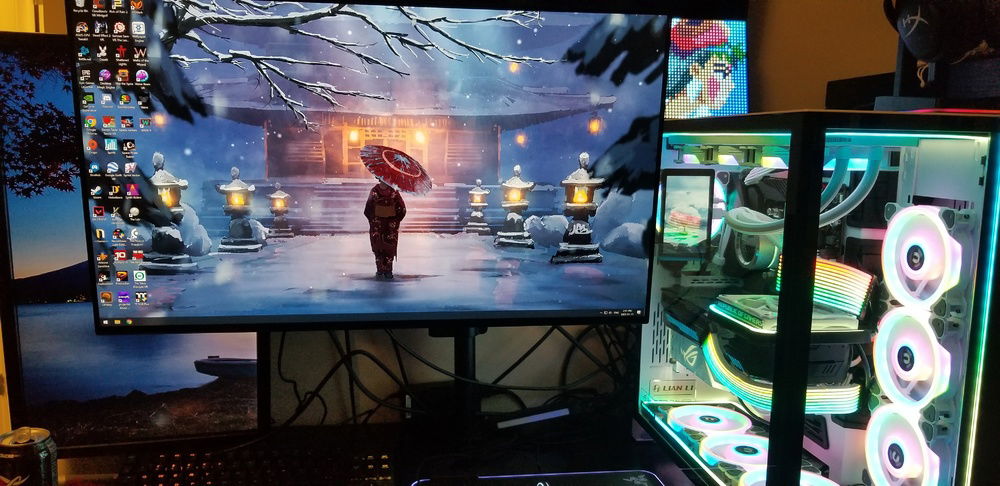Eritque arcus
Hello, welcome to my computer's dating profile. 1900 fclk set to docp 3800 c14 without needing to do anything more, pbo2 enabled. The results so far!
3dmark: 19751
https://www.3dmark.com/spy/18529958
3dmark Extreme: 10695
https://www.3dmark.com/spy/18529826
Vrmark: 16041
https://www.3dmark.com/vrm/58227717
VRmark Blue Room: 6927
https://www.3dmark.com/vrpbr/102154
cyubeVR: 84.59
https://imgur.com/a/Ckl2CCT
Superposition: 7832
https://imgur.com/a/HgBFs7m
Nothing was purchased from a scalper, everything was either at or below MSRP, with everything not the main components mostly found on sale. Have been getting these parts since October. I am in Canada and it seems even harder then most anywhere else in the world to find these parts. First build in about 7 years replacing a 3750k I think it was and a 1080 GTX.
This is a personal gaming build and overkill for most use cases, but you would be surprised how much power vr needs and scales with, along with the 4k 144hz monitor I'm using.
Inside case screen is a 5.5" or so 2k monitor connected via HDMI on a magnet car mount. Not a phone, so you can do neat stuff with wallpaper engine and milkdrop. Or something useful like temperature, but pfft.
Lian Li strimer power cable is just modified with another gpu extension cord attached on back to be 3x.
Fan on top of video card is connected to the Strix's fan header and controlled by the card based on its temp and just something I quickly created and put the phantek neon light around. Later hoping to set it's color to the current temp of the card. Slapped on a custom laser cut ROG fan cover to make it sorta match.
GPU Bracket is a custom uhhh...bracket?
Spines are used to keep the phantek neon lights straight.
All fans are set to exhaust purely for aesthetics, and I know is bad. Front case glass is off and electric dust blower at the ready.
One cool idea that worked out also was using a HDMI cable to go to my living room AV receiver so I can play there, which then outputs to a wireless HDMI transmitter to HDMI receivers connected to other tvs in the home. Works perfect for 1080p gaming with a wireless Xbox controller.
Hooked up to a Valve Index with a pulley system that makes it feel wireless. Setup for a GT Omega Apex racing seat with a T300 Thrustmaster Alcantara wheel and shifter, with a Buttkicker Gamer 2 attached for a VR racing rig. X56 Rhino is for flight sims and Squadrons is just breathtaking.
Just getting things setup still and most likely won't stay rainbow 👌
3dmark: 19751
https://www.3dmark.com/spy/18529958
3dmark Extreme: 10695
https://www.3dmark.com/spy/18529826
Vrmark: 16041
https://www.3dmark.com/vrm/58227717
VRmark Blue Room: 6927
https://www.3dmark.com/vrpbr/102154
cyubeVR: 84.59
https://imgur.com/a/Ckl2CCT
Superposition: 7832
https://imgur.com/a/HgBFs7m
Nothing was purchased from a scalper, everything was either at or below MSRP, with everything not the main components mostly found on sale. Have been getting these parts since October. I am in Canada and it seems even harder then most anywhere else in the world to find these parts. First build in about 7 years replacing a 3750k I think it was and a 1080 GTX.
This is a personal gaming build and overkill for most use cases, but you would be surprised how much power vr needs and scales with, along with the 4k 144hz monitor I'm using.
Inside case screen is a 5.5" or so 2k monitor connected via HDMI on a magnet car mount. Not a phone, so you can do neat stuff with wallpaper engine and milkdrop. Or something useful like temperature, but pfft.
Lian Li strimer power cable is just modified with another gpu extension cord attached on back to be 3x.
Fan on top of video card is connected to the Strix's fan header and controlled by the card based on its temp and just something I quickly created and put the phantek neon light around. Later hoping to set it's color to the current temp of the card. Slapped on a custom laser cut ROG fan cover to make it sorta match.
GPU Bracket is a custom uhhh...bracket?
Spines are used to keep the phantek neon lights straight.
All fans are set to exhaust purely for aesthetics, and I know is bad. Front case glass is off and electric dust blower at the ready.
One cool idea that worked out also was using a HDMI cable to go to my living room AV receiver so I can play there, which then outputs to a wireless HDMI transmitter to HDMI receivers connected to other tvs in the home. Works perfect for 1080p gaming with a wireless Xbox controller.
Hooked up to a Valve Index with a pulley system that makes it feel wireless. Setup for a GT Omega Apex racing seat with a T300 Thrustmaster Alcantara wheel and shifter, with a Buttkicker Gamer 2 attached for a VR racing rig. X56 Rhino is for flight sims and Squadrons is just breathtaking.
Just getting things setup still and most likely won't stay rainbow 👌
Color(s): White
RGB Lighting? Yes
Theme: Color
Cooling: AIO Cooling
Size: ATX
Type: General Build
Contests
This build participated in 2 contests.
| Rank | Contest | Date |
|---|---|---|
| #49 | Build of the Month - February 2021 | ended |
| #60 | Build of the Month - January 2021 | ended |
Hardware
CPU
Motherboard
$ 592.39
Memory
$ 279.99
Graphics
Storage
$ 327.28
Storage
$ 169.99
Storage
$ 199.99
Case Fan
$ 848.50
Monitor
$ 724.99
Keyboard
$ 199.99
Approved by: