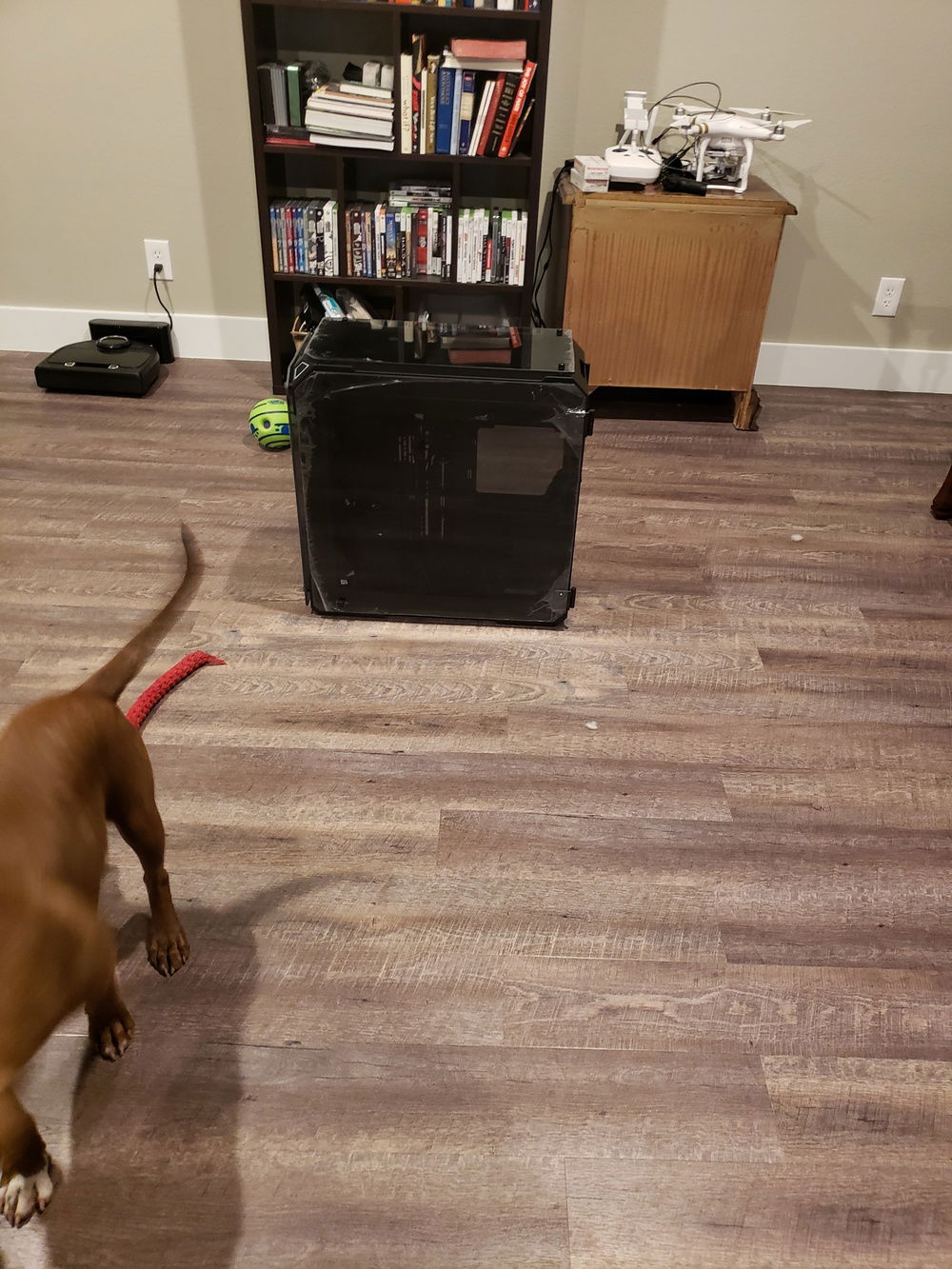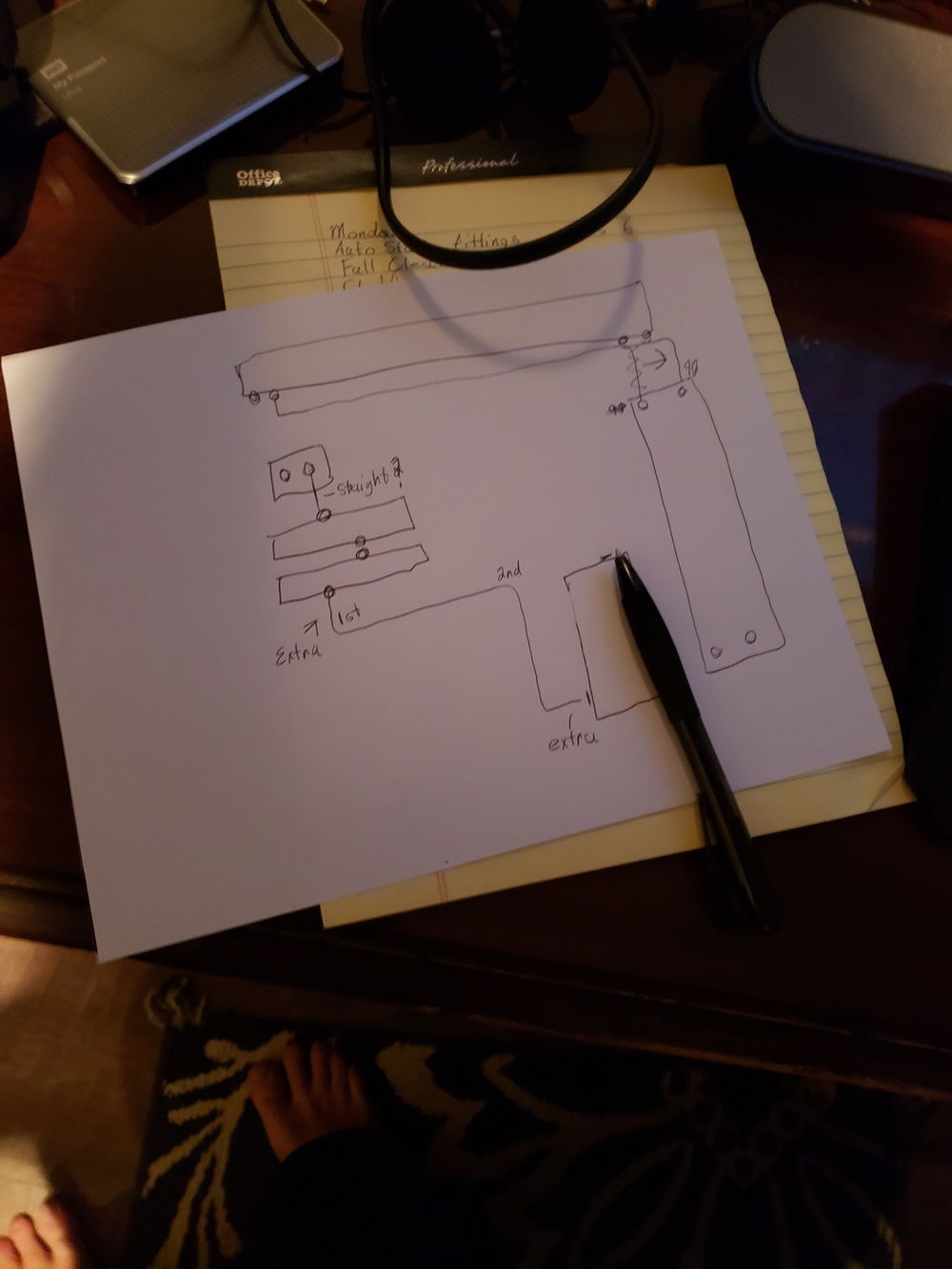Dark View
This is the first time I plugged in a fan header let alone build a full pc. That being said I figure I would start simple ;P.
I needed a new pc for some time now, been running a i7 3770k since it came out and games have moved past me. I started on the custom pc build sites trying to get something that would last me for years to come that I also could get distracted by while playing causing me to fail at every game I play. Through thorough study on these sites I realized they wanted money in exchange for my dream! Dejected I thought maybe, just maybe I could install a new cpu.... oh wait my mobo is old would have to replace it too. I got on youtube to see if these things were possible for me and came across a Canadian that was very proud of his tool kit he took everywhere with him. Spent hours watching, learning and branching off from his channel to his friends. When I watched Jayz toss a slab of carpet on his desk and started building a pc I knew I could do this too.
The build itself is straightforward got the best View 71 case (dont save $30 installing fans yourself). Went with a sidemount 360 60mm thick ek rad 3x Riing Plus 12 RGB Radiator Fan TT Premium Edition for that (2nd Cpu fan header). Using side mount removes 2 drive trays on the backside, 4 on the front, but looks boss. Top rad is a 420 40mm thick ek 3x EK-Vardar EVO 140ER Black BB (500-2000rpm) (EK-Cable Splitter 4-Fan PWM Extended)(First Cpu Fan Header). Went with the eks up top for the 0rpm at idle to keep noise down, lose rgb but doubtful much would be clear through rad. The case came with another 4x Plus 12 RGB Radiator Fan TT Premium Edition, all tt fans connect to Thermaltake TT Sync so mobo rgb software can control everything (Front fan head cha, Side Rad Cpu opt, Back Fan Pump...). Because I have a tt pump and because the Thermaltake TT Sync has 3 sets of 3 for pwm groups I placed the back fan with the pump, I hope it doesnt run at full speed nonstop but will see. To counter the chance of it always being full speed I got 2xBarrow G1/4" 10K Temperature Sensor Stop Fitting and Barrow LRC 2.0 Version G1/4" RGB Flow Meter, I hope with those I can have a working curve for pump and fan.
First Gpu waterblock was a pain, 2nd one taught me I did the first wrong, 3rd (first one again) was smooth and simple. For any new builders a few tips. Open eks gpu waterblock box, having already bought what Bitwit suggested wink wink (Magnetic Project Mat) and lay out all the screws on it. The smallest screws go first, if you use the other screws around the chip they will bottom out and not get the block tight against it. The backplate screws are in a hidden chamber in the backplate box, it's on the bottom. As far as pads go watch about 6 videos of people putting them on and do the average, everyone does something that the others dont. Ek suggest using the 16mm pad to do what the bigger one does in their instructions, dont. Scissors way better then razer blade for cutting them.
Cpu block after the gpus was nothing.... though my first one only had 3 springs....(not bought directly from ek)
I used a Barrow G1/4" Adjustable Aqua Link Pipe (41-69mm) to connect my gpus because ek didnt explain how their sli thing works or even what to buy to make it work.
Speaking of companies not explaining their products, Thermaltake..... would have ring trios but didnt understand their controller, would have their cpu/gpu blocks but didnt understand tt sync at the time. Being I am very new to this, if it is not specifically said I assume it cant be done. Now i just assume the trios cant use the mobo software, and everything else 1 tt sync per 9 fans/blocks/pumps per 5v header.
Ek's blocks use the 12v header and will use your mobo's software I bought EK-RGB 4-Way Splitter Cable to use just one header.
Next is the hard tubing, hopefully it will go smoothly.
I needed a new pc for some time now, been running a i7 3770k since it came out and games have moved past me. I started on the custom pc build sites trying to get something that would last me for years to come that I also could get distracted by while playing causing me to fail at every game I play. Through thorough study on these sites I realized they wanted money in exchange for my dream! Dejected I thought maybe, just maybe I could install a new cpu.... oh wait my mobo is old would have to replace it too. I got on youtube to see if these things were possible for me and came across a Canadian that was very proud of his tool kit he took everywhere with him. Spent hours watching, learning and branching off from his channel to his friends. When I watched Jayz toss a slab of carpet on his desk and started building a pc I knew I could do this too.
The build itself is straightforward got the best View 71 case (dont save $30 installing fans yourself). Went with a sidemount 360 60mm thick ek rad 3x Riing Plus 12 RGB Radiator Fan TT Premium Edition for that (2nd Cpu fan header). Using side mount removes 2 drive trays on the backside, 4 on the front, but looks boss. Top rad is a 420 40mm thick ek 3x EK-Vardar EVO 140ER Black BB (500-2000rpm) (EK-Cable Splitter 4-Fan PWM Extended)(First Cpu Fan Header). Went with the eks up top for the 0rpm at idle to keep noise down, lose rgb but doubtful much would be clear through rad. The case came with another 4x Plus 12 RGB Radiator Fan TT Premium Edition, all tt fans connect to Thermaltake TT Sync so mobo rgb software can control everything (Front fan head cha, Side Rad Cpu opt, Back Fan Pump...). Because I have a tt pump and because the Thermaltake TT Sync has 3 sets of 3 for pwm groups I placed the back fan with the pump, I hope it doesnt run at full speed nonstop but will see. To counter the chance of it always being full speed I got 2xBarrow G1/4" 10K Temperature Sensor Stop Fitting and Barrow LRC 2.0 Version G1/4" RGB Flow Meter, I hope with those I can have a working curve for pump and fan.
First Gpu waterblock was a pain, 2nd one taught me I did the first wrong, 3rd (first one again) was smooth and simple. For any new builders a few tips. Open eks gpu waterblock box, having already bought what Bitwit suggested wink wink (Magnetic Project Mat) and lay out all the screws on it. The smallest screws go first, if you use the other screws around the chip they will bottom out and not get the block tight against it. The backplate screws are in a hidden chamber in the backplate box, it's on the bottom. As far as pads go watch about 6 videos of people putting them on and do the average, everyone does something that the others dont. Ek suggest using the 16mm pad to do what the bigger one does in their instructions, dont. Scissors way better then razer blade for cutting them.
Cpu block after the gpus was nothing.... though my first one only had 3 springs....(not bought directly from ek)
I used a Barrow G1/4" Adjustable Aqua Link Pipe (41-69mm) to connect my gpus because ek didnt explain how their sli thing works or even what to buy to make it work.
Speaking of companies not explaining their products, Thermaltake..... would have ring trios but didnt understand their controller, would have their cpu/gpu blocks but didnt understand tt sync at the time. Being I am very new to this, if it is not specifically said I assume it cant be done. Now i just assume the trios cant use the mobo software, and everything else 1 tt sync per 9 fans/blocks/pumps per 5v header.
Ek's blocks use the 12v header and will use your mobo's software I bought EK-RGB 4-Way Splitter Cable to use just one header.
Next is the hard tubing, hopefully it will go smoothly.
Color(s): Black
RGB Lighting? Yes
Theme: none
Cooling: Custom Liquid Cooling
Size: ATX
Type: General Build
Contests
This build participated in 1 contest.
| Rank | Contest | Date |
|---|---|---|
| #1911 | The builds.gg 10K Challenge | ended |
Build Updates
Nvlink
A new box!
I bought a table
First Post
Cable Management
Hard tubing
Hardware
CPU
$ 449.00
Motherboard
$ 405.63
Graphics
$ 859.99
Graphics
$ 859.99
Storage
$ 148.99
Storage
$ 148.99
Storage
$ 245.00
PSU
$ 405.00
Case
$ 274.49
Case Fan
$ 28.99
Case Fan
$ 28.99
Cooling
$ 205.22
Cooling
$ 118.95
Cooling
$ 193.41
Cooling
$ 131.36
Cooling
$ 189.99
CableMod
Approved by: