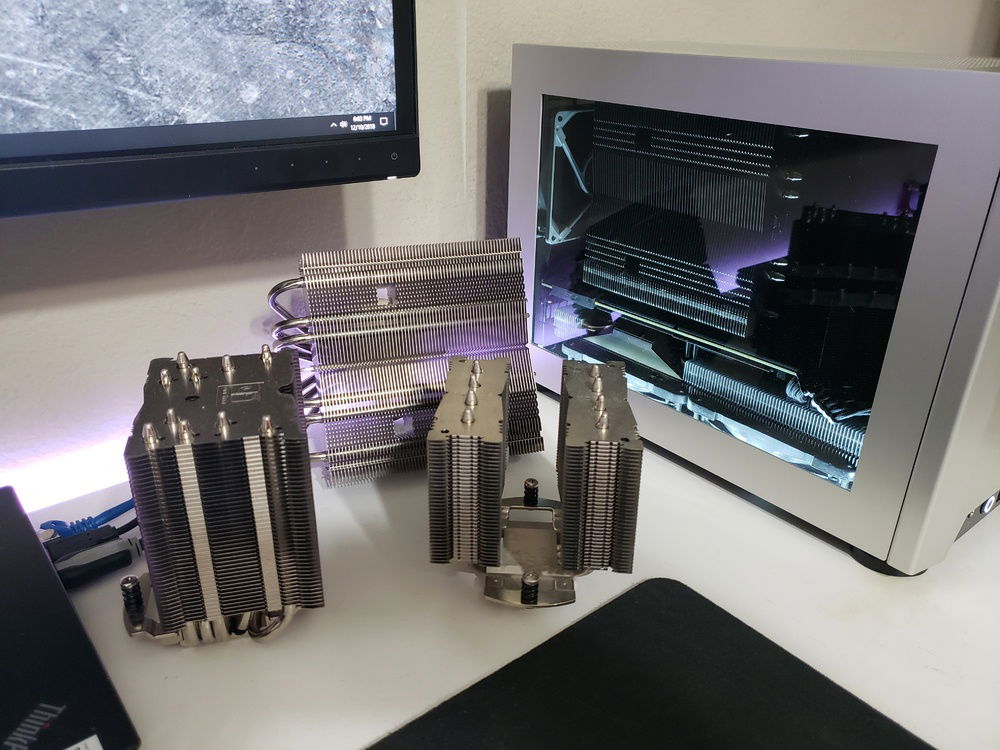7900x Ncase M1
https://www.3dmark.com/fs/16032411
Welcome to my Ncase M1 build. This project came after many years of waiting to join the HEDT club. Let's go over the part list.
Ncase M1 - I've been building in M1's for a few years now and I know everything there is to know about their setup when it comes to air cooling. I did the Optimum Tech TG side panel mod originally, but ended up buying the OEM TG side panels in both black and silver so I have two outfits for her. I had the glass tinted 35% at a local shop.
7900x - I was tossing back and forth for months on whether or not I should get the 7900x and I finally pulled the trigger. I'm really sad that I waited. It's everything I dreamed of and more. No regrets at all.
NH-C14s - I tried the D9L, U9S and original C14 before thinking, "you know what, yolo, I bet I can get this to work." Yeah that was dumb. It works, but there were many challenges that it created. The PSU can not be mounted in the stock position. The right daughterboard that houses the sata connections and usb 3.0 need special cables. The right angle sata was easy to find, but that usb 3.0 header adapter is a biiiiitch. First I ordered a 90-degree adapter but that conflicted with the fan. Then I purchased a thin slim connector and it was doa. Now I am on my third thin slim connector that I don't even bother using. The cooler does a really good job considering what I'm asking it to do. Note: The fan has to be blowing towards the glass for best results.
Rockitcool Copper IHS - I originally direct-die cooled the 7900x but switched to the copper IHS in preparation for the Chimera Mach One build coming out later this year. I would be unable to water cool the processor with the direct die frame so I needed an ihs.
X299E-ITX - I'm shocked at all the features they put on this board. It's one of my favorite parts of the build.
RAM - As soon as I saw the x299-itx board debut in 2017 I literally bought the first 32gb sodimm DDR4 ram I could find. It sat in my office for almost a full year before I used it. Lucky me, because prices skyrocketed shortly after that. I keep it at 2666.
960 Pro - The form factor is great and so are the speeds.
850 Pro - I had this for my previous builds. It works great, just wish it didn't require cables.
860 Evo - Works fine for my overfill storage.
1080 Ti - I was totally fine with the stock cooler on this card, but out of boredom I decided to do the Accelero mod. I hated all the pictures of people with the stock VRM and memory chip heatsinks on theirs cards so I went about installing the stock EVGA cold plate. People on [H] quickly referred me to an Optimum Tech video where he shows it's not possible because of screw holes on the plate that interfere with the Accelero. Fair enough. I grabbed some sheers and cut them off. I also cut a vertical heat pipe in half because it was hitting the Accelero sink. After some vigorous filing and a bath to remove the metal shavings, I had a cold plate that would work with the Accelero. I threw on some TG Minus 8 pads and now it runs slightly cooler than it did with the stock fans.
SF750 - I tried an SF600 but turns out I pull a lot of watts under full OC load so I killed the Corsair unit. The stock cables sucked so I grabbed some from cablemod after trying and failing to make my own custom cables.
Noctua Fans - Because they're the best you can buy. Please Noctua, make them in black.
Other items seen are a Schiit Jotunheim with balanced dac, HD650's, balanced mimic cable and an audio technica at2020. The monitor is a Dell U3415W. Get off me. I bought it years ago before gsync even existed for ultrawides.
OC: I use a 46 multiplier with voltages on auto. Long duration power limit set to 160 and short duration power limits set 180 and LLC 2 on a scale from 1-5. Mesh is at x30 at 1.150v. These settings are fine for gaming but the cooler isn't sufficient during encoding.
This build is the end of the road for my M1. I'm not going to do anything else to it other than tear it down. I plan on doing a custom loop in the Chimera Mach One when it finally gets released.
Thanks for taking the time to view my build. If you have any questions or comments please feel free to post below.
Welcome to my Ncase M1 build. This project came after many years of waiting to join the HEDT club. Let's go over the part list.
Ncase M1 - I've been building in M1's for a few years now and I know everything there is to know about their setup when it comes to air cooling. I did the Optimum Tech TG side panel mod originally, but ended up buying the OEM TG side panels in both black and silver so I have two outfits for her. I had the glass tinted 35% at a local shop.
7900x - I was tossing back and forth for months on whether or not I should get the 7900x and I finally pulled the trigger. I'm really sad that I waited. It's everything I dreamed of and more. No regrets at all.
NH-C14s - I tried the D9L, U9S and original C14 before thinking, "you know what, yolo, I bet I can get this to work." Yeah that was dumb. It works, but there were many challenges that it created. The PSU can not be mounted in the stock position. The right daughterboard that houses the sata connections and usb 3.0 need special cables. The right angle sata was easy to find, but that usb 3.0 header adapter is a biiiiitch. First I ordered a 90-degree adapter but that conflicted with the fan. Then I purchased a thin slim connector and it was doa. Now I am on my third thin slim connector that I don't even bother using. The cooler does a really good job considering what I'm asking it to do. Note: The fan has to be blowing towards the glass for best results.
Rockitcool Copper IHS - I originally direct-die cooled the 7900x but switched to the copper IHS in preparation for the Chimera Mach One build coming out later this year. I would be unable to water cool the processor with the direct die frame so I needed an ihs.
X299E-ITX - I'm shocked at all the features they put on this board. It's one of my favorite parts of the build.
RAM - As soon as I saw the x299-itx board debut in 2017 I literally bought the first 32gb sodimm DDR4 ram I could find. It sat in my office for almost a full year before I used it. Lucky me, because prices skyrocketed shortly after that. I keep it at 2666.
960 Pro - The form factor is great and so are the speeds.
850 Pro - I had this for my previous builds. It works great, just wish it didn't require cables.
860 Evo - Works fine for my overfill storage.
1080 Ti - I was totally fine with the stock cooler on this card, but out of boredom I decided to do the Accelero mod. I hated all the pictures of people with the stock VRM and memory chip heatsinks on theirs cards so I went about installing the stock EVGA cold plate. People on [H] quickly referred me to an Optimum Tech video where he shows it's not possible because of screw holes on the plate that interfere with the Accelero. Fair enough. I grabbed some sheers and cut them off. I also cut a vertical heat pipe in half because it was hitting the Accelero sink. After some vigorous filing and a bath to remove the metal shavings, I had a cold plate that would work with the Accelero. I threw on some TG Minus 8 pads and now it runs slightly cooler than it did with the stock fans.
SF750 - I tried an SF600 but turns out I pull a lot of watts under full OC load so I killed the Corsair unit. The stock cables sucked so I grabbed some from cablemod after trying and failing to make my own custom cables.
Noctua Fans - Because they're the best you can buy. Please Noctua, make them in black.
Other items seen are a Schiit Jotunheim with balanced dac, HD650's, balanced mimic cable and an audio technica at2020. The monitor is a Dell U3415W. Get off me. I bought it years ago before gsync even existed for ultrawides.
OC: I use a 46 multiplier with voltages on auto. Long duration power limit set to 160 and short duration power limits set 180 and LLC 2 on a scale from 1-5. Mesh is at x30 at 1.150v. These settings are fine for gaming but the cooler isn't sufficient during encoding.
This build is the end of the road for my M1. I'm not going to do anything else to it other than tear it down. I plan on doing a custom loop in the Chimera Mach One when it finally gets released.
Thanks for taking the time to view my build. If you have any questions or comments please feel free to post below.
Color(s): Silver
RGB Lighting? No
Theme: none
Cooling: Air Cooling
Size: Mini-ITX
Type: General Build
Build Updates
New PSU
Hardware
CPU
$ 265.00
Motherboard
$ 469.99
Memory
PSU
$ 249.99
Case Fan
$ 34.95
CableMod
Keyboard
$ 207.99
Approved by: