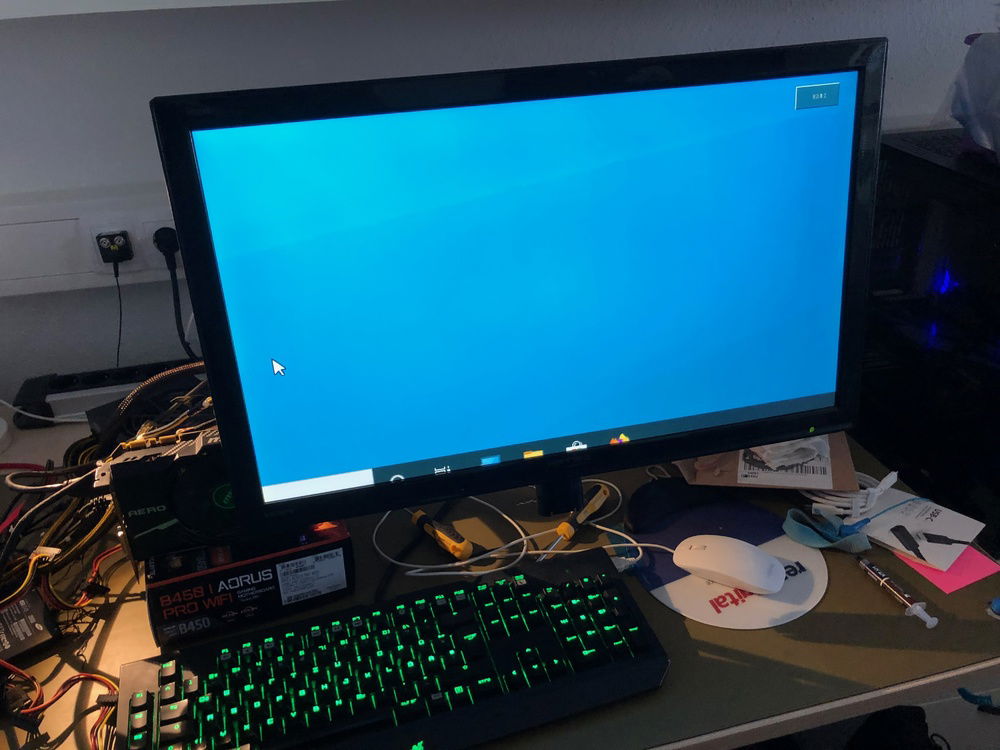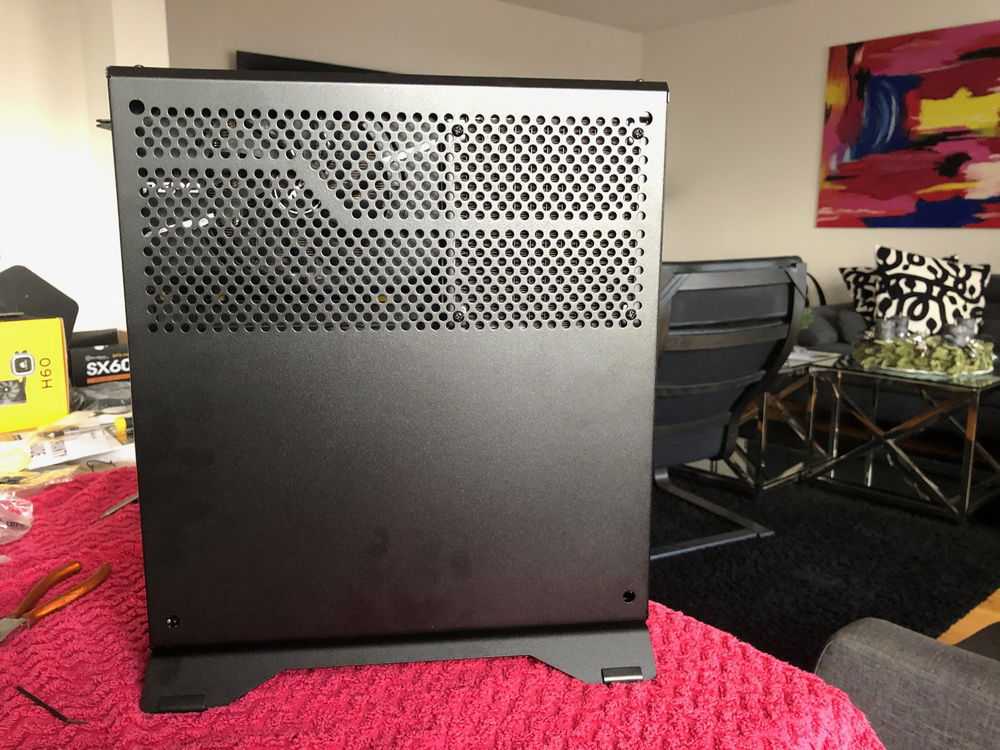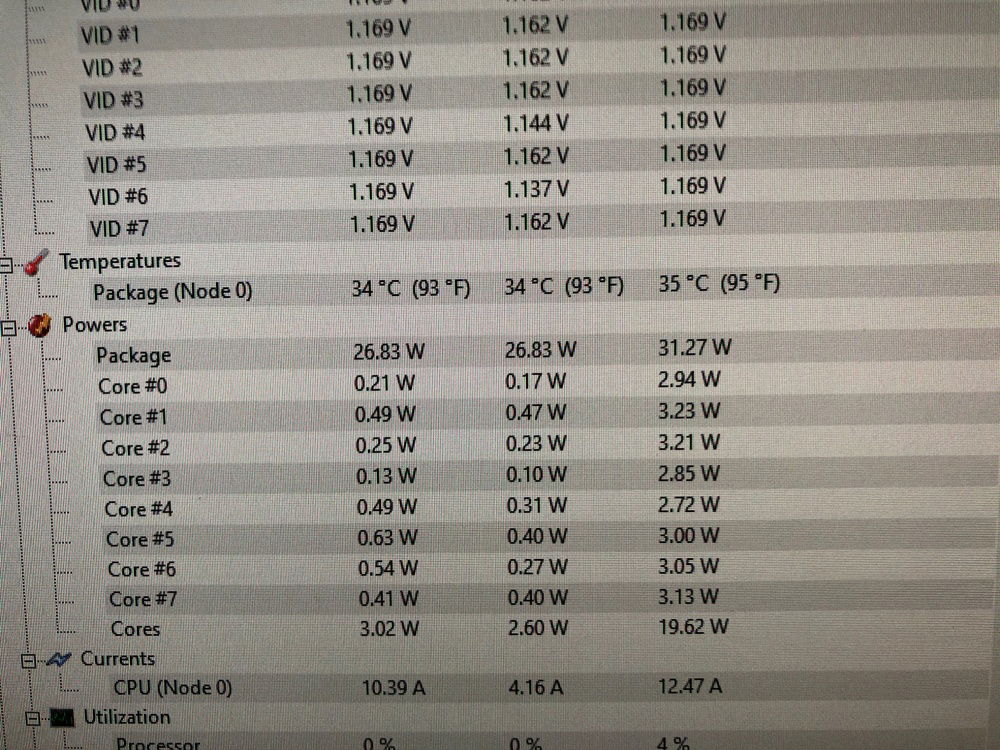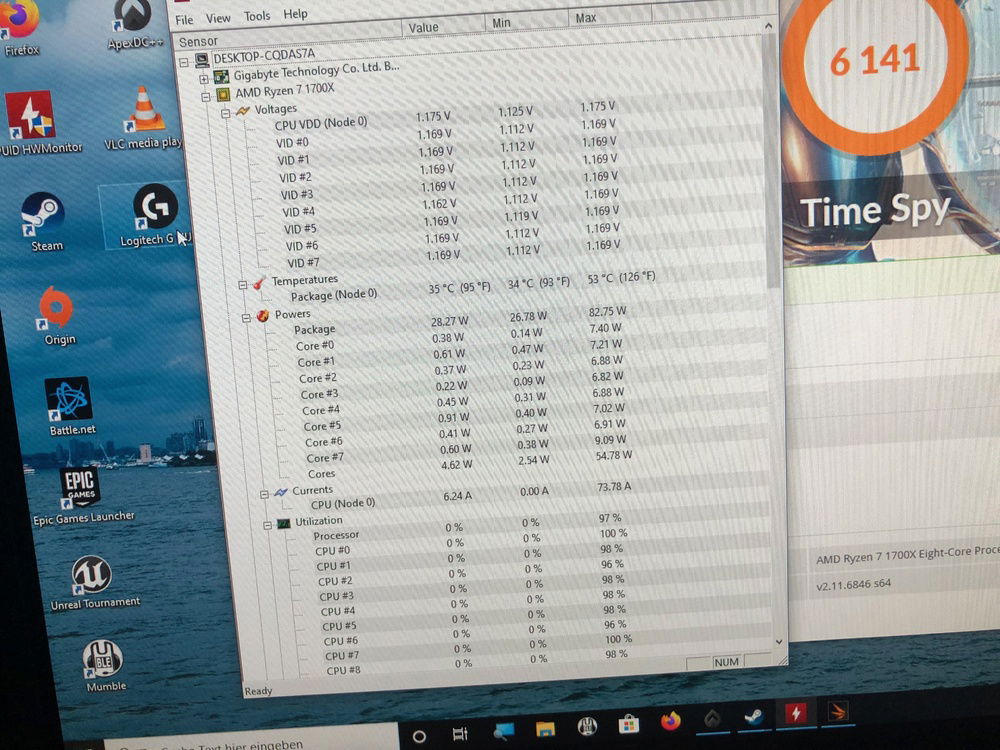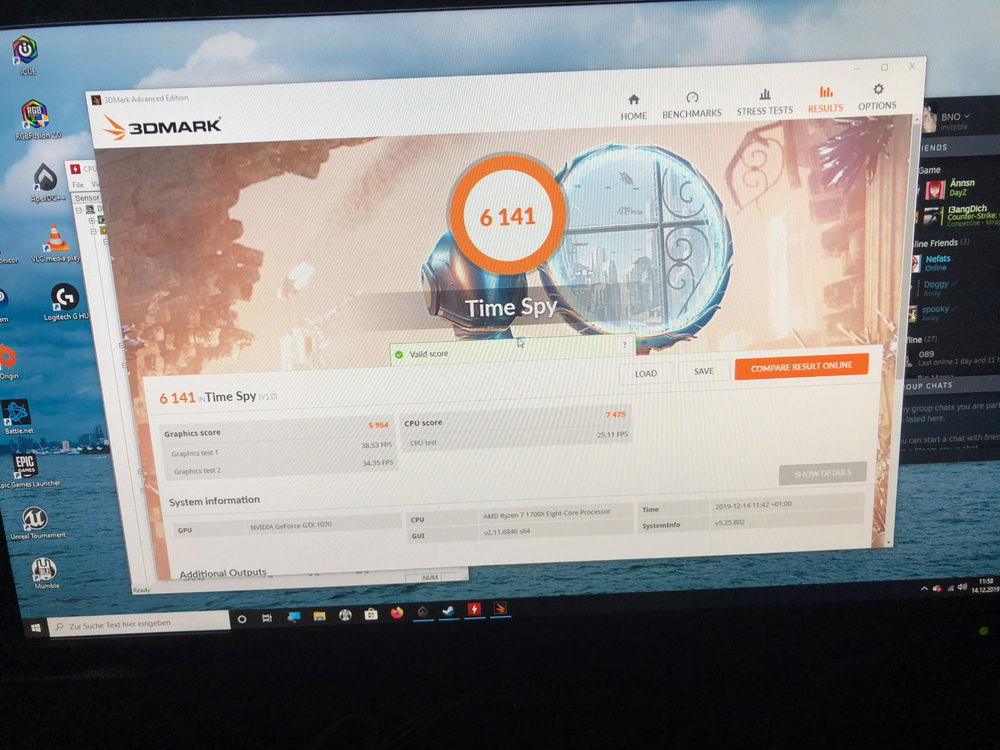Sentry 2.0 LAN Build
I am going to 2-4 LAN parties a year and I have been using my laptop for this in the past, but when I learned about the Sentry 2.0 case earlier this year, I backed that campaign right away. Because this form factor is easy for me to transport while remaining flexible.
I am building this machine around the Sentry 2.0 case and the Ryzen 7 1700X CPU which I got earlier this year as shown in my main system build log.
In addition to the CPU I'll also be using the Corsair Vengance LED 16GB 3200 MHz RAM kit and I got a used MSI GeForce GTX 1070 Aero ITX 8G OC Graphics card used for half the current retail price here in Germany.
The planned parts list therefore looks like this:
The case is due to arrive later this year, but I ordered the Motherboard already so I can test the core hardware in advance.
I started writing this post a few weeks ago and the Sentry 2.0 has been delayed and I am going to LAN next week so I was looking for a solution. At a local retailer I found a deal for a display unit of a Fractal Design Node 202 including power supply that I will be using for the first installment of this build. Main problem is that the Node 202 does not fit a water cooler so I had to switch to the Noctua NH-L9a-AM4. The Noctua cooler does a adequate job with the 1700X, but is above 50°C when idle, so I will still go for the water cooled varient for the Sentry. I added pictures of the build in the Node 202 which is basically done except for CPU water cooler, case and power supply.
Update December 14th 2019
Yesterday my Sentry 2.0 finally arrived and I started right away transplanting my parts over from the Node 202 build. As suggested by the Dr. Zaber team I followed the manual closely, but I made two mistakes during the build that lead me to rewinding a few steps each time.
1. Error: GPU Power cable
When using an AIO the manual tells you to route the GPU power cable between Radiator and the front of the case at the step for attaching the AIO fan, which happens after the power supply installation. I had to find out that if I do it that way I do nto have the clearance between Radiator, Power button assembly and the case itself to route my cable and the Silverstone PSU already only uses a single flat cable for 2x 8-Pin PCI-E plugs. So removed the fan again, uninstalled the power supply and detached the power button assembly again (I did not fully remove it). Then I was able to route the GPU power cable accordingly.
2. Error: Power Supply orientation
As you will see on the pictures I first installed the power supply fan down, which does not work in the Sentry 2.0, but in fairness this was my first time installing a SFX power supply and I did not know that they were semetric in regards to mounting holes. Since I did not have to install the power supply in the Node 202 I also did not have this experience in advance. However I discovered that error pretty late in the building process where I only had to do final cable management. So you will not see updated pictures unitl the final shots of the interior.
Conclusion
Overall I liked building in the Sentry 2.0, yes it is a bit more involved then even the Node 202, but you are rewarded with a much nicer build and thanks to the AIO a much cooler CPU. The H60 with the NF-A12x15 keeps the CPU at about 34-35ºC on Idle and during a 3DMark Time Spy run it only reached 55ºC max (I have screeen grabs of the temperatures in the pictures). This also gained me another 100 points in the Time Spy test which leaves the Sentry 2.0 setup ony 100 points behind my results where I had it run as a open test bench. So I am really satisfied with the build and kudos to the Dr. Zaber team for this amazing case.
If you want to know more or have questions hit me up in the comments!
I am building this machine around the Sentry 2.0 case and the Ryzen 7 1700X CPU which I got earlier this year as shown in my main system build log.
In addition to the CPU I'll also be using the Corsair Vengance LED 16GB 3200 MHz RAM kit and I got a used MSI GeForce GTX 1070 Aero ITX 8G OC Graphics card used for half the current retail price here in Germany.
The planned parts list therefore looks like this:
- DR ZĄBER Sentry 2.0 Case
- AMD Ryzen 7 1700X CPU
- Gigabyte B450 I Aorus Pro Wi-Fi Motherboard
- Corsair Vengance LED 16GB 3200 MHz RAM kit
- Corsair Hydro H60 AIO
- SilverStone SST-FW124-ARGB low profile fan
- MSI GeForce GTX 1070 Aero ITX 8G OC Graphics card
- Corsair Force MP510 1920 GB NVMe PCIe Gen3 x4 M.2-SSD
- SilverStone SST-SX600-G v 1.1 - SFX 600W 80 Plus Gold PSU
The case is due to arrive later this year, but I ordered the Motherboard already so I can test the core hardware in advance.
I started writing this post a few weeks ago and the Sentry 2.0 has been delayed and I am going to LAN next week so I was looking for a solution. At a local retailer I found a deal for a display unit of a Fractal Design Node 202 including power supply that I will be using for the first installment of this build. Main problem is that the Node 202 does not fit a water cooler so I had to switch to the Noctua NH-L9a-AM4. The Noctua cooler does a adequate job with the 1700X, but is above 50°C when idle, so I will still go for the water cooled varient for the Sentry. I added pictures of the build in the Node 202 which is basically done except for CPU water cooler, case and power supply.
Update December 14th 2019
Yesterday my Sentry 2.0 finally arrived and I started right away transplanting my parts over from the Node 202 build. As suggested by the Dr. Zaber team I followed the manual closely, but I made two mistakes during the build that lead me to rewinding a few steps each time.
1. Error: GPU Power cable
When using an AIO the manual tells you to route the GPU power cable between Radiator and the front of the case at the step for attaching the AIO fan, which happens after the power supply installation. I had to find out that if I do it that way I do nto have the clearance between Radiator, Power button assembly and the case itself to route my cable and the Silverstone PSU already only uses a single flat cable for 2x 8-Pin PCI-E plugs. So removed the fan again, uninstalled the power supply and detached the power button assembly again (I did not fully remove it). Then I was able to route the GPU power cable accordingly.
2. Error: Power Supply orientation
As you will see on the pictures I first installed the power supply fan down, which does not work in the Sentry 2.0, but in fairness this was my first time installing a SFX power supply and I did not know that they were semetric in regards to mounting holes. Since I did not have to install the power supply in the Node 202 I also did not have this experience in advance. However I discovered that error pretty late in the building process where I only had to do final cable management. So you will not see updated pictures unitl the final shots of the interior.
Conclusion
Overall I liked building in the Sentry 2.0, yes it is a bit more involved then even the Node 202, but you are rewarded with a much nicer build and thanks to the AIO a much cooler CPU. The H60 with the NF-A12x15 keeps the CPU at about 34-35ºC on Idle and during a 3DMark Time Spy run it only reached 55ºC max (I have screeen grabs of the temperatures in the pictures). This also gained me another 100 points in the Time Spy test which leaves the Sentry 2.0 setup ony 100 points behind my results where I had it run as a open test bench. So I am really satisfied with the build and kudos to the Dr. Zaber team for this amazing case.
If you want to know more or have questions hit me up in the comments!
Color(s): Black Red White
RGB Lighting? Yes
Theme: Industrial
Cooling: AIO Cooling
Size: Mini-ITX
Type: General Build
Build Updates
Sentry 2.0 has arrived and it is amazing! (Part 1 of 2)
My Sentry 2.0 build, finally done! (Part 2 of 2)
Hardware
CPU
$ 119.99
Motherboard
$ 156.80
Storage
$ 171.23
PSU
$ 133.45
Case
Case Fan
$ 34.95
Accessories
$ 134.99
Keyboard
$ 238.68
Mouse
$ 99.89
Approved by: