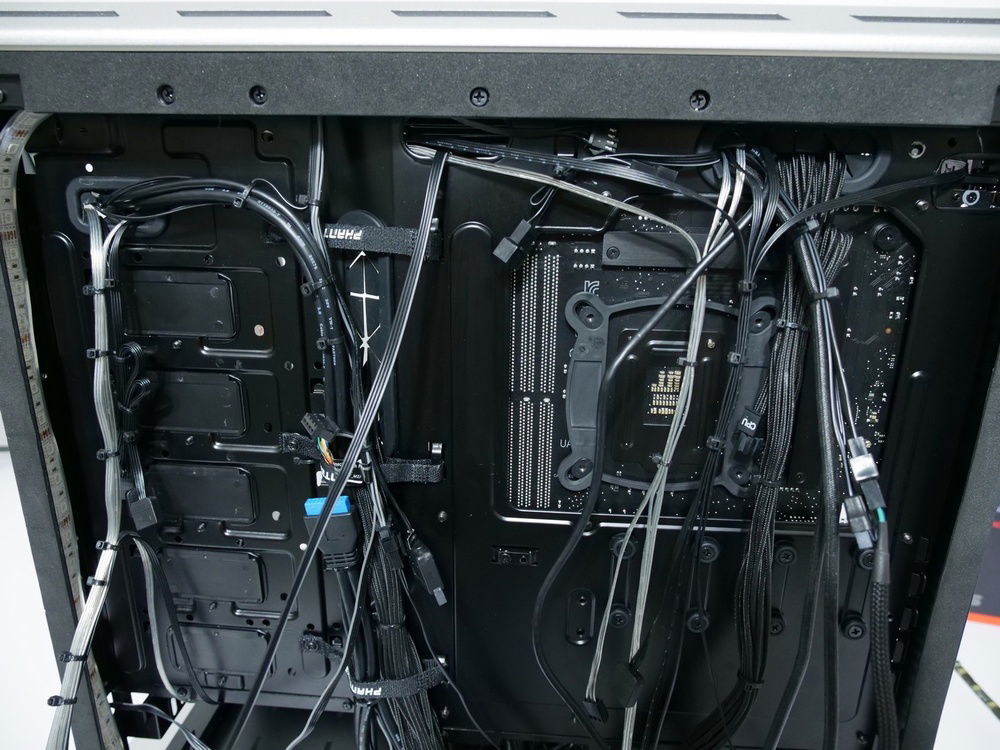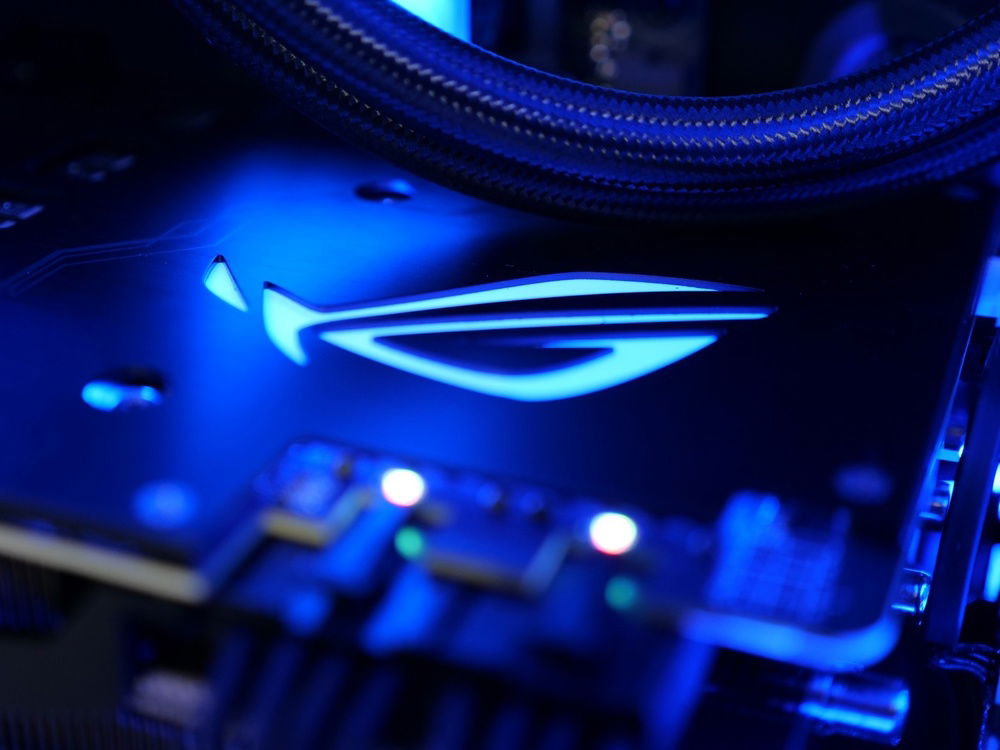Most Recent Build
ASUS ROG RGB Gaming Build - MAXIMUS XI CODE & STRIX RTX 2080Ti OC & Phanteks Enthoo Evolv
This is a RGB Gaming Build centered around some of the latest ASUS ROG hardware all working in concert. The goal was to have something that looked clean and was easy to build. The wide use of ASUS AURA enabled components makes syncing RGB across devices extremely easy. No external controllers or secondary software required. Additionally, there is an assured level of compatibility. The selection of a Phanteks chassis also always helps ensure the fit and finish and overall flexibility of building inside of a chassis will go through smoothly.
Aesthetics & color scheme -
I wanted to have a monochrome color base to allow for flexibility in really being able to pick any color and have it work in the theme whether synced across all components or whether selective colors were used for some components. So if you want green, blue, red, purple or pink it all works in this system. The contrast of the silver of the chassis also works to break up the black across so much of the hardware.
Motherboard - MAXIMUS XI CODE - Awesome board that is built to look good while offering all the features & functions you could want in a Z390 motherboard. It offers great overclocking options whether manual or automatic and also has extensive connections for water cooling, fans and all the IO you could want including 2x2 802.11ac WiFi with 160MHz support which is awesome when matched with AX based routers ( ultra high speed and ultra low latency ).
The board has 4 RGB headers 2 digital and 2 standard along with onboard lighting on the shroud as well as RGB lighting for even the start and reset buttons.
CPU Cooler - Ryujin 240 - A High performance 240mm AIO with OLED screen and integrated VRM cooling - This cooler offers a clean look that complements the look of the build. It integrates a special fan that works with the magnetic cover for the pump housing. The cover features three zones that have shafts ( cutouts ) allowing for active airflow to come from the pump head and cool the surrounding VRM. Add to that sleeved tubing, premium NOCTUA industrial fans which are included ( 2 ) and a full color integrated OLED display for system info like temps, voltages, clock speeds and more or GIFs for fun. The slanted cubed strip and OLED screen really help to breakup the visual feel and add some visual interest to the CPU socket area.
DRAM - Team Group T-FORCE XCalibur DDR4 4000 - These are ultra high speed DIMMS perfectly matched for an ROG motherboard and the 390 chipset as well as the robust and extremely high speed Intel memory controller. You generally do not have issues with Intel memory controllers and quality boards like the MAXIMUS series running speeds of 3800 to 4200MHz. This not only helps to push framerates but also plays a role in offering ultra-fast storage. The MAXIMUS series of boards come with RAM Disk software that lets you assign a portion of memory and create a logical volume you can install games or applications to. It is persistent meaning it will offload and reload to your storage volume between reboots. In read speeds alone this setup offers a 8.7X delta when comparing the RAM Disk to the PCIe NVMe M.2 SSD used as the primary storage volume. Overall these DIMMS look great and of course have full AURA SYNC and control support. I also decided to take advantage of the multi LED control and change the color of two of the DIMMs to a more purple color to contrast against the blue. Overall a perfect combination of looks and performance.
Power Supply / PSU - ROG Thor 850 WATT - With the system only having a single GPU and overclocked 9th Gen CPU there is no need to have more than 850 WATT. This platinum PSU is super efficient has outstanding thermal efficiency due to a custom heatsink for the power components and it also has ASUS AURA SYNC support. Add to that an awesome OLED wattage display and you even have an AUX addressable RGB header if you want to connect another RGB item like fan, LED strip etc. The PSU already comes with cable combs as well as premium black individually sleeved cables
Fans - As I wanted this to be a streamlined build and did not want any secondary controllers or third-party software for control I decided on fully compatible ASUS AURA SYNC fans. This means these connect to the headers on the motherboard and they are controlled directly through the AURA software. If you want to check out other options check out the AURA website as there are multiple companies. I went with the AKASA VEGAS X7. They are bright, work well and priced reasonably. THese are there standard RGB versions as opposed to their newer addressable fans. I have found for key colors that people are looking for in builds they work well. I also like the LED strip integration as it is very consistent bright even lighting. The fan blades are also transparent which will helps to have the light shine through from the LED strip which runs the internal circumference of the fan. The fans also feature dampening to help reduce/eliminate rattle and have a solid RPM range and good airflow.
Overall they worked great in this build and really help to pop. For those looking for something a little more diffused consider the addressable versions. * One note I did replace the NOCTUA fans on the Ryujin, this is not needed but I wanted some additional front lighting. For most, it would make sense to keep the Noctua fans that come with the Ryujin and place those in the front behind the front panel where less visible and then if you want additional airflow and RGB you could place the fans on the "pull portion of the radiator mounting".
Graphics Card - ROG STRIX GeForce RTX 2080Ti OC - I wanted to have the best GPU you could have as this is being paired with a 240Hz monitor. As such you need serious GPU performance for this type of framerate. When note gaming at 240Hz it may switch to a 4K HDR display both of these have G-SYNC this GPUs helps to ensure both experiences are possible. When looking at the card though it perfectly matches the CODE board. It is monochrome with no fixed colors. It has three RGB lighting zones ( front, side, and back ) - Add to that an integrated 4 pin RGB header for connection for fans, splitters, Chassis etc and you have a lot of flexibility. You also have newly designed static pressure optimized fans offering even better downward firing static pressure airflow. This works in conjunction with the massive heatsink. The heatsink is special in that it features a machined plate "MAX CONTACT" this is similar to the lapped high-quality base on a waterblock. It allows for much better heat conduction and overall heat dissipation. For cooling enthusiasts and large builds, you will also like it has two 4 pin PWM fan headers this can be controlled independently and set to respond to CPU or GPU temperature. This is great as your GPU is generally hotter than your CPU. Overall this card looks good and is built to be cool, quiet and fast. It is also seriously premium featuring a PCB board which is produced fully through robotic production process ensuring superior accuracy and reliability in the end card.
Storage - Team Group PCIe NVMe M.2 SSD 512GB - The MAXIMUS XI CODE supports two M.2 with an isolated bottom board placement and dual heatsink design. These drives fit perfectly here and offer a great balance of performance and speed. For a lot of users, this is more than enough but if you want faster speeds to consider the MP34 which is a X4 PCIe NVMe drive which offers higher performance but comes in the same capacities.
Misc items - Beyond this, there are few other items present
1 - Additional Phanteks RGB LED strip - This connects directly to the chassis which then connects to the motherboard. it can be synced/controlled but also allows for those corresponding cables to be controlled via the chassis RGB button control.
2. ASUS Fan Extension Card - This is a great accessory it connects to the motherboard and allows for an additional 3 fans to be connected and controlled by the motherboard. This is used for the 3 fans on top. It makes cable routing easier and simpler but still allows for either independent fan header control or a grouped PWM output control from a corresponding fan header. The choice is yours. I find it really helpful in builds.
Aesthetics & color scheme -
I wanted to have a monochrome color base to allow for flexibility in really being able to pick any color and have it work in the theme whether synced across all components or whether selective colors were used for some components. So if you want green, blue, red, purple or pink it all works in this system. The contrast of the silver of the chassis also works to break up the black across so much of the hardware.
Motherboard - MAXIMUS XI CODE - Awesome board that is built to look good while offering all the features & functions you could want in a Z390 motherboard. It offers great overclocking options whether manual or automatic and also has extensive connections for water cooling, fans and all the IO you could want including 2x2 802.11ac WiFi with 160MHz support which is awesome when matched with AX based routers ( ultra high speed and ultra low latency ).
The board has 4 RGB headers 2 digital and 2 standard along with onboard lighting on the shroud as well as RGB lighting for even the start and reset buttons.
CPU Cooler - Ryujin 240 - A High performance 240mm AIO with OLED screen and integrated VRM cooling - This cooler offers a clean look that complements the look of the build. It integrates a special fan that works with the magnetic cover for the pump housing. The cover features three zones that have shafts ( cutouts ) allowing for active airflow to come from the pump head and cool the surrounding VRM. Add to that sleeved tubing, premium NOCTUA industrial fans which are included ( 2 ) and a full color integrated OLED display for system info like temps, voltages, clock speeds and more or GIFs for fun. The slanted cubed strip and OLED screen really help to breakup the visual feel and add some visual interest to the CPU socket area.
DRAM - Team Group T-FORCE XCalibur DDR4 4000 - These are ultra high speed DIMMS perfectly matched for an ROG motherboard and the 390 chipset as well as the robust and extremely high speed Intel memory controller. You generally do not have issues with Intel memory controllers and quality boards like the MAXIMUS series running speeds of 3800 to 4200MHz. This not only helps to push framerates but also plays a role in offering ultra-fast storage. The MAXIMUS series of boards come with RAM Disk software that lets you assign a portion of memory and create a logical volume you can install games or applications to. It is persistent meaning it will offload and reload to your storage volume between reboots. In read speeds alone this setup offers a 8.7X delta when comparing the RAM Disk to the PCIe NVMe M.2 SSD used as the primary storage volume. Overall these DIMMS look great and of course have full AURA SYNC and control support. I also decided to take advantage of the multi LED control and change the color of two of the DIMMs to a more purple color to contrast against the blue. Overall a perfect combination of looks and performance.
Power Supply / PSU - ROG Thor 850 WATT - With the system only having a single GPU and overclocked 9th Gen CPU there is no need to have more than 850 WATT. This platinum PSU is super efficient has outstanding thermal efficiency due to a custom heatsink for the power components and it also has ASUS AURA SYNC support. Add to that an awesome OLED wattage display and you even have an AUX addressable RGB header if you want to connect another RGB item like fan, LED strip etc. The PSU already comes with cable combs as well as premium black individually sleeved cables
Fans - As I wanted this to be a streamlined build and did not want any secondary controllers or third-party software for control I decided on fully compatible ASUS AURA SYNC fans. This means these connect to the headers on the motherboard and they are controlled directly through the AURA software. If you want to check out other options check out the AURA website as there are multiple companies. I went with the AKASA VEGAS X7. They are bright, work well and priced reasonably. THese are there standard RGB versions as opposed to their newer addressable fans. I have found for key colors that people are looking for in builds they work well. I also like the LED strip integration as it is very consistent bright even lighting. The fan blades are also transparent which will helps to have the light shine through from the LED strip which runs the internal circumference of the fan. The fans also feature dampening to help reduce/eliminate rattle and have a solid RPM range and good airflow.
Overall they worked great in this build and really help to pop. For those looking for something a little more diffused consider the addressable versions. * One note I did replace the NOCTUA fans on the Ryujin, this is not needed but I wanted some additional front lighting. For most, it would make sense to keep the Noctua fans that come with the Ryujin and place those in the front behind the front panel where less visible and then if you want additional airflow and RGB you could place the fans on the "pull portion of the radiator mounting".
Graphics Card - ROG STRIX GeForce RTX 2080Ti OC - I wanted to have the best GPU you could have as this is being paired with a 240Hz monitor. As such you need serious GPU performance for this type of framerate. When note gaming at 240Hz it may switch to a 4K HDR display both of these have G-SYNC this GPUs helps to ensure both experiences are possible. When looking at the card though it perfectly matches the CODE board. It is monochrome with no fixed colors. It has three RGB lighting zones ( front, side, and back ) - Add to that an integrated 4 pin RGB header for connection for fans, splitters, Chassis etc and you have a lot of flexibility. You also have newly designed static pressure optimized fans offering even better downward firing static pressure airflow. This works in conjunction with the massive heatsink. The heatsink is special in that it features a machined plate "MAX CONTACT" this is similar to the lapped high-quality base on a waterblock. It allows for much better heat conduction and overall heat dissipation. For cooling enthusiasts and large builds, you will also like it has two 4 pin PWM fan headers this can be controlled independently and set to respond to CPU or GPU temperature. This is great as your GPU is generally hotter than your CPU. Overall this card looks good and is built to be cool, quiet and fast. It is also seriously premium featuring a PCB board which is produced fully through robotic production process ensuring superior accuracy and reliability in the end card.
Storage - Team Group PCIe NVMe M.2 SSD 512GB - The MAXIMUS XI CODE supports two M.2 with an isolated bottom board placement and dual heatsink design. These drives fit perfectly here and offer a great balance of performance and speed. For a lot of users, this is more than enough but if you want faster speeds to consider the MP34 which is a X4 PCIe NVMe drive which offers higher performance but comes in the same capacities.
Misc items - Beyond this, there are few other items present
1 - Additional Phanteks RGB LED strip - This connects directly to the chassis which then connects to the motherboard. it can be synced/controlled but also allows for those corresponding cables to be controlled via the chassis RGB button control.
2. ASUS Fan Extension Card - This is a great accessory it connects to the motherboard and allows for an additional 3 fans to be connected and controlled by the motherboard. This is used for the 3 fans on top. It makes cable routing easier and simpler but still allows for either independent fan header control or a grouped PWM output control from a corresponding fan header. The choice is yours. I find it really helpful in builds.
Color(s): Blue Purple Red
RGB Lighting? Yes
Theme: Brand
Cooling: AIO Cooling
Size: ATX
Type: General Build
Hardware
CPU
$ 243.30
Motherboard
$ 349.99
Memory
Graphics
$ 749.00
Case
Cooling
$ 139.99
Accessories
Accessories
$ 21.99
Keyboard
$ 168.88
Mouse
$ 118.00
Approved by: