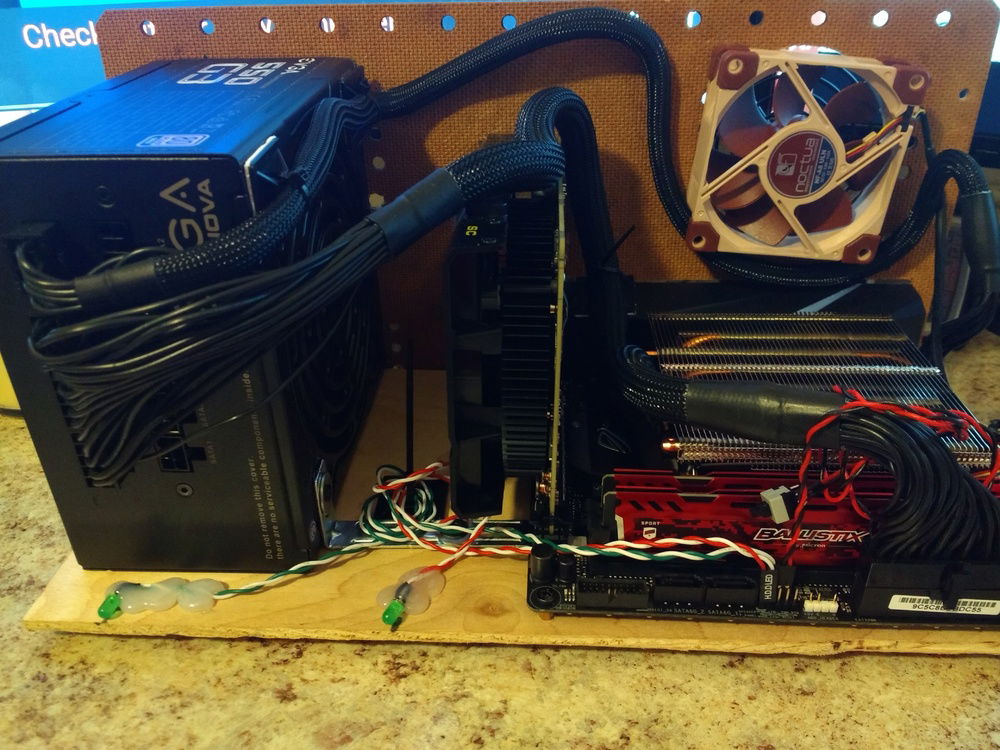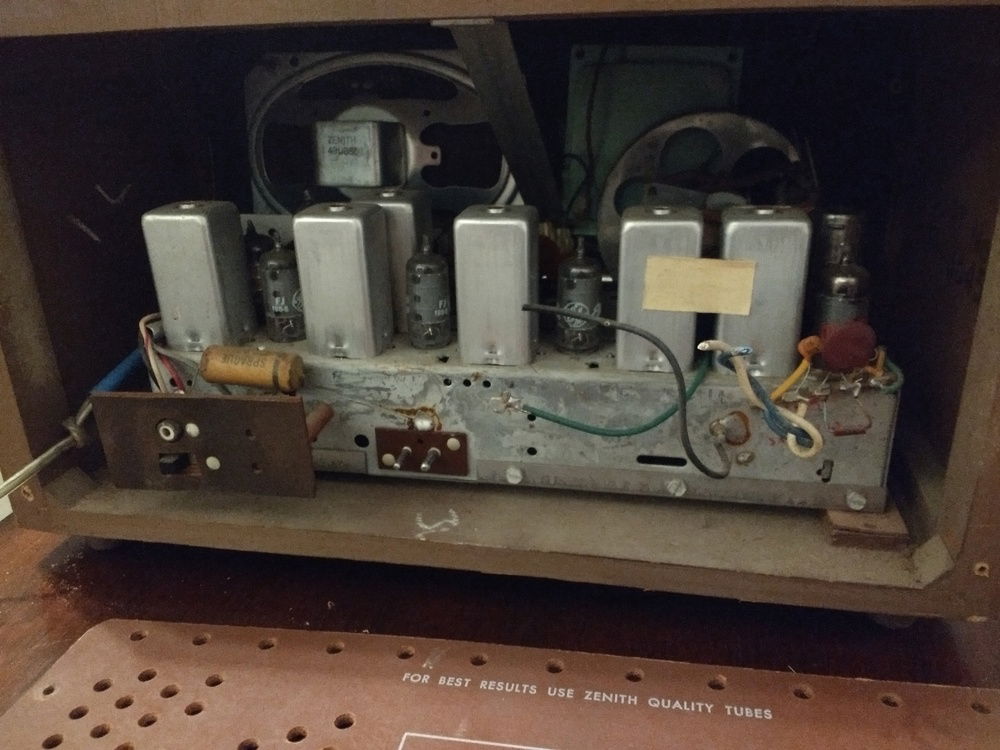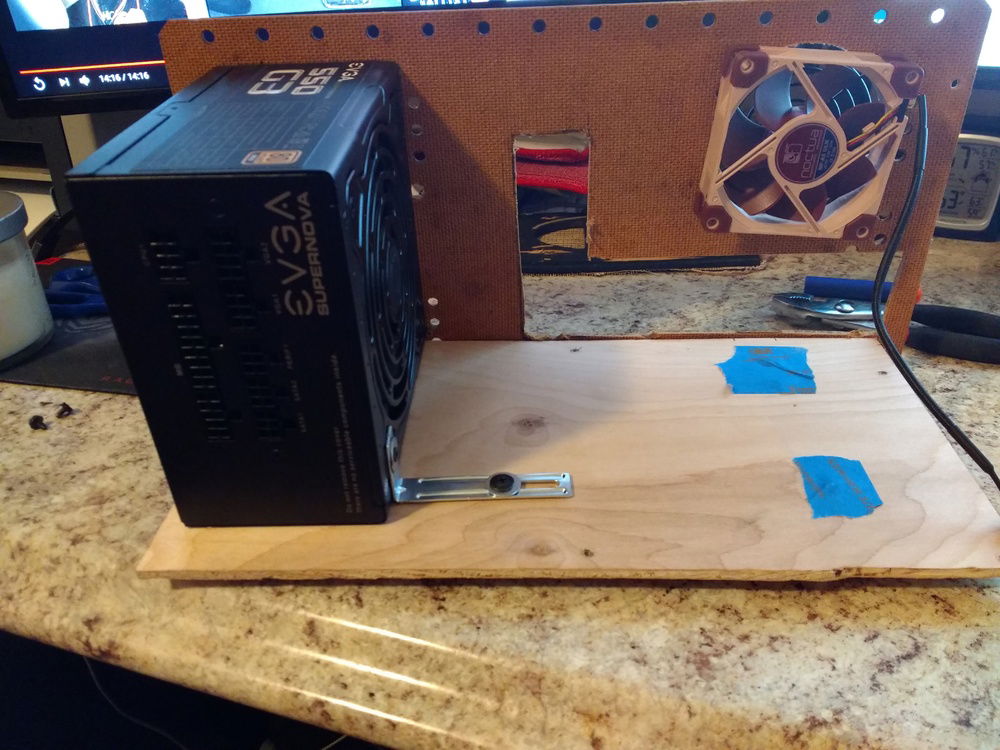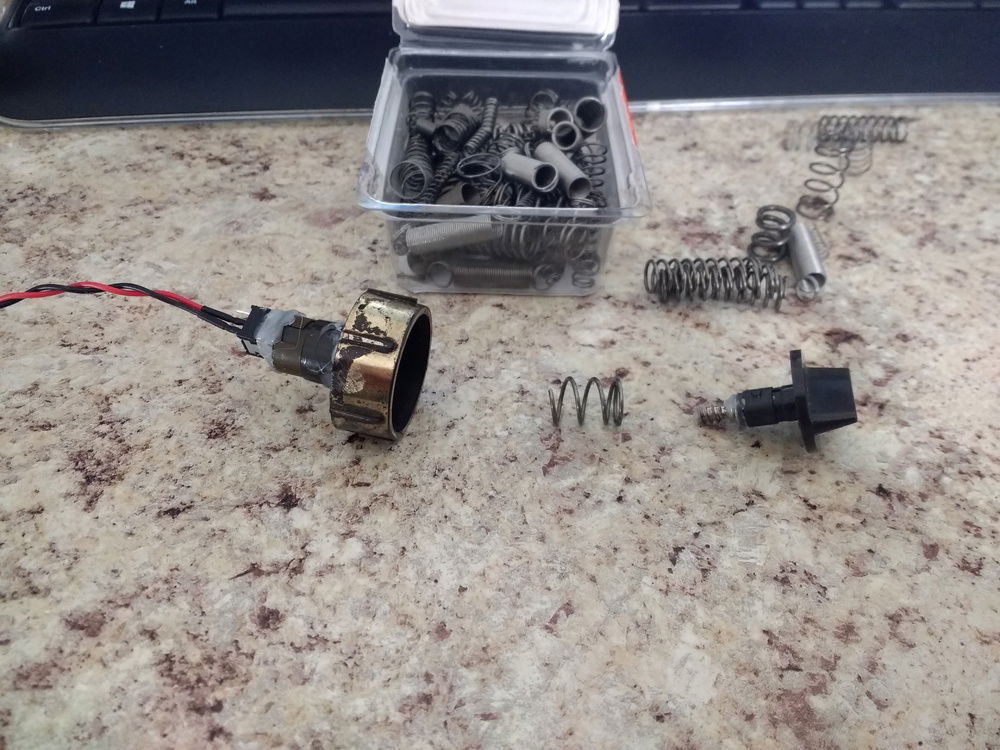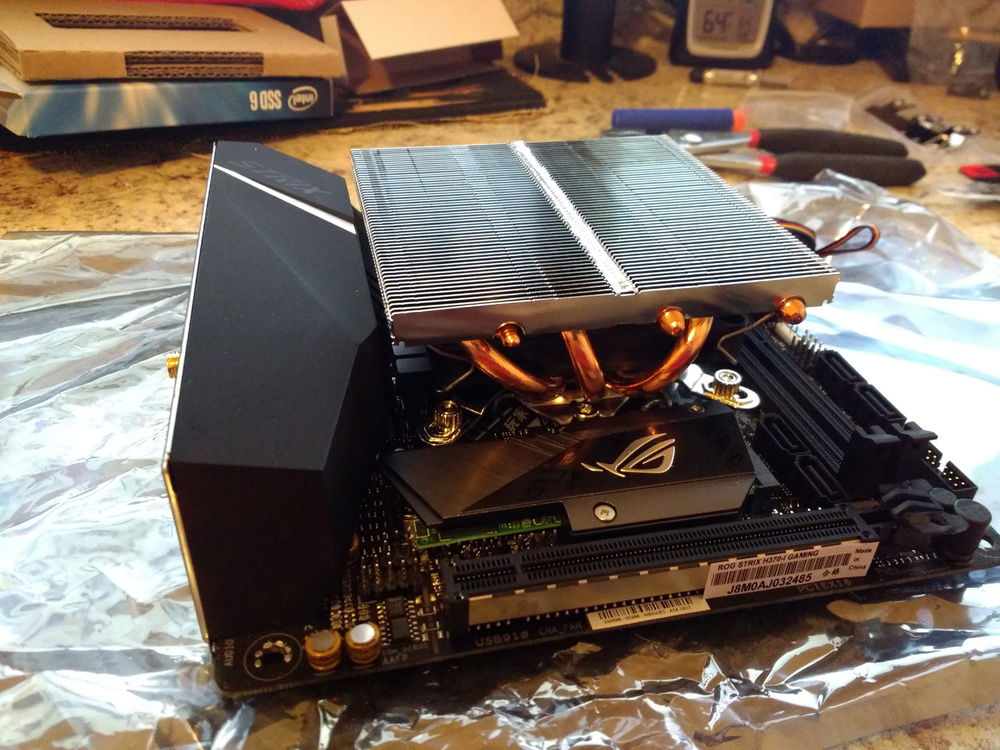Classic Tube Radio Computer
This is a microATX gaming computer in a re-purposed tube radio case. Custom made by me. Moderate parts as to game without breaking the bank.
No RGB so the aesthetics of the computer remain looking like a classic radio from the exterior
No RGB so the aesthetics of the computer remain looking like a classic radio from the exterior
Color(s): Beige
RGB Lighting? No
Theme: Retro
Cooling: Air Cooling
Size: Micro-ATX
Type: General Build
Contests
This build participated in 1 contest.
| Rank | Contest | Date |
|---|---|---|
| #2411 | The builds.gg 10K Challenge | ended |
Hardware
CPU
$ 198.05
Motherboard
$ 322.60
Memory
Graphics
$ 238.80
PSU
$ 249.99
Approved by: