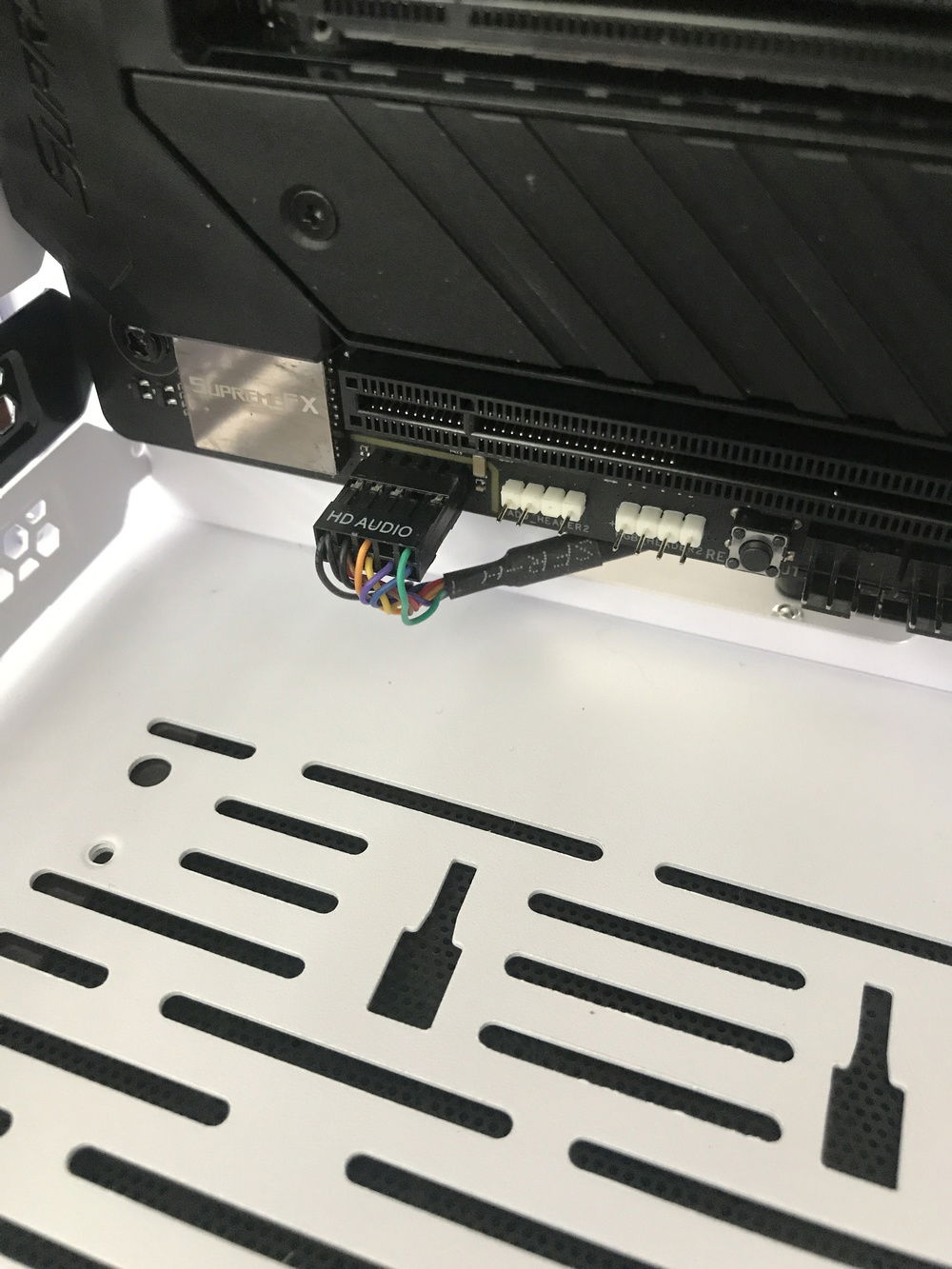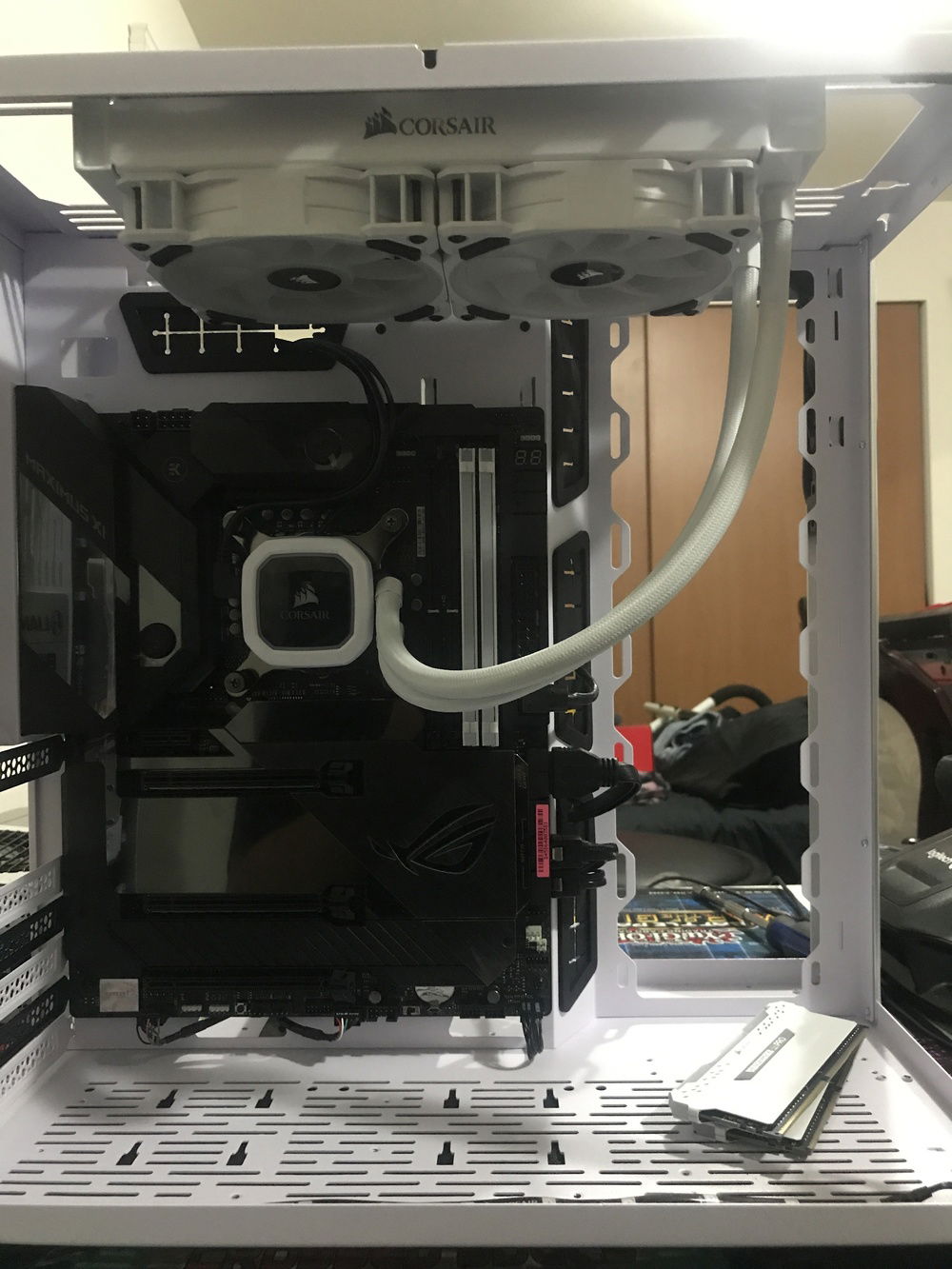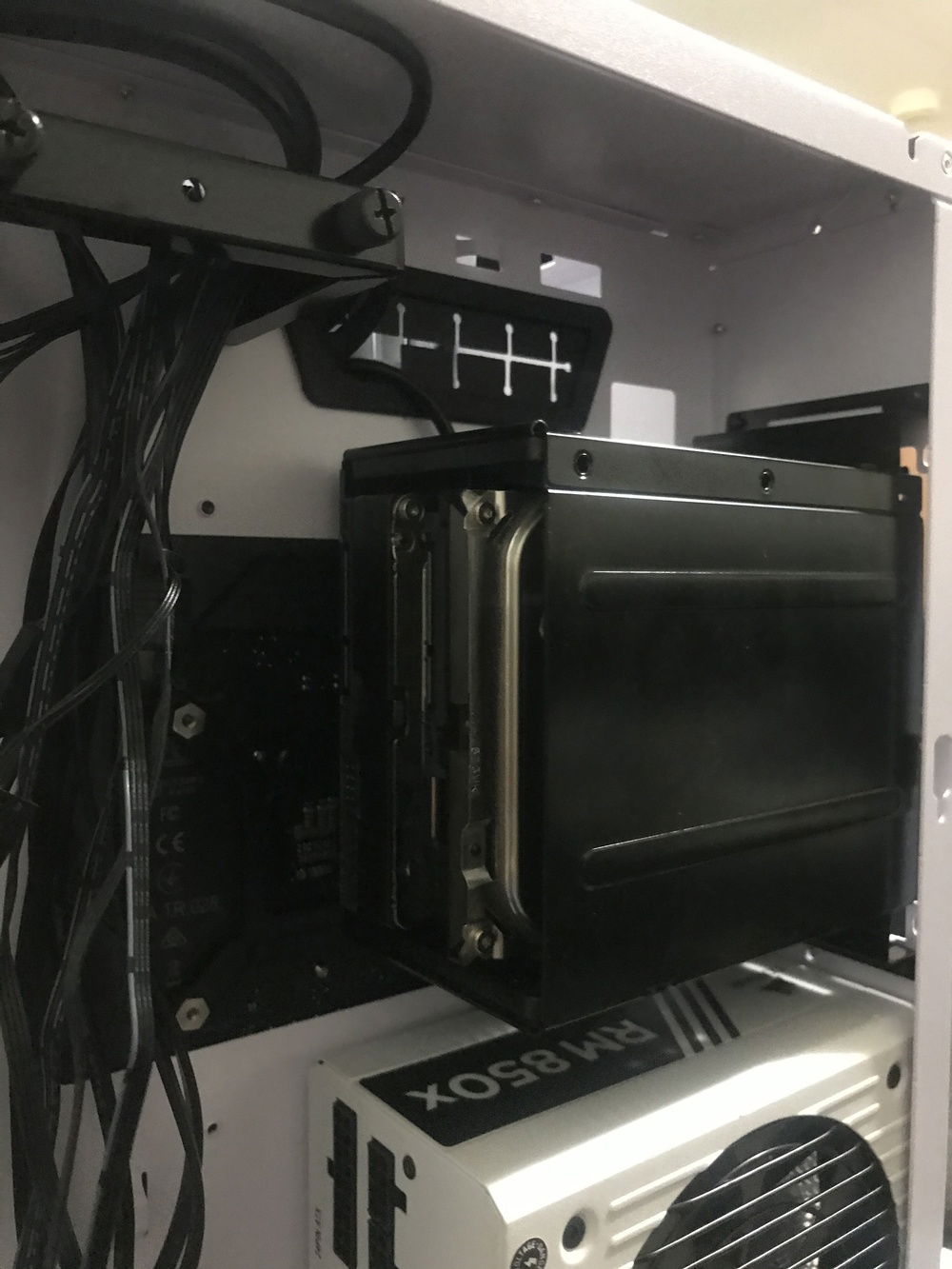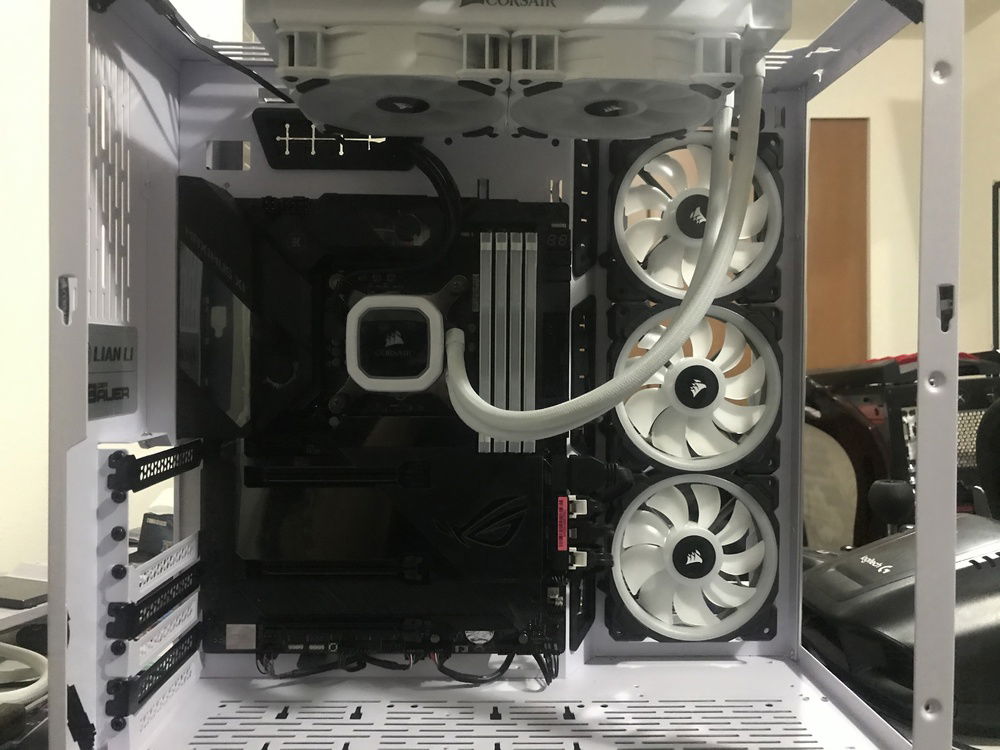Hello again,
Originally I was going to wait for my CableMod Pro Series cable set to come in to finalize everything and complete the transition into the new build.
However, I got impatient after work and wanted to experience my new PC. That, and I am unsure if CableMod’s lead times are affected by Covid-19.
With that being said, I went ahead and tore down my old build, moved my PSU, AIO, GPU, and drives over. For the most part, most of the accessory cables are ran and managed. PSU cables were just thrown into the back to make it as easy as possible to swap them out later on.
Post Edit:
After reviewing the photos I took, there was one thing I forgot to mention. iCue recently added beta integration of Aura Sync compatible motherboards. At first I followed the steps, downloaded Aura, rebooted, and it read in iCue, so I was able to control the motherboard LEDs. Only thing I couldn’t control was the OLED display on the board. Through my research of the board I found that some users with ROG motherboards that feature this display say by default it shows CPU temp. However, leaving it as a static readout for prolonged periods causes the the image to burn in the screen. I found that the Asus LiveDash software was what I needed to display custom images/readouts on the display. Installed that, rebooted, only to find that my ram was no longer being detected my iCue. Long story short, it was a couple hours of testing iCue with one, testing it with the other, only to end up uninstalling both Aura and LiveDash. From there I had control over my ram again in iCue. Fast forward a couple hours to this afternoon, I found out Asus has a new app called Armoury Crate, which is basically Asus’ dedicated lighting and performance controller for their products. Currently, I run that and iCue together, and have had no issues. Full control over lighting on all hardware pieces, ram doesn’t freak out, board LED colors are one color now, and OLED screen is set to one of Asus’ default animated ones, until I have some time to make something custom.
Sorry for the long update, got home from work at midnight and started working on this till about 6 in the morning after all was said and done. Will be adding some RGB pieces here and there in time and redo some things tonight when I’m off.

You did well, old pal.

Corsair AIO mocked up to see if I wanted the water lines to run this way or towards the I/O as I previously had it

Thermal paste applied, radiator and block mounted, cables ran as best as I could with the board armor

Closer look at how I ended up running the cables off the AIO

PSU mounted

Drive cage and 3.5” drives mounted.

My OS drive mounted to the back of the cable management cover.

Fans mounted like so for the time being. As much as performance is a goal here, aesthetics plays just a big a part. It was a hard decision to make, having intake case fans and exhausting through the top, or having all exhaust. I decided for the prettier route. I have never built in this case so I will see if this has any impact on thermals/performance, and will flip them around if I need to. I will say, they do look reallll good mounted as is.

Everything beside GPU and PSU power cables mounted and cable-managed.

It POST’ed!! Also, that extra 6+2 PCIe plug dangling off the GPU bothers me as much as it does you, don’t worry 😂

Boot order set, XMP profile set, CPU running at turbo speeds for the time being. Loaded into Windows and set up iCue for my new ram and fan order. This case and hardware are amazing to look at. Will be running some games tonight to see how it performs!