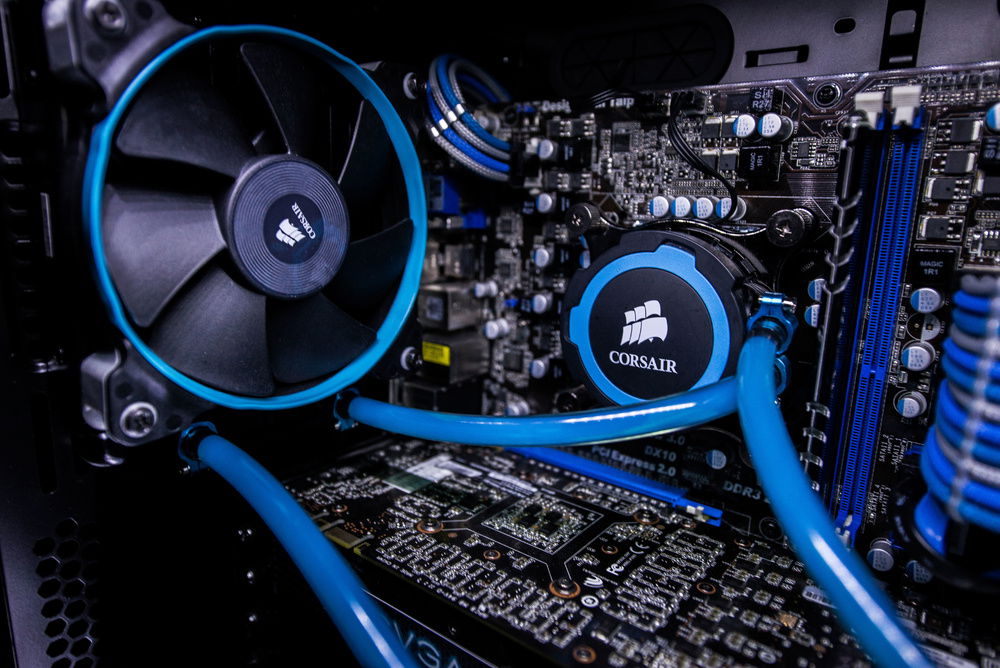Project-ZERO
About ZERO:
This was a fun build! ZERO started off as an ordinary scrap parts build that I had assembled specifically for my brother who comes to visit every once in awhile. He used to drive 10 hours to come visit us at home, bringing his computer and everything to do work on which was a huge burden. So I decided to build ZERO for him so he could start flying and not have to worry about having something to do work on/game on. Yes, he could've bought a laptop, but where is the fun in that? It was supposed to be just good enough for his needs and for him to use when he got here. However, it wasn't good enough for me! I had do something to it. So I decided on an aesthetics overhaul and gave it a whole new look with the name ZERO. Why the name ZERO? Well, my brother used to use the alias Zero in some form or another online. So of course, it was only appropriate that I name the PC I built for him, after him.
Part Selection:
CPU:
Intel Xeon X3460 SLBJK Quad Core 2.8GHz
Originally ZERO was sporting a Phenom X2 (and then an X4) and honestly it was just too slow. It had some kind of bug or something that caused it to run pretty slow. It was dreadful. I was getting terrible FPS in any CPU dependent game and Windows was just slow in general. I found this CPU on eBay for a good price, so I went ahead and bought it. It runs beautifully! Intel did such a great job that even in 2016 people are still using first-gen i7s.
CPU Cooler:
Corsair H75
Alright, I know a lot of people are going to ask "Why would ANYONE mod an AIO?" yes, I know I could've built a full custom loop, yes I know this is not going to help with anything in terms of performance. Performance wasn't the point of this build. Aesthetics was, and adding a reservoir and my own coolant would kick it up a notch. Plus, I got to fiddle around with some watercooling. I bought a refurb'd H75 and painted the ring, and got new tubing and an EK reservoir to accompany. You guys are probably wondering why the coolant looks so different across some of the pictures. In some of the pictures, I had used just distilled water and some Mayhem's dye. After that, I switched to Mayhem's Blueberry Pastel but the dye literally just fell apart and separated in the loop the night after I took the pictures. Even after flushing it out and using vinegar, it still had issues. I'm guessing there's some kind of impurities or mismatched metals that the dye doesn't like, so I just stuck with the dyed distilled water. I will never mod an AIO again, it is a nightmare to bleed and is simply too much of a pain to work with. I will be doing a fully custom loop next time!
Motherboard:
ASRock H55M/USB3 R2.0 Micro ATX LGA1156
I got this board for cheap on Reddit, it came with a bent pin but I repaired it and it works great. Great price considering the first-gen i7 boards have gone up in price. Not the greatest looking board but it looks decent enough and suited the purpose of the build.
Memory:
Avexir Core Series 8GB (1 x 8GB) DDR3-1600
8GB should be enough for now, especially since this rig is mainly used for light gaming and browsing. I may throw another module in to make it 16GB. I chose Avexir cause the light bar looked pretty cool, it pulses a nice blue color.
Storage:
Samsung 850 EVO-Series 250GB 2.5" SSD
Western Digital Caviar Blue 500GB 3.5" 7200RPM
I had an old 500GB Western Digital laying around and decided to use it for this build. I bought an SSD for this rig because not having an SSD in my computers drive me nuts. I absolutely cannot stand any computer not using SSDs nowadays. They just take too long to do anything! My brother's personal rig at home doesn't have an SSD in it so maybe this will convince him to get one!
Video Card:
EVGA GeForce GTX 580 1.5GB
What a throwback! A GTX 580! I got this on sale a couple years ago during one of those EVGA Holiday sales, so I decided to put it to use in this build! Yes, it's not the latest card out but it should do the job for the kind of games my brother plays. Not only that, but it can double as a heater in the winter! I'm highly considering on swapping this card out for a 970 in the future considering they're going for dirt cheap right now.
Case:
Phanteks Enthoo Pro M Acrylic ATX Mid Tower
I jumped around cases with this build. It was in a Corsair 200R but that just wasn't doing it for me. I absolutely loved Phantek's Enthoo PRO in the Black-Knight build, so I had to go get the M version and try it out. It did not disappoint! I love this case every bit as much as the PRO version. The acrylic side window is fantastic, showing off the cable and watercooling work that I did on this build. It is a solid, beautifully crafted mid-tower. Excellent spacing, cable management cut-outs, sturdy construction, brushed aluminum front and lots of backside clearance behind the motherboard to cram your cables. I would definitely recommend this case to anyone looking for a great case.
Power Supply:
Corsair 750W 80+ Platinum Certified Fully-Modular ATX
The HX750i is perfect for this build. It replaced my old HX1000 from 2009 for this build. It fits the color scheme, and it also comes fully modular. I picked this particular power supply because I used the HX1000i on Project-ARK and was familiar with the pin-out and cables for sleeving. Using this power supply made sleeving much easier. Corsair's Zero Fan mode is awesome. Keeps it nice and quiet and only kicks on when needed. Plus, dat efficiency. Only thing that annoys me about Corsair's current HX line is how difficult it is to get the plugs to snap into the sockets. Even removing them is a pain.
If you guys have any questions, let me know! I’ll do my best to answer them. Thanks for visiting my page! Be sure to check out my other builds if you liked this one. I have more projects coming in the future, so keep an eye out for them!
This was a fun build! ZERO started off as an ordinary scrap parts build that I had assembled specifically for my brother who comes to visit every once in awhile. He used to drive 10 hours to come visit us at home, bringing his computer and everything to do work on which was a huge burden. So I decided to build ZERO for him so he could start flying and not have to worry about having something to do work on/game on. Yes, he could've bought a laptop, but where is the fun in that? It was supposed to be just good enough for his needs and for him to use when he got here. However, it wasn't good enough for me! I had do something to it. So I decided on an aesthetics overhaul and gave it a whole new look with the name ZERO. Why the name ZERO? Well, my brother used to use the alias Zero in some form or another online. So of course, it was only appropriate that I name the PC I built for him, after him.
Part Selection:
CPU:
Intel Xeon X3460 SLBJK Quad Core 2.8GHz
Originally ZERO was sporting a Phenom X2 (and then an X4) and honestly it was just too slow. It had some kind of bug or something that caused it to run pretty slow. It was dreadful. I was getting terrible FPS in any CPU dependent game and Windows was just slow in general. I found this CPU on eBay for a good price, so I went ahead and bought it. It runs beautifully! Intel did such a great job that even in 2016 people are still using first-gen i7s.
CPU Cooler:
Corsair H75
Alright, I know a lot of people are going to ask "Why would ANYONE mod an AIO?" yes, I know I could've built a full custom loop, yes I know this is not going to help with anything in terms of performance. Performance wasn't the point of this build. Aesthetics was, and adding a reservoir and my own coolant would kick it up a notch. Plus, I got to fiddle around with some watercooling. I bought a refurb'd H75 and painted the ring, and got new tubing and an EK reservoir to accompany. You guys are probably wondering why the coolant looks so different across some of the pictures. In some of the pictures, I had used just distilled water and some Mayhem's dye. After that, I switched to Mayhem's Blueberry Pastel but the dye literally just fell apart and separated in the loop the night after I took the pictures. Even after flushing it out and using vinegar, it still had issues. I'm guessing there's some kind of impurities or mismatched metals that the dye doesn't like, so I just stuck with the dyed distilled water. I will never mod an AIO again, it is a nightmare to bleed and is simply too much of a pain to work with. I will be doing a fully custom loop next time!
Motherboard:
ASRock H55M/USB3 R2.0 Micro ATX LGA1156
I got this board for cheap on Reddit, it came with a bent pin but I repaired it and it works great. Great price considering the first-gen i7 boards have gone up in price. Not the greatest looking board but it looks decent enough and suited the purpose of the build.
Memory:
Avexir Core Series 8GB (1 x 8GB) DDR3-1600
8GB should be enough for now, especially since this rig is mainly used for light gaming and browsing. I may throw another module in to make it 16GB. I chose Avexir cause the light bar looked pretty cool, it pulses a nice blue color.
Storage:
Samsung 850 EVO-Series 250GB 2.5" SSD
Western Digital Caviar Blue 500GB 3.5" 7200RPM
I had an old 500GB Western Digital laying around and decided to use it for this build. I bought an SSD for this rig because not having an SSD in my computers drive me nuts. I absolutely cannot stand any computer not using SSDs nowadays. They just take too long to do anything! My brother's personal rig at home doesn't have an SSD in it so maybe this will convince him to get one!
Video Card:
EVGA GeForce GTX 580 1.5GB
What a throwback! A GTX 580! I got this on sale a couple years ago during one of those EVGA Holiday sales, so I decided to put it to use in this build! Yes, it's not the latest card out but it should do the job for the kind of games my brother plays. Not only that, but it can double as a heater in the winter! I'm highly considering on swapping this card out for a 970 in the future considering they're going for dirt cheap right now.
Case:
Phanteks Enthoo Pro M Acrylic ATX Mid Tower
I jumped around cases with this build. It was in a Corsair 200R but that just wasn't doing it for me. I absolutely loved Phantek's Enthoo PRO in the Black-Knight build, so I had to go get the M version and try it out. It did not disappoint! I love this case every bit as much as the PRO version. The acrylic side window is fantastic, showing off the cable and watercooling work that I did on this build. It is a solid, beautifully crafted mid-tower. Excellent spacing, cable management cut-outs, sturdy construction, brushed aluminum front and lots of backside clearance behind the motherboard to cram your cables. I would definitely recommend this case to anyone looking for a great case.
Power Supply:
Corsair 750W 80+ Platinum Certified Fully-Modular ATX
The HX750i is perfect for this build. It replaced my old HX1000 from 2009 for this build. It fits the color scheme, and it also comes fully modular. I picked this particular power supply because I used the HX1000i on Project-ARK and was familiar with the pin-out and cables for sleeving. Using this power supply made sleeving much easier. Corsair's Zero Fan mode is awesome. Keeps it nice and quiet and only kicks on when needed. Plus, dat efficiency. Only thing that annoys me about Corsair's current HX line is how difficult it is to get the plugs to snap into the sockets. Even removing them is a pain.
If you guys have any questions, let me know! I’ll do my best to answer them. Thanks for visiting my page! Be sure to check out my other builds if you liked this one. I have more projects coming in the future, so keep an eye out for them!
Color(s): Black Blue
RGB Lighting? No
Theme: none
Cooling: AIO Cooling
Size: ATX
Type: General Build
Hardware
CPU
$ 59.99
Motherboard
Memory
Case
Approved by: