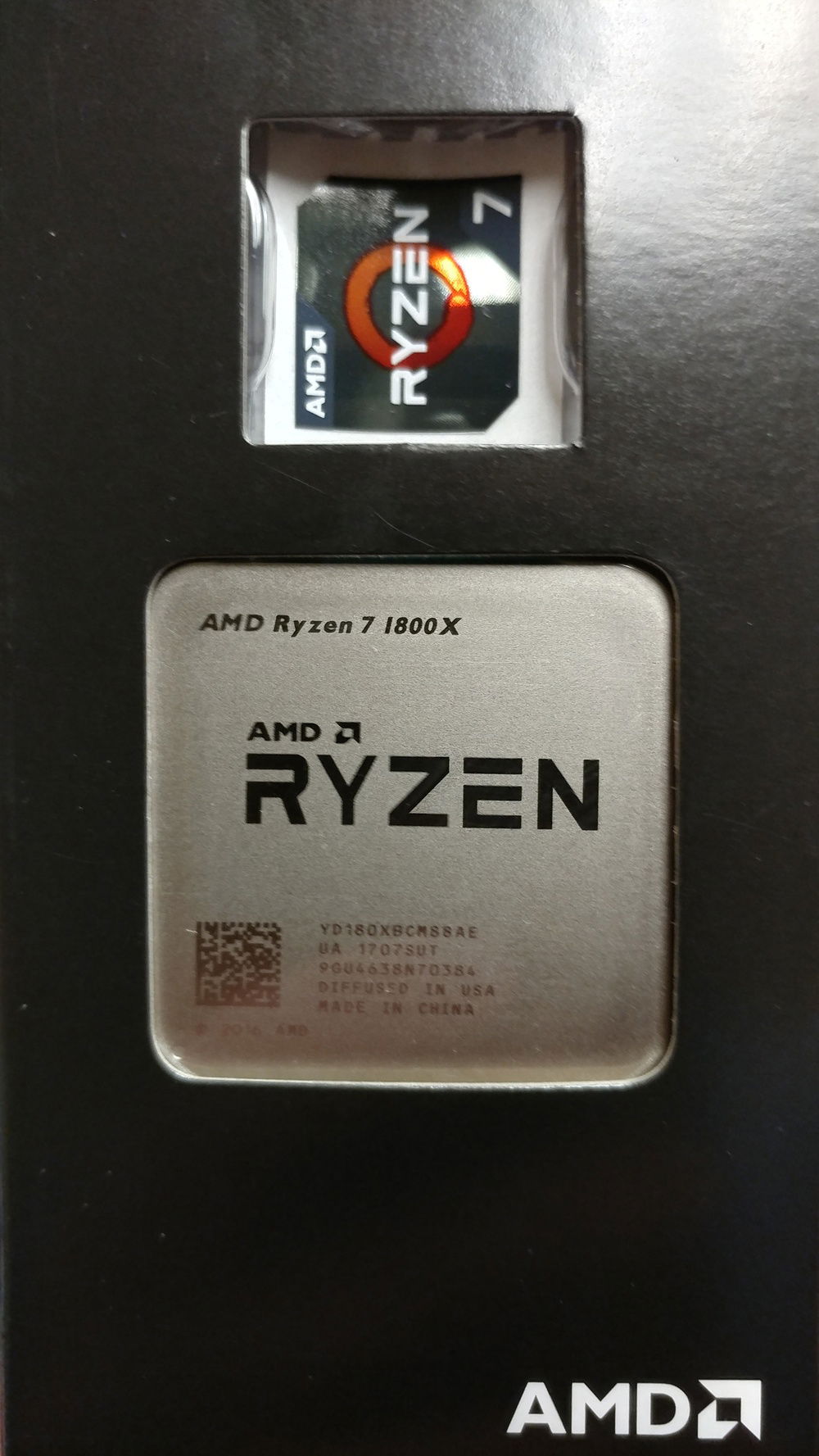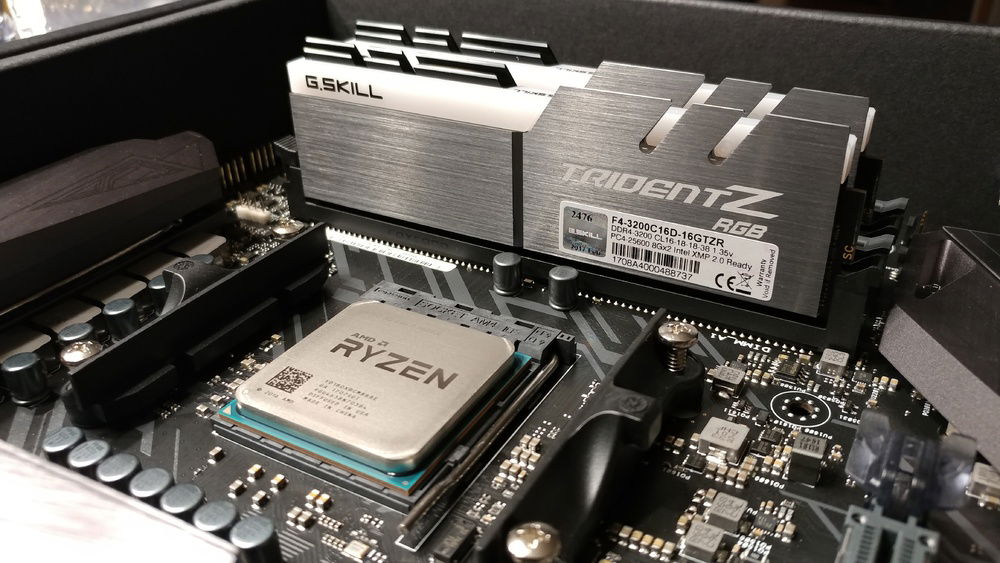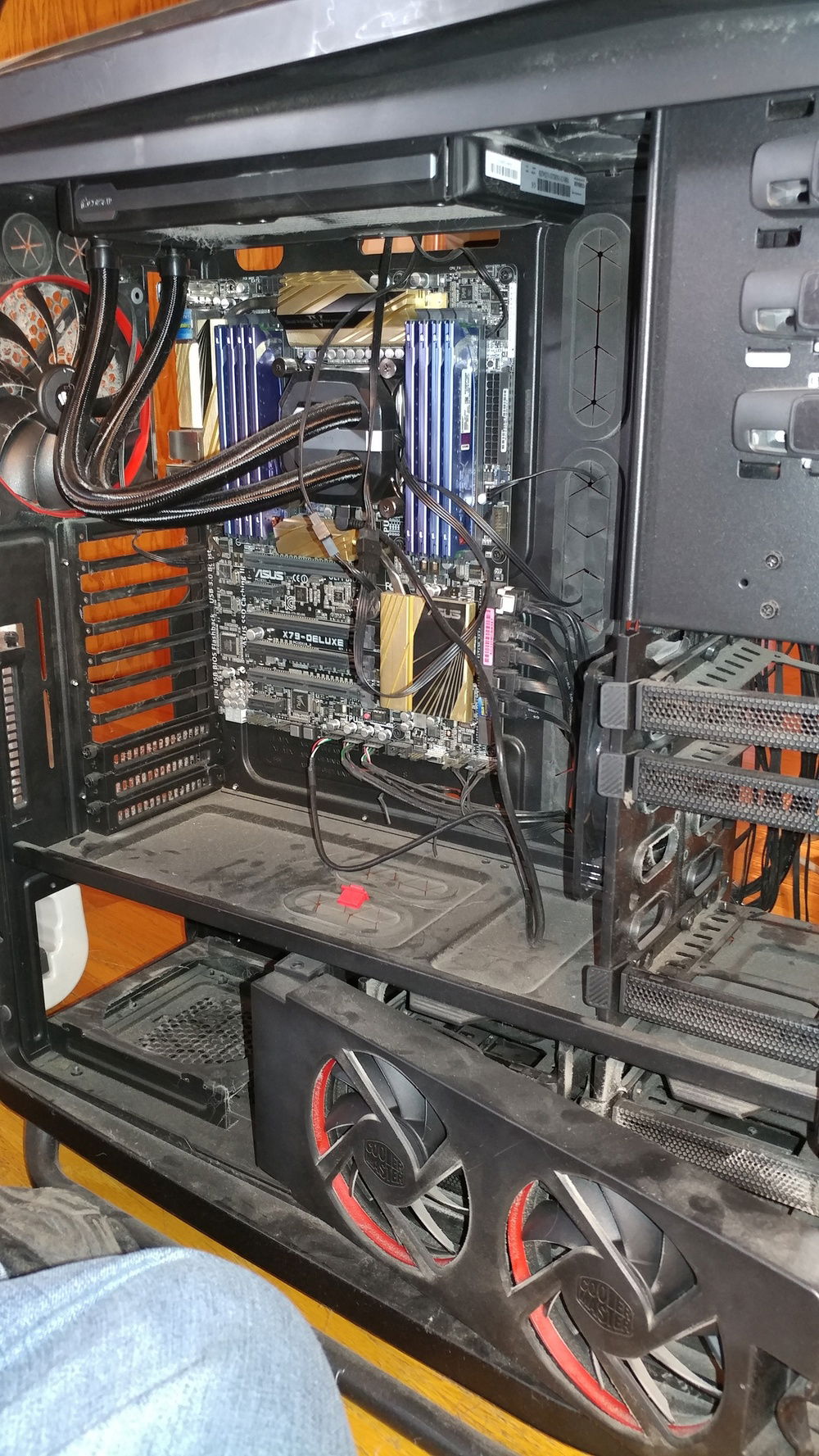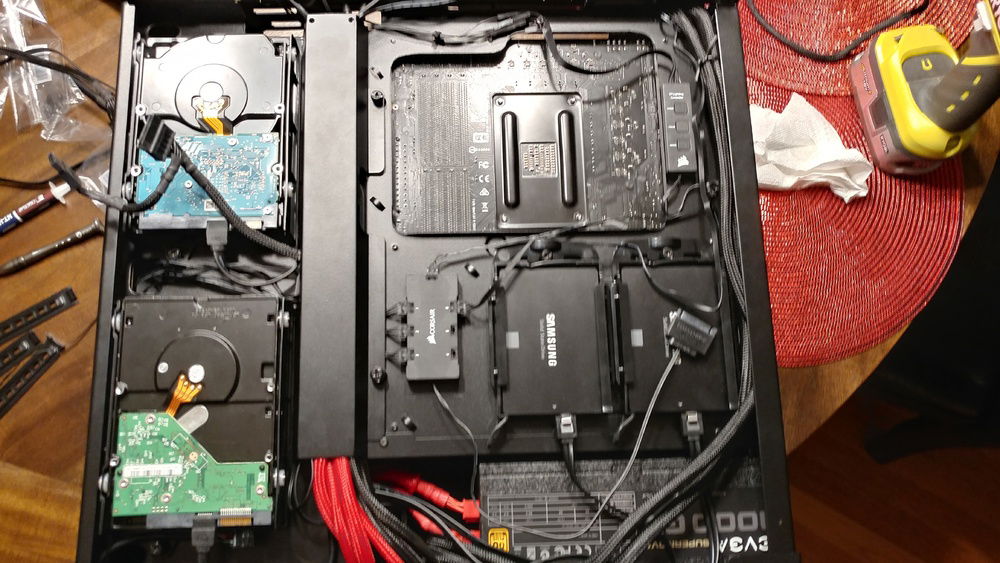Most Recent Build
Professor Overkill
I love hardware and really enjoy building my systems and upgrading them as much as I enjoy playing games these days. This system is a reflection of that. I no longer want to spend hours troubleshooting or tweaking settings, I want to sit down and play any game at absolute maximum settings and get a buttery smooth experience, no hassle, every single time. And Professor Overkill delivers.
I've had a lot of trouble with this rig and it's been a slow evolution. I generally consistently upgrade my primary system every 3-6 months as new parts become available or new trends grab my eye. As such it's constantly changing and I only occasionally actually do a "new" system.
Professor Overkill 1.0 was the following:
Ryzen 1800X @ 4.0
Asus Crosshair VI Hero
H100i GTX
32GB G.Skill TridentZ RGB 3200 @ 3000
2x MSI Gaming X 1080TI in SLI
2x Samsung 850 Evo 500GB in RAID 0
2x 4TB HGST 7200RPM 3.5 SATA drives
Supernova 1000 G2
Corsair SP RGB Fans
I eventually sold one 1080Ti as it was not seeing sufficient use to justify its existence. I eventually replaced the 1080ti with a single Gigabyte Gaming OC 2080 Ti, and added a 256GB SK Hynix NVME SSD for boot duties. Replaced the SP RGB setup with LL RGB, one H100i died, had an X62 for a while, decided I didn't like the aesthetics, picked up an H100i V2. The 256GB NVME didn't last long, and ended up biting the bullet and bought a 1TB 970 Pro, figuring it to be a solid futureproof choice for a boot SSD. Constant evolution through small changes.
I decided to pick up a 9900k in 2019 and did a complete system rebuild - stripped the case and rebuilt from the ground up - along the way. A 2nd 2080Ti fell into my hands and has since been pressed into service.
As I mentioned before, this system has always been a bit finnicky. The original Crosshair VI Hero had issues booting from sleep/hibernation, and occasionally would get stuck during reboots as well. I had to wait well over a year to get anything more than 2666mhz out of my 4 sticks of 3200 rated G.Skill (many BIOS revisions). I killed one boot NVME SSD along the way. My first Gigabyte 2080Ti was defective (Though Gigabyte's RMA process was super great and fast). I had a LL120 die on me after <8 months. I am also on my third 9900k. First one came out of the box with one SMC on the bottom of the PCB partially broken off. Returned that one. Second one lasted about 8 weeks. Started throwing mad BSODs on boot, constantly, and even locking up BIOS. Intel replaced it under warranty without an issue.
Current problem is RGB controller conflicts, when my iCue starts on boot my RAM RGB turns off. I have to launch the G.SKill application and re-apply the lighting theme to get the RAM lit. And for some reason the slow rainbow effect is only applying to one of my GPUs, so one is slowly changing colors and one is static.
Current upgrade plans in the near future are a storage refresh. I'd like to add 2 M.2 SATA drives to fill the board, and replace the 500GB Samsung 850 Evos with newer, larger drives (1tb MX500s?). My 10TB of spinning storage is plenty for now (I have an additional 100ishTB in my server rack) and needs no changes. I am continuing to kick around the idea of a completely custom loop with all HeatKiller IV blocks, the dope Heatkiller 200 rad/pump combo, and 2 slim 360 radiators. A case change may also be in the cards. 680X looks pretty cool, but I may be remodeling my office and wall-mounting the system in a white Core P5 is also an option.
I've had a lot of trouble with this rig and it's been a slow evolution. I generally consistently upgrade my primary system every 3-6 months as new parts become available or new trends grab my eye. As such it's constantly changing and I only occasionally actually do a "new" system.
Professor Overkill 1.0 was the following:
Ryzen 1800X @ 4.0
Asus Crosshair VI Hero
H100i GTX
32GB G.Skill TridentZ RGB 3200 @ 3000
2x MSI Gaming X 1080TI in SLI
2x Samsung 850 Evo 500GB in RAID 0
2x 4TB HGST 7200RPM 3.5 SATA drives
Supernova 1000 G2
Corsair SP RGB Fans
I eventually sold one 1080Ti as it was not seeing sufficient use to justify its existence. I eventually replaced the 1080ti with a single Gigabyte Gaming OC 2080 Ti, and added a 256GB SK Hynix NVME SSD for boot duties. Replaced the SP RGB setup with LL RGB, one H100i died, had an X62 for a while, decided I didn't like the aesthetics, picked up an H100i V2. The 256GB NVME didn't last long, and ended up biting the bullet and bought a 1TB 970 Pro, figuring it to be a solid futureproof choice for a boot SSD. Constant evolution through small changes.
I decided to pick up a 9900k in 2019 and did a complete system rebuild - stripped the case and rebuilt from the ground up - along the way. A 2nd 2080Ti fell into my hands and has since been pressed into service.
As I mentioned before, this system has always been a bit finnicky. The original Crosshair VI Hero had issues booting from sleep/hibernation, and occasionally would get stuck during reboots as well. I had to wait well over a year to get anything more than 2666mhz out of my 4 sticks of 3200 rated G.Skill (many BIOS revisions). I killed one boot NVME SSD along the way. My first Gigabyte 2080Ti was defective (Though Gigabyte's RMA process was super great and fast). I had a LL120 die on me after <8 months. I am also on my third 9900k. First one came out of the box with one SMC on the bottom of the PCB partially broken off. Returned that one. Second one lasted about 8 weeks. Started throwing mad BSODs on boot, constantly, and even locking up BIOS. Intel replaced it under warranty without an issue.
Current problem is RGB controller conflicts, when my iCue starts on boot my RAM RGB turns off. I have to launch the G.SKill application and re-apply the lighting theme to get the RAM lit. And for some reason the slow rainbow effect is only applying to one of my GPUs, so one is slowly changing colors and one is static.
Current upgrade plans in the near future are a storage refresh. I'd like to add 2 M.2 SATA drives to fill the board, and replace the 500GB Samsung 850 Evos with newer, larger drives (1tb MX500s?). My 10TB of spinning storage is plenty for now (I have an additional 100ishTB in my server rack) and needs no changes. I am continuing to kick around the idea of a completely custom loop with all HeatKiller IV blocks, the dope Heatkiller 200 rad/pump combo, and 2 slim 360 radiators. A case change may also be in the cards. 680X looks pretty cool, but I may be remodeling my office and wall-mounting the system in a white Core P5 is also an option.
Color(s): Black
RGB Lighting? Yes
Theme: none
Cooling: AIO Cooling
Size: ATX
Type: General Build
Contests
This build participated in 1 contest.
| Rank | Contest | Date |
|---|---|---|
| #611 | The builds.gg Stock Cooling Showdown - AIO Cooling Division | ended |
Hardware
CPU
$ 449.00
Motherboard
$ 389.99
Memory
$ 338.68
PSU
Case
$ 479.99
Cooling
$ 322.48
CableMod
Accessories
$ 242.55
Accessories
$ 219.99
Accessories
$ 71.24
Mouse
$ 69.98
Approved by: