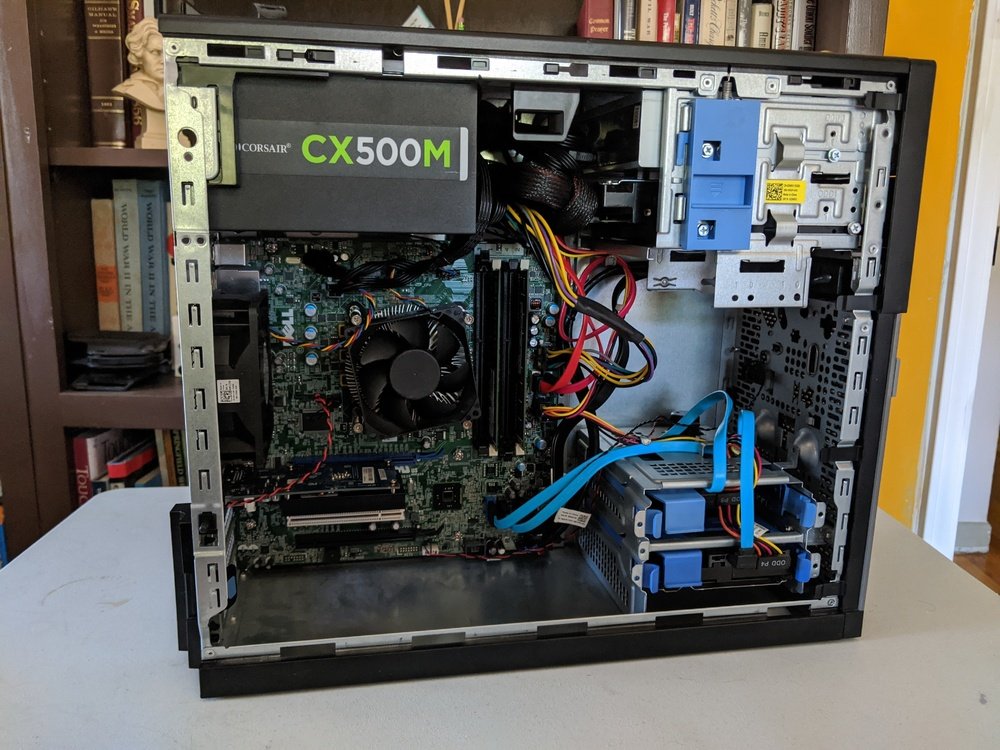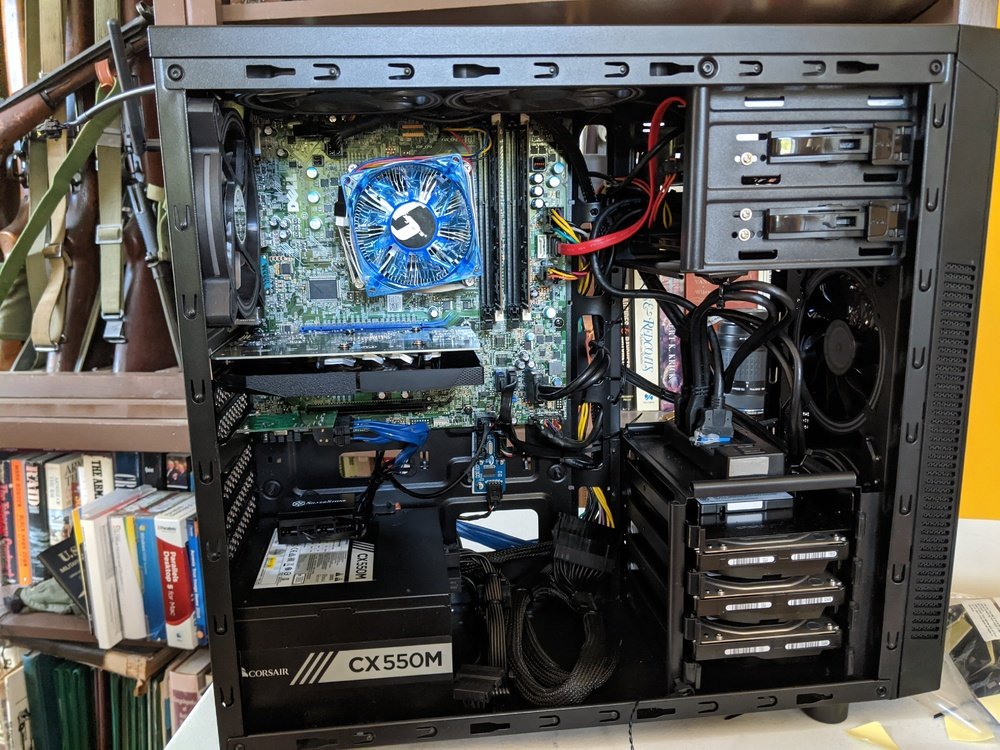Optiplex 9020-based Build
This is a re-casing / upgrading of a Dell Optiplex 9020.
The build started with an Optiplex 9020 (i5 4750, no RAM, no storage, OEM Dell DVD drive). Now it has an i7-4790, 8 GB RAM, and 14.5 GB of storage...
I installed the Dell 0n4YC8 motherboard in a Corsair Carbide Series 100R Mid Tower Case (transparent side) with a Corsair CX550m modular power supply. I used a Eyeboot 24 Pin to 8-Pin Power Supply ATX PSU Adapter Cable Link Text.
I put 5 EZDIY-FAB 120mm PWM white LED fans in the case (two behind the front panel, two up top and one as the case fan. They are controlled by a SilverStone Technology PWM 8 fan controller (I used Pocaton 5Pin Female to 4Pin Male Socket Connector Jack to connect the fan controller to the case fan header and CPU fan headers because Dell uses a proprietary 5 pin fan connector.
I also wanted to keep the Dell proprietary front I/O panel, so I kludged it up in a Vantec 3.5-Inch to 5.25-Inch Front Bay Converter Kit to mount it in the Corsair case.
To connect the case USB 3.0 front panel inputs and power the OEM Dell front panel USB 3.0 inputs I used a Sabrent 5 Port Internal USB 3.0 Hub Controller. I don't understand why manufactures fell the need to put long cables on everything.
Many builders on the internet have said they were able to use the case power switch by jumpering the Dell power connector and just using pins 1 & 2. I couldn't get that to work, so I ran the OEM Dell power button cable out the rear of the Corsair case. It looks stupid but I still have the power LED diagnostics.
For an optical drive and card reader I used a Dell NR95F which is a Dell 19-in-1 card reader and a Dell slimline DVD+/- RW. You can find these on e-Bay.
I have a Samsung EVO 850 500GB SSD as the boot drive, in a Sabrent dual 2.4" to 3.5" adapter. In the same adapter is a Seagate 2.5" 2TB HHD. The Corsair's other three drive bays have HGST 4TB 3.5" drives (pooled using DrivePool). Because the Dell motherboard only has 4 SATA connections, I have a SATA 3.0 controller card in the PCI-e x4 slot (the PCI-e x1 slot is blcked by the GPU.
The GPU is (usually) an a XFX Radeon HD 5850. It's adequate for what I built it for (a TV/DVR and Plex server rig). Currently I have a Gigabyte Nvidia GeForce GT 1030 OC 2G Graphics Card in it temporarily.
With all the fans it runs cool. I used the stock Dell CPU cooler with a blue LED fan replacing the OEM fan and the CPU temp stays under 30 degrees C.
Currently it's at 8GB of RAM (2x4GB).
The build started with an Optiplex 9020 (i5 4750, no RAM, no storage, OEM Dell DVD drive). Now it has an i7-4790, 8 GB RAM, and 14.5 GB of storage...
I installed the Dell 0n4YC8 motherboard in a Corsair Carbide Series 100R Mid Tower Case (transparent side) with a Corsair CX550m modular power supply. I used a Eyeboot 24 Pin to 8-Pin Power Supply ATX PSU Adapter Cable Link Text.
I put 5 EZDIY-FAB 120mm PWM white LED fans in the case (two behind the front panel, two up top and one as the case fan. They are controlled by a SilverStone Technology PWM 8 fan controller (I used Pocaton 5Pin Female to 4Pin Male Socket Connector Jack to connect the fan controller to the case fan header and CPU fan headers because Dell uses a proprietary 5 pin fan connector.
I also wanted to keep the Dell proprietary front I/O panel, so I kludged it up in a Vantec 3.5-Inch to 5.25-Inch Front Bay Converter Kit to mount it in the Corsair case.
To connect the case USB 3.0 front panel inputs and power the OEM Dell front panel USB 3.0 inputs I used a Sabrent 5 Port Internal USB 3.0 Hub Controller. I don't understand why manufactures fell the need to put long cables on everything.
Many builders on the internet have said they were able to use the case power switch by jumpering the Dell power connector and just using pins 1 & 2. I couldn't get that to work, so I ran the OEM Dell power button cable out the rear of the Corsair case. It looks stupid but I still have the power LED diagnostics.
For an optical drive and card reader I used a Dell NR95F which is a Dell 19-in-1 card reader and a Dell slimline DVD+/- RW. You can find these on e-Bay.
I have a Samsung EVO 850 500GB SSD as the boot drive, in a Sabrent dual 2.4" to 3.5" adapter. In the same adapter is a Seagate 2.5" 2TB HHD. The Corsair's other three drive bays have HGST 4TB 3.5" drives (pooled using DrivePool). Because the Dell motherboard only has 4 SATA connections, I have a SATA 3.0 controller card in the PCI-e x4 slot (the PCI-e x1 slot is blcked by the GPU.
The GPU is (usually) an a XFX Radeon HD 5850. It's adequate for what I built it for (a TV/DVR and Plex server rig). Currently I have a Gigabyte Nvidia GeForce GT 1030 OC 2G Graphics Card in it temporarily.
With all the fans it runs cool. I used the stock Dell CPU cooler with a blue LED fan replacing the OEM fan and the CPU temp stays under 30 degrees C.
Currently it's at 8GB of RAM (2x4GB).
Color(s): Black
RGB Lighting? Yes
Theme: Case Mod
Cooling: Air Cooling
Size: Micro-ATX
Type: General Build
Hardware
CPU
$ 99.64
Motherboard
$ 82.02
Memory
$ 59.46
Graphics
$ 139.00
Storage
$ 375.00
Storage
$ 114.99
Case
$ 370.00
Accessories
$ 18.51
Estimated total value of this build:
$ 1,475.44
Approved by: