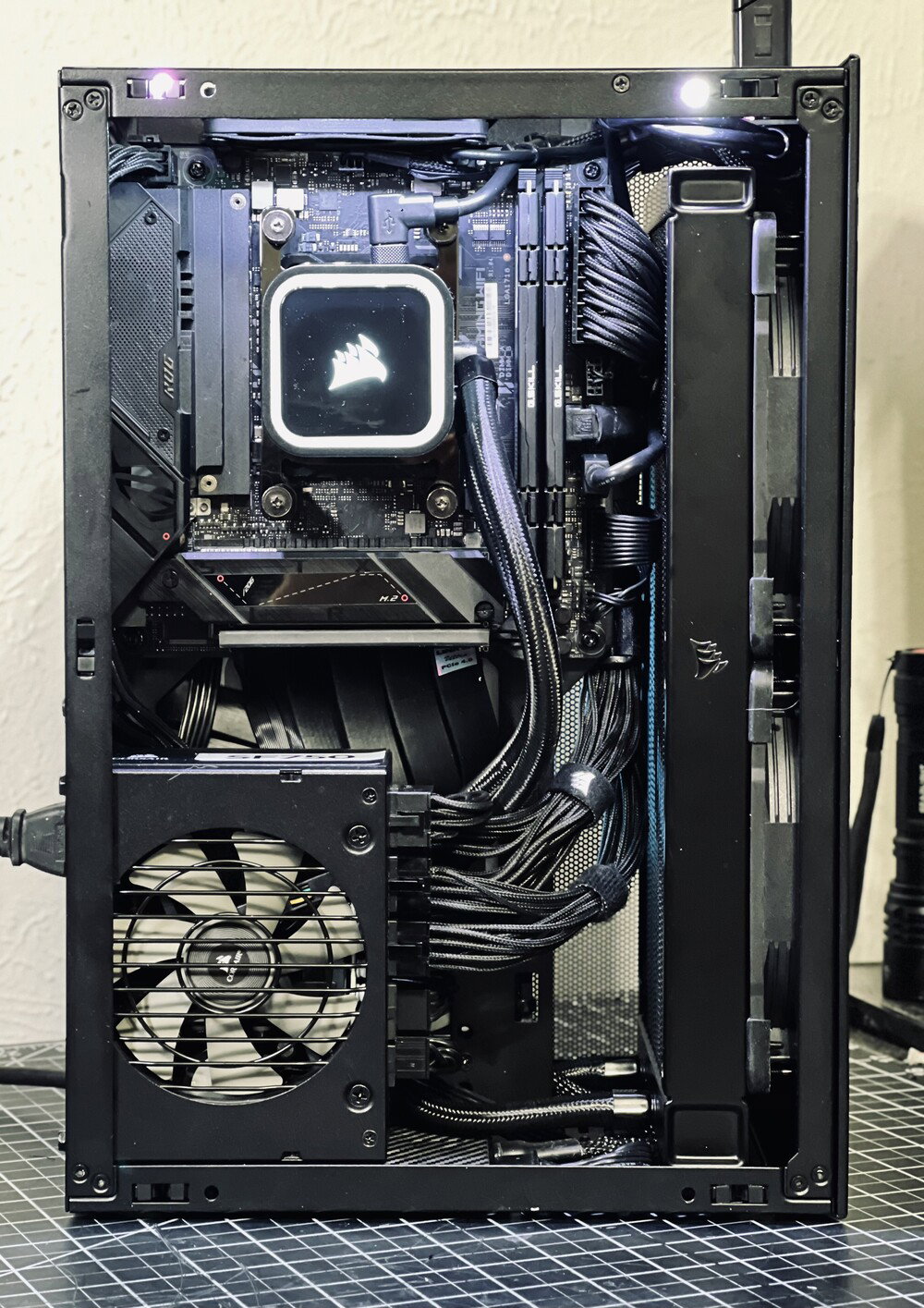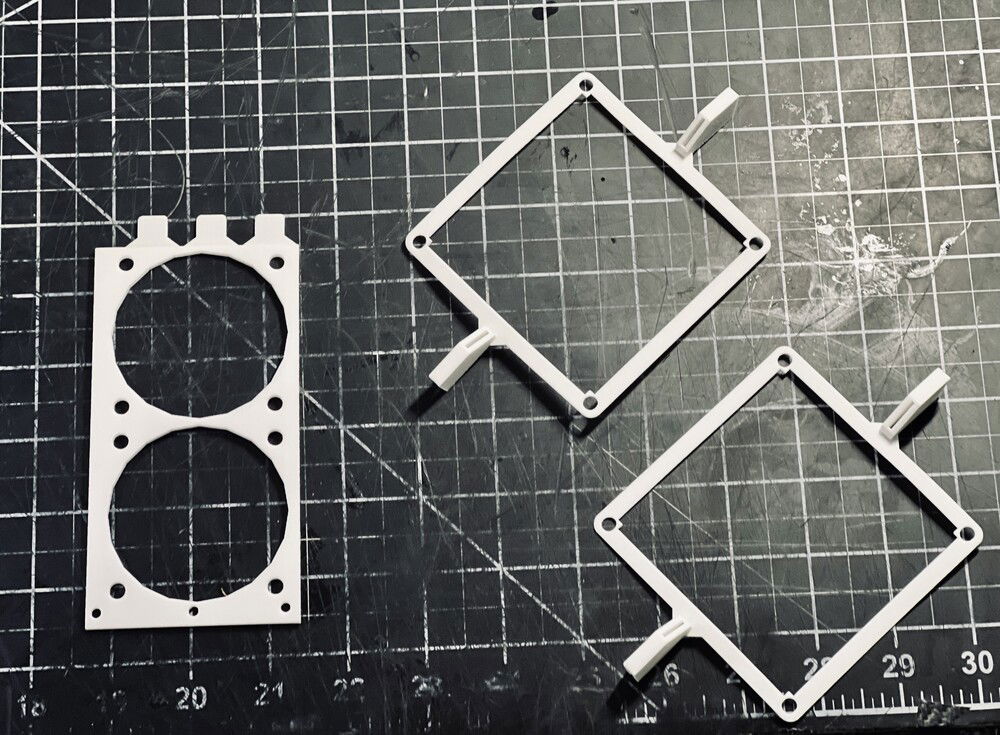Most Recent Build
Best Build
Meshlicious with 7700X/4070 Ti and some added case fans
This was a client build who had very specific requests: as quiet as possible, a footprint no bigger than 12"x12", and a subdued aesthetic. As weird as the name is, the Meshlicious was the perfect case. I went with the tempered glass panel model to show off the interior, but set all lighting to a simple white. End result was a very quiet PC that fit all the client's criteria perfectly. Temps are great - with a -30mV undervolt, the CPU runs in the 60s-70s under gaming load, and the GPU never got above the low 70s.
To keep noise to a minimum I maximized cooling with a 280mm AIO, and swapped the fans to Noctua 140s (they're admittedly only marginally better than the stock Corsair fans). To boost airflow I used 3D printed brackets to add exhaust fans at the top and side. While painting the brackets, I also painted the Noctua 60mm fans black as they don't have a chromax version yet. Regarding PSU ventilation, you can mount it with the fan facing inward, but the 24-pin cable wouldn't reach so I switched it to face forward. Note that I initially mounted it too close to the glass - I moved it back about 1/2" back after I'd taken the pics.
I usually make my own sleeved PSU cables, but in this case the Corsair SF750 comes with nicely sleeved cables that were about the perfect length. Because I hate making the 12VHPWR cables with a passion, I used Corsair's 600W adapter cable, but shortened/re-pinned it to the appropriate length. I made custom SATA power cables to supply the HDD (under the PSU) and the AIO pump. This minimized excess cable clutter, which helps improve airflow (and just looks better).
I've found a lot of pre-made RGB strips, especially Corsair's, have a pretty high failure rate. I make my own LED strips - all it takes is a little soldering, and you can make them to the exact size needed. This rounded out the small case mods I did, and helped show off the clean aesthetic I'd achieved.
To keep noise to a minimum I maximized cooling with a 280mm AIO, and swapped the fans to Noctua 140s (they're admittedly only marginally better than the stock Corsair fans). To boost airflow I used 3D printed brackets to add exhaust fans at the top and side. While painting the brackets, I also painted the Noctua 60mm fans black as they don't have a chromax version yet. Regarding PSU ventilation, you can mount it with the fan facing inward, but the 24-pin cable wouldn't reach so I switched it to face forward. Note that I initially mounted it too close to the glass - I moved it back about 1/2" back after I'd taken the pics.
I usually make my own sleeved PSU cables, but in this case the Corsair SF750 comes with nicely sleeved cables that were about the perfect length. Because I hate making the 12VHPWR cables with a passion, I used Corsair's 600W adapter cable, but shortened/re-pinned it to the appropriate length. I made custom SATA power cables to supply the HDD (under the PSU) and the AIO pump. This minimized excess cable clutter, which helps improve airflow (and just looks better).
I've found a lot of pre-made RGB strips, especially Corsair's, have a pretty high failure rate. I make my own LED strips - all it takes is a little soldering, and you can make them to the exact size needed. This rounded out the small case mods I did, and helped show off the clean aesthetic I'd achieved.
Color(s): Black Gray
RGB Lighting? Yes
Theme: none
Cooling: AIO Cooling
Size: SFF
Type: General Build
Hardware
CPU
$ 250.00
Motherboard
$ 218.83
Memory
Graphics
$ 1,249.00
Storage
$ 114.99
Storage
$ 145.99
Case
Case Fan
$ 57.90
Case Fan
$ 33.90
Case Fan
$ 23.95
Cooling
$ 159.99
Accessories
$ 9.99
Approved by: