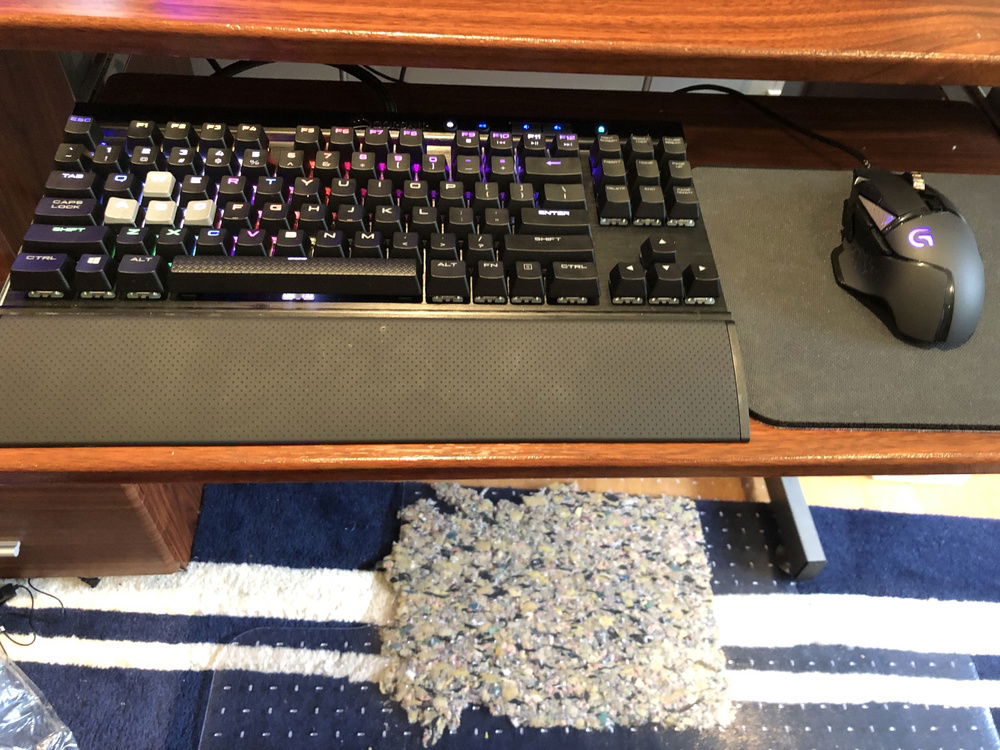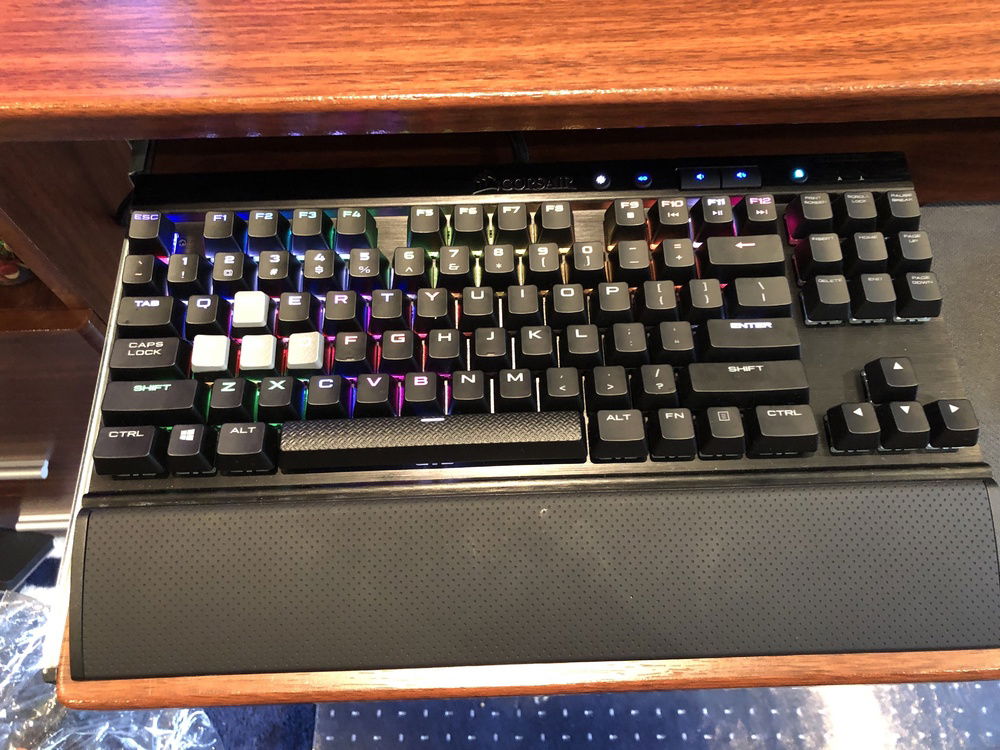Dynamic RGB build
Hi, thanks for checking out my build. I will be using this for mostly gaming, and whatever comes down the line. I am upgrading from a laptop with a 1050 ti. This build was finished on Nov 8, but I didn't finish troubleshooting until now. I started with the idea of building a pc way back in April, and have been obsessed ever since. I have watched countless hours of Youtube over the summer, and visit our local computer store almost every week. This part list has been changing each day, and I'm still changing it with the build already completed. Overall I'm satisfied with the white and black theme, had to go with RGB cause otherwise you lose half your fps. Oh, let me mention it can run Minecraft at 60fps so that good news. Anyway, let me not bore you and I'll get right into my part choices.
Note: All prices include and 8.5% sales tax, so they may be higher than msrp.
Cpu: Well, this may be my biggest regret of my build. I wanted to have all the new hardware, with RTX, z390, etc. This year was pretty disappointing though, with RTX comparable with Pascal, and the 9700k no better than the 8700k. If I were to repick this part, I would get either a 8700k or 9600k, no point in two extra cores, making more heat and no hyper-threading. Anyways, I got it to 5.0 ghz.
Cpu cooler: Planning to overclock, I knew I needed a good cooler, with my old laptop throttling under load. The h150i pro solved this problem. Installation was smooth, cheaper than nzxt variants, and that quiet fans that I love.
Motherboard: Well, I got this just after all the reports on the fake twin 8 phase vrm, I was actually watching Buildzoid's video as I opened up this mobo. I had heard so much about their great quality and great bios, I knew I had to go with Asus. If I no one told me about the vrm, I don't think I would have had any problems with the board. The clear cmos button was super helpful in trouble shooting, and the vrm heatsinks should make up for the 4 phases. If you're going to overclock a 9900k to its max, no, I don't recommend it, but it is a fat 4 phase, and will work as long as those heatsinks can keep up.
Storage: I never had an m.2 nvme drive, so I was planning on 970 evo after all the good reviews. But in a need to cut down on costs, I went with the adata xpg 8200, with pretty similar read and write speeds and the 970 evo.
Graphics card: Looking at 2070s, I want this card to last me several years. Originally I was going to go with Asus, but a 630 dollar card, plus tax, was too much. I got the gaming z for $575 without sales tax, a good deal for me.
Case: I wanted to stick with Corsair, and was looking at the 500d se, until I expanded my vision to lian li. This case was amazing to work with, looks incredible, and there's tons of space in the front chamber. Just be careful of fingerprints. In the back though, tons of cable management stuff, but with 1/3 covered in fans and another 1/3 for power supply, there just wasn't that much room for cables. I plan on improving cable management in the future.
Power supply: I didn't really care what brand, just need something with room to overclock and fully modular. I was looking a cheap Evga 650w psus, but then I saw this corsair 750w one, fully modular, for 80 bucks. It was the cheapest 750w fully modular one I could find, so I got it. The cables it came with were pretty ugly though, they came out of their sleeving looking like spaghetti. I got some really cheap white cables from a random brand off Amazon. I don't recommend that. They are extremely flimsy, as soon as the bend them the whole thing falls apart. I spend hours blistering my fingers to get the cable combs on, and I need 4 cable combs just for the part of the cables that was showing. Gets the job done, but low quality.
Corsair LL fans: Sticking with Corsair, these fans a so nicely diffused and can light up my room at night. In the back, though, cable management is a nightmare. Each fan has two cables, one for the mobo and one for the controller, both are WAY too long and end up cluttering the back of your case. They go into a fan controller, which has another two wires, one for power and one for lighting node pro, which of course needs more cables coming out of that as well. Without the fans, I could have had decent cable management, but they are worth the beauty.
Monitor: Cheapest 1440p 144hz I could find. Its fine, needed desperate color calibration and the display port is cheap and has a very spotty connection, but you get what you get for the cheap price.
Keyboard: As you can tell from the pics, not a lot of space for the keyboard and mouse pad. I need tkl and just to stick with corsair, went with their k65 with mx reds. The rgb lighting may not be as good as razer or logitech, but with genuine cherry switches and corsair quality it was too good to pass up. I also needed it to be under 100 dollars.
Mouse: As much as I wanted to stay with corsair, I just heard too many goods things about this mouse. Its a bit big for me, but all the buttons are really useful. And now its only 35 dollars, with no complaints.
Troubleshooting: Well, like I mentioned, I built this in early Nov, but didn't get it really working until now. I started with a problem of poor cpu performance, only getting a 1200 multi core score in cinebench r15. In games, my gpu was performing worse than my 1050 ti. Eventually, I tracked the cpu problem to corsair iCue using 30% of cpu usage! I couldn't find anyone with the same problem, so I just disabled iCue for the moment. Then the gpu, it was only under 10% load, and performing terribly. After so much confusion, I tracked the problem to not having all the drivers installed, only the graphics one. The problem was when I installed the graphics driver from Nvidia, it completely crashed and screwed up my pc. After 3 days of headache, I ran ddu, let windows auto download the graphics driver, downloaded only physx from Nvidia, and restarted my pc, installing both. Somehow, this fixed the iCue high cpu usage problem as well.
Anyways, thanks for reading all of this, tell me what you think, anything I should to to improve this build. Future updates could include a custom loop, as the cpu gets to the 90s under extreme load. I will update if any changes arise.
Note: All prices include and 8.5% sales tax, so they may be higher than msrp.
Cpu: Well, this may be my biggest regret of my build. I wanted to have all the new hardware, with RTX, z390, etc. This year was pretty disappointing though, with RTX comparable with Pascal, and the 9700k no better than the 8700k. If I were to repick this part, I would get either a 8700k or 9600k, no point in two extra cores, making more heat and no hyper-threading. Anyways, I got it to 5.0 ghz.
Cpu cooler: Planning to overclock, I knew I needed a good cooler, with my old laptop throttling under load. The h150i pro solved this problem. Installation was smooth, cheaper than nzxt variants, and that quiet fans that I love.
Motherboard: Well, I got this just after all the reports on the fake twin 8 phase vrm, I was actually watching Buildzoid's video as I opened up this mobo. I had heard so much about their great quality and great bios, I knew I had to go with Asus. If I no one told me about the vrm, I don't think I would have had any problems with the board. The clear cmos button was super helpful in trouble shooting, and the vrm heatsinks should make up for the 4 phases. If you're going to overclock a 9900k to its max, no, I don't recommend it, but it is a fat 4 phase, and will work as long as those heatsinks can keep up.
Storage: I never had an m.2 nvme drive, so I was planning on 970 evo after all the good reviews. But in a need to cut down on costs, I went with the adata xpg 8200, with pretty similar read and write speeds and the 970 evo.
Graphics card: Looking at 2070s, I want this card to last me several years. Originally I was going to go with Asus, but a 630 dollar card, plus tax, was too much. I got the gaming z for $575 without sales tax, a good deal for me.
Case: I wanted to stick with Corsair, and was looking at the 500d se, until I expanded my vision to lian li. This case was amazing to work with, looks incredible, and there's tons of space in the front chamber. Just be careful of fingerprints. In the back though, tons of cable management stuff, but with 1/3 covered in fans and another 1/3 for power supply, there just wasn't that much room for cables. I plan on improving cable management in the future.
Power supply: I didn't really care what brand, just need something with room to overclock and fully modular. I was looking a cheap Evga 650w psus, but then I saw this corsair 750w one, fully modular, for 80 bucks. It was the cheapest 750w fully modular one I could find, so I got it. The cables it came with were pretty ugly though, they came out of their sleeving looking like spaghetti. I got some really cheap white cables from a random brand off Amazon. I don't recommend that. They are extremely flimsy, as soon as the bend them the whole thing falls apart. I spend hours blistering my fingers to get the cable combs on, and I need 4 cable combs just for the part of the cables that was showing. Gets the job done, but low quality.
Corsair LL fans: Sticking with Corsair, these fans a so nicely diffused and can light up my room at night. In the back, though, cable management is a nightmare. Each fan has two cables, one for the mobo and one for the controller, both are WAY too long and end up cluttering the back of your case. They go into a fan controller, which has another two wires, one for power and one for lighting node pro, which of course needs more cables coming out of that as well. Without the fans, I could have had decent cable management, but they are worth the beauty.
Monitor: Cheapest 1440p 144hz I could find. Its fine, needed desperate color calibration and the display port is cheap and has a very spotty connection, but you get what you get for the cheap price.
Keyboard: As you can tell from the pics, not a lot of space for the keyboard and mouse pad. I need tkl and just to stick with corsair, went with their k65 with mx reds. The rgb lighting may not be as good as razer or logitech, but with genuine cherry switches and corsair quality it was too good to pass up. I also needed it to be under 100 dollars.
Mouse: As much as I wanted to stay with corsair, I just heard too many goods things about this mouse. Its a bit big for me, but all the buttons are really useful. And now its only 35 dollars, with no complaints.
Troubleshooting: Well, like I mentioned, I built this in early Nov, but didn't get it really working until now. I started with a problem of poor cpu performance, only getting a 1200 multi core score in cinebench r15. In games, my gpu was performing worse than my 1050 ti. Eventually, I tracked the cpu problem to corsair iCue using 30% of cpu usage! I couldn't find anyone with the same problem, so I just disabled iCue for the moment. Then the gpu, it was only under 10% load, and performing terribly. After so much confusion, I tracked the problem to not having all the drivers installed, only the graphics one. The problem was when I installed the graphics driver from Nvidia, it completely crashed and screwed up my pc. After 3 days of headache, I ran ddu, let windows auto download the graphics driver, downloaded only physx from Nvidia, and restarted my pc, installing both. Somehow, this fixed the iCue high cpu usage problem as well.
Anyways, thanks for reading all of this, tell me what you think, anything I should to to improve this build. Future updates could include a custom loop, as the cpu gets to the 90s under extreme load. I will update if any changes arise.
Color(s): Black White
RGB Lighting? Yes
Theme: Color
Cooling: AIO Cooling
Size: ATX
Type: General Build
Contests
This build participated in 2 contests.
| Rank | Contest | Date |
|---|---|---|
| #160 | The builds.gg Stock Cooling Showdown - AIO Cooling Division | ended |
| #1254 | The builds.gg 10K Challenge | ended |
Hardware
CPU
$ 243.30
Motherboard
$ 405.63
Memory
$ 185.99
Storage
$ 62.99
Case
$ 160.56
Case Fan
$ 144.99
Cooling
$ 399.00
Keyboard
$ 144.58
Mouse
$ 48.50
Approved by: