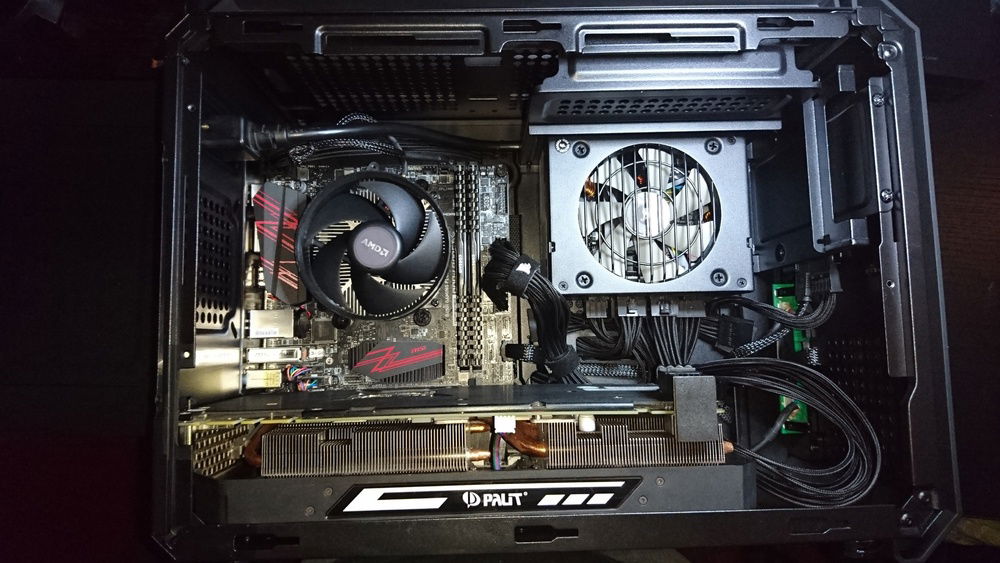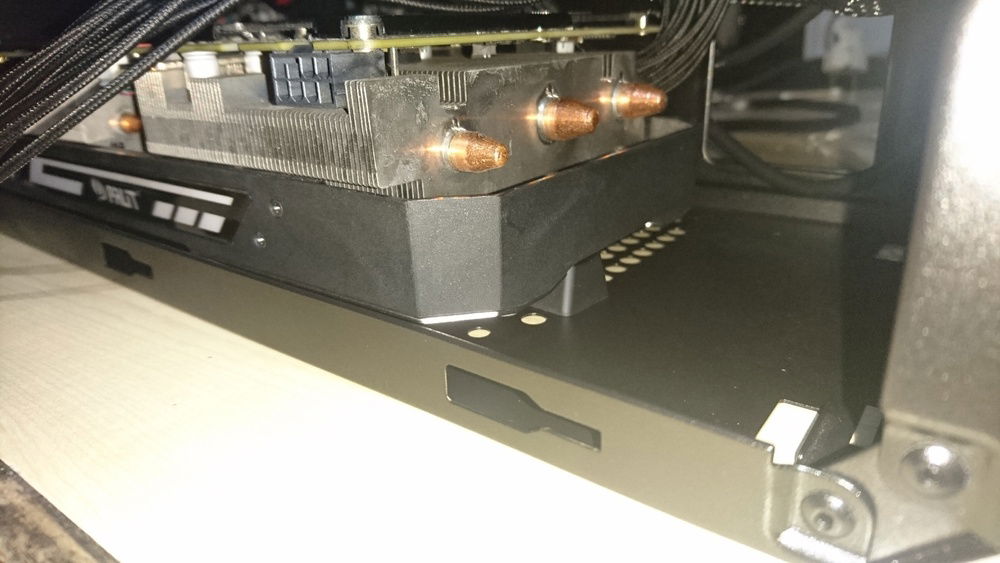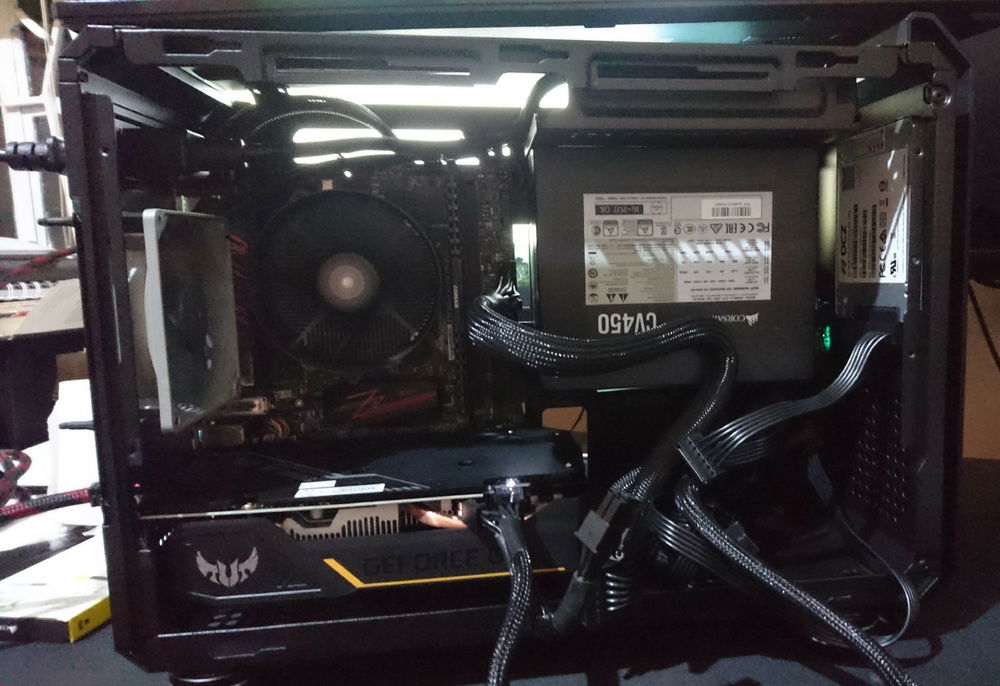Cougar QBX Build
After more than 7 years with a 3570k, i thought it was time to upgrade. First time I saw an NCase M1, I wanted my next build to be an ITX. Was hesitant at first because it seems sff parts are more expensive than their regular counterparts. Then I stumbled upon a discounted Cougar QBX case on a local shop. Started collecting the other parts but kept my gtx 1070 from the previous build. Was able to build by October 2019. Replaced the cpu cooler and added an m.2 by December.
Next on my list of upgrades is definitely the monitor. Then replace my pcie cable because the one included on the psu is quite long. Looking to replace some peripherals too but they're not a priority right now.
Still a work in progress...
Next on my list of upgrades is definitely the monitor. Then replace my pcie cable because the one included on the psu is quite long. Looking to replace some peripherals too but they're not a priority right now.
Still a work in progress...
Color(s): Black
RGB Lighting? No
Theme: none
Cooling: Air Cooling
Size: Mini-ITX
Type: General Build
Build Updates
Downgraded for the missus
Hardware
CPU
$ 79.99
Motherboard
$ 99.99
Memory
$ 206.32
Graphics
$ 280.00
Storage
$ 262.07
Case Fan
$ 14.95
Estimated total value of this build:
$ 1,536.05
Approved by: