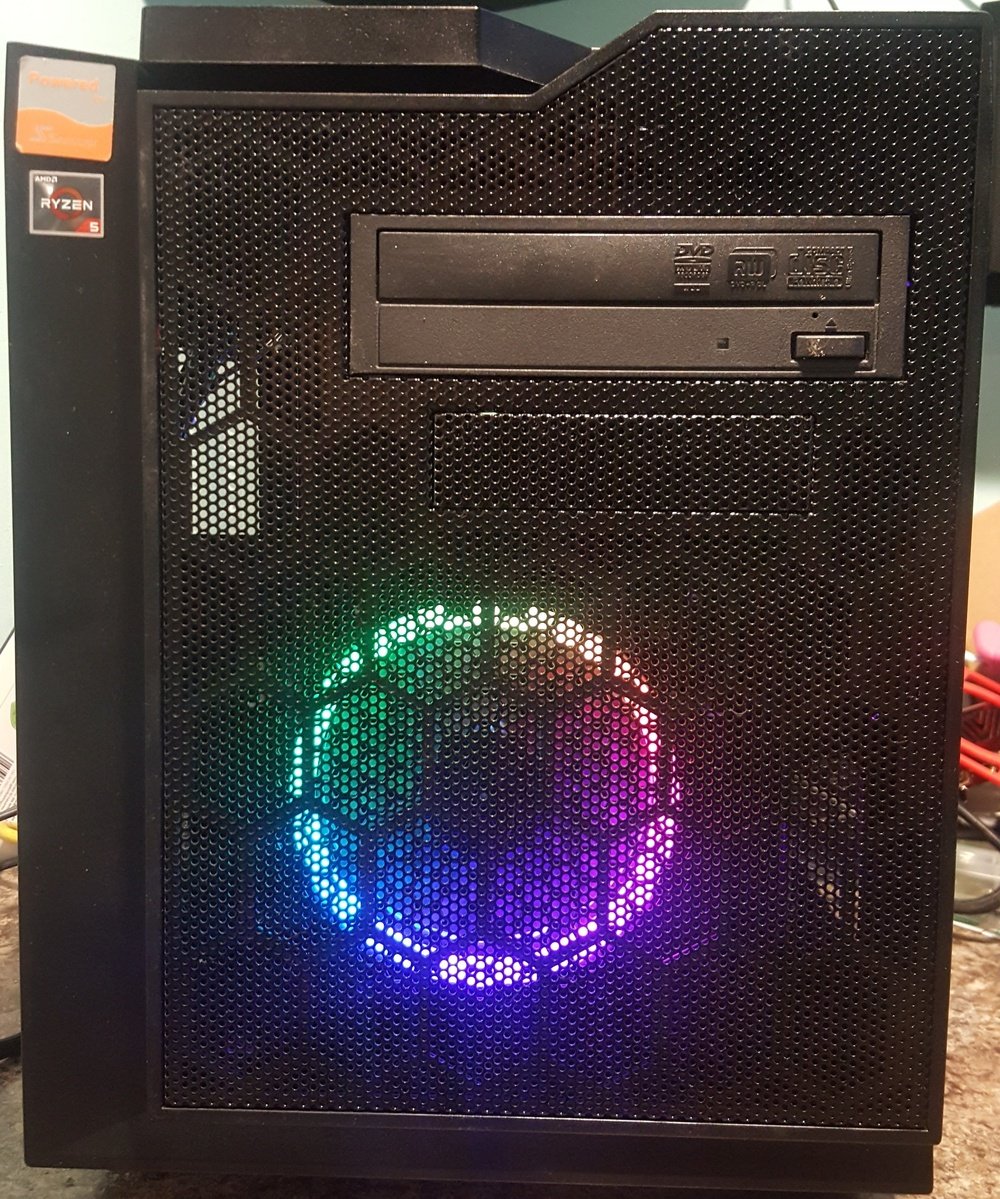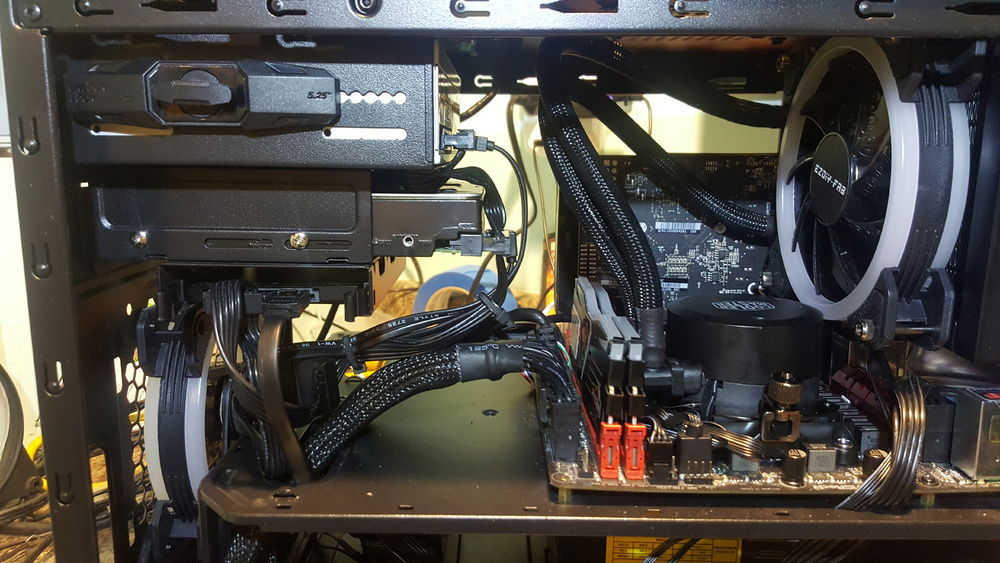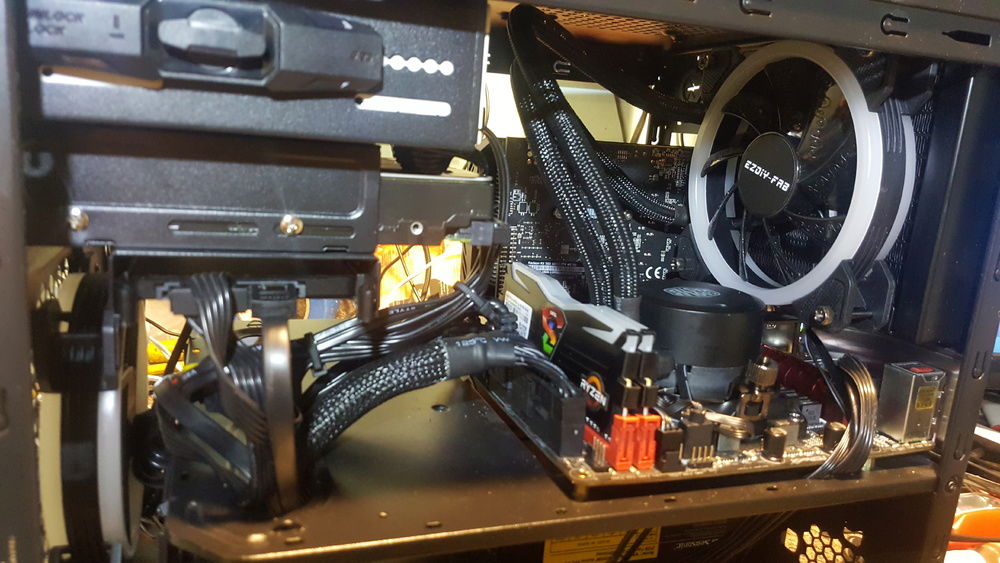Most Recent Build
Best Build
APEVIA X-QPACK3-CL + **FREE RGB TUTORIAL #1**
This is my daughter Kayla's computer. She's a Photoshop junky (created my logo for me, check out her work), and wanted to upgrade her aging Intel Celeron g3930 system into a more modern Ryzen setup, and maybe do something about that RGB configuration. A demo and explanation of the before and after will be included with the video. Bookmark/ or Subscribe to my YouTube channel to check out some of the other stuff I've done. And be sure to give this build an approval if you liked it. The tutorials down below were done in this case, but the finished product is not shown in videos, only in the pictures above. For a lesson on the finished build setup, check out part 2 of this tutorial series.
Here's the first vid.
I'll talk about cheap RGB on the memory modules and rgb controllers that plug into the molex
I'll talk about cheap RGB on the memory modules and rgb controllers that plug into the molex
In this second video, I demonstrate CoolerMaster RGB headers on the motherboard. explain a bit about the headers .vs not having them, how to properly set them up in sync, how to modify the case to make everything brighter, and a few other things worth noting in a basic RGB type build.
CableMOD customized cables are on order and I'll post updated pics when they arrive. Using this config HERE
AND FINALLY...
Part 2 of this tutorial will carry on to this build using a SAMA Maxcool-W Here
What's it gonna cover?? Well watch this video.
Part 3 is still in planning phase but will cover RGB by internal USB headers, controlling effects by software and syncing components using Corsair's products. Can be found here:
https://builds.gg/builds/deepcool-matrexx-55-pacman-style-rgb-tutorial-3-15531
Links to other 120mm fans that will run on the 4 pin header:
MasterFan Lite MF120L RGB
PC Cooler HAlO RGB
BitFenix Spectre Pro RGB
Looking for RAM covers that run on the 12v 4 pin header or 5v 3 pin addressable header?
EZDIY-FAB 12V RGB Memory RAM Cooler DDR Heatsink
5 meters of 12v 5050 RGB strip:
I RECOMMEND YOU ONLY USE 2 METERS PER 4-PIN RGB HEADER (hint, cut it in half, and you have 2 RGB strips to work with)
5M RGB 300 5050 SMD Non waterproof Flexible Led Strip Light Lamp DC 12V for IR Remote
Link to 3 way splitter:
I RECOMMEND ONLY 3 FANS/or 3-12" RGB STRIP PER SPLITTER, ONLY 1 SPLITTER ON EACH 12V RGB HEADER OF YOUR MOTHERBOARD
Cooler Master 1-to-3 RGB Splitter Cable for LED Strips, RGB Fans, 22.8" length
Optional controller USE THIS IF YOU WANT TO CONTROL 4 OR MORE RGB FANS/STRIPS/Ram heatsinks:
Cooler Master RGB Controller
Optional adapter:
StarTech LP4SATAFM12 12" SATA to Molex LP4 Power Cable Adapter
Color(s): Black
RGB Lighting? Yes
Theme: Anime
Cooling: AIO Cooling
Size: Mini-ITX
Type: General Build
Hardware
CPU
$ 99.99
Motherboard
$ 210.00
Memory
Storage
$ 155.00
PSU
Case
$ 132.43
Case Fan
$ 24.99
Case Fan
Cooling
$ 93.00
Approved by: