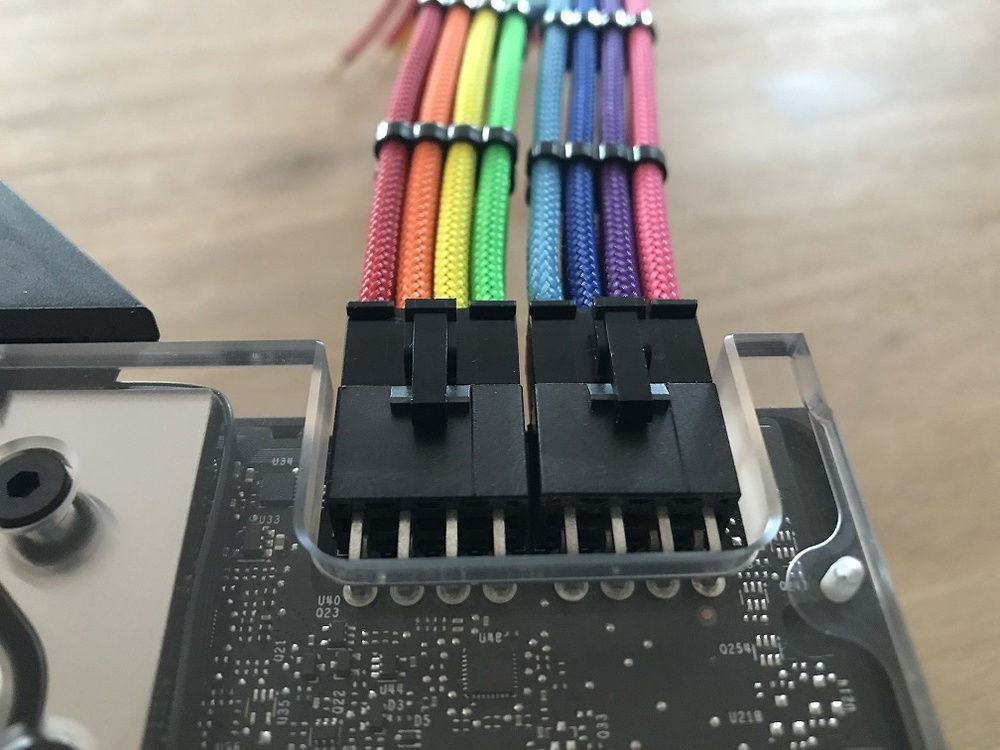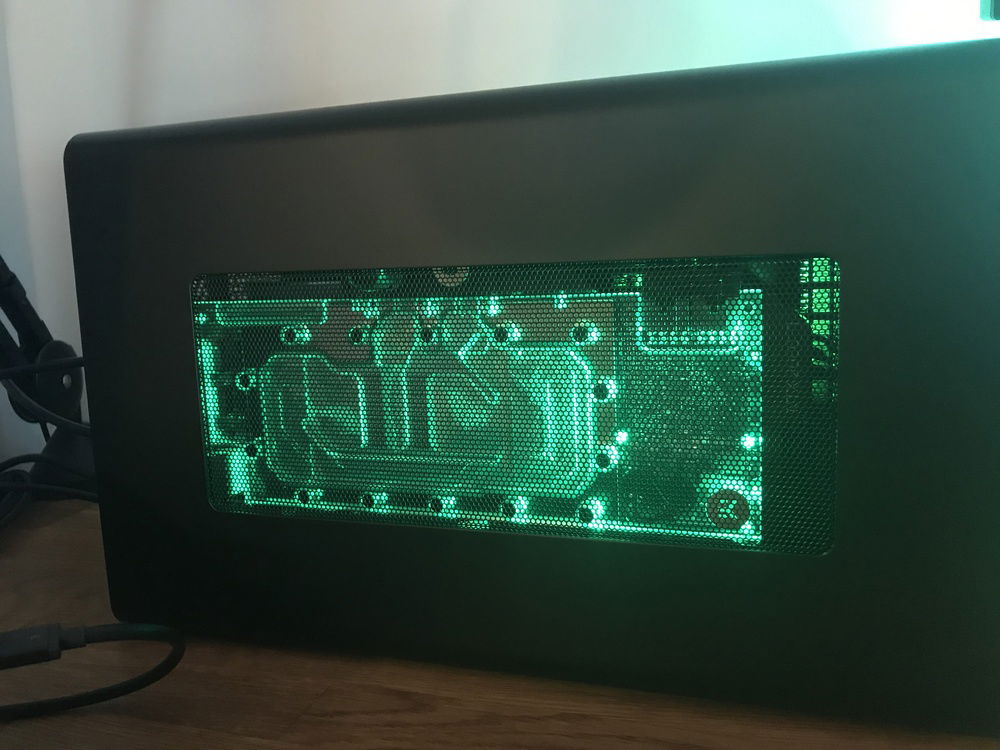Water-cooled Razer Core X
This was my first ever "PC build" I had been a Mac user for years and finally decided to switch over to a PC. I had brought my self a gaming laptop as I travel a lot with work so I could game on the move. I like the idea of having a EGPU for when I came home I could dock the laptop in the Core X and have the added gaming performance the EGPU could provide.
It wasn't long before I wanted more. I wanted to be over to overclock the 2080Ti I had in the Core X and liked the idea of water-cooling it.
I went about modify the Razer Core X to allow for a Corsair SF600 PSU and an EKWB 120 Predator all in one cooler and then the cabling and tubing.
I only did a little bit of testing as I said before this was my first "PC build" The temperatures were much improved at around mid 50s for max load and stress testing, 28c seems to be idle and high 30s and low 40s most the time whilst gaming. I think its pretty good for 120 rad and fan.
It wasn't long before I wanted more. I wanted to be over to overclock the 2080Ti I had in the Core X and liked the idea of water-cooling it.
I went about modify the Razer Core X to allow for a Corsair SF600 PSU and an EKWB 120 Predator all in one cooler and then the cabling and tubing.
I only did a little bit of testing as I said before this was my first "PC build" The temperatures were much improved at around mid 50s for max load and stress testing, 28c seems to be idle and high 30s and low 40s most the time whilst gaming. I think its pretty good for 120 rad and fan.
Color(s): Black
RGB Lighting? Yes
Theme: Case Mod
Cooling: Custom Liquid Cooling
Size: Mini-ITX
Type: General Build
Hardware
CPU
TBD/To Be Determined - TBD/To Be Determined (custom)
Motherboard
TBD/To Be Determined - TBD/To Be Determined (custom)
Memory
TBD/To Be Determined - TBD/To Be Determined (custom)
Memory
TBD/To Be Determined - TBD/To Be Determined (custom)
Graphics
$ 859.99
Storage
TBD/To Be Determined - TBD/To Be Determined (custom)
Case
$ 271.99
Case Fan
$ 57.99
Cooling
$ 186.04
Cooling
$ 160.00
Accessories
$ 34.99
Approved by: