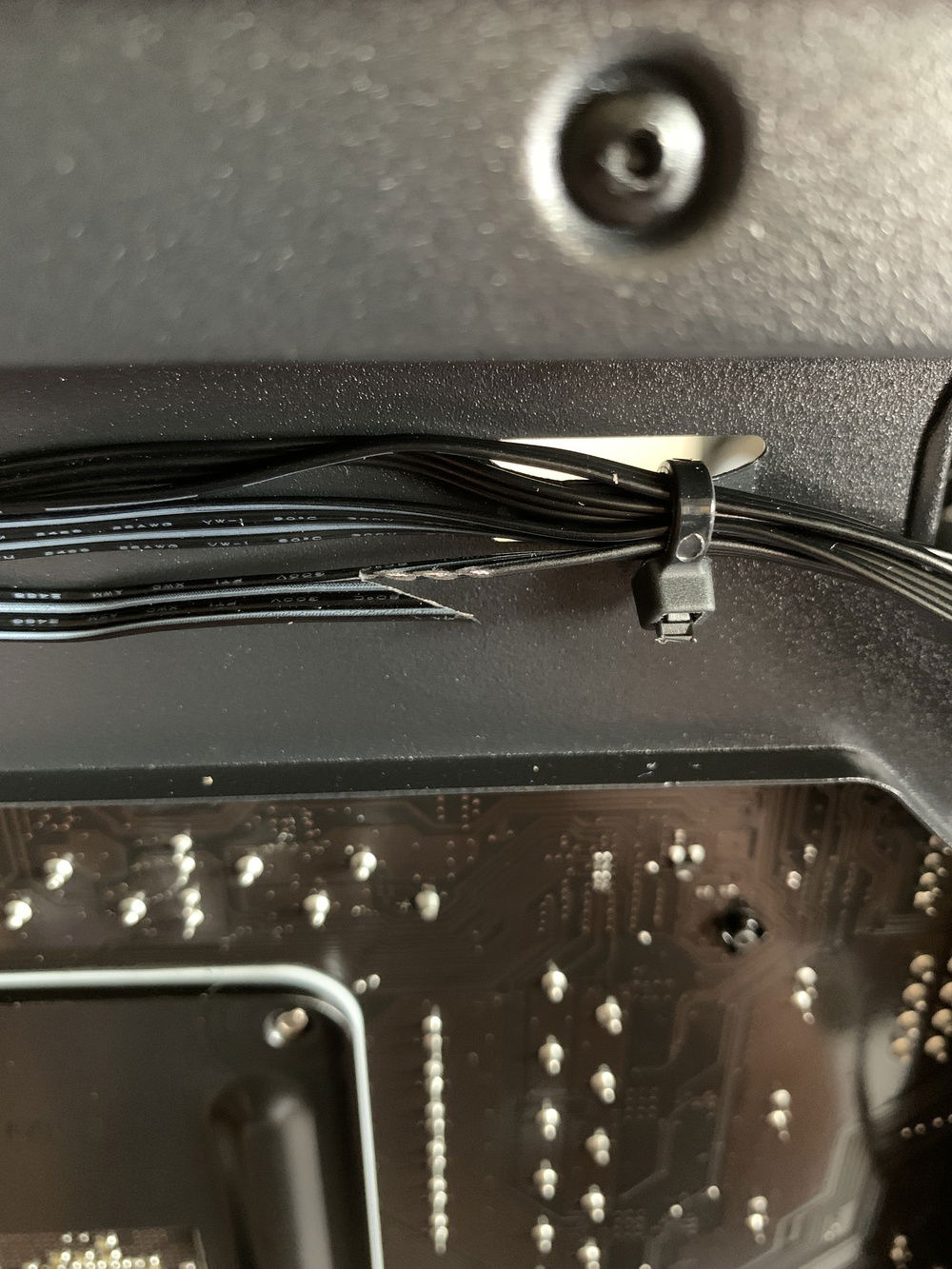Sibling Build: Minnie
Background
This build was specifically created for my sister. She loves playing The Sims, and I recently built a better PC for my level of gaming. I took the parts from my first build, sold them, and used the funds to buy the parts for this build. The CPU, GPU, monitor, mouse and keyboard are the only parts from the old build that I kept. I wanted to go with a mini ATX tower because I think the smaller chassis is cute and would be perfect for my sister. I’ve named the PC Minnie because well... she’s mini.
Parts and Prices
Parts: I was originally going to use the ASRock B450M Steel Legend motherboard, but I found the software and some of the hardware to be somewhat of a pain in the butt, so I opted for the Gigabyte board instead. I like this board a lot better than the ASRock board, although the other board had a much cooler look to it.
Since I’m using an AIO cooler in my other, higher end build, I took the Wraith Prism cooler from the 3800X to use for this CPU instead. It adds to the RGB effects, so I figured I couldn’t go wrong with it. The main 500GB hard drive is the drive from a PS4 that I upgraded, so I put it to good use here. Also, this build has 16GB of RAM instead of the 8GB shown on the build list.
Note: The upHere fans that I bought stated that they were compatible with Gigabyte RGB Fusion, ASUS Aura Sync, MSI Mystic Light, and ASRock Polychrome, however the motherboard/software for both the ASRock and Gigabyte boards were not able to detect the fan LEDs. If anyone intends to buy these fans with a "compatible" motherboard for the RGB software features, I would suggest buying different fans that actually work with RGB headers as intended.
Prices: I did not spend nearly as much as indicated in the build list. Most of the parts are used from by first PC build, and I sold other parts from that same PC to get the parts for this one. The CPU, GPU, monitor, keyboard, and both hard drives were all components that I already had. I calculated the prices I essentially paid by subtracting from what I earned through part sales. Here's a complete breakdown of the parts, their prices, and what I've actually spent (I don't think any of the prices below are the total prices that you'd normally pay):
Motherboard: $55.25
Memory: $35.00
Case: $36.99
PSU: $32.97
Case Fans: $20.10
Wireless Network Adapter: $22.31
Build/Overall Total: $202.62
I still need to sell the case from my old build, so I’ll have ended up spending even less than the $202.
Installation, Setup, and Conclusions
The ONLY issue I ran into when putting this together was accidentally cutting through one of the fan cables when trying to cut off the excess of a zip tie. I fixed this by stripping the plastic covering of the wires, twisting them back together, and taping them. Silly me, but hey! We all make mistakes.
This PC passed all of the stress tests with flying colors. The highest CPU temp when running Prime95 was 81°, however, I’ve looked at the temps when gaming and they haven’t exceeded 61°, which is good.
She’ll literally only be playing The Sims for the time being, but maybe somewhere in the future, she’ll want to try out some other games. The desk in the setup has been in the family since I was a child, but my sister made it very clear that she doesn’t want to keep it, so we’ll have to find a new desk for her. Other than that, her setup is pretty much finished.
This build was specifically created for my sister. She loves playing The Sims, and I recently built a better PC for my level of gaming. I took the parts from my first build, sold them, and used the funds to buy the parts for this build. The CPU, GPU, monitor, mouse and keyboard are the only parts from the old build that I kept. I wanted to go with a mini ATX tower because I think the smaller chassis is cute and would be perfect for my sister. I’ve named the PC Minnie because well... she’s mini.
Parts and Prices
Parts: I was originally going to use the ASRock B450M Steel Legend motherboard, but I found the software and some of the hardware to be somewhat of a pain in the butt, so I opted for the Gigabyte board instead. I like this board a lot better than the ASRock board, although the other board had a much cooler look to it.
Since I’m using an AIO cooler in my other, higher end build, I took the Wraith Prism cooler from the 3800X to use for this CPU instead. It adds to the RGB effects, so I figured I couldn’t go wrong with it. The main 500GB hard drive is the drive from a PS4 that I upgraded, so I put it to good use here. Also, this build has 16GB of RAM instead of the 8GB shown on the build list.
Note: The upHere fans that I bought stated that they were compatible with Gigabyte RGB Fusion, ASUS Aura Sync, MSI Mystic Light, and ASRock Polychrome, however the motherboard/software for both the ASRock and Gigabyte boards were not able to detect the fan LEDs. If anyone intends to buy these fans with a "compatible" motherboard for the RGB software features, I would suggest buying different fans that actually work with RGB headers as intended.
Prices: I did not spend nearly as much as indicated in the build list. Most of the parts are used from by first PC build, and I sold other parts from that same PC to get the parts for this one. The CPU, GPU, monitor, keyboard, and both hard drives were all components that I already had. I calculated the prices I essentially paid by subtracting from what I earned through part sales. Here's a complete breakdown of the parts, their prices, and what I've actually spent (I don't think any of the prices below are the total prices that you'd normally pay):
Motherboard: $55.25
Memory: $35.00
Case: $36.99
PSU: $32.97
Case Fans: $20.10
Wireless Network Adapter: $22.31
Build/Overall Total: $202.62
I still need to sell the case from my old build, so I’ll have ended up spending even less than the $202.
Installation, Setup, and Conclusions
The ONLY issue I ran into when putting this together was accidentally cutting through one of the fan cables when trying to cut off the excess of a zip tie. I fixed this by stripping the plastic covering of the wires, twisting them back together, and taping them. Silly me, but hey! We all make mistakes.
This PC passed all of the stress tests with flying colors. The highest CPU temp when running Prime95 was 81°, however, I’ve looked at the temps when gaming and they haven’t exceeded 61°, which is good.
She’ll literally only be playing The Sims for the time being, but maybe somewhere in the future, she’ll want to try out some other games. The desk in the setup has been in the family since I was a child, but my sister made it very clear that she doesn’t want to keep it, so we’ll have to find a new desk for her. Other than that, her setup is pretty much finished.
Color(s): Black
RGB Lighting? Yes
Theme: none
Cooling: Air Cooling
Size: Micro-ATX
Type: General Build
Hardware
CPU
$ 69.99
Memory
Graphics
$ 345.00
Storage
$ 24.99
PSU
$ 89.99
Case
$ 54.99
Case Fan
$ 32.99
Keyboard
$ 127.77
Approved by: