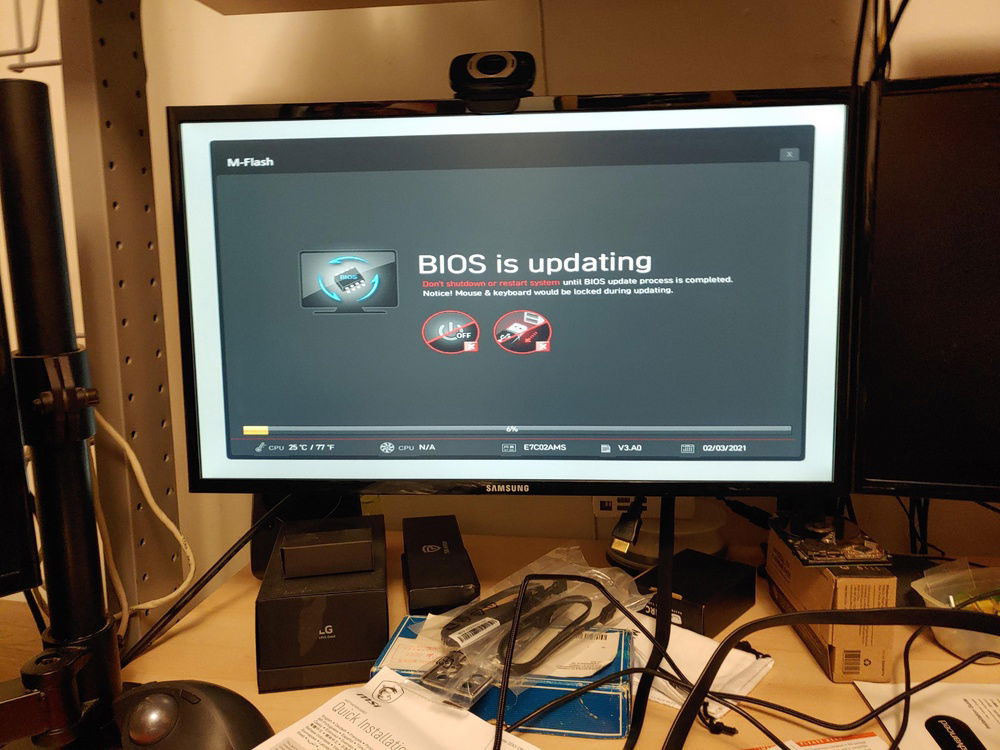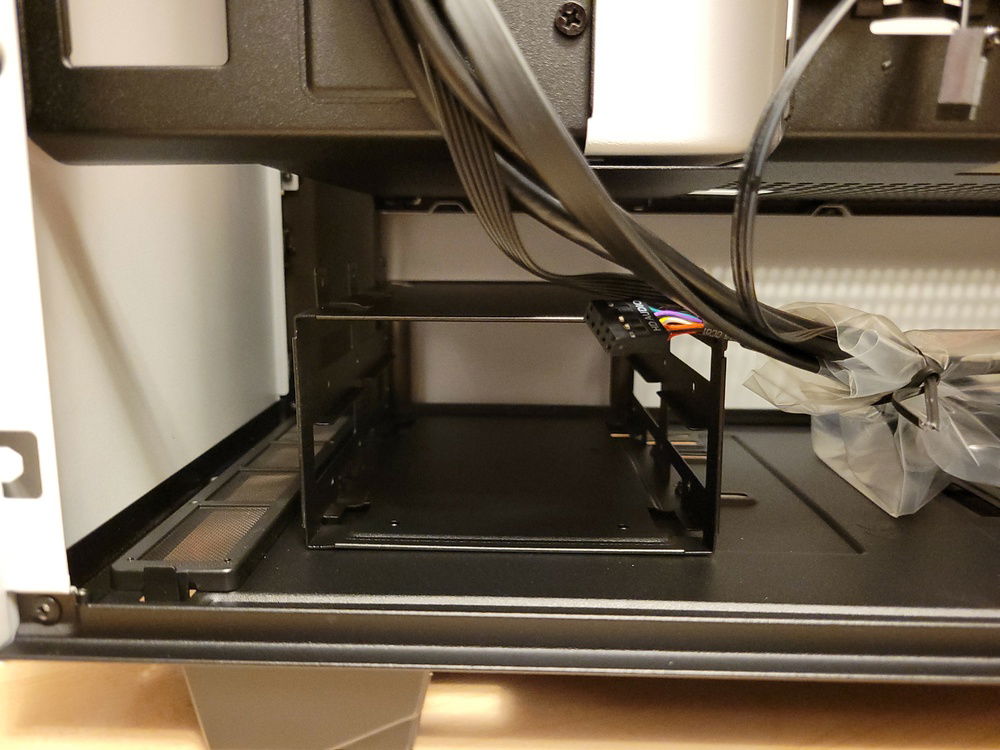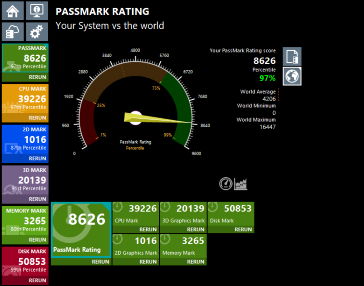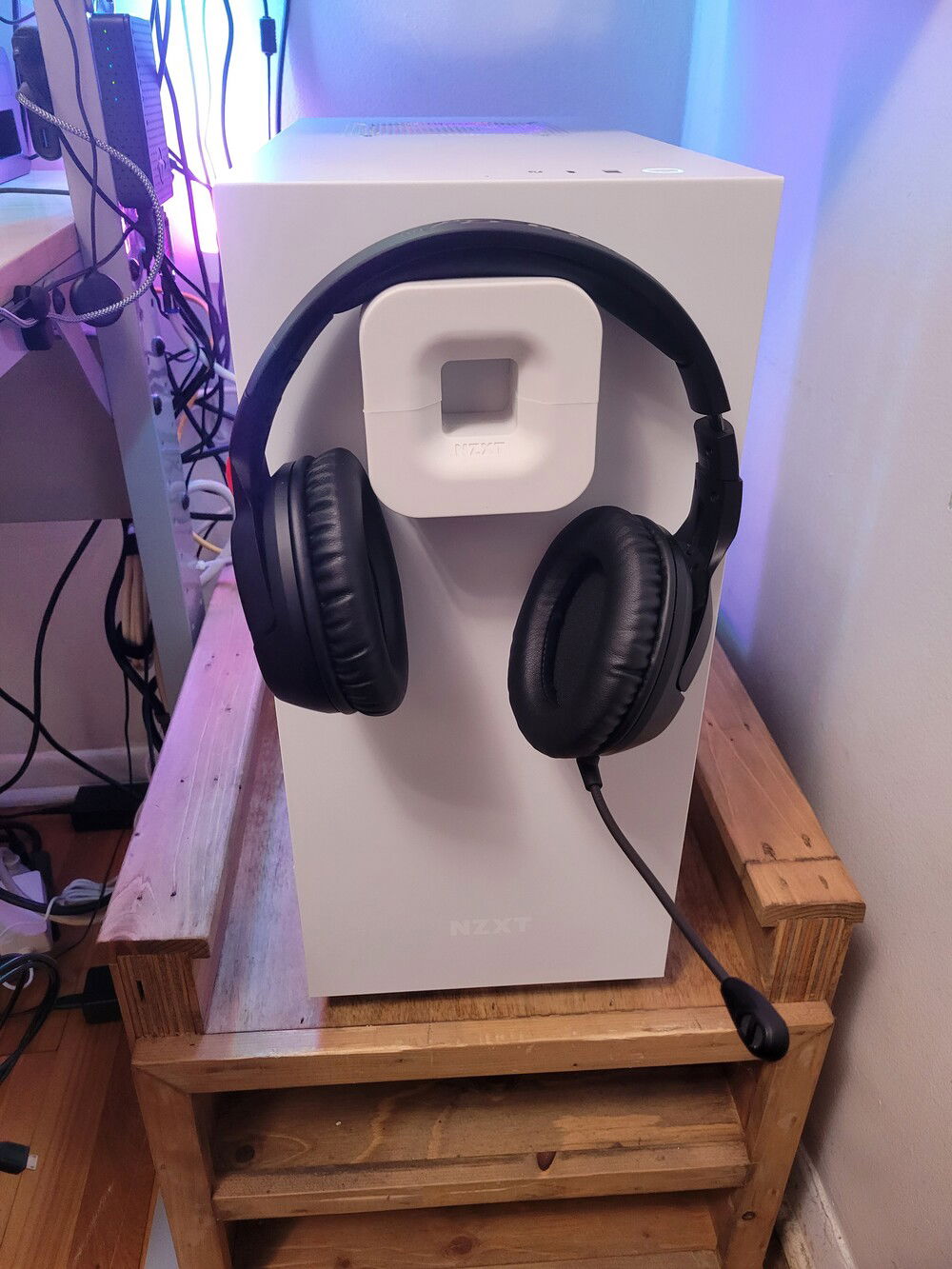I just thought I would give an update on the status of my rig and hope others can avoid the trial and error I went through in the future.
First off not much remains from the original build, except for the power supply, case, and GPU. When I received the opportunity to purchase the AMD Ryzen 9 5900x CPU I also took the opportunity to upgrade the motherboard to an Asus ROG Strix B550-A. Did I need to upgrade the mainboard, probably not? The CPU would have worked but my previous MSI B450 Tomahawk handcuffed me a little on a few points. I also was experiencing odd lockups and crashes, but more on that later.
- Only 1 M.2 expansion slot
- Limited RGB functionality (if cool lights are essential to you)
- Lack of future CPU expansion possibilities but that could be rectified with a bios update so it's kind of a moot point.
- Slight dip in performance from the older B450 chip.
So, I swapped out the motherboard and CPU but kept the Corsair Vengence RGB ram sticks and Asus TUF Gaming RTX 3060 TI from the original build. But, because of my lovely OCD, I love it when components match. I don't know, maybe it's just the esthetics, but I prefer things that match. So out with the Corsair H60i AIO cooler and in with the ASUS TUF Gaming LC 120 RGB All-in-one Liquid CPU Cooler. In one swoop I have my RGB from my AIO cooler and GPU perfectly syncing. The 3 x 120 EDZY RGB stand-alone fans operate via their own independent controller via a remote, but at some point, I may look into addressing that.
So just to be safe, I performed a fresh install of Windows 11 and voila, I have a beast of a rig in a mid ATX design. Temperatures are pretty stable with 36 degrees celsius in idle with peaks of up to 65 during heavier workloads and gaming. So overall, I think it's a pretty decent success. I did have to troubleshoot some of the ASUS "Gaming bloatware" that was not working at all with my Nord VPN setup, so for those of you rocking ASUS boards similar to mine, install the apps that you need. Don't bog down your setup with needless tweaker apps. Took me two lengthy sessions with Nord VPN support and a moment of clarity to figure out the issue.
Then.....my system started locking up and freezing, as it did before.......*censored*
I swapped out the brain and heart of my original setup, so, by logic, what is left......the ram.....and if you read earlier, you'll see where this is going.
Turns out my freezing, crashing, and overall instability was caused by one single application. The dreaded Corsair management app, ICUE. That was causing my lockups and also freezing the RGB accents on my GPU. I can tell the moment my system was about to crash when the RGB on my Corsair memory sticks would stop responding. I went into the app and I get a notification that the ICUE has lost communication with the sticks. After I researched this issue and found countless threads with posts saying the say thing. Corsair RGB sticks are among the most bang for your buck options, but the headaches the management app causes do not make up for the money you saved. So back to Amazon the 4 x Corsair Vengence 8GB RGB sticks went, and I replaced them with 4 x G.SKILL F4-3600C16D-8GTZNC Trident Z Neo Series RGB DDR4 3600MHz sticks. And in one fail swoop problem solved, and the bonus is that the RGB on my AIO cooler, GPU and memory sticks are syncing in perfect harmony. Far fewer RGB options than the Corsair, but it does what I want.
So in conclusion, I don't know how many of you will read this, but I hope those who do will take what happened to me and hopefully the issues I ran into.
Feel free to leave comments. its always appreciated
Take care
![Emoji]()

Benchmark Post Upgrade

Enjoy the glamour shots :)

I did my best on cable management. Never easy.

Pretty little RTX 3060TI :)

Nice and clean :)
![Emoji]()