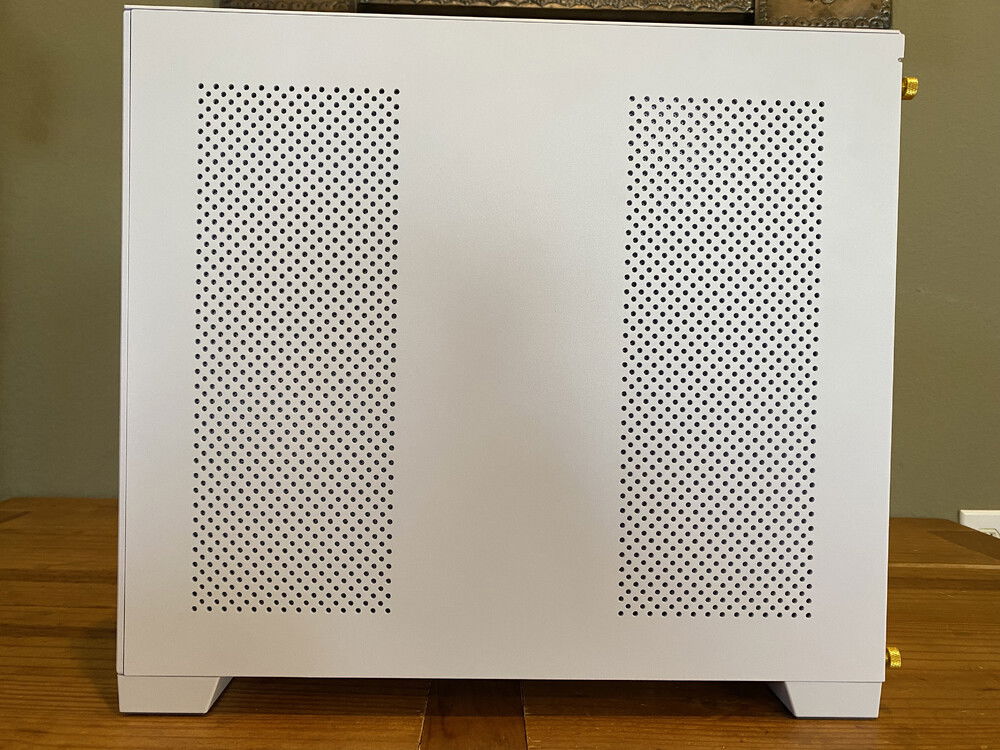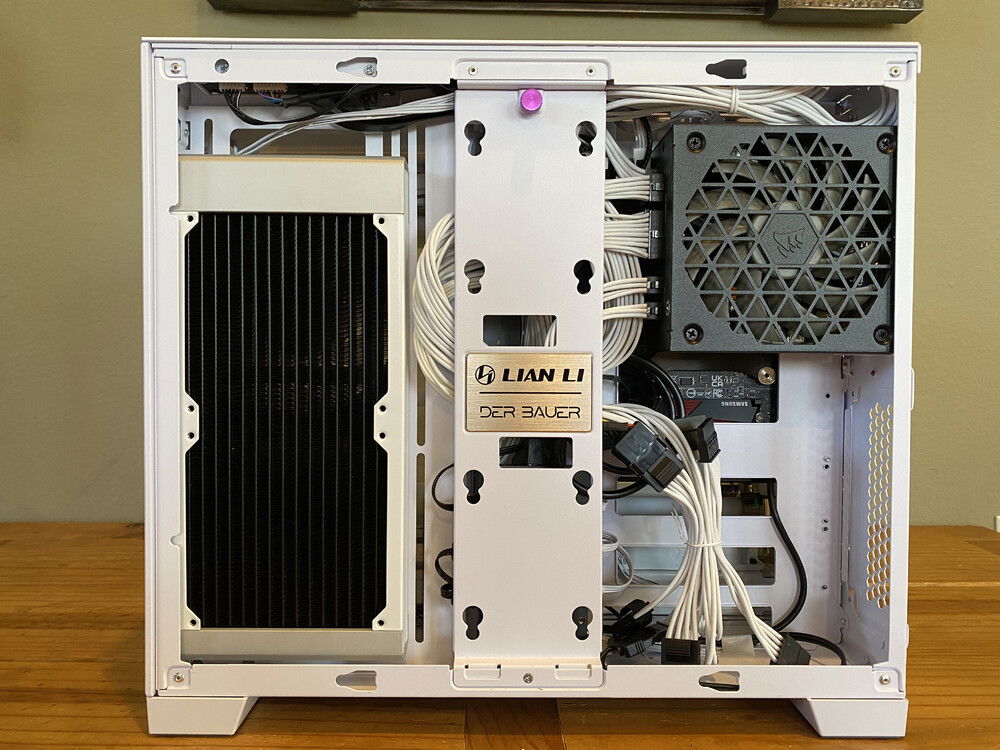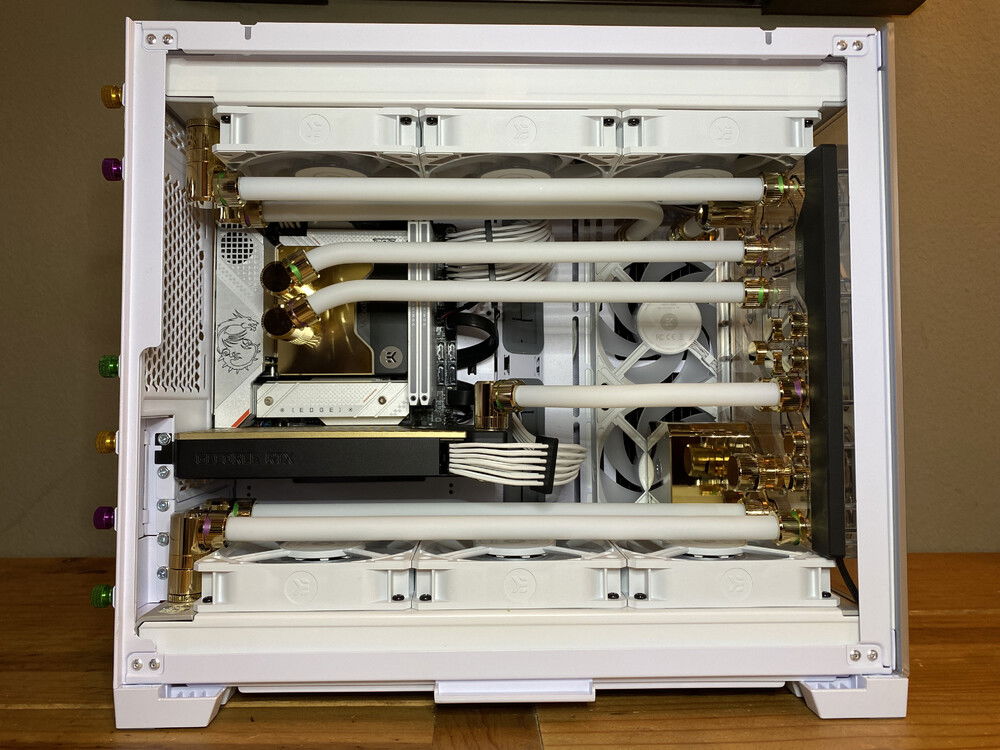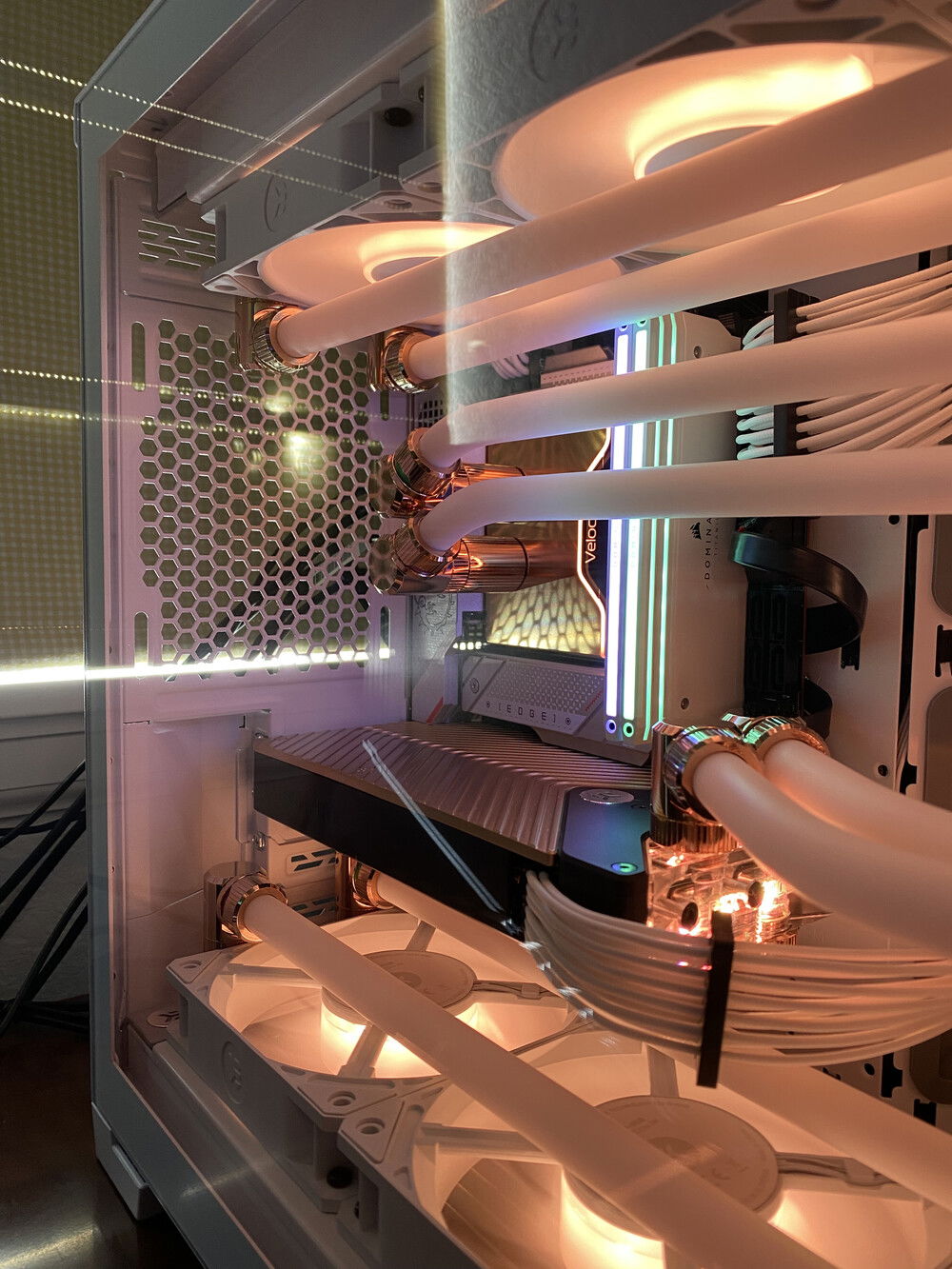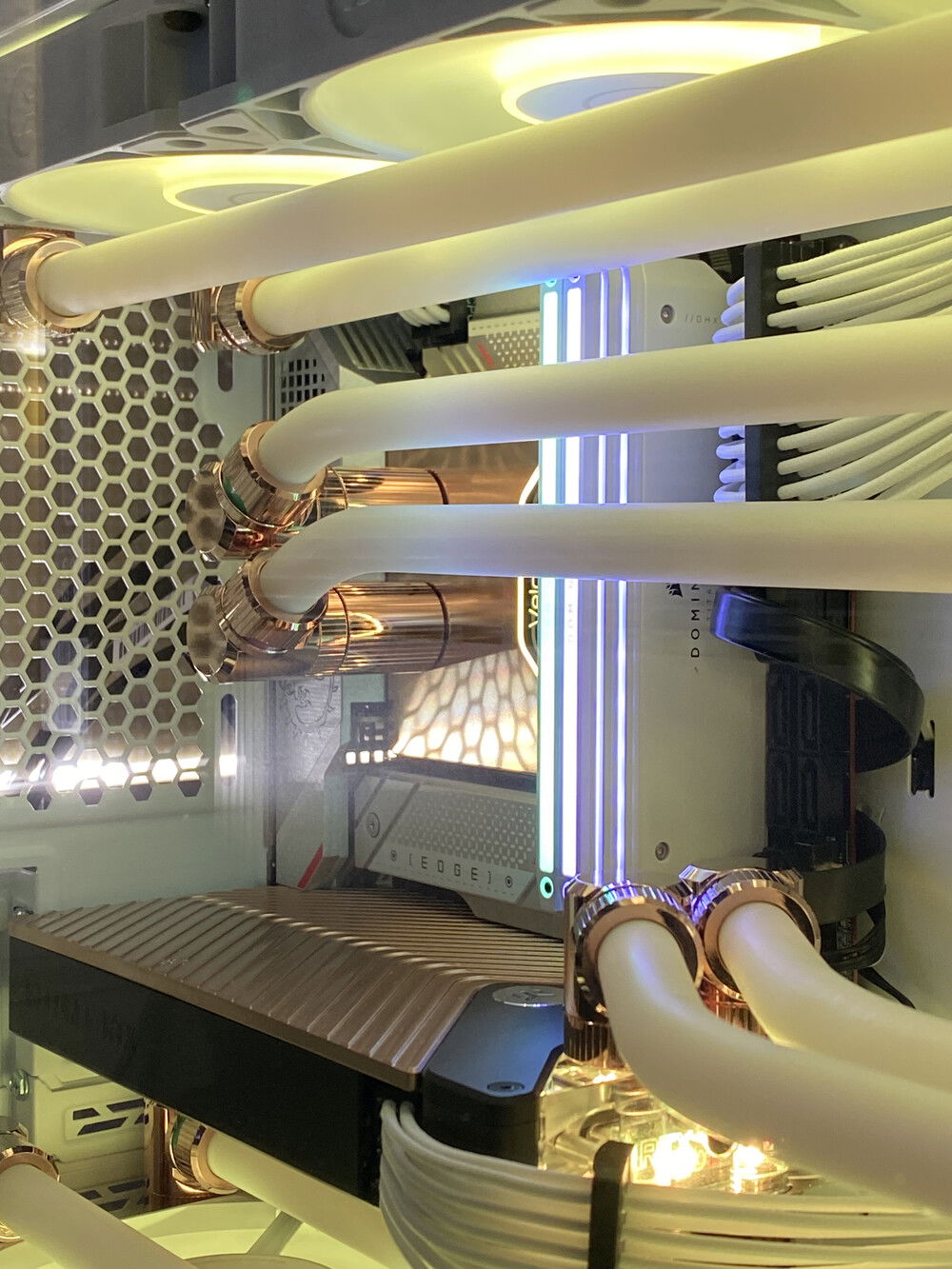Master Of Puppets
Inspired by Hypothermia Dream, my over-the-top "Master Of Puppets" build has a gold/white theme, accented with a New Orleans Mardi Gras vibe.
Color(s): Gold Green Purple White
RGB Lighting? Yes
Theme: Event
Cooling: Custom Liquid Cooling
Size: Mini-ITX
Type: General Build
Build Updates
Build Process
Hardware
CPU
$ 324.25
Motherboard
$ 339.17
Memory
Case
Case Fan
$ 287.92
Cooling
Cooling
$ 81.67
Cooling
$ 489.99
Cooling
$ 121.99
Cooling
Cooling
$ 18.00
Cooling
$ 27.70
Cooling
$ 46.99
Cooling
$ 67.96
Cooling
$ 39.98
Cooling
$ 1,403.82
Cooling
$ 94.43
Cooling
Cooling
$ 30.99
Cooling
$ 95.94
Cooling
$ 423.20
Cooling
$ 256.10
Accessories
Approved by: