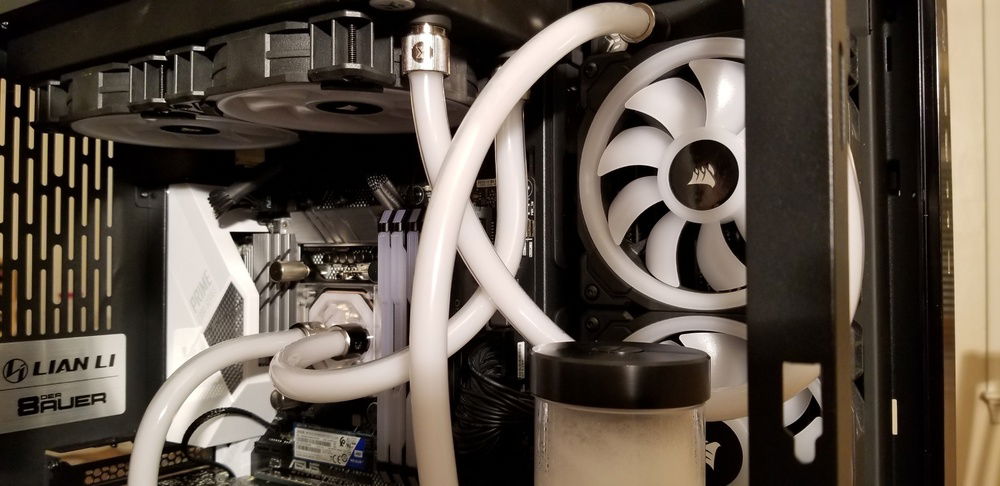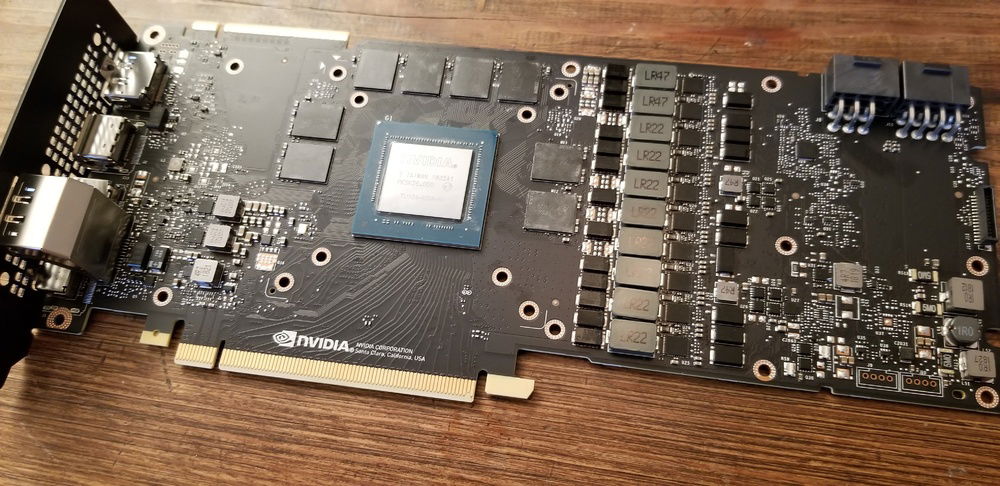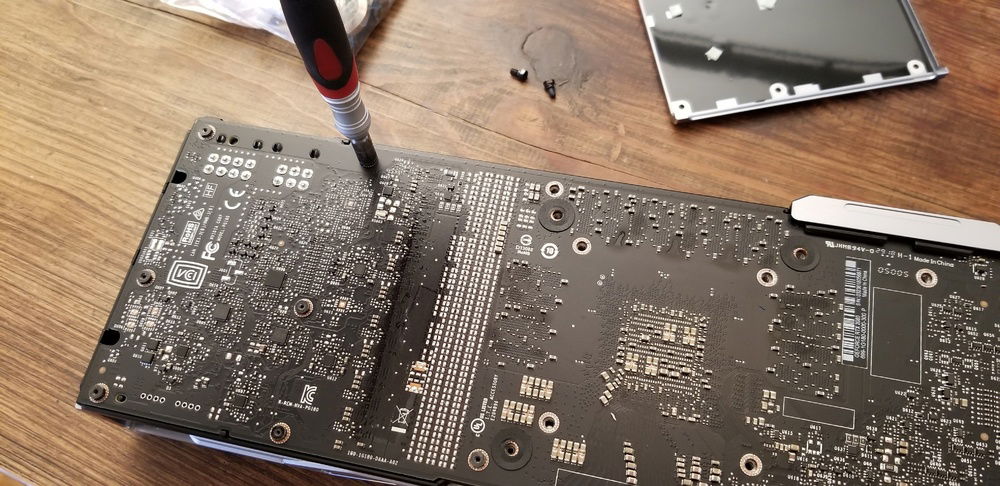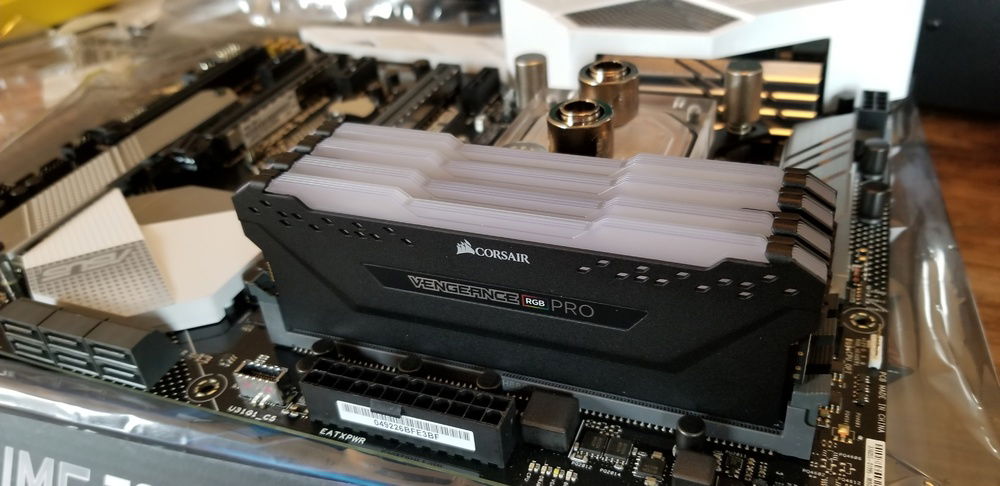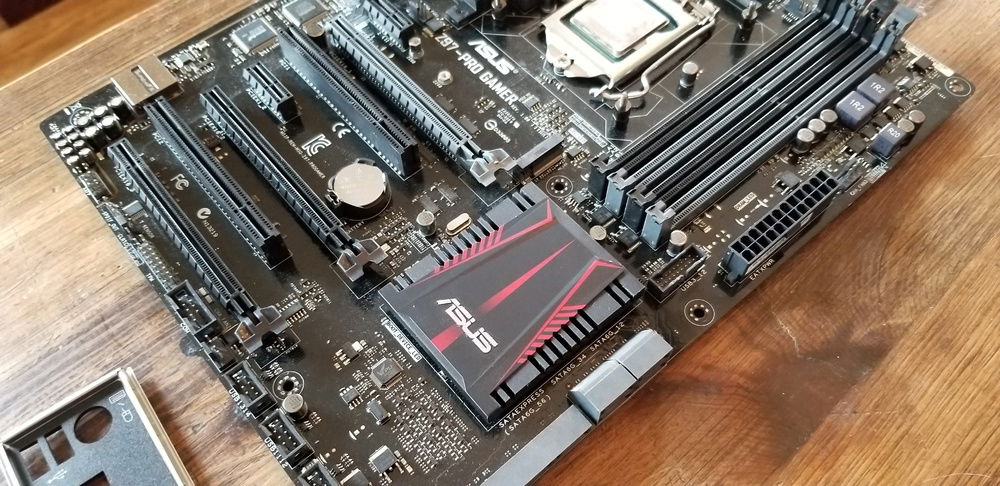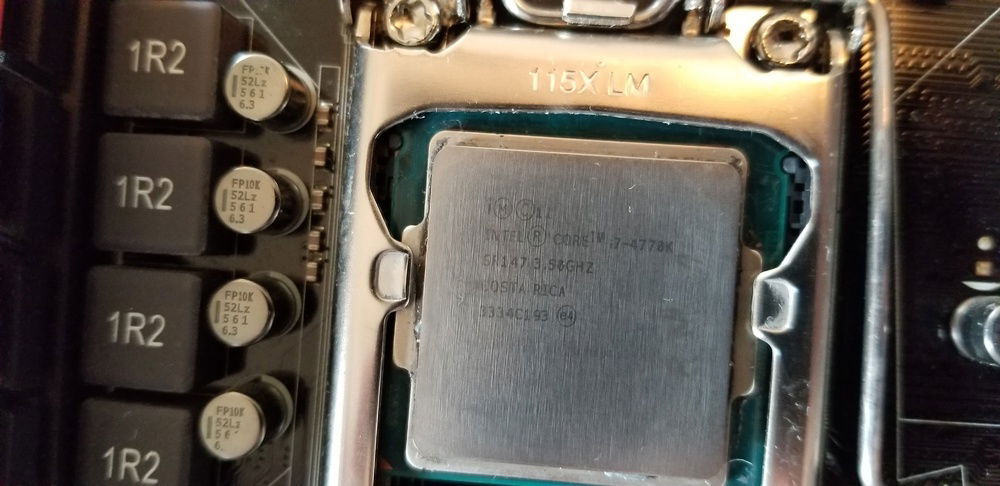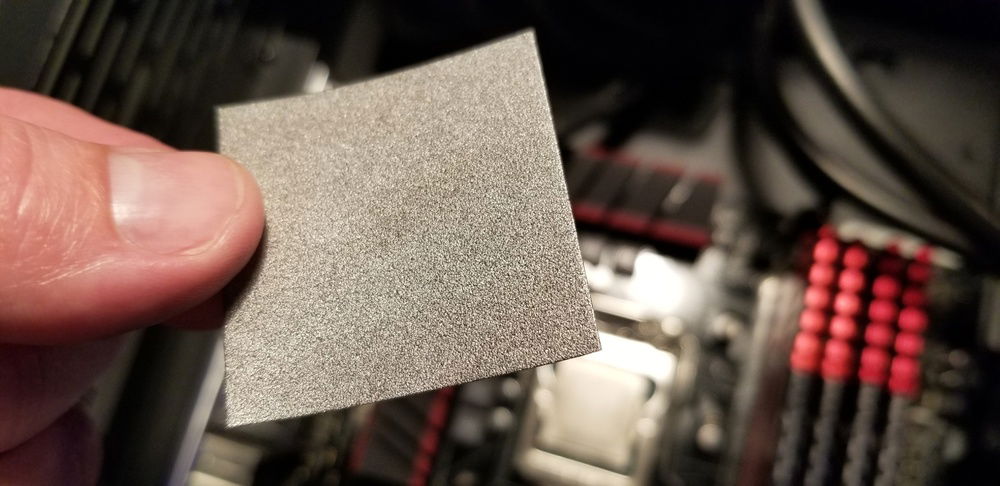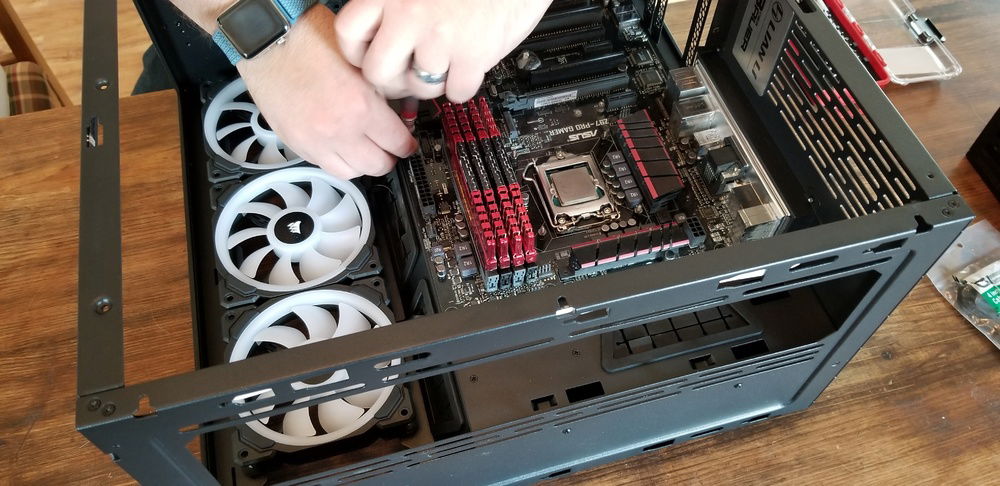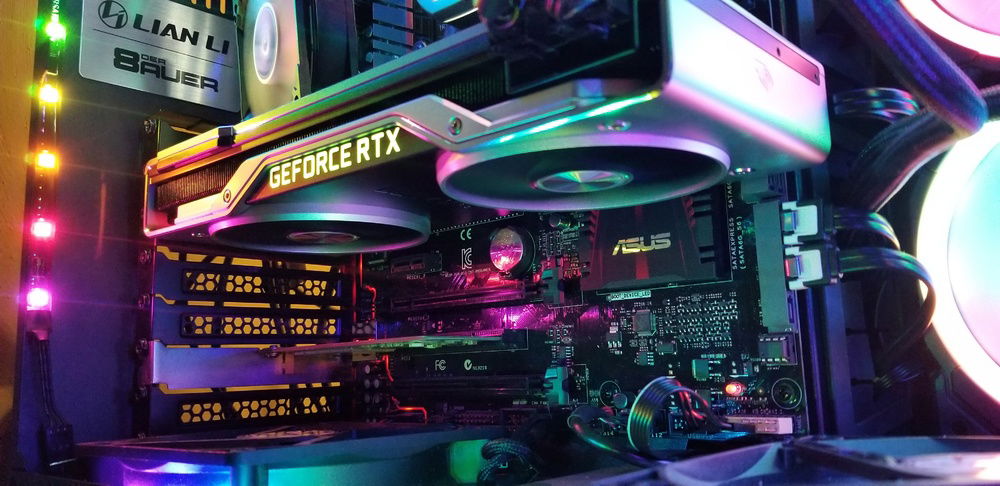i9 9900k & RTX 2080 aka."Dremel"
This was my first custom loop, leaving the realm of AIOs and prebuilt cooling solutions. The prompt for the build was realizing that the lag I was seeing in daily tasks and games was stemming from my i7 4770k. Rocking a 4th gen was fun, but definitely time to upgrade.
Original System:
LianLi PC-O11 Dynamic Case
i7 - 4770k /w Graphite Cooling Pad between IHS & CPU waterblock
(1.23v @ 4.6gHz)
z97 progamer asus motherboard
evga 1070 ftw hybrid GPU
16gb RAM
M.2 WD 500GB Boot Drive
3x Corsair LL120 Fans & RGB Strip
Corsair H60 AIO
i9 'Dremel' Build
LianLi PC-O11 Dynamic
i9 - 9900k /w Graphite Cooling Pad between IHS & CPU waterblock
(stock voltage and clock for now)
z390-A asus motherboard
Nvidia Founders edition RTX 2080
32GB RAM
M.2 WD 500GB Boot Drive
6x Corsair LL120 Fans & RGB Strip
1x Vardar 120mm Fan
EVGA 850Watt Modular PSU
Cooling:
EKWB-140 reservoir & pump combo
EKWB-360 radiator
EKWB-240 radiator
EKWB-Supremacy CPU Copper Waterblock
EKWB-RTX 2080 Copper Waterblock
EKWB- supporting fittings and flex tubing(13/10mm)
___________________________________________________________
Build Sequence:
*Origins of the name*
When installing the GPU waterblock it was noticed that it was not fitting flush against the card. Further investigation revealed that although EKWB claimed the card was compatible with all reference 20x0 RTX cards it was not the case. Ultimately I had to measure and modify the copper waterblock to accomodate two major components on the GPU. Once modifications were complete to the waterblock the rest of the build went smoothly and with less stress. Definitely a first for me!
Originally set out to evaluate the differences between an All-in-One (AIO) cooling solution and a custom loop while at the same time evaluating a newer cooling technology with the use of a graphite pad as the thermal conductive interface between the CPU's Integrated Heat Spreader (IHS) and the CPU waterblock. The first phase was switching out the thermal paste on the i7 and replacing it with the graphite pad. maintaining the same system settings there was an observed drop in temperature of about 4*C while under 100% using aida64. The 'recovery' time, or time between 100% to idle was also much shorter when watching the temperatures return to their base state after performing thermal loads. In both instances thermal throttling was not observed. Both tests using Arctic Silver compound and the graphite pad were cooled using a Corsair H60 AIO cooler (2018 model) with the fan at 1050rpm in a push configuration.
Due to time a custom loop was not implemented on the i7 system, rather the new build began. The case was taken down to the bare bones and cable management reassessed. The rear of the case was restructured using the original storage hardware and PSU to optimize airflow and asthetics (although the case occludes any cables from the PSU side by default). In the main compartment it was challenging to sort through the loop configuration and ultimately it was very fortunate that a 360mm radiator and 240mm radiator were selected instead of two 360mm radiators. Fitting two radiators, one at the top, and side of the case is not impossible (there are several youtube videos on the topic) although with my level of skill and experience it was challenging. It was decided to use the 360mm radiator as the primary and mounted on the side with about 600rpm fans in a push configuration and then the 240mm radiator set as extra heat dissipation if needed (triggered by coolant temperature) while under load.
Total volume of the completed system is approximately 750ml and EKWB opaque coolant was selected due to the case having RGB fans and strips to help maintain a neutral asthetic with the coolant while still giving a clean and technical appearance. The loop order was evaluated and determined that it did not matter the sequence of components since the coolant is flowing through the system at a relatively constant speed and isn't stagnant by any means.
LOOP ORDER: Pump->GPU->CPU->240mm->360mm->Res->Pump
Performance:
Running the i9 at stock settings (for now, hah), aida64 reports the CPU Cores around 67*C with the coolant approaching 52*C (from the inline sensor). This is maintaining that the 240mm radiator fans are disabled and the 360mm radiator fans are set to 600rpm. With the 360mm radiator fans set to 1200rpm the temperatures decreased to 49*C with the coolant and CPU slightly to 64*C. Enabling the 240mm radiator fans to 1000rpm the coolant decreases noticeably to 42*C with CPU temps observed to around the mid 50's . I am pleased with these results and plan to overclock in the near future. There is definitely opportunity to tune the system to increase pump speeds and fan speeds more efficiently with increasing system load and observed temperatures.
*I have not completed the download of any titles to report on gaming performance, although in the process of getting everything installed again.
Final thoughts:
This was my first custom build and I used flex tubing, later this year I will attempt hard line tubing and plan to begin overclocking of the i9 with the target speed of 5.0gHz. The components from EKWB were VERY solid and machined really well, nothing required additional modification other than the GPU waterblock. This build also was a first for me with modifying the block of solid copper with a drill press and dremel tool to allow it to mount to the Nvidia Card.
Original System:
LianLi PC-O11 Dynamic Case
i7 - 4770k /w Graphite Cooling Pad between IHS & CPU waterblock
(1.23v @ 4.6gHz)
z97 progamer asus motherboard
evga 1070 ftw hybrid GPU
16gb RAM
M.2 WD 500GB Boot Drive
3x Corsair LL120 Fans & RGB Strip
Corsair H60 AIO
i9 'Dremel' Build
LianLi PC-O11 Dynamic
i9 - 9900k /w Graphite Cooling Pad between IHS & CPU waterblock
(stock voltage and clock for now)
z390-A asus motherboard
Nvidia Founders edition RTX 2080
32GB RAM
M.2 WD 500GB Boot Drive
6x Corsair LL120 Fans & RGB Strip
1x Vardar 120mm Fan
EVGA 850Watt Modular PSU
Cooling:
EKWB-140 reservoir & pump combo
EKWB-360 radiator
EKWB-240 radiator
EKWB-Supremacy CPU Copper Waterblock
EKWB-RTX 2080 Copper Waterblock
EKWB- supporting fittings and flex tubing(13/10mm)
___________________________________________________________
Build Sequence:
*Origins of the name*
When installing the GPU waterblock it was noticed that it was not fitting flush against the card. Further investigation revealed that although EKWB claimed the card was compatible with all reference 20x0 RTX cards it was not the case. Ultimately I had to measure and modify the copper waterblock to accomodate two major components on the GPU. Once modifications were complete to the waterblock the rest of the build went smoothly and with less stress. Definitely a first for me!
Originally set out to evaluate the differences between an All-in-One (AIO) cooling solution and a custom loop while at the same time evaluating a newer cooling technology with the use of a graphite pad as the thermal conductive interface between the CPU's Integrated Heat Spreader (IHS) and the CPU waterblock. The first phase was switching out the thermal paste on the i7 and replacing it with the graphite pad. maintaining the same system settings there was an observed drop in temperature of about 4*C while under 100% using aida64. The 'recovery' time, or time between 100% to idle was also much shorter when watching the temperatures return to their base state after performing thermal loads. In both instances thermal throttling was not observed. Both tests using Arctic Silver compound and the graphite pad were cooled using a Corsair H60 AIO cooler (2018 model) with the fan at 1050rpm in a push configuration.
Due to time a custom loop was not implemented on the i7 system, rather the new build began. The case was taken down to the bare bones and cable management reassessed. The rear of the case was restructured using the original storage hardware and PSU to optimize airflow and asthetics (although the case occludes any cables from the PSU side by default). In the main compartment it was challenging to sort through the loop configuration and ultimately it was very fortunate that a 360mm radiator and 240mm radiator were selected instead of two 360mm radiators. Fitting two radiators, one at the top, and side of the case is not impossible (there are several youtube videos on the topic) although with my level of skill and experience it was challenging. It was decided to use the 360mm radiator as the primary and mounted on the side with about 600rpm fans in a push configuration and then the 240mm radiator set as extra heat dissipation if needed (triggered by coolant temperature) while under load.
Total volume of the completed system is approximately 750ml and EKWB opaque coolant was selected due to the case having RGB fans and strips to help maintain a neutral asthetic with the coolant while still giving a clean and technical appearance. The loop order was evaluated and determined that it did not matter the sequence of components since the coolant is flowing through the system at a relatively constant speed and isn't stagnant by any means.
LOOP ORDER: Pump->GPU->CPU->240mm->360mm->Res->Pump
Performance:
Running the i9 at stock settings (for now, hah), aida64 reports the CPU Cores around 67*C with the coolant approaching 52*C (from the inline sensor). This is maintaining that the 240mm radiator fans are disabled and the 360mm radiator fans are set to 600rpm. With the 360mm radiator fans set to 1200rpm the temperatures decreased to 49*C with the coolant and CPU slightly to 64*C. Enabling the 240mm radiator fans to 1000rpm the coolant decreases noticeably to 42*C with CPU temps observed to around the mid 50's . I am pleased with these results and plan to overclock in the near future. There is definitely opportunity to tune the system to increase pump speeds and fan speeds more efficiently with increasing system load and observed temperatures.
*I have not completed the download of any titles to report on gaming performance, although in the process of getting everything installed again.
Final thoughts:
This was my first custom build and I used flex tubing, later this year I will attempt hard line tubing and plan to begin overclocking of the i9 with the target speed of 5.0gHz. The components from EKWB were VERY solid and machined really well, nothing required additional modification other than the GPU waterblock. This build also was a first for me with modifying the block of solid copper with a drill press and dremel tool to allow it to mount to the Nvidia Card.
Color(s): White
RGB Lighting? Yes
Theme: Technology
Cooling: Custom Liquid Cooling
Size: ATX
Type: General Build
Contests
This build participated in 1 contest.
| Rank | Contest | Date |
|---|---|---|
| #503 | The builds.gg 10K Challenge | ended |
Hardware
CPU
$ 449.00
Motherboard
$ 340.00
Memory
$ 400.00
Graphics
$ 599.99
Storage
$ 70.00
PSU
$ 299.99
Case
Cooling
$ 209.06
Cooling
$ 79.99
Cooling
Cooling
$ 193.41
Cooling
Approved by: