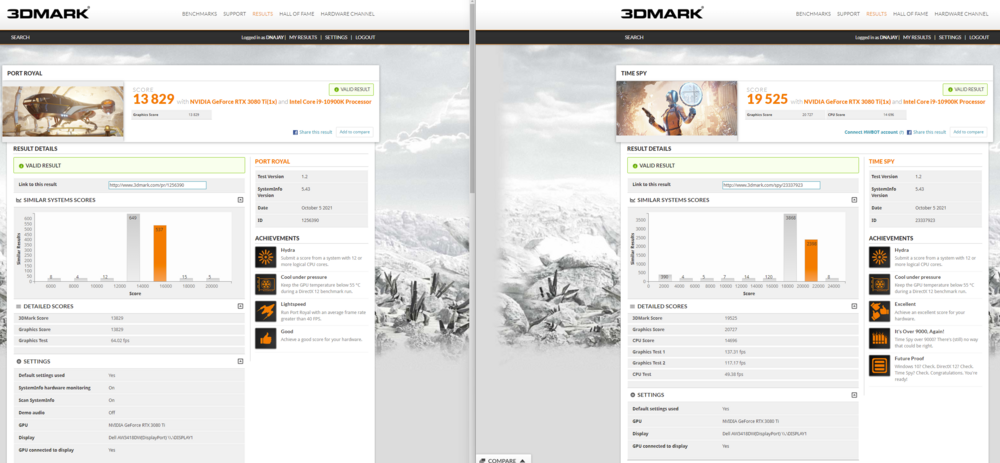HydroCopper OD11XL
I was finally able to finish my build when I got my hands on a EVGA HydroCopper 3080ti! My thanks to the many folks of the internet for sharing their knowledge with me and giving me the confidence to jump into watercooling. Seeing other builds was huge, so to give back I wanted to share my own in the event someone is looking for inspiration. I don't see a whole lot of EVGA 3000 series HydroCopper builds out in the wild, so this will hopefully help someone in the same way that many of your builds helped me.
Here's a list of the (Nickle) fittings used:
(18) EK 14mm Quantum Torque HDC Fittings
(18) EK Quantum Torque Color Ring Pack (Blue)
(9) EK Quantum Torque 90 degree Rotary
(2) EK Quantum Torque 14mm offset [Need For GPU to match up with EK Reflection Distro]
(1) EK-Quantum Torque Micro Extender Static MF7 [Needed because the Hydrocopper backplate hits the 90 degree rotary fitting otherwise]
(1) EK Quantum Torque MM7 Static extender [Male to Male for Drain Valve]
(1) EK Drain [Old spigot style]
(1) Bitspower Temperature Sensor (Plug Style)
(few) EK Plugs
(10) EK 14mm Acrylic Tubes
Also, there are 6 EK Vardar DRGB Fan on the top and bottom rads, and 3 Noctua Slim Fans on the back rad. Plus various cable and drgb splitters.
A few minor tips:
1) Get yourself a leak tester. EK makes a decent one.
2) Don't put more than 3 fans on a Motherboard Header
3) Bending is not as bad as it seems, but be prepared to waste some tubing. Acrylic tubing wasn't hard to work with in my opinion.
4) Get yourself a finishing drill bit. PrimoChill makes an excellent one. This is used to smooth out the cuts on your tubing, chamfer the edges, and even shave off the last few millimeters if you need to.
5) EK lubes the o-rings on their fittings, etc. Just be prepared that you will almost certainly see some brown spots develop over time. This is the o-ring oil leaching out. It doesn't hurt anything, but it can be cleaned if you want to disassemble things.
Performance-wise, it's looking great. The GPU idles around 28C in a 25C room, and doesn't really break a sweat underload. Timespy hit 51C max. CPU is overclocked to 5.1ghz at 1.305V. Keeping in mind that 10900K is a heat monster to begin with, the CPU idles around 36C, and loads average in the mid-60Cs in games, and low 80Cs in Cinabench R23.
Here's a list of the (Nickle) fittings used:
(18) EK 14mm Quantum Torque HDC Fittings
(18) EK Quantum Torque Color Ring Pack (Blue)
(9) EK Quantum Torque 90 degree Rotary
(2) EK Quantum Torque 14mm offset [Need For GPU to match up with EK Reflection Distro]
(1) EK-Quantum Torque Micro Extender Static MF7 [Needed because the Hydrocopper backplate hits the 90 degree rotary fitting otherwise]
(1) EK Quantum Torque MM7 Static extender [Male to Male for Drain Valve]
(1) EK Drain [Old spigot style]
(1) Bitspower Temperature Sensor (Plug Style)
(few) EK Plugs
(10) EK 14mm Acrylic Tubes
Also, there are 6 EK Vardar DRGB Fan on the top and bottom rads, and 3 Noctua Slim Fans on the back rad. Plus various cable and drgb splitters.
A few minor tips:
1) Get yourself a leak tester. EK makes a decent one.
2) Don't put more than 3 fans on a Motherboard Header
3) Bending is not as bad as it seems, but be prepared to waste some tubing. Acrylic tubing wasn't hard to work with in my opinion.
4) Get yourself a finishing drill bit. PrimoChill makes an excellent one. This is used to smooth out the cuts on your tubing, chamfer the edges, and even shave off the last few millimeters if you need to.
5) EK lubes the o-rings on their fittings, etc. Just be prepared that you will almost certainly see some brown spots develop over time. This is the o-ring oil leaching out. It doesn't hurt anything, but it can be cleaned if you want to disassemble things.
Performance-wise, it's looking great. The GPU idles around 28C in a 25C room, and doesn't really break a sweat underload. Timespy hit 51C max. CPU is overclocked to 5.1ghz at 1.305V. Keeping in mind that 10900K is a heat monster to begin with, the CPU idles around 36C, and loads average in the mid-60Cs in games, and low 80Cs in Cinabench R23.
Color(s): Black Blue Silver White
RGB Lighting? Yes
Theme: Color
Cooling: Custom Liquid Cooling
Size: ATX
Type: General Build
Contests
This build participated in 1 contest.
| Rank | Contest | Date |
|---|---|---|
| #49 | Build of the Month - October 2021 | ended |
Hardware
CPU
$ 465.00
Motherboard
$ 499.90
Memory
Graphics
EVGA - GeForce FTW3 Ultra Hydro Copper Gaming
Chip Manufacturer: NVIDIA
Chip: RTX 3080 Ti
Interface: PCIe x16
Storage
$ 189.81
PSU
$ 228.02
Cooling
$ 209.06
Cooling
$ 50.00
Cooling
Cooling
$ 81.65
Cooling
$ 485.60
Keyboard
$ 64.95
Approved by: