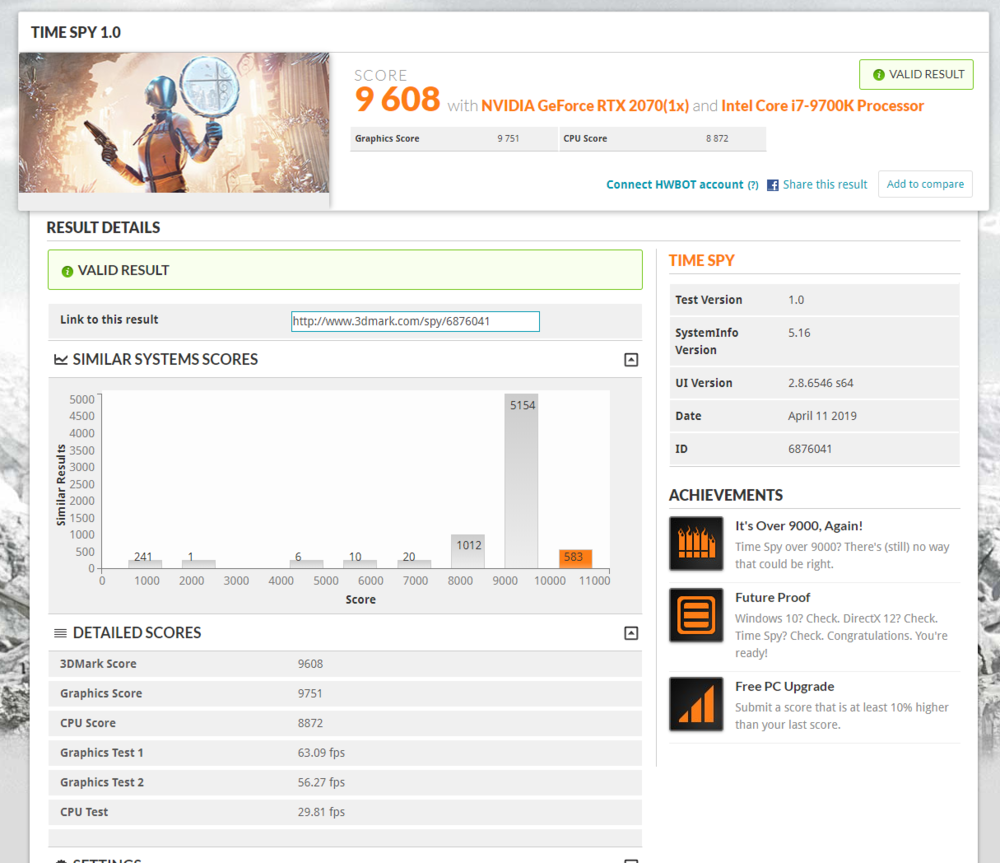Femputer
Been a bit since I've completed this build, it's pretty basic, the plan was to make something small, powerful and aesthetically pleasing to me.
The CASE: I liked the look of the case, and for some reason I really like the look of the AIO cooler being mounted by the motherboard. I will admit I bought the case in part from looks, but because I read a review that said the case was bigger than advertised. This was NOT accurate..that being said, all in all it was not too bad putting this PC together.
The cable management is not great (ignore the space next to the front bottom mounted case fan lol), and the quality could be better, but for the price I guess you can't complain. It is a pretty nice case all things considered. I did HAVE to vertically mount my GPU because it would not clear the AIO once it was mounted, I knew that going in, and I wanted to mount my GPU vertically because I liked how it looked. I did have to modify the case to fit the Phanteks vertical GPU mount, but I was willing to do that considering what I paid for it.
There are concerns with temps with cases like these that choke off the intake for the fans mounted at the front and top of the case, but I don't see that. I do acknowledge that the temps could be better, but for my use they are well within tolerances.
If I had to do it over again, I might go with the Fractal Design Meshify, or the Phanteks Evolv X, but this case satisfied the look I was going for when I decided to build another PC.
The CPU: It was the within my budget and after looking at various benchmarks and reviews, in comparison to other CPUs in it's class, it was my choice. It easily overclocks, it doesn't overheat with the right overclocking settings, and it's fast. Right now I have reverted back to having the motherboard manage the overclock for me, the voltages are in a safe range, and even at 4.9ghz I never go above 68C under load. I might take the time to manually overclock again, but right now I'm happy with the way things are.
The RAM: Hands down the most beautifully constructed RAM I've purchased, the RGB is simple but gorgeous, just damn. I only game and do normal web browsing and the occasional coding. I haven't done much testing of this RAM outside of applying XMP profiles, and running user benchmark, but I can run other test if anyone is interested. I couldn't find the specs for the RAM in the down down, this kit is actually 16GB @ 3466mhz CL16.
The AIO COOLER: I initially went with the DeepCool Captain 240 PRO RGB, I noticed that under load the CPU would spike to 90+C under load, regardless of how I torqued down the screws. I switched to the Enermax AquaFusion 240 RGB AIO, and I get the temps you see now, it looks awesome, the RGB on the water block itself is beautiful, the fans are unique (if I had them facing toward the glass lol), I'd def recommend.
The MOTHERBOARD: Not much to say about this, I like the layout, it looks awesome, the RGB on the board itself doesn't stand out too much, and I like the monochromatic color scheme. The UEFI bios layout could be better organized and labeled, but all in all it's not bad.
I'm not an expert on OC, but I was able to get a 5ghz stable OC manually overclocking watching some videos, but decided to go back to letting the motherboard manage the OC and it does a good job from what I've seen. The voltages are not being set dangerously high like I've seen some folks complain about, so sticking with the AI for now.
My only complaint is that the heat sinks scratch extremely easily, I wiped them down with tissue paper, and they still scratched..so yeah...
THE m.2 SSD: What can I say, it runs at rated speeds when I tested it with Samsung Magician, PC boots up extremely quick. I have yet to run other benchmarks out there, i'll do that at some point if anyone is interested.
The HDD: This thing is faster than I expected, I have yet to run some tests on it, but just transferring files back and forth, and loading the games i play from it are pretty quick.
The GPU: Coming from a 290x in XFire, this is a huge upgrade. It completely blows those cards out of the water a 1440p on any game I play and never goes above 68c under load. It's simple, the RGB isn't completely taking away from the clean black look I was going for. Time will tell on the longevity of this card, but so far it's a beast. The core clock on this GPU is 1860, but under load I've seen it go as high as 2025 until the heat starts to build up, then it settles around 1950ish. If anyone has questions about the stock mem clocks on this card, I didn't know them off the top of my head, and didn't find them when I searched briefly online, and didn't want to post the wrong specs. I believe it sits around 7200 or 7400mhz, but don't quote me, i'll update when I get a chance.
Game list: Anthem, PUBG, Black Desert, Apex Legends, Blade and Soul, Destiny 2, some others (can't remember atm)
The FANS: These Corsair LL120 were overkill for what I was trying to do, but the RGB is awesome, they move air pretty damn good, but for the price if I had it to do over again, I'd go with something cheaper.
The PSU: I bought this a while back for giggles in my old build, didn't really need the 1000w, but figured I would compensate should I decide to go overkill again with dual GPUs (didn't happen).
NOTES: On the vertical GPU bracket, I originally went with the CableMod bracket, but the construction and quality didn't cut it to properly support this card. So I had to go with the Phanteks, no complaints so far, and GPU lined up perfectly with the riser, so that's a plus, and the PCIE cable itself is unique, and add a little something to the overall look.
All in all I am pretty happy with the build, I've had no issues whatsoever outside of having to reinstall some graphics drivers.
The CASE: I liked the look of the case, and for some reason I really like the look of the AIO cooler being mounted by the motherboard. I will admit I bought the case in part from looks, but because I read a review that said the case was bigger than advertised. This was NOT accurate..that being said, all in all it was not too bad putting this PC together.
The cable management is not great (ignore the space next to the front bottom mounted case fan lol), and the quality could be better, but for the price I guess you can't complain. It is a pretty nice case all things considered. I did HAVE to vertically mount my GPU because it would not clear the AIO once it was mounted, I knew that going in, and I wanted to mount my GPU vertically because I liked how it looked. I did have to modify the case to fit the Phanteks vertical GPU mount, but I was willing to do that considering what I paid for it.
There are concerns with temps with cases like these that choke off the intake for the fans mounted at the front and top of the case, but I don't see that. I do acknowledge that the temps could be better, but for my use they are well within tolerances.
If I had to do it over again, I might go with the Fractal Design Meshify, or the Phanteks Evolv X, but this case satisfied the look I was going for when I decided to build another PC.
The CPU: It was the within my budget and after looking at various benchmarks and reviews, in comparison to other CPUs in it's class, it was my choice. It easily overclocks, it doesn't overheat with the right overclocking settings, and it's fast. Right now I have reverted back to having the motherboard manage the overclock for me, the voltages are in a safe range, and even at 4.9ghz I never go above 68C under load. I might take the time to manually overclock again, but right now I'm happy with the way things are.
The RAM: Hands down the most beautifully constructed RAM I've purchased, the RGB is simple but gorgeous, just damn. I only game and do normal web browsing and the occasional coding. I haven't done much testing of this RAM outside of applying XMP profiles, and running user benchmark, but I can run other test if anyone is interested. I couldn't find the specs for the RAM in the down down, this kit is actually 16GB @ 3466mhz CL16.
The AIO COOLER: I initially went with the DeepCool Captain 240 PRO RGB, I noticed that under load the CPU would spike to 90+C under load, regardless of how I torqued down the screws. I switched to the Enermax AquaFusion 240 RGB AIO, and I get the temps you see now, it looks awesome, the RGB on the water block itself is beautiful, the fans are unique (if I had them facing toward the glass lol), I'd def recommend.
The MOTHERBOARD: Not much to say about this, I like the layout, it looks awesome, the RGB on the board itself doesn't stand out too much, and I like the monochromatic color scheme. The UEFI bios layout could be better organized and labeled, but all in all it's not bad.
I'm not an expert on OC, but I was able to get a 5ghz stable OC manually overclocking watching some videos, but decided to go back to letting the motherboard manage the OC and it does a good job from what I've seen. The voltages are not being set dangerously high like I've seen some folks complain about, so sticking with the AI for now.
My only complaint is that the heat sinks scratch extremely easily, I wiped them down with tissue paper, and they still scratched..so yeah...
THE m.2 SSD: What can I say, it runs at rated speeds when I tested it with Samsung Magician, PC boots up extremely quick. I have yet to run other benchmarks out there, i'll do that at some point if anyone is interested.
The HDD: This thing is faster than I expected, I have yet to run some tests on it, but just transferring files back and forth, and loading the games i play from it are pretty quick.
The GPU: Coming from a 290x in XFire, this is a huge upgrade. It completely blows those cards out of the water a 1440p on any game I play and never goes above 68c under load. It's simple, the RGB isn't completely taking away from the clean black look I was going for. Time will tell on the longevity of this card, but so far it's a beast. The core clock on this GPU is 1860, but under load I've seen it go as high as 2025 until the heat starts to build up, then it settles around 1950ish. If anyone has questions about the stock mem clocks on this card, I didn't know them off the top of my head, and didn't find them when I searched briefly online, and didn't want to post the wrong specs. I believe it sits around 7200 or 7400mhz, but don't quote me, i'll update when I get a chance.
Game list: Anthem, PUBG, Black Desert, Apex Legends, Blade and Soul, Destiny 2, some others (can't remember atm)
The FANS: These Corsair LL120 were overkill for what I was trying to do, but the RGB is awesome, they move air pretty damn good, but for the price if I had it to do over again, I'd go with something cheaper.
The PSU: I bought this a while back for giggles in my old build, didn't really need the 1000w, but figured I would compensate should I decide to go overkill again with dual GPUs (didn't happen).
NOTES: On the vertical GPU bracket, I originally went with the CableMod bracket, but the construction and quality didn't cut it to properly support this card. So I had to go with the Phanteks, no complaints so far, and GPU lined up perfectly with the riser, so that's a plus, and the PCIE cable itself is unique, and add a little something to the overall look.
All in all I am pretty happy with the build, I've had no issues whatsoever outside of having to reinstall some graphics drivers.
Color(s): Carbon
RGB Lighting? Yes
Theme: Color
Cooling: AIO Cooling
Size: ATX
Type: General Build
Contests
This build participated in 1 contest.
| Rank | Contest | Date |
|---|---|---|
| #617 | The builds.gg Stock Cooling Showdown - AIO Cooling Division | ended |
Build Updates
Recently added an Asus ARGB LED Strip
Hardware
CPU
$ 243.30
Motherboard
$ 292.02
Memory
$ 400.00
Graphics
$ 279.99
Storage
$ 148.99
Storage
$ 68.44
Case
$ 61.63
Case Fan
$ 39.61
Cooling
$ 79.77
Estimated total value of this build:
$ 2,723.03
Approved by: