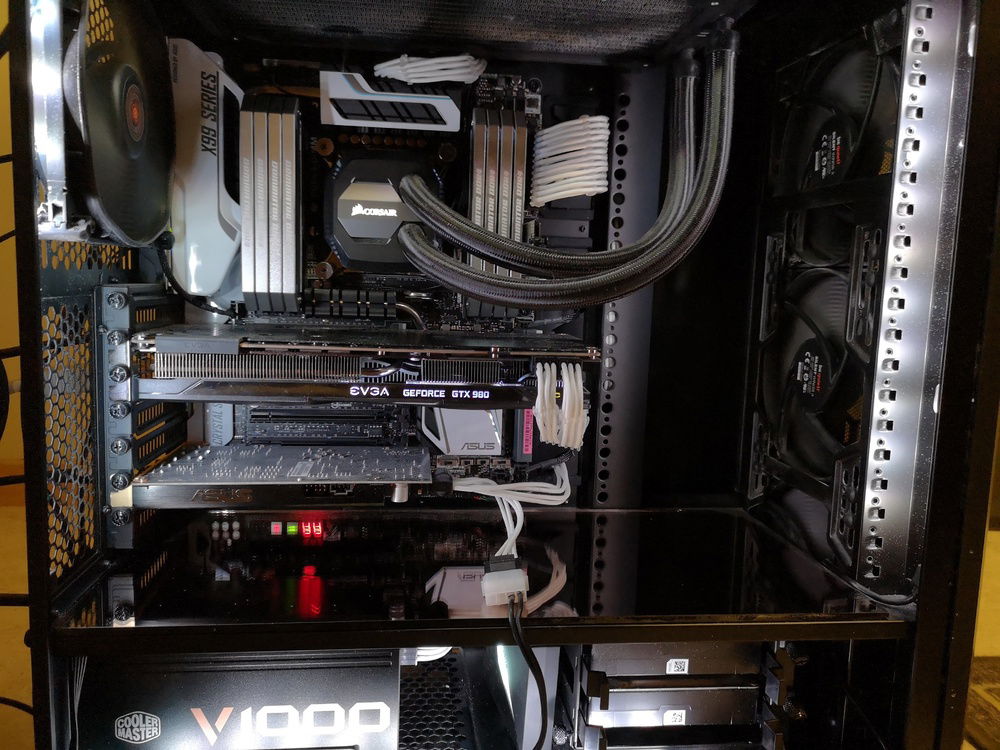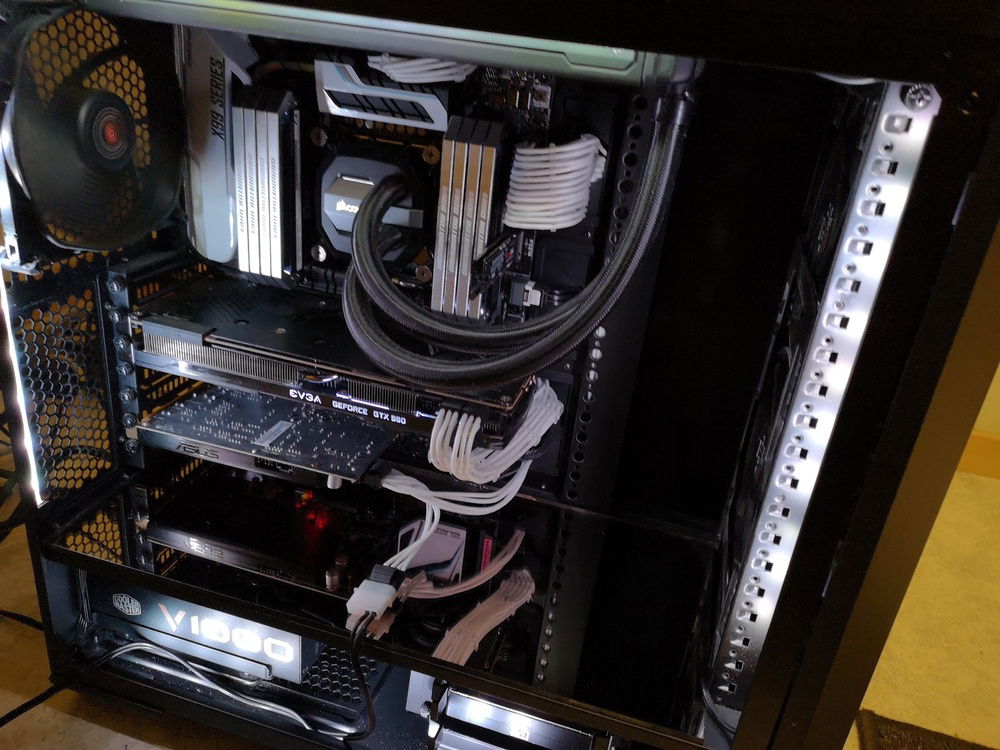Dark tinted Mastercase 5 *WITH RGB*
Decided to make a build post here on builds.gg as well (this was originally written about two years ago, brushed it up a little before posting here). This is my main PC which I have been upgrading regularly (who doesn't?) since around March 2015.I built the PC strictly for gaming, but it gets just as many hours on YouTube and Reddit as it does in game.
The looks
Coming from a Cosmos II and an NZXT H440, I like clean and somewhat anonymous builds, so when the urge hit me a few months(years) ago to swap case, the choice landed on a MasterCase Pro + the tempered glass addition, which I think looks amazing. The tinted glass really helps keep the PC low-key while still looking great. Now about the glass inside the case; a good while back me and my friend was just admiring other builds on another build site and stumbled upon this and straight up decided that as far as looks goes, the glass/mirror plate is the way to go and from there pretty shamefully did the same. What I did was measure the flat space on the PSU shroud where the glass plate was going to rest, and visited the local glass workshop, got a dark-tinted mirror for 100NOK, a bargain IMO. Used some double sided tape to secure it, and voilà. Now if anyone thinks about doing this, consider the holes in the PSU shroud for the USB, audio and front panel cables, as there is no way in hell they where fitting with the glass blocking them, I just barely got the 5 pin fan extension cable to fit. Other than that, it was a pain-free installation.
Before I jump into the actual hardware, let me just say that when I ordered the MB, CPU and RAM, price/performance wasn't exactly what I had in mind, I wanted something that would stand out, while performing well, not necessarily being the best purchase from a price-performance standpoint.
The CPU
I Went with the 5820k mainly because it was the the most affordable desktop CPU usable on the x99 chipset. Which was pretty new a the time, and also turned out to be a decent overclocker, it has since proved to be somewhat future proof (whatever that actually means in this computer world we live in) with its 6 cores + 6HT. I am able to push this to 4,65ghz stable under full load, but at the cost of good temps while gaming (hovering between 60-70degrees) and instead went with the much better temperature wise ~50 degrees while gaming.
The MB
I went all out with the motherboard, not even considering anything else, I was absolutely in love with the white shroud over the heatsinks and rear-IO plus the built-in audio. And got it almost strictly because of that. After all it does also include M2 (new at the time) a pretty damn good audio card, and plenty of expansion possibilites as in plenty of sata and usb ports. It also supports plenty of fans (even more with the included extension card) and lastly, Wifi, which coincidentally is the only way for me to connect to internet at my current place.
The Ram
Dominator Platinums, need I say more? They look amazeballs, lets not talk price.
The GPU
At the time of purchase, the 980 was the best card, maybe even including the titans. And liked the looks and general specs of the GPU, also got it for a good price so the choice was easy. The card was also fitted with a backplate ordered from EVGA. The card havent really turned out to be a good overclocker, doing +100mhz in some games okay, other games crashing at +50mhz core, at that point, why bother?
Storage
Had up until this summer been using the Samsung 830 as OS drive, but it being 20000 hours on-time, and 18TBW, I decided I'd upgrade before a system crash. I could after all loose my cookieclicker save! And got a good price on the 950PRO via my workplace, been the 950 since then as my OS drive and. And the 830 as my dedicated game storage.
Fun fact:
The white mini-fridge on the right, behind the microphone stand is wired in to a 12V molex cable, the fridge is so low power draw it works perfectly.
Future
*Will be upgrading GPU as soon as both Vega and Volta lands next year, depends on which is better. Will also be upgrading the Monitor then, most likely to an ultrawide à la the ROG Swift PG348Q.* - Me, 2016.
So what did happen was i just recently got an Asus Swift PG279Q, have yet to upgrade the graphics card.
As a final note, please ask questions if you have any, I'd be happy to answer any. Even adding pictures if there is something specific you want to see. And as a final final note, my inspiration for this build.
Thanks for reading!
The looks
Coming from a Cosmos II and an NZXT H440, I like clean and somewhat anonymous builds, so when the urge hit me a few months(years) ago to swap case, the choice landed on a MasterCase Pro + the tempered glass addition, which I think looks amazing. The tinted glass really helps keep the PC low-key while still looking great. Now about the glass inside the case; a good while back me and my friend was just admiring other builds on another build site and stumbled upon this and straight up decided that as far as looks goes, the glass/mirror plate is the way to go and from there pretty shamefully did the same. What I did was measure the flat space on the PSU shroud where the glass plate was going to rest, and visited the local glass workshop, got a dark-tinted mirror for 100NOK, a bargain IMO. Used some double sided tape to secure it, and voilà. Now if anyone thinks about doing this, consider the holes in the PSU shroud for the USB, audio and front panel cables, as there is no way in hell they where fitting with the glass blocking them, I just barely got the 5 pin fan extension cable to fit. Other than that, it was a pain-free installation.
Before I jump into the actual hardware, let me just say that when I ordered the MB, CPU and RAM, price/performance wasn't exactly what I had in mind, I wanted something that would stand out, while performing well, not necessarily being the best purchase from a price-performance standpoint.
The CPU
I Went with the 5820k mainly because it was the the most affordable desktop CPU usable on the x99 chipset. Which was pretty new a the time, and also turned out to be a decent overclocker, it has since proved to be somewhat future proof (whatever that actually means in this computer world we live in) with its 6 cores + 6HT. I am able to push this to 4,65ghz stable under full load, but at the cost of good temps while gaming (hovering between 60-70degrees) and instead went with the much better temperature wise ~50 degrees while gaming.
The MB
I went all out with the motherboard, not even considering anything else, I was absolutely in love with the white shroud over the heatsinks and rear-IO plus the built-in audio. And got it almost strictly because of that. After all it does also include M2 (new at the time) a pretty damn good audio card, and plenty of expansion possibilites as in plenty of sata and usb ports. It also supports plenty of fans (even more with the included extension card) and lastly, Wifi, which coincidentally is the only way for me to connect to internet at my current place.
The Ram
Dominator Platinums, need I say more? They look amazeballs, lets not talk price.
The GPU
At the time of purchase, the 980 was the best card, maybe even including the titans. And liked the looks and general specs of the GPU, also got it for a good price so the choice was easy. The card was also fitted with a backplate ordered from EVGA. The card havent really turned out to be a good overclocker, doing +100mhz in some games okay, other games crashing at +50mhz core, at that point, why bother?
Storage
Had up until this summer been using the Samsung 830 as OS drive, but it being 20000 hours on-time, and 18TBW, I decided I'd upgrade before a system crash. I could after all loose my cookieclicker save! And got a good price on the 950PRO via my workplace, been the 950 since then as my OS drive and. And the 830 as my dedicated game storage.
Fun fact:
The white mini-fridge on the right, behind the microphone stand is wired in to a 12V molex cable, the fridge is so low power draw it works perfectly.
Future
*Will be upgrading GPU as soon as both Vega and Volta lands next year, depends on which is better. Will also be upgrading the Monitor then, most likely to an ultrawide à la the ROG Swift PG348Q.* - Me, 2016.
So what did happen was i just recently got an Asus Swift PG279Q, have yet to upgrade the graphics card.
As a final note, please ask questions if you have any, I'd be happy to answer any. Even adding pictures if there is something specific you want to see. And as a final final note, my inspiration for this build.
Thanks for reading!
Color(s): Black White
RGB Lighting? Yes
Theme: none
Cooling: AIO Cooling
Size: ATX
Type: General Build
Hardware
CPU
Motherboard
Memory
$ 198.68
Memory
$ 198.68
Storage
Storage
PSU
$ 350.99
Case
$ 74.99
Case Fan
$ 75.00
Cooling
$ 233.17
CableMod
Accessories
$ 599.99
Keyboard
$ 69.99
Approved by: