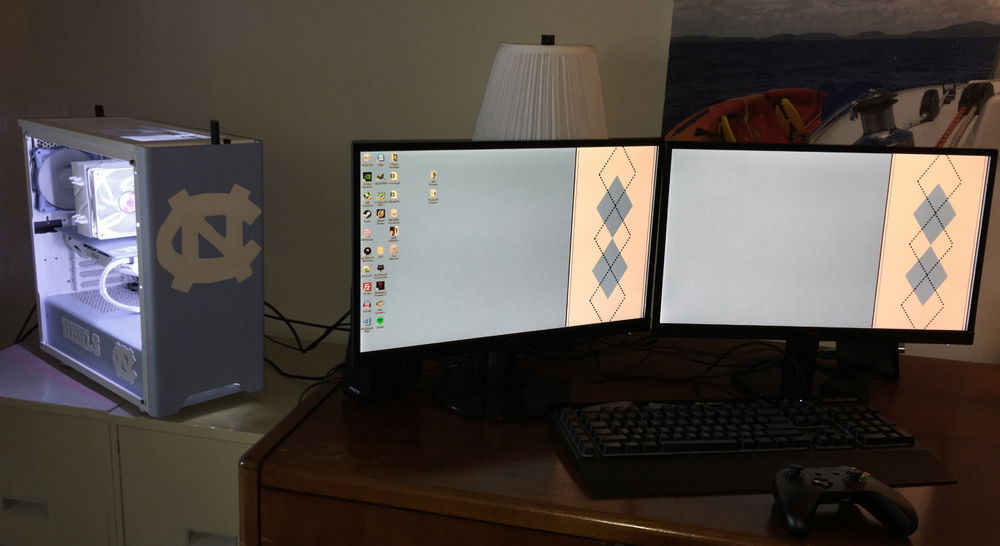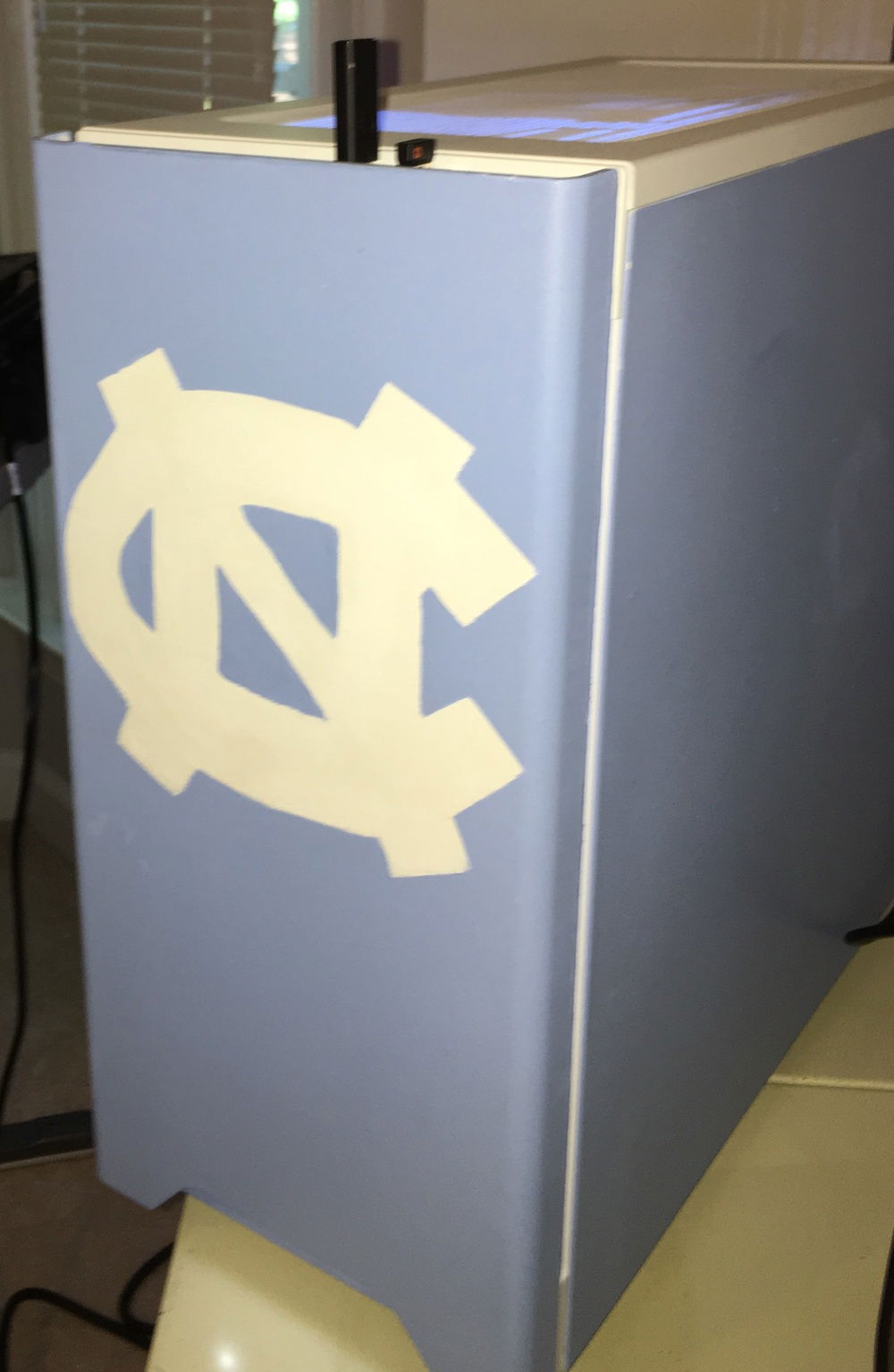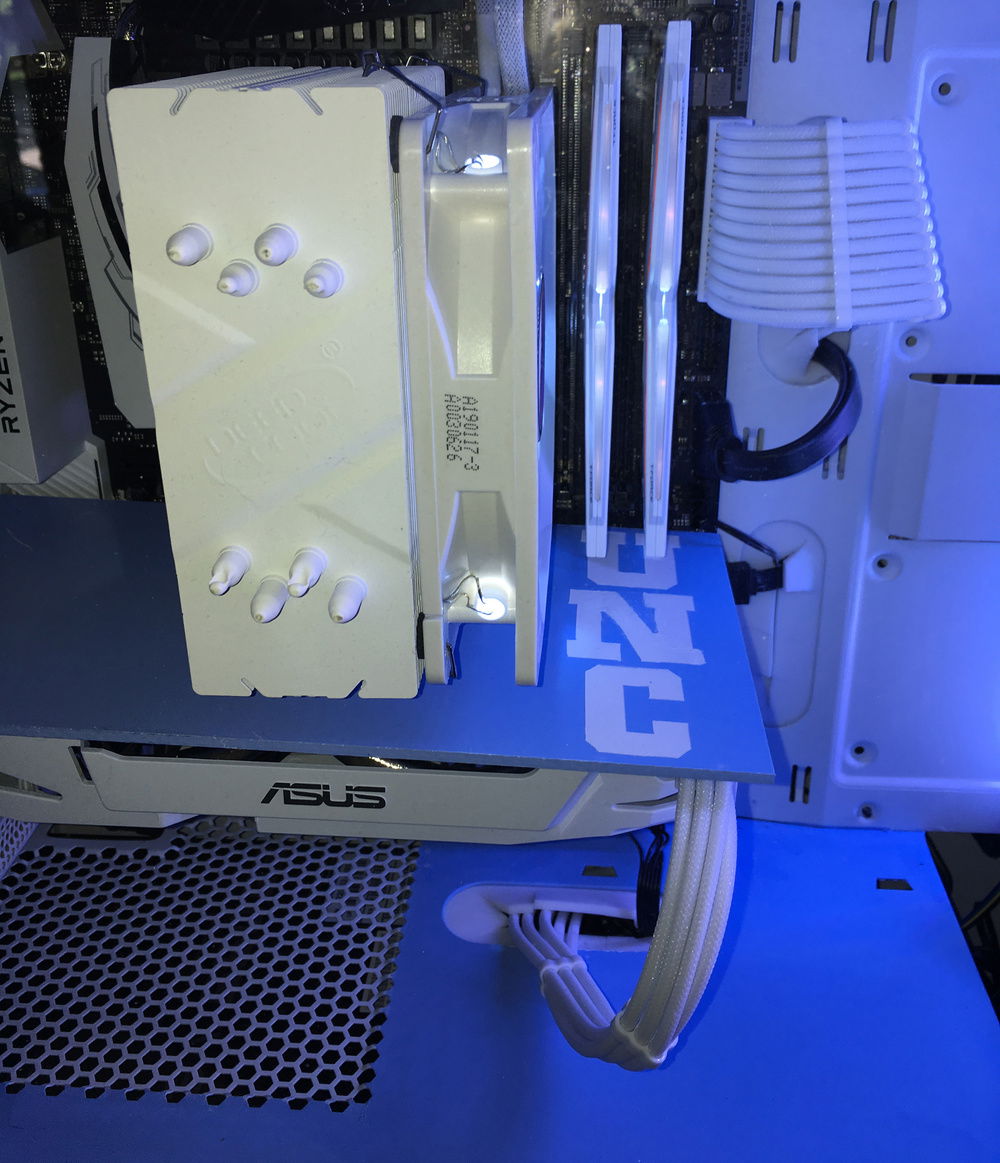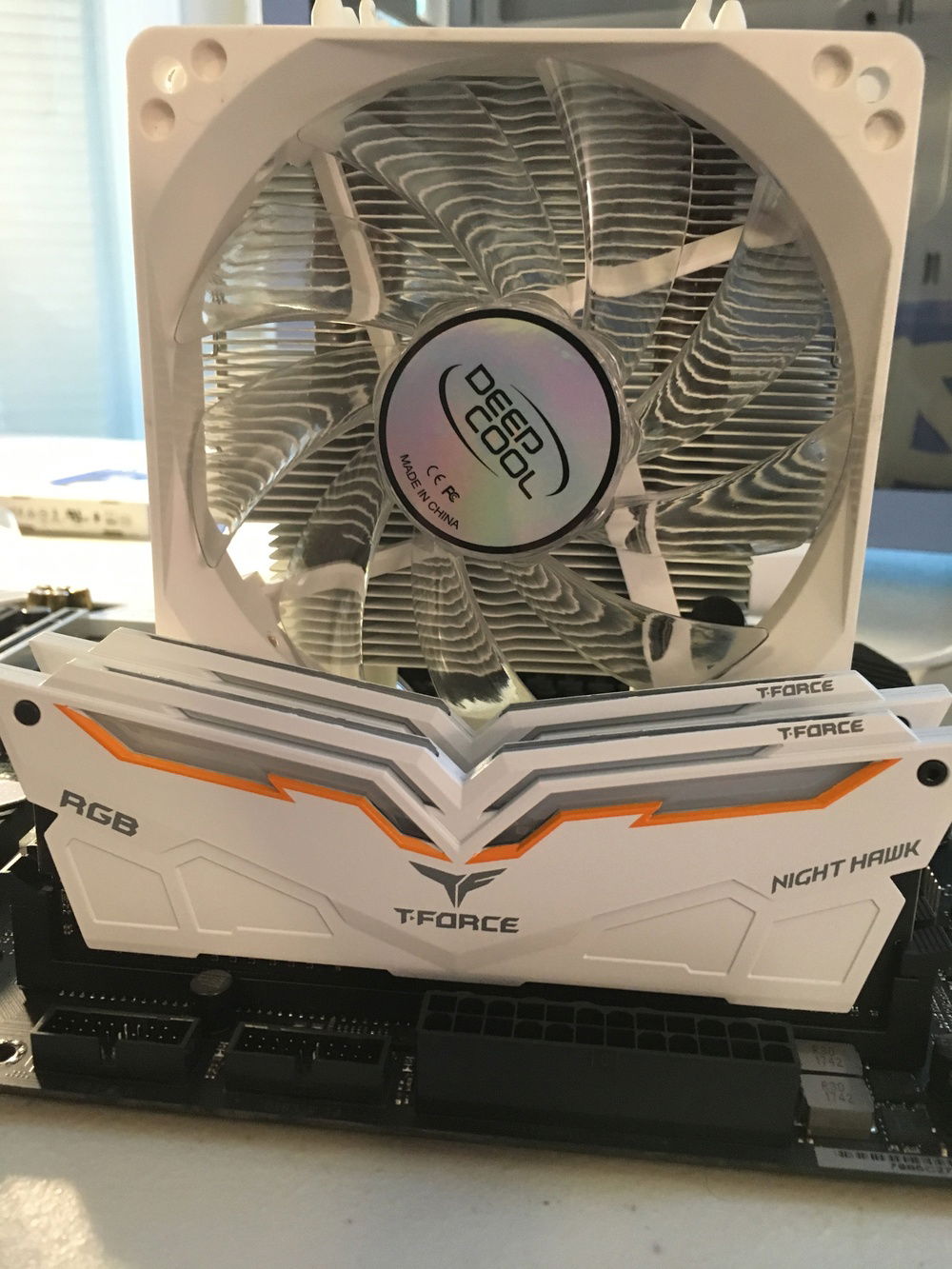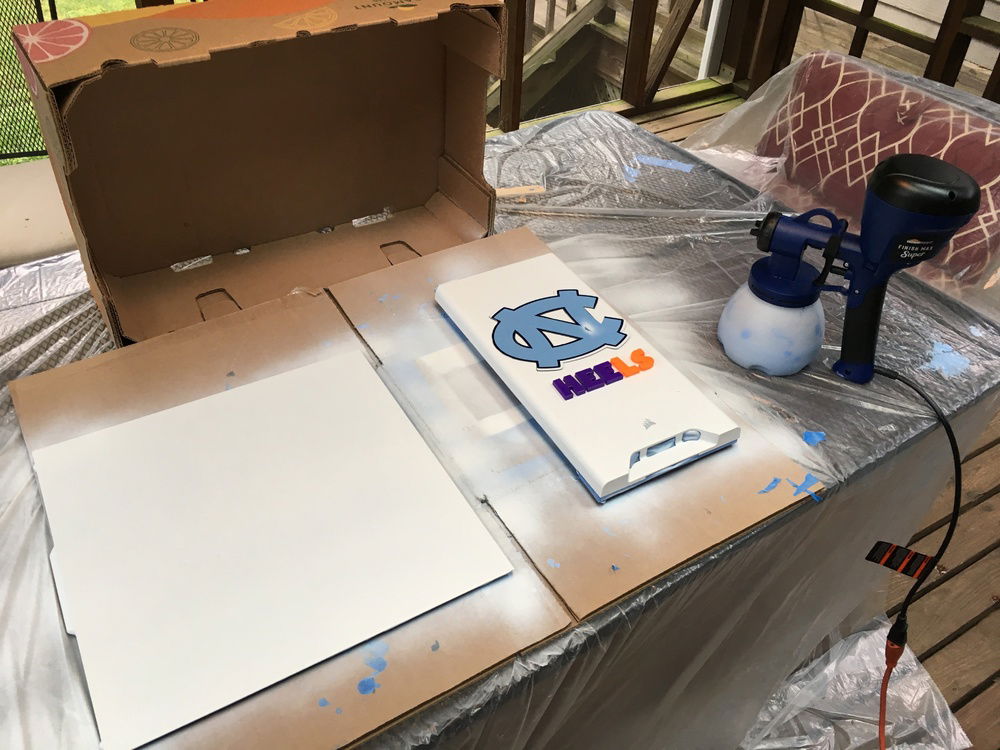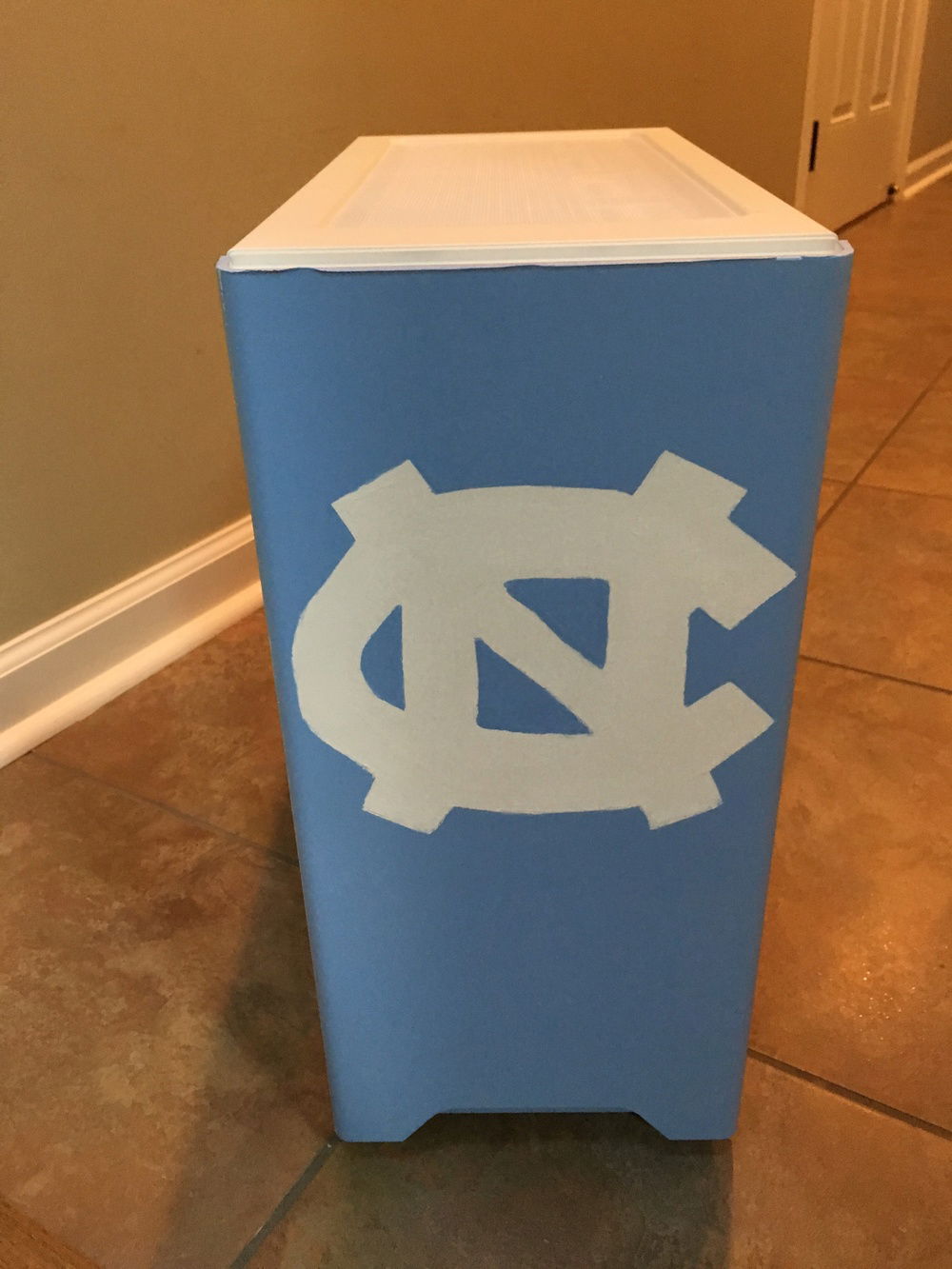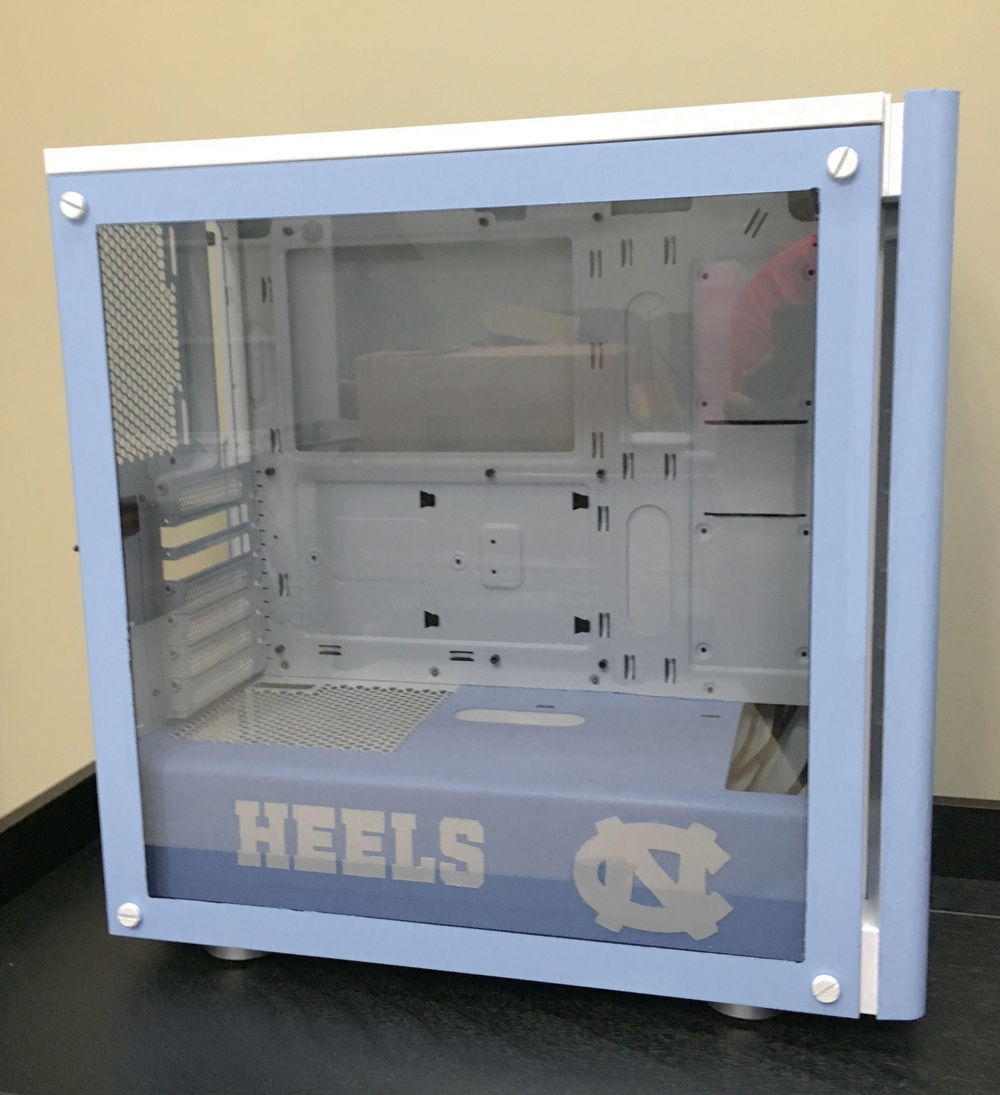Carolina Blue in my Mind
For the past year, since building my first PC, I've enjoyed designing sports themed builds for friends and family members. This was first chance to build one of them. My brother needed a dual monitor setup for work and wanted mid-level 1080p setup for gaming. He picked the theme and I ran with it. This was a HUGE upgrade from his old laptop, so he was pretty stoked!
I used the official University of North Carolina Tar Heels "Carolina Blue" paint from Home Depot. It's actually the version that I prefer the most from a few years back. These days their official color is a little darker.
For this build, I decided to attempt to make more custom parts. I don't really have special tools, but I did invest in an HVLP Sprayer (since the Carolina Blue paint only comes in a 1 quart can). The sprayer made it MUCH easier to paint the PSU shroud, front panel, side panel, and the outside of the tempered glass panel. The toughest part was finding out what sanding and primers were needed for the metal, plastic, and glass case parts. It was also a challenge to find the proper stencils needed, but I made a lot of small edits with an X-acto knife and painters tape to make them work. I went ahead and painted the screws and PCIE brackets white, to keep the theme. The black grommets also bothered me. So I made my own white ones (since you can't paint rubber white -- who knew???) using food-grade silicone rubber and Seal-All contact adhesive. The grommets aren't perfect, but I am pretty satisfied with how they turned out. I also made my first GPU backplate.
Now I do wish that there were newer (good looking) all-white motherboards. The NZXT N7 Z390 was my only option and it's just so ugly to me. I would have also had to go with an Intel build, which didn't work for the budget I was working with. So I went with the black and white ASRock x370 Taichi. My brother is only using one SSD atm, but has PLENTY of room to upgrade hard drives in the future. The board also has quite a bit of USB options on both the back and top of the case. But the RGB lights on the bottom right of this mobo are worthless. At least the CPU Fan Cooler, RAM, and RGB strips make up for it and really give the case a good bit of brightness.
I kept the overclocking at a minimum, as I didn't see the need to push his CPU and GPU to the limit:
I used the official University of North Carolina Tar Heels "Carolina Blue" paint from Home Depot. It's actually the version that I prefer the most from a few years back. These days their official color is a little darker.
For this build, I decided to attempt to make more custom parts. I don't really have special tools, but I did invest in an HVLP Sprayer (since the Carolina Blue paint only comes in a 1 quart can). The sprayer made it MUCH easier to paint the PSU shroud, front panel, side panel, and the outside of the tempered glass panel. The toughest part was finding out what sanding and primers were needed for the metal, plastic, and glass case parts. It was also a challenge to find the proper stencils needed, but I made a lot of small edits with an X-acto knife and painters tape to make them work. I went ahead and painted the screws and PCIE brackets white, to keep the theme. The black grommets also bothered me. So I made my own white ones (since you can't paint rubber white -- who knew???) using food-grade silicone rubber and Seal-All contact adhesive. The grommets aren't perfect, but I am pretty satisfied with how they turned out. I also made my first GPU backplate.
Now I do wish that there were newer (good looking) all-white motherboards. The NZXT N7 Z390 was my only option and it's just so ugly to me. I would have also had to go with an Intel build, which didn't work for the budget I was working with. So I went with the black and white ASRock x370 Taichi. My brother is only using one SSD atm, but has PLENTY of room to upgrade hard drives in the future. The board also has quite a bit of USB options on both the back and top of the case. But the RGB lights on the bottom right of this mobo are worthless. At least the CPU Fan Cooler, RAM, and RGB strips make up for it and really give the case a good bit of brightness.
I kept the overclocking at a minimum, as I didn't see the need to push his CPU and GPU to the limit:
- CPU Clock Rate: 3.8GHz
- GPU Core Clock Rate: 2104 MHz
- GPU Memory Clock Rate: 4500 MHz
Color(s): Blue
RGB Lighting? Yes
Theme: Sport
Cooling: Air Cooling
Size: ATX
Type: General Build
Hardware
CPU
$ 119.99
Memory
Graphics
$ 385.00
Storage
$ 249.00
PSU
$ 169.99
Case
$ 83.59
Case Fan
$ 14.56
Cooling
$ 48.95
Accessories
$ 15.49
Approved by: