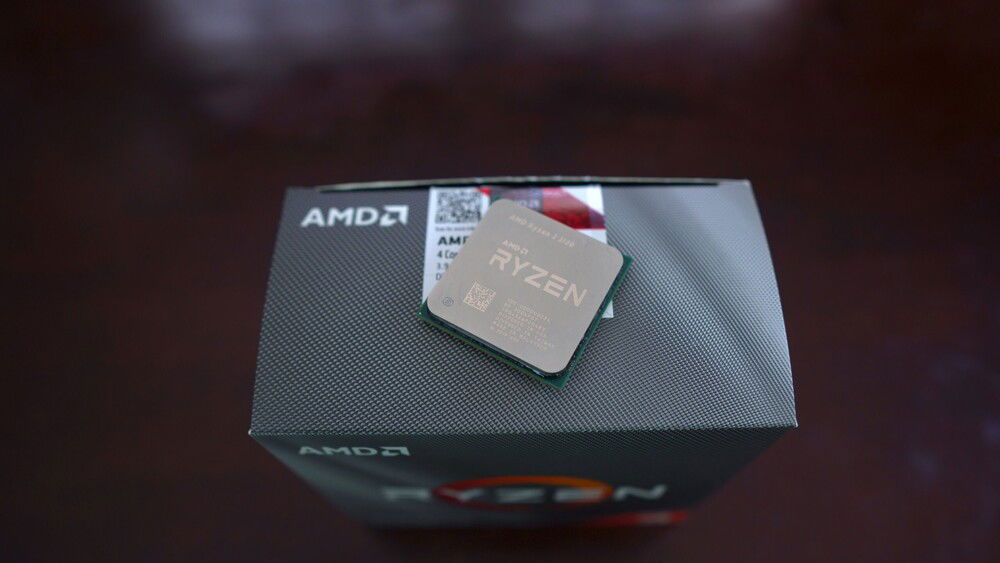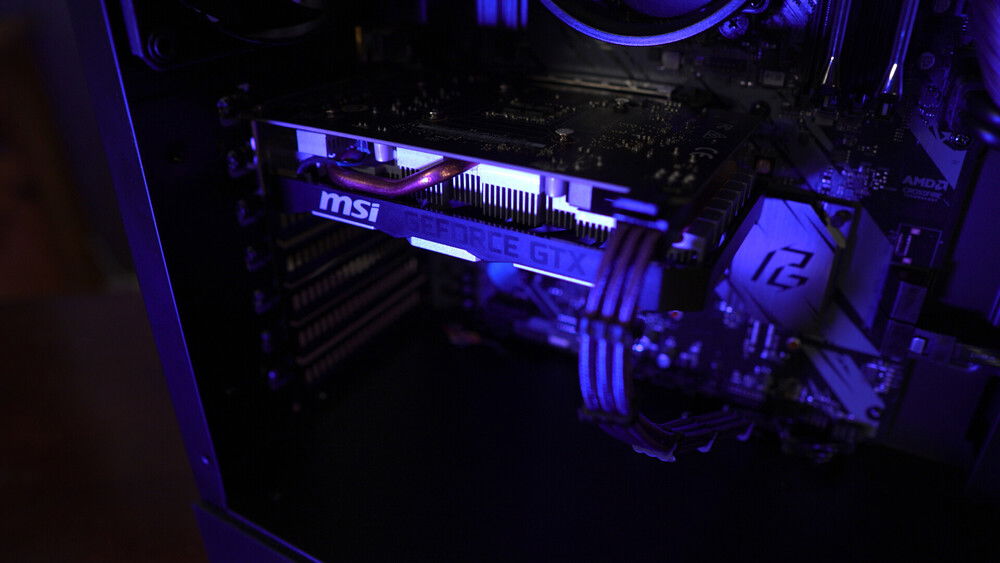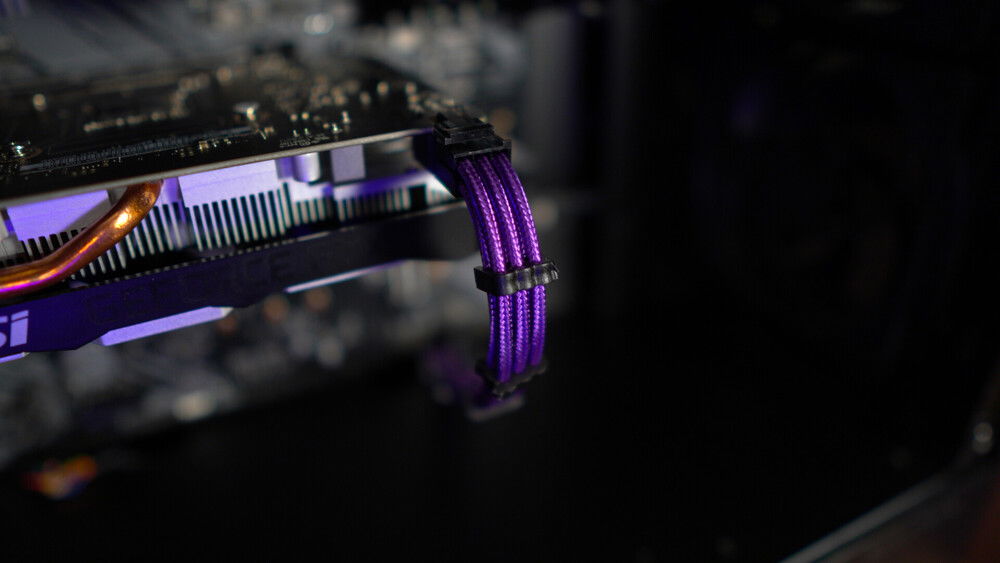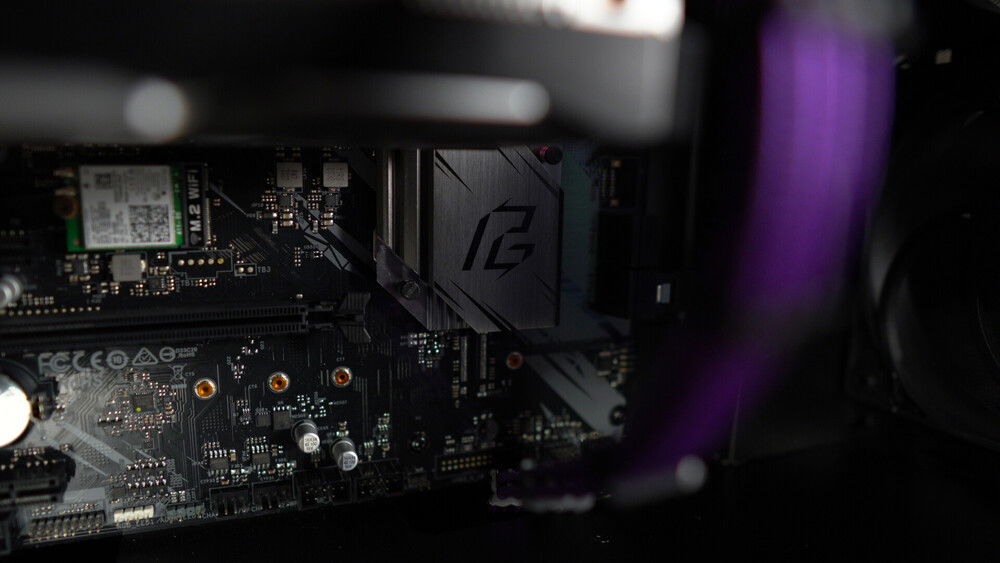Most Recent Build
Best Build
Can has GPU? The Under $800 Budget PC
INTRODUCTION
For this build, I wanted to stay under $800 before taxes and any shipping, and I achieved that goal by about 2 bucks. I bought most of the parts as they became available and were on sale, and if I were to adjust some of the current prices on components such as for the motherboard or power supply, I could actually save an additional $40-60 bucks, thus lowering the total. Unfortunately, other part prices like the SSD have increased since purchase. For videos on the motherboard, case, and build check out these links:
Please note: The price of $800 (before taxes and shipping) is what I paid after acquiring parts over the year. The price in the build list where the hardware section is may not reflect this nor will current prices. PC building has become rather crazy where you're not going to get the best price buying all at once anymore. It's better to save money by buying parts one at a time almost as things go on sale. That's not to say keep waiting. Go for it if you can, just get to know the pricing history so you know what is and isn't a good deal.
CPU
Driving this little computer is AMD’s Ryzen 3100. It’s a great little price to performance CPU especially if you can find it at its $99 MSRP. Unfortunately, I was unable to do this and bought it via eBay for around $128. It’s a 4-core, 4-thread CPU that will work well with the Graphics Card for this build. Alternatively, if you can find the 3300X, or unicorn CPU, for around the same price, I highly recommend this as all 4 cores are on 1 CCX thus reducing latency and improving performance. If you have a bit more of a CPU budget and can spend upwards of $199 then go for a Ryzen 5 3600 as you’ll net 2 more cores and 4 more threads.
MOTHERBOARD
Next is the motherboard, and for this part I chose the AsRock B550 Phantom Gaming 4/AC. I purchased this for $124.99, but I've recently seen this on sale new for $89.99. It’s a lower tier B550 board in terms of power delivery and I/O, but it has enough features to make any budget builder happy including 6 USB 3.2 Gen 1 ports on the back, an m.2 slot, and 4 SATA 3 ports. Overall, the price to performance of this motherboard is bang on and I can’t argue with that current low price. Don’t need wifi? The non-AC version can be bought new for as little as $79.99 saving you even more money. If you want to spend a bit more for more features, then I recommend the MSI B550-A Pro motherboard. It has USB Type-C ports for the front and back, a more robust power delivery and a 2nd m.2 slot.
RAM
RAM prices have been fluctuating all year, mostly increasing in price. While I could easily get a 16GB DDR4 3200 kit for $50 bucks in late December 2020, that’s just not the case any longer. 70, 80, and 90 dollars is a more common price and increase that even more if you want RGB. When I saw this OLOY Blade RGB, DDR4 3200, CL16 kit for $76, I knew I had to try it. OLOY makes decent performing RAM at good prices, and while the timings aren’t always the best, the price is just right. Because, I knew I wouldn’t have any lighting in this build, I felt this RGB RAM kit would add a nice touch. As an alternative, I highly recommend Crucial Ballistix RAM. You can find a 3600 CL16 kit non-RGB kit usually for around $86-90.
STORAGE
To keep costs down my storage solutions are not fancy at all. I’m using a 256GB Team Group GX2, 2.5” SATA III SSD for the boot drive and a Seagate Barracuda 2TB, 7200RPM HDD . I’ve used the GX2 before and it’s very fast. It has enough room for the OS and some key programs. The bulk of the games, other programs, and documents will live on the Barracuda, another quality hard drive at an affordable price.
CASE
I recently bought the Phanteks P300A as Newegg was offering a ten-dollar rebate, lowering this $59.99 case down to $49.99. At either price it’s a helluva case that has more features for the price than almost any budget case I’ve looked at recently. It’s compact, stylish, and while there’s no USB Type-C port at the front, that’s not a problem since this motherboard doesn’t have a Type-C header.
FANS & OTHER
Because there’s only one fan included with the case, I’m adding two Arctic P12 PWM PST fans. They’re quiet and push a lot of air. I’ve used them in previous builds and am very happy with their performance. You can buy 5-packs of these for relatively cheap, which comes in handy if you plan on building several computers or think you might need more fans in the future.
I'm also adding some inexpensive Coocat cable extensions. This is a very basic kit in purple, and will--I think, add some color to an otherwise black build with a tiny bit of rgb in the RAM. These were super easy to maneuver and the combs are flexible enough to take some force and bending.
POWER SUPPLY
I’ll be using an EVGA 600W 80+ Bronze PSU. I bought this in April for $44.99, and I've seen it for as low as $39.99 which is a great deal. The reason I'm going with a 600W PSU is if the person who eventually buys this upgrades their GPU and/or CPU, they'll have enough juice to do so.
GRAPHICS CARD
The final piece of this budget PC is the graphics card. I’ll be using the ASUS Dual GeForce GTX 1650 and unfortunately it's a non-super version. It has 4 Gigabytes of GDDR6 memory and according to my research it outperforms the 1050 Ti by around 26% on average for several games. I don’t expect to play games on high settings at 4k or even 1440p with this GPU. I've lowered my expectations and hope I can get great frames at 1080p on medium or high settings. Of course to find out how well this GPU handles games, I’ll have to run some benchmarks. I bought this from Newegg for $214.99, which is about a $49 mark-up over the original price of $165.99 I’ve seen for this card. While that’s not too bad, it’s not great either.
GPU UPDATE So after completing the build, the ASUS 1650's fans ran at 100% all the time, and no matter what I did to slow them down, which ranged from re-installing drivers, installing older drivers, re-doing the thermal paste, installing MSI Afterburner to see if I could adjust the fans that way, etc. NOTHING WORKED. The fans just stayed at 100%. As such I returned the GPU hoping for a replacement. Unfortunately, Newegg decided to refund me instead as they didn't have another GPU. After spending a couple of weeks on eBay, I won an auction for a GTX 1650, albeit used, and this time it was a MSI GTX 1650 VENTUS XS OC. When I received the GPU in the mail, I was surprised, and not because the seller didn't include any of the original packaging or accessories--no this thing wasn't a GTX 1650--it was a GTX 1650 Super! This is great because I paid 100-150 less than the current going rate for the 1650 Super.
As for performance, the Super version of the GTX 1650 gets nearly the same frame rates but at higher settings. Additionally, the GPU is quiet as all get out. It does have a 6-pin PCIe connector, but that's fine as that will show off the Coocat cable extension.
CONCLUSION
And those are the parts for the "Can has GPU?" PC build. This build has been a roller coaster to say the least in terms of GPU acquisition. Feel free to let me know what you think.![Emoji]() I’ve mentioned quite a few alternative parts that could help improve the build’s performance, but considering the state of the PC market, at $800 and just over $850 after shipping and taxes, this is a pretty solid build—especially when comparing it to some prebuilt PCs I’ve seen being sold.
I’ve mentioned quite a few alternative parts that could help improve the build’s performance, but considering the state of the PC market, at $800 and just over $850 after shipping and taxes, this is a pretty solid build—especially when comparing it to some prebuilt PCs I’ve seen being sold.
For this build, I wanted to stay under $800 before taxes and any shipping, and I achieved that goal by about 2 bucks. I bought most of the parts as they became available and were on sale, and if I were to adjust some of the current prices on components such as for the motherboard or power supply, I could actually save an additional $40-60 bucks, thus lowering the total. Unfortunately, other part prices like the SSD have increased since purchase. For videos on the motherboard, case, and build check out these links:
- Motherboard overview: https://youtu.be/Isyn2stHSCw
- Case overview: https://youtu.be/lIn_nrPpZAw
- Build video: https://youtu.be/txf_qMWZH4g
Please note: The price of $800 (before taxes and shipping) is what I paid after acquiring parts over the year. The price in the build list where the hardware section is may not reflect this nor will current prices. PC building has become rather crazy where you're not going to get the best price buying all at once anymore. It's better to save money by buying parts one at a time almost as things go on sale. That's not to say keep waiting. Go for it if you can, just get to know the pricing history so you know what is and isn't a good deal.
CPU
Driving this little computer is AMD’s Ryzen 3100. It’s a great little price to performance CPU especially if you can find it at its $99 MSRP. Unfortunately, I was unable to do this and bought it via eBay for around $128. It’s a 4-core, 4-thread CPU that will work well with the Graphics Card for this build. Alternatively, if you can find the 3300X, or unicorn CPU, for around the same price, I highly recommend this as all 4 cores are on 1 CCX thus reducing latency and improving performance. If you have a bit more of a CPU budget and can spend upwards of $199 then go for a Ryzen 5 3600 as you’ll net 2 more cores and 4 more threads.
MOTHERBOARD
Next is the motherboard, and for this part I chose the AsRock B550 Phantom Gaming 4/AC. I purchased this for $124.99, but I've recently seen this on sale new for $89.99. It’s a lower tier B550 board in terms of power delivery and I/O, but it has enough features to make any budget builder happy including 6 USB 3.2 Gen 1 ports on the back, an m.2 slot, and 4 SATA 3 ports. Overall, the price to performance of this motherboard is bang on and I can’t argue with that current low price. Don’t need wifi? The non-AC version can be bought new for as little as $79.99 saving you even more money. If you want to spend a bit more for more features, then I recommend the MSI B550-A Pro motherboard. It has USB Type-C ports for the front and back, a more robust power delivery and a 2nd m.2 slot.
RAM
RAM prices have been fluctuating all year, mostly increasing in price. While I could easily get a 16GB DDR4 3200 kit for $50 bucks in late December 2020, that’s just not the case any longer. 70, 80, and 90 dollars is a more common price and increase that even more if you want RGB. When I saw this OLOY Blade RGB, DDR4 3200, CL16 kit for $76, I knew I had to try it. OLOY makes decent performing RAM at good prices, and while the timings aren’t always the best, the price is just right. Because, I knew I wouldn’t have any lighting in this build, I felt this RGB RAM kit would add a nice touch. As an alternative, I highly recommend Crucial Ballistix RAM. You can find a 3600 CL16 kit non-RGB kit usually for around $86-90.
STORAGE
To keep costs down my storage solutions are not fancy at all. I’m using a 256GB Team Group GX2, 2.5” SATA III SSD for the boot drive and a Seagate Barracuda 2TB, 7200RPM HDD . I’ve used the GX2 before and it’s very fast. It has enough room for the OS and some key programs. The bulk of the games, other programs, and documents will live on the Barracuda, another quality hard drive at an affordable price.
CASE
I recently bought the Phanteks P300A as Newegg was offering a ten-dollar rebate, lowering this $59.99 case down to $49.99. At either price it’s a helluva case that has more features for the price than almost any budget case I’ve looked at recently. It’s compact, stylish, and while there’s no USB Type-C port at the front, that’s not a problem since this motherboard doesn’t have a Type-C header.
FANS & OTHER
Because there’s only one fan included with the case, I’m adding two Arctic P12 PWM PST fans. They’re quiet and push a lot of air. I’ve used them in previous builds and am very happy with their performance. You can buy 5-packs of these for relatively cheap, which comes in handy if you plan on building several computers or think you might need more fans in the future.
I'm also adding some inexpensive Coocat cable extensions. This is a very basic kit in purple, and will--I think, add some color to an otherwise black build with a tiny bit of rgb in the RAM. These were super easy to maneuver and the combs are flexible enough to take some force and bending.
POWER SUPPLY
I’ll be using an EVGA 600W 80+ Bronze PSU. I bought this in April for $44.99, and I've seen it for as low as $39.99 which is a great deal. The reason I'm going with a 600W PSU is if the person who eventually buys this upgrades their GPU and/or CPU, they'll have enough juice to do so.
GRAPHICS CARD
The final piece of this budget PC is the graphics card. I’ll be using the ASUS Dual GeForce GTX 1650 and unfortunately it's a non-super version. It has 4 Gigabytes of GDDR6 memory and according to my research it outperforms the 1050 Ti by around 26% on average for several games. I don’t expect to play games on high settings at 4k or even 1440p with this GPU. I've lowered my expectations and hope I can get great frames at 1080p on medium or high settings. Of course to find out how well this GPU handles games, I’ll have to run some benchmarks. I bought this from Newegg for $214.99, which is about a $49 mark-up over the original price of $165.99 I’ve seen for this card. While that’s not too bad, it’s not great either.
GPU UPDATE So after completing the build, the ASUS 1650's fans ran at 100% all the time, and no matter what I did to slow them down, which ranged from re-installing drivers, installing older drivers, re-doing the thermal paste, installing MSI Afterburner to see if I could adjust the fans that way, etc. NOTHING WORKED. The fans just stayed at 100%. As such I returned the GPU hoping for a replacement. Unfortunately, Newegg decided to refund me instead as they didn't have another GPU. After spending a couple of weeks on eBay, I won an auction for a GTX 1650, albeit used, and this time it was a MSI GTX 1650 VENTUS XS OC. When I received the GPU in the mail, I was surprised, and not because the seller didn't include any of the original packaging or accessories--no this thing wasn't a GTX 1650--it was a GTX 1650 Super! This is great because I paid 100-150 less than the current going rate for the 1650 Super.
As for performance, the Super version of the GTX 1650 gets nearly the same frame rates but at higher settings. Additionally, the GPU is quiet as all get out. It does have a 6-pin PCIe connector, but that's fine as that will show off the Coocat cable extension.
CONCLUSION
And those are the parts for the "Can has GPU?" PC build. This build has been a roller coaster to say the least in terms of GPU acquisition. Feel free to let me know what you think.
Color(s): Black
RGB Lighting? Yes
Theme: none
Cooling: Air Cooling
Size: ATX
Type: General Build
Build Updates
Added custom cable extensions
Completed build pictures incoming
Cable extension photos added
Final build pictures!
Build video complete
Hardware
CPU
$ 50.69
Motherboard
$ 79.99
Memory
$ 45.99
Graphics
$ 179.99
Storage
$ 96.61
Case
$ 49.99
Case Fan
$ 11.89
Case Fan
$ 11.89
Estimated total value of this build:
$ 715.02
Approved by: