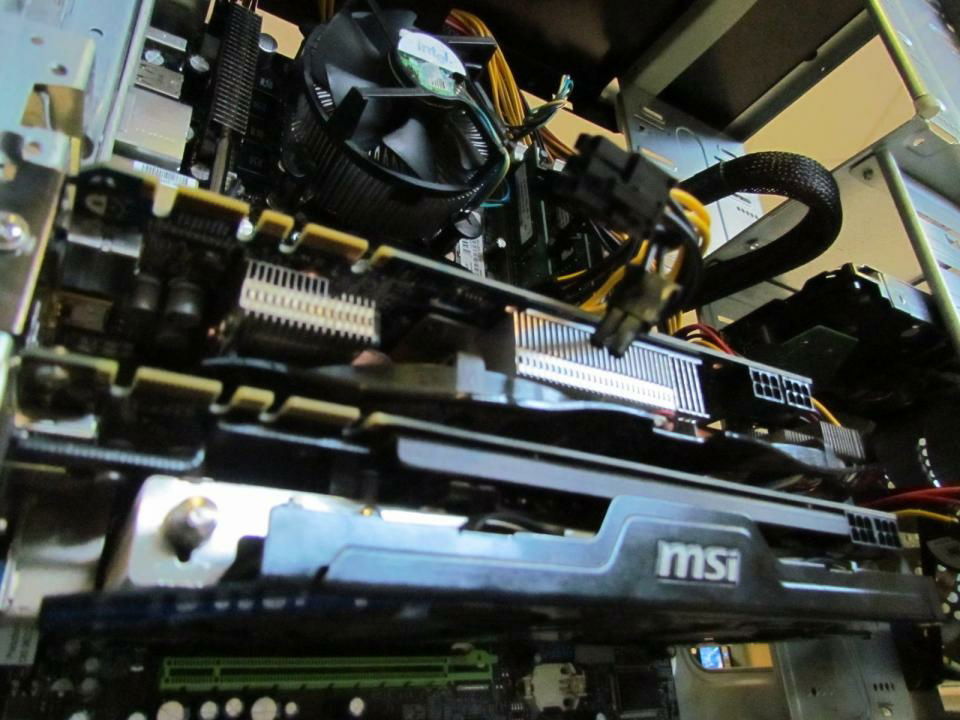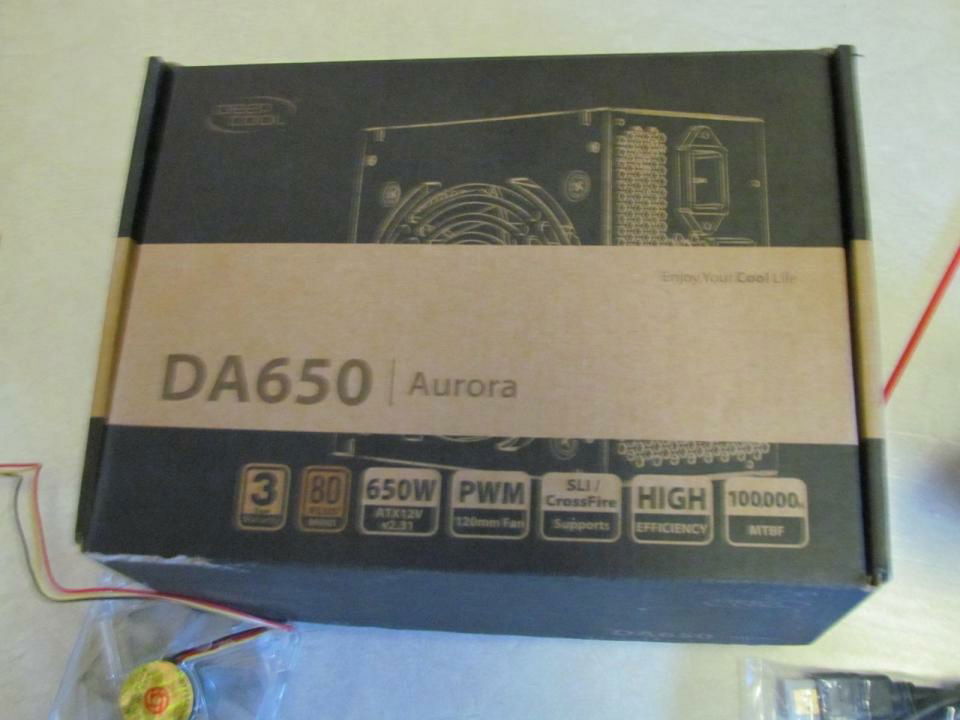Budget 4 screen flight simulator
I feel like there's quite an explanation to do for this build. It's a bit old (4 years) and not all the parts are here / were paid. Lots were free.
See, I used to be in the air cadets (Canada) and we give /were given flight lessons. And to help with those we'd use a flight sim. But we wanted something better
Thing is, they don't have much money, the budget was 600$ Cad. Which I managed to actually stay under !
So, what did we want ?
4 screens
(surround : 3x 1240x1024px ) for cockpit view
(extra monitor : 1x 1240x1024) for instruments
the pc :
CPU : Intel Core 2 Quad Q6600 (30$)
Motherboard : EVGA 780i SLI (80$)
RAM : 4x2 gb ddr2 (44$)
GPU : 2x 660ti 2gb (Gigabyte and MSI) (240$)
Wireless Network Card : TP-Link something something wireless N (Free !)
Case some Xblade gaming case with blue leds (15$)
Storage : 1tb seagate drive (don't remember the model by heart) (Free !)
PSU : DeepCool DA650W (43$)
Display(s) 2x17" 3x19" 3:4 displays (2 free + 60$)
Cooling : stock intel cooler (free !)
Operating System : Windows 7 64 bit (30$)
taxes included in price for a total of 542$
Now, yes, I know. Stock cooler and all.. It's getting changed soon enough..
The cpu runs at 70°c at idle and 90°c full throttle. It seems hot, but it also doesn't flinch out in the sun running for 7h straight ! (We take it to events)
Oh yeah, I should mention. It had to be Super compact, there's not much space for storage and transport. So it all fits on this small wheeled desk :D
The side screens are held in place (open) by belts (friction, no holes) they fold back inwards to be smaller than the sides of the furniture. Everything fits on top of the furniture.
So uh.. yeah !
I might upgrade it again for the new Microsoft Flight Simulator, but I'm not sure honestly.
Thanks for the read !
See, I used to be in the air cadets (Canada) and we give /were given flight lessons. And to help with those we'd use a flight sim. But we wanted something better
Thing is, they don't have much money, the budget was 600$ Cad. Which I managed to actually stay under !
So, what did we want ?
4 screens
(surround : 3x 1240x1024px ) for cockpit view
(extra monitor : 1x 1240x1024) for instruments
the pc :
CPU : Intel Core 2 Quad Q6600 (30$)
Motherboard : EVGA 780i SLI (80$)
RAM : 4x2 gb ddr2 (44$)
GPU : 2x 660ti 2gb (Gigabyte and MSI) (240$)
Wireless Network Card : TP-Link something something wireless N (Free !)
Case some Xblade gaming case with blue leds (15$)
Storage : 1tb seagate drive (don't remember the model by heart) (Free !)
PSU : DeepCool DA650W (43$)
Display(s) 2x17" 3x19" 3:4 displays (2 free + 60$)
Cooling : stock intel cooler (free !)
Operating System : Windows 7 64 bit (30$)
taxes included in price for a total of 542$
Now, yes, I know. Stock cooler and all.. It's getting changed soon enough..
The cpu runs at 70°c at idle and 90°c full throttle. It seems hot, but it also doesn't flinch out in the sun running for 7h straight ! (We take it to events)
Oh yeah, I should mention. It had to be Super compact, there's not much space for storage and transport. So it all fits on this small wheeled desk :D
The side screens are held in place (open) by belts (friction, no holes) they fold back inwards to be smaller than the sides of the furniture. Everything fits on top of the furniture.
So uh.. yeah !
I might upgrade it again for the new Microsoft Flight Simulator, but I'm not sure honestly.
Thanks for the read !
Color(s): Black Blue
RGB Lighting? Yes
Theme: Retro
Cooling: Air Cooling
Size: ATX
Type: General Build
Hardware
Motherboard
Memory
$ 38.12
Graphics
$ 84.95
Graphics
Storage
Case
Cooling
$ 173.46
Monitor
$ 195.00
Approved by: