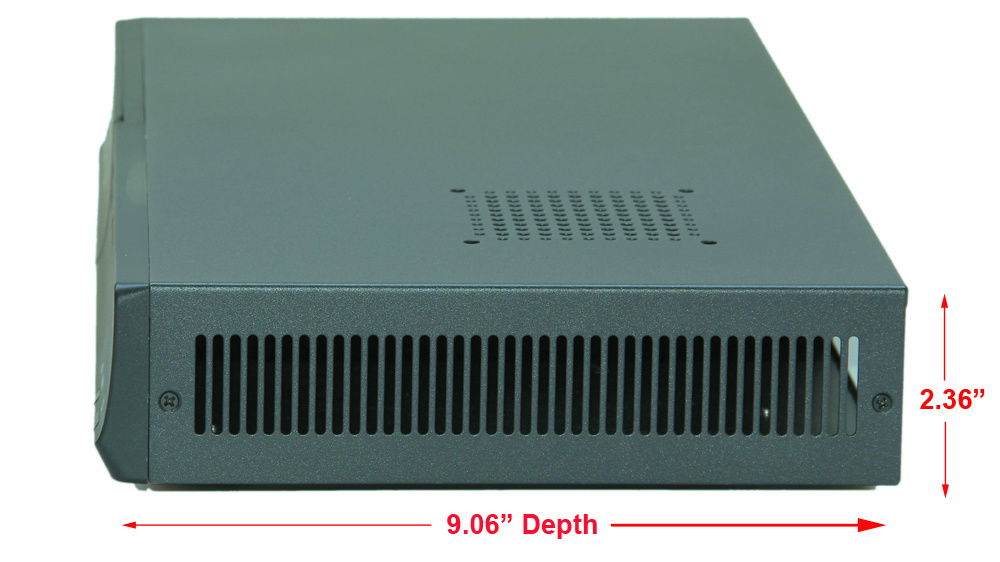Most Recent Build
Best Build
nMediaPC 1800B HTPC
GIMME A THUMBS UP APPROVAL IF YOU DIG THIS BUILD
CPU COOLING SUPPLEMENTAL Note: I talk about 80mm fans, you could of course, drill some more holes on the lid and do a 92mm, 120mm, or even a 140mm low profile!!
Case :https://www.newegg.com/p/N82E16811204043
Power Supply: https://www.newegg.com/Product/Product.aspx?Item=N82E16817104197
Motherboard: https://www.newegg.com/Product/Product.aspx?Item=N82E16813144190
CPU: https://www.newegg.com/Product/Product.aspx?Item=N82E16819113481
CPU Cooler: https://www.newegg.com/Product/Product.aspx?Item=13C-0005-00145
Ram: https://www.newegg.com/Product/Product.aspx?Item=N82E16820104571
M.2/SSD: https://www.newegg.com/Product/Product.aspx?Item=N82E16820250091
Blu-Ray Burner: https://www.newegg.com/Product/Product.aspx?Item=N82E16827136250
4 Pin ATX & 4 Pin LP4 Molex Splitter for 8 pin CPU EPS: https://www.newegg.com/Product/Product.aspx?Item=N82E16812423181
**EXTRAS**
OPTIONAL PICO POWER SUPPLY:
https://www.amazon.com/gp/product/B0045WFZSQ
Logitech F710 wireless game-pad: https://www.newegg.com/Product/Product.aspx?Item=N82E16826104403
Logitech wireless Keyboard/Track-pad: https://www.newegg.com/Product/Product.aspx?Item=N82E16823126406
Inteset USB Internal Infrared (IR) Kodi & Media Center Receiver: https://intesettech.com/index.php/product/inteset-usb-internal-infrared-ir-kodi-media-center-receiver-cable-custom-mounting-bracket/
NZXT Internal USB Hub (to connect both infrared and front panel USB): https://www.newegg.com/Product/Product.aspx?Item=N82E16817116035
One thing I forgot to mention in the video, is I did snip some of the wires from the power supply that I would not utilize (molex/sata AC-97' wires from the audio header. I did this to cut down on wire clutter.
Also, I recommend venting out the top better then I did. You would probably be best drilling holes for a 140mm fan type setup on top so the Noctua performs it's best. I'll probably drill some more holes in mine later on this year.
And ya know, I noticed I tend to repeat myself a couple times and kind of stuttered and stumbled a bit when trying to explain the build. Also, I noticed I said I painted it WHITE when I meant RED. For sure need to work on how I articulate my projects, and yeah, I cuss sometimes, don't like it, visit Paul's Hardware instead, he seems like such a nice guy. I do my stuff raw and unedited and with a crappy cell phone cam. Enjoy
Color(s): Black Red
RGB Lighting? No
Theme: TV & Movie
Cooling: Air Cooling
Size: Mini-ITX
Type: General Build
Hardware
CPU
$ 99.99
Motherboard
$ 99.99
Memory
$ 37.50
Case
Cooling
$ 49.95
Approved by: