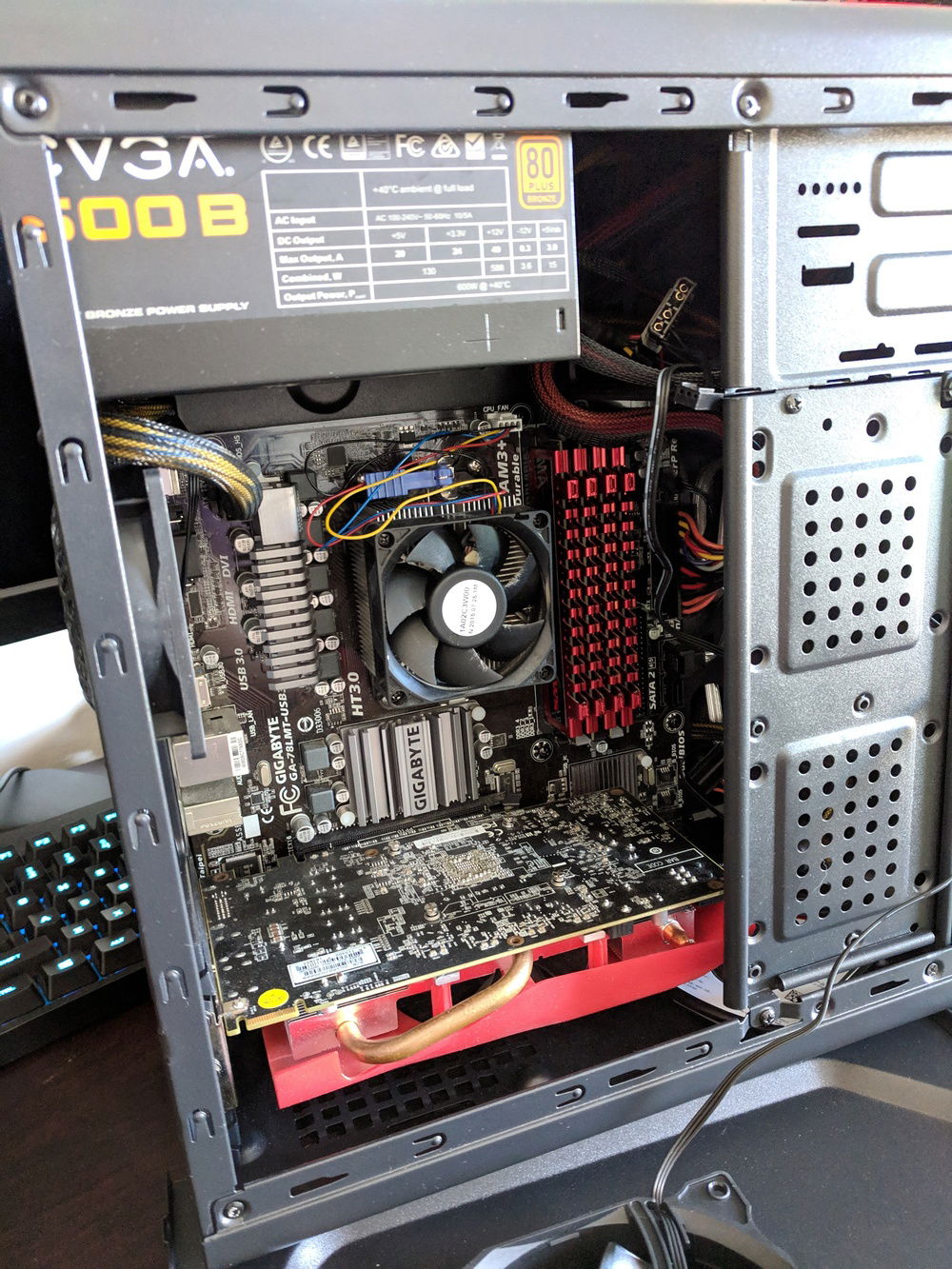TheMediumLobster
CHRISTIAN S GREAVES
Member since
Software Engineering Student
Rochester, New York, United States
Most Recent Build
Best Build
Unimatrix Zero
Named after the smaller, self-contained collective of free will in the dream-state during regeneration of Borg drones within The Borg Collective in Star Trek: Voyager, Unimatrix Zero is the smaller, less powerful version of my first custom PC named Unimatrix 01.
Where Unimatrix 01 was in an over-sized NZXT Phantom Black/Green with a Radeon R9 280x, Unimatrix Zero has been put in a much smaller Mini-ATX case with the same GPU (a recent change from a smaller R9 270), but given 8 more gigabytes of RAM, up to 16gb.
Despite having only the AMD AM3+ stock cooler that came with the FX-6300 that hasn't been moved from the mount in 6 years, the CPU stays surprisingly cool with a side intake fan blowing directly onto it.
Unimatrix Zero now sits next to the television as a perfectly capable Home Theater desktop system driving all of our web browsing and video streaming needs, and retro console emulation. In a pinch, it can even do modern gaming, managing to pull 60fps solid in EA's Star Wars Battlefront 2 (2018) at medium settings at 1080p, and smaller games like Super Lucky's Tale no problem.
Where Unimatrix 01 was in an over-sized NZXT Phantom Black/Green with a Radeon R9 280x, Unimatrix Zero has been put in a much smaller Mini-ATX case with the same GPU (a recent change from a smaller R9 270), but given 8 more gigabytes of RAM, up to 16gb.
Despite having only the AMD AM3+ stock cooler that came with the FX-6300 that hasn't been moved from the mount in 6 years, the CPU stays surprisingly cool with a side intake fan blowing directly onto it.
Unimatrix Zero now sits next to the television as a perfectly capable Home Theater desktop system driving all of our web browsing and video streaming needs, and retro console emulation. In a pinch, it can even do modern gaming, managing to pull 60fps solid in EA's Star Wars Battlefront 2 (2018) at medium settings at 1080p, and smaller games like Super Lucky's Tale no problem.
Color(s): Black
RGB Lighting? No
Theme: none
Cooling: Air Cooling
Size: Micro-ATX
Type: General Build
Build Updates
Re-added original GPU
Removed RAM
Hardware
Motherboard
$ 120.00
Memory
$ 78.99
Graphics
Case Fan
$ 27.99
Cooling
$ 24.00
Approved by: