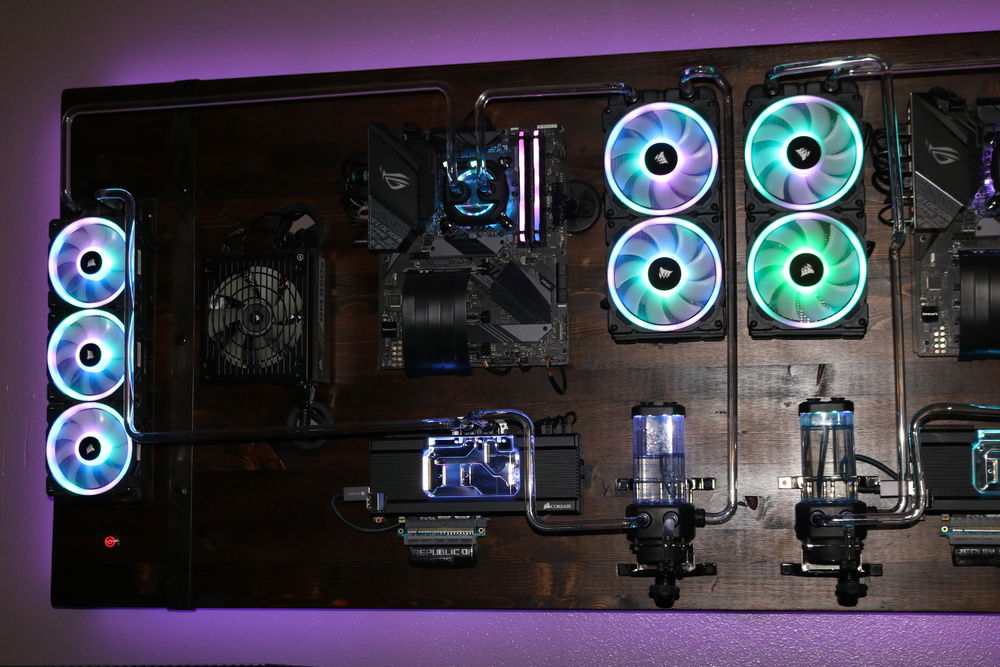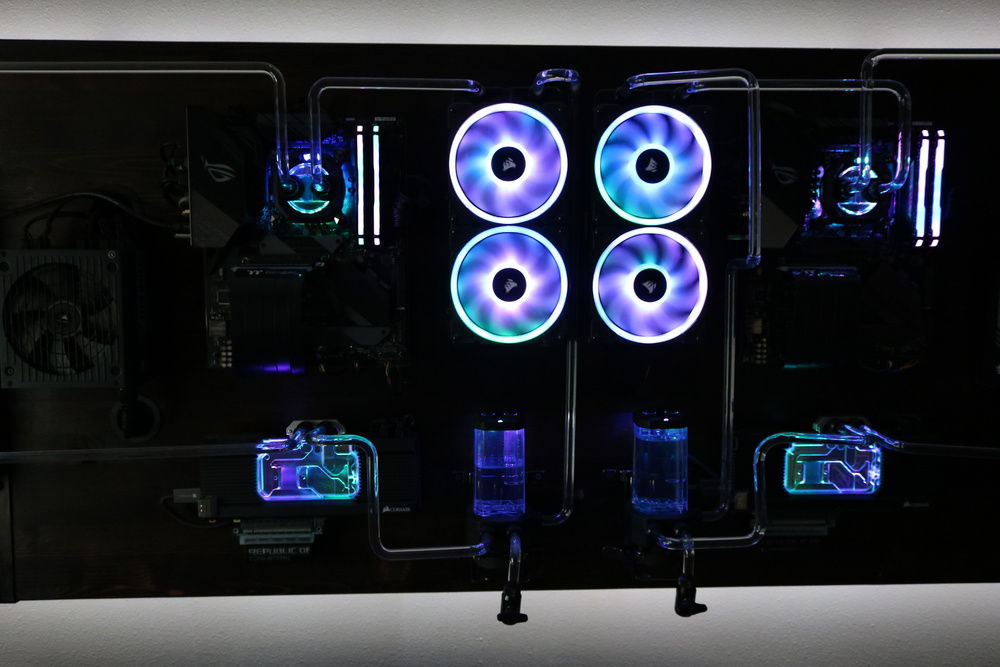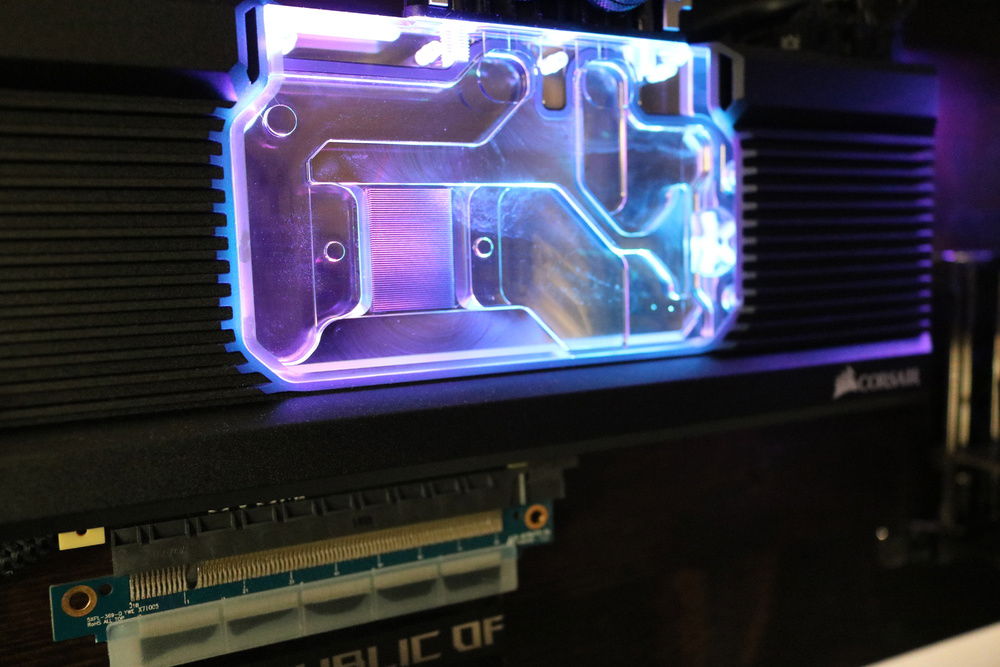The ultimate open loop liquid cooled hand-crafted WallPC
IT ALL BEGAN WITH THE MOTHER OF ALL BUILDS
Anyone who is a product of the era of LAN parties can relate to the relentless desire to tinker, mod, and improve their gaming system. After decades of beige cases and faux glass windows and haphazard gratuitous lighting, the time had finally come to embark upon the mother of all PC builds.
Finally after months of planning, cutting, sanding, measuring, re-cutting, gluing, screwing, taping, and wiring, we have finally completed the mother of all builds!
BUILD
The final build was done in pine with a dark walnut stain and blackened bronze accent rivets.
HAND CRAFTED
First, the individual pine boards are joined with biscuits and tender loving care. Next, we cut and measure and cut and sand and cut and measure and cut for all the component slots.
Staining the front facing board made this really pop, and the custom iron rivet fascia gives a unique rustic feel coupled with the stain.
Prior to installing the rivets and the metal-work, a multi-coat of polyurethane to protect and give a semi gloss finish.
FRAMING & CABLE MANAGEMENT
Cable management will be a major challenge on a build of this magnitude, so framing the mount is important for hiding cables, and to give some extra stability to the merged single board as an extra precaution. When we are finally done, the total build will weigh approximately 75lbs, so stability is important.
As a simple measure, covering any screw pops with hot glue, because it's the right thing to do. We end with installing grommets for all of the component slots to give a nice finish to the mounting board.
COMPONENTS
The components (except power supply) will rest on acrylic cut-outs so they’d be raised off the board. This will provide some additional air flow, and allow for easier component access. And frankly it looks great!
Now we have a mount, grommets, and acrylic back plates for all of the components to be secured to.
Next, we need to pivot to the installation. A build of this quality and depth needs a proper in-wall installation done to code to properly conceal and manage the cables and safely manage the power cables.
LIQUID COOLING
By far and away the most stressful part of this build; do not be fooled into believing bending and "laying" liquid cooling piping of any kind is simple. Even soft tubing with the complexity of fittings can be very challenging.
After several adult beverages and more than one mistake, the liquid cooling loops are complete, and we hada build that is ready to be battle tested.
Anyone who is a product of the era of LAN parties can relate to the relentless desire to tinker, mod, and improve their gaming system. After decades of beige cases and faux glass windows and haphazard gratuitous lighting, the time had finally come to embark upon the mother of all PC builds.
Finally after months of planning, cutting, sanding, measuring, re-cutting, gluing, screwing, taping, and wiring, we have finally completed the mother of all builds!
BUILD
The final build was done in pine with a dark walnut stain and blackened bronze accent rivets.
HAND CRAFTED
First, the individual pine boards are joined with biscuits and tender loving care. Next, we cut and measure and cut and sand and cut and measure and cut for all the component slots.
Staining the front facing board made this really pop, and the custom iron rivet fascia gives a unique rustic feel coupled with the stain.
Prior to installing the rivets and the metal-work, a multi-coat of polyurethane to protect and give a semi gloss finish.
FRAMING & CABLE MANAGEMENT
Cable management will be a major challenge on a build of this magnitude, so framing the mount is important for hiding cables, and to give some extra stability to the merged single board as an extra precaution. When we are finally done, the total build will weigh approximately 75lbs, so stability is important.
As a simple measure, covering any screw pops with hot glue, because it's the right thing to do. We end with installing grommets for all of the component slots to give a nice finish to the mounting board.
COMPONENTS
The components (except power supply) will rest on acrylic cut-outs so they’d be raised off the board. This will provide some additional air flow, and allow for easier component access. And frankly it looks great!
Now we have a mount, grommets, and acrylic back plates for all of the components to be secured to.
Next, we need to pivot to the installation. A build of this quality and depth needs a proper in-wall installation done to code to properly conceal and manage the cables and safely manage the power cables.
LIQUID COOLING
By far and away the most stressful part of this build; do not be fooled into believing bending and "laying" liquid cooling piping of any kind is simple. Even soft tubing with the complexity of fittings can be very challenging.
After several adult beverages and more than one mistake, the liquid cooling loops are complete, and we hada build that is ready to be battle tested.
Color(s): Black
RGB Lighting? Yes
Theme: Wall
Cooling: Custom Liquid Cooling
Size: XL-ATX
Type: General Build
Hardware
CPU
$ 243.30
Motherboard
$ 292.02
Memory
$ 154.62
Graphics
$ 699.00
Storage
$ 290.00
PSU
$ 132.80
Cooling
$ 70.37
Cooling
$ 249.00
Cooling
$ 158.10
Cooling
$ 124.99
Monitor
$ 719.00
Approved by: