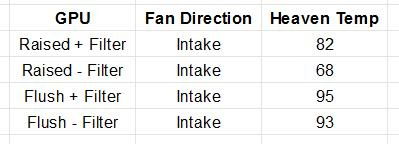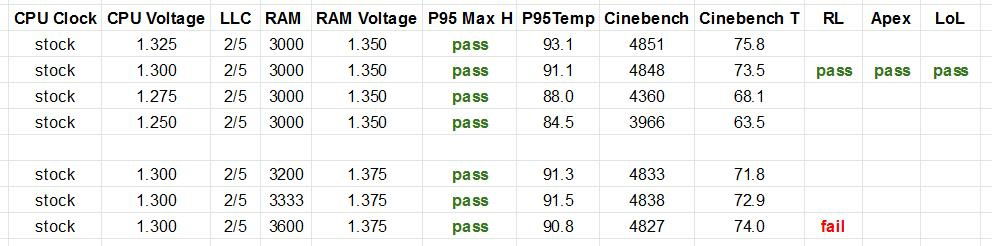Cougar QBX - Mini ITX - Ryzen 3700X - GTX 1080ti
I wanted to downsize from my old ATX mid tower so I could put the case on my desk and get it off the floor. I was originally going to wait for the NCase M1 ($200) to restock, but the $65 price tag of the QBX seemed like a no brainer. It (mostly) was.
If you use this case without any modifications, it will choke the airflow to the video card. It's a bad design. I wound up taking off the bottom dust filter and raising the case about an inch off the desk and the GPU temperature dropped from 95C (throttled) to 68C. I don't understand why they thought their design for bottom air intake was acceptable. I'm going to get some rubber feet with adhesive and stick them on the bottom of the case.
I could not get the GTX 1080ti to fit in the case with the fans installed on the bottom so I pulled the fans out and installed the video card, then tried sliding the fans in to no avail. I wound up bending the metal frame down to slide the fans in and bending it back up when finished.
Otherwise, the Cougar QBX is fantastic. Plenty of room inside (you can even fit an ATX PSU if you get a short video card) for cabling and cooling, two fans on the top, two fans on bottom, a 90mm on the rear and an 80mm on the front. See one of the last photos for how I set it up.
Overall, I'm super happy with how everything turned out. It took some tweaking, but the temperatures and noise are very satisfactory. Performance, as well.
Ryzen 7 3700X: Holy moly. Handles every game that I've tried and renders videos nearly three times as fast as my old i7-6700k. The motherboard originally gave it 1.45V at stock which was waaay too high for me, so I dropped it by 0.025V increments and checked the Cinebench R20 scores. See one of the last photos. I settled on 1.3V with no drawback to performance at stock clocks, which range from 3.6-4.3 GHz. I decided the all-core overclock wasn't really necessary and just let it do its own thing at stock clocks.
ASUS X470-I: Took me a while to figure out how to turn off the RGB. Turns out, there's three settings under two different menus in the BIOS that all need to be turned off. Otherwise, it's a great motherboard with a decent layout. It only has one CPU fan header and one case fan header, so I had to use two Y-splitter cables for the three case fans.
ADATA XPG GAMMIX D10: I got it to boot at 3600 MHz and 1.375V, but didn't notice any difference in gaming (Rocket League crashed after 3 minutes of gameplay.. so I guess that's a difference) or rendering, so it's back down to 3000 MHz at the stock XMP profile.
HP EX920: It's hard to believe this tiny thing holds a terabyte, but here we are. 100% recommended. 95% of the performance of a Samsung 970 Pro for nearly half the cost. It also makes installation a lot easier - no cables.
ASUS 1080ti: The big daddy. ASUS's top tier version of the then top tier card. I found it as an open box deal at MicroCenter in the fall of 2017 and couldn't pass it up. I felt a little silly when I bought it, but I wound up with zero buyer's remorse when I saw the RTX 2000 series benchmarks. I essentially got an RTX 2080 two years in advance - for $100 less. I wound up removing the plastic shroud and stock fans and replacing them with two of the Noctua NF-A12x25s blowing directly on the stock heatsink. Looks kind of goofy, but the results speak for themselves.
EVGA Supernova GM 650: Works great. I hear a little coil whine on heavy GPU load, but with headphones on it's inaudible.
Noctua NF-A12x25: The hype is real. They move a lot of air with very little noise. Pricey, but worth it.
Dell S2417dg: 2560x1440, 144 Hz, G-SYNC. The colors are impressive for a TN panel. Can't be beat for the price point.
If you use this case without any modifications, it will choke the airflow to the video card. It's a bad design. I wound up taking off the bottom dust filter and raising the case about an inch off the desk and the GPU temperature dropped from 95C (throttled) to 68C. I don't understand why they thought their design for bottom air intake was acceptable. I'm going to get some rubber feet with adhesive and stick them on the bottom of the case.
I could not get the GTX 1080ti to fit in the case with the fans installed on the bottom so I pulled the fans out and installed the video card, then tried sliding the fans in to no avail. I wound up bending the metal frame down to slide the fans in and bending it back up when finished.
Otherwise, the Cougar QBX is fantastic. Plenty of room inside (you can even fit an ATX PSU if you get a short video card) for cabling and cooling, two fans on the top, two fans on bottom, a 90mm on the rear and an 80mm on the front. See one of the last photos for how I set it up.
Overall, I'm super happy with how everything turned out. It took some tweaking, but the temperatures and noise are very satisfactory. Performance, as well.
Ryzen 7 3700X: Holy moly. Handles every game that I've tried and renders videos nearly three times as fast as my old i7-6700k. The motherboard originally gave it 1.45V at stock which was waaay too high for me, so I dropped it by 0.025V increments and checked the Cinebench R20 scores. See one of the last photos. I settled on 1.3V with no drawback to performance at stock clocks, which range from 3.6-4.3 GHz. I decided the all-core overclock wasn't really necessary and just let it do its own thing at stock clocks.
ASUS X470-I: Took me a while to figure out how to turn off the RGB. Turns out, there's three settings under two different menus in the BIOS that all need to be turned off. Otherwise, it's a great motherboard with a decent layout. It only has one CPU fan header and one case fan header, so I had to use two Y-splitter cables for the three case fans.
ADATA XPG GAMMIX D10: I got it to boot at 3600 MHz and 1.375V, but didn't notice any difference in gaming (Rocket League crashed after 3 minutes of gameplay.. so I guess that's a difference) or rendering, so it's back down to 3000 MHz at the stock XMP profile.
HP EX920: It's hard to believe this tiny thing holds a terabyte, but here we are. 100% recommended. 95% of the performance of a Samsung 970 Pro for nearly half the cost. It also makes installation a lot easier - no cables.
ASUS 1080ti: The big daddy. ASUS's top tier version of the then top tier card. I found it as an open box deal at MicroCenter in the fall of 2017 and couldn't pass it up. I felt a little silly when I bought it, but I wound up with zero buyer's remorse when I saw the RTX 2000 series benchmarks. I essentially got an RTX 2080 two years in advance - for $100 less. I wound up removing the plastic shroud and stock fans and replacing them with two of the Noctua NF-A12x25s blowing directly on the stock heatsink. Looks kind of goofy, but the results speak for themselves.
EVGA Supernova GM 650: Works great. I hear a little coil whine on heavy GPU load, but with headphones on it's inaudible.
Noctua NF-A12x25: The hype is real. They move a lot of air with very little noise. Pricey, but worth it.
Dell S2417dg: 2560x1440, 144 Hz, G-SYNC. The colors are impressive for a TN panel. Can't be beat for the price point.
Color(s): Black
RGB Lighting? No
Theme: Industrial
Cooling: Air Cooling
Size: Mini-ITX
Type: General Build
Hardware
CPU
$ 278.99
Motherboard
$ 256.45
Memory
Memory
Graphics
PSU
$ 299.99
Case Fan
$ 34.95
Keyboard
$ 63.95
Mouse
$ 48.50
Approved by: