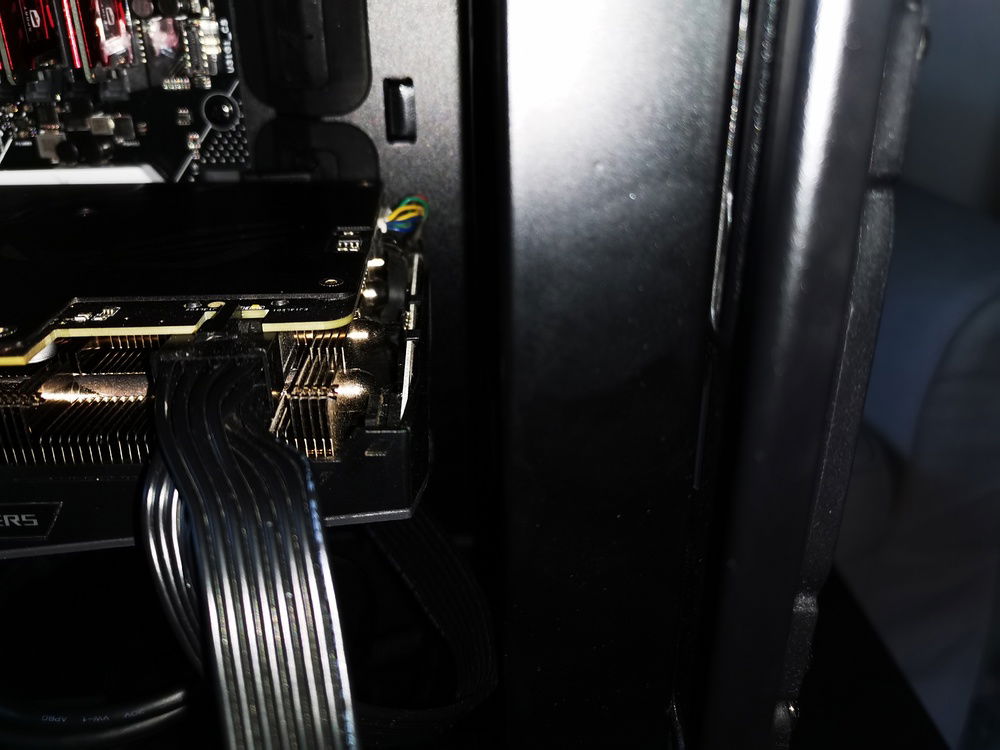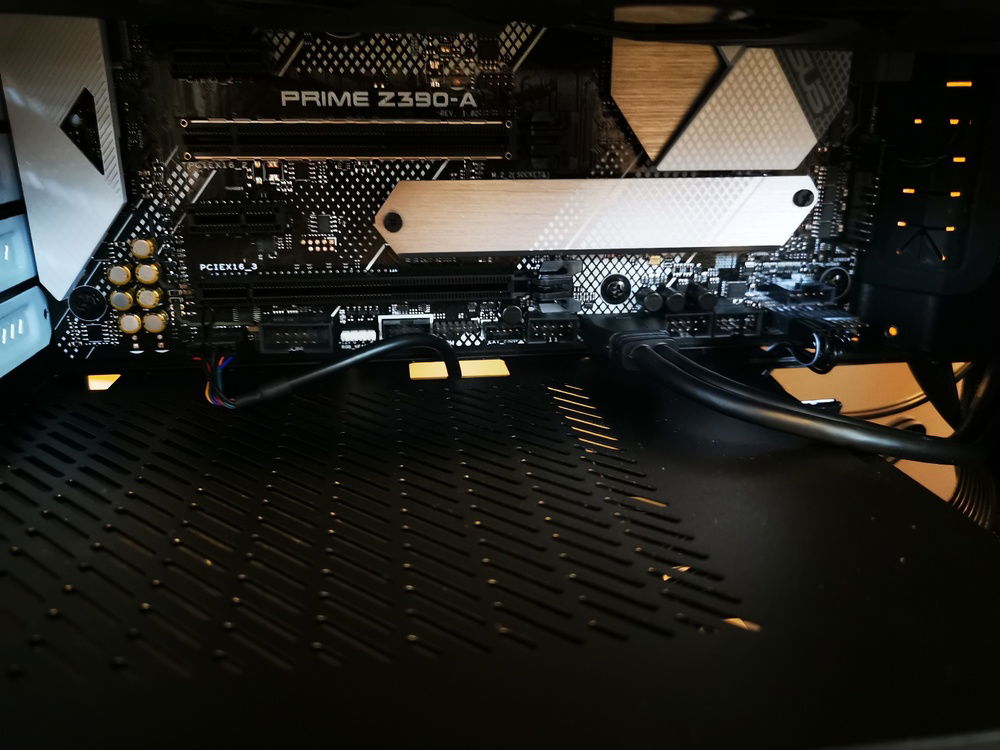Budget Beast
Here is my gaming pc i've built. The reason for this build is to have a powerfull pc but that no-one should know is as powerful as it is. this pc will be upgraded in the future too. It runs without any problem what so ever on games like GTA V and similar with graphics set to ultra with 60 fps. I do stream to without any problem but only then i need to lower the graphics to not drop below 60 fps.
Color(s): Black
RGB Lighting? Yes
Theme: none
Cooling: AIO Cooling
Size: ATX
Type: General Build
Build Updates
Did some cable management on the backside.
Hardware
Motherboard
$ 340.00
Memory
Graphics
$ 533.29
Storage
$ 74.85
PSU
$ 248.68
Case
$ 314.00
Case Fan
$ 520.00
Cooling
Accessories
$ 199.00
Accessories
$ 169.99
Approved by: