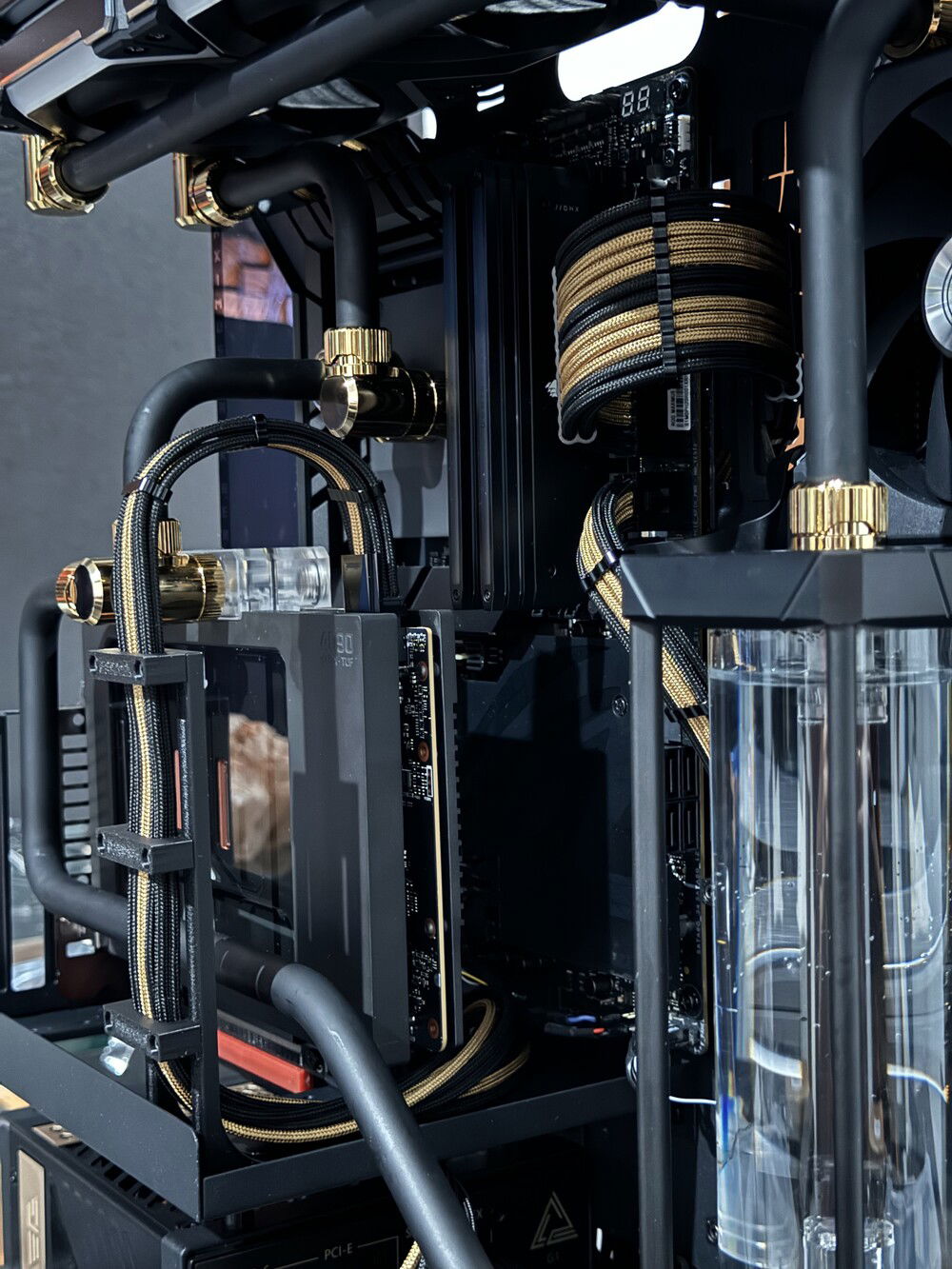Black and gold P3 Pro
New 14900K + RTX4090 build based on the TT P3 Pro case and built around a black and gold theme.
I'm running Intel power profile (400A, 253W, 253W) and 6000mhz XMP profile for stability. I wanted a silent build so I've setup 2x360 rads with fans running at 50% (1000RPM) and set the curve to start ramping up fan speed when coolant temp gets above 40C but it only gets close to 40C when under stress-test load for extended periods of time. With an ambient temp of 22C the CPU stays under 80C and GPU under 53C when running OCCT - the Optimus blocks are pretty impressive considering the 14900K and 4090 are hard to keep cool.
I wanted to avoid too much clear acrylic and RGB so I went with Optimus PC water blocks and Corsair matte black rigid tubing. I do wish the glass on the P3 Pro was less tinted so I could see the interior better with the glass on. It's an open chassis design so the glass isn't technically necessary; however, it does provide more support for the case. It's heavy with all the parts and full of water so I wouldn't want to lift the case without the glass for extra support. Also the top rad bracket sags very slightly without the glass - not enough to notice on it's own, but enough to notice the difference when you do put the glass on.
Cables were custom color and length CableMods cables and cable management in the front and back was done using custom made 3D printed parts. The GPU cable support bracket I made ensures the 12vhwpr cable sits properly without any tension on the connector.
The Lian-Li fans have limited RGB controls (you can only set brightness in 25% increments for example). I would have preferred the Corsair fans; however, there is currently no way to control the new Corsair iCue Link fan curves based on water temp without buying their rest/pump combo or constantly running iCue (and even then it's not great at reading EC sensors like water temp from motherboards). They had support for a 2-pin temp sensor on the old Command Node Pro and I have no idea why they got rid of this in the newer Link system. I don't like the look of the Corsair pump/rest combo - they really need a stand-alone sensor module to enable water temp curves. Instead I went with Lian-Li fans and delegated fan speed control to the motherboard and setup a fan-curve in the bios based on water temp.
I'm running Intel power profile (400A, 253W, 253W) and 6000mhz XMP profile for stability. I wanted a silent build so I've setup 2x360 rads with fans running at 50% (1000RPM) and set the curve to start ramping up fan speed when coolant temp gets above 40C but it only gets close to 40C when under stress-test load for extended periods of time. With an ambient temp of 22C the CPU stays under 80C and GPU under 53C when running OCCT - the Optimus blocks are pretty impressive considering the 14900K and 4090 are hard to keep cool.
I wanted to avoid too much clear acrylic and RGB so I went with Optimus PC water blocks and Corsair matte black rigid tubing. I do wish the glass on the P3 Pro was less tinted so I could see the interior better with the glass on. It's an open chassis design so the glass isn't technically necessary; however, it does provide more support for the case. It's heavy with all the parts and full of water so I wouldn't want to lift the case without the glass for extra support. Also the top rad bracket sags very slightly without the glass - not enough to notice on it's own, but enough to notice the difference when you do put the glass on.
Cables were custom color and length CableMods cables and cable management in the front and back was done using custom made 3D printed parts. The GPU cable support bracket I made ensures the 12vhwpr cable sits properly without any tension on the connector.
The Lian-Li fans have limited RGB controls (you can only set brightness in 25% increments for example). I would have preferred the Corsair fans; however, there is currently no way to control the new Corsair iCue Link fan curves based on water temp without buying their rest/pump combo or constantly running iCue (and even then it's not great at reading EC sensors like water temp from motherboards). They had support for a 2-pin temp sensor on the old Command Node Pro and I have no idea why they got rid of this in the newer Link system. I don't like the look of the Corsair pump/rest combo - they really need a stand-alone sensor module to enable water temp curves. Instead I went with Lian-Li fans and delegated fan speed control to the motherboard and setup a fan-curve in the bios based on water temp.
Color(s): Black Gold
RGB Lighting? Yes
Theme: none
Cooling: Custom Liquid Cooling
Size: ATX
Type: General Build
Hardware
CPU
$ 449.00
Motherboard
$ 777.54
Memory
$ 1,295.81
Graphics
$ 2,849.22
PSU
$ 205.20
Case
$ 129.99
Case Fan
$ 251.98
Cooling
$ 399.00
Cooling
$ 209.99
Cooling
$ 124.99
Cooling
$ 399.99
Cooling
$ 269.99
Estimated total value of this build:
$ 7,604.05
Approved by: