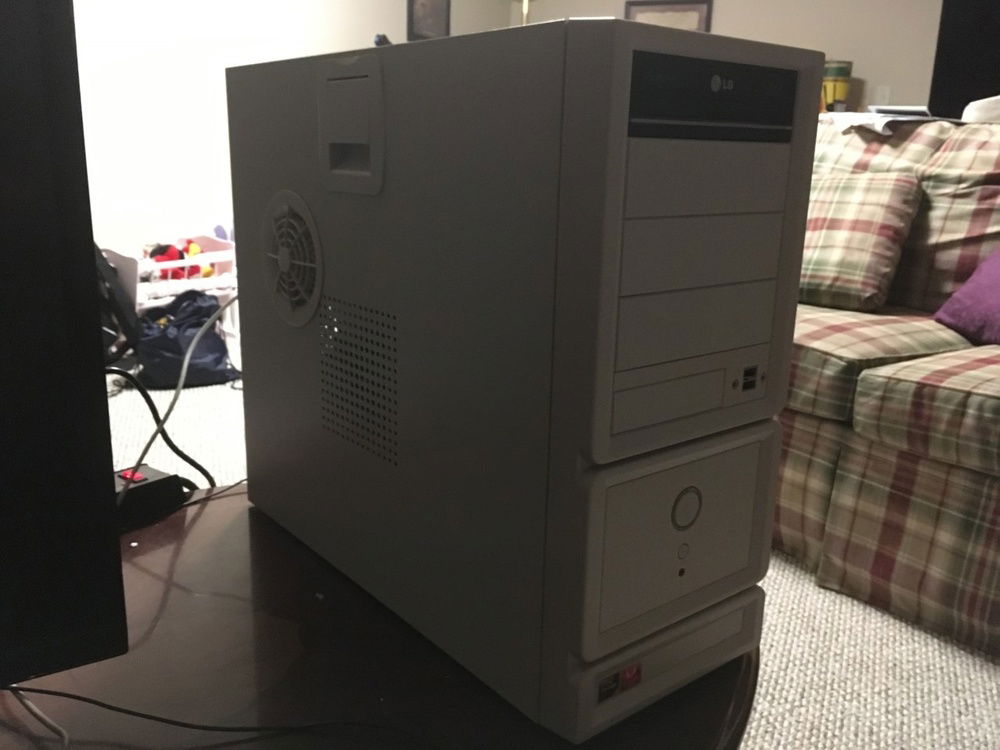Just over a year after it came into existence, I reveal the upgrades I have made to the Beige Boomer! We have a graphics card, we have IO, we have pure unadulterated style! To summarize, I have spent my time, and more of my money than is probably wise, on adding storage inputs to the Boomer. I'm really emulating the family PC from my childhood in the input methods of this computer. We have two disk drives. In the old family PC, it was a DVD and a CD drive, so to emulate the difference in capability between the two I have added a DVD drive to supplement the Blu-Ray drive. Now I can both listen to music and run software! Wow! Such Innovation! Definitely not obsolete!
Speaking of obsolete, The floppy drive. After much research and a smidge of work, it is fully functional. There are ready made converters on eBay that will change a floppy connector to a USB lead, It also has a built in card reader for extra fun. Technically speaking there are two floppy drives, but the lower one is a LS-120 SuperDisk drive. When searching for a method to hook the FDD up to a modern machine internally, I came across the SuperDisk drive. It was a competitor to the Zip drive that used it's own proprietary SuperDisks, but also happened to be backwards compatible with regular 3.5in floppy disks. Unlike a normal floppy drive however, the LS-120 uses run of the mill IDE, making it much more convenient to hook into a regular system. As my motherboard is too modern to have either floppy or IDE ports, I got a different adapter from eBay, this one intended more for Hard Drives, and hooked it it through USB as well. (Strangely, running VR and native floppy support do not go as hand-in-hand as one might think. Crazy, I know.)
Then comes internal storage. Initially I had a 1 TB Seagate drive, and that was it. My laptop has a terabyte in it and it's not full, so that should be plenty. Then I started installing games and other programs, and one terabyte became significantly smaller. So I've supplemented the terabyte with a pair of Western Digital Blue drives, one 500 GB and one 250 GB. I tried adding more, but it doesn't show up properly and I didn't feel like fiddling. If I were a gambler, I'd bet that I'm at the maximum my motherboard supports.
I also have an insane amount of USB ports on this machine. 3 USB 2 ports and 2 USB 3 ports on the front, and 10 or so USB 3 on the back. That's more ports than you can shake a USB stick at! I think I have more ports than I do thumb drives, which I think is just a hilarious excess. I may look into upgrading the cases front USB 2 ports with USB 3, should I find a convenient way to do that.
Then comes the GPU. The main reason that I built this machine rather than stick to the old family desktop (which became mine when my parents upgraded to macbooks circa 2010) is that I wanted to play VR games. As it turns out, the Oculus Rift won't run on the first ever Athlon, 512 megs or ram, and Windows ME. Who'd a thunk, eh? So I built the Boomer, but I couldn't quite afford a GPU at that point on my college student budget. Some time later, I'm perusing used things trying to find a deal on something GTX that people who upgraded to RTX were shedding, and I find a "lightly used" mining card. Long recounting very much shortened, I am now the proud owner of a MSI Aero GTX 1070. Not quite a 2080 super, but a big step up from the old TNT2. I went out of my way to find a card with a blower style cooler for this build because my case has extremely limited airflow when compared with modern offerings, and I foresaw thermals being my biggest issue. I was correct in my assumption that cooling would be an issue, but I really haven't done much to address it. Oh well. Moving on!
PSU Upgrade! Theoretically, I really didn't need to upgrade the power supply, but I didn't want power to be a limiting factor. I still really like my old Thermaltake PSU, but this one is rated bronze and that one is white so it is supposedly better. All I know is that the new one will deliver more power, which should be good in the long term. I'm not entirely happy with the upgrade, because it doesn't really fit. The power supply that came with the case and the Thermaltake that replaced it were both the same size, but the PowerSpec is slightly longer and has a fan grill that sticks out in a way that makes it a tight fit in the bracket. Also, semi modular cabling wasn't as much of a plus for me as every one made it out to be. Everyone talks up modularity but for my use case (that being maximizing the sheer amount of crap I can shove into my little metal box while having it continue to function) it doesn't make much sense. I've never had unused cables. Rather, I've often had to grapple with a lack of connectors or a cable that can't quite reach all of the components I need it to power.
Now for the giant squid in the room, my cable management. Or should I say, my lack of cable management. There is a method to my madness, although not necessarily a good one. All of the cables go where they need to, and nothing sticks into the fans, so I am content to leave it for now. I was considdering zip ties or something, but I reconfigure it often enough for that to be too much effort. Now, interestingly enough, the other side of the case does come off, and there is space there. There just aren't any cutouts to go from one side to the other. I suppose it'd be a nice place to hide all those secret documents, but you didn't hear that from me. What matters is that the ugly mess refuses to be tamed, but internal aesthetics are only a very minor concern and its not like I'm impeding any airflow.
On the subject of airflow, we get to the bit I'm sure you've been waiting this entire time to hear. I added a fan. It's black, so it doesn't match the reinstalled purple one, but it does... fan things. It moves air. It's pretty cool! That's about it.
That's about it when it comes to the Beige Boomer's upgrades. For now. Muhuhahaha! So what's next for the build? Who knows! I have some ideas though. There still remains an unpopulated drive slot on the front of the case. How about a 5.25 Floppy drive? That would be pretty nifty, although I currently have zero use for one. I recently picked up an old TV Tuner Card, and it says on the box that it will one day be comparable with Vista when it comes out, so I see no reason it wouldn't work perfectly with windows 10. I'd just need to find a way to fit a PCI adapter in a way that lined it up with the existing card slots. A more reasonable upgrade would probably be to the CPU or the CPU cooler. Maybe I could add some more fans. Most likely, I'll find a way to add some filters. I blow the dust out quite regularly, but it'd be nice to have the dust fail to ingress rather that have it clumsily egress.
Who knows what the future brings? The future is Beige!

The Beige Boomer: One Year In!
(My Desk is only this tidy for the photograph. Thank goodness you can't see the mounds of schoolwork and other gubbins just off to the left.)

Let's peel back the panels, shine in some light, and give the Boomer a closer look! It's come a long way over the past year or so.

There's no such thing as too many drives! From top to bottom we have: Blu-Ray, DVD, 3.5in Floppy with built in card readers, and a LS-120 Superdisk Drive. They aren't just for show either! All of them are hooked up and work, even with Windows 10.

Behold the guts of my mighty machine! It's gotten more crowded and much has changed, but the cable management is as beautiful as it ever was!

There's the other side of the inside . You can barely make out the adapters that allow the legacy drives to plug into a modern system. It's may be a mess, but the Beige Boomer is my mess; and a dang good one too!